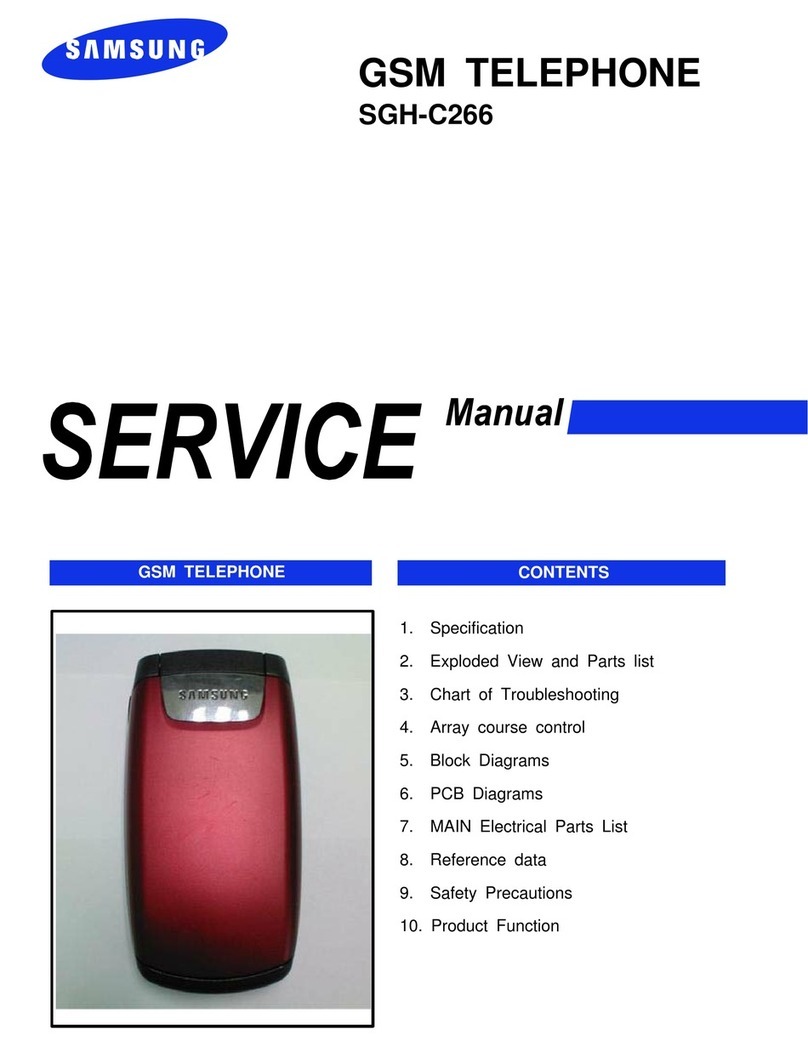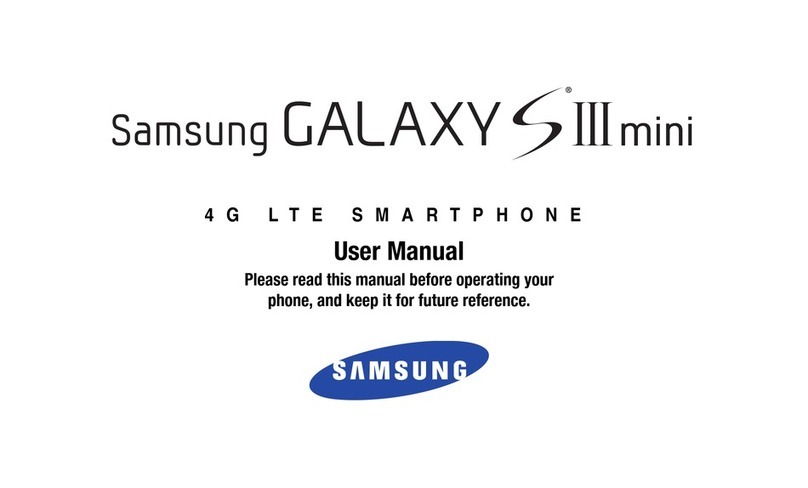Samsung Galaxy S6 edge User manual
Other Samsung Cell Phone manuals

Samsung
Samsung SM-A205FN/DS User manual
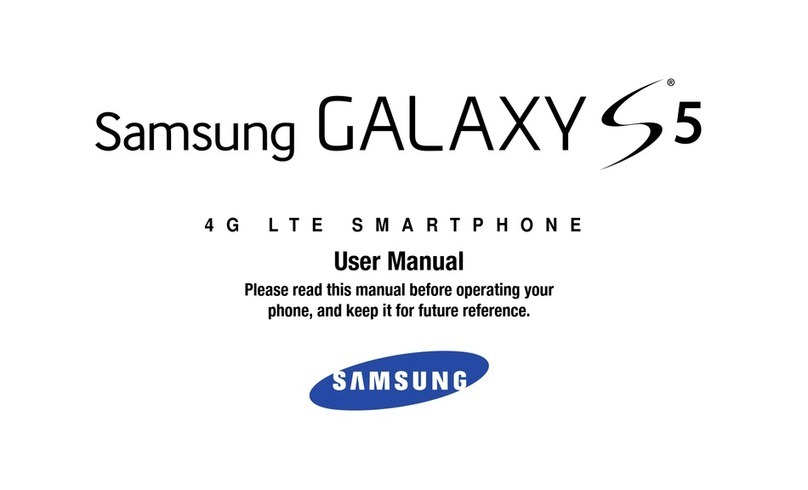
Samsung
Samsung GALAXY S5 User manual
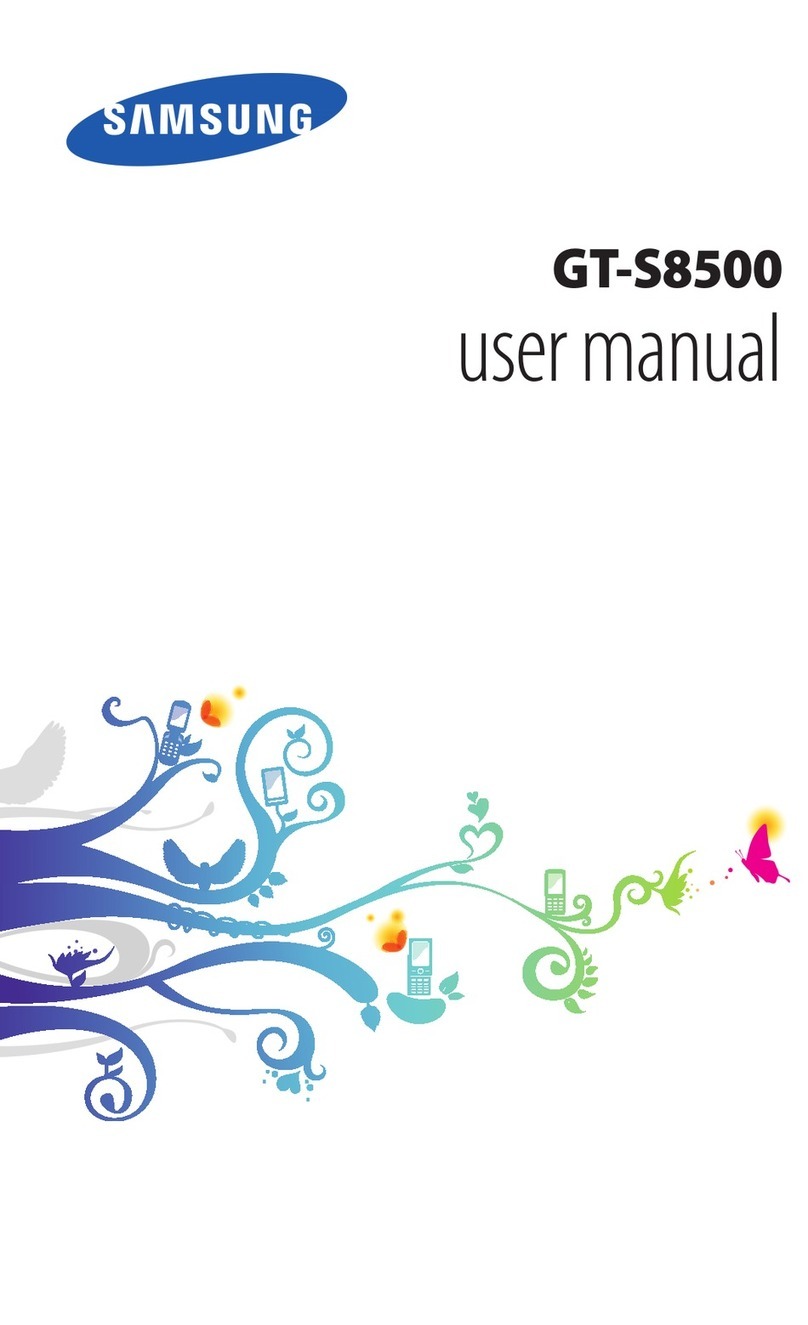
Samsung
Samsung Wave GT-S8500 User manual

Samsung
Samsung SM-G530FZ User manual

Samsung
Samsung SGH-F250 User manual

Samsung
Samsung Galaxy GT-I7500 User manual

Samsung
Samsung GT-I8160 User manual

Samsung
Samsung SM-T210 User manual

Samsung
Samsung SCH-M569 User manual

Samsung
Samsung SCH - T300 User manual

Samsung
Samsung SGH-X680 User manual

Samsung
Samsung SGH x495 - Cell Phone - T-Mobile User manual

Samsung
Samsung Galaxy A80 User manual
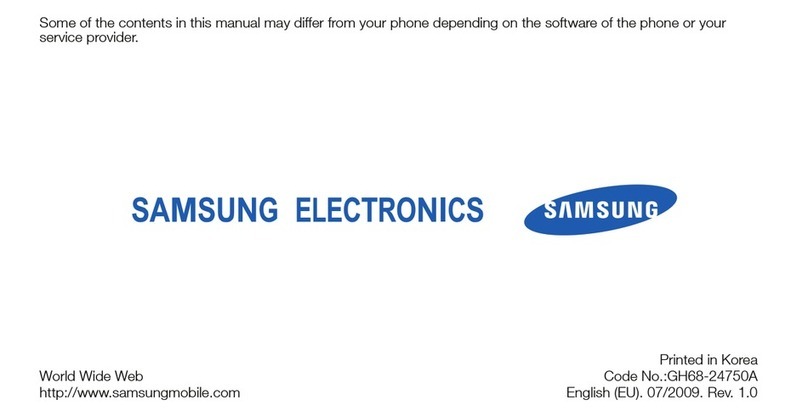
Samsung
Samsung GT-S7350/I User manual

Samsung
Samsung SM-T515 User manual

Samsung
Samsung Galaxy S23 User manual

Samsung
Samsung MM-A880 User manual

Samsung
Samsung SGH-J750 User manual

Samsung
Samsung GT-S6310N User manual

Samsung
Samsung SGH-S341 User manual