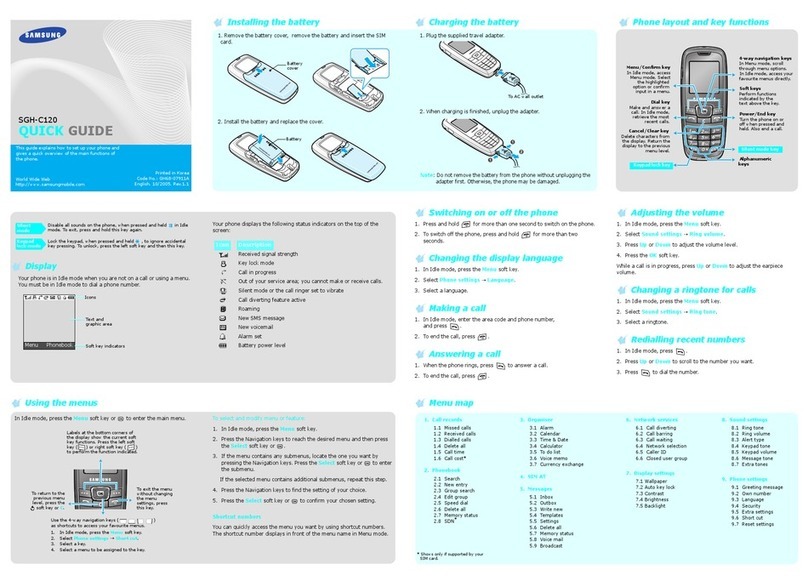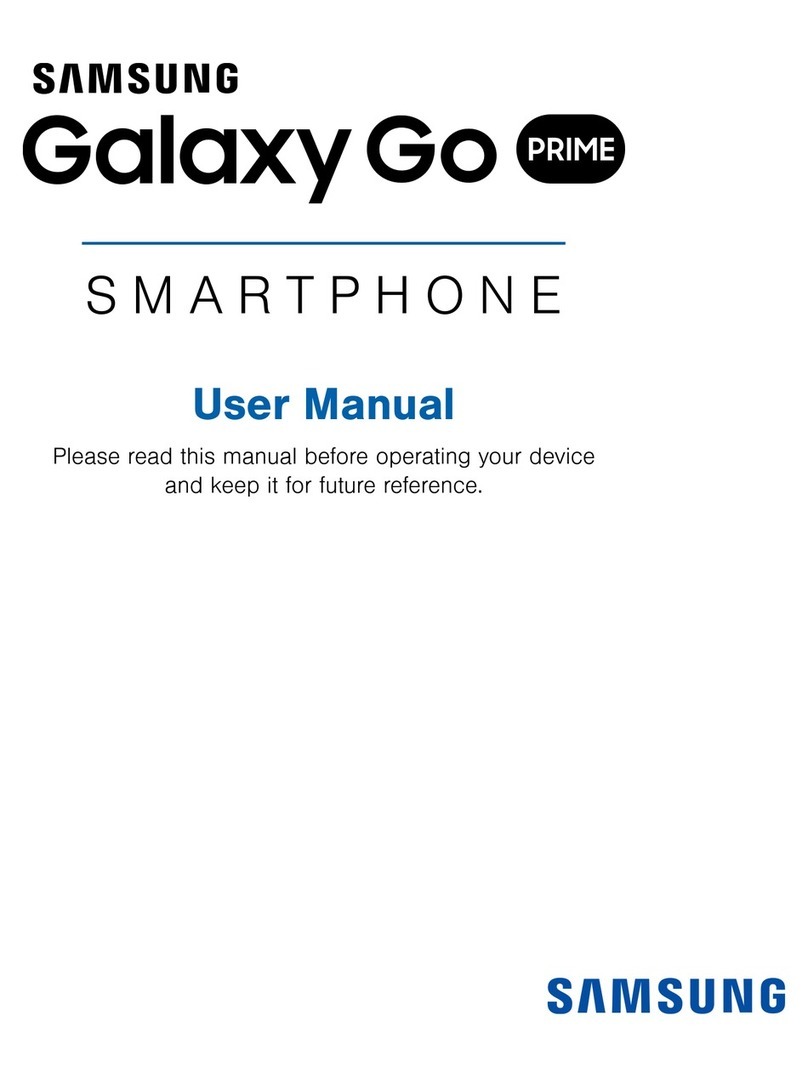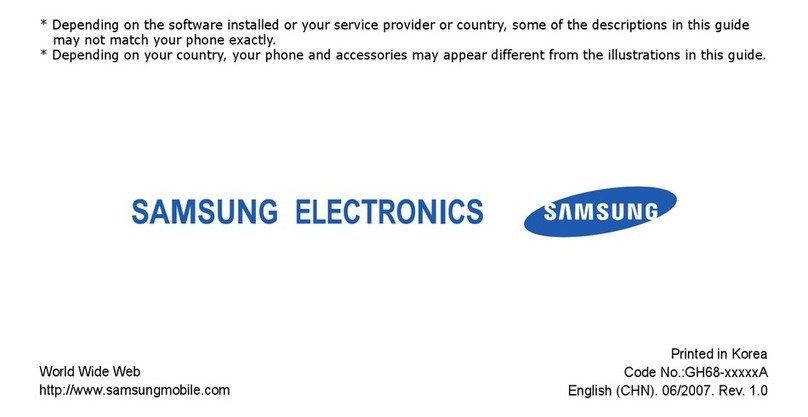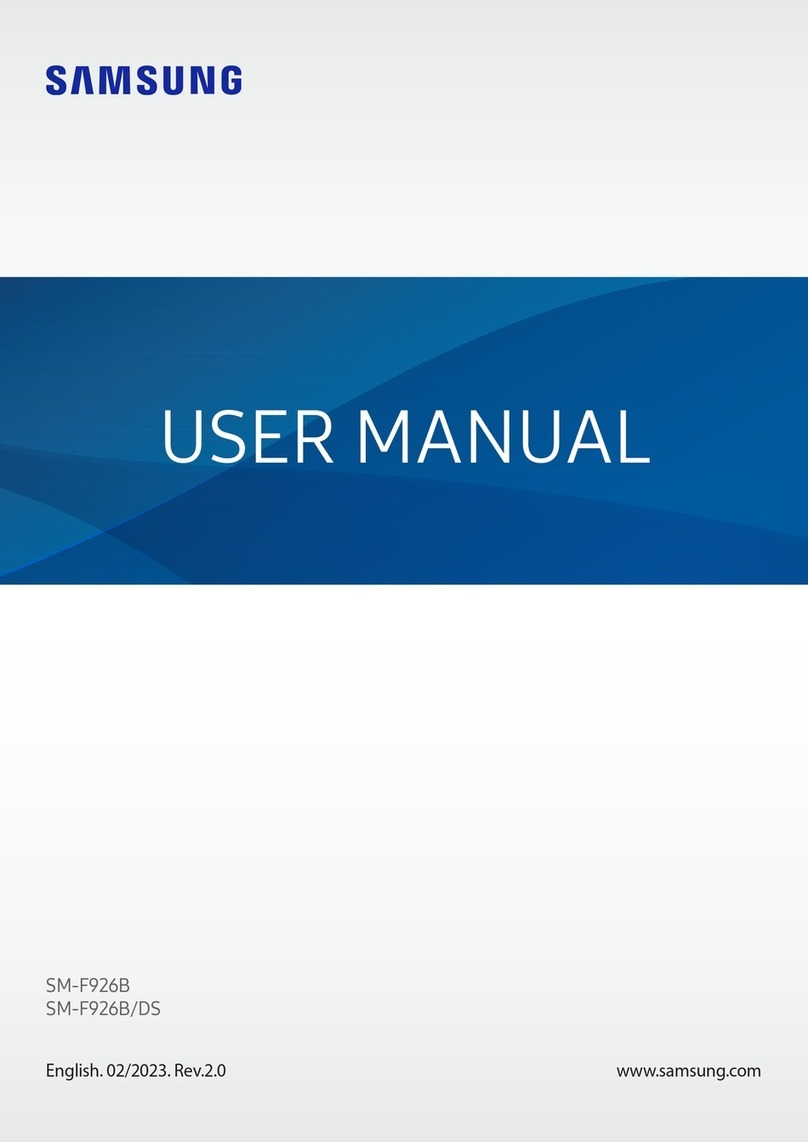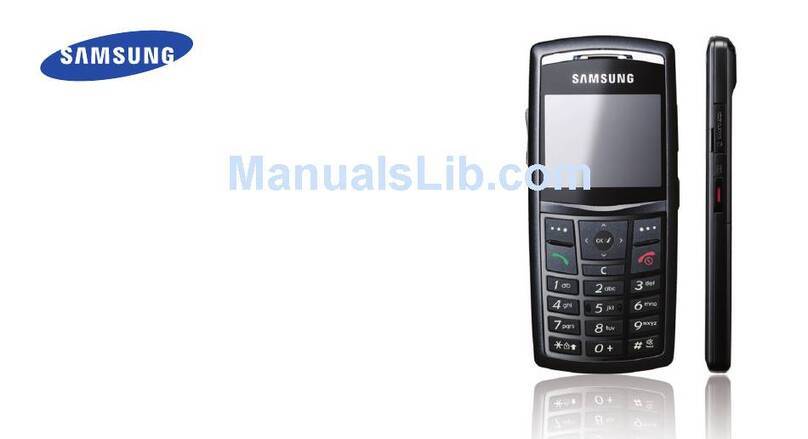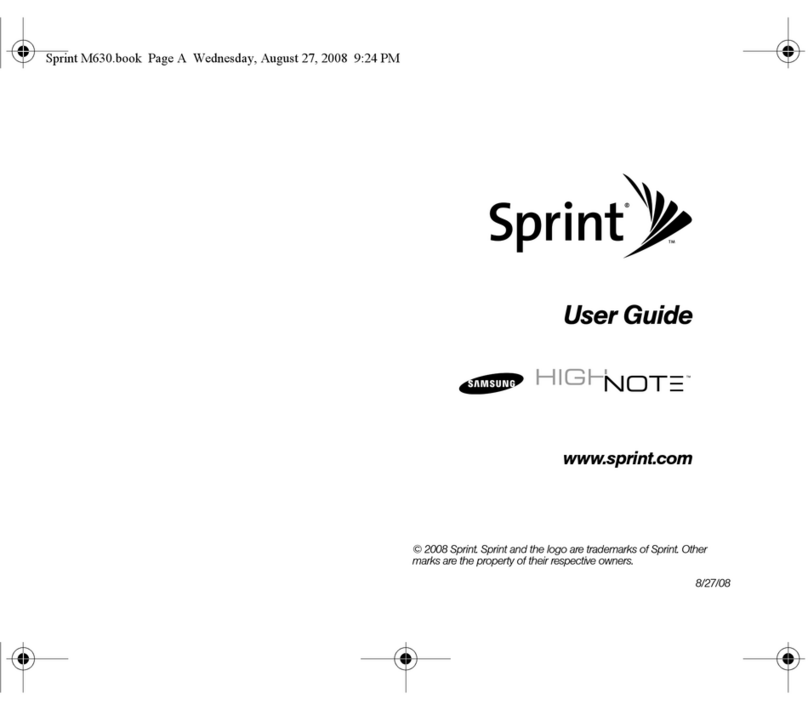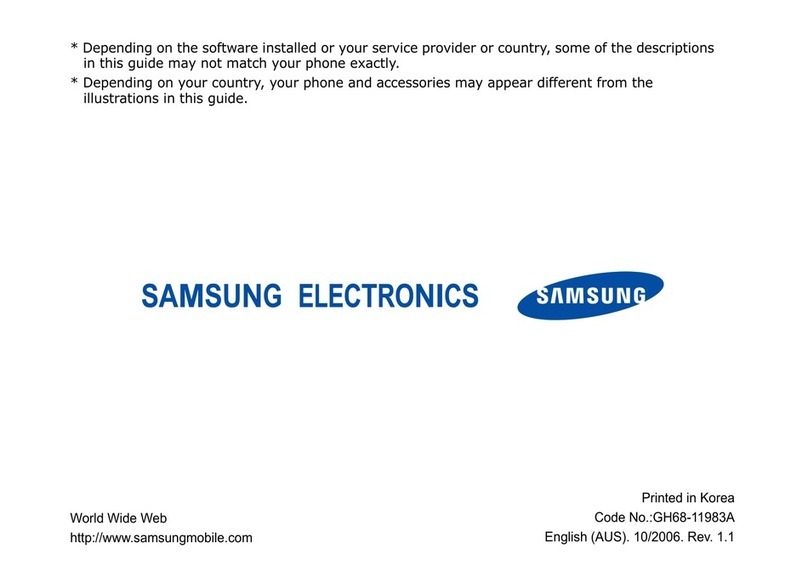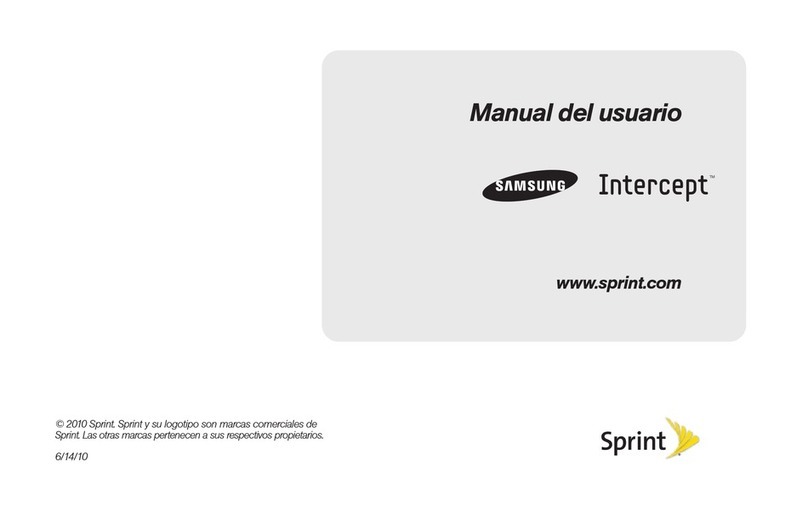What’s in the box?
• Galaxy XCover Pro
• SIM
• Stereo Headset
• Battery
• Travel Adapter
• USB Cable
• Quick Start Guide
• Terms and Conditions
Let’s get started
AT&T 5-Star
Eco-Rating 2.0
att.com/ecospace
AT&T Eco Rating 2.0 only applies to Galaxy XCover
Pro. For limited factors evaluated visit att.com/
EcoSpace. Wireless Emergency Alerts is a registered
Trademark and Service Mark of CTIA.
Portions © 2020 Samsung Electronics America, Inc.
Samsung and Galaxy XCover Pro are both trade-
marks of Samsung Electronics Co., Ltd. Portion of
memory occupied by existing content. LTE is a trade-
mark of ETSI. 4G LTE is not available everywhere.
Wi-Fi is a trademark of the Wi-Fi Alliance. Contains
Lithium ion battery - recycle or dispose of properly.
© 2020 AT&T Intellectual Property. All rights reserved.
AT&T, the AT&T logo and all other AT&T marks
contained herein are trademarks of AT&T Intellectual
Property. All other marks are the property of their
respective owners.
Printed in USA GH68-52829A_Rev_1.1
Optimize the battery
From the Home screen, swipe up for Apps and
then tap Settings >Device care
> OPTIMIZE NOW to optimize battery life.
Find more information
Manage your account with myAT&T
Give us a call
• 611 from any AT&T wireless phone
• 800.331.0500
• On your phone: Swipe up for Apps, and
then tap the AT&T folder > myATT
• On the web: att.com/myATT
Compatible device and online account required. Data and messaging
rates may apply for download and app usage.
Need more help?
• On your phone: Swipe up for Apps, and
then tap Device Help
• On the web: att.com/DeviceHowTo
Samsung Care
• To access user manuals, tips, videos, and more,
visit samsung.com/us/support.
• For hardware or soware support, call
800.726.7864 or visit samsung.com/us/
support/contact.
• To nd a repair center near you, visit
support-us.samsung.com/cyber/
locator/asc_locator.jsp.
Device Protection
Remember to protect your device against loss,
the and damage. Learn more at
att.com/protectyourdevice
Useful apps*
*Compatible device and subscription may be
required. Data and messaging rates may apply.
Restrictions and limitations may apply. For more app
information, go to https://att.com/shop/apps.
AT&T Call Protect
Tired of nuisance calls? Take more
control with automatic fraud blocking
and suspected spam warnings.
AT&T ProTech
Have a question, call or chat with a live
AT&T ProTech support expert.
AT&T Smart Wi-Fi
Find and auto-connect to available
hotspots.
AT&T Mobile Security
Helps protect against threats that can
compromise your personal information.
AT&T DriveMode
Help avoid distractions while driving.
Silence incoming text alerts.