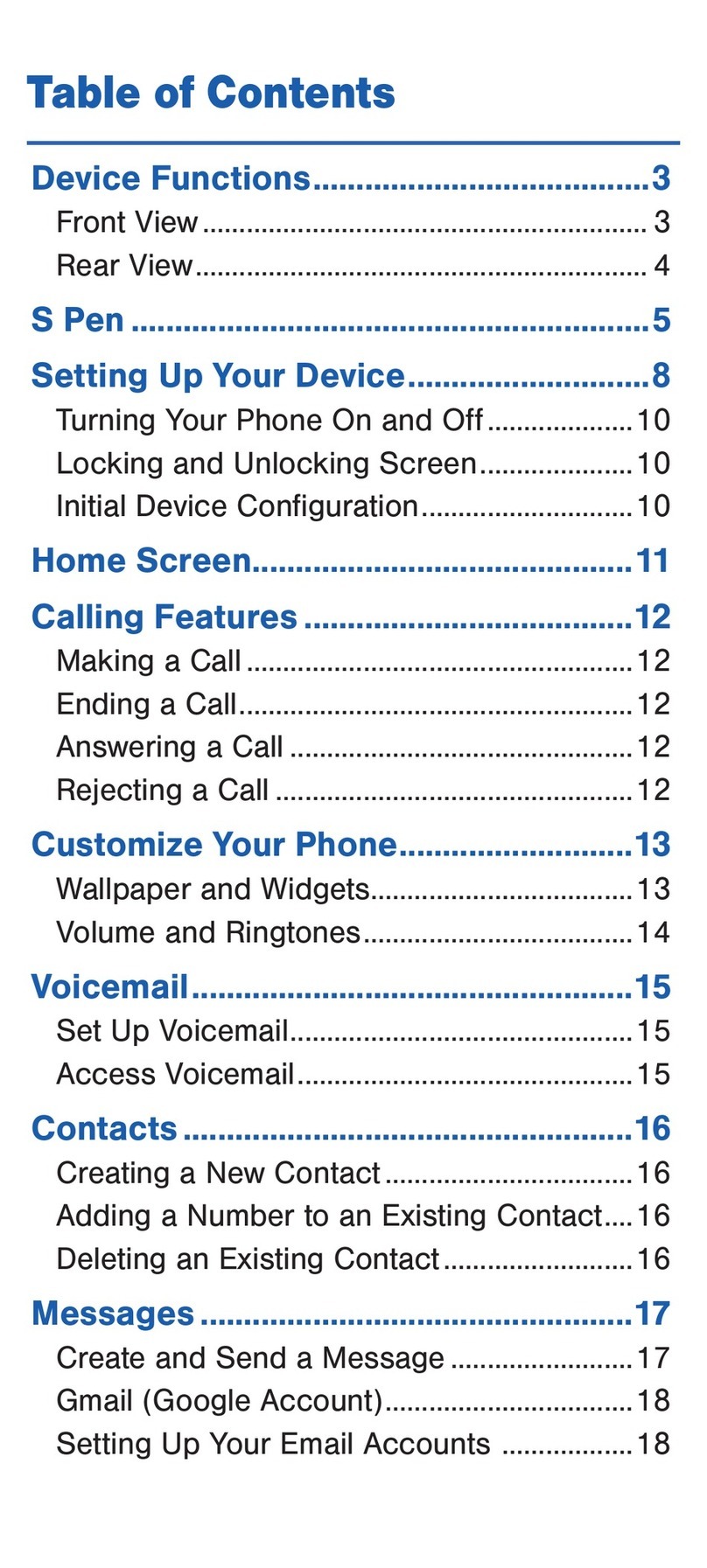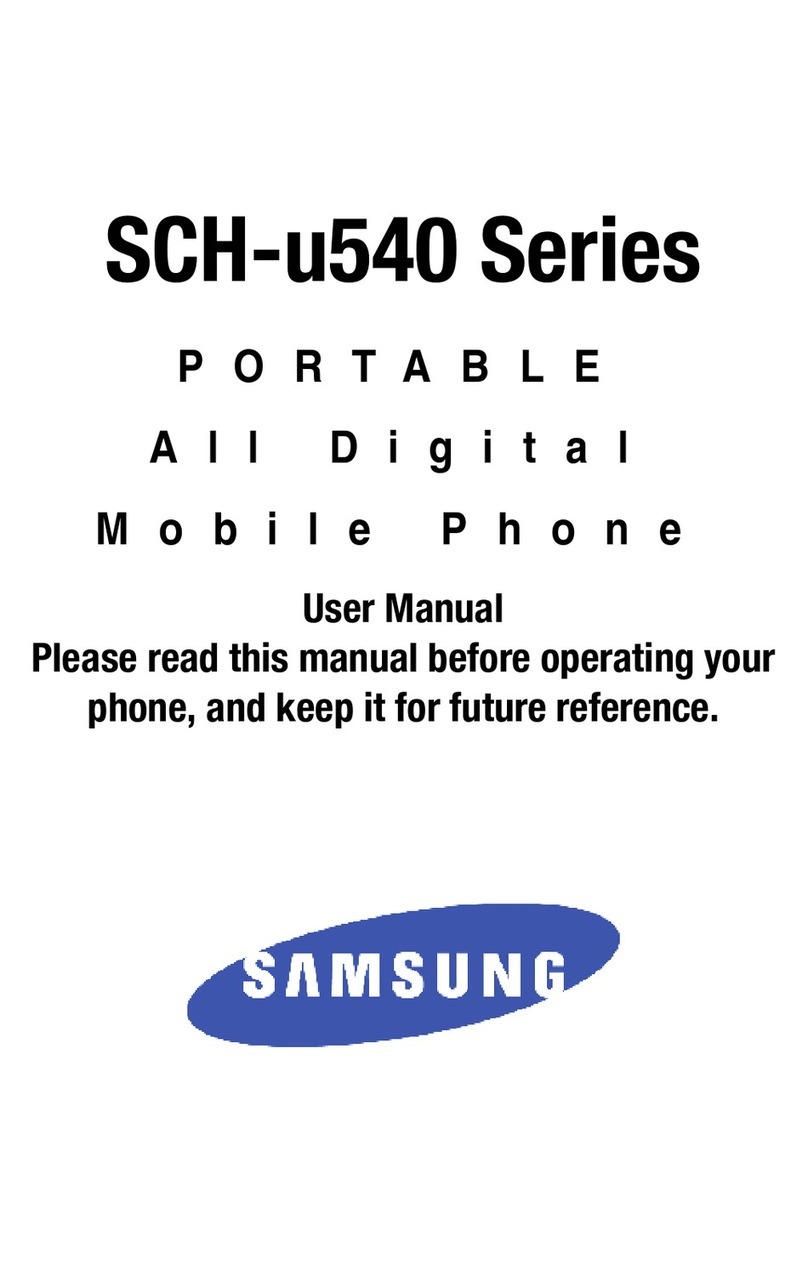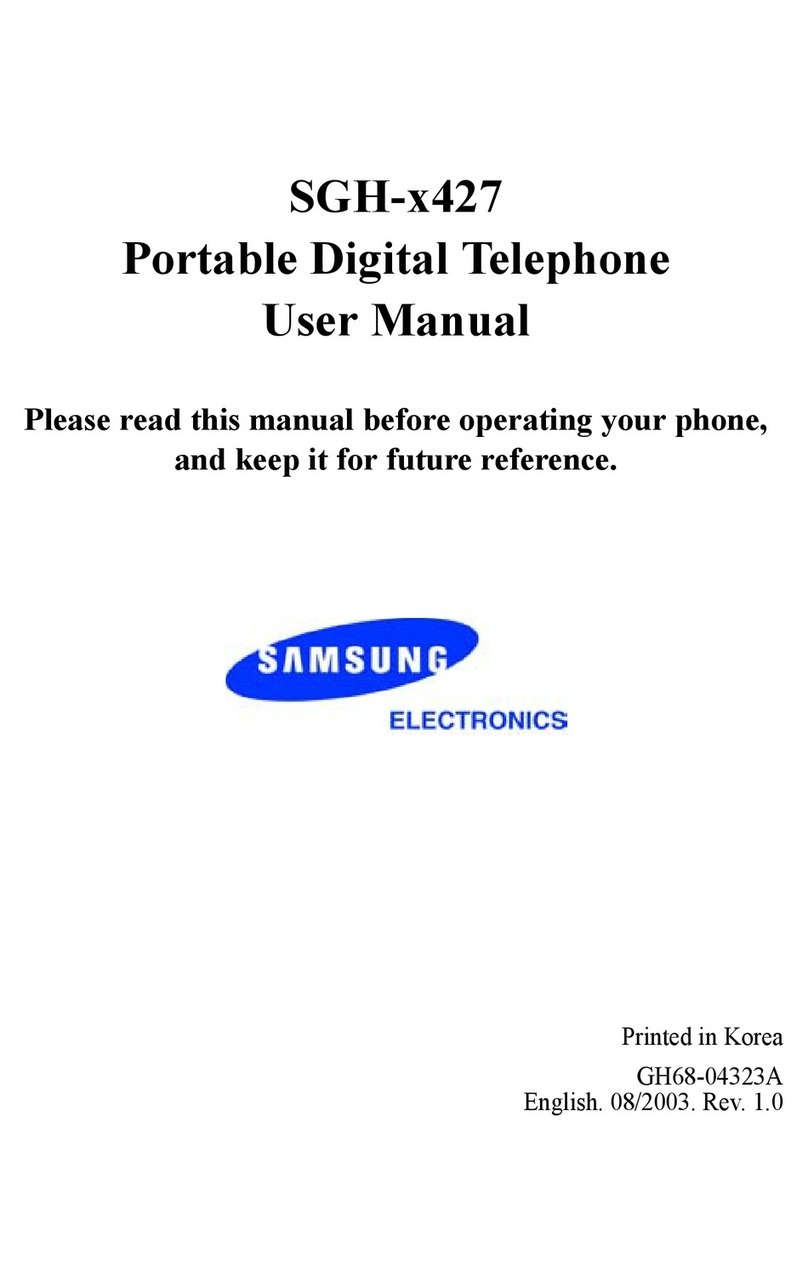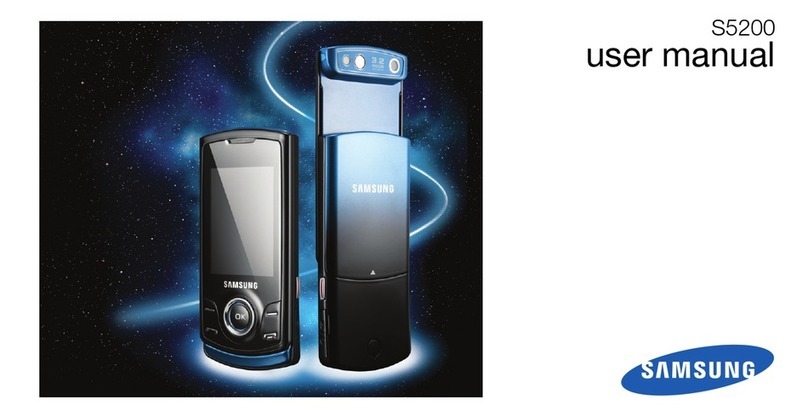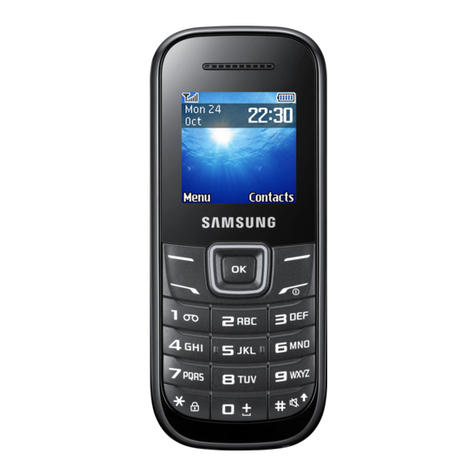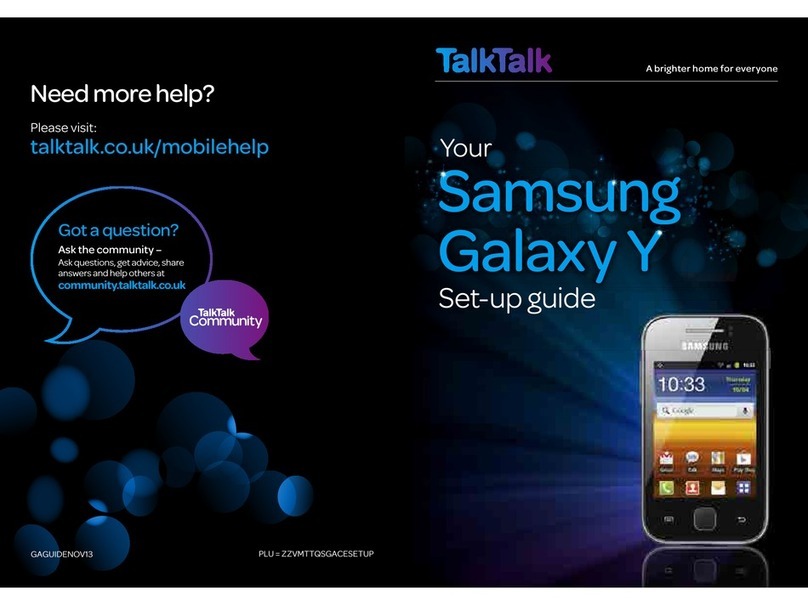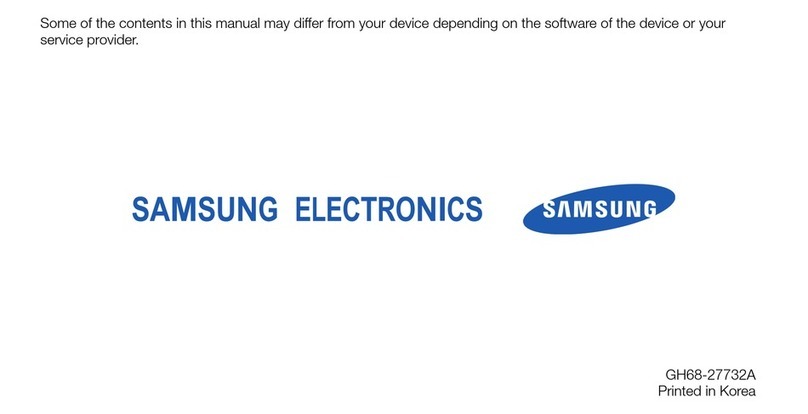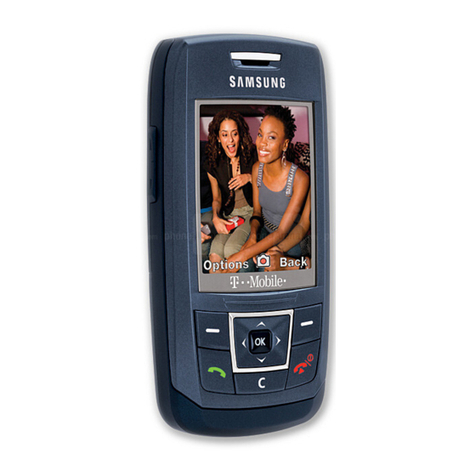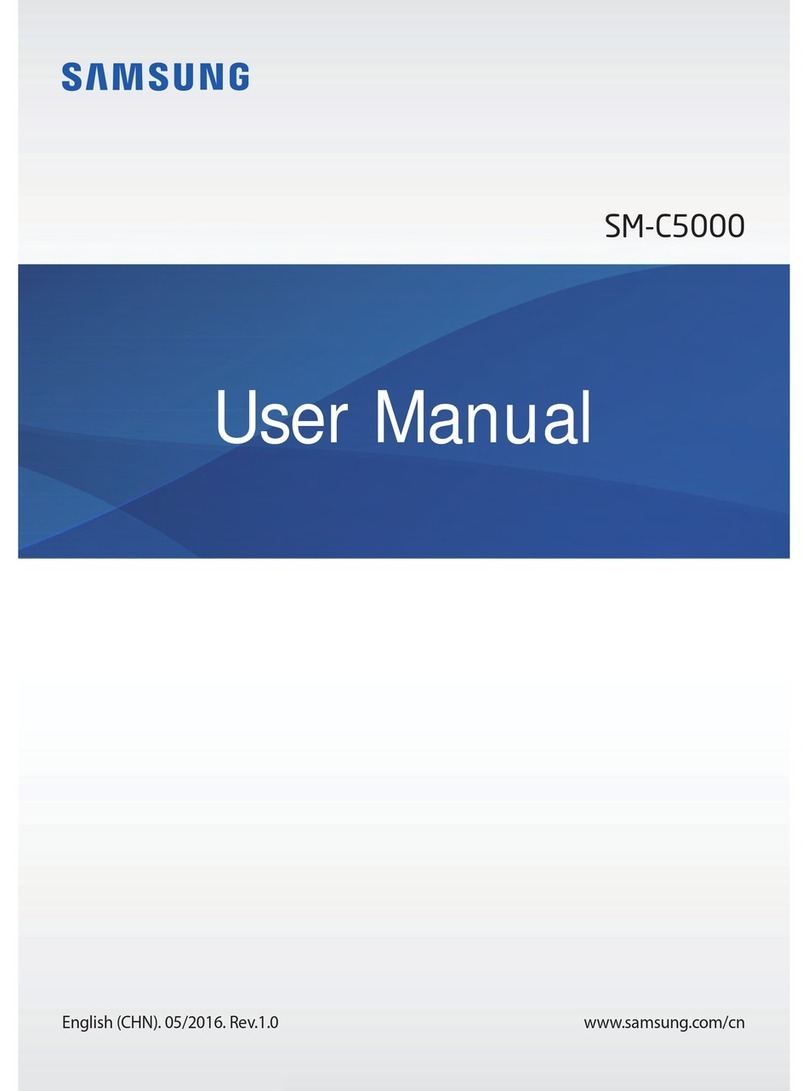SCG16
Quick Start Guide
September 2022, 1st Edition
Imported by: SAMSUNG ELECTRONICS JAPAN Co., Ltd.
Manufactured by: Samsung Electronics Co., Ltd.
For detailed descriptions on various
functions, scan the QR code on the right
or use the "オンラインマニュアル (Online
Manual)" (Japanese) on your product with
the following operations.
On the home screen, flick up → [Galaxy]
→ [取扱説明書 (Online Manual)]
"オンラインマニュアル
(Online Manual)" (Japanese)
Cell phone and PHS operators collect and recycle unused
telephones, batteries and battery chargers at stores bearing
the logo regardless of brand and manufacturer to protect
the environment and reuse valuable resources.
List of Packaged Items
• Main unit
• SIM card removal tool (sample)
• USB cable (CtoC) (sample)
• クイックスタートガイド (Quick Start Guide)
(Japanese)
• ご利用にあたっての注意事項 (Notes on Usage)
(Japanese)
• データ移行用試供品取扱説明書 (Sample for data
transfer Manual) (Japanese)
◎Please use specied charging equipment (sold
separately).
◎The battery is built into the product.
◎Illustrations used in this manual are just images
for explanations. They may be dierent from the
actual ones.
◎Do not fold the product in the reverse direction.
That may cause the product to get damaged.
◎When folding the product, do not insert foreign
objects such as cards, coins, or keys, on the main
display. The display may be damaged.
◎Do not remove the protective lm attached to the
main display to prevent screen damage. If it is
peeled o, it may be a paid repair when re-applying
it. Also, do not attach any other lms or stickers.
Attaching them may damage the screen.
◎The product is not dustproof. Do not allow sand or
other ne particles to enter the product.
• For the latest information, please refer to the
"取扱説明書 詳細版 (Full Instruction Manual)"
(Japanese), available on the website of the
contracted carrier.
• For the latest information on the product, refer to
the following website.
https://www.galaxymobile.jp/ (Japanese)
• The contents described in this manual may be
dierent due to the version upgrade of the software
of this product or the change / end of service. And
the contents of this manual are subject to change
without notice.
• Reproduction of the content of this manual in part
or in whole is prohibited.
• Every eort has been made in the preparation of
this manual. Should you notice any unclear points,
omissions, etc., feel free to contact us.
Attaching the SIM Card
Notch
SIM card removal
a
b
c
d
Turning the Power On
a Press and hold (Side key)/Fingerprint
recognition sensor for over 2 seconds
b
Swipe the screen up and down,
left and right to unlock the screen
(Side key)/
Fingerprint recognition sensor
◎Press and hold (Side key)/Fingerprint
recognition sensor and lower side of Volume key
simultaneously for over 7 seconds, when the
power cannot be turned o in the usual way or the
screen freezes.