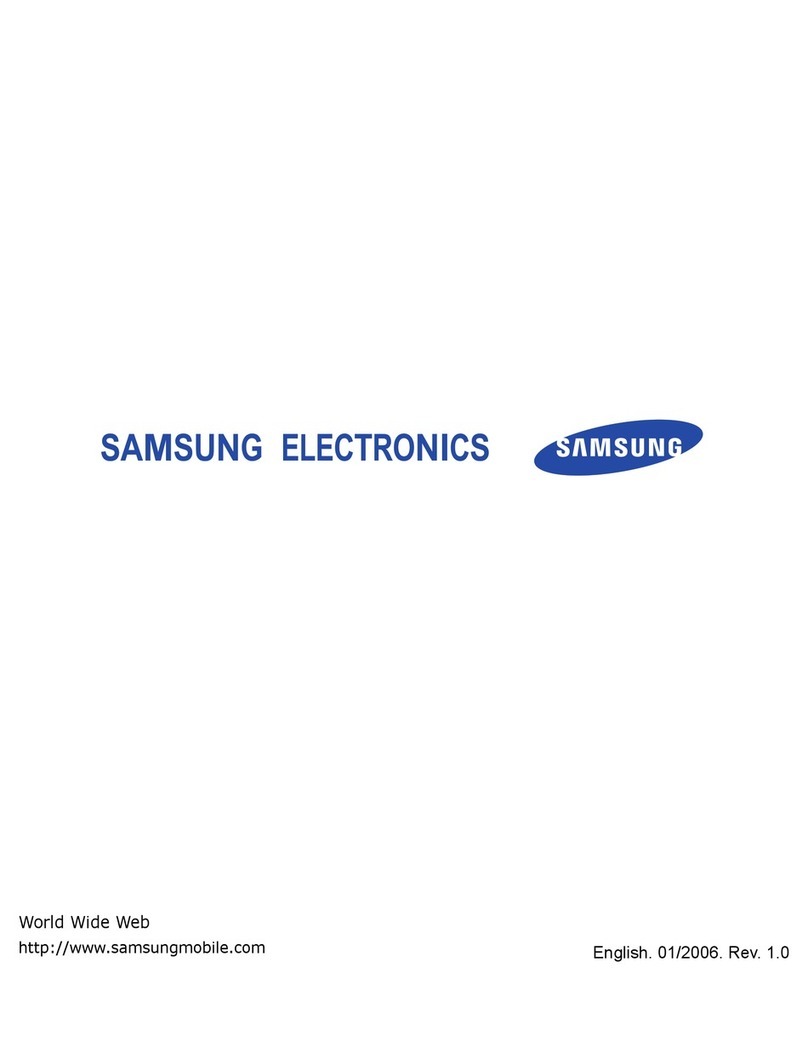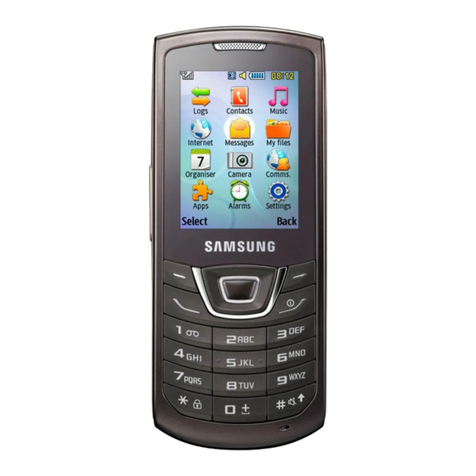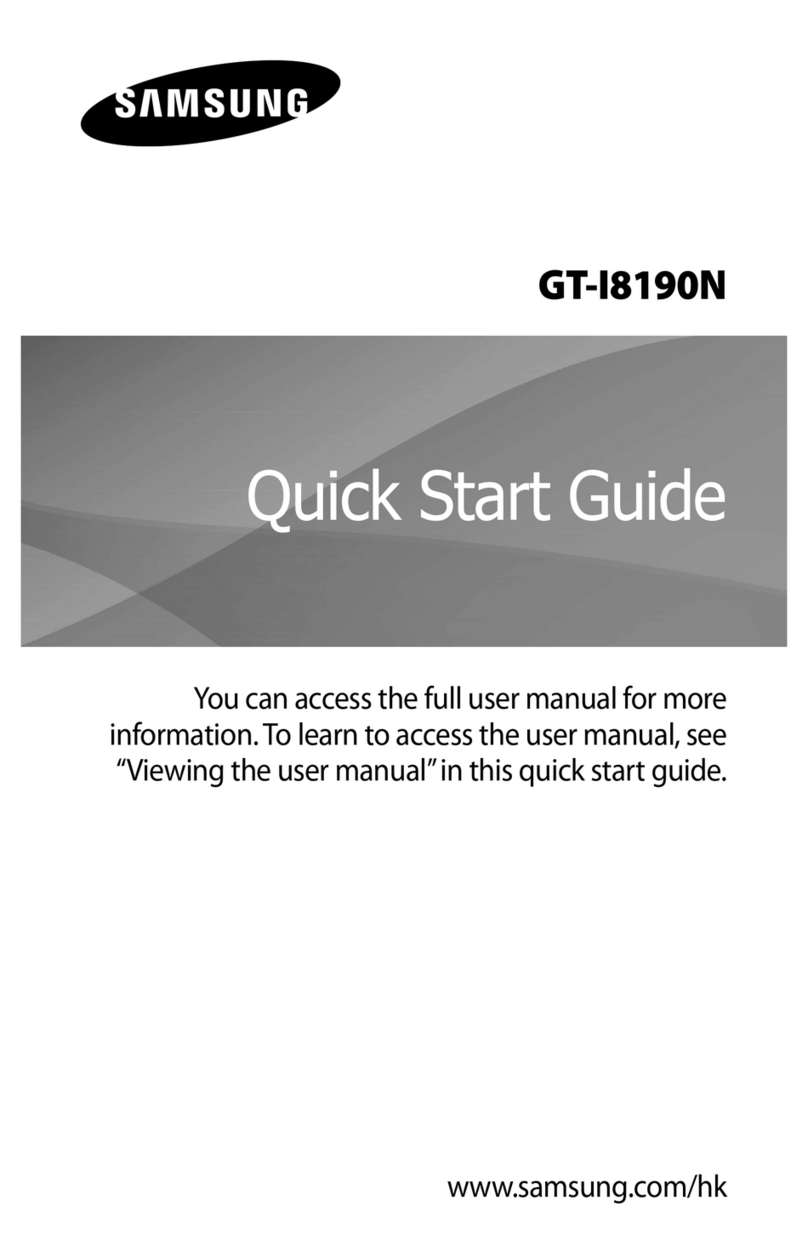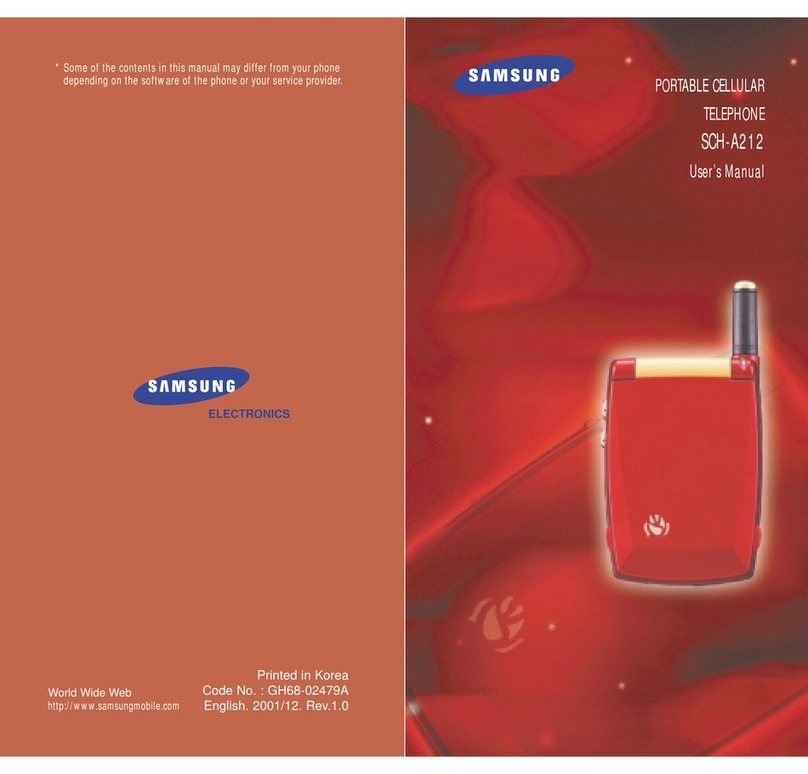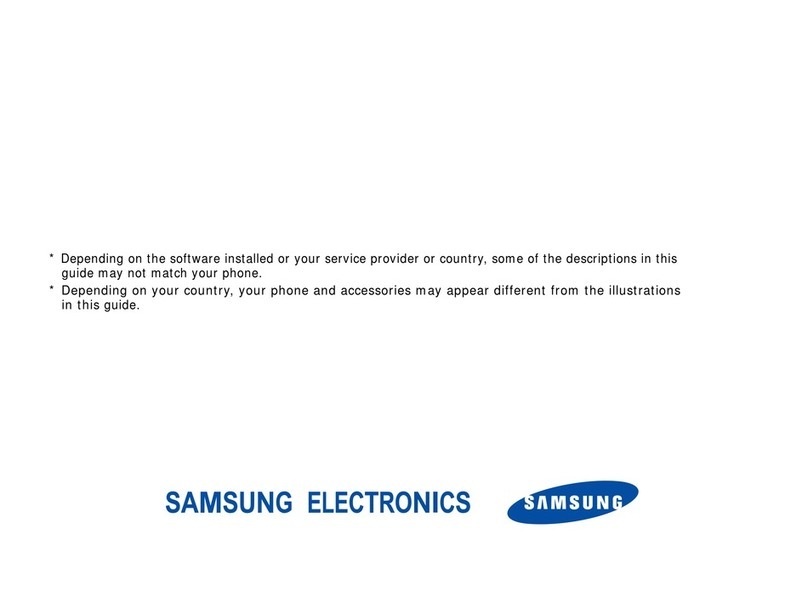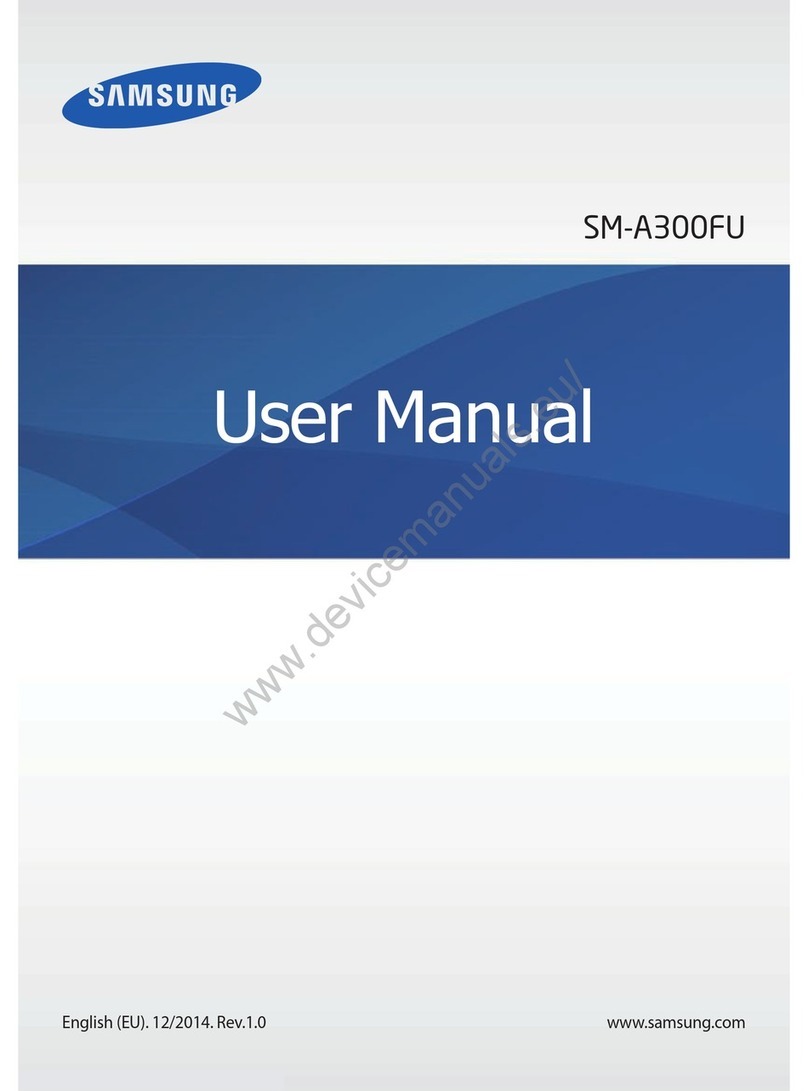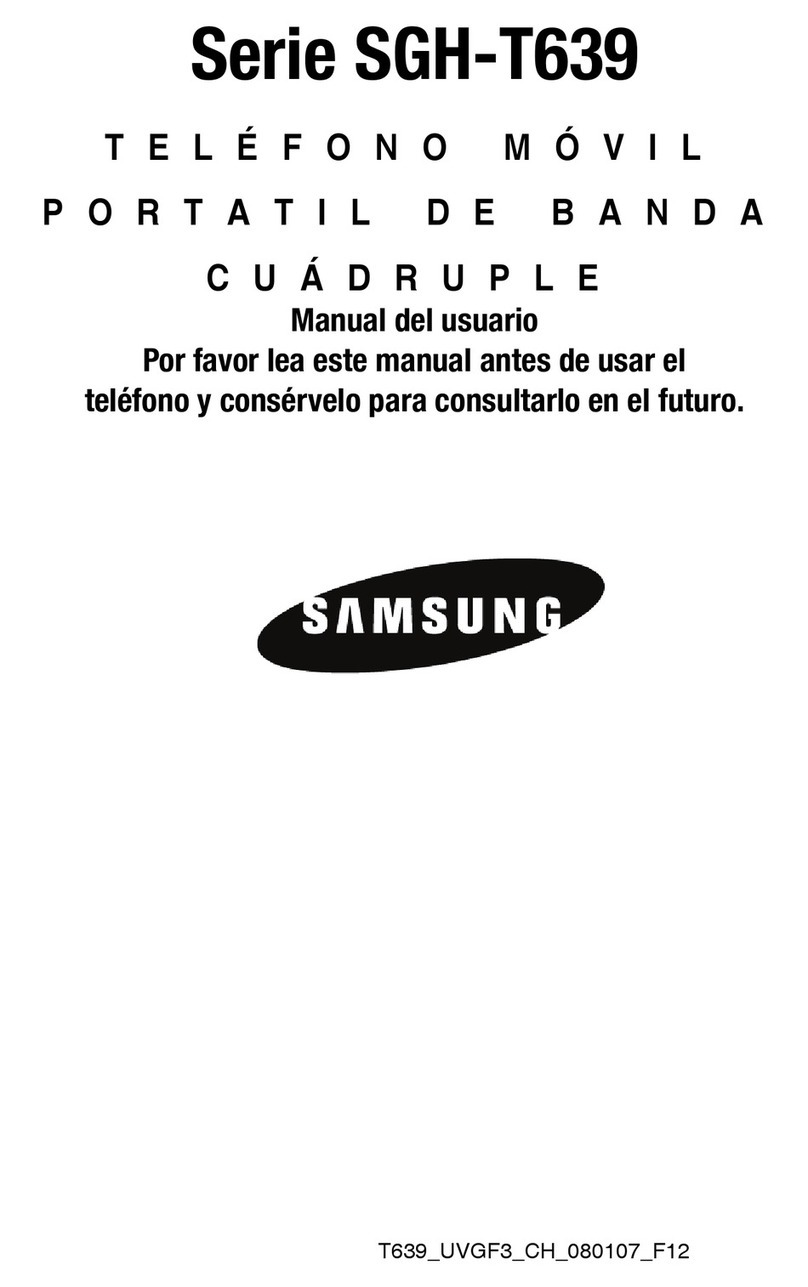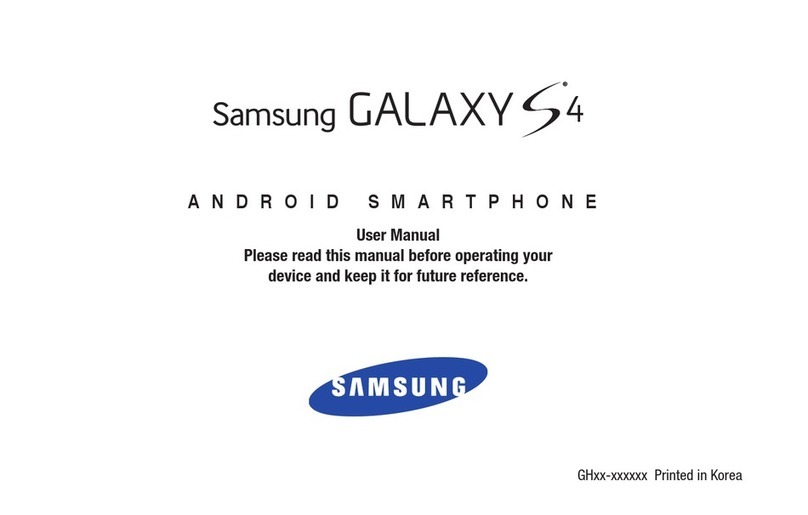Samsung Messager™
MENU NAVIGATION
1. CONTACTS
1:Find
2:AddNewEntry
3:SpeedDial
4:Group
1:NoGroup
2:Business
3:Colleague
4:Family
5:Friends
5:Metro411
6:MemoryInfo
2. CALLS
1:OutgoingCalls
2:IncomingCalls
3:MissedCalls
4:AllCalls
5:CallTimer
6:DataCounter
3. MESSAGES
1:SendMessage
1:TextMessage
2:PictureMessage
2:Email
3:IM
4:Inbox
5:Outbox
6:Drafts
7:Voicemail
8:EraseMessages
9:MsgSettings
4. @METRO
1:@metro
5. METROWEB
1:MetroWEB
6. VOICE SERVICE
1:VoiceCommands
2:VoiceSettings
1:ChoiceLists
2:Sensitivity
3:DigitDialing
4:Sound
5:VoiceLaunch
6:About
7. MULTIMEDIA
1:Camera
2:MyImages
3:MusicPlayer
4:MyRingtones
5:MySounds
8. TOOLS
1:Bluetooth
1:AddNewDevice
2:RegisteredList
3:BluetoothSettings
2:Calendar
3:MemoPad
4:AlarmClock
1:Alarm1
2:Alarm2
3:Alarm3
5:WorldTime
6:Calculator
7:StopWatch
8:Converter
1:Currency
2:Length
3:Weight
4:Volume
5:Area
6:Temperature
9:TipCalculator
9. SETTINGS
1:Location
1:911Only
2:DisplaySettings
1:MenuStyle
2:Wallpaper
3:ClockFormat
4:Theme
5:DialingFontSize
6:Banner
7:Backlight
3:SoundSettings
1:Volume
2:RingerType
3:Alerts
4:KeyTone
4:CallSettings
1:CallAnswer
2:AutoAnswer
3:AutoRetry
4:TTYMode
5:VoicePrivacy
6.DataSettings
5:PhoneSettings
1:AirplaneMode
2:Language
3:Security
4:NAMSelection
5:SystemSelect
6:SetTime
7:QuickSearch
8:PCConnection
9:AutoKeyLock
6:MemoryInfo
1:SaveOptions
2:PhoneMemory
3:CardMemory
7:PhoneInfo
1:PhoneNumber
2:IconGlossary
3:Version
4:MEID
GettoknowtheSamsung Messager™
4. Onceyouhaveyourdesiredpictureintheviewnderpress
theOKkeyforTake;thenyouwillhavetheoptionstoSave,
Send,orErasethepicture.
ACCESS QUICK SEARCH
ThisfeatureallowssearchingofContactsandMenusquickly
byenteringthenumbersthatcorrespondtothelettersfor
either the name of the Contact or the name of the Menu.
1. InStandbymode,presstheOKkeytoaccessthe
MainMenu.Usetheupanddownnavigationkeysto
highlightSettingsandpresstheOKkey.
2. Press5forPhoneSettings,and7forQuickSearch.
3. IntheQuickSearchmenuhighlightOn,andpress
theOKkey.
4. PresstheEndkeytoreturntoStandbymode.
5. FromtheStandbymode,forexample,youcansearch
menusrelatedtomessaging.Enter6(forM),3(forE),and7
(forS).PressthedownNavigationkeyforMenuandalistof
matcheswillbedisplayedontheMenuListscreenthatstart
withthelettersM-E-S.Toaccessaspecicmenu,usethe
Navigationkeystohighlightthedesiredoption,andpress
theOKkey.
6. Tosearchcontacts,forexample,fromtheStandbymode,
entertherstfewnumbersthatcorrespondtotheletters
inthecontact’sname.PresstheUPNavigationkeyfor
Contacts,andalistofmatcheswillbedisplayedonthe
Findscreen.Toselectaspeciccontact,usetheNavigation
keystohighlightthedesiredcontact,andpresstheOKkey
forView.
7. PresstheOptionssoftkeytoSendTextMsg,SendPic
Msg,orCallthiscontact,andpresstheOKkey.
TIPS & TRICKS
Tip: microSD™ Memory CardAlthoughthemicroSD™
memorycardissoldseparately,theMessager™’sMP3player
willnotworkwithoutit.IfyourcustomerstrytousetheMP3
playerwithoutthememorycard,theywillreceiveapromptto
insert the card.
Tip: mail@metro AccessThephonemustbeintheopen
position(QWERTYkeyboardexposed)inorderforyour
customerstoaccessthemail@metroserviceortheInternet.
Tip: Quick SearchWhenactivated,theQuickSearchfeature
enablesyourcustomerstotypeintherstfewlettersofa
ContactnameorMenuitemtoseealistofavailablenames
oritemsthatmatchthoserstletters.Theycanselectwhat
theywantfromthelisttosavekeystrokes.
Tip: MP3 LibraryTheLibrarymenuontheMP3playerenables
yourcustomerstoviewallthesongsavailable,inavarietyof
categories–justliketheycouldonaseparateMP3device.
USE THE BUILT-IN QWERTY KEYBOARD TO SEND
A TEXT MESSAGE
1. ToaccesstheQWERTYkeyboard,fromtheStandbymode,
slideitopenfrombeneaththetopleftsectionofthephone.
2. Thekeyboardwillslideoutfromtheleftsideofthephoneand
displaywillautomaticallyrotatetoawider,landscapeformat.
Toaccessqwertykeyboard,rotatethephone90degreesto
viewlandscapedisplay.
3. ToaccesstheMainMenuusingtheQWERTYkeyboard,
presstheEnterkey(locatedontherighthand.Tosenda
message,usetheUpArrowkeystohighlightMessages
andpressOKkey.
4. Press1(oneithertheQwertykeyboardorphonekeypad)
forSendMessage,thenpress1forTextMessage.
5. IntheCreateTextMsgmenu,entertherecipient’snumber
andpresstheOKkey.
6. EnterthebodyofthetextmessageusingtheQWERTY
keyboardandpresstheOKkeyforSend.
NOTE:
• The(Fn)key(locatedatthebottomofthekeyboard)allowsyoutotoggles
betweentheAbc(alphabetic)and123(numeric)textmodes.
• Theshiftkey(locatedleftofthe(Fn)key)allowsyoutotogglesthe
capitalizationbetweenthealphabeticmodes:ABC,Abc,andabc.Youmust
pressandholdtheshiftkeyforseveralsecondstotogglebetweenmodes.
ACTIVATE BLUETOOTH®WIRELESS TECHNOLOGY
TheMessagersupportsBluetooth®WirelessTechnologyforuse
withaheadsetproleorhands-freeprole,andcarkits.
1. InStandbymode,presstheOKkeytoaccessthe
Main Menu.
2. UsetheNavigationkeystohighlightToolsandpresstheOK
key.Press1forBluetooth®.
3. Press1forAddNewDevice.TheAddNewDevicemenu
willdisplay,“Placedeviceyouareconnectingtoin
discoverablemode.”PresstheOKkey.Phonewilldisplay
“Searching.”
4. IntheAddNewDevicescreen,youwillseealistof
compatibledevices.UsetheNavigationkeystoscrolltoand
highlightthedeviceyouwishtocommunicatewithand
presstheOKkeyforPair.
5. EnterthePasskeyforthenewdeviceandpresstheOKkey.
Thesetwodeviceswillthenbepairedandabletoconnect.
TAKE A PICTURE WITH THE 1.3 MP INTEGRATED CAMERA
Picturescanbetakenwitheithertheslideopenorclosed.
1. InStandbymode,pressthecameraiconkeyonthelower
rightsideofthephone.
2. Themessage“Loading,”followedbyacameraviewnder
screen,appearsinthedisplay.
3. PressOptionssoftkey.UsetheNavigationkeystoscrollleft
torighttoaccessthefollowingoptions:SelfTimer,Multi
Shot,Quality,Resolution,WhiteBalance,ColorEffects,and
Settings.Highlightthedesiredoption,usetheupanddown
navigationkeystoselectsettingsforeachoption,andpress
theOKkey.