Samsung SAS136DL User manual
Other Samsung Cell Phone manuals

Samsung
Samsung sch-i220 series User manual

Samsung
Samsung Galaxy Core Prime User manual

Samsung
Samsung SGH-J600E User manual

Samsung
Samsung SGH-E500 User manual
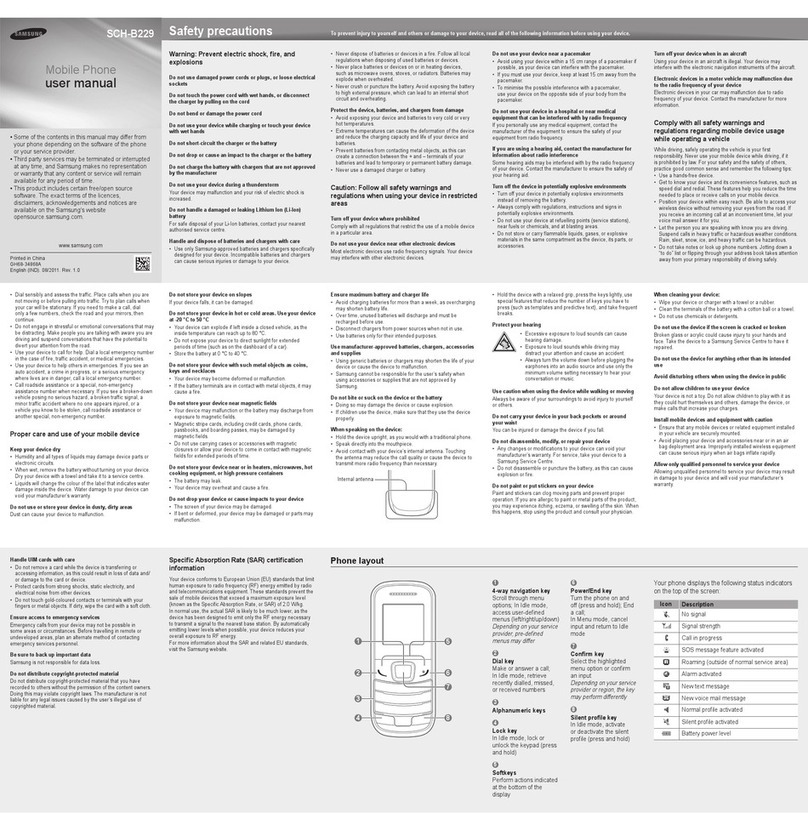
Samsung
Samsung SCH-B229 User manual
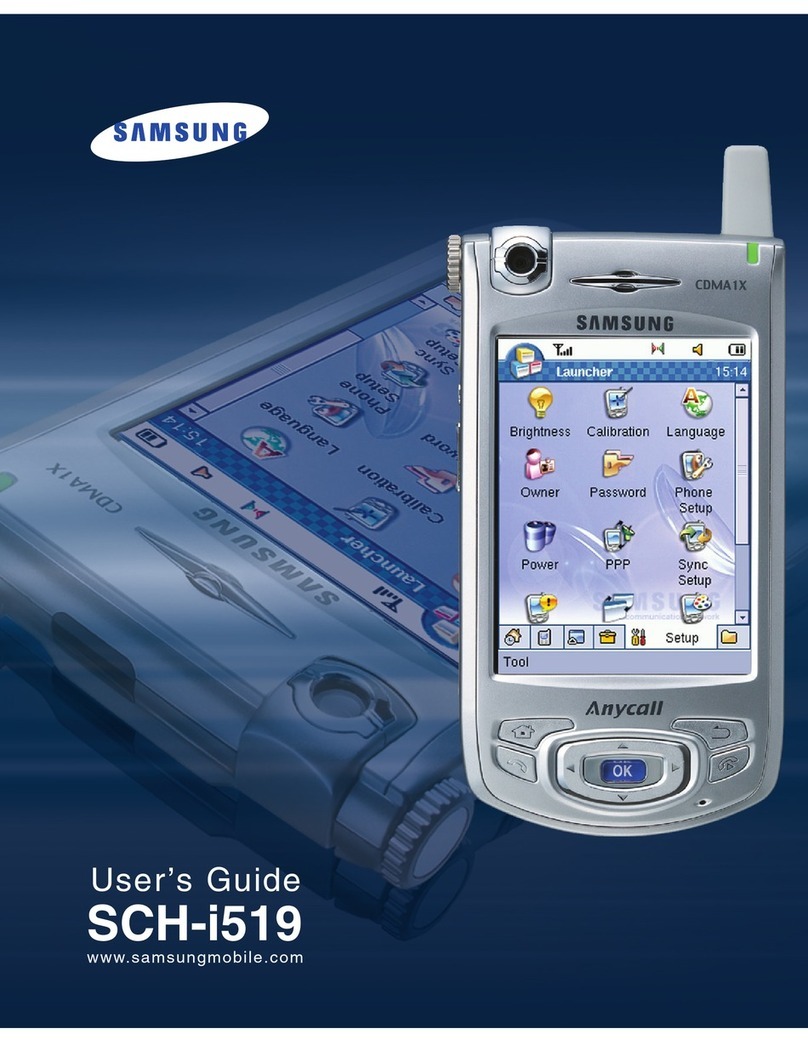
Samsung
Samsung SCH-I519 User manual

Samsung
Samsung Galaxy A52s 5G User manual

Samsung
Samsung SGH SGH-D806 User manual

Samsung
Samsung SM-J610F/DS User manual

Samsung
Samsung SCH-r211 Series User manual
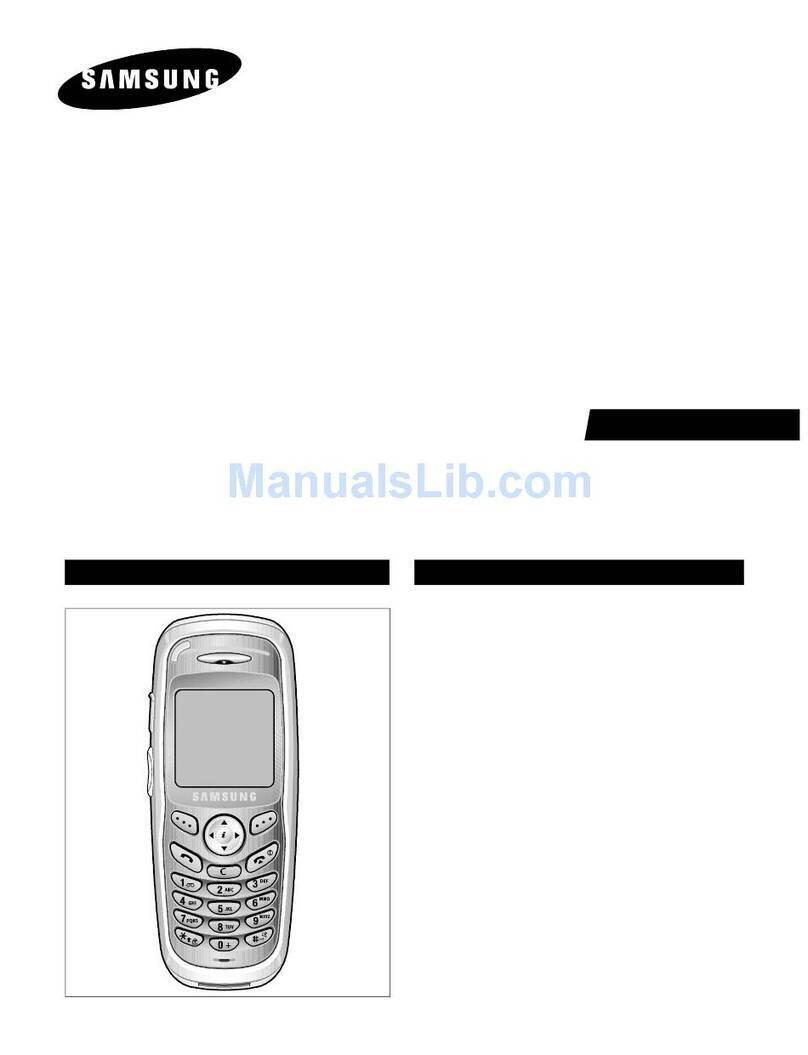
Samsung
Samsung SGH-X100 User manual
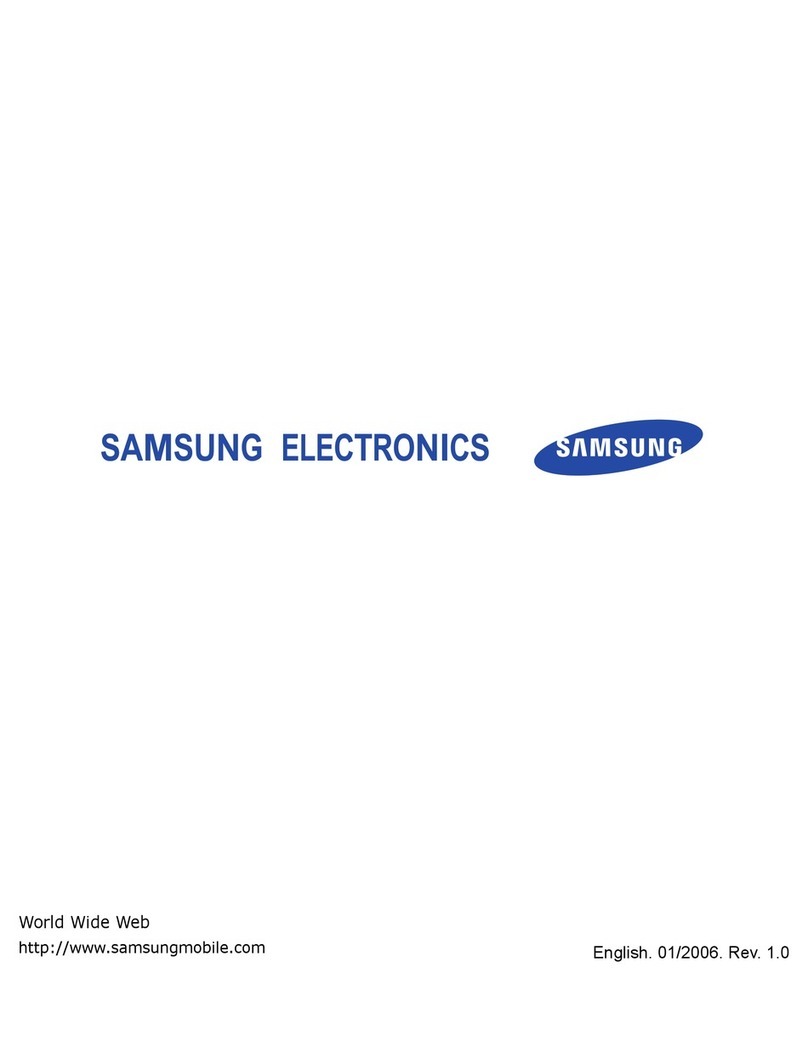
Samsung
Samsung SGH-Z600 User manual
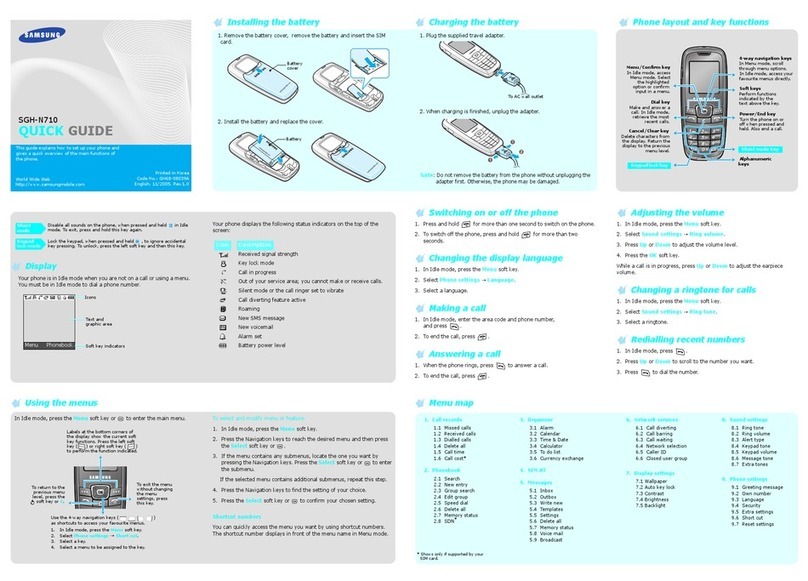
Samsung
Samsung SGH-N710 User manual
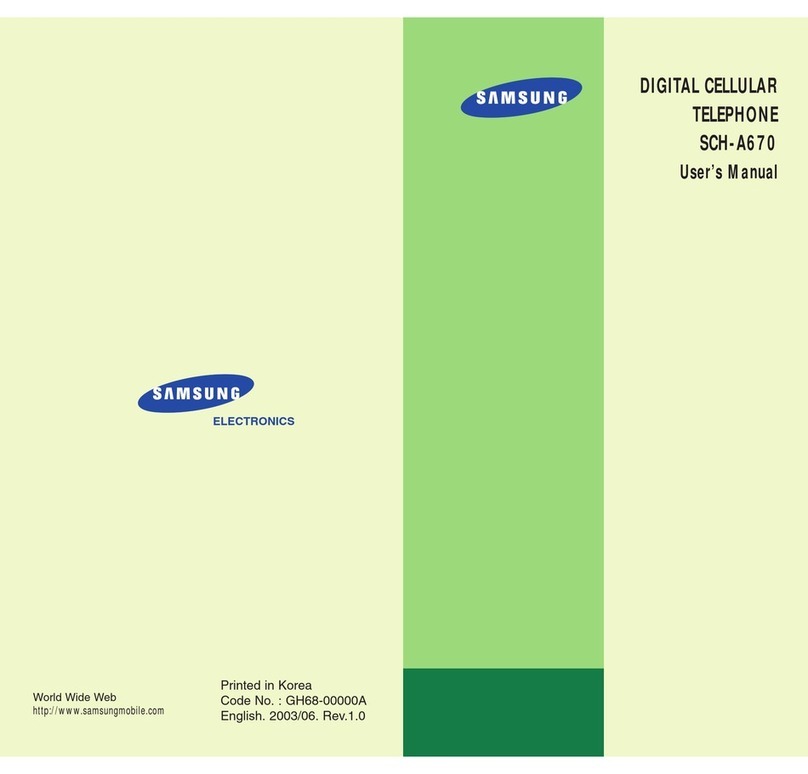
Samsung
Samsung SCH-A670 User manual

Samsung
Samsung SGH-A300 User manual

Samsung
Samsung A117 - SGH Cell Phone User guide
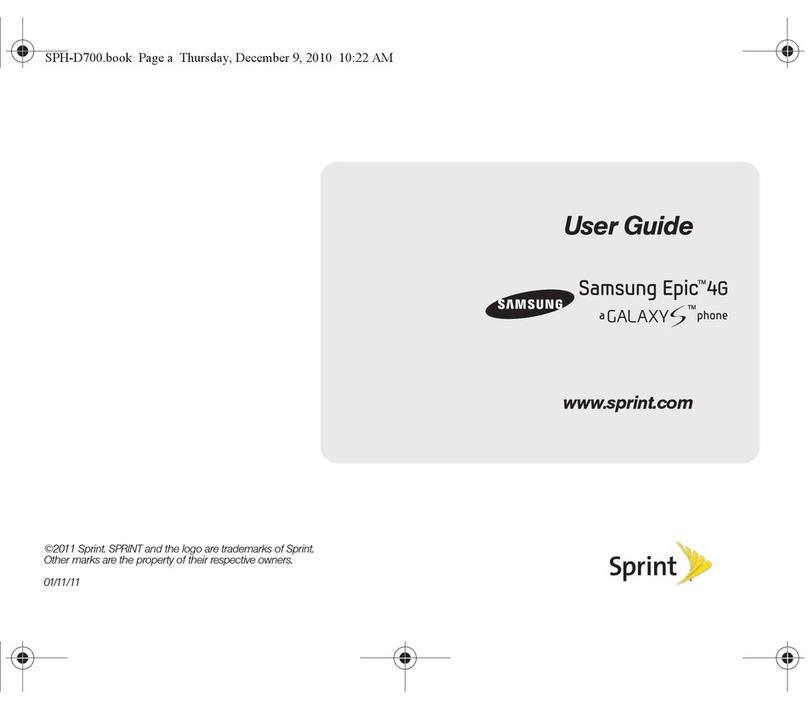
Samsung
Samsung Galaxy S Epic SPH-D700 User manual
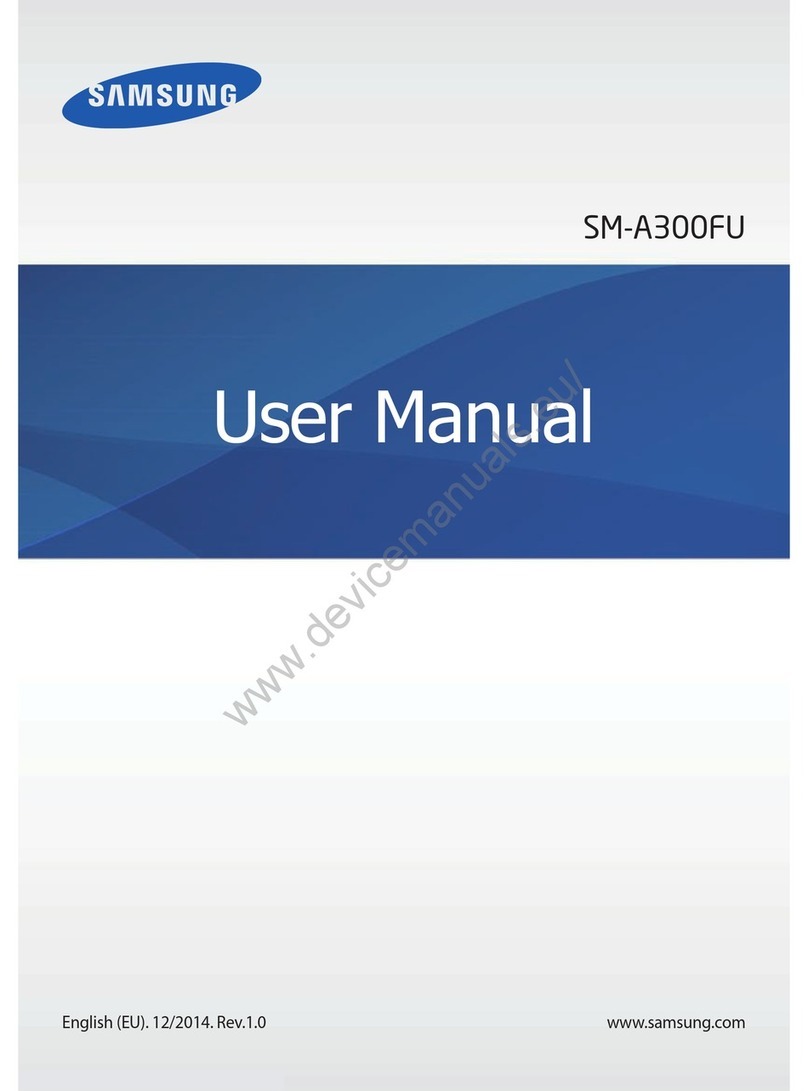
Samsung
Samsung SM-A300FU User manual

Samsung
Samsung SGH-T469V User manual
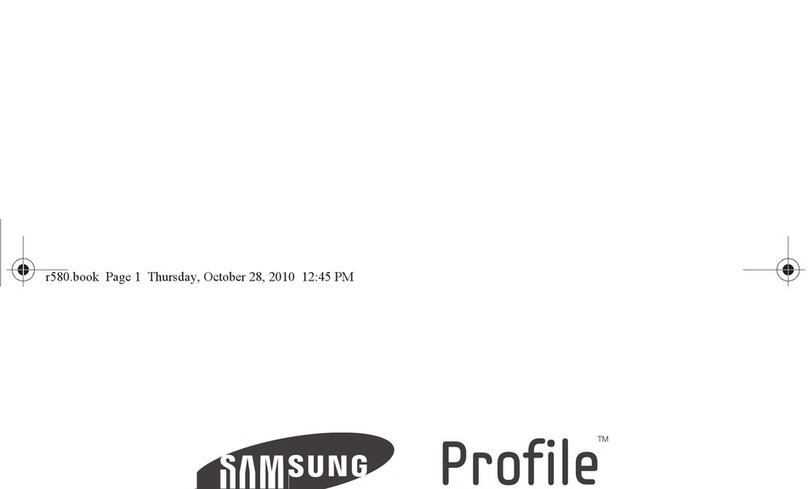
Samsung
Samsung Profile User manual































