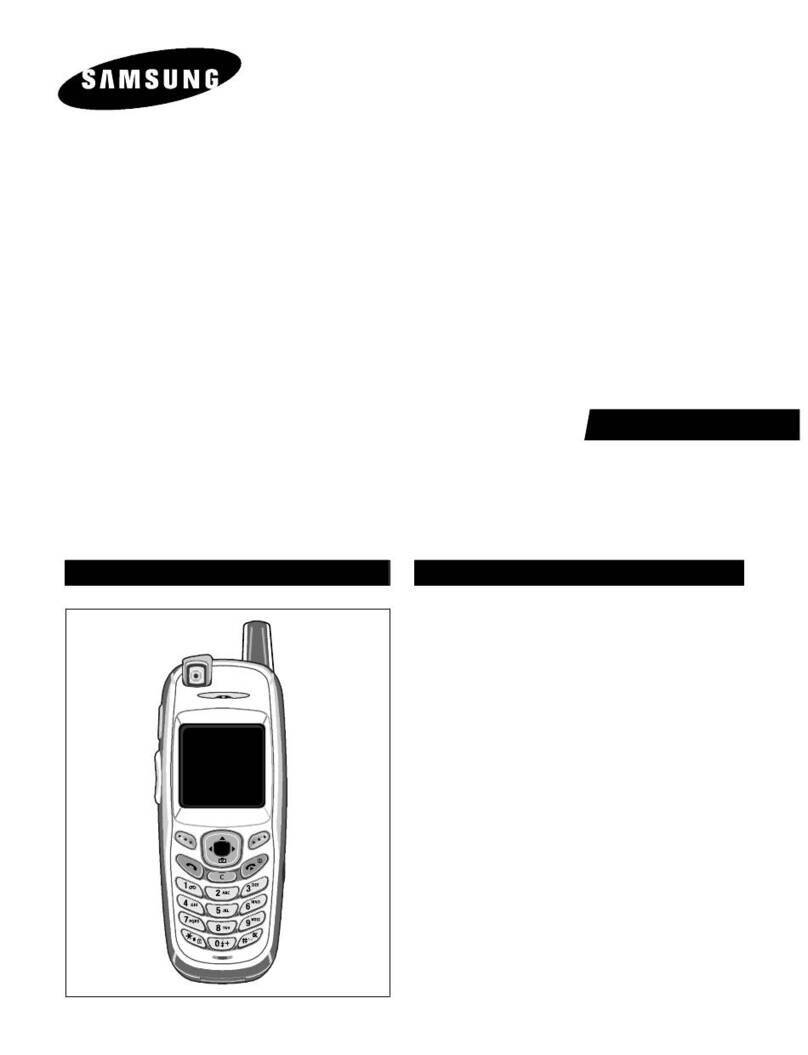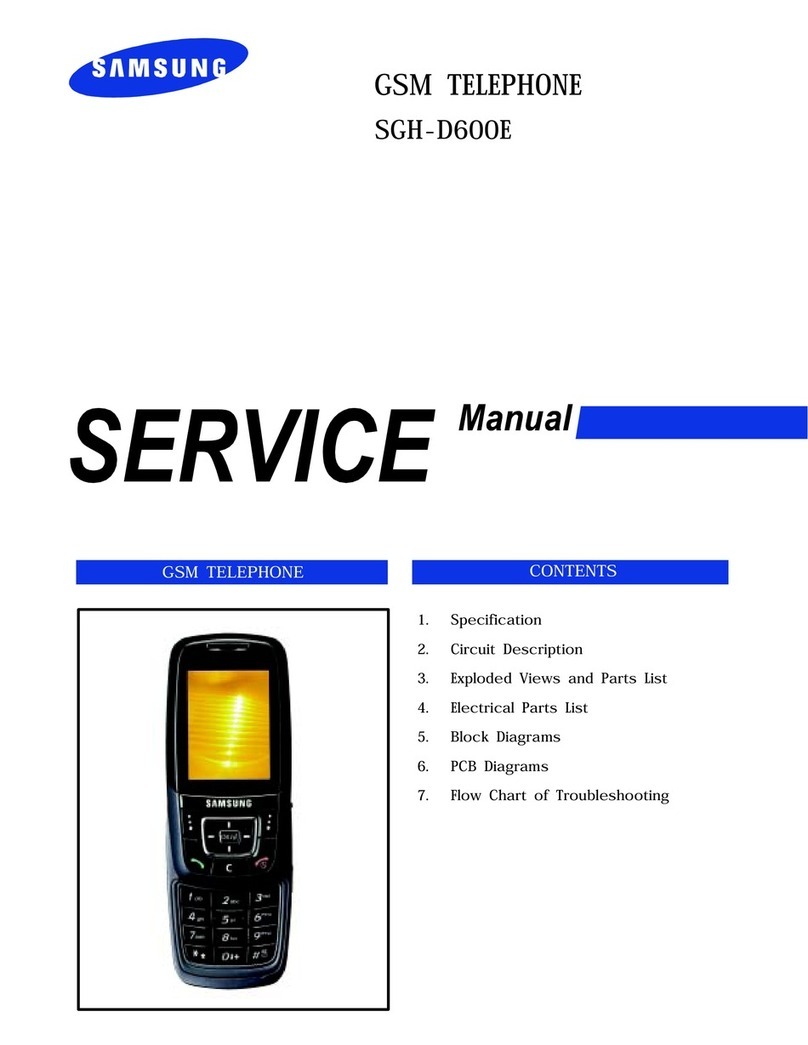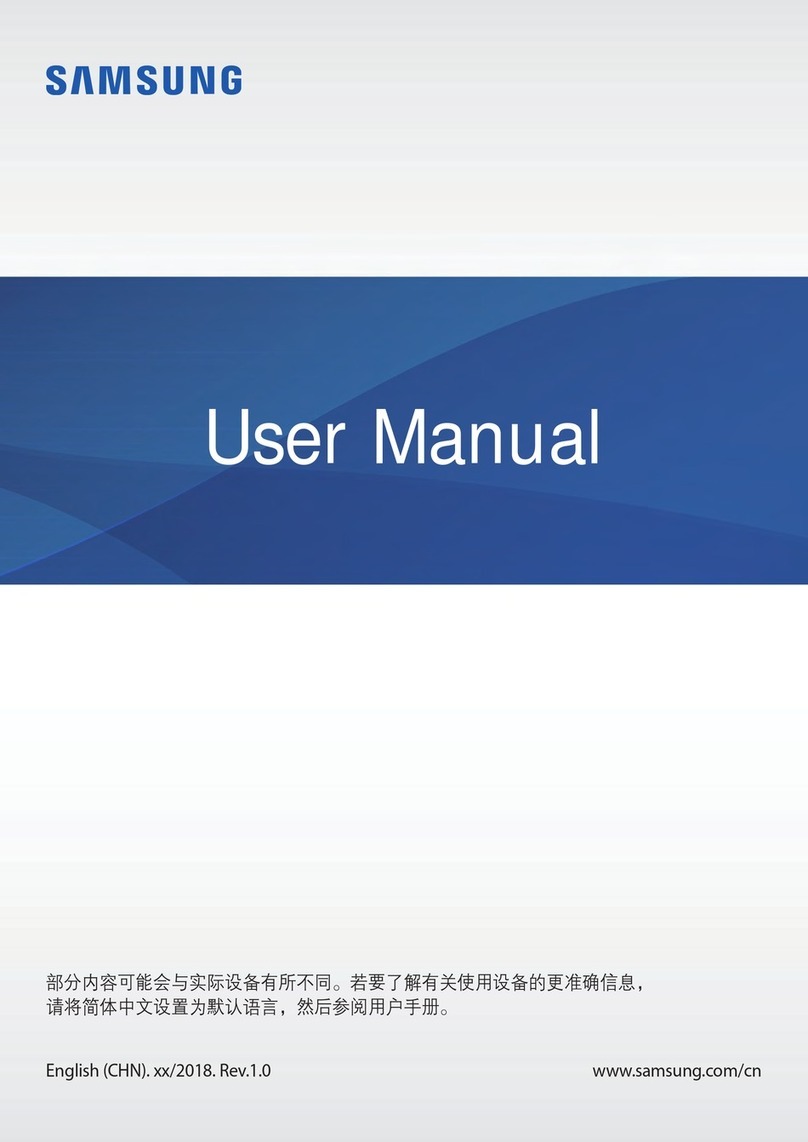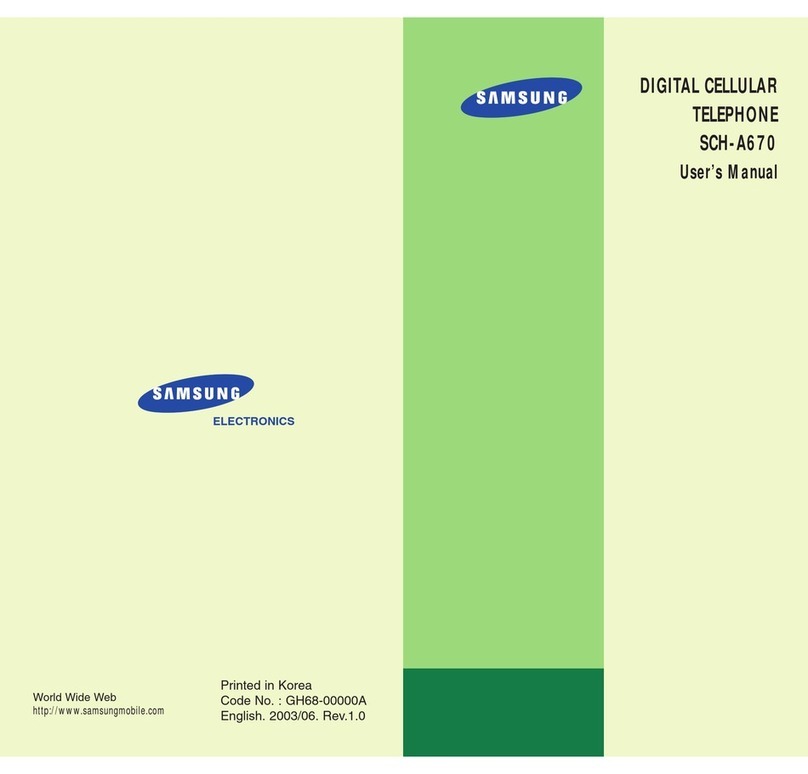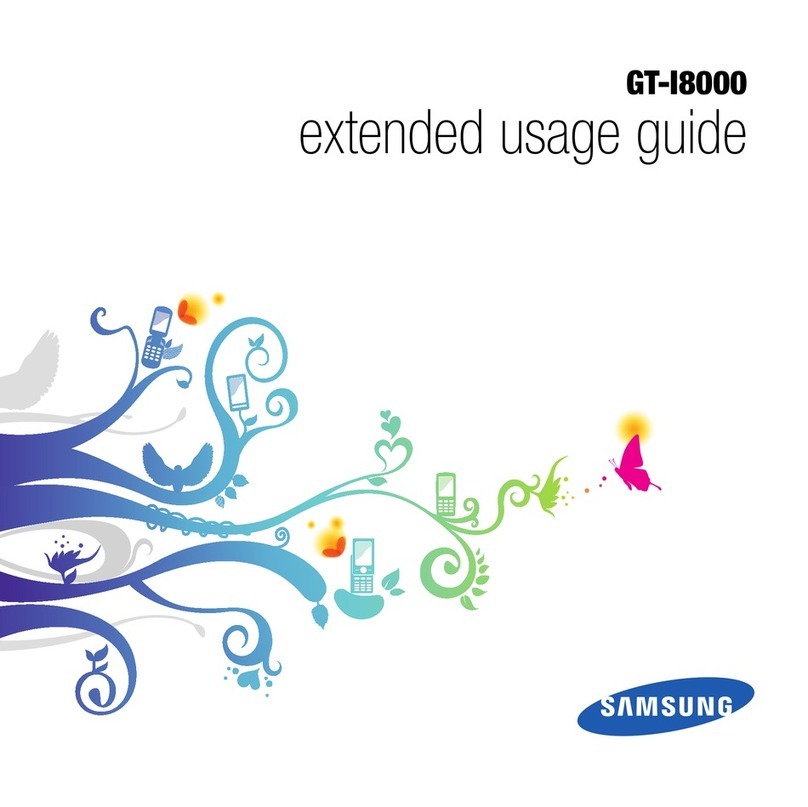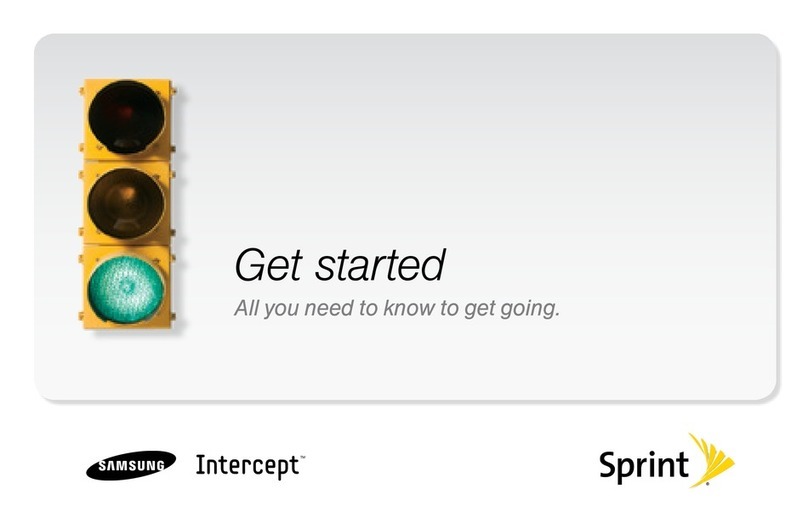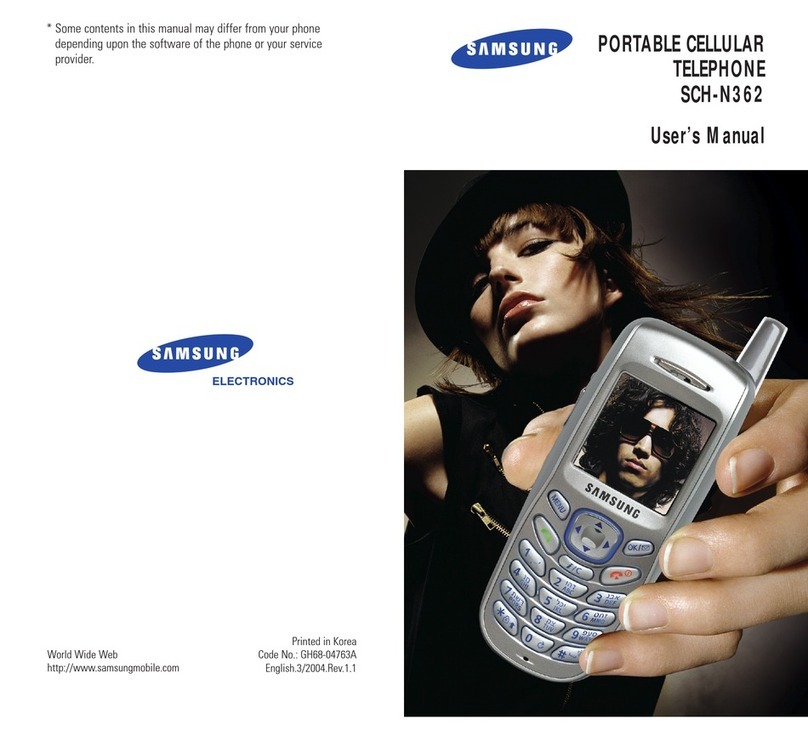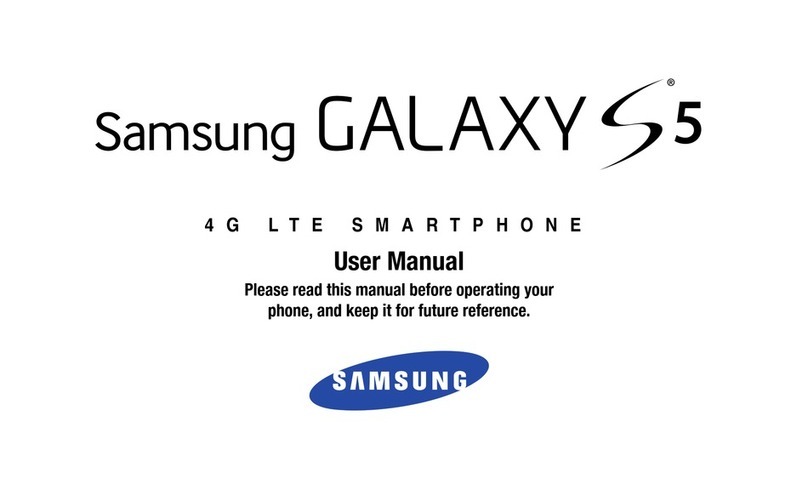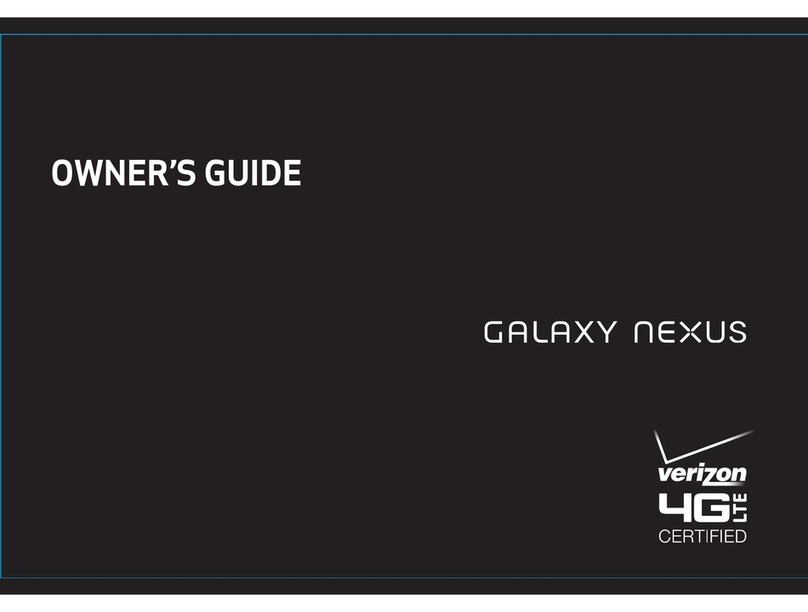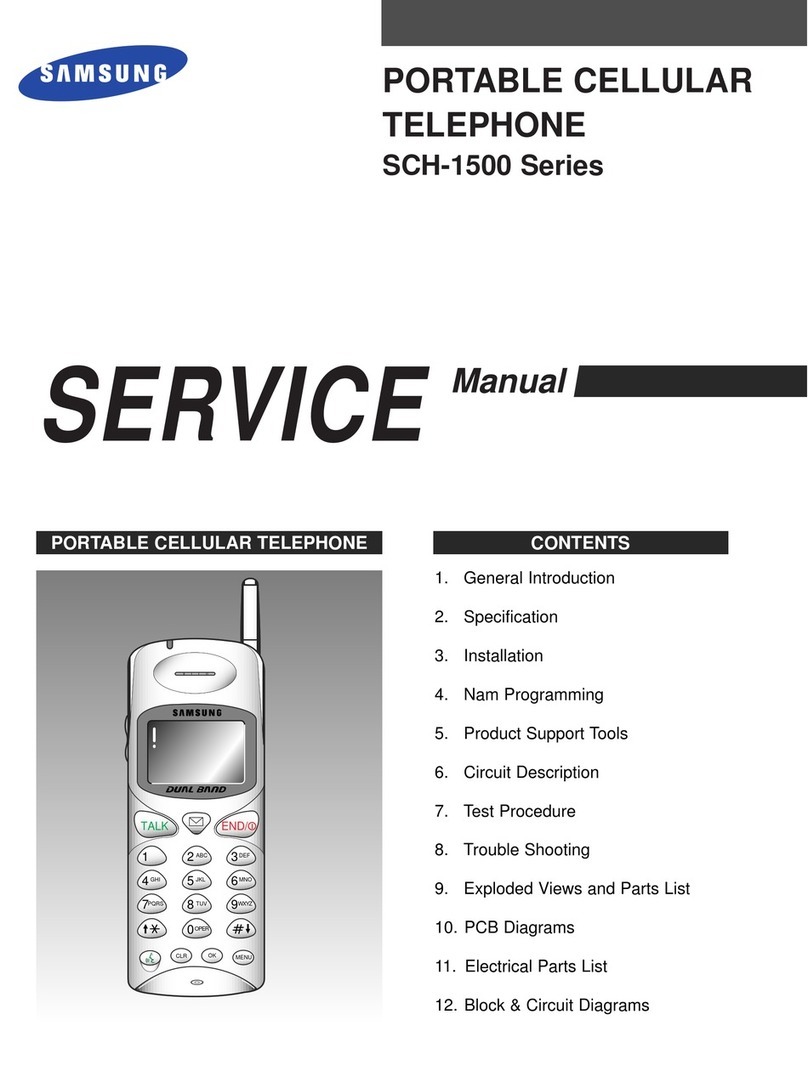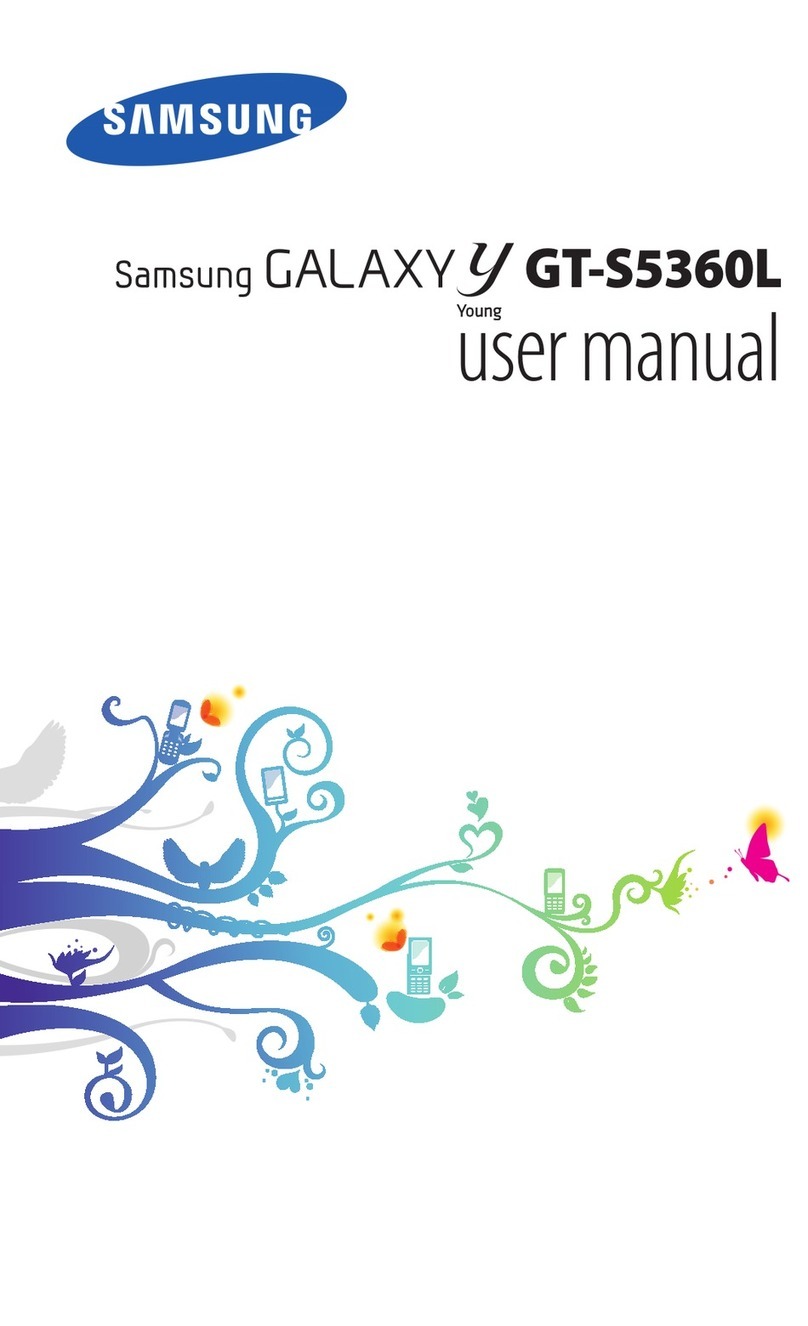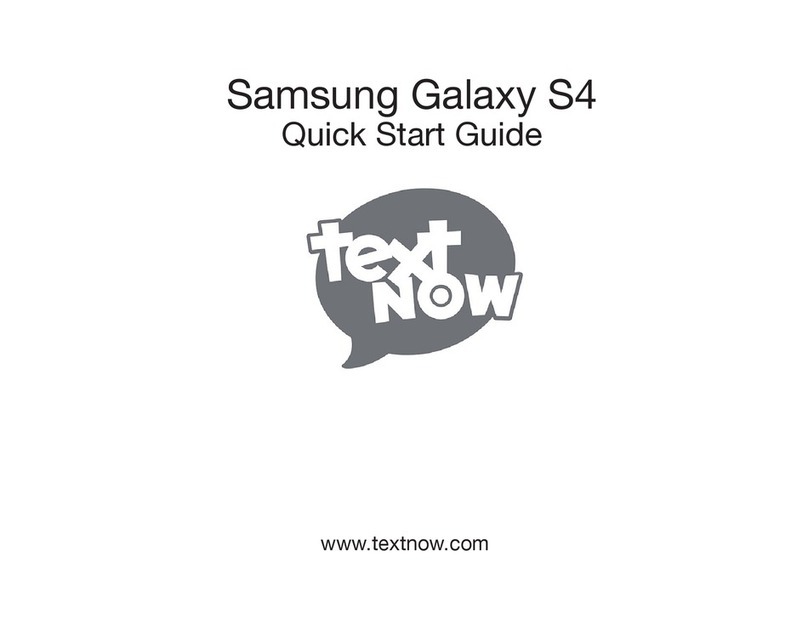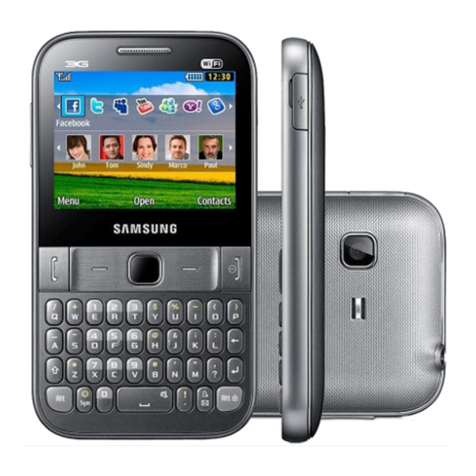10 11
Google backup
YourbackupsareuploadedtotheGooglecloudandare
encryptedusingyourGoogleaccountpassword.Onceyour
Googleaccountiscongured,thefollowingoptionswillbe
available:
• Sync settings: Enableordisablesyncingforcontacts,
calendar, and other apps.
• Back up my data: Select content from your device to back
uptoyourGoogleaccount.
• Restore: InformationinyourGoogleaccountssuchas
ContactsandCalendarcanberestored.Thismayvarybythe
Androidversionanddeviceyouareusing.
WithaGoogleaccountyoucan:
• Activatedeviceprotectionfeatures.
• DownloadappsandothercontentfromGooglePlay.
• BackupyourappstoGoogle,andsyncGoogleserviceslike
CalendarandContactswithyourotherdevices.
What content can be backed up and restored?
• Appsandappdata
• Callhistory
• Contacts
• Calendar
• Devicesettings
• Photos and videos
• SMS texts
• Wi-Fi networks and passwords
Google Assistant
←
Settings>Google>SettingsforGoogleapps>
Search,Assistant&Voice>Voice>VoiceMatch
YourdevicehastheGoogleAssistantfeaturebuilt-inwhichyou
canaccessafteryousignintoyourGoogle(Gmail)account.To
launchtheGoogleAssistant,pressandholdtheHomebutton,
follow the prompts and complete the set-up.
Onceyoucompletetheset-up,youcanaccessGoogleAssistant
bysimplysaying“OKGoogle”or“HeyGoogle”.Youcanuse
this voice assistant to launch apps, make plans, ask a variety of
questions, and carry out tasks with a quick voice command. If
youhavemultipleuserssetuponyourdevice,GoogleAssistant
willrecognizeupto6voicesandwillcustomizesearchresults,
calendar access, music, and other requests for each voice.