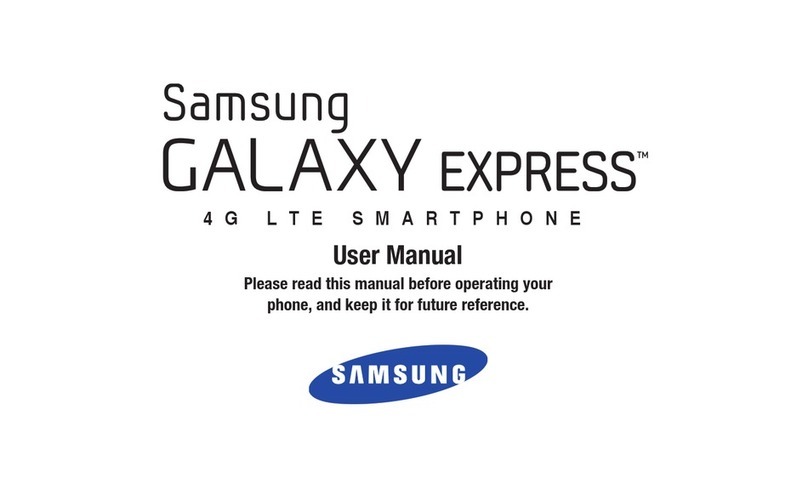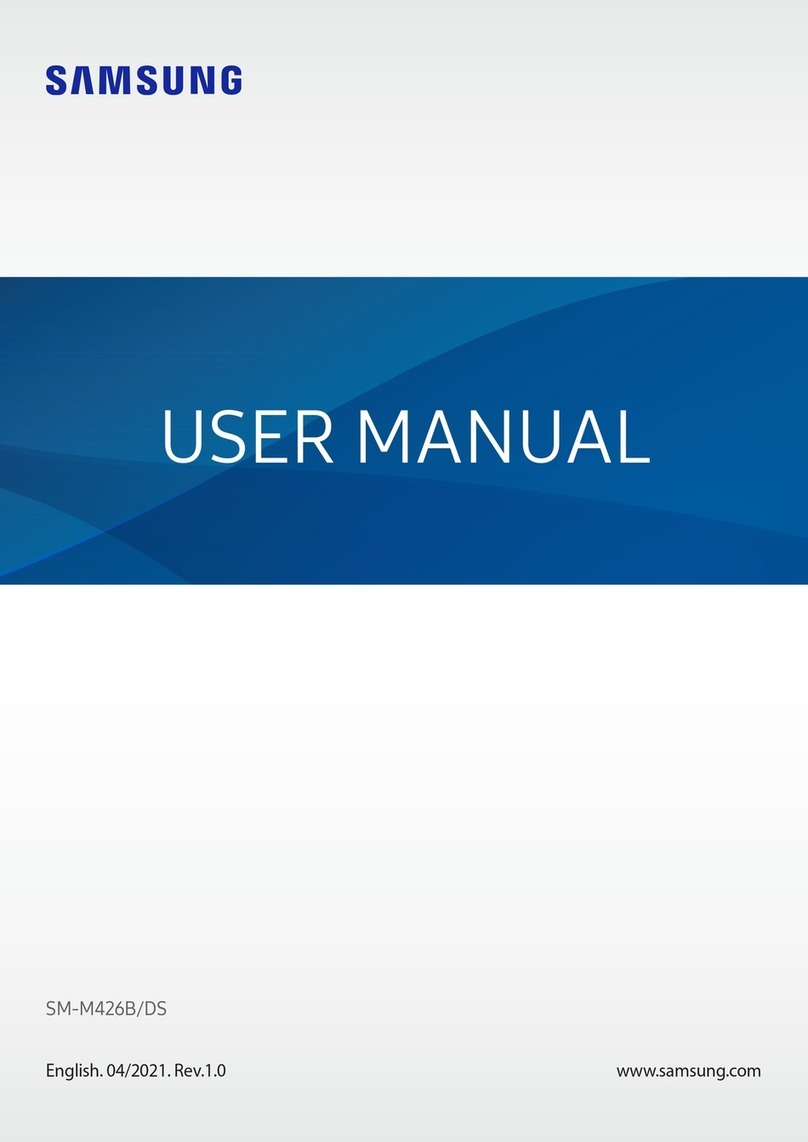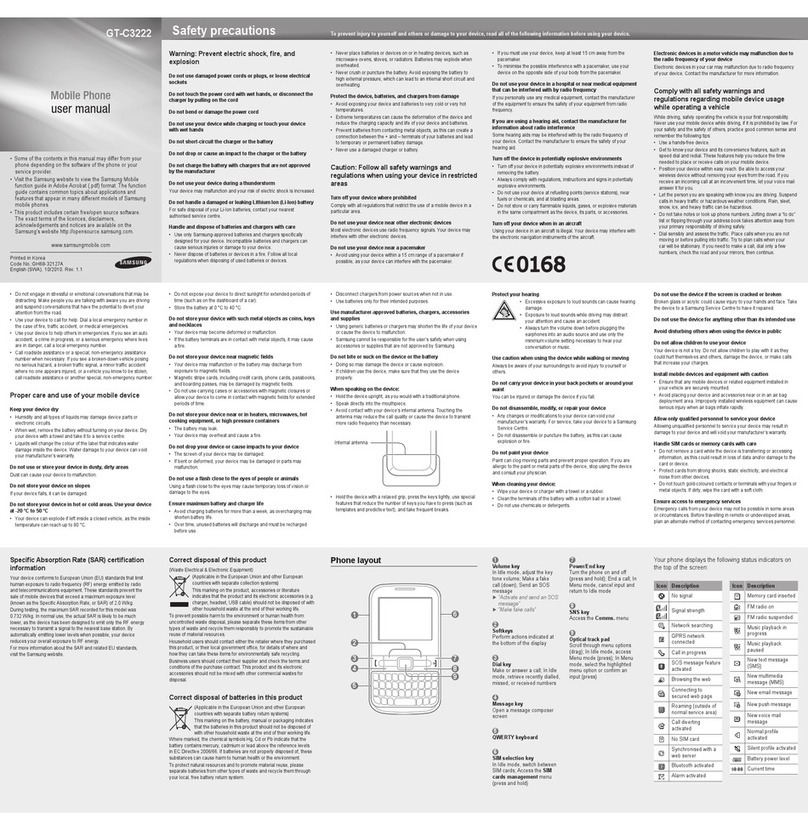Samsung SCH-i730 Series User manual
Other Samsung Cell Phone manuals

Samsung
Samsung SPHD710 User manual
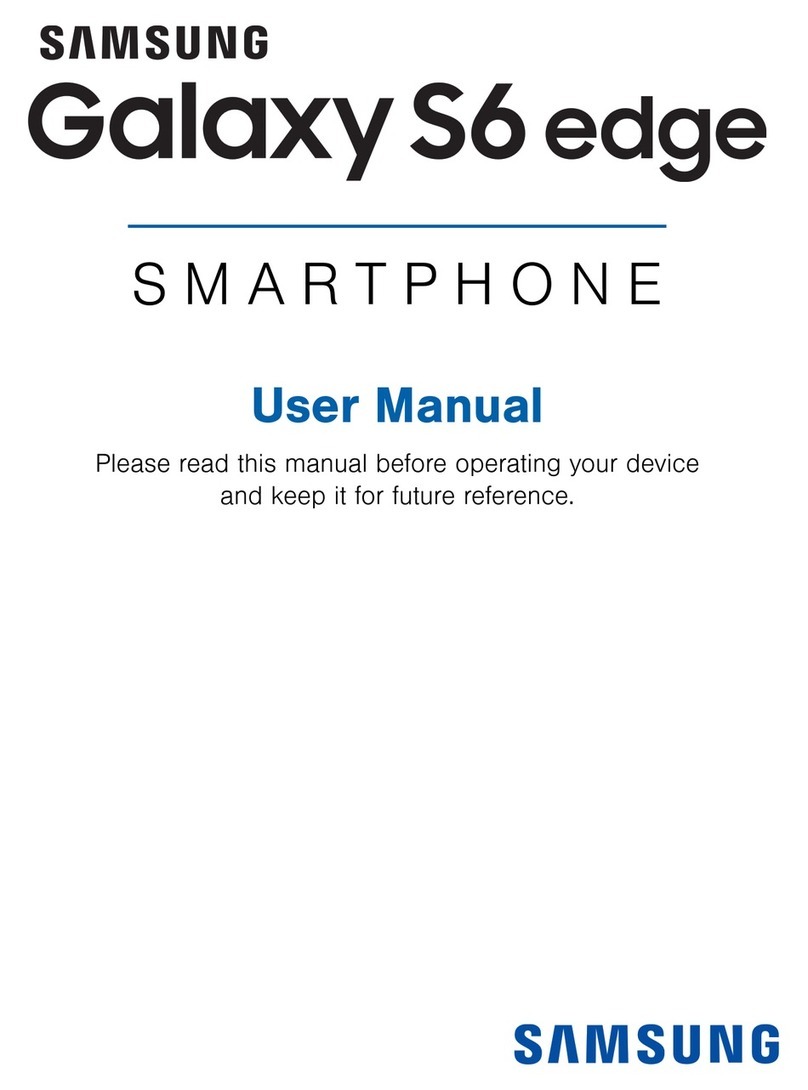
Samsung
Samsung Galaxy S6 edge User manual

Samsung
Samsung I8510 User manual

Samsung
Samsung SM-G9730 User manual

Samsung
Samsung SM-A115U User manual
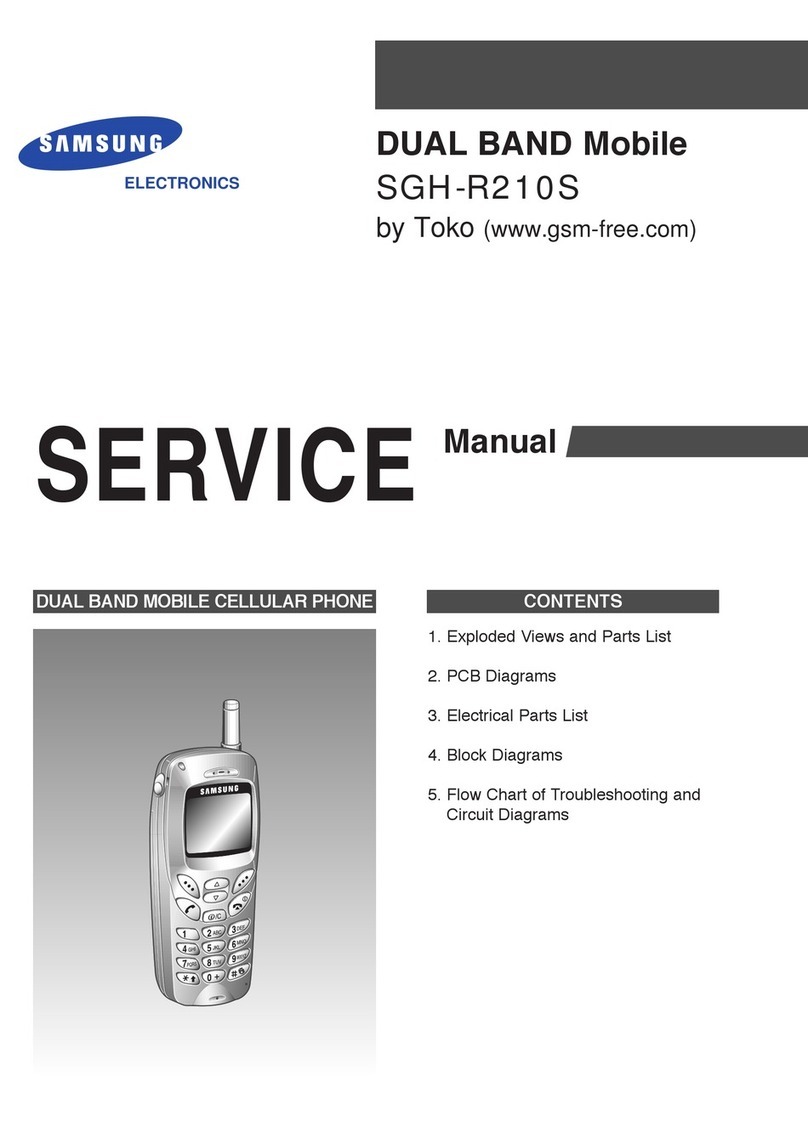
Samsung
Samsung SGH-R210S User manual
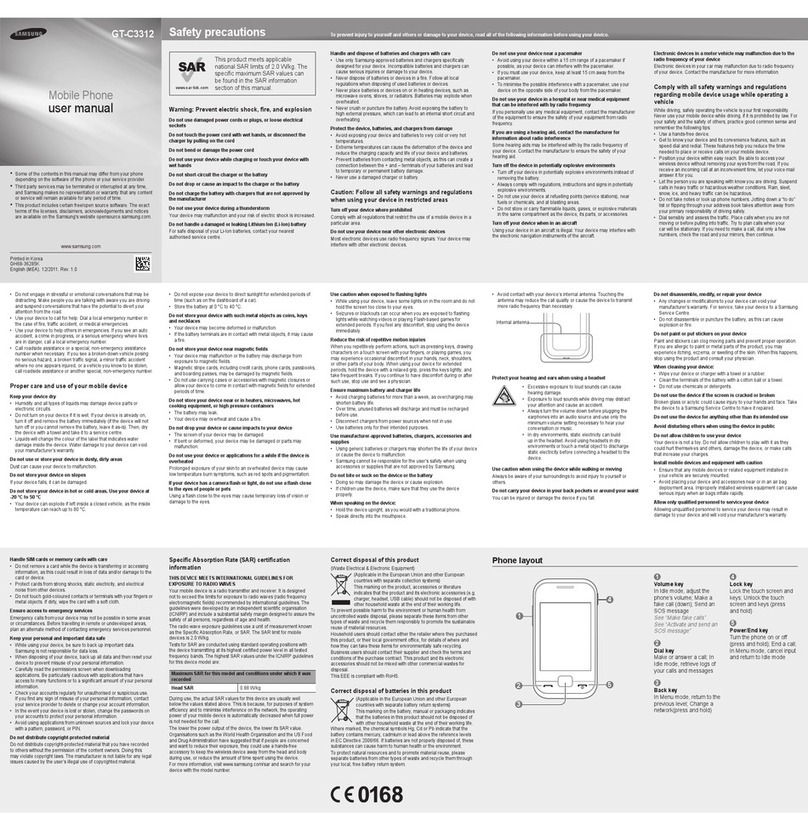
Samsung
Samsung GT-C3312 User manual

Samsung
Samsung SGH-P910 User manual
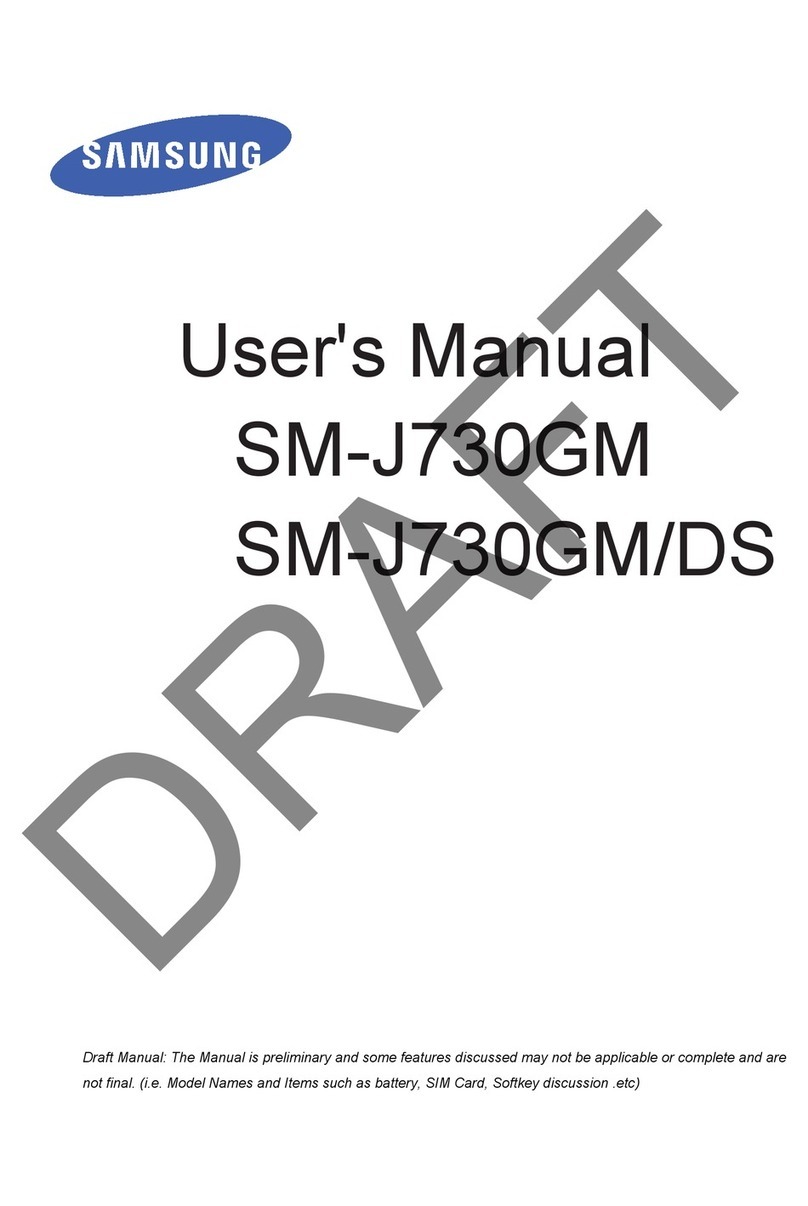
Samsung
Samsung SM-J730GM User manual

Samsung
Samsung GT-I9300I User manual
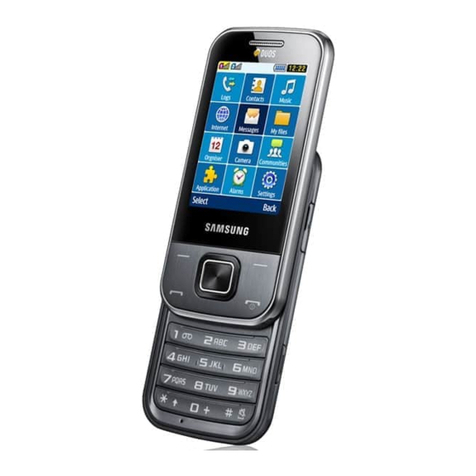
Samsung
Samsung GT-C3752 User manual

Samsung
Samsung SPH-M330 User guide
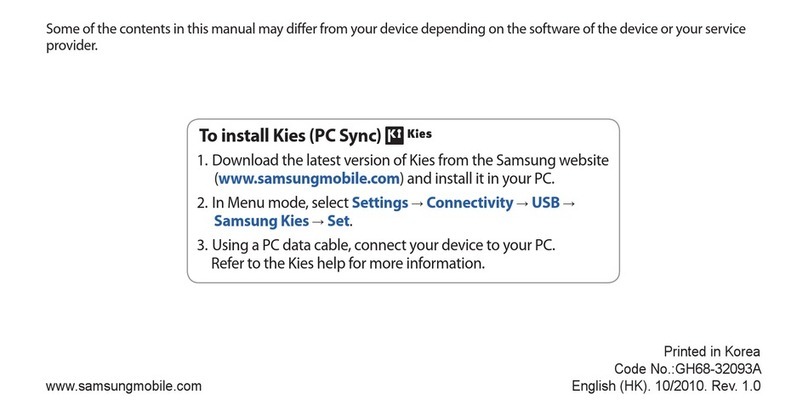
Samsung
Samsung Wave 723 User manual

Samsung
Samsung SM-J400F/DS User manual
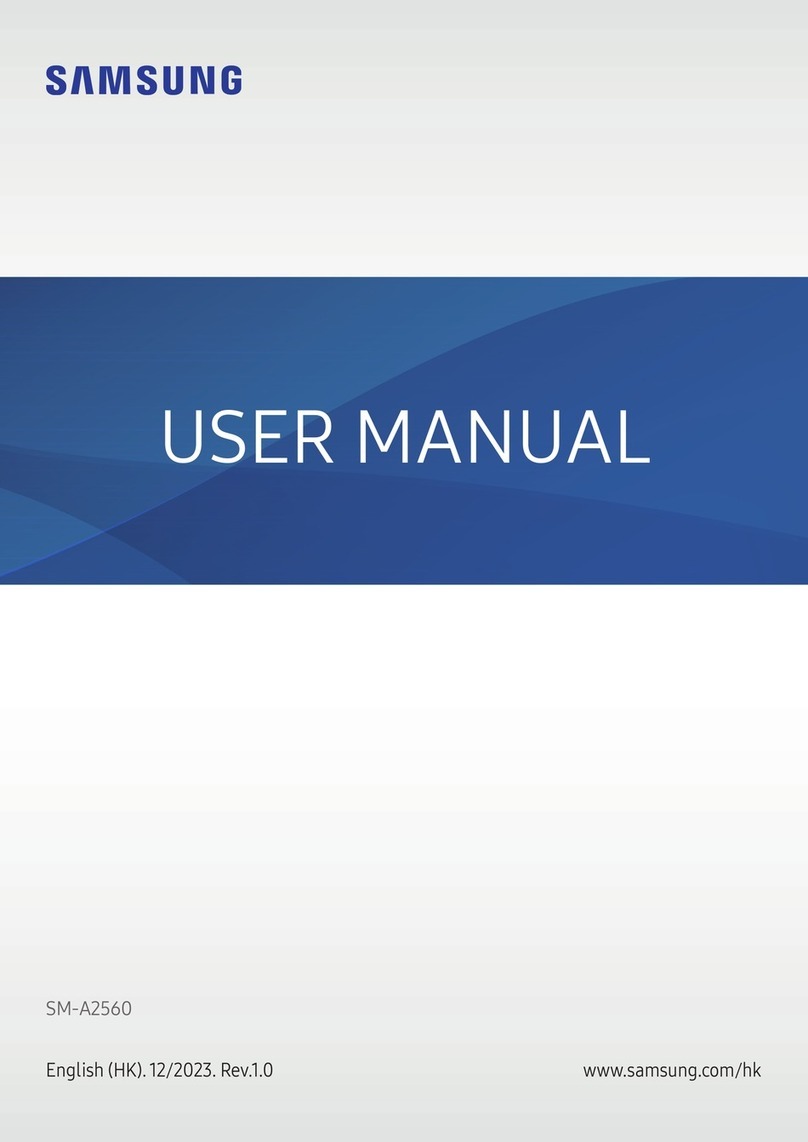
Samsung
Samsung SM-A2560 User manual
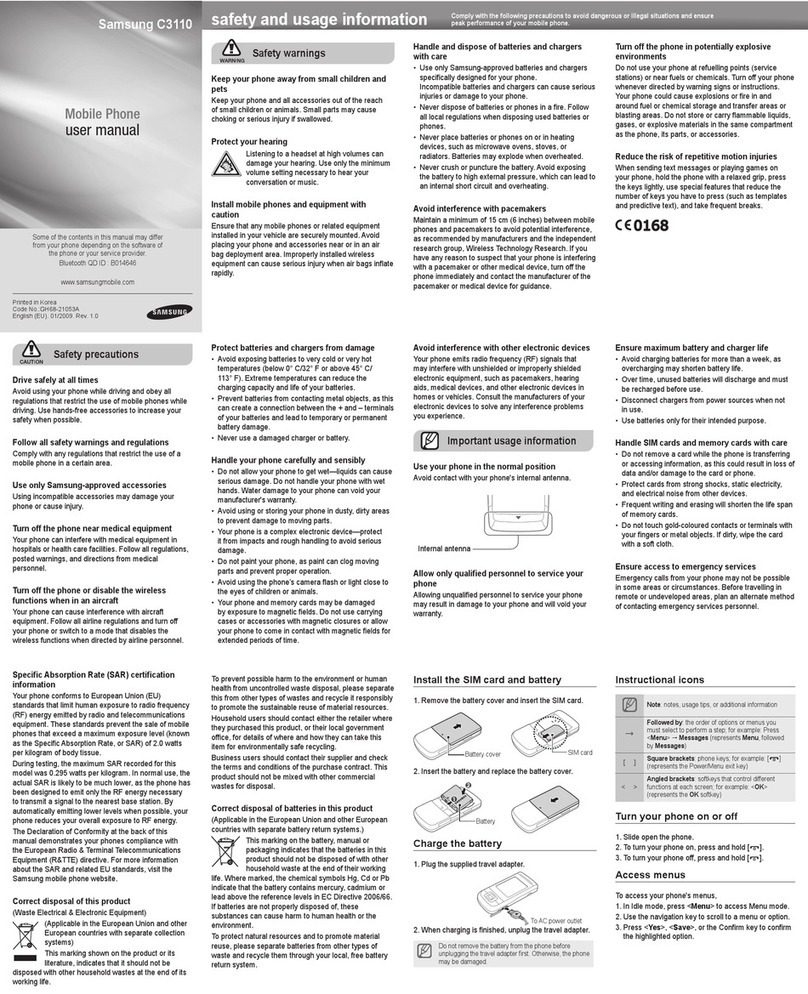
Samsung
Samsung GT-C3110 User manual
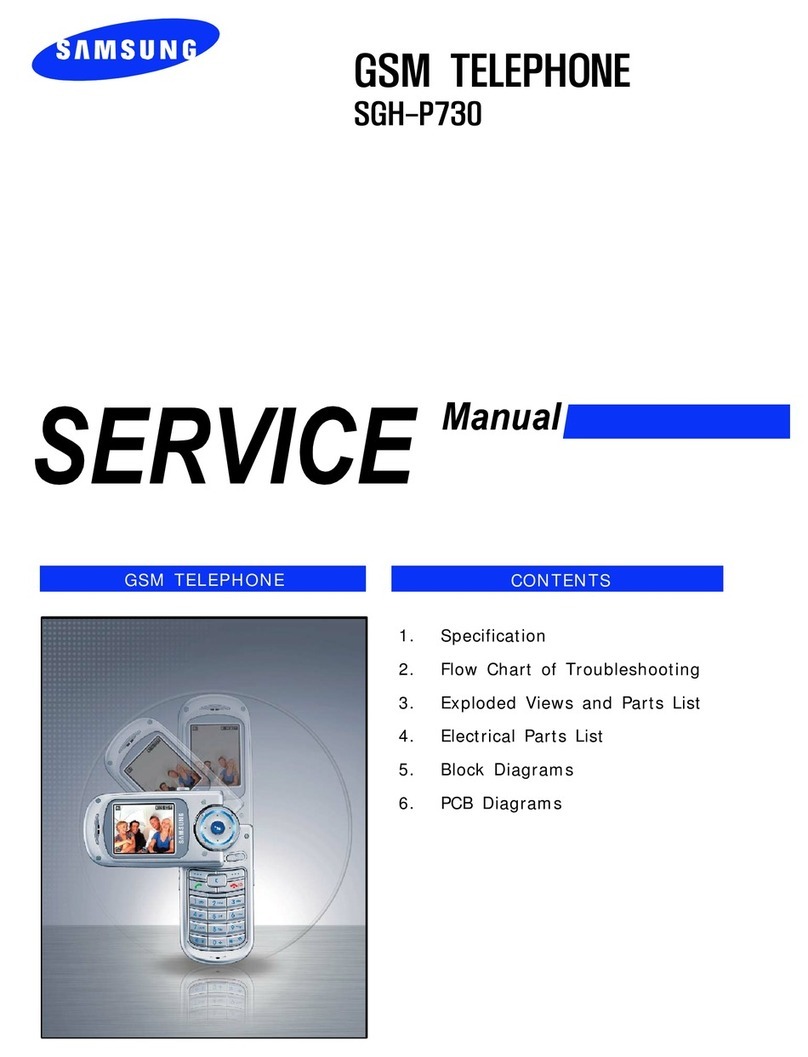
Samsung
Samsung SGH-P730 User manual

Samsung
Samsung U350 User manual

Samsung
Samsung Gusto 2 User manual
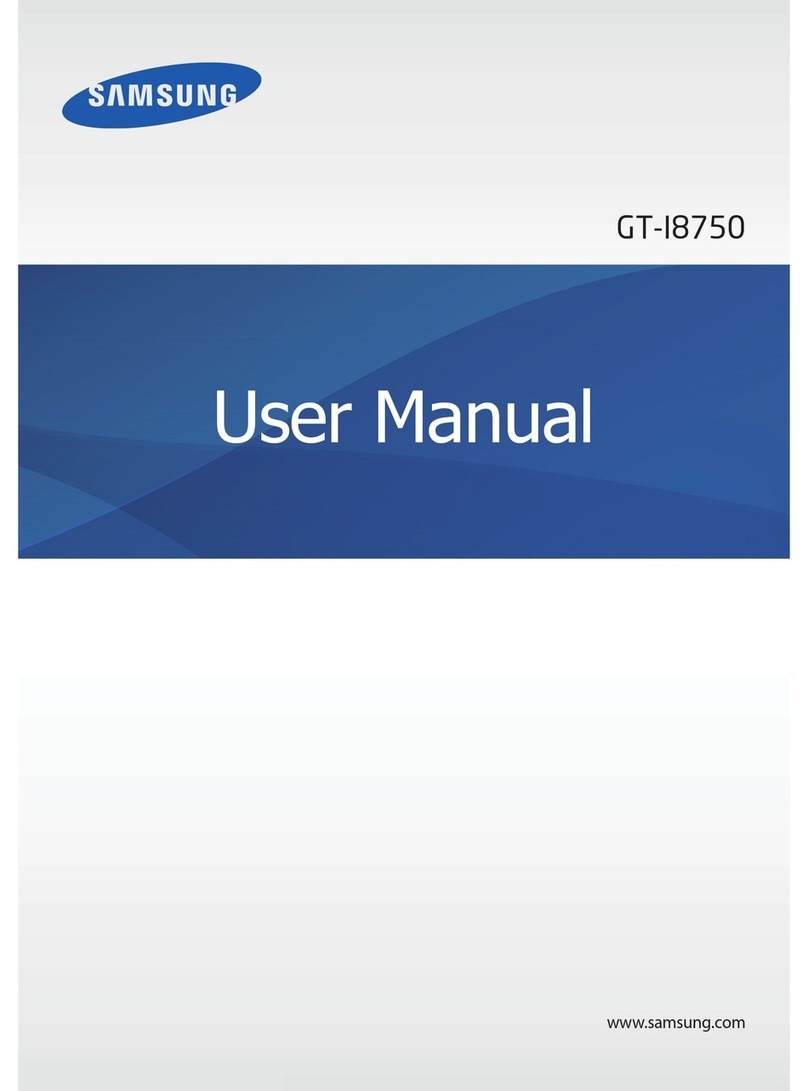
Samsung
Samsung GT-I8750 User manual