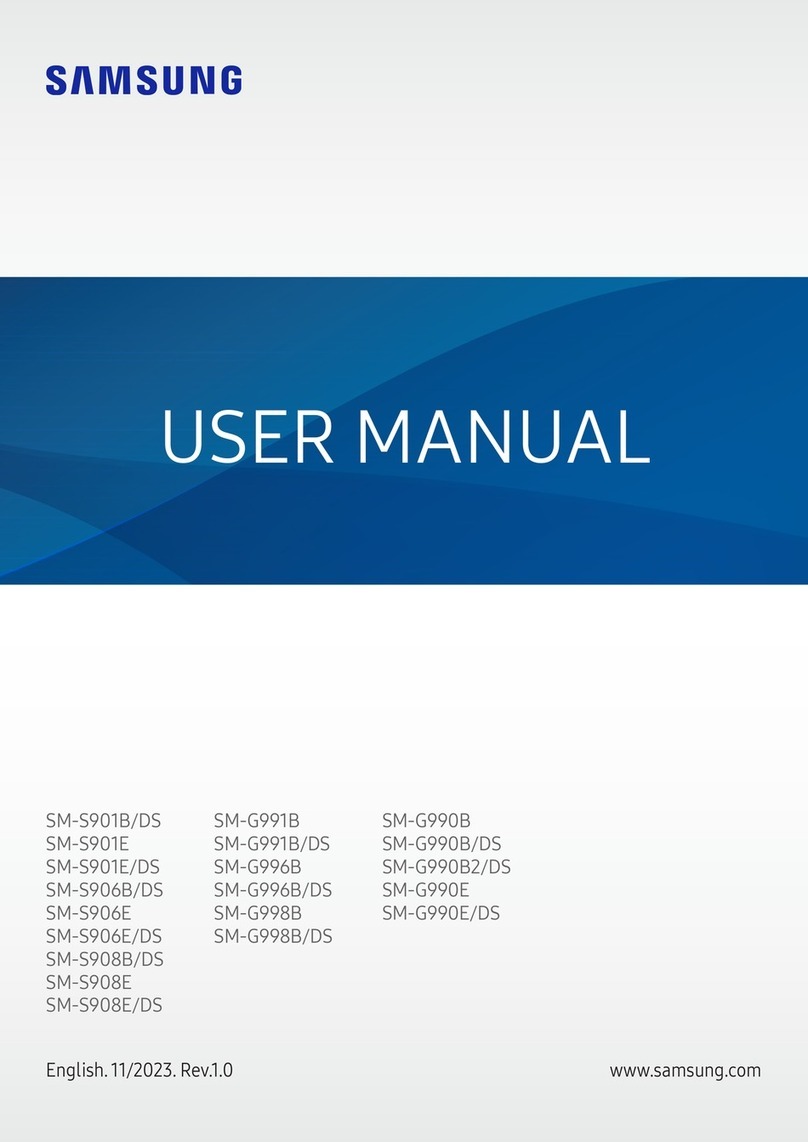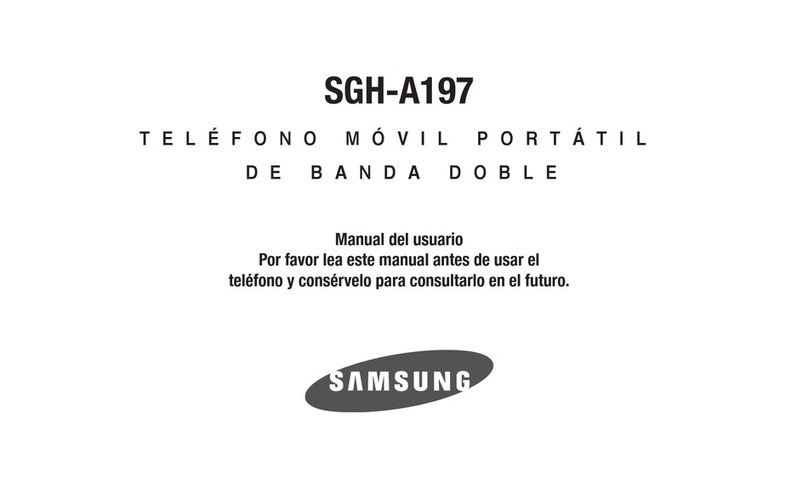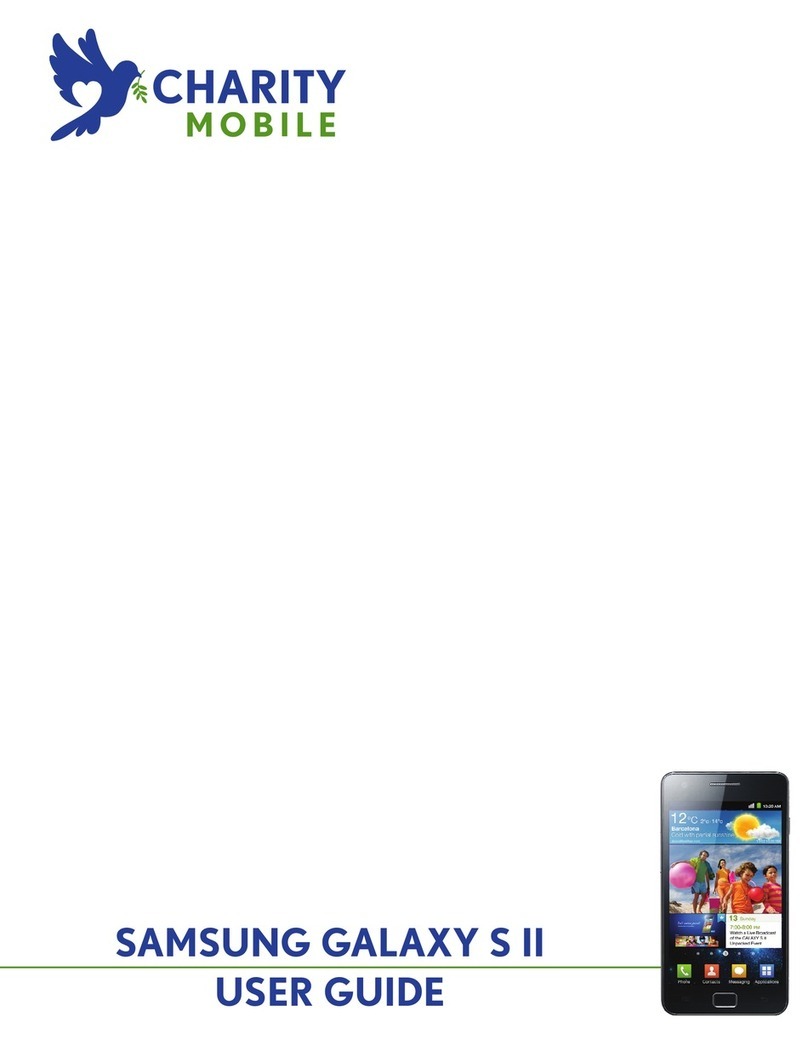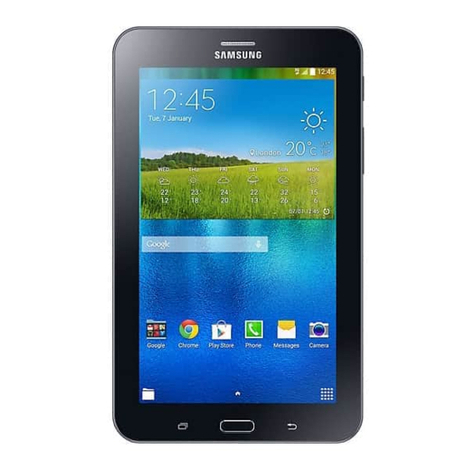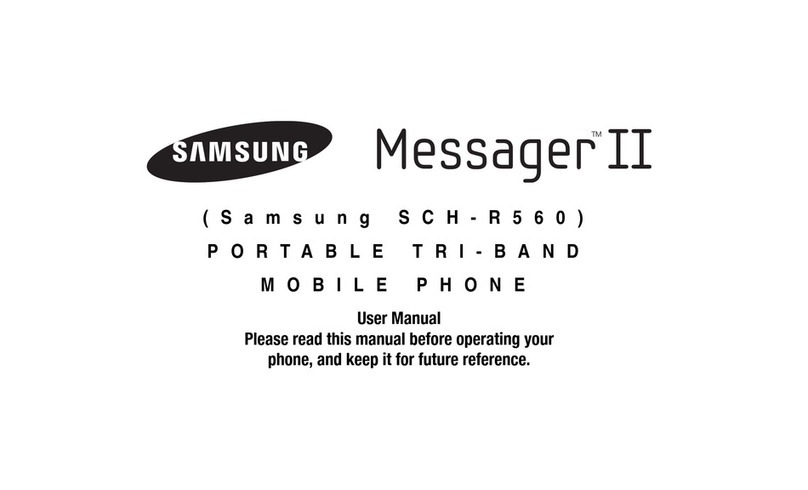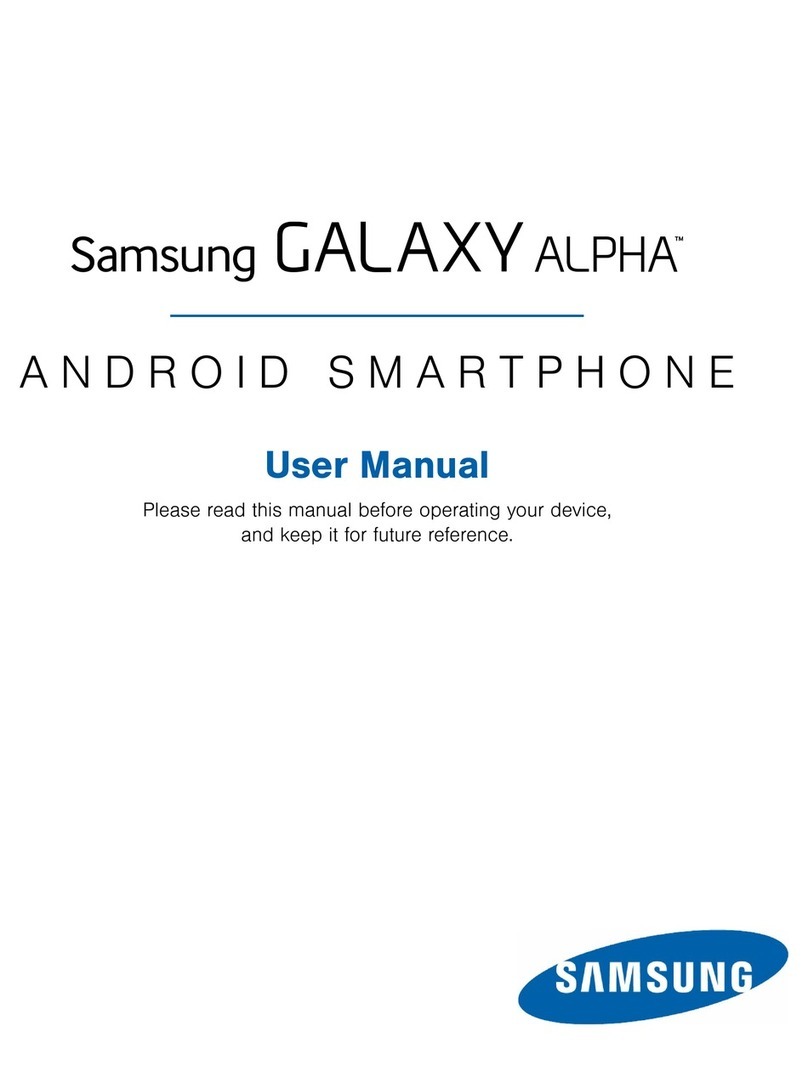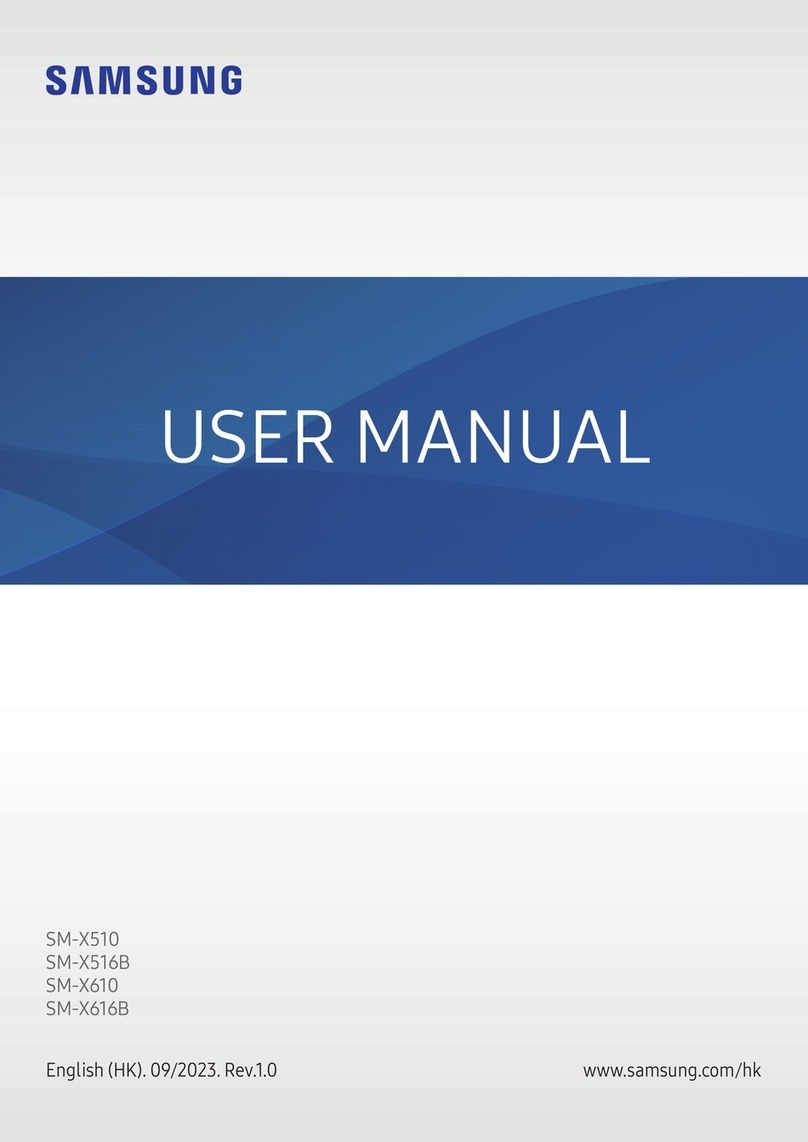SGH-a137
INFORMATION GUIDE
MEDIA™ NET
With MEdia Net, you can get the information that is important to you at a
glance. Check local weather, your team scores or movie listings with just
a few clicks.
TEXT MESSAGING
When you need to communicate privately and quickly, use text
messaging. You can text message to other mobile phones and email
addresses.
DOWNLOADABLE FUN
Whether you are into the latest hits or the classics, let your phone reflect
your style with downloadable ringtones and graphics.
SAMSUNG TELECOMMUNICATIONS AMERICA
1301 E. Lookout Drive | Richardson, TX 75082 | 1.800.SAMSUNG
www.samsungmobileusa.com
https://training.samsungtelecom.com carrier password: unlimited
SGH-a137
PRODUCT SPECIFICATIONS
FEATURES
• Speakerphone
• Mobile Internet
• 2-Way Short Message Service*, MMS
• Tools/Applications: Alarms, Calculator,
Converter and World Time
• T-9 Easy Text Input
• Ringtone & Image Download
• NITZ* (Network Integrated Time Zone)
• Vibration Alert
• 40 Note Polyphonic Ringers
• Any Key Answer
• Headset Jack
• Emergency Calls (with or without SIM
card)
• Battery Charge Indicator
• Low Battery Notication
• Signal Strength Indication
• No Service / In Use Indication
• Incoming Call Indication
• Missed Call Indication
• Soft Keys For Menu Navigation
• Call Timers
• Own Phone Number Display
• Mute Functions
• Keypad and LCD Backlight Control
• Multilingual Text Display (English,
French, Spanish)
TECHNICAL SPECIFICATIONS
• GPRS Dual- Band: GSM 850 and
1900 MHz
• Dimensions: 3.46 x 1.76 x .78 (in
inches w/ standard battery)
• Weight: 2.86 ounces (w/ standard
battery)
• Main Display: 128 x 128 Pixel, 65K
CSTN Internal Color Display; 96 x 96
Pixel, Black & White External Display
• Battery: 3.7 Volt Lithium Ion, 800 mAh
• Charging Time: Up to 3.0 hours
• Talk Time: Up to 5 hours (w/ standard
battery)
• Standby Time: Up to 250 hours (w/
standard battery)
• Frequency Range 850 MHz
- 824-949 MHz transmitter
- 969-994 MHz receiver
• Frequency Range 1900 MHz
- 1850-1910 MHz transmitter
- 1930-1990 MHz receiver
• Vocoders: FR / EFR / AMR
• RF Power Output
- GSM 1900 MHz: 1.0W
- GSM 850 MHz: 2.0W
MEMORY
• Internal Phone Book
- Non-Volatile
- Holds up to 500 phone numbers that
can be saved. But each name has 5
phone numbers eld so 100 names
can be stored totally even if the total
phone numbers are under 500.
- Supports up to 40 Digits, 20
Characters
- 8 One-Touch Dialing Numbers
• Last 30 Incoming , Outgoing and
Missed Calls
CALL MANAGEMENT
AND SERVICES
• VoiceMail*
• Pause Dialing
• Call List
• Phone Number Storage, Retrieval and
Dialing
• Automatic Redial
• Caller ID*
• Call Forwarding*
• Call Waiting*
• Three-Way Calling*
• Conference Call (1+5)*
ACCESSORIES
• Standard Lithium Ion Battery
• Travel Charger
• Car Power Charger
• Hands-Free Headset
• Leather Case
• Holster
ORDER
Genuine Samsung Accessories
samsungmobileusa.com/accessories
1-800-SAMSUNG
STANDARD PACKAGE
CONTENTS
• Handset
• Standard Lithium Ion Battery
• English and Spanish User Manual
• Travel Charger
“number one in brand loyalty seven years in a row” Samsung mobile phones have been rated number one in brand
loyalty by consumers seven years in a row, according to Brand
Keys, a leading independent authority on brand loyalty.
* Many of the services and features described above are network dependent and may require additional subscription and/or usage charges. Not all features are available for purchase or use in all areas. Other conditions and restrictions apply.
See carrier for more information. All talk and standby times are approximate. Battery performance depends on network configuration, signal strength, operating temperature, features selected, and voice, data, and other application usage
patterns. Internet content/services designed for mobile devices.
© 2008 Samsung Telecommunications America, LLC. Samsung is a registered trademark of Samsung Electronics Co., Ltd. and its related entities. All product and brand names are trademarks or registered trademarks of their respective
companies. Screen images simulated.
07/2008