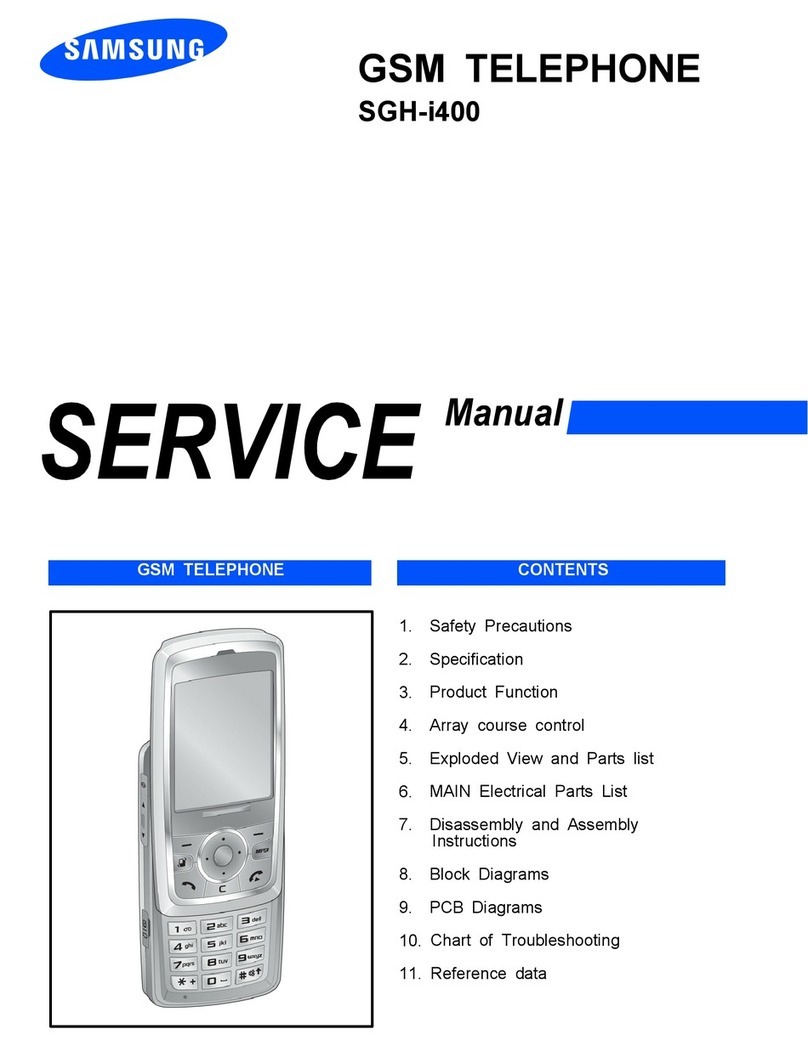Samsung SGH-E100 Reference guide
Other Samsung Cell Phone manuals

Samsung
Samsung SM-F936U1 User manual
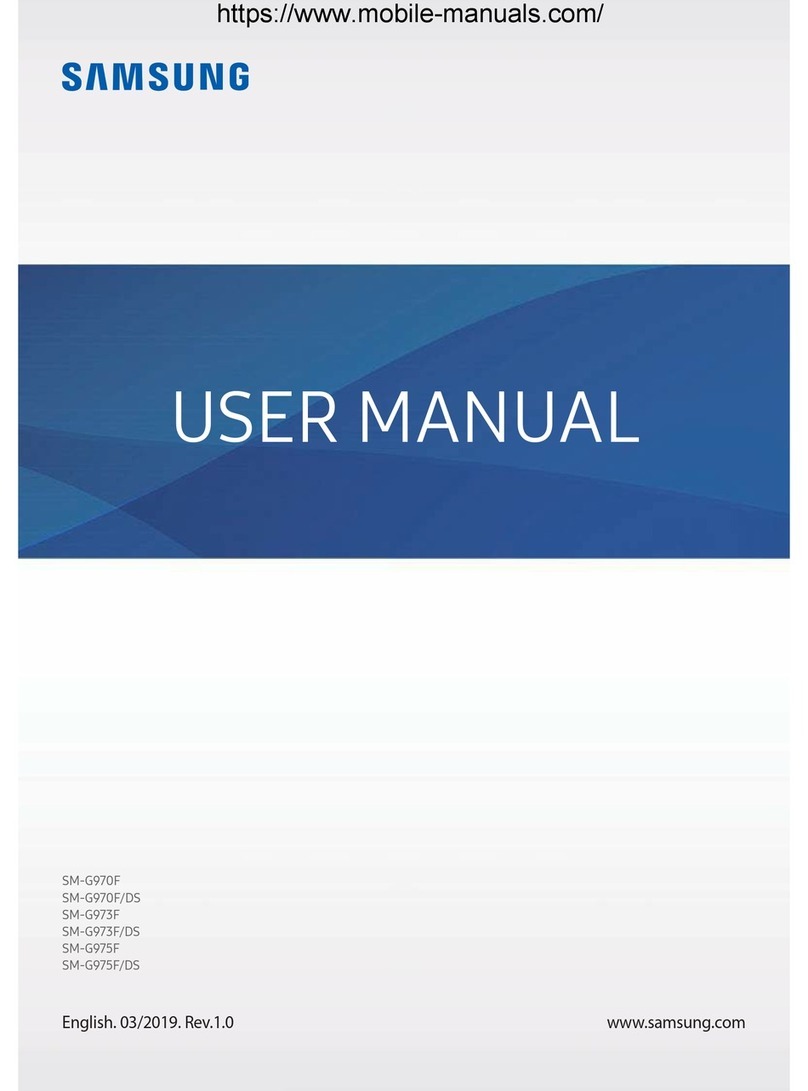
Samsung
Samsung SM-G970F User manual
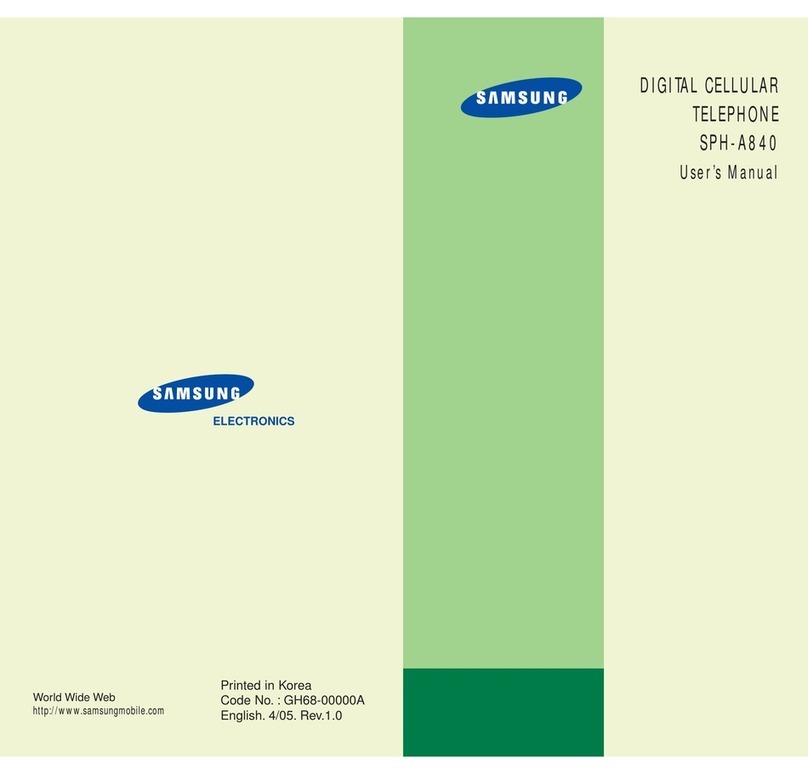
Samsung
Samsung SPH-A840 Series User manual

Samsung
Samsung M310 - SGH Cell Phone 4 MB User manual

Samsung
Samsung Galaxy A41 User manual
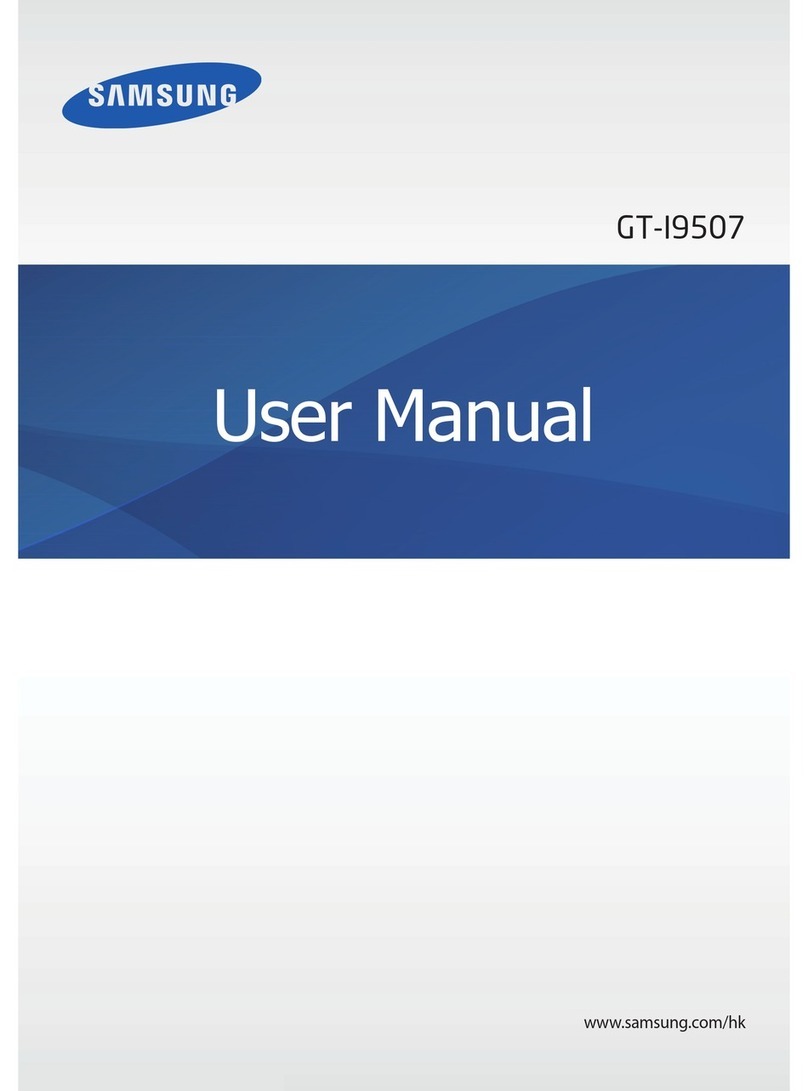
Samsung
Samsung GT-I9507 User manual
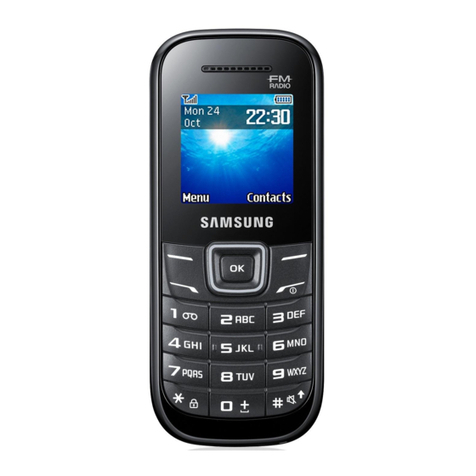
Samsung
Samsung GT-E1205L User manual

Samsung
Samsung SCH-S109 User manual

Samsung
Samsung SM-G928I User manual

Samsung
Samsung Glyde Glyde User manual
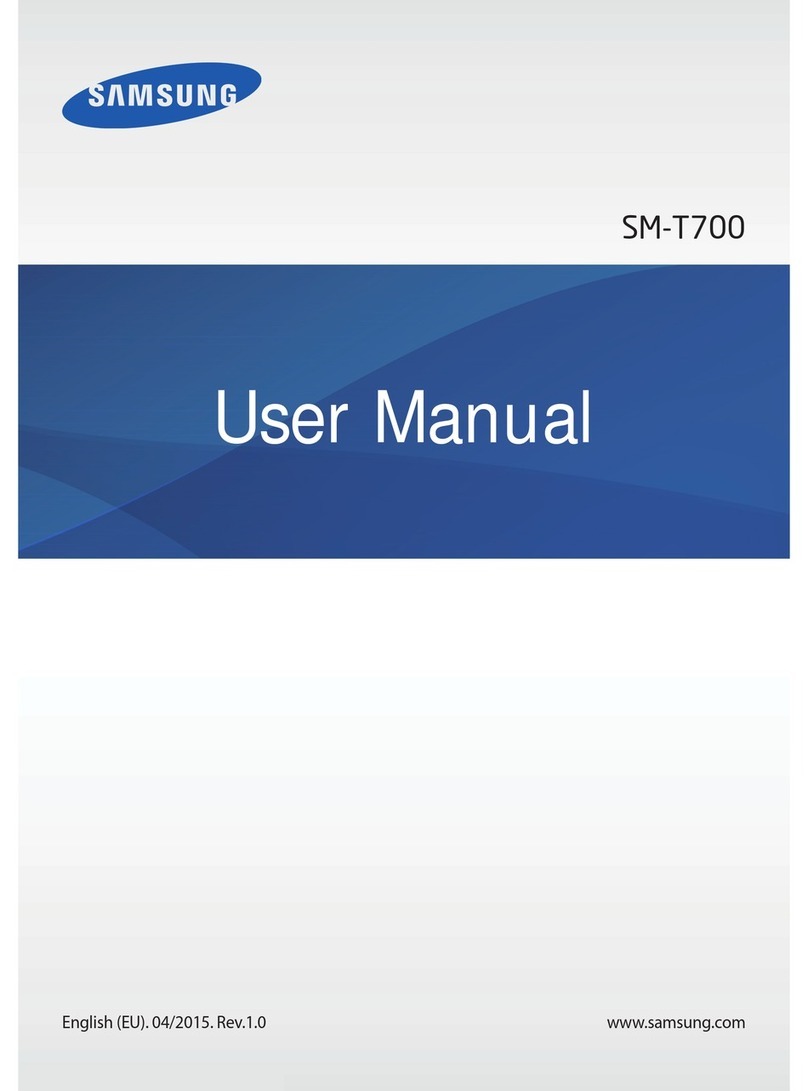
Samsung
Samsung SM-T700 User manual
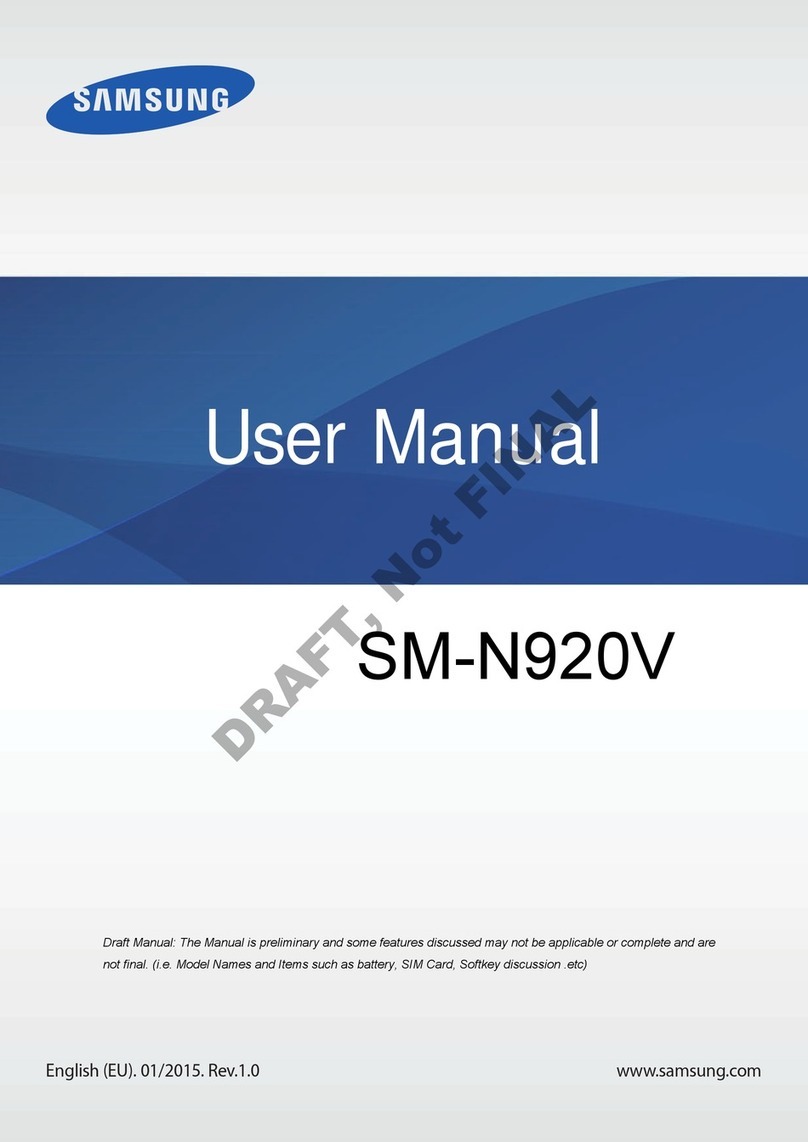
Samsung
Samsung SM-N920V User manual
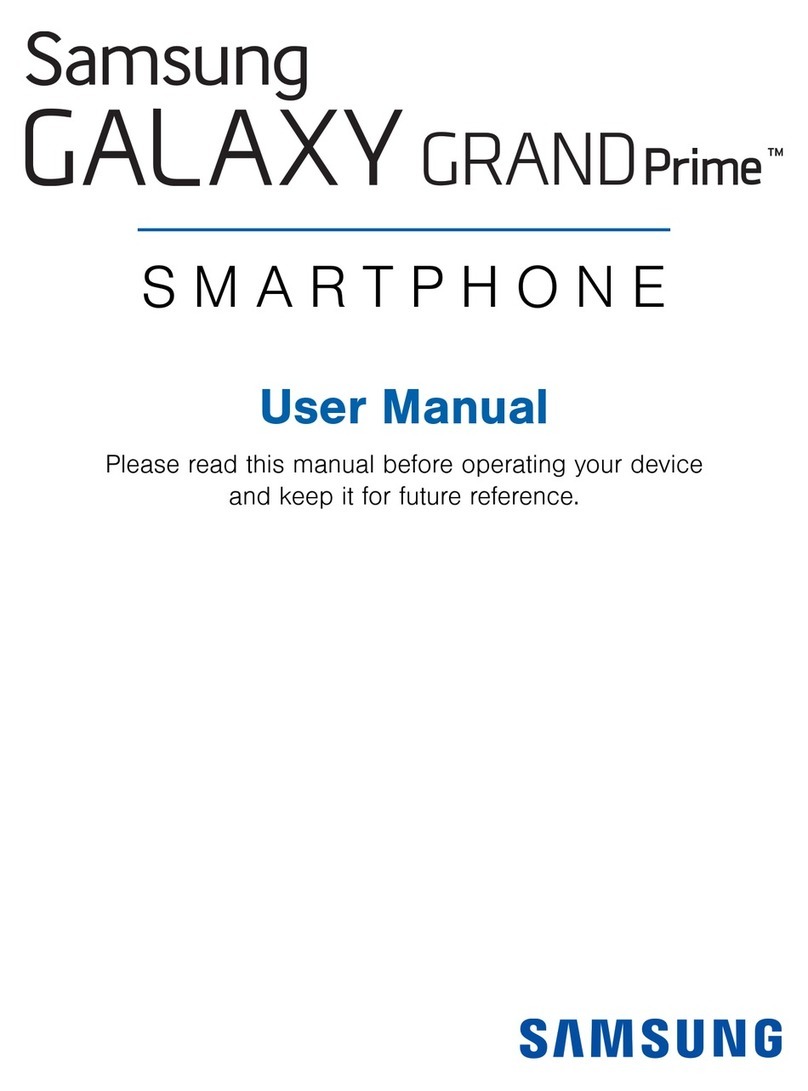
Samsung
Samsung Galaxy Core Prime User manual

Samsung
Samsung SGH-U708 User manual

Samsung
Samsung SM-G3609 User manual
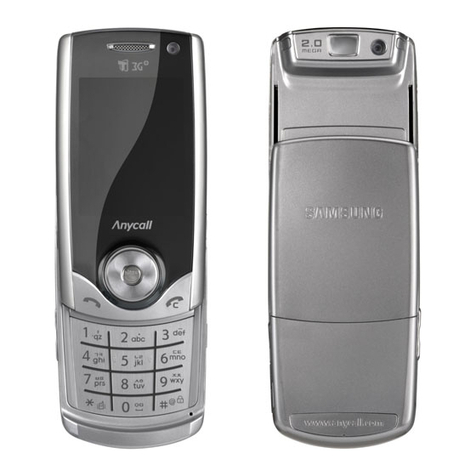
Samsung
Samsung SCH-W300 User manual

Samsung
Samsung SM-J120H User manual

Samsung
Samsung GT-I5500B User manual
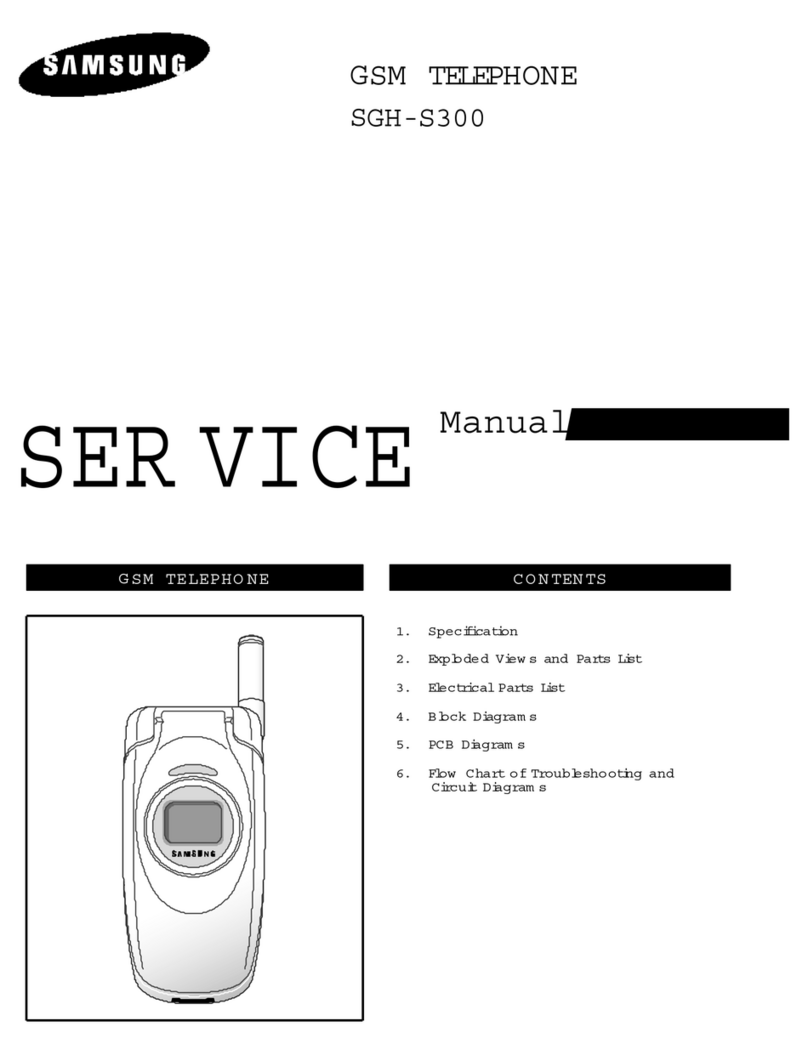
Samsung
Samsung SGH-S300 User manual

Samsung
Samsung SM-G9600/DS User manual