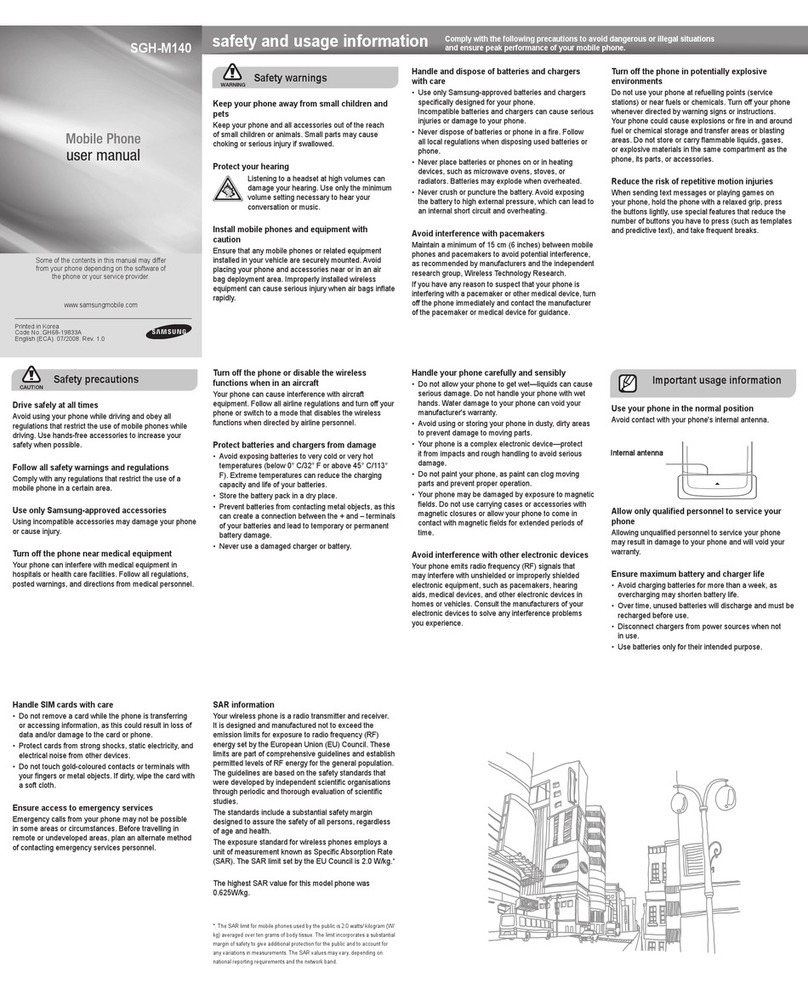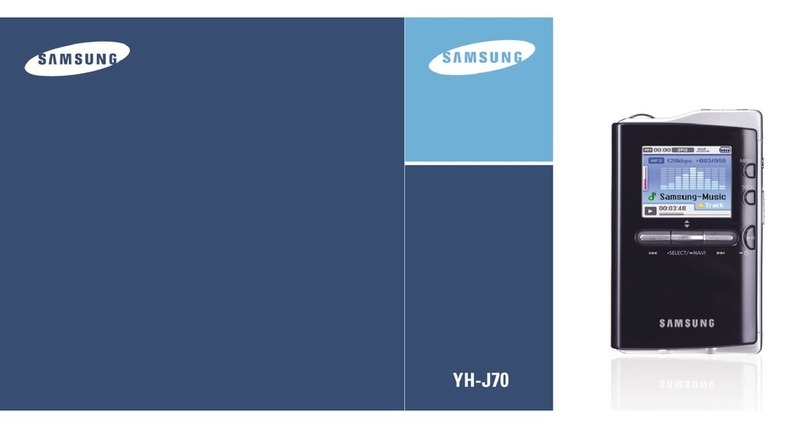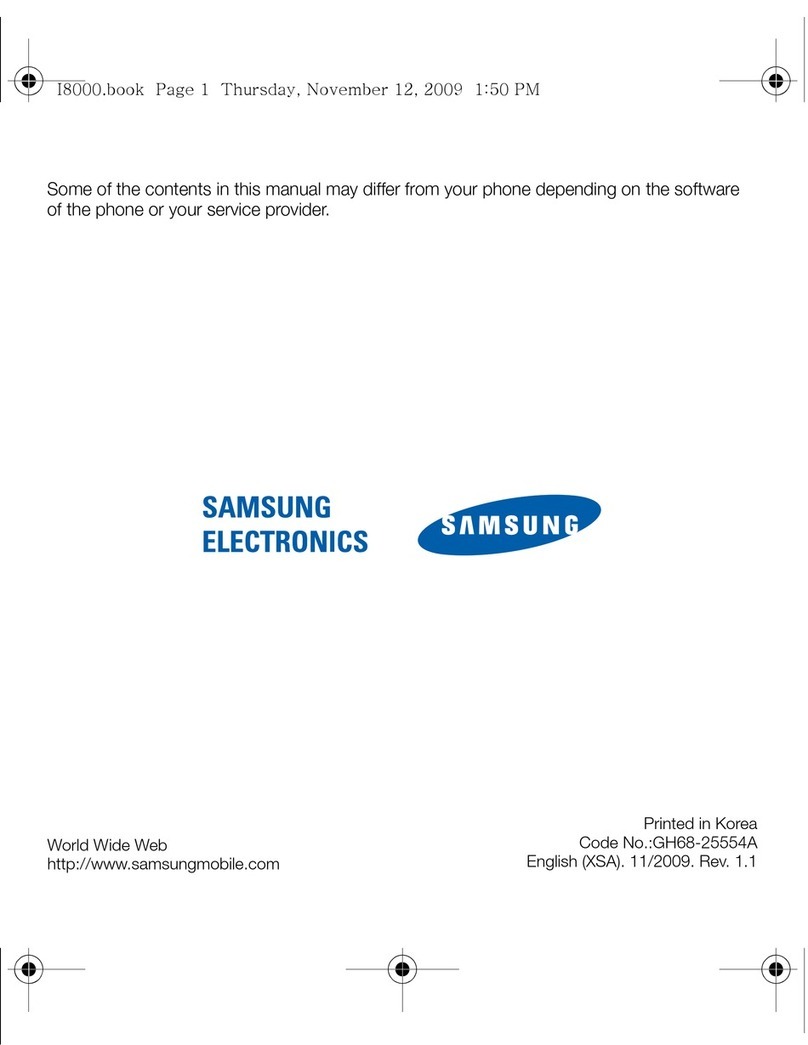Samsung SGH-E800 Reference guide
Other Samsung Cell Phone manuals
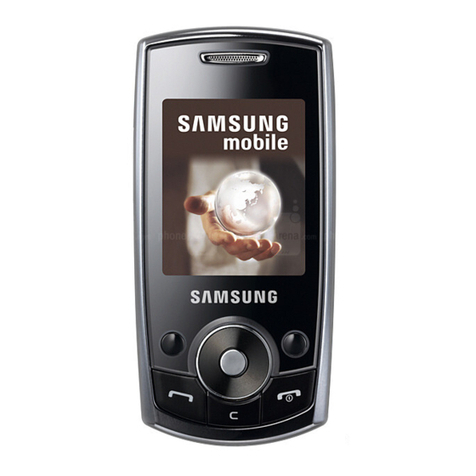
Samsung
Samsung SGH-J700 User manual

Samsung
Samsung Galaxy A53 5G User manual

Samsung
Samsung SGH-E105 User manual
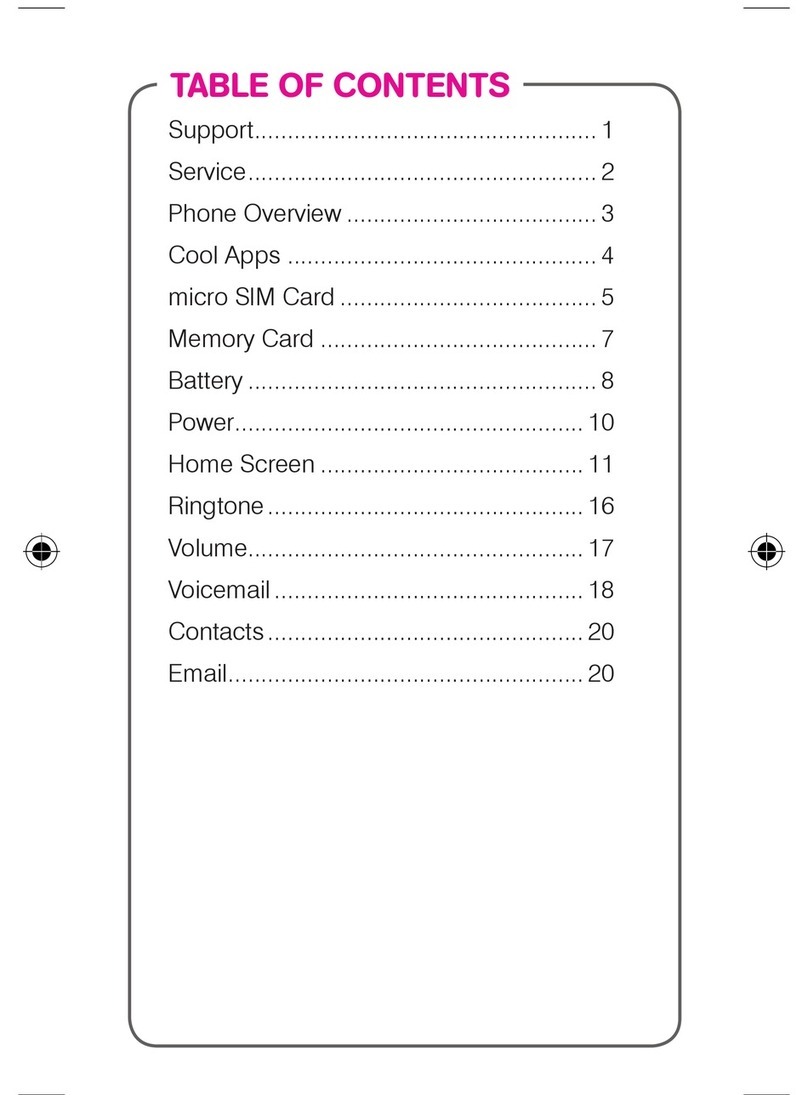
Samsung
Samsung Galaxy S III Guide
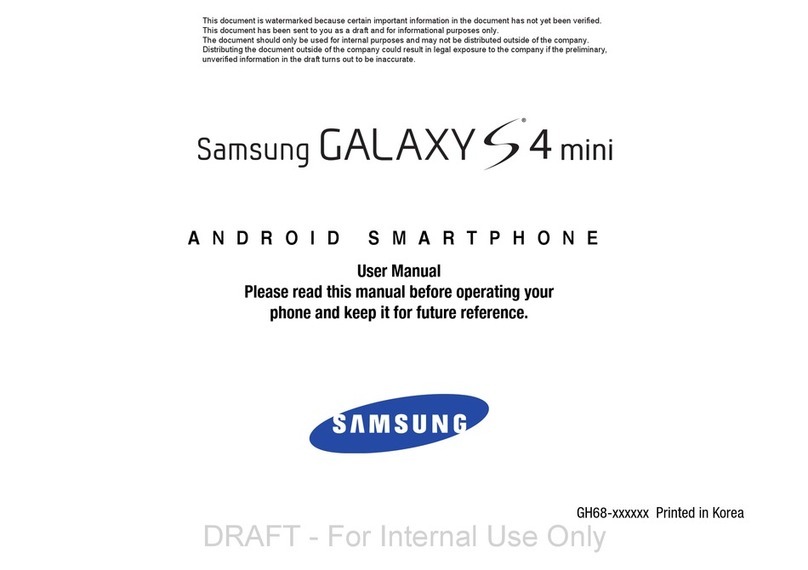
Samsung
Samsung Galaxy S4 Mini User manual

Samsung
Samsung Galaxy J3 User manual

Samsung
Samsung Galaxy Alpha User manual

Samsung
Samsung GT-I9023 (Owner''''s Guide) User manual
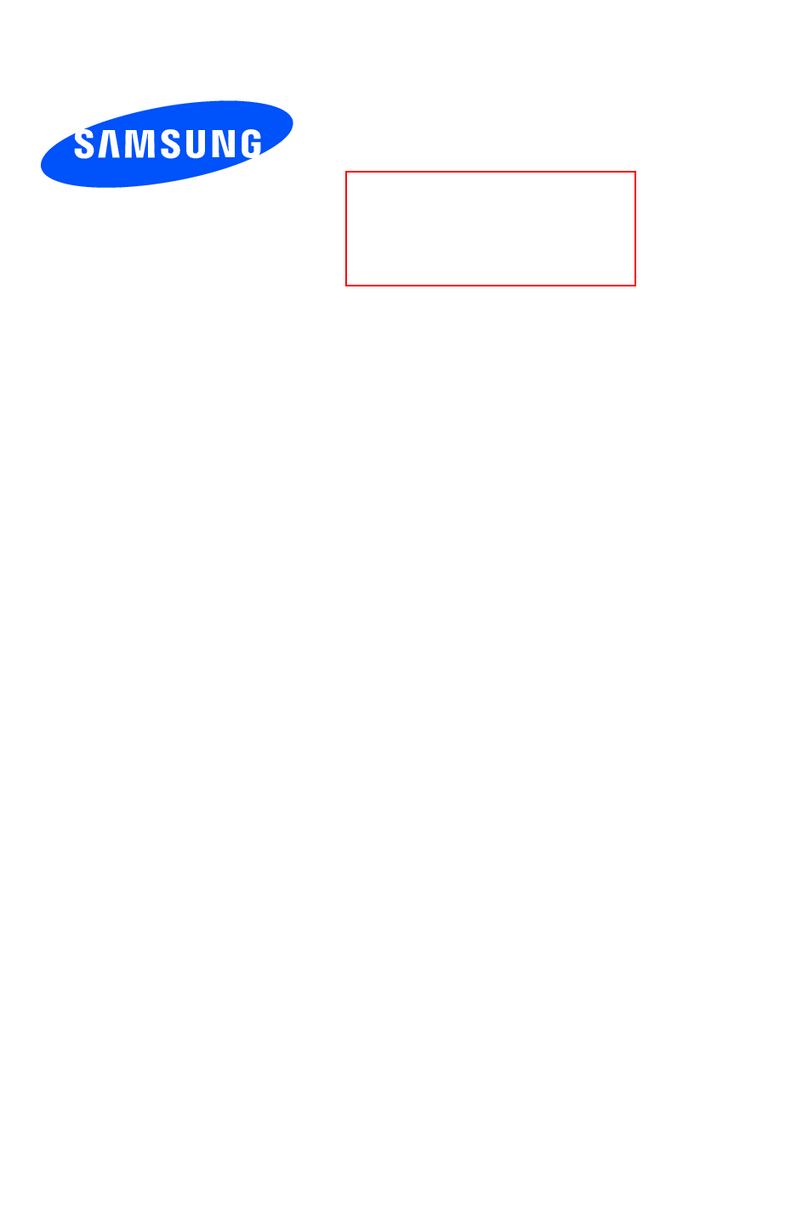
Samsung
Samsung GT-I9168 User manual
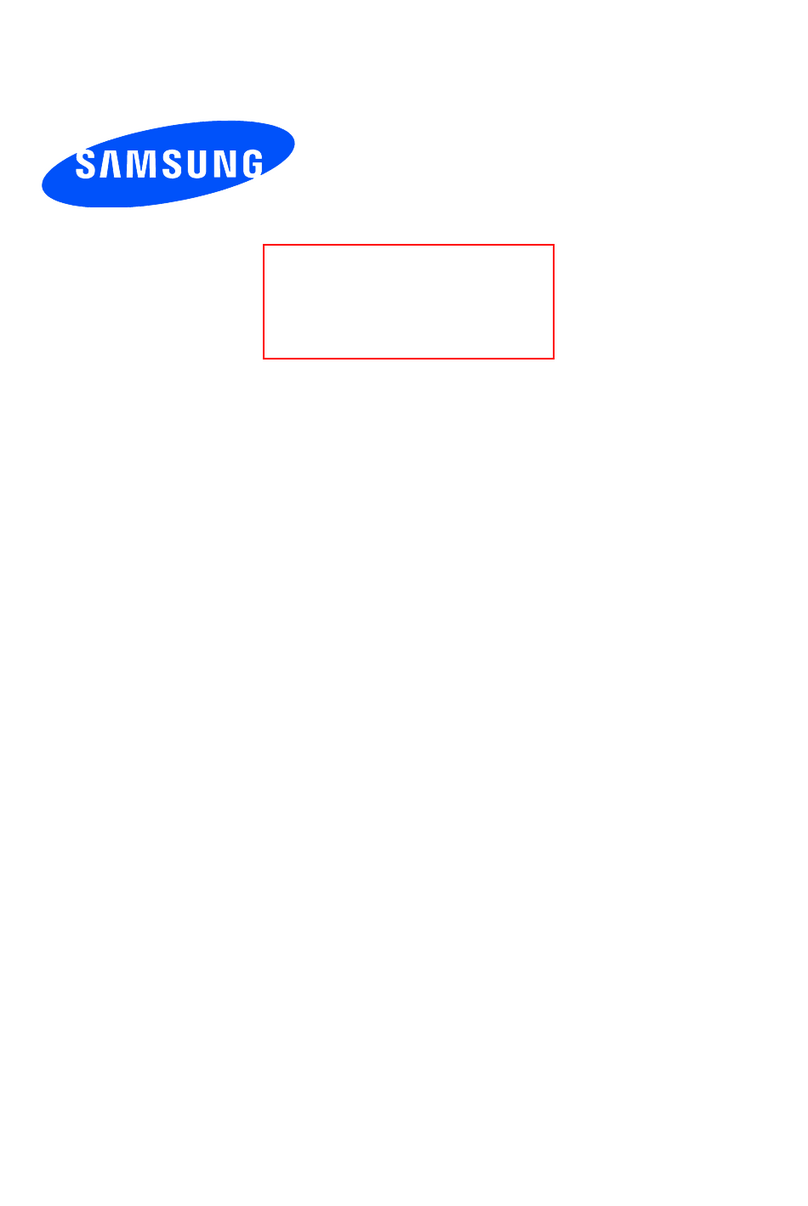
Samsung
Samsung SCH-W999 User manual

Samsung
Samsung Galaxy S4 User manual

Samsung
Samsung SM-A135F/DSN User manual
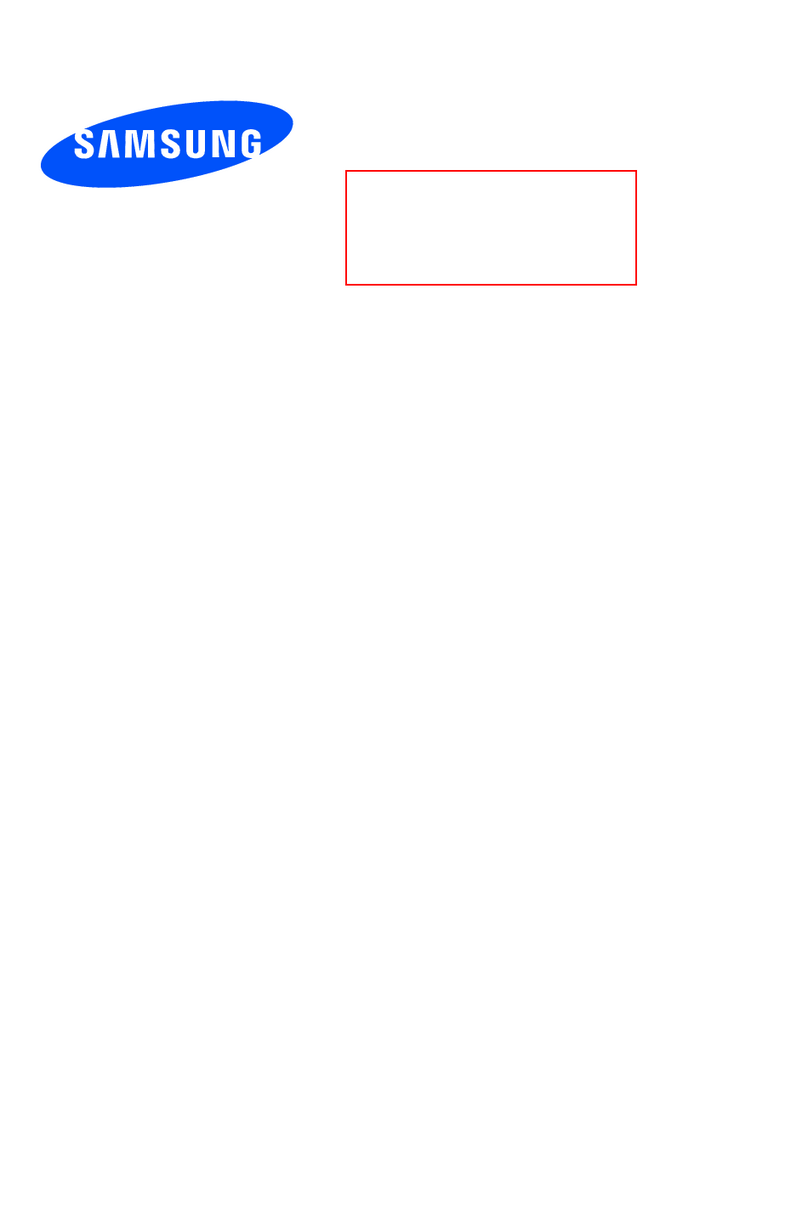
Samsung
Samsung GT-I919 User manual

Samsung
Samsung SGH-F400 User manual

Samsung
Samsung Focus Flash SGH-i677 User manual

Samsung
Samsung SGH-L600 User manual

Samsung
Samsung SPH-M630 User guide
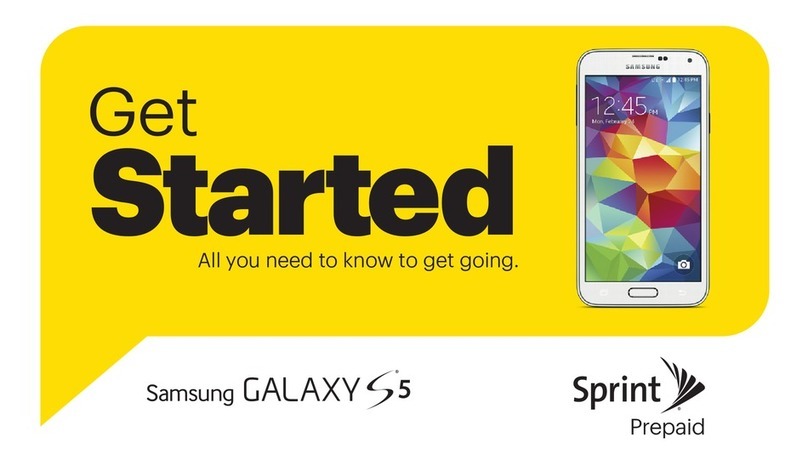
Samsung
Samsung GALAXY S5 Specification sheet
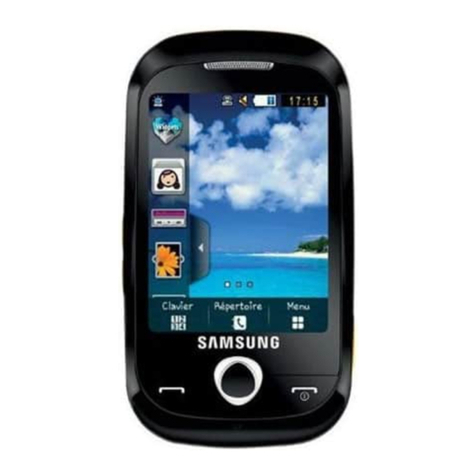
Samsung
Samsung SGH-T566 User manual

Samsung
Samsung SM-F731B Assembly instructions