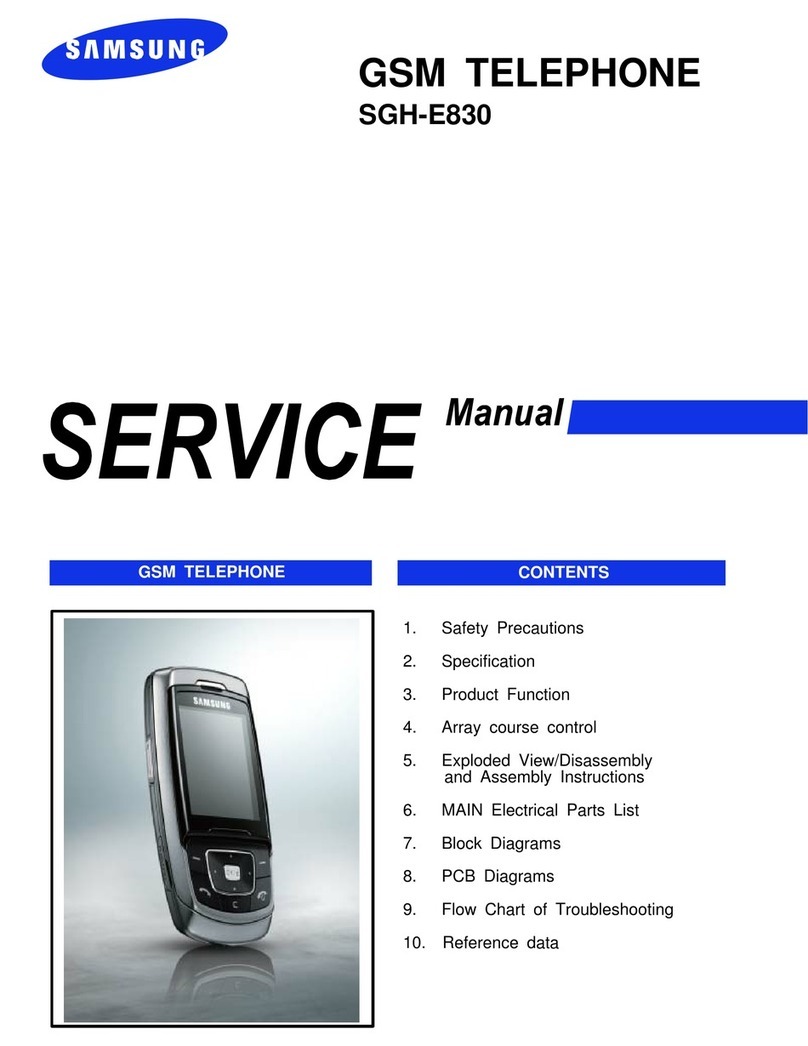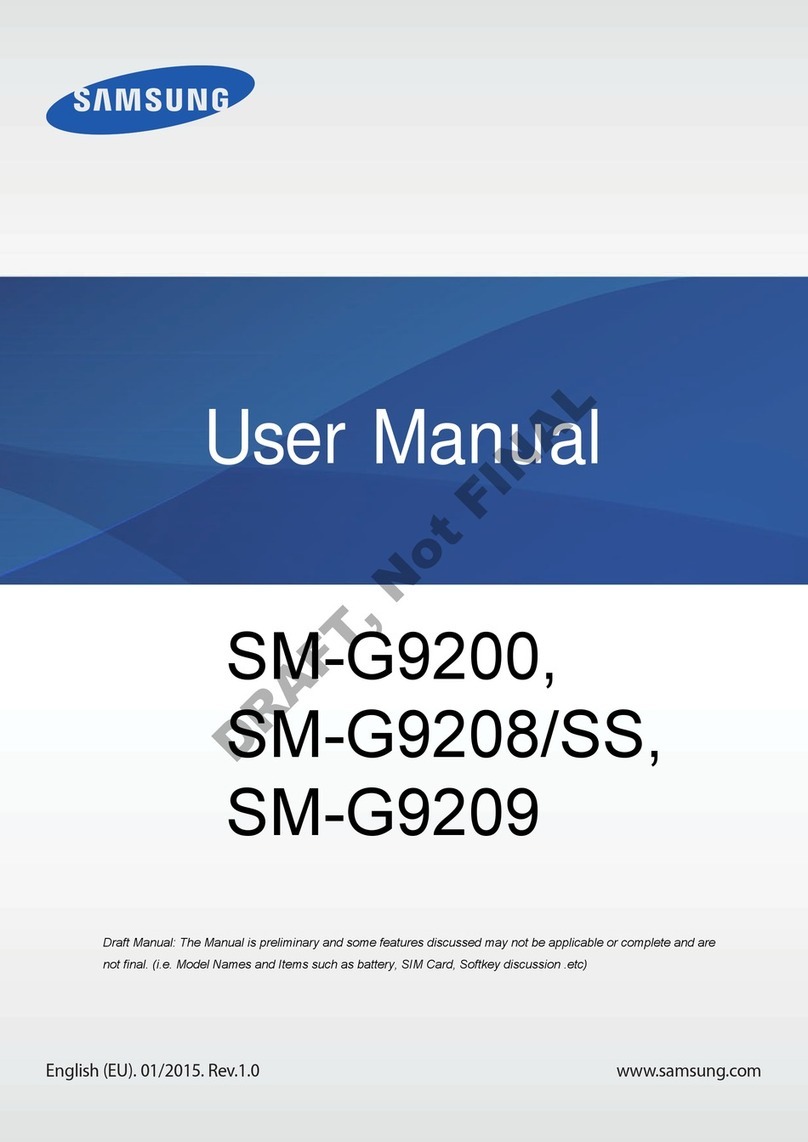Samsung Galaxy Note5 User manual
Other Samsung Cell Phone manuals

Samsung
Samsung Galaxy S21 SG User manual
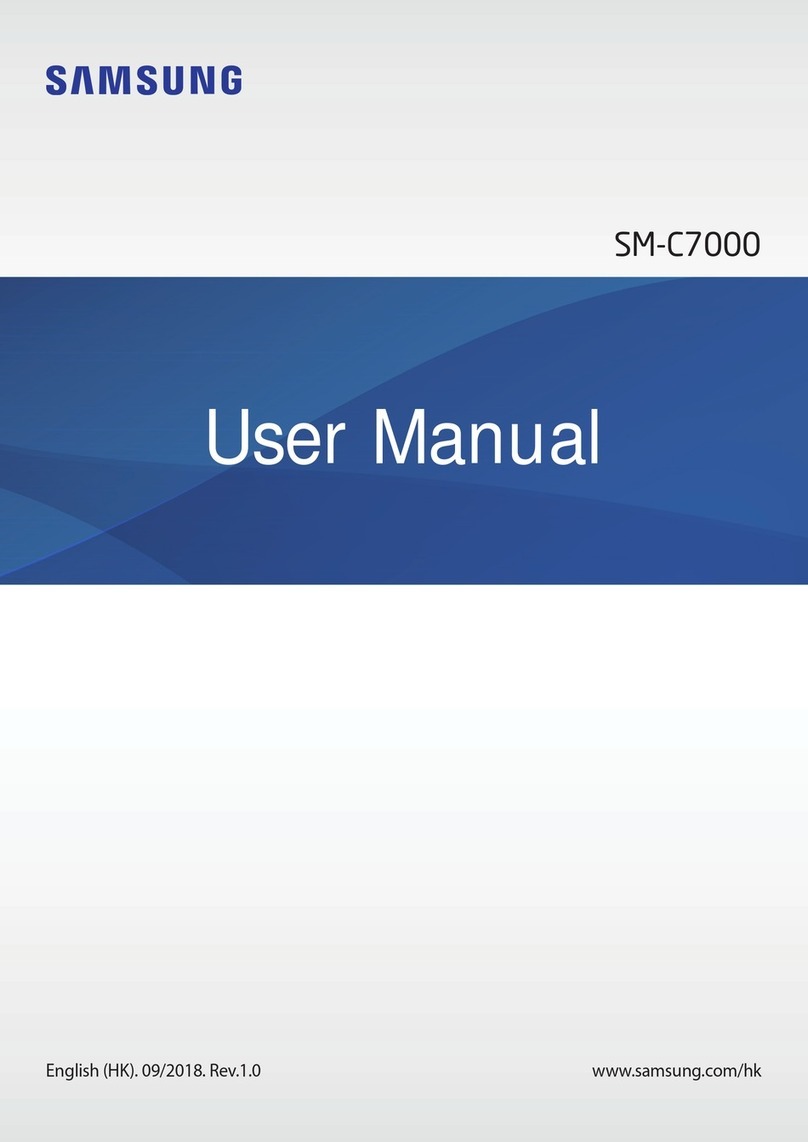
Samsung
Samsung SM-C7000 User manual

Samsung
Samsung SM-A127M User manual
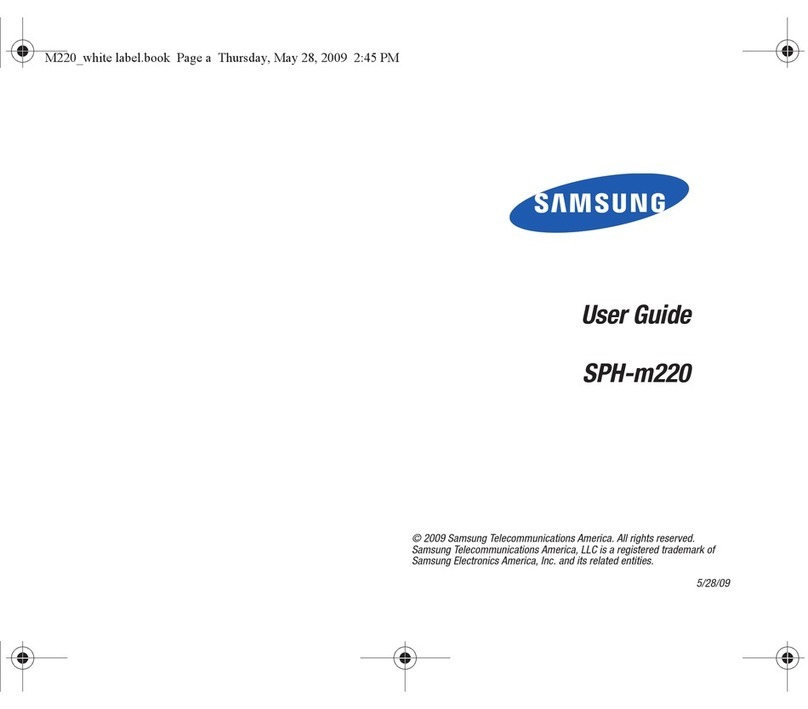
Samsung
Samsung SPH-M220 User manual

Samsung
Samsung SGH-C414Y User manual

Samsung
Samsung SGH-T899M User manual

Samsung
Samsung Memoir User manual
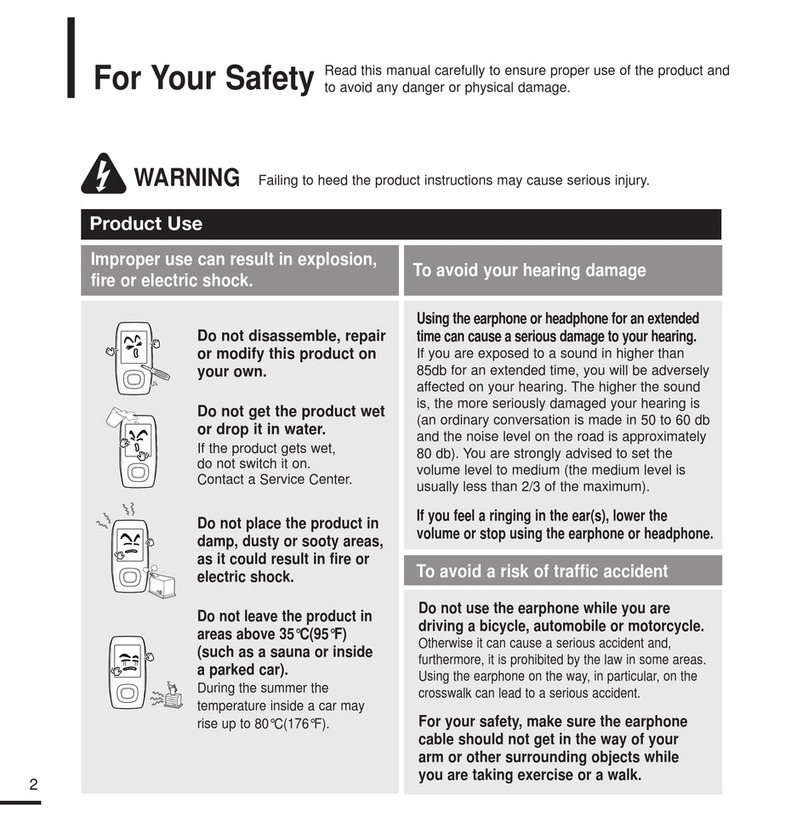
Samsung
Samsung yePP YP-T9 User manual
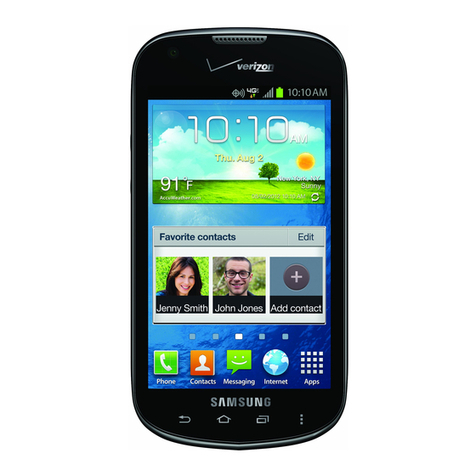
Samsung
Samsung SCH-I200 User manual

Samsung
Samsung J320 User manual

Samsung
Samsung SGH-X426 Reference guide
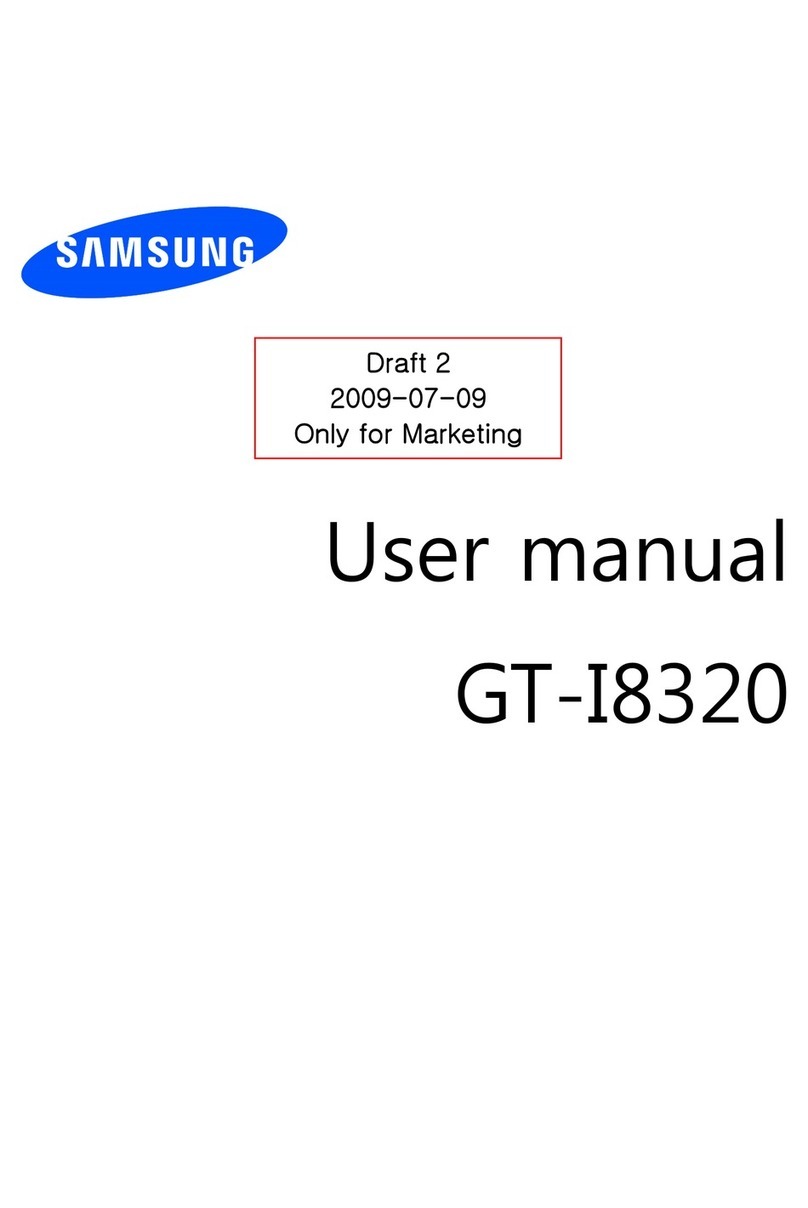
Samsung
Samsung GT-I8320 User manual

Samsung
Samsung SGH-C520 User manual

Samsung
Samsung SPH-M500 User manual

Samsung
Samsung SM-J730G User manual

Samsung
Samsung SPH-A920 User manual

Samsung
Samsung C5220 User manual
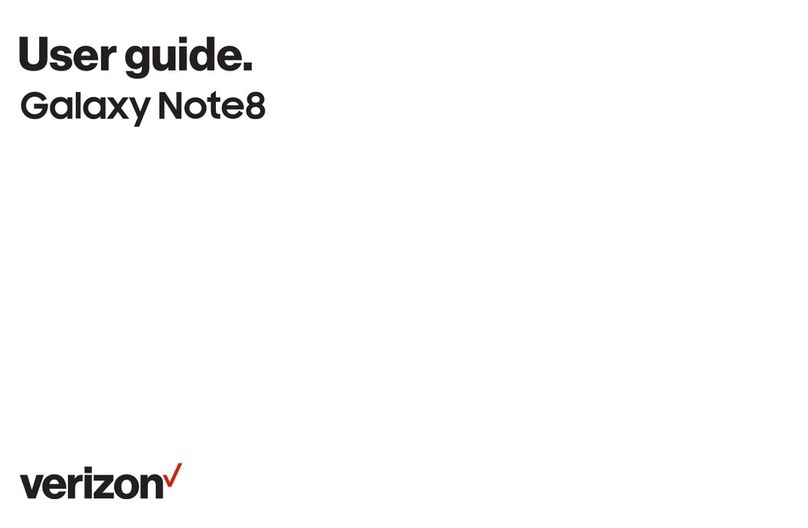
Samsung
Samsung Galaxy Note 8 User manual
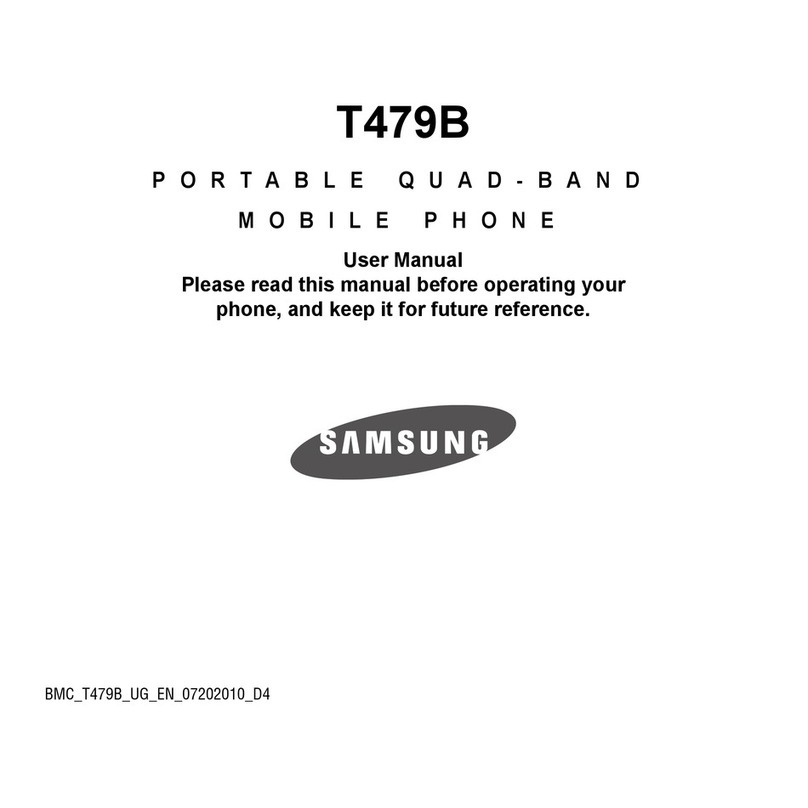
Samsung
Samsung 7202010 User manual
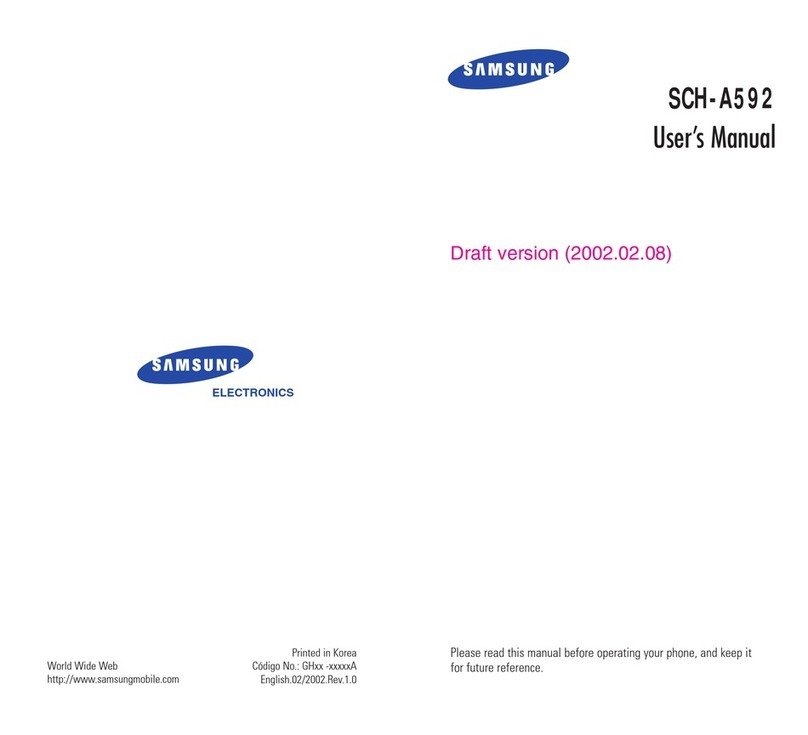
Samsung
Samsung SCH-A592 User manual