Samsung SGH-X480 User manual
Other Samsung Cell Phone manuals

Samsung
Samsung RUGBY III User manual
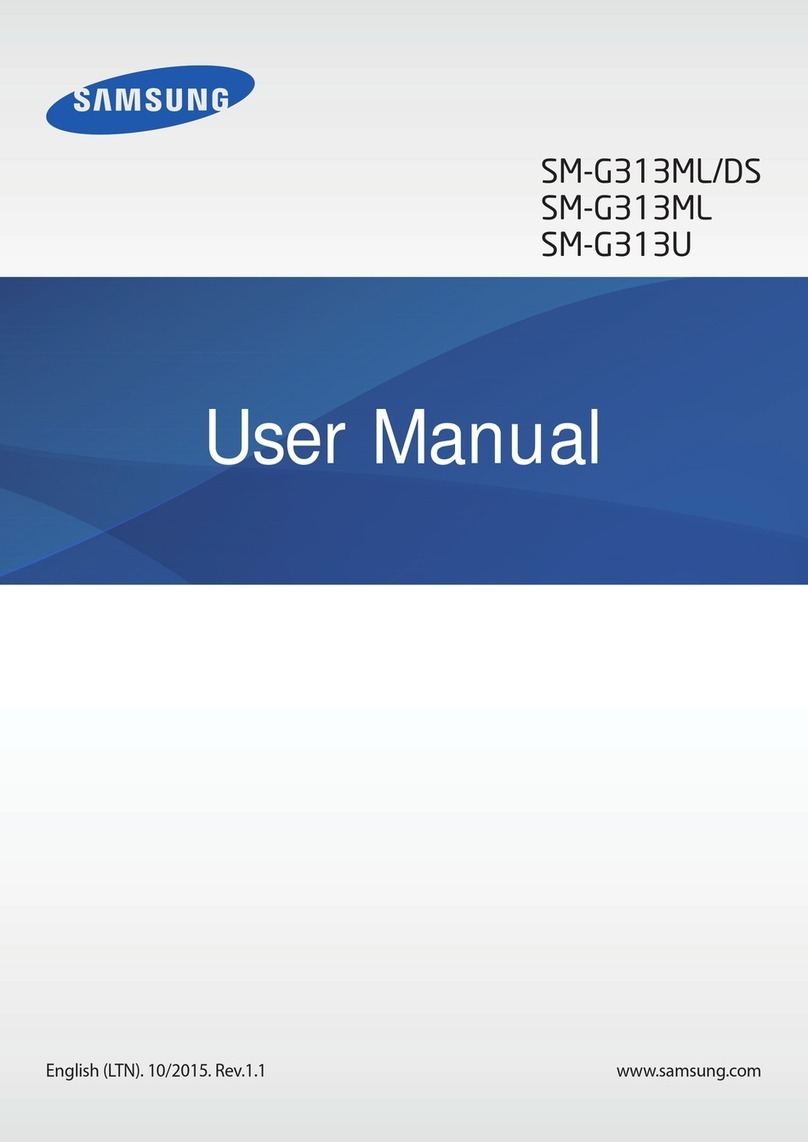
Samsung
Samsung SM-G313ML User manual
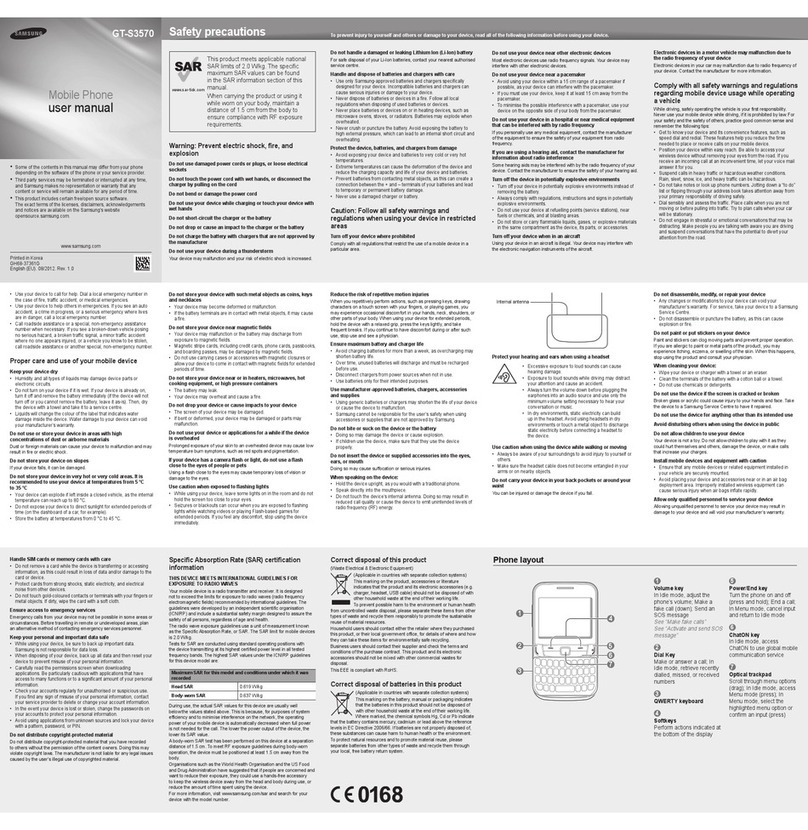
Samsung
Samsung GT-S3570 User manual

Samsung
Samsung GH68-23213A User manual

Samsung
Samsung SGH V205 User manual

Samsung
Samsung Galaxy S5 G900T User manual

Samsung
Samsung SM-N935FD User manual

Samsung
Samsung GT-C3312 User manual

Samsung
Samsung GT-S5510T User manual

Samsung
Samsung SM-J320F/DS User manual

Samsung
Samsung SCH-I829 User manual
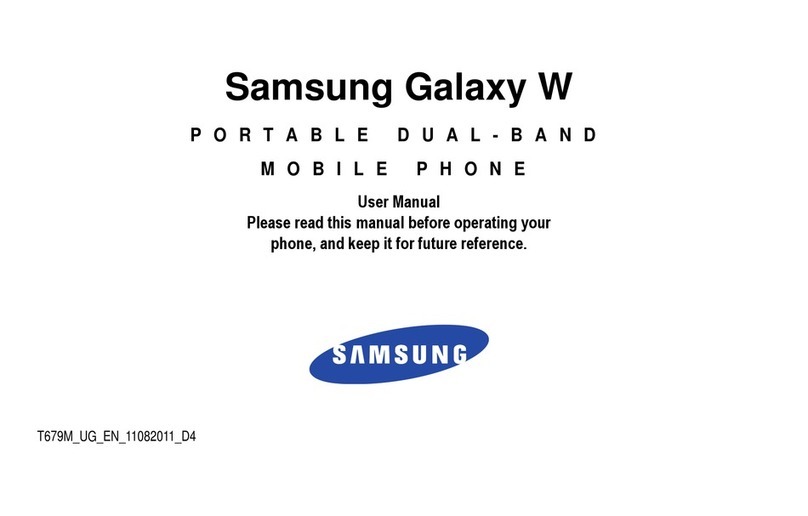
Samsung
Samsung Galaxy W User manual
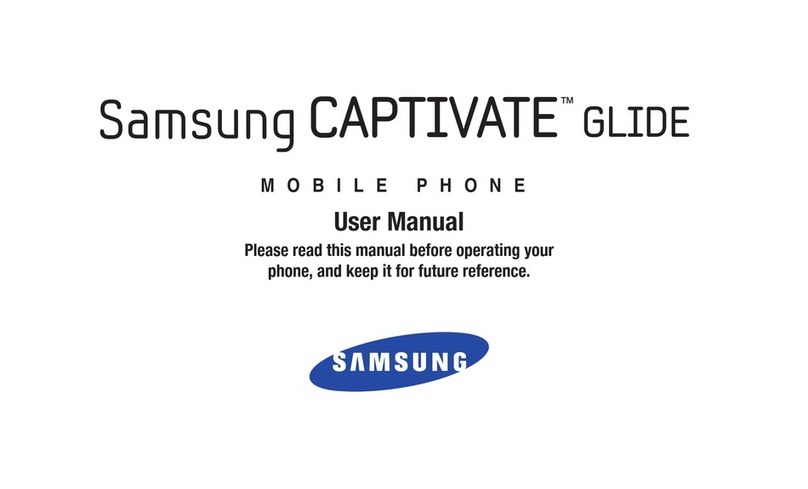
Samsung
Samsung Captivate Glide SGH-I927 User manual

Samsung
Samsung SGH-X466 User manual

Samsung
Samsung Galaxy Note FE User manual
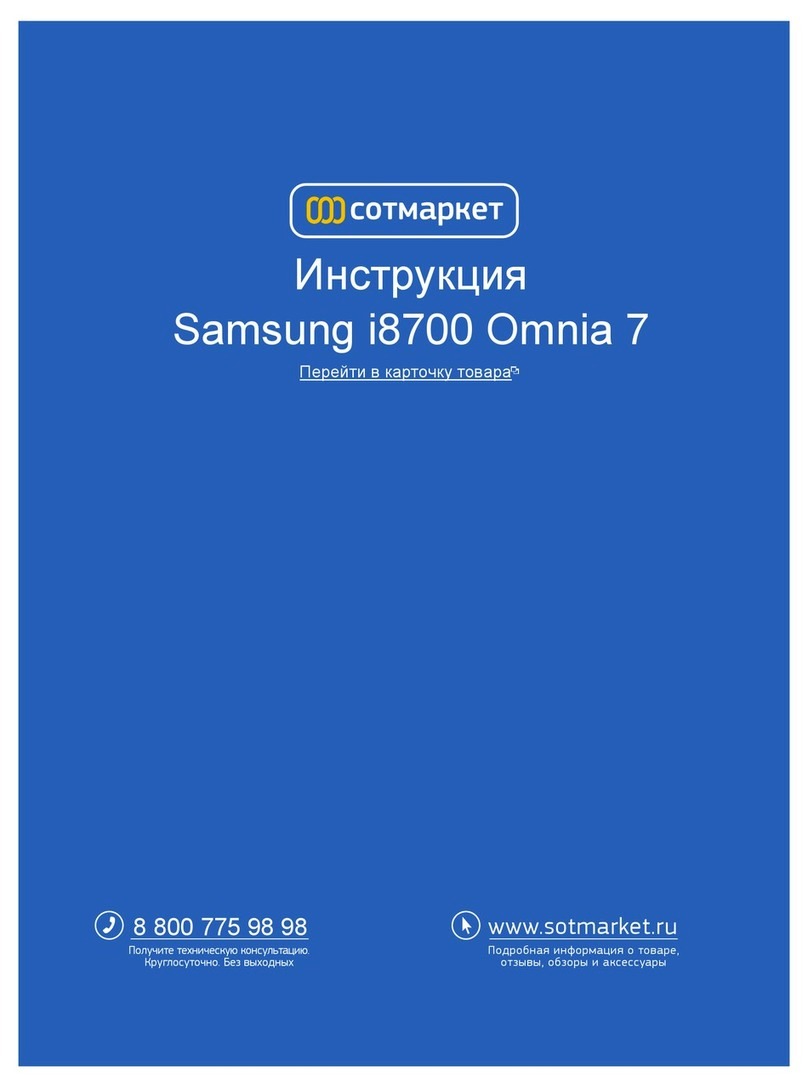
Samsung
Samsung GT-I8700 User manual

Samsung
Samsung SM-N910H User manual

Samsung
Samsung Galaxy Z Fold3 User manual

Samsung
Samsung SM-J410G User manual

Samsung
Samsung M620 - SPH UpStage Cell Phone User manual























