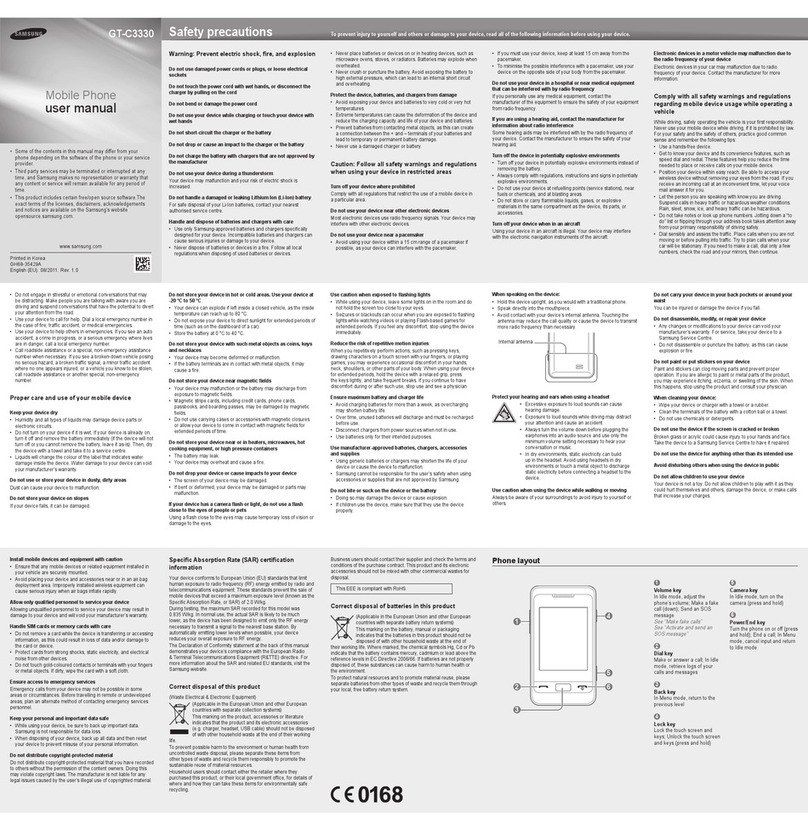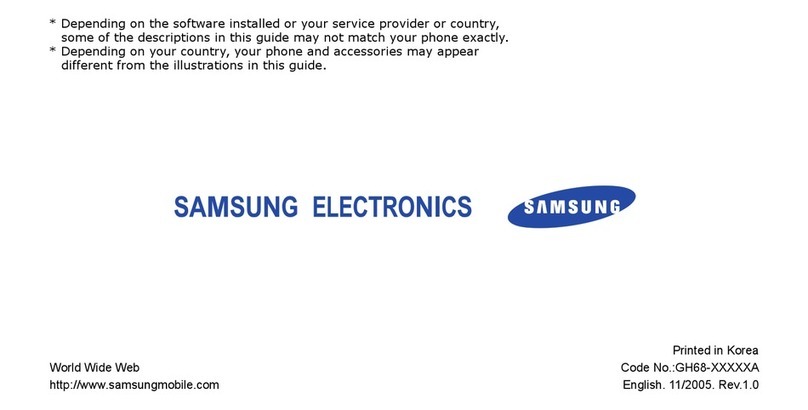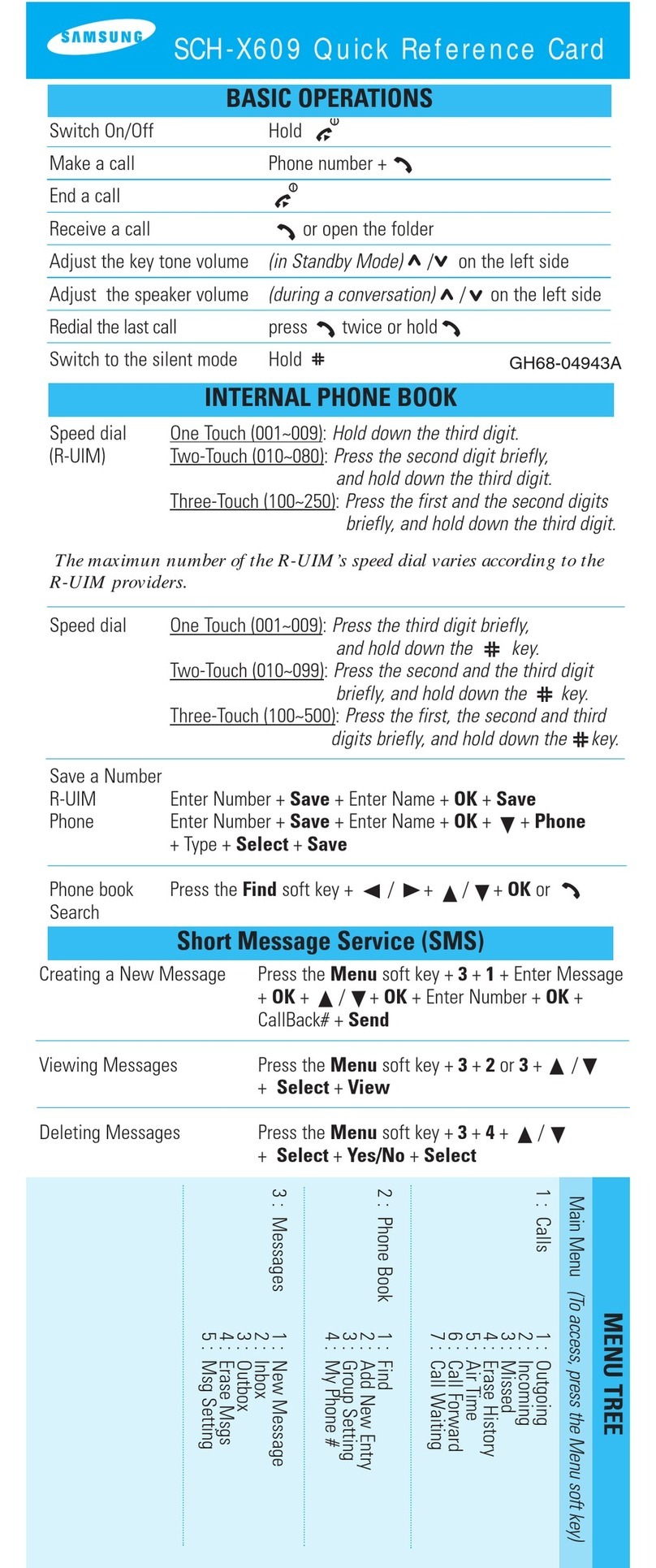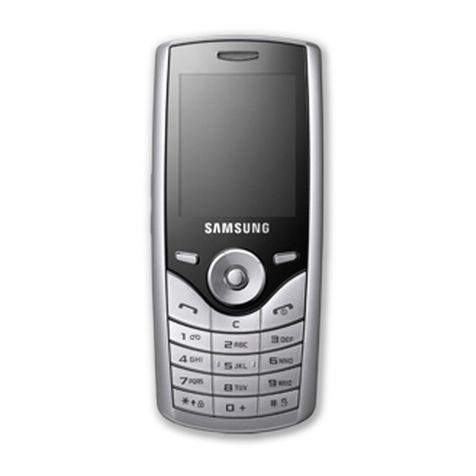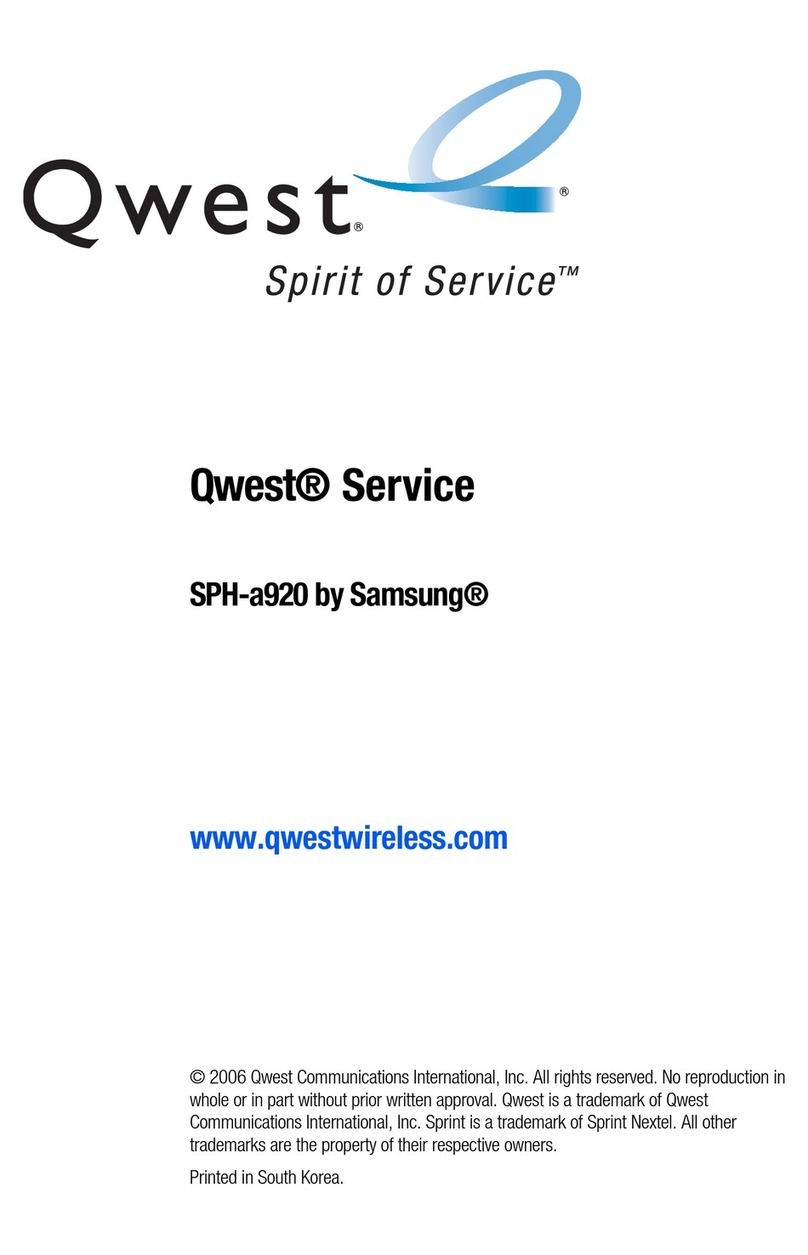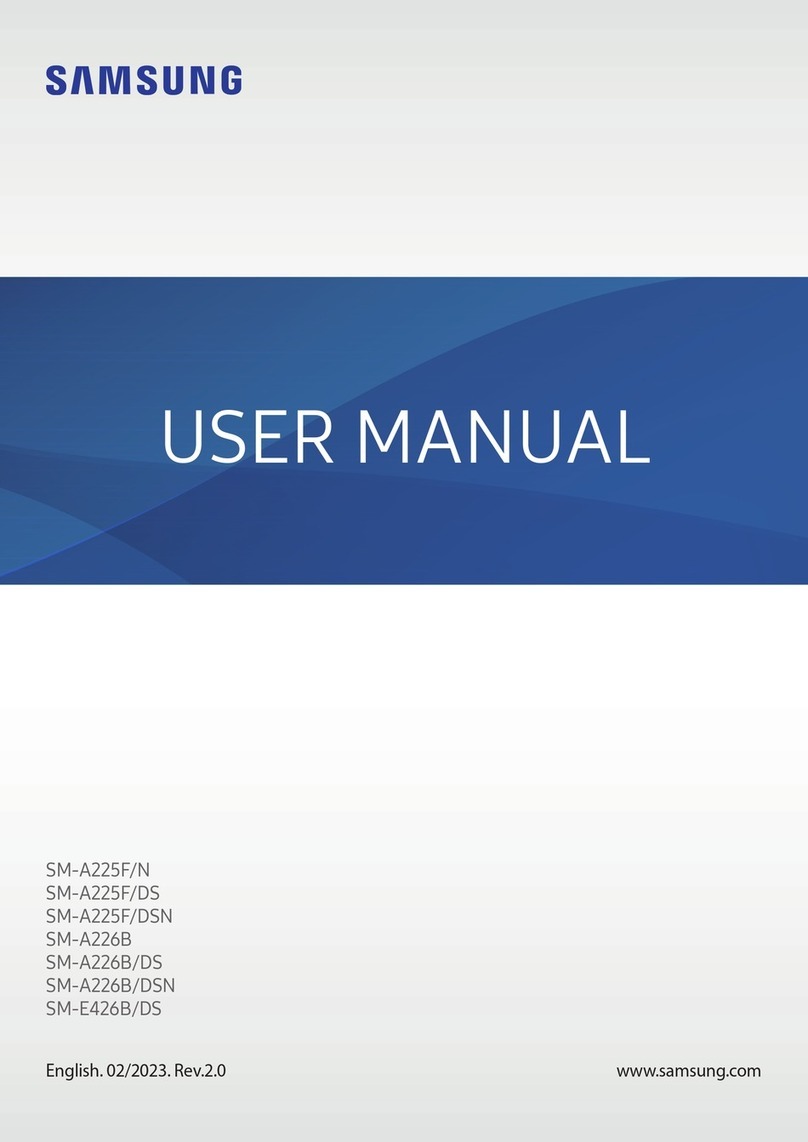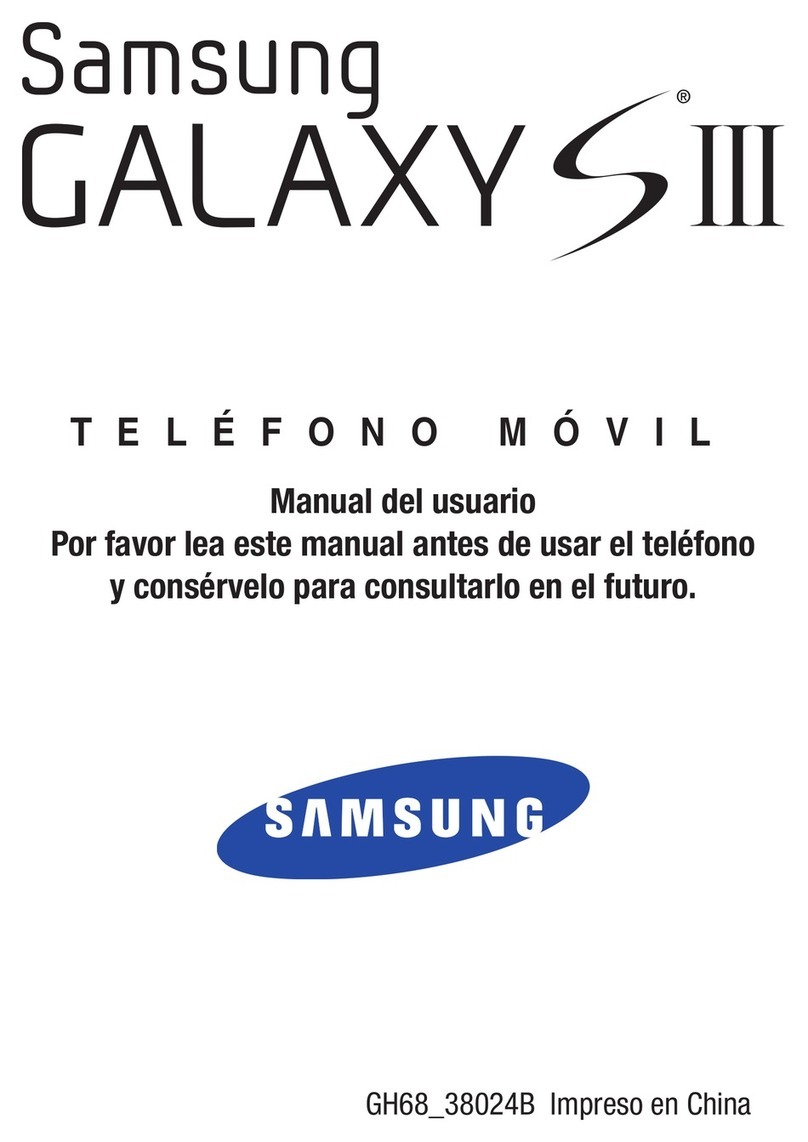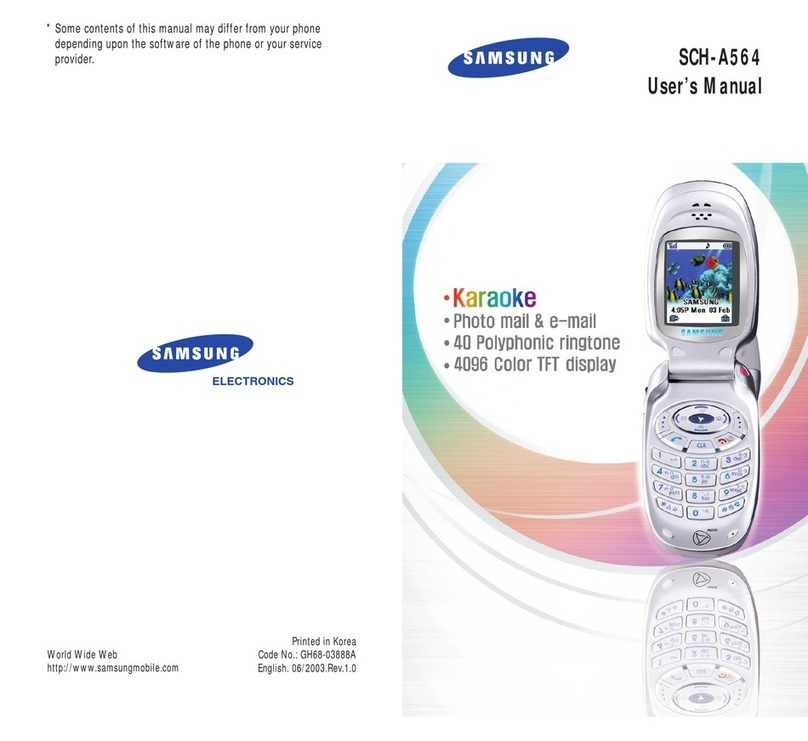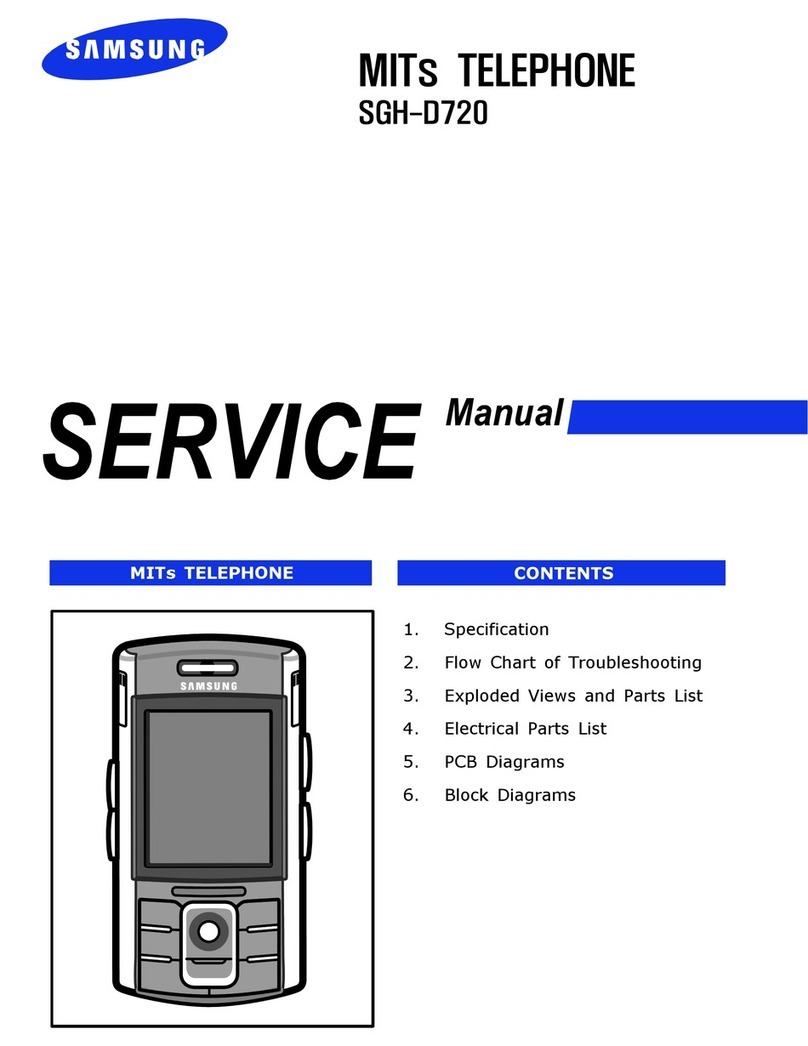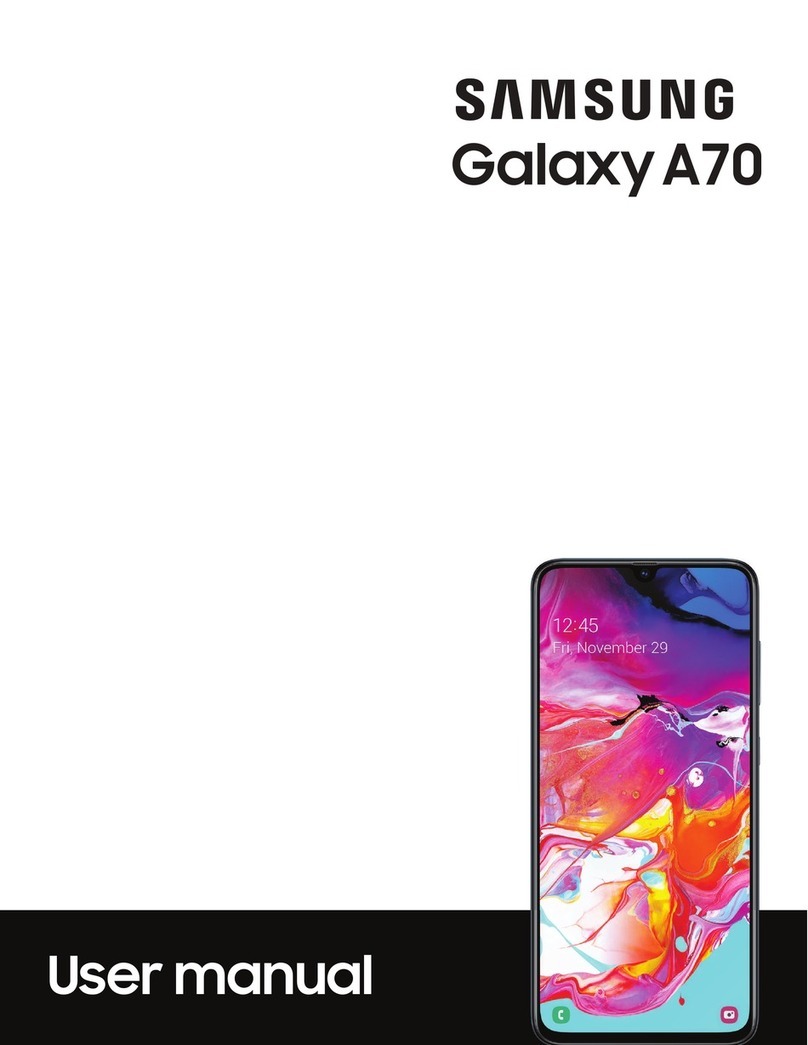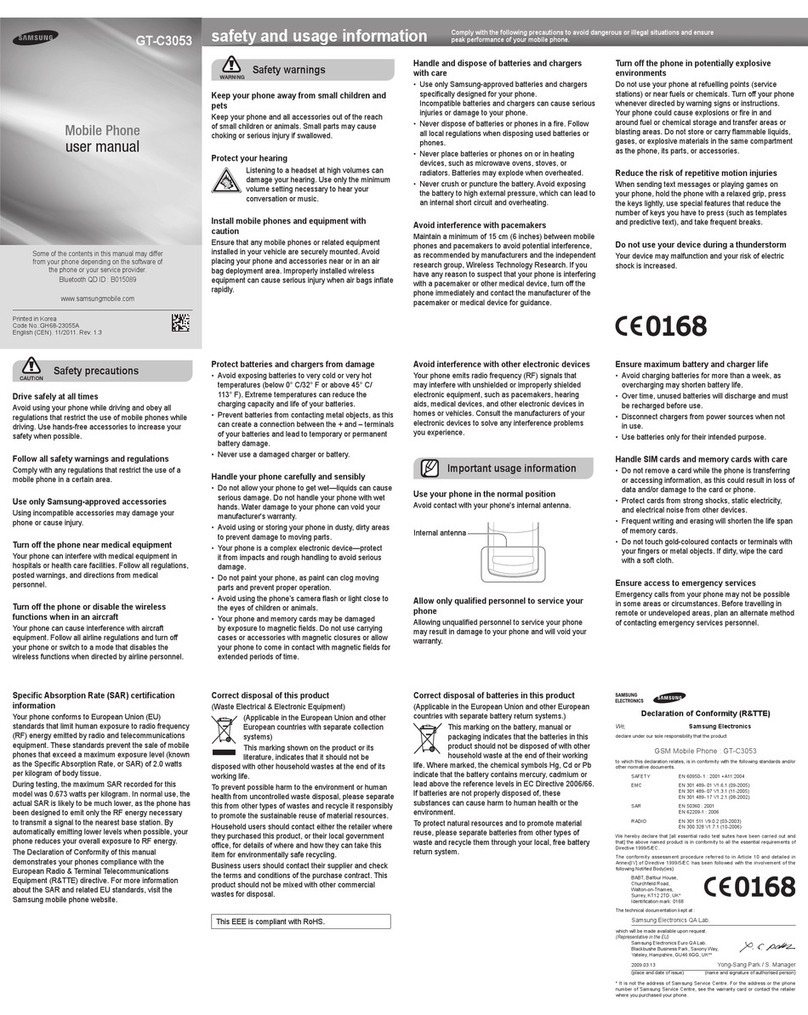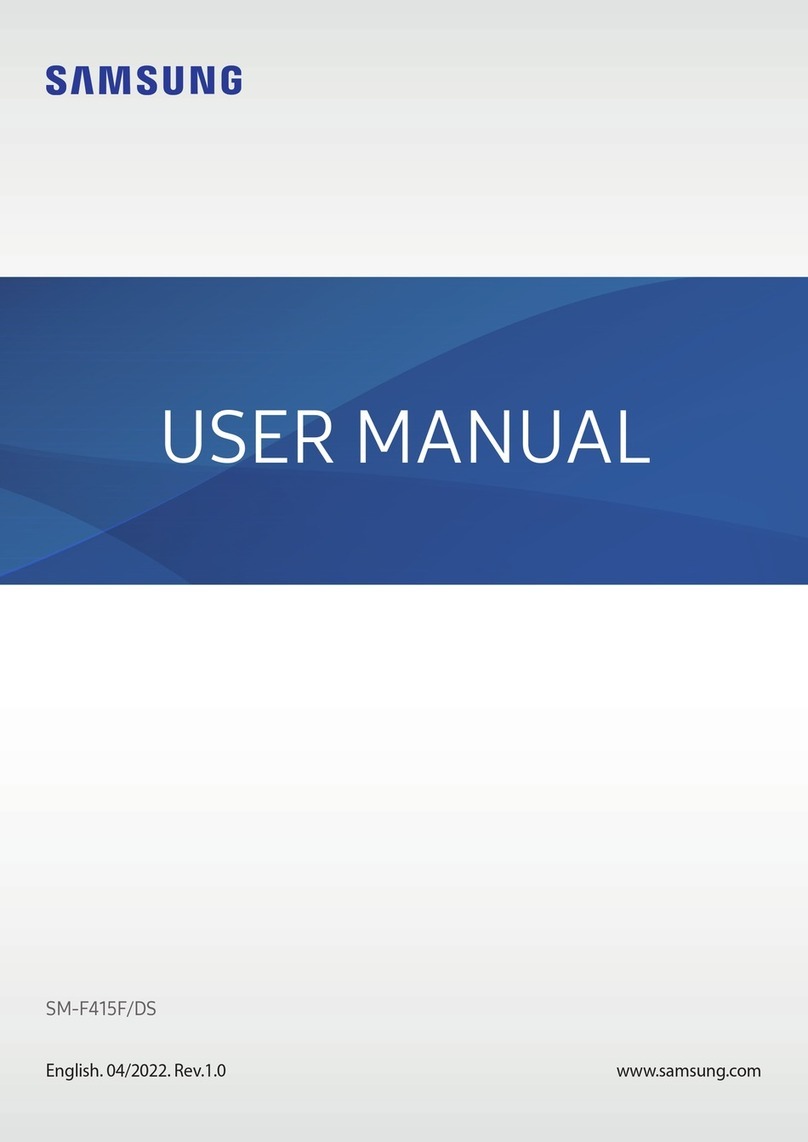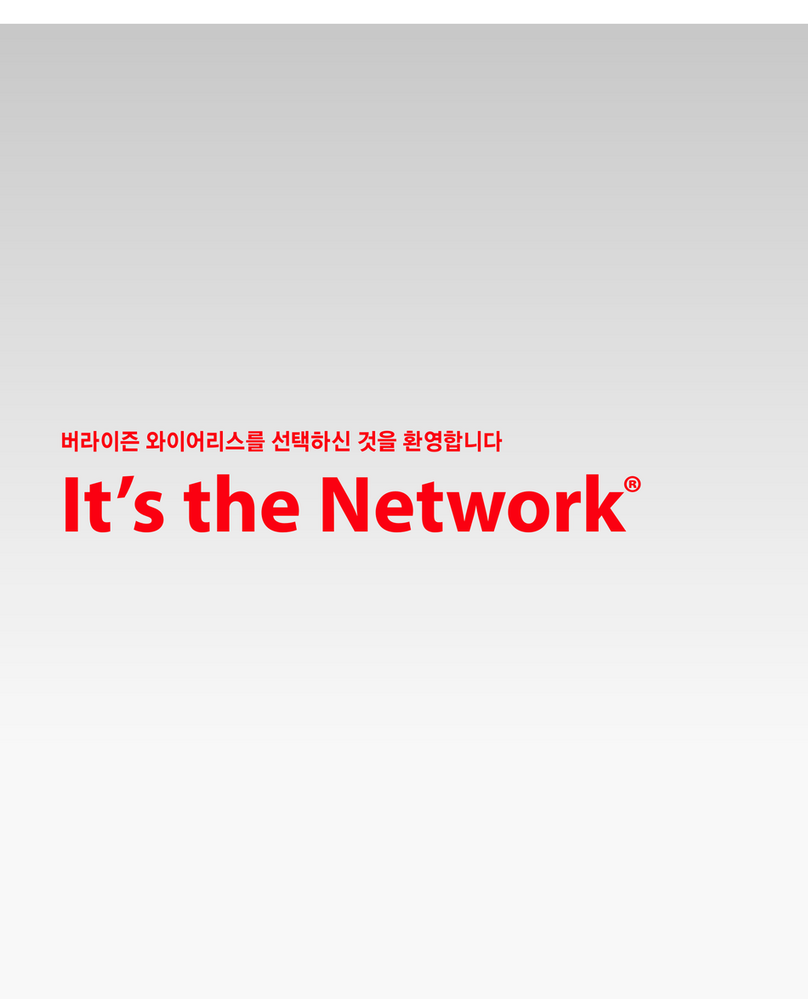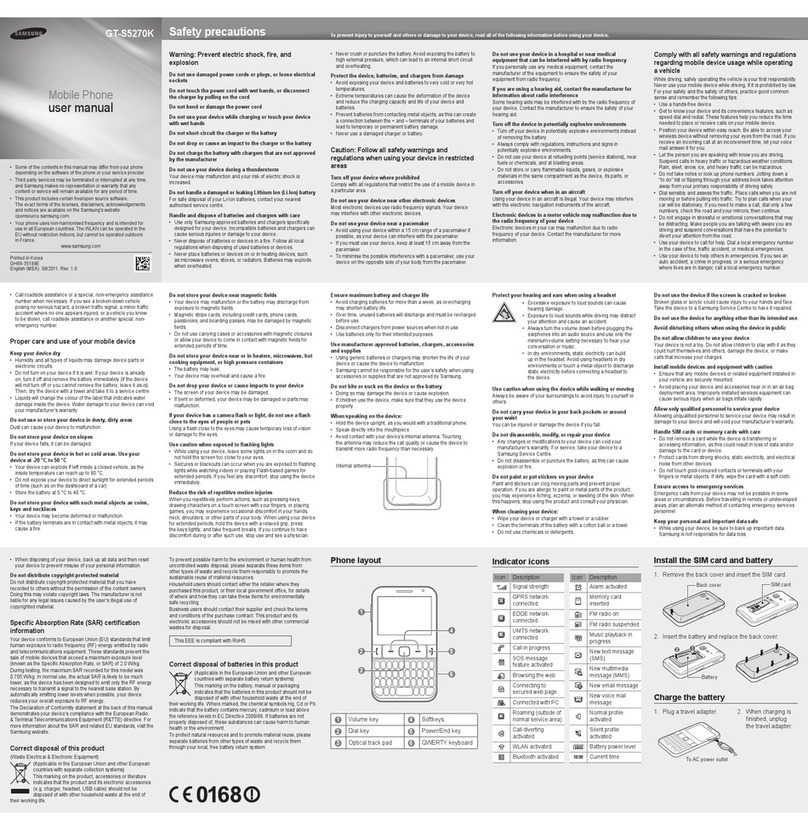Installing and Removing the Battery .............................................................29
3. Turning Your Phone On and Off ................................................31
Turning Your Phone ON .................................................................................31
Turning Your Phone OFF ...............................................................................31
Adjusting the Brightness .................................................................................32
Application Buttons .........................................................................................32
Scroll Buttons ...................................................................................................32
4. Using the Desktop Holder and Battery Charger ...................33
Connecting the Desktop Holder ......................................................................33
Connecting the Desktop Holder to a Desktop Computer ...............................33
PC System Requirements for the Palm Desktop Software .............................34
Charging the Battery .......................................................................................35
Using the Desktop Holder with the Travel Adapter ........................................35
5. Making and Answering Calls ...................................................37
Making Calls ....................................................................................................37
Answering Calls ................................................................................................37
Signal Strength ................................................................................................37
6. Controlling Your Roaming Experience ...................................38
Setting Your Phone’s Roam Mode from the Phone Idle Screen ...................38
Call Guard ........................................................................................................39
7. Internal Phone Book ...................................................................41
Saving Phone Numbers ..................................................................................41
Finding Phone Numbers .................................................................................41
Voice Memo ......................................................................................................42
8. Changing Your Phone’s Settings ..............................................43
Changing the Greeting ....................................................................................43
Adjusting the Ringer and Key Tone Volume Speaker ....................................44
Adjusting Volume During a Conversation .....................................................44
Changing the Plug-in Screen Image .............................................................44