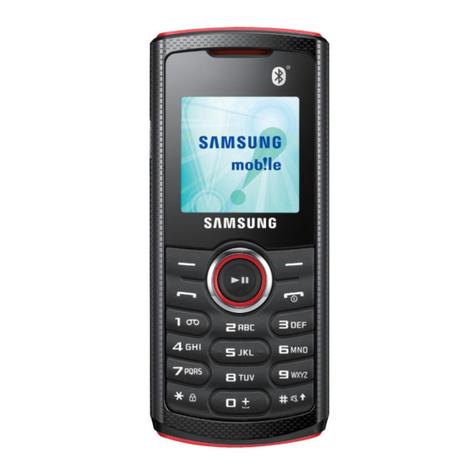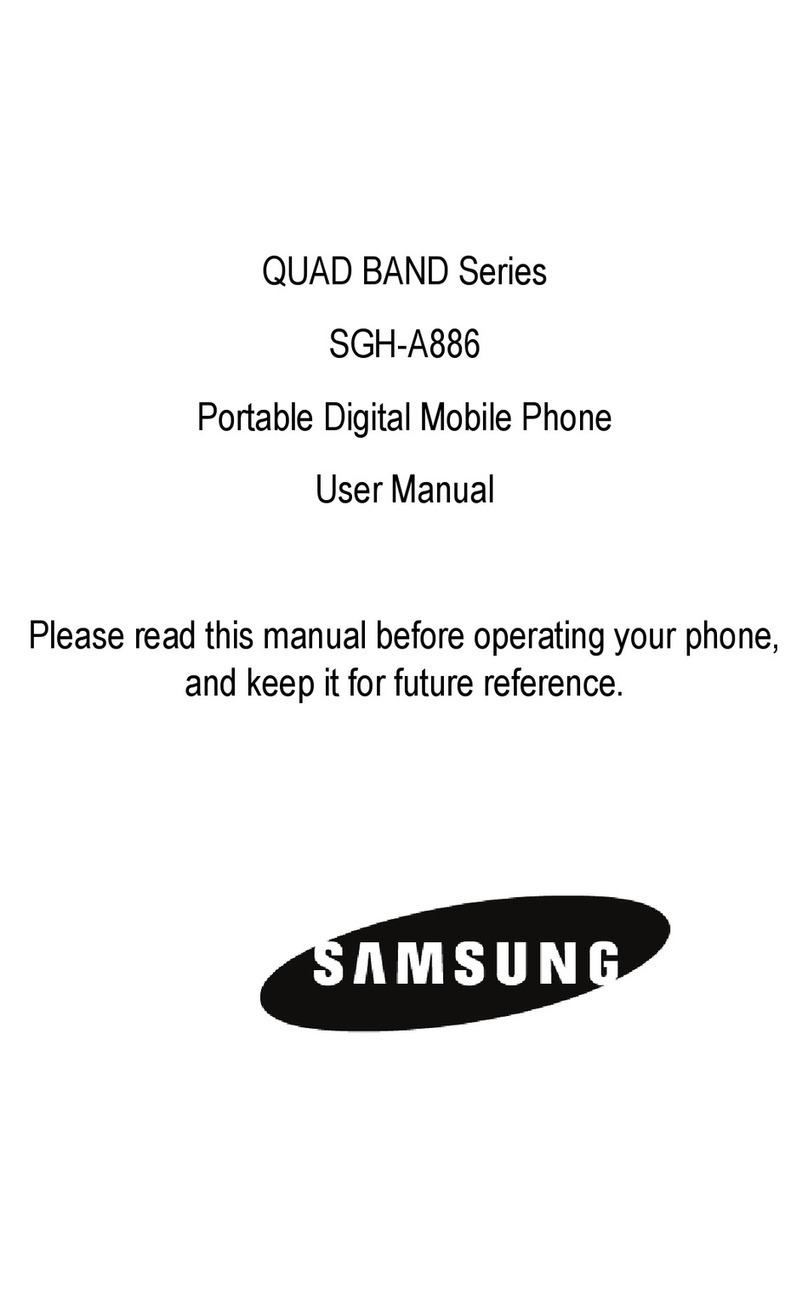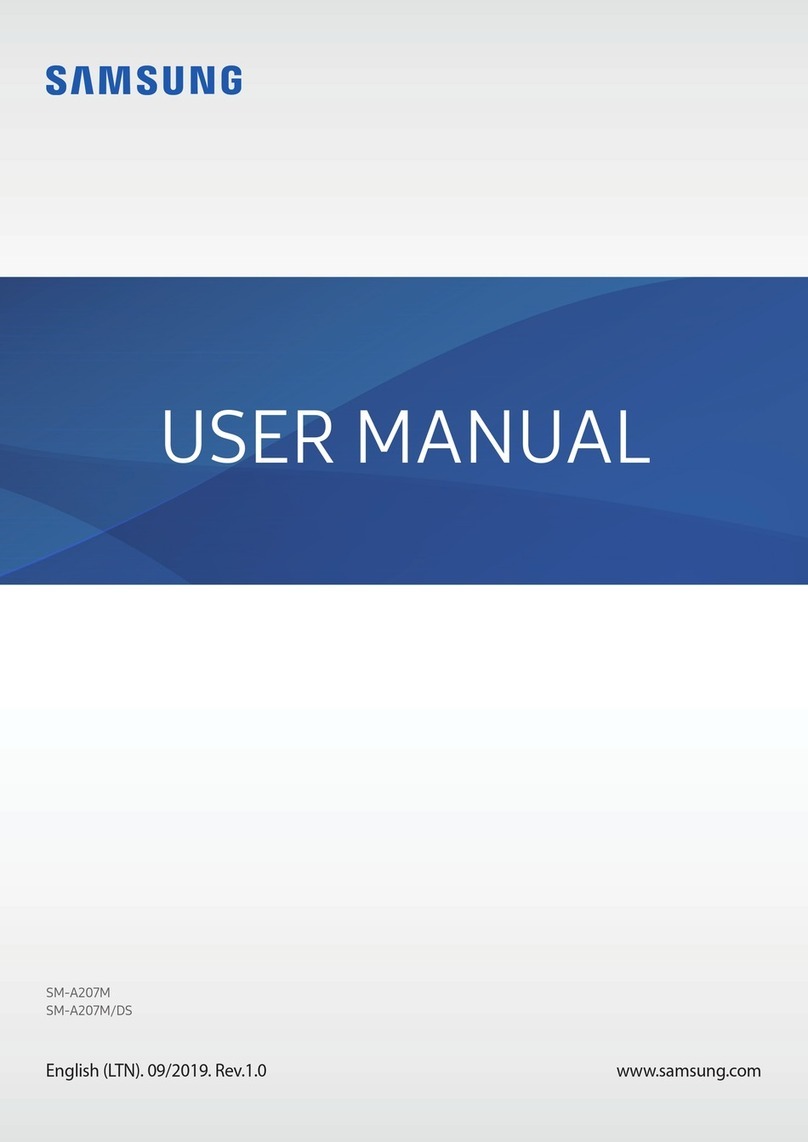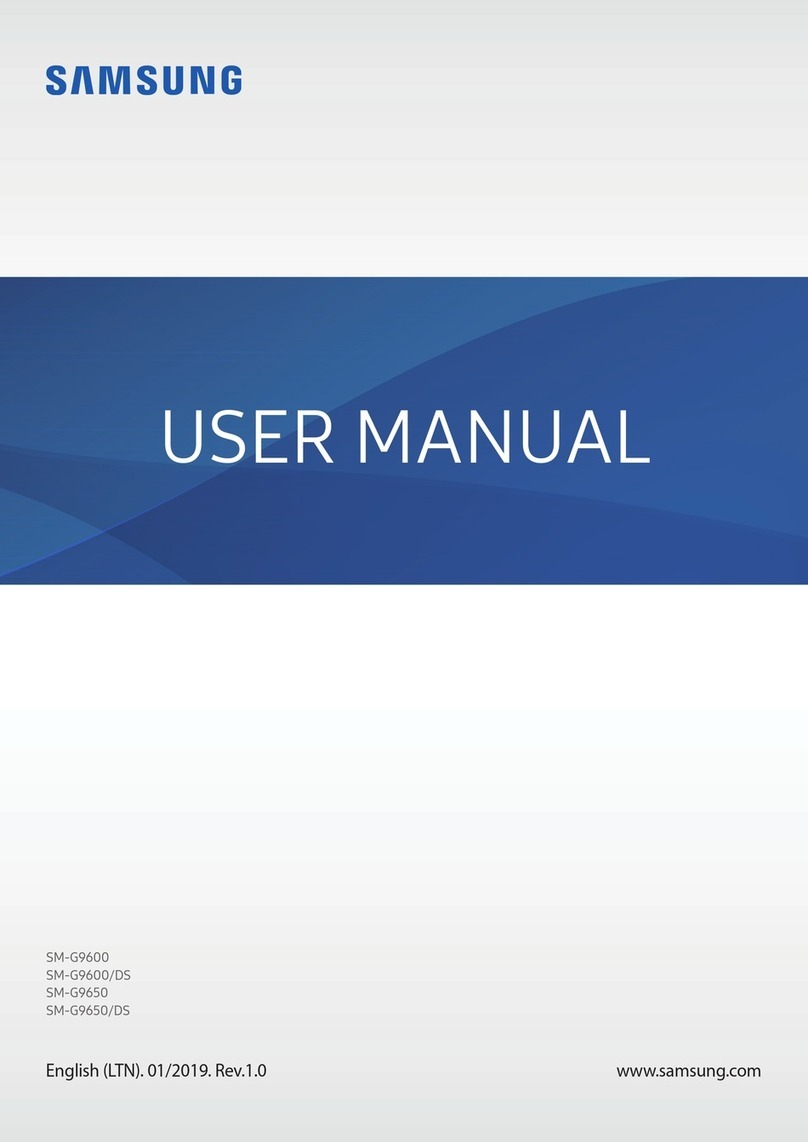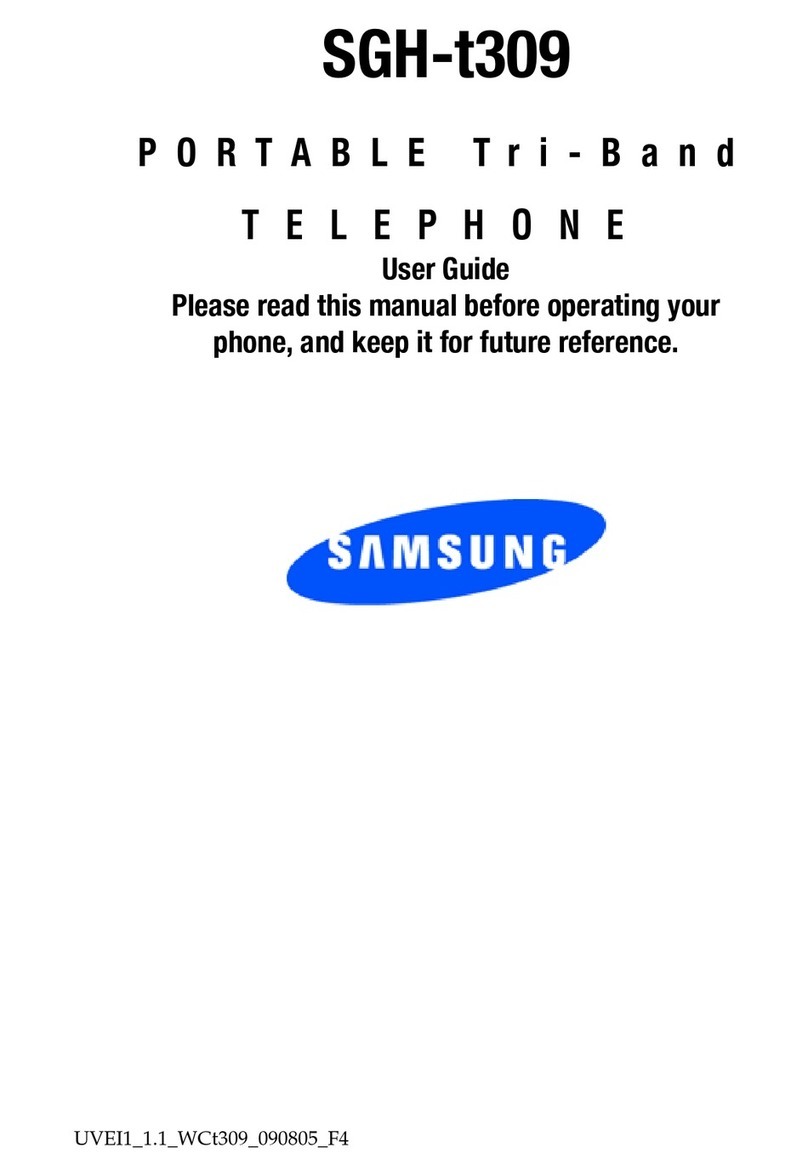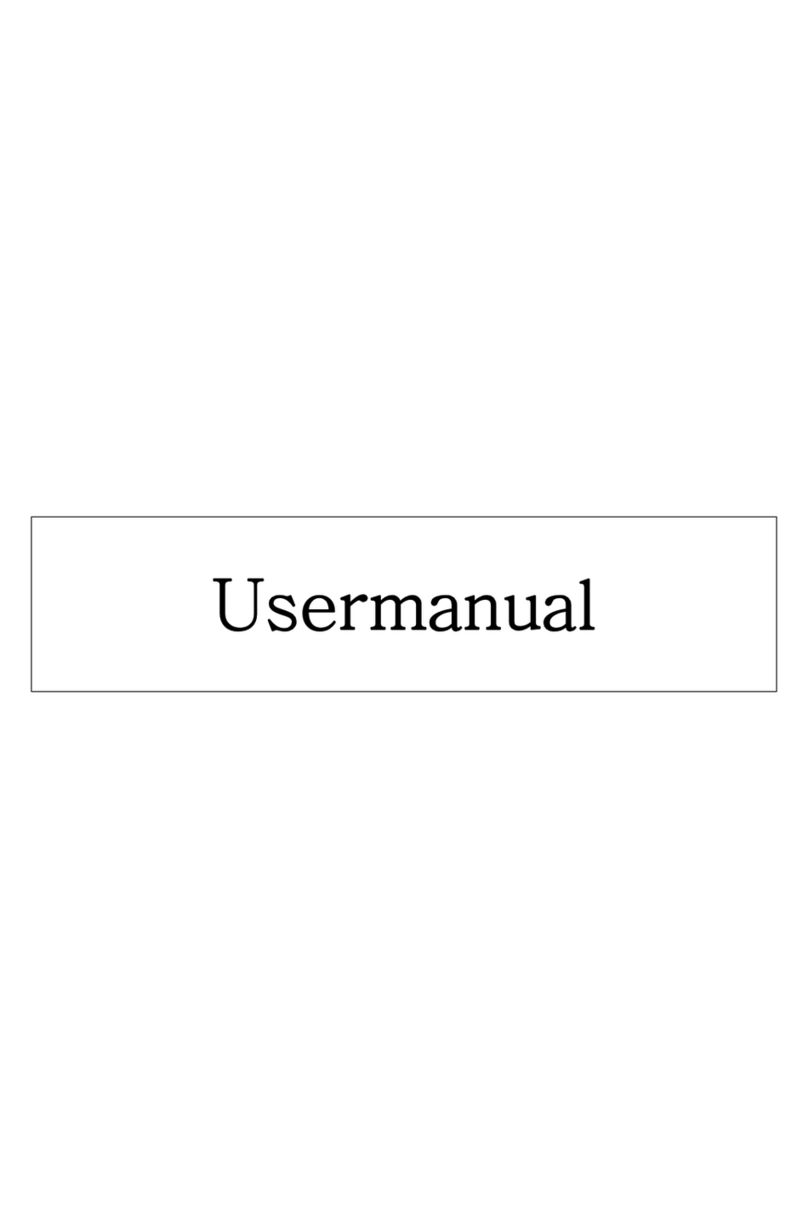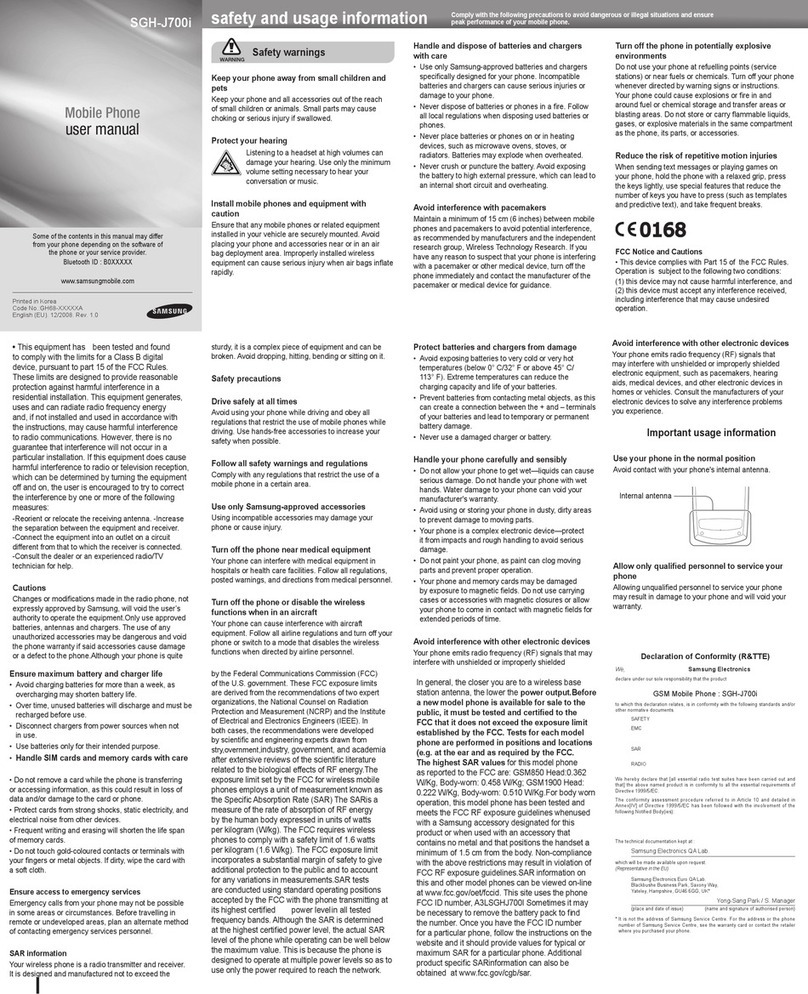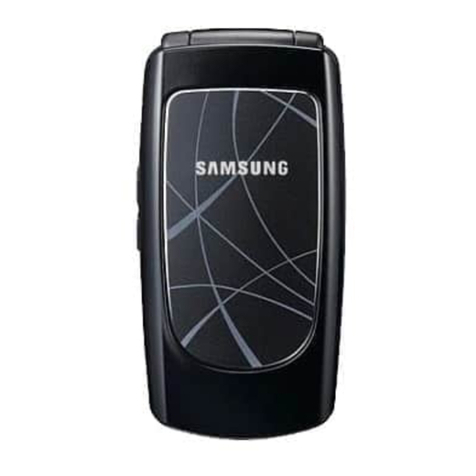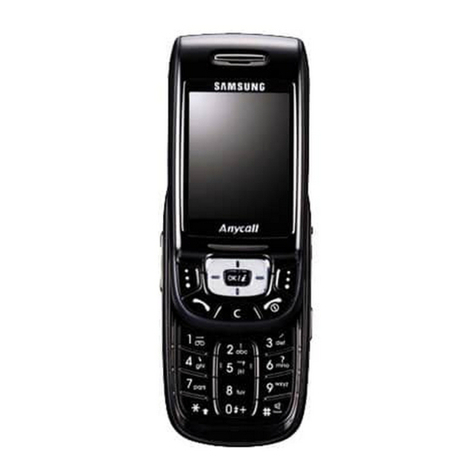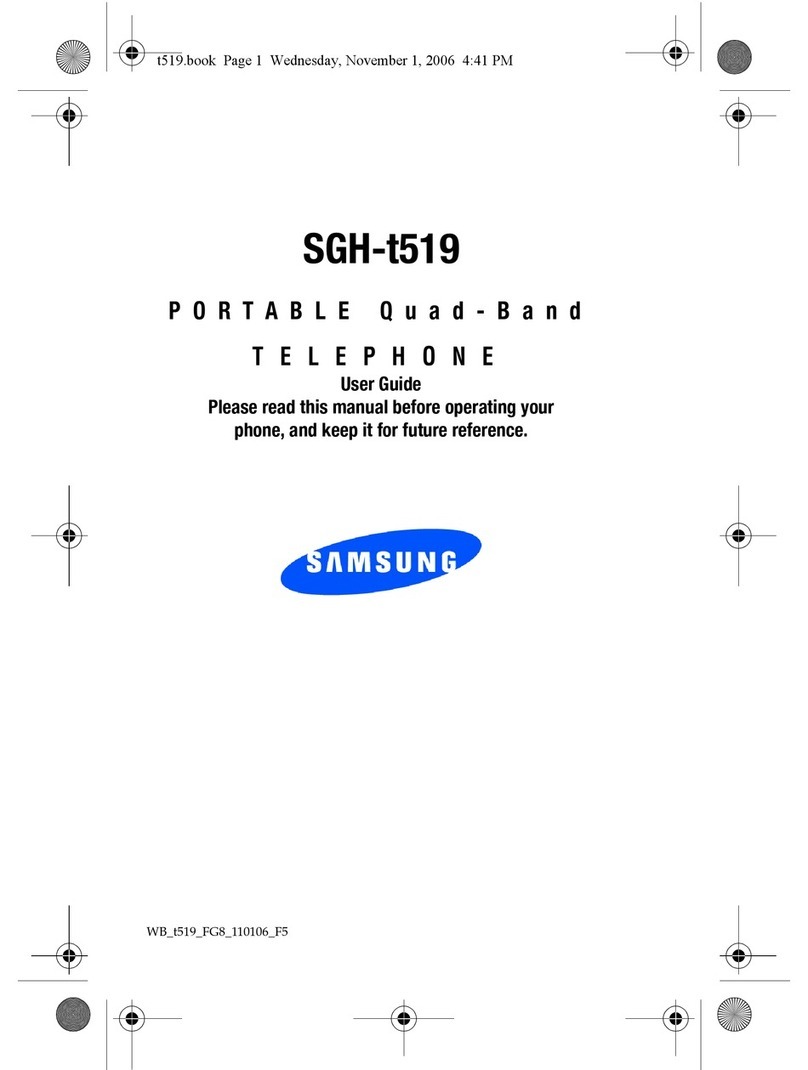Additional Calling Options......................................................................................................23
Call Waiting........................................................................................................................24
3-way Calling .....................................................................................................................25
Saving a Phone Number .......................................................................................................25
Finding a Phone Number.......................................................................................................26
Dialing From the Contacts List...............................................................................................26
Plus (+) Code Dialing ............................................................................................................27
Contacts....................................................................................................................................28
Get Started With Contacts.....................................................................................................28
Access Contacts................................................................................................................28
The Contacts List...............................................................................................................29
Add a Contact........................................................................................................................30
Save a Phone Number..........................................................................................................31
Edit a Contact........................................................................................................................32
Add or Edit Information for a Contact.................................................................................32
Assign a Stored Picture to a Contact..................................................................................33
Assign a New Picture to a Contact.....................................................................................34
Join a Contact....................................................................................................................34
Delete a Contact................................................................................................................34
Synchronize Contacts............................................................................................................34
Share a Contact ....................................................................................................................35
Accounts and Messaging..........................................................................................................36
Gmail / Google ......................................................................................................................36
Create a Google Account...................................................................................................36
Sign In to Your Google Account.........................................................................................37
Access Gmail.....................................................................................................................37
Send a Gmail Message......................................................................................................38
Read and Reply to Gmail Messages..................................................................................40
Edit Gmail Account Settings...............................................................................................40
Email.....................................................................................................................................41
Add an Email Account........................................................................................................42
Add a Corporate Email Account.........................................................................................42
Setting Up a Corporate Email.............................................................................................42