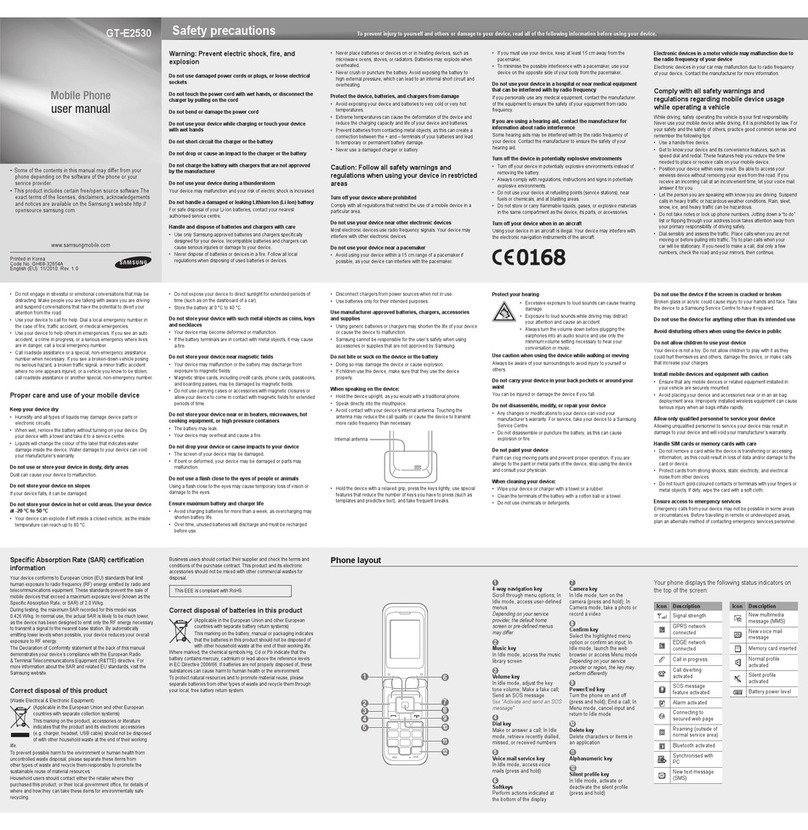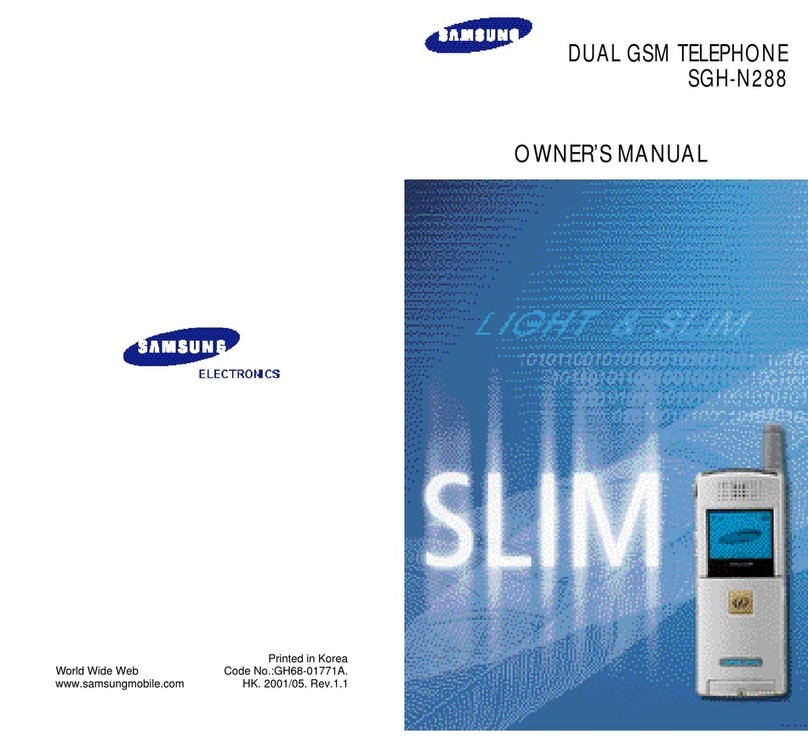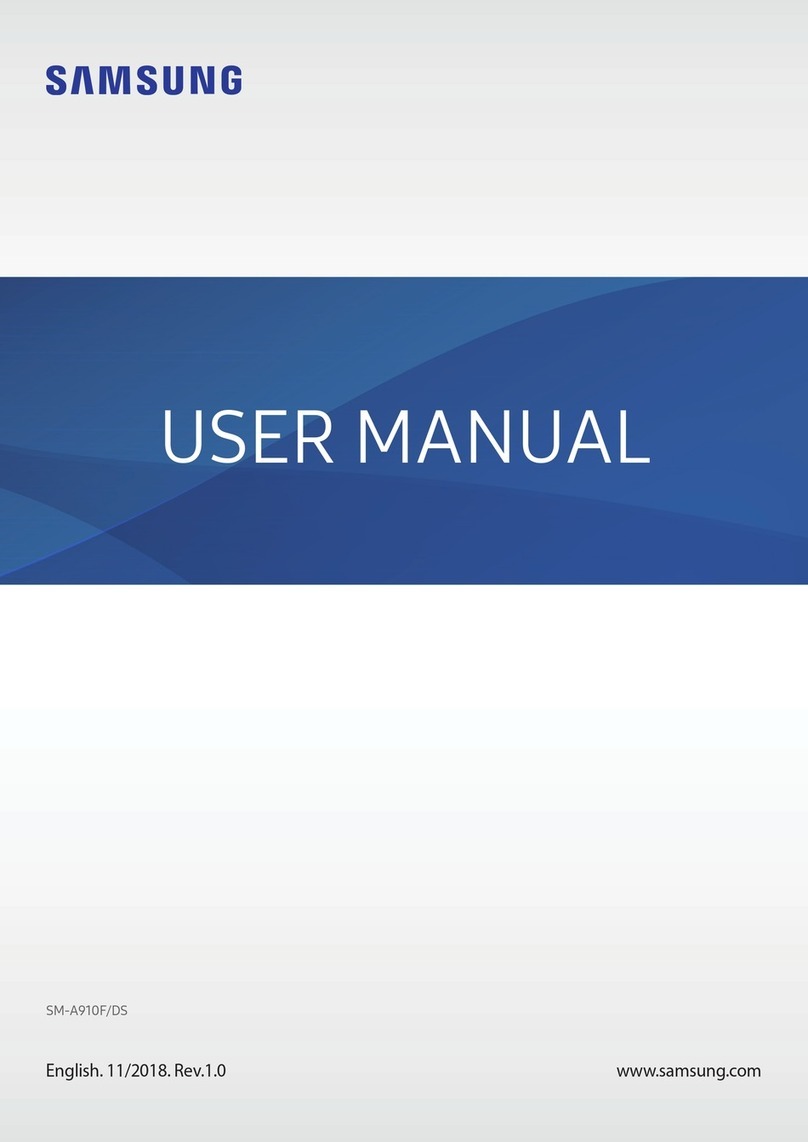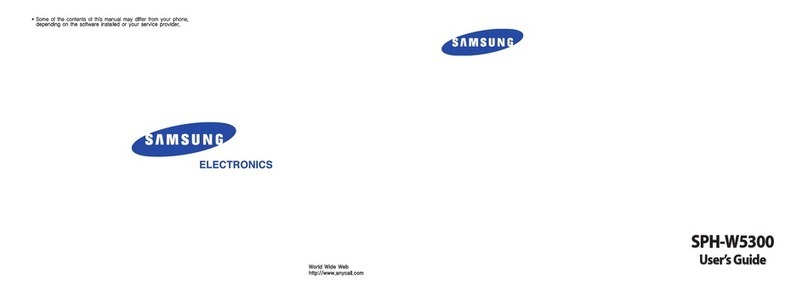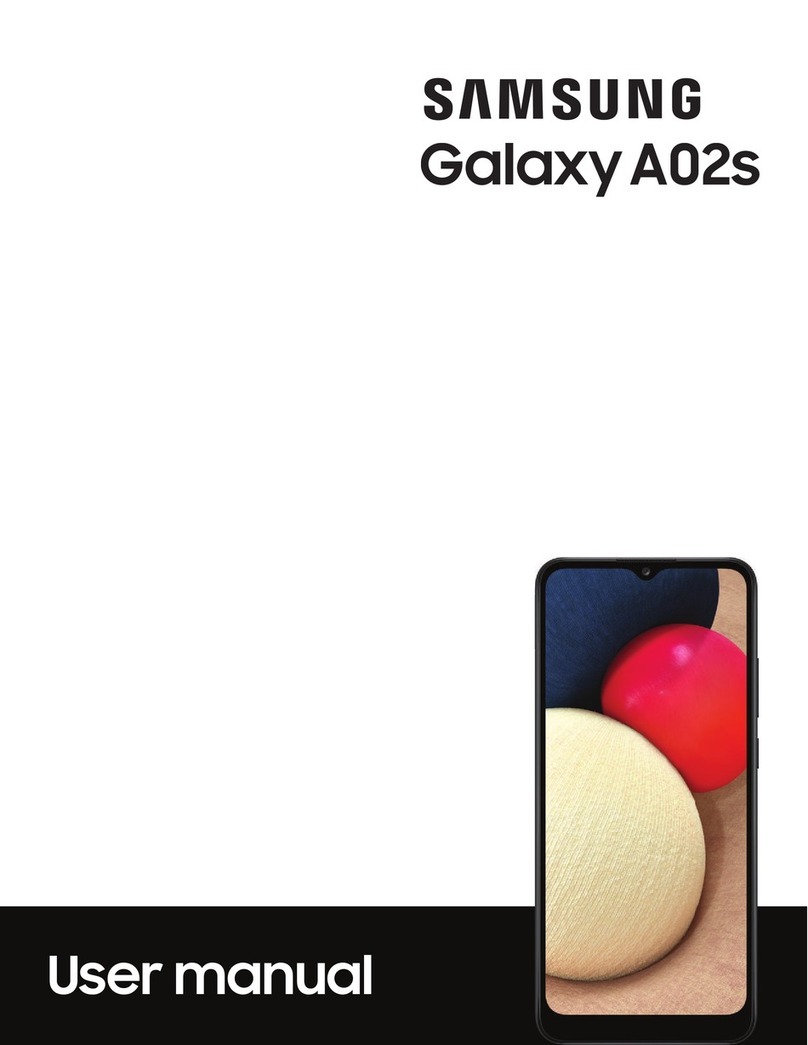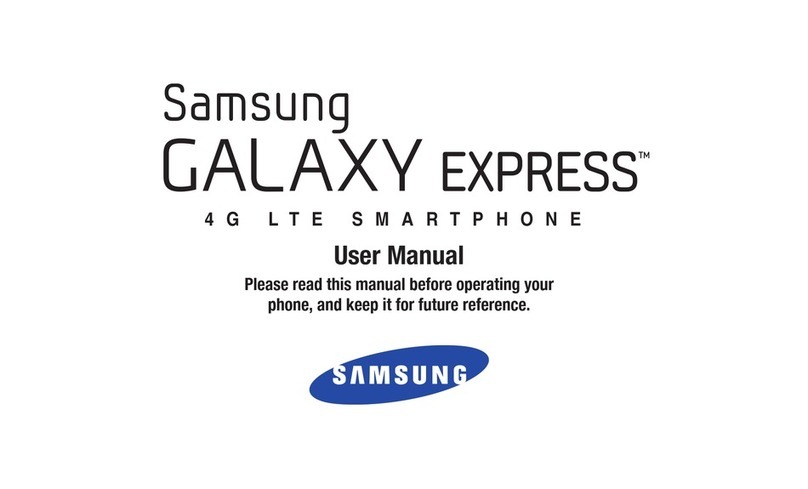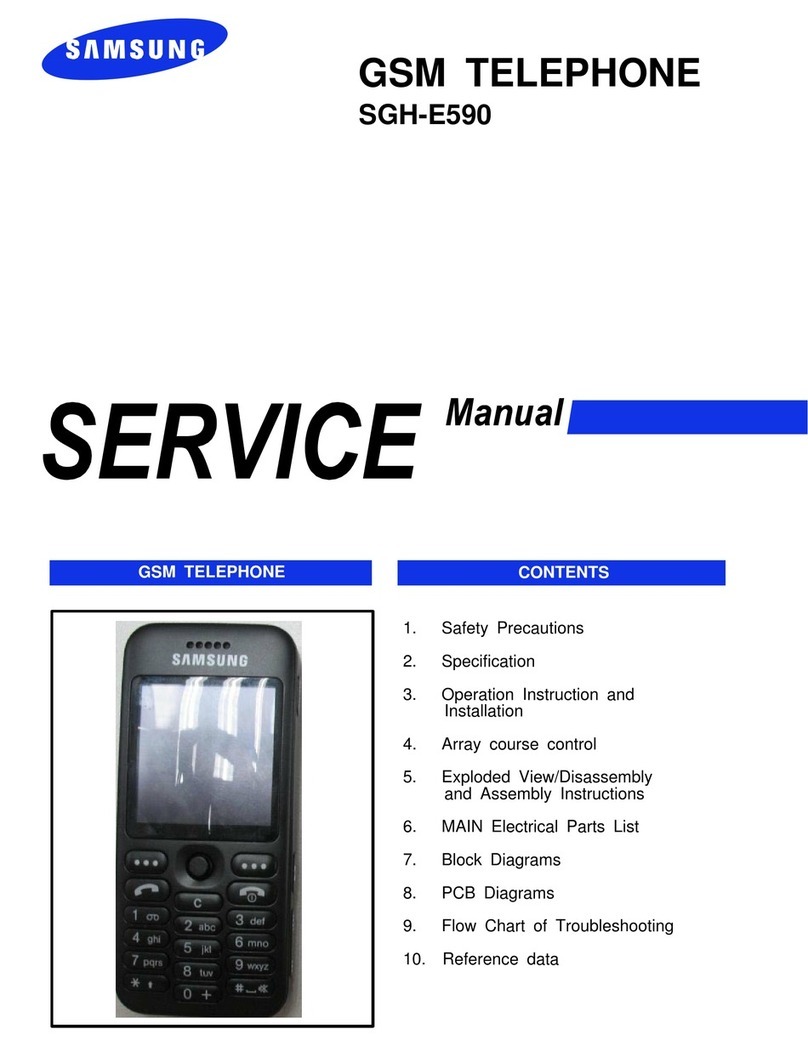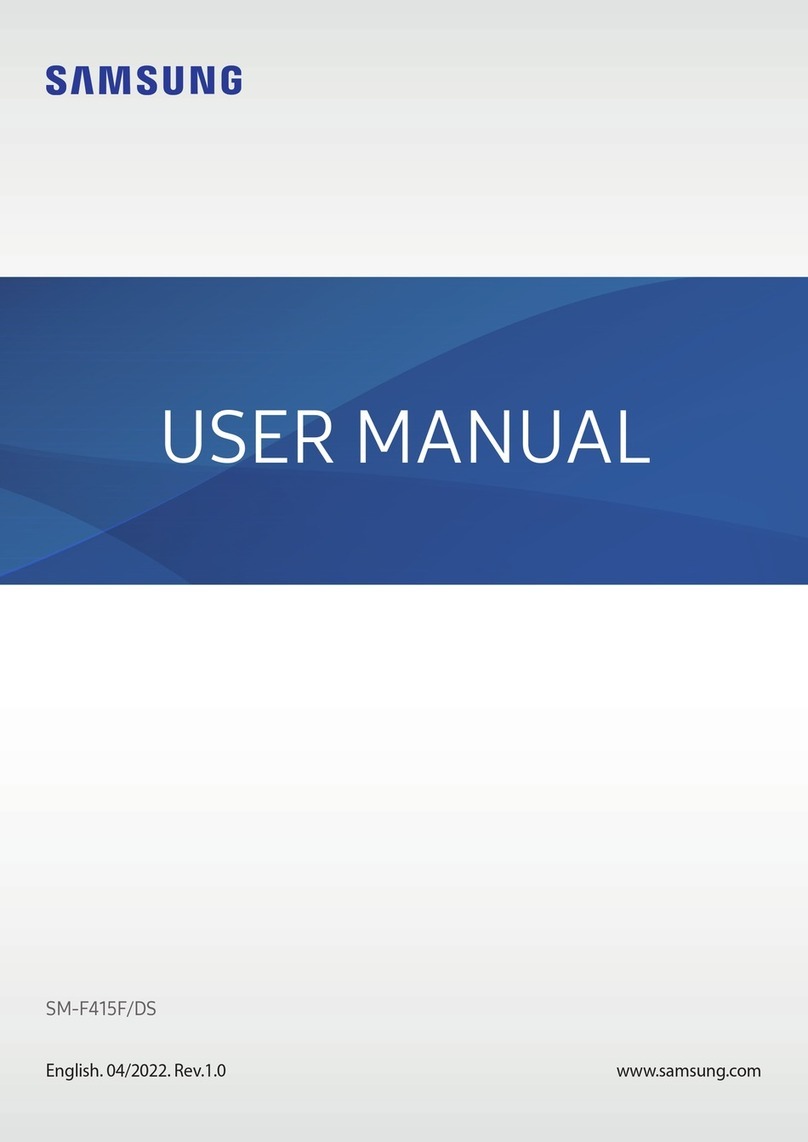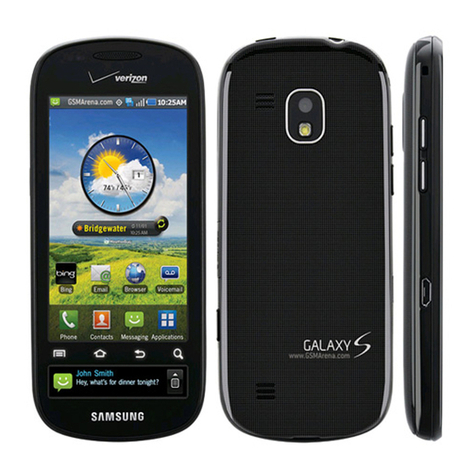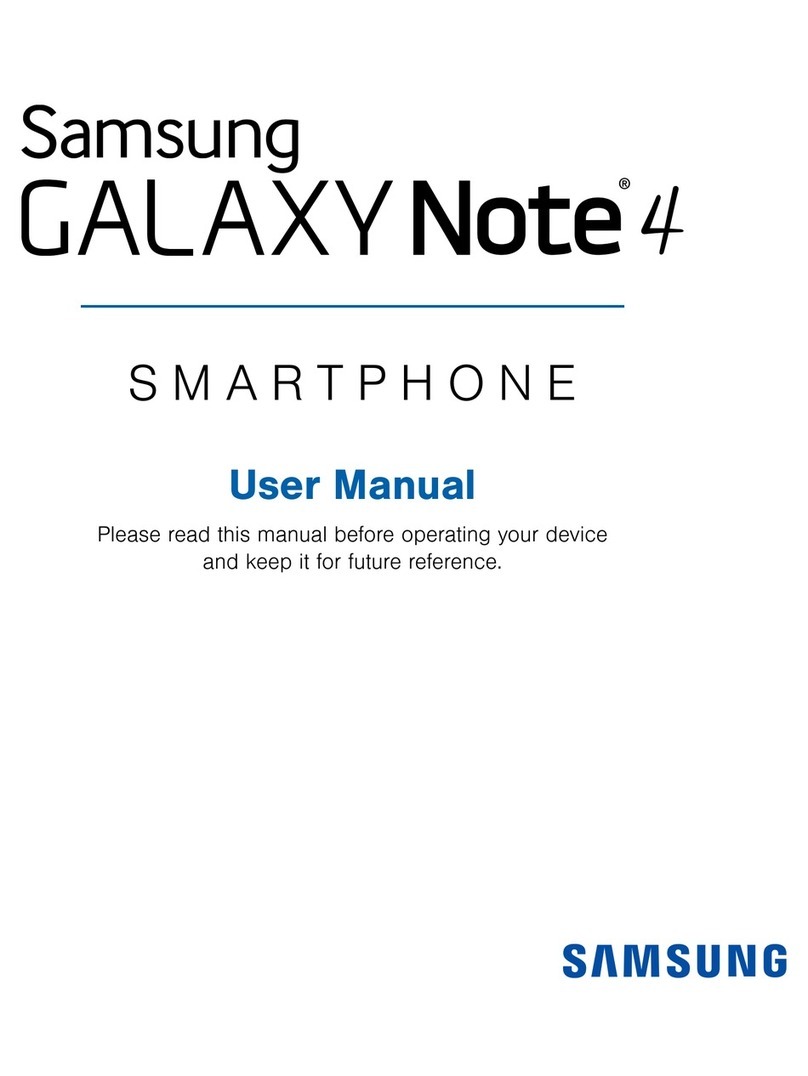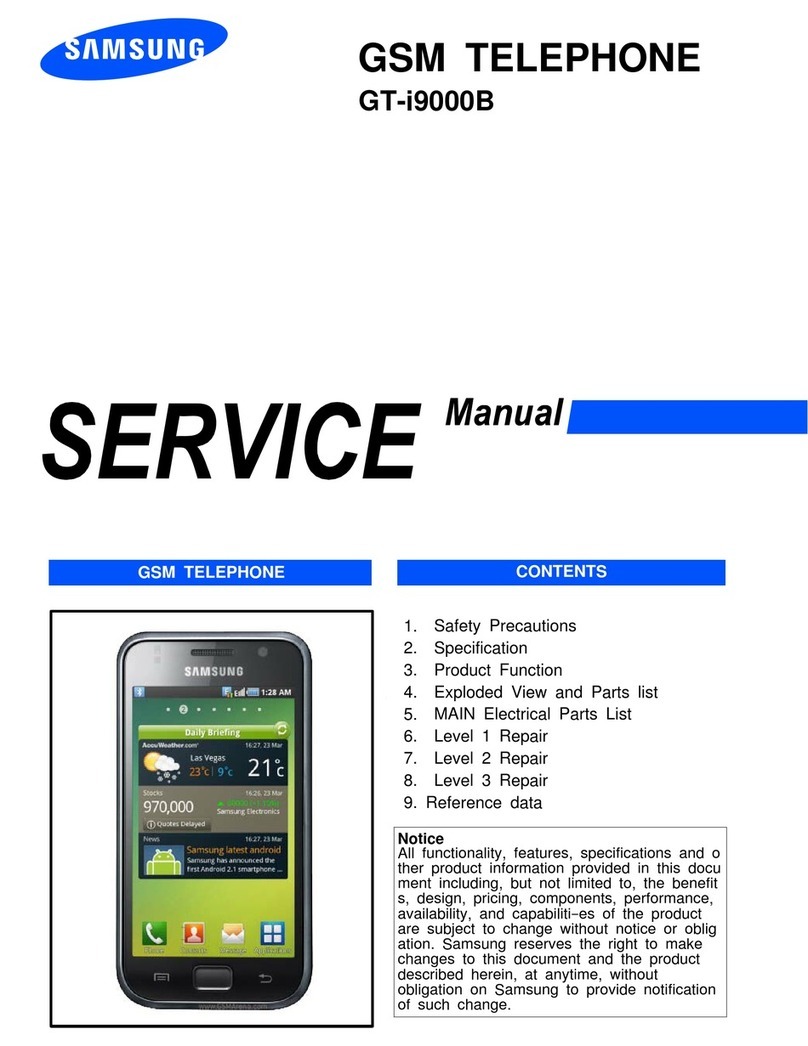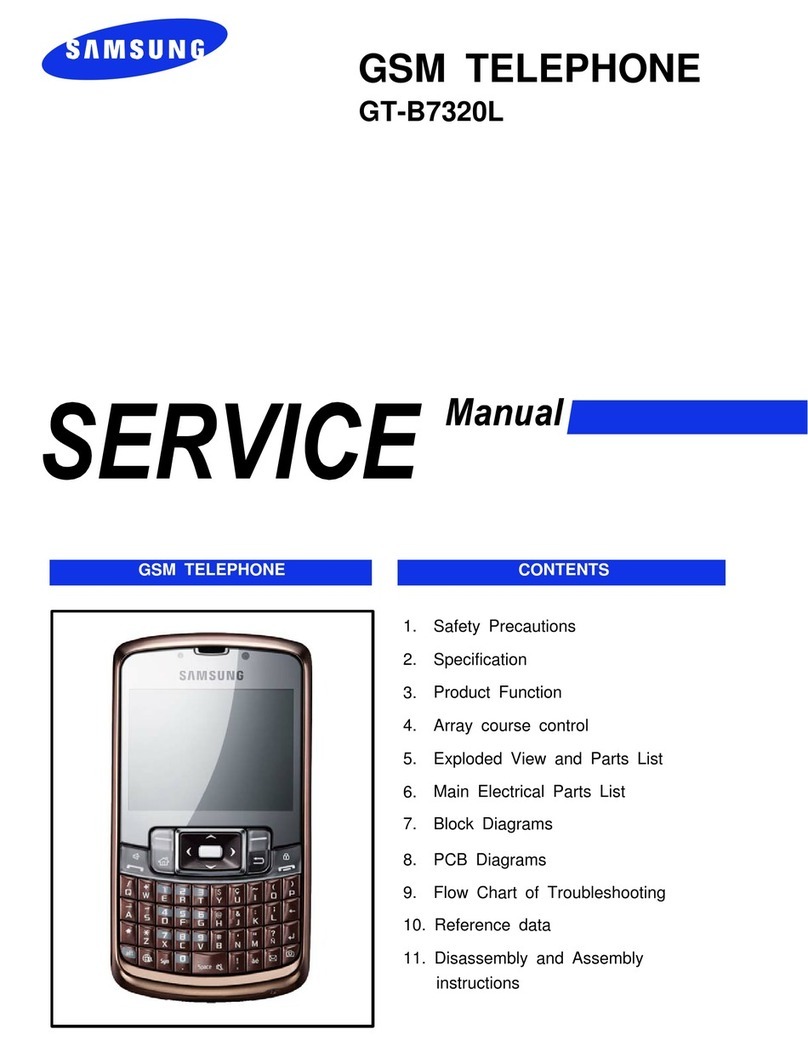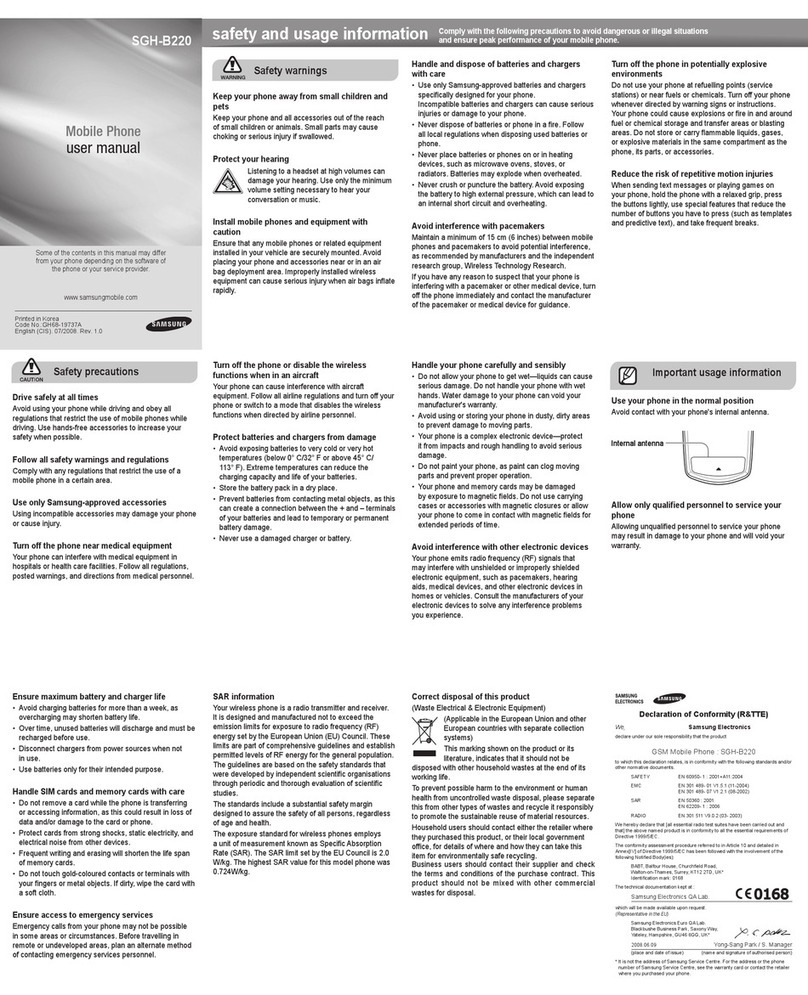Adjusting Backlight
1.FromtheHomescreen,presstheLeft Soft Key
Menu > Settings > Display > Backlight.
2.ChooseDisplaytomakeselectionsfortheLCD
display’sbacklight:
•Duration:Setthelengthoftimethebacklightis
illuminated,from7 seconds,15 seconds,
30 secondsorAlways On.
•Brightness:PresstheDirectional Key Leftor
Righttoadjustthebrightness.
3.ChooseKeypadtomakeselectionsforthe
keypadbacklight.choosefrom7 Seconds,
15 Seconds,30 Seconds,Always On or
Always O.
4.Press SETtosaveyoursettings.
Adjusting Volume
Use the Volume Key to adjust volume:
•FromtheHomescreen,presstheVolume Key to
setMasterVolume.
•FromtheHomescreen,pressandholdthe
Volume KeydowntoactivateSoundsO/Normal
mode.
•Duringcalls,presstheVolume Keytoadjust
voicevolume.
•Duringmusicplayback,presstheVolume Key to
adjustaudiovolume.
•PresstheVolume Keytomutetheringtoneofan
incomingcall.
•IfFakeCallisenabled,presstheVolume Key
down4timeswiththeipclosedtoinitiatea
FakeCall.
Turning Your Phone On/O
Turning on/o your phone:
•Pressandholdthe
End/Power Key
toturnthephone
onoro.
Voicemail
Setting Up Voicemail:
1.FromtheHomescreen,pressthe
Messaging Key > Voicemail.
2. On the Voicemailscreen,viewthenumberof
newmessages.Press Calltodialvoicemail
tocheckmessages,orpresstheLeft Soft Key
Cleartoclearthevoicemailcounter.
Adding a New Contact
1.FromtheHomescreen,presstheRight Soft
Key Contacts.
2.PresstheRight Soft Key Options >
New Contact.
3.Usethekeypadtoenteranameforthecontact
in the Name:eld.
4.Usethe Directional Keytohighlight
Mobile 1,Home,Business,Mobile 2,orFax
andenteratleastonetelephonenumber.
5.ContinueusingtheDirectional Keytomoveto
eldstoaddadditionalinformation,ifdesired.
6.Whenyou’renishedenteringinformation,press
Savetosavethecontact.
Turning Bluetooth On/O
1.FromtheHomescreen,presstheLeft Soft Key
Menu > Settings > Bluetooth.
2.PresstheLeft Soft Key Set OnorSet O.
Making Calls
Your phone oers multiple ways to make calls:
•Enterthephonenumberorspeeddialnumber,
thenpressthe Send Key.
•CallacontactfromContacts.
•Returnacall,orcallarecentcallerviaRecent
Calls.
•VoicedialusingVoiceCommands.
Answering Calls
You can answer calls with either the ip open
or closed.
•Withtheipclosed,opentoanswerautomatically.
•Withtheipopen,pressthe Send Key.
Accessing Internet
•FromtheHomescreen,pressthe Directional
Key Left.
–or–
FromtheHomescreen,presstheLeft Soft Key >
Menu > Mobile Web.
Taking Pictures
1. FromtheHomescreen,pressthe Camera
Keyontherightsideofthephone.
–or–
FromtheHomescreen,presstheLeft Soft Key
>Menu > Media Center > Pictures >
Take Picture.
2. Set Options,ifdesired.
3.Usingthedisplayscreenasaviewnder,
composeyourpicturebyaimingthelensatyour
subject.
4.Pressthe Camera Keyor Taketotake
thepicture.
5.Aftertakingaphoto,usethesoftkeysforthese
options:
•PresstheRight Soft Key Erase to delete
thenewphoto.
•Press Sendtoresizethenewphotoand
attachittoanewpicturemessage.
•PresstheLeft Soft Key Savetosavethe
picturetoMyPictures.
Text Messaging
1.FromtheHomescreen,pressthe
Messaging Key > New Message >
TXT Message.
2. At the New TXT Msgscreen,enterrecipientsin
the To:elds:
•Usethekeypadtoenterarecipient’sphone
number,contactname,orEmailaddress.As
youentercharacters,matchingcontacts
displayinalist.Usethe Directional Key to
highlightacontact,thenpressOk.
•PresstheRight Soft Key Addtoselect
recipients:
– From Contacts:Choosecontactsfromthe
ContactsList.
– Recent Calls:ChoosenumbersfromRecent
Calls.
– Favorites:Choosecontactsyouhave
markedasFavorites.
– Groups:ChooseacontactsGroup.
– To Contacts:Ifarecipientisnotsavedto
contacts,youcansaveitasanewcontactor
updateanexistingone.
3.UsetheDirectional KeytomovetotheText:
eldtocomposeyourmessage.
4.Whileenteringtext,presstheRight Soft Key
Optionsfortheseoptions:
•Insert Quick Text
•Save As Draft
•Copy
•Paste
•Add
•Format Text
•Priority Level
•Callback #
•Cancel Message
5.Press Send,or tosendthemessage.
Charging the battery
1. Insertthecharger
cableintothe
Charging/Accessory
port.
2.Plugthecharging
headintoastandardACpoweroutlet.
3.Whenchargingiscomplete,unplugthecharging
headfromthepoweroutletandremovethe
cablefromthephone.
Answering Call-Waiting Calls
When you receive a call while on a call:
•Press toplacetherstcallonholdandanswer
thenewcall.
•Toreturntotheoriginalcall,press again.
Sending Calls to Voicemail
Ignoring a call sends the caller directly to voicemail,
and stops the incoming call ringtone. Use one of
these methods to ignore an incoming call:
•PresstheLeft Soft Key Quiettosilencethe
ringer.
•Press TXTtosendthecalltovoicemail,and
chooseapre-enteredphrasetosendasatext
message,orcreateanewtextmessagetosend
tothecaller.
•PresstheRight Soft Key Ignoretosendthe
calltovoicemail.