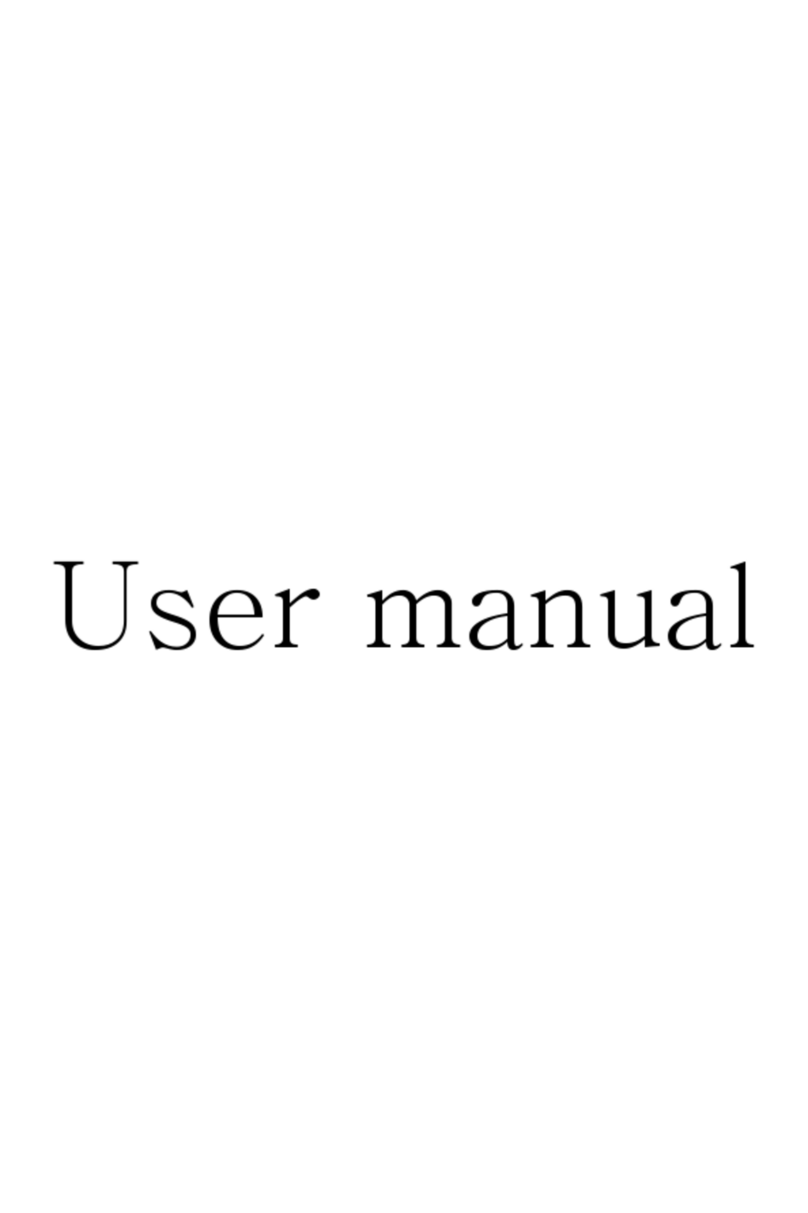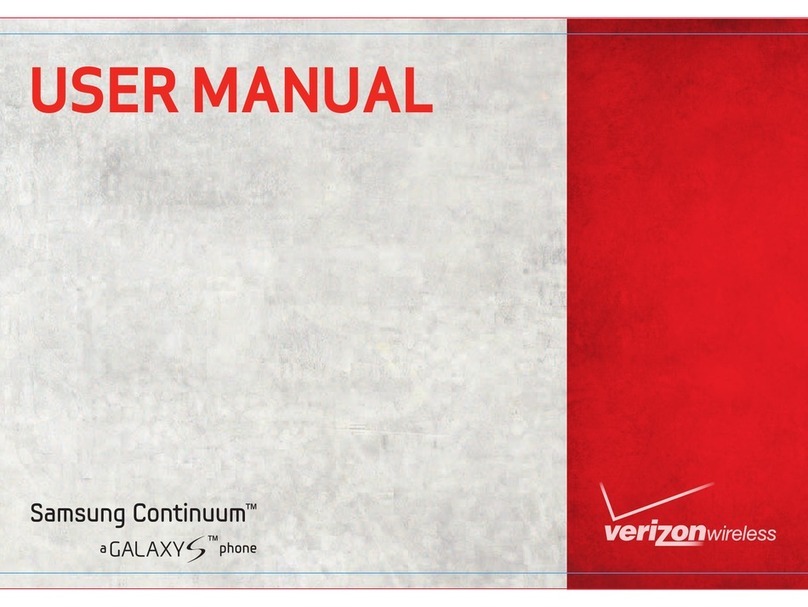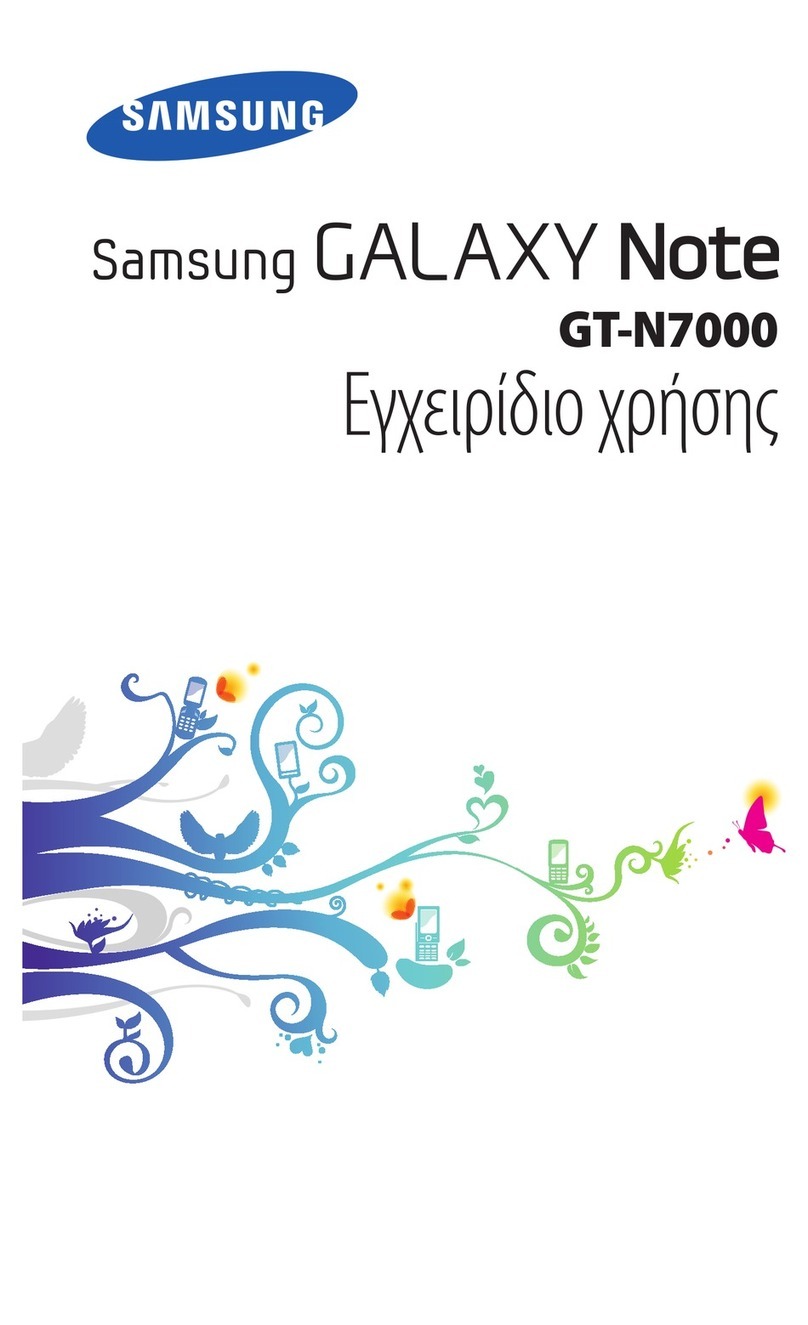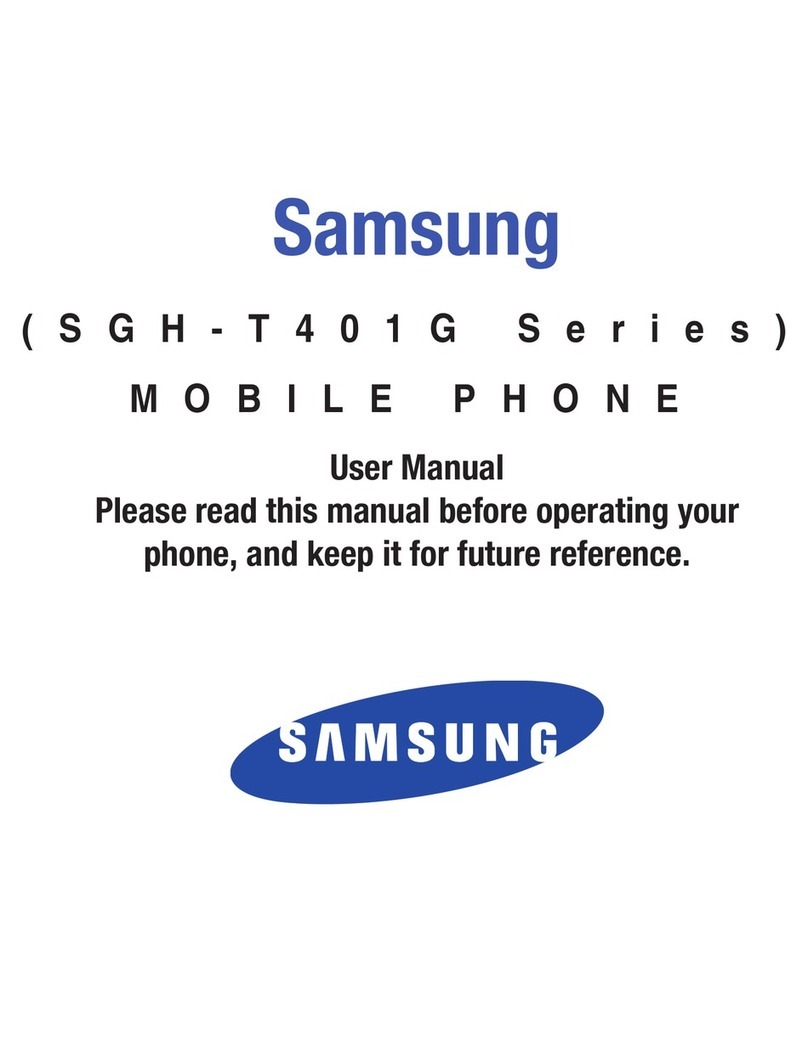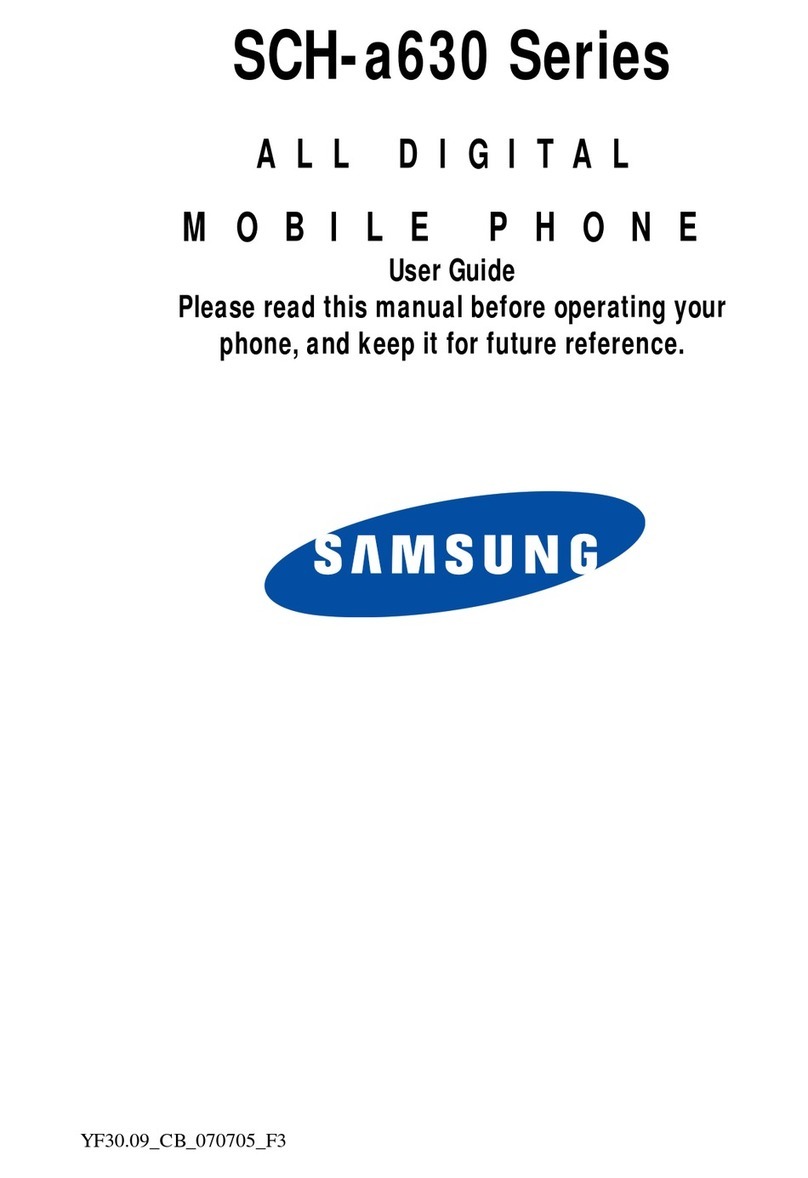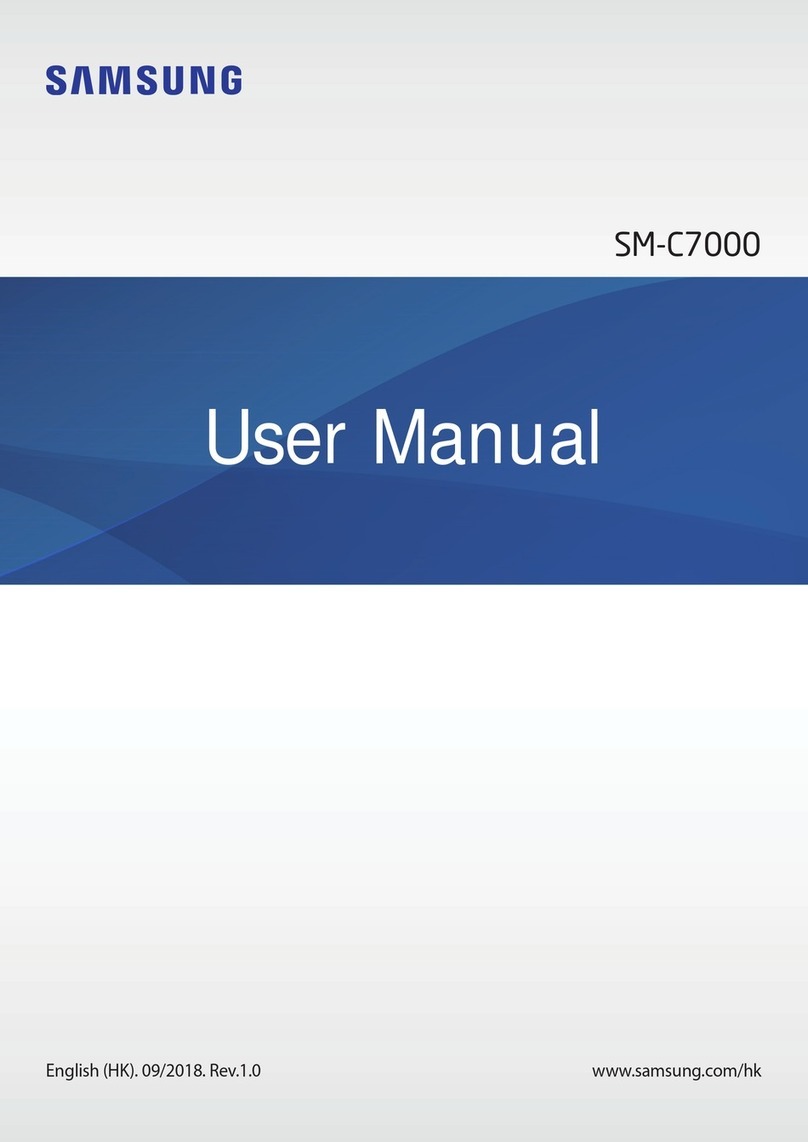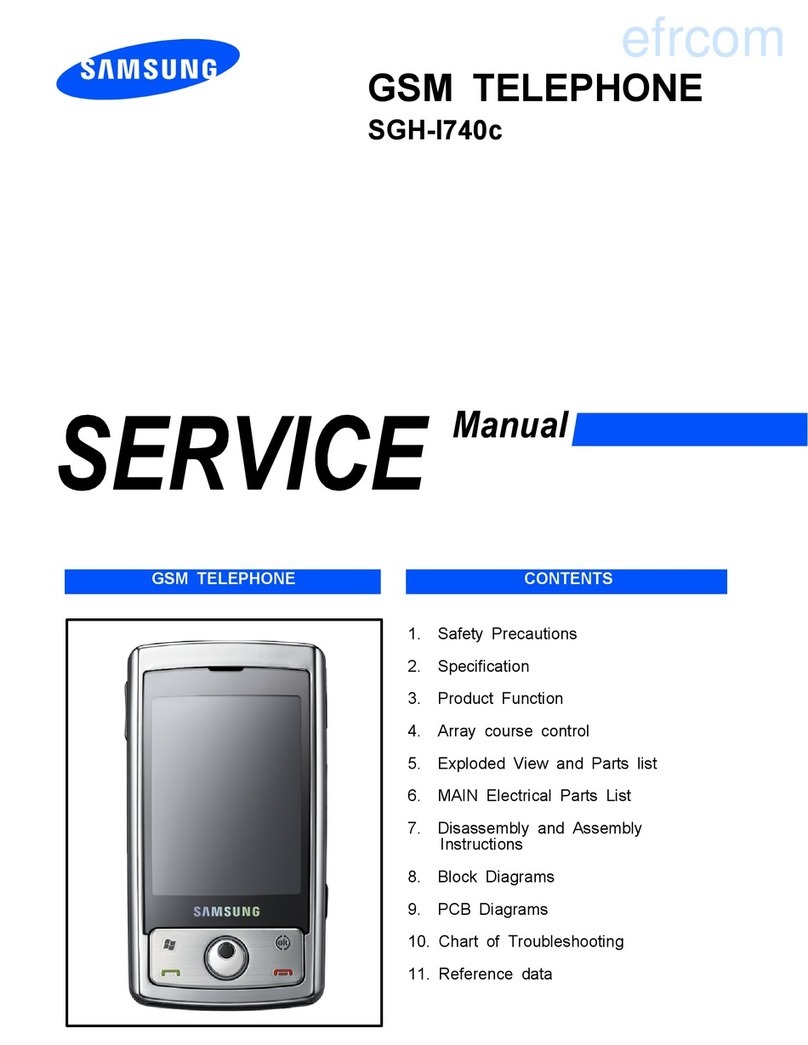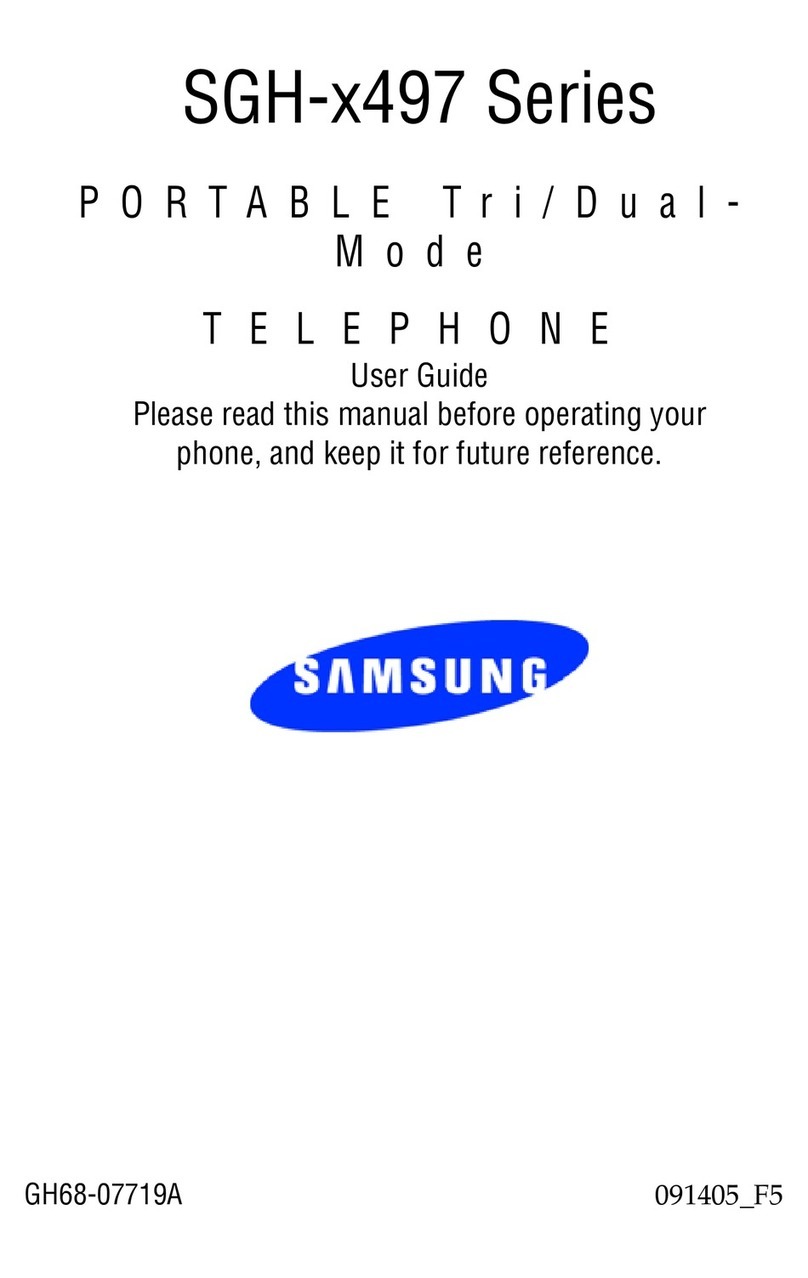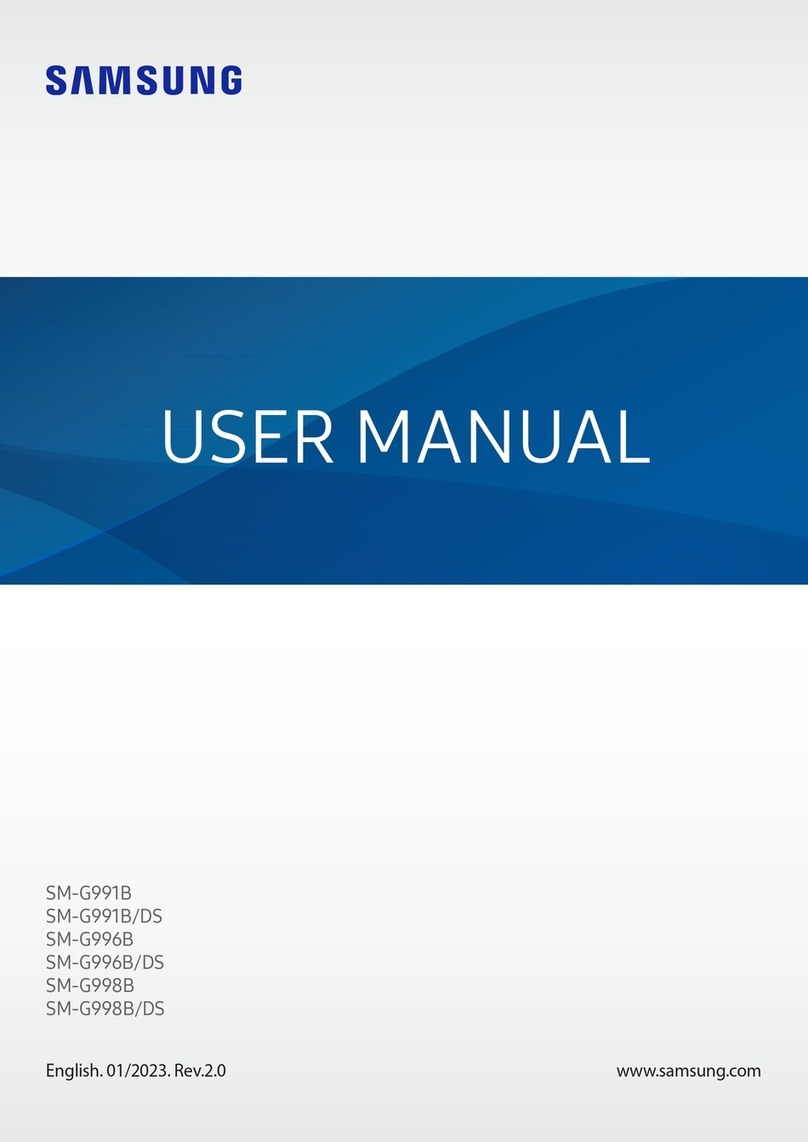uInternational Country Codes
uVoiceMail Instructions
Retrieving your VoiceMail messages
Your phone will automatically divert incoming calls
to a VoiceMail Messaging Service when the phone
is switched off, engaged or out of coverage.
Retrieval of messages left in your VoiceMail will be
charged at the standard call rate. Please refer to
your Rental Agreement.
Important Note: In order for Cellhire to offer the best
possible rental service, please DO NOT change the
standard VoiceMail greeting or the default PIN code.
If it is necessary for you to alter the greeting, please
contact a Cellhire representative for further assistance.
Please follow the instructions below to retrieve
your messages:
While in Korea
Press the star key followed by dialing 88.
Then press the call key.
After the first voice prompt, enter the last 4 digits of
your Korean number. After the second voice prompt,
press the number 1.
Australia ...............61
Austria ..................43
Belgium ................32
Brazil ....................55
Canada ................1
China ....................86
Finland .................358
France ..................33
Germany ..............49
Greece .................30
Hong Kong ...........852
Italy ......................39
Japan ...................81
Netherlands ..........31
Norway .................47
Portugal ................351
Russia ..................7
South Africa ..........27
Spain ....................34
Sweden ................46
Switzerland ...........41
Taiwan ..................886
UK ........................44
USA ......................1
uBasic Phone Operation
Setting up your Samsung phone
Be sure the battery is charged. Your phone is
supplied with a dual volt charger (110/220 volt)
and an international adapter so it can be charged
anywhere in the world.
To power the phone on/off
Press and hold the power key as shown until
phone powers on or powers off.
To answer & end a call
To answer press the call key.
To end press the end call key.
To redial the last number called
Press the call key twice.
To make an emergency call
Dial 112 then press the call key.
To adjust volume
Press the volume keys located on the left
side of the phone.
uDialing Instructions
Calling a US number while in Korea
To call back to the US from Korea, you will need to dial
the following:
1. Enter 00388 (Alternate #’s : 001 or 002 or 0011)
2. Enter the US country code, 1. (To call a different
country, see International Country Codes section)
3. Enter the phone number, including area code
For example, to call Cellhire Support, dial:
Receiving a call from the US while in Korea
People in the US should dial the following to call you:
1. Enter 011
2. Enter the Korea country code, 82
3. Enter your Korea mobile number (without the first 0)*
For example a call to your number from the US
would look like:
TIP: To make a local call within Korea enter the area
code (including the 0), followed by the phone number.
phone number
area code
US country code
00388 1 214 355 5200
phone number
area code
(without the first 0)*
Korea country code
011 82 XXXX XXX XXX
*Omit the first digit of a non-US phone number if the number starts with a “0”