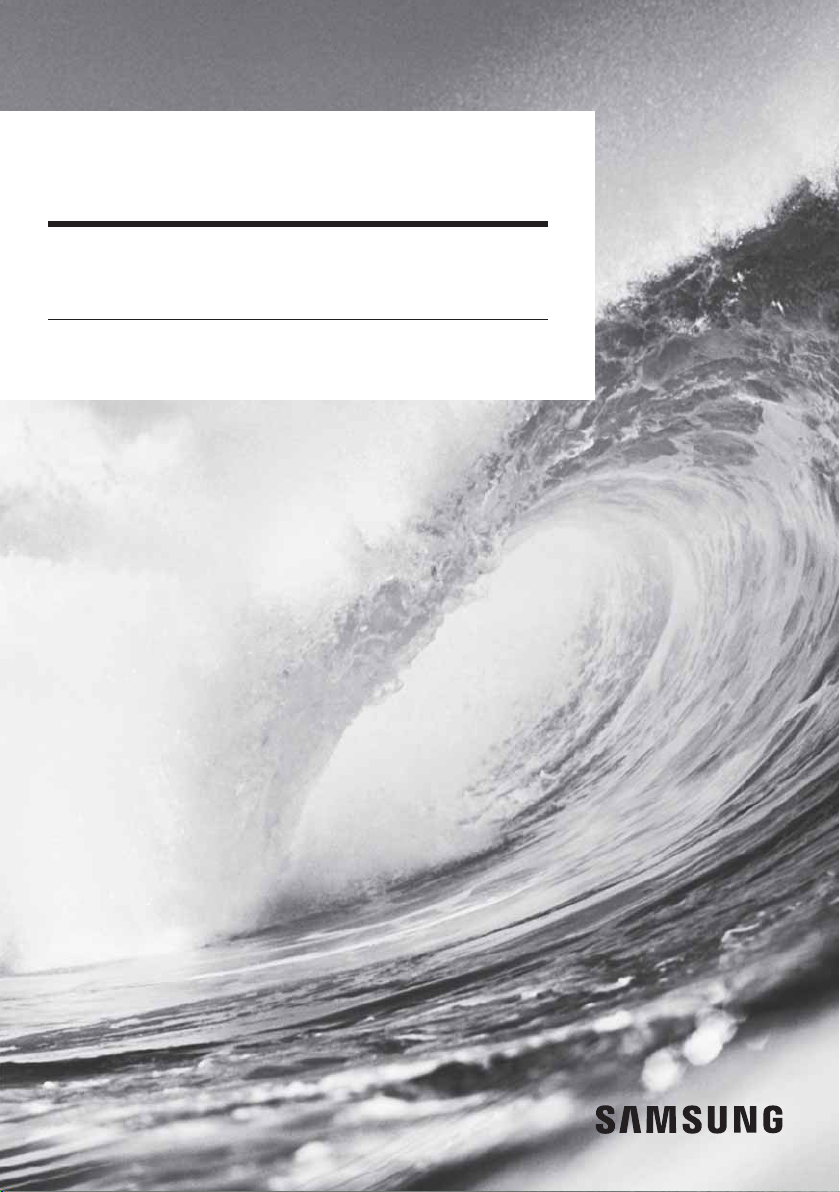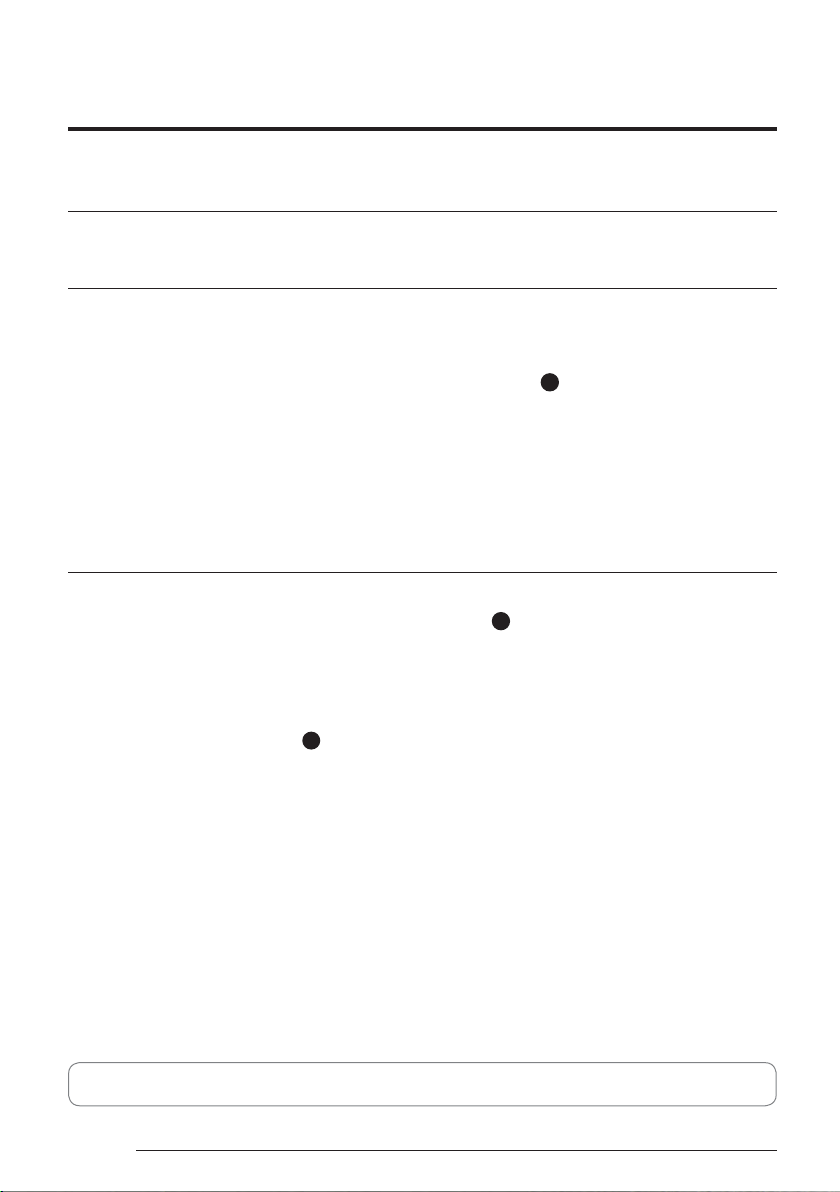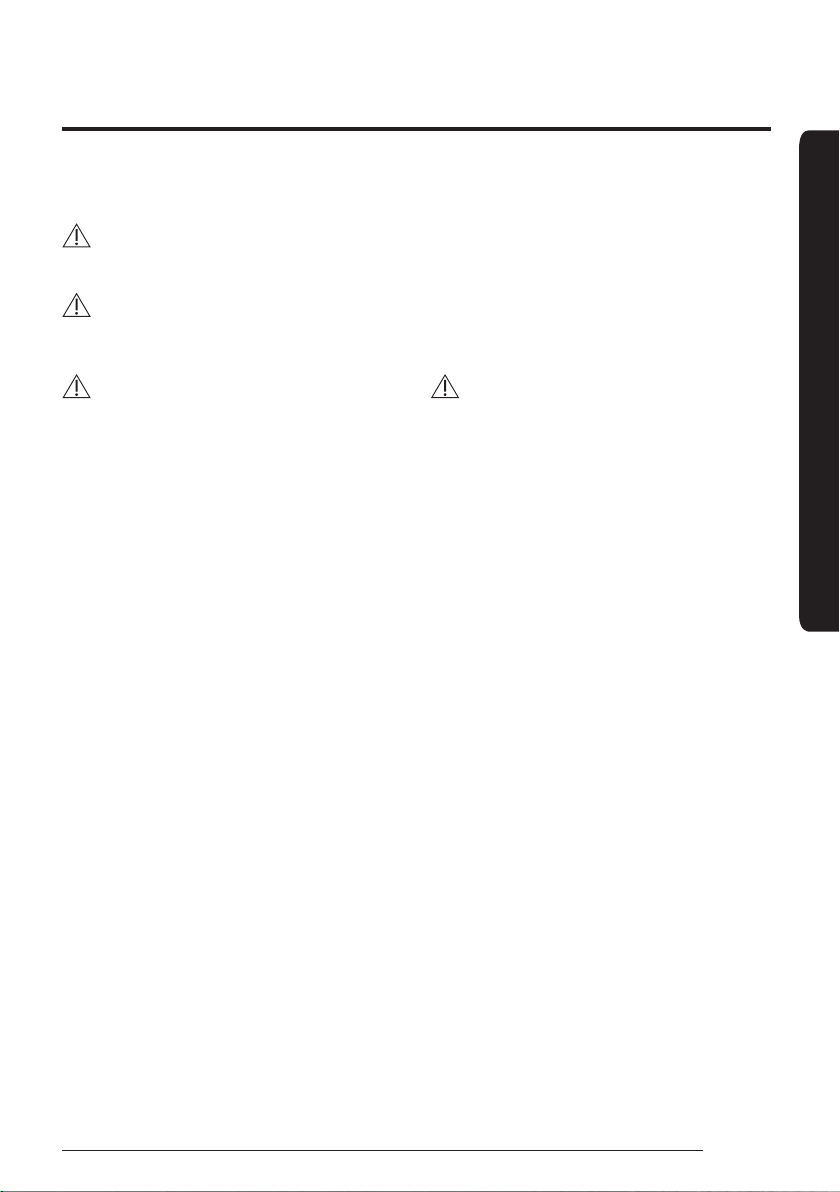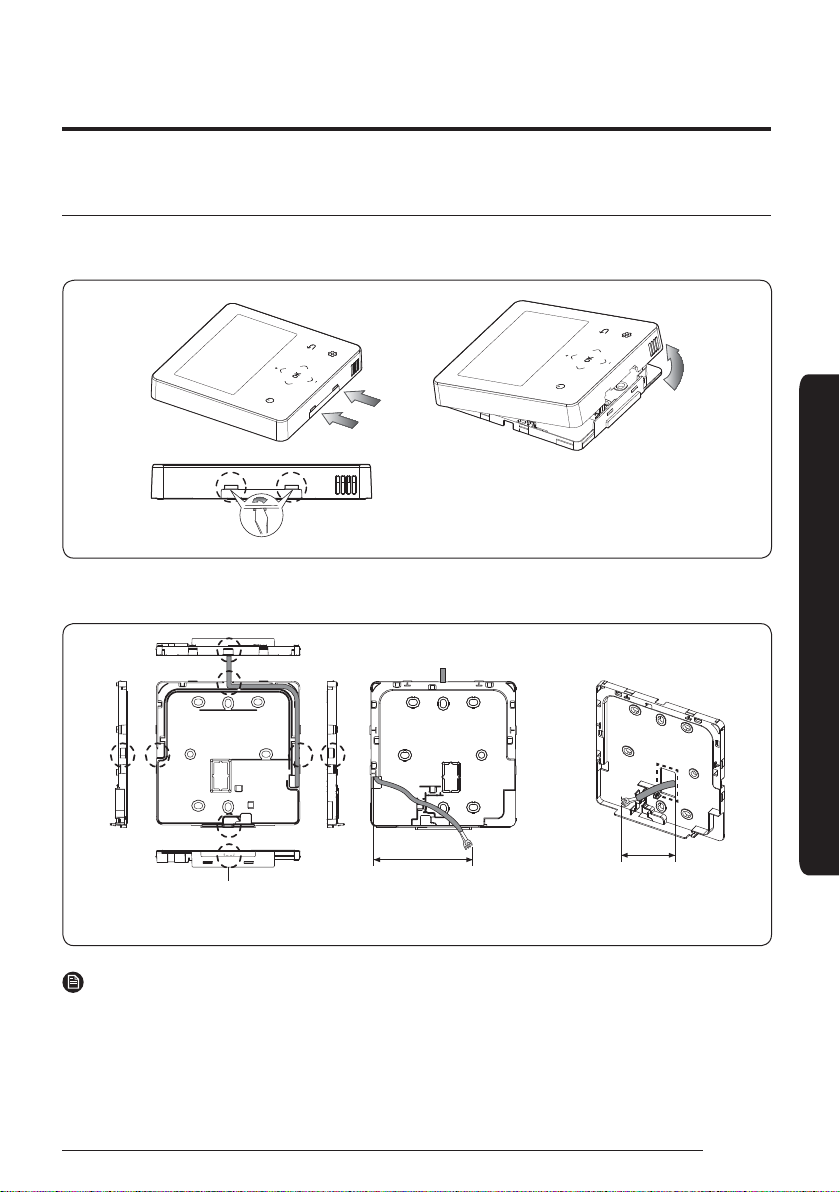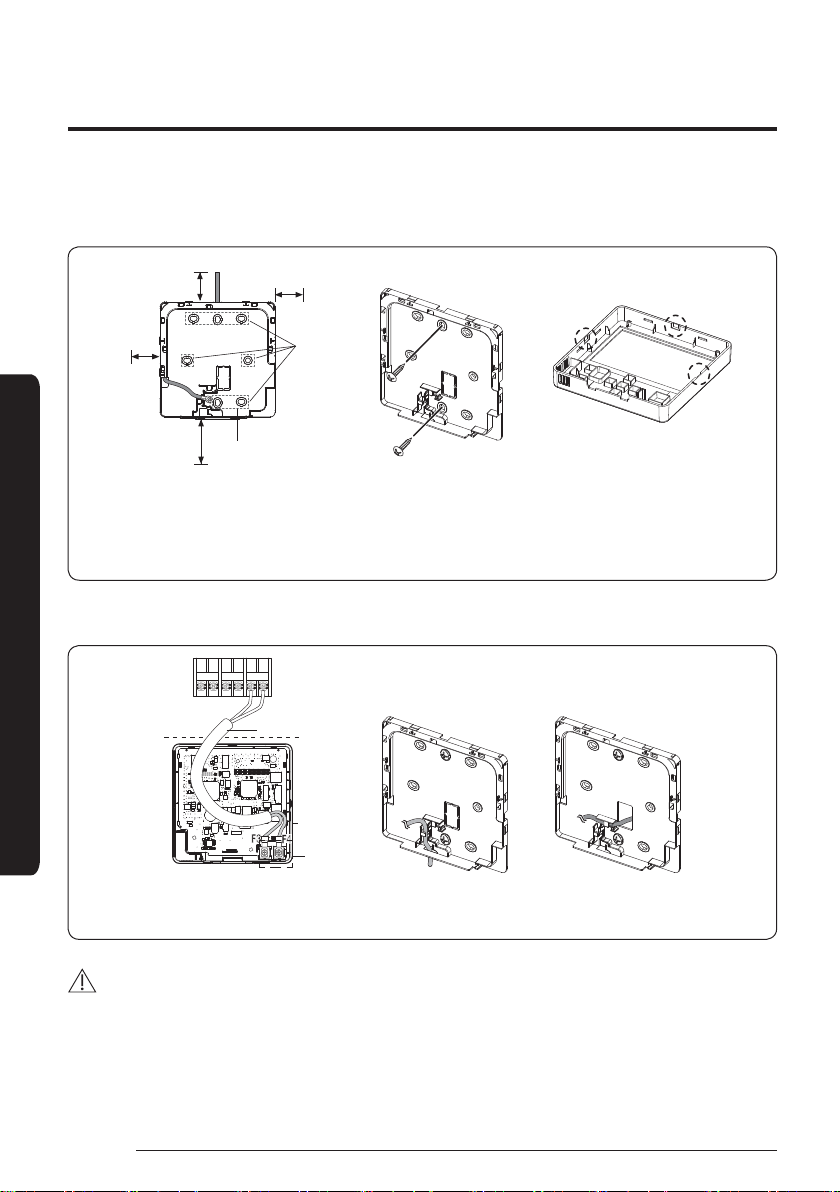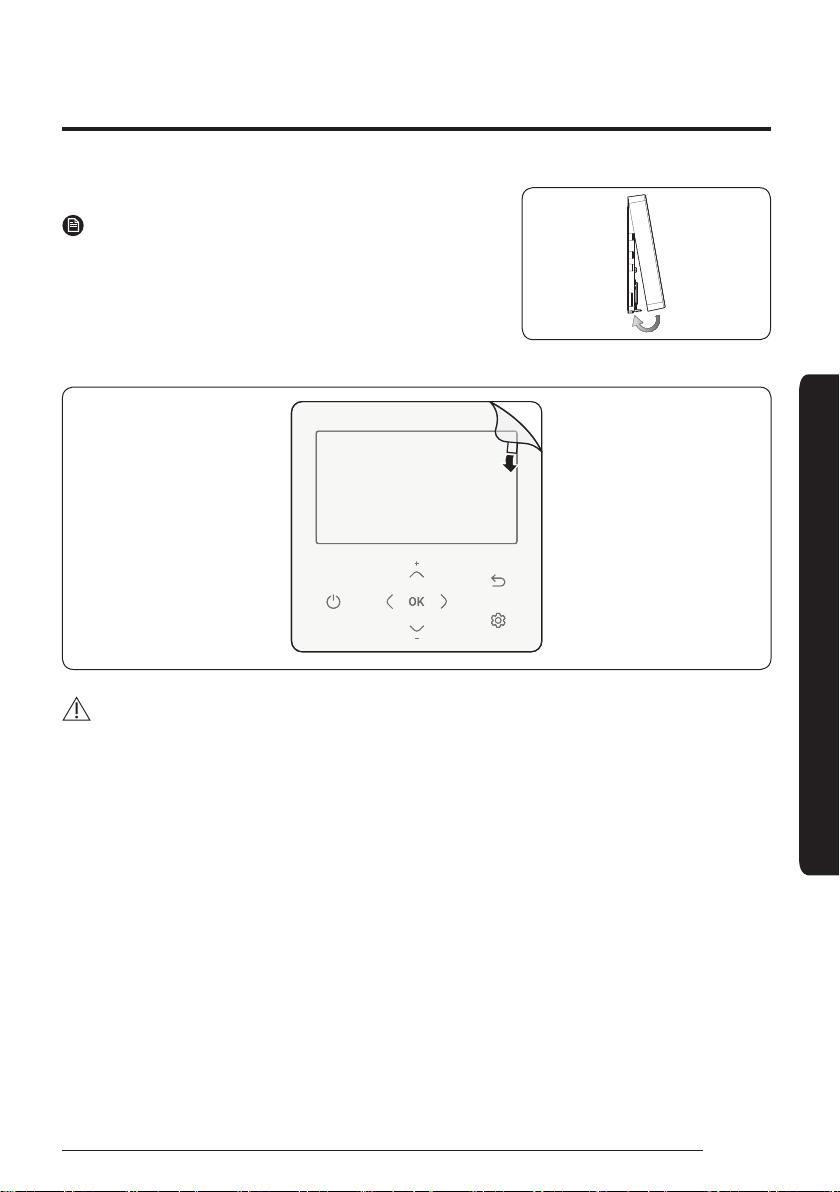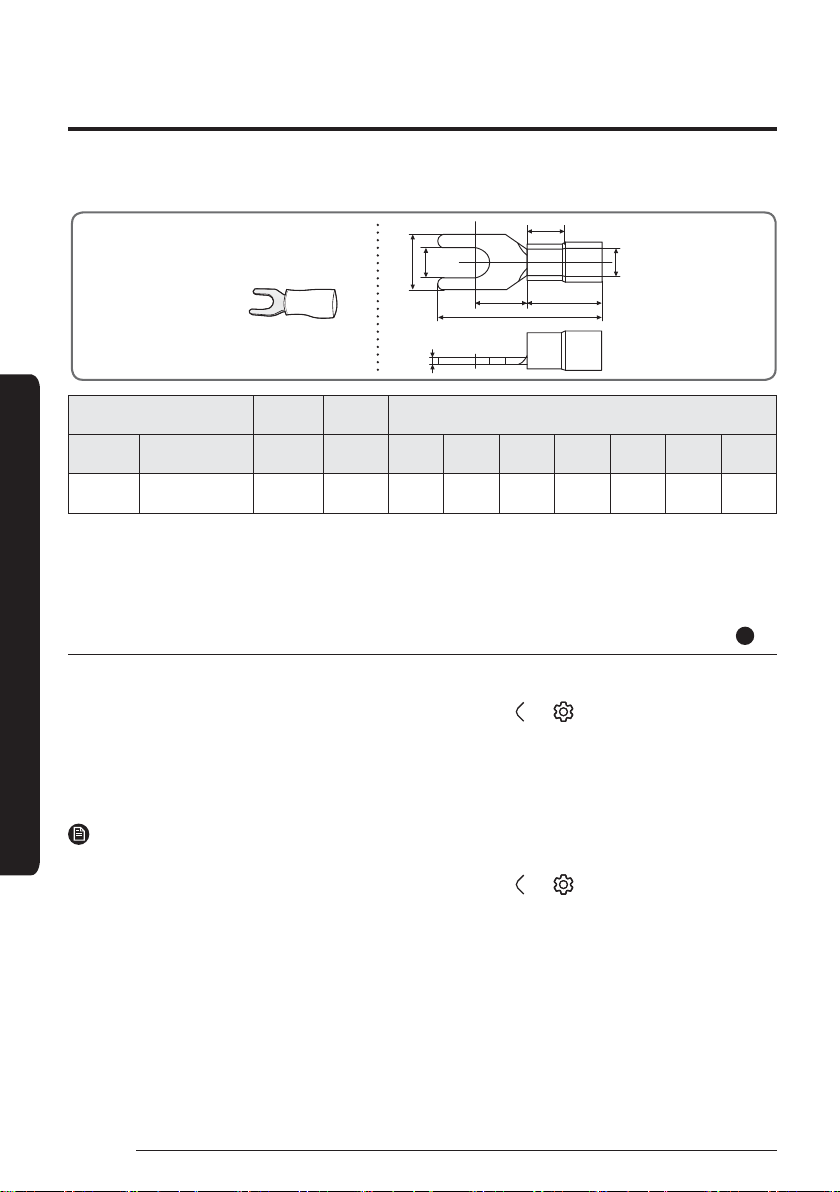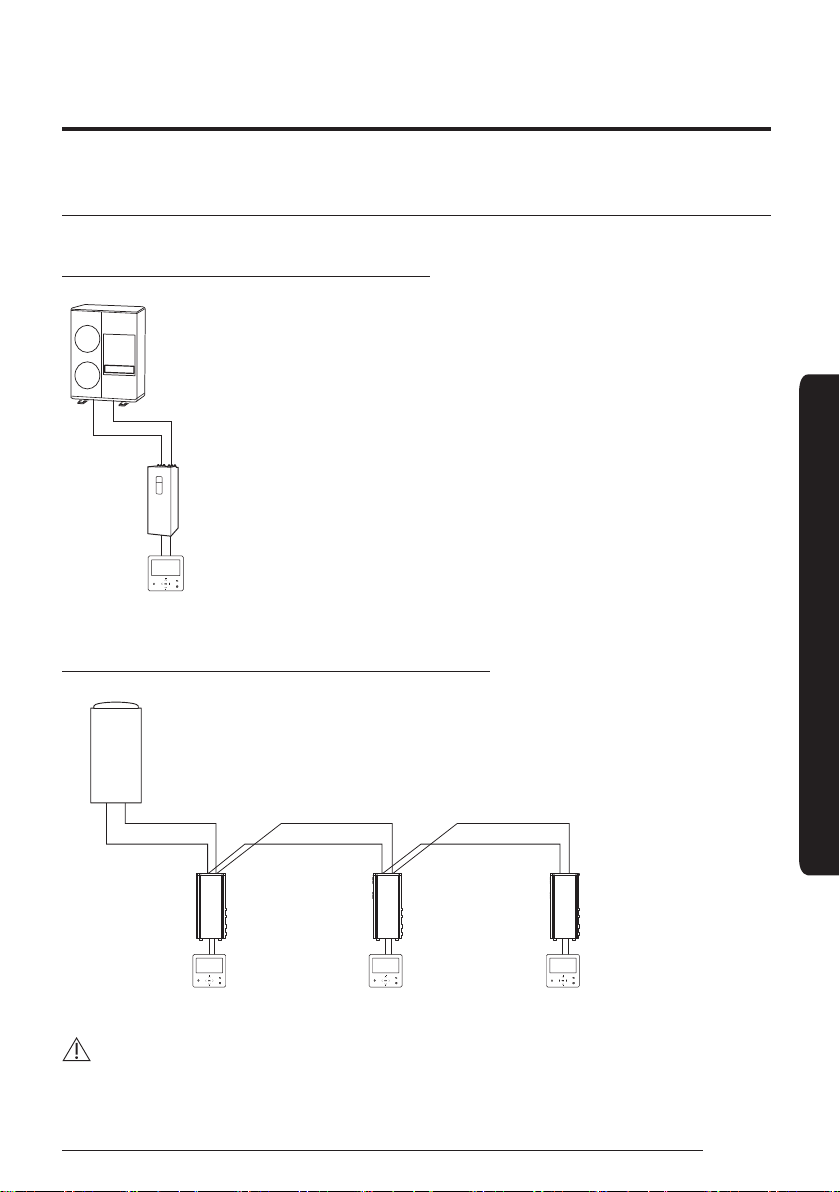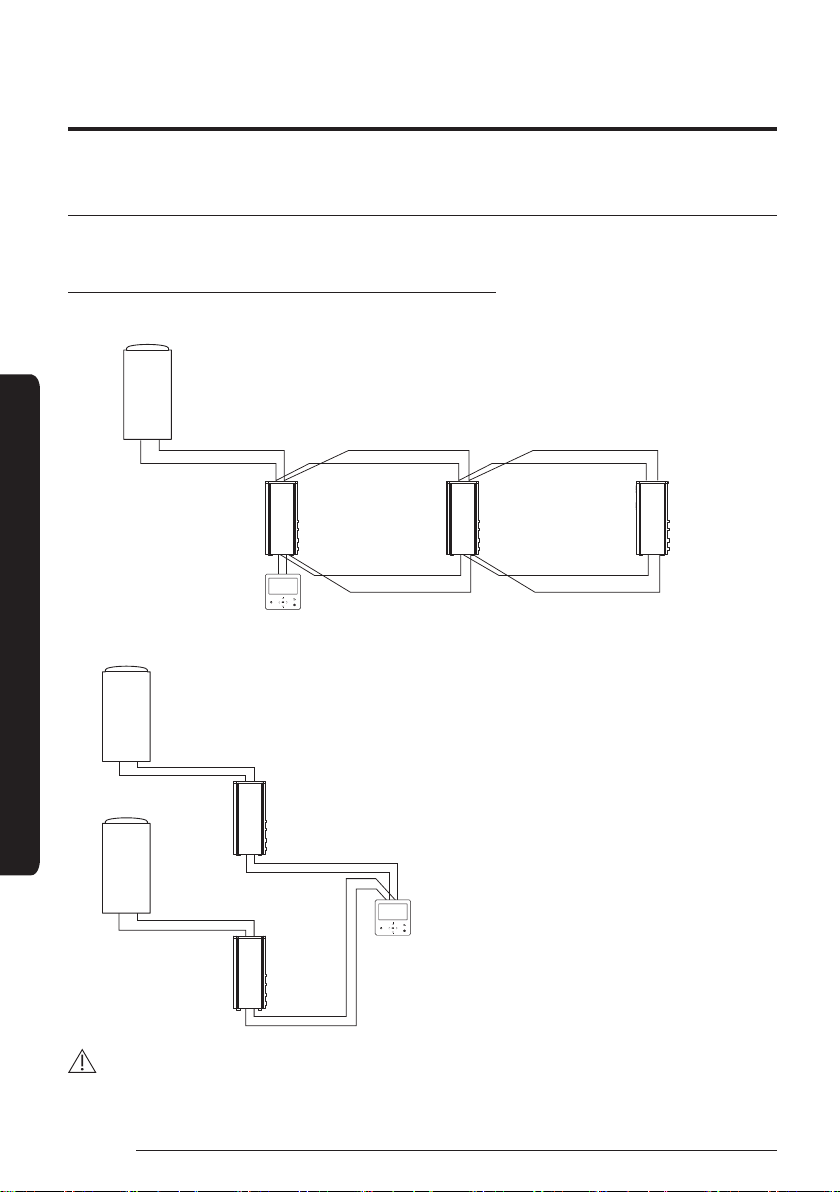Safet y Informat ion
3
English
This installation manual explains how to install a Wired Remote Controller connected to the indoor unit of your
Samsung system air conditioner. Please read t his manual t horoughly before installing the product. (Please refer t o
appropriate installation for any optional product installat ion.)
Safet y Informat ion
WARNING
Hazards or unsafe practices that may result in severe personal injury or death.
CAUTION
Hazards or unsafe practices that may result minor personal injury or propert y damage.
WARNING
Cont act a service centre for installation.
࡛Potent ial risk of malfunction, water leak, electric
shock and fire.
Install t he product on a hard and even place that can
support it s weight .
࡛If the place cannot support it s weight, the product
may fall down and it may cause product damage.
Install t he product wit h proper power supply.
࡛Potent ial risk of fire or product damage.
Do not move or reinstall the product on your discret ion.
࡛Potent ial risk of electric shock or fire.
Consult the place of purchase or a cont act cent re to
disassemble or repair t he product .
࡛Potent ial risk of malfunction, electric shock, or fire.
Check if t he installat ion work is done correctly
according to t he installation manual.
࡛Incorrect installation may cause electric shock or
fire.
The electric work must be done by qualified person
according to nat ional wiring regul ations and
installat ion guide.
࡛If an unaut horized person performs t he installation,
any result ing defects can cause malfunct ions,
electrical shocks, or fire accidents.
When you want to dispose your Wired Remot e
Cont rol ler, ask t he service cent re.
CAUTION
Do not install t he product where there’s combustible
gas.
࡛Potent ial risk of fire and explosion.
Do not install t he product in areas exposed to oil or
vapor.
࡛Potent ial risk of product damage or malfunction.
Ensure no water gets int o t he Wired Remot e Cont roller.
࡛Potent ial risk of electric shock or fire.
Do not put undue stress on t he power cable.
࡛Potent ial risk of broken cable and fire.
Inst al l t he air condit ioner away from di rect exposure
to sunl ight , in room temperature range of 0 °C(32 °F)~
39 °C(102 °F).
࡛Potent ial risk of electric shock or malfunction.
Do not install the product in areas wit h frequent use of
acid or alkali spray.
࡛Potent ial risk of electric shock or product
malfunction.
Do not handle t he product wit h sharp objects.
࡛Potent ial risk of electric shock or product damage.
Do not connect power cable to a communicat ion
terminal.
࡛Potent ial risk of fire.
Be cautious not to int erfere any ot her electrical devices
if t he product is installed in a place such as hospit al.
࡛Potent ial risk of product malfunction.