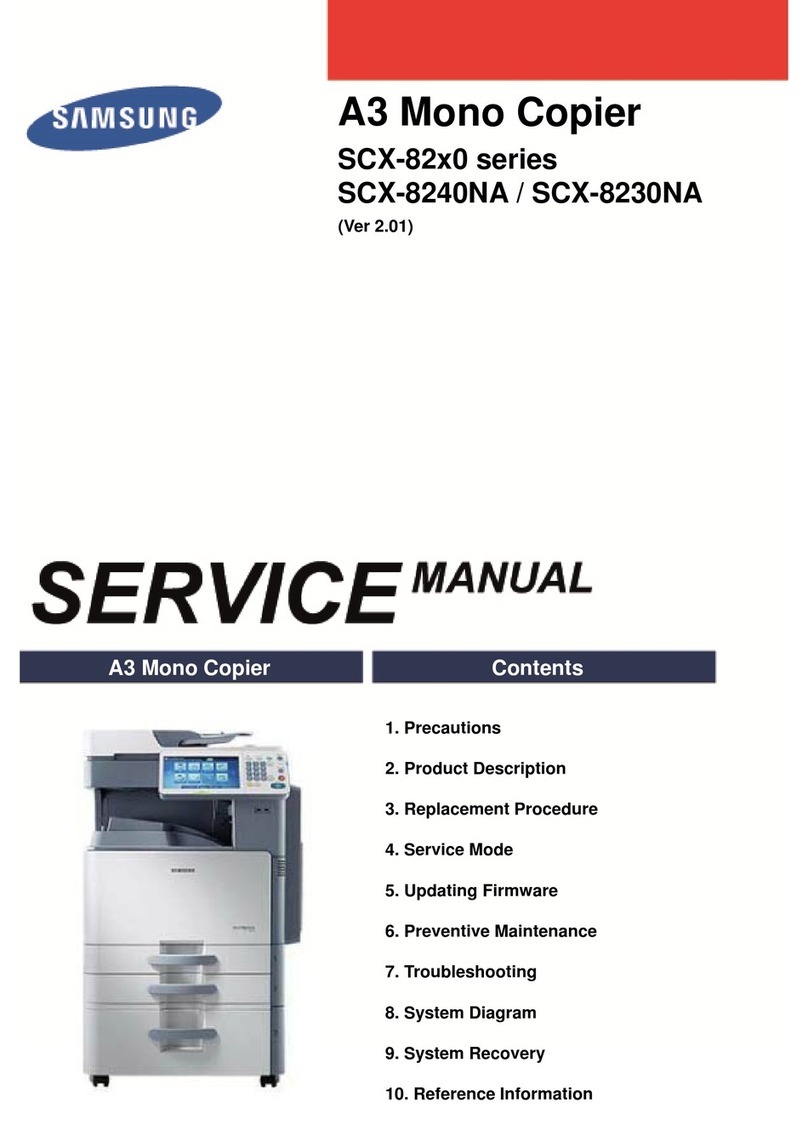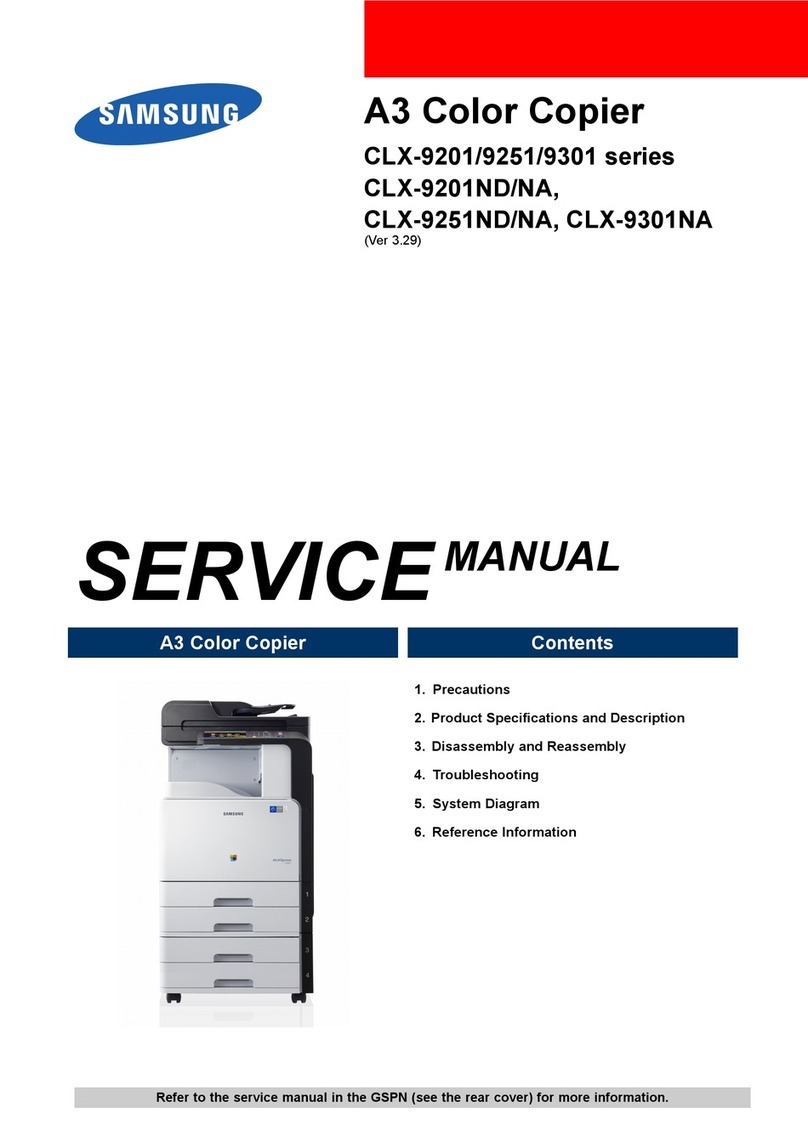Specifications
Print
Speed *
Resolution
First Print Out Time
Emulation
Duplex Print
MultiXpress 6322DN MultiXpress 6122FN
Up to 22 ppm in A4 (23 ppm in Letter) Duplex Printing Speed : Up to 12.5 ipm in A4 (13 ipm in Letter)
Up to 1200 dpi Effective Output
Less than 12 seconds (from Standby mode)
PCL6, PostScript 3
Standard
Copy
Speed **
Resolution ( Optical )
First Copy Out Time
Zoom Rate
Multiple Copy
Duplex Copy
Up to 22 cpm in A4 (23 cpm in Letter)
10 seconds
25~400% (platen), 25~100% (ADF)
1~999 pages
Scan
Compatibility
Method
Resolution( Optical )
Resolution( Enhanced )
Scan to
Effective Scan Length
Effective Scan Width
Color Bit depth
B/W Bit depth
Gray Scale
Twain standard, WIA standard
Color CCD
600 x 600 dpi
Max. 4,800 x 4,800 dpi
Email, FTP, SMB, Client
Platen : 356mm (14"), ADF : 356mm (14")
208 mm (8.2")
Internal : 36 bit, External : 24 bit
1 bit for Text mode, 8 bit for Gray mode
256 Levels
FAX
Compatibility
Applicable line
Modem Speed
Transmission Speed ***
Compression Mode
Scan Speed ****
Resolution
Memory
Auto Dial
ITU-T Group 3
Public Switched Telephone Network (PSTN) or behind PABX
33.6 Kbps
Approx. 3 seconds per page
MH / MR / MMR (ECM Mode) / JBIG / JPEG
2.5sec/A4 @ 203x98dpi, DADF(Scan Time) 3.2sec/A4 @ 203x98dpi, DADF(Multi Page Scan Time)
Standard : 203 X 98dpi Fine : 203 X 196dpi Super Fine : 203 X 391dpi, 300 X 300dpi, 406 X 392dpi
8 MB (Approx. 640 pages at ITU-T #1 Chart)
1-touch dial : 40 Locations Speed dial : 240 Locations (including 1-touch dial)
Paper Handling
Input Capacity and Types
Output Capacity and Types
Media Size ( for Print )
Media Size ( for Fax and Copy )
Media type
ADF Capacity
ADF Document Size
550-sheet Cassette Tray (75 g/m2, 20 lbs), 100-sheet MP Tray
250-sheet Face Down (75 g/m2, 20 lbs)
Main Tray : A4, Letter, Legal, Folio, Oficio MP Tray : A4. Lettter, Legal, Folio, Executive, Envelope, #10,DL,C5,B5,Oficio, A5, C6 Env.
Monach Env., A6, Custom(Min:76x127mm(3.00x5.00inch), Max : 216x356mm(8.50x14.00inch)
for Fax : Letter, A4, Legal
Main Tray : Plain Paper MP Tray : Plain Paper, Transparency, Envelope, Labels, Card stock, Thick, Thin, Cotton, Color, Pre-Printed, Recycled, Bond, Archive
General
Net Dimension ( W x D x H )
Weight with Consumables
LCD
System Memory
Interface
OS Compatibility *****
Warm-up Time
Noise Level ******
Power Requirement
Power Consumption
Operating Conditions
Duty Cycle, monthly
2 line x 20 characters
64 MB
USB 2.0 (High Speed), IEEE 1284, Ethernet 10/100 base Tx
Windows Me/NT4.0/2000/XP(32/64bit)/Vista -Various Linux OS (via USB interface only) including Red Hat 8 ~ 9, Fedora Core 1~4,
Mandrake 9.2~10.1, and SuSE 8.2~9.2 -Mac 10.3, 10.4, Windows Terminal Services
Less than 25 seconds (from sleep mode)
Warm up : Less than 48 dBA Stand by : Less than 40 dBA Printing, Copying, Scan : Less than 65 dBA
110~127VAC 50.60Hz, 6.0A or 220~240VAC, 50/60Hz, 3.5A
Sleep Mode : 28 W Standby Mode : 100 W Average : 450 W
Temperature : 10 °C ~ 32 °C (50 °F ~ 89 °F) Humidity : 20 % ~ 80 % RH
Up to 20,000 pages
Consumables
Type
Yield *******
Code
2-piece Cartridge
Toner : Average Cartridge Yield 8,000 standard pages.
Toner : SCX-6320D8 Drum : SCX-6320R2
Options
Network
Others
Standard
Paper Cassette : 1EA x 550-sheet Cassette Tray(SCX-S6122A) Cabinet : SCX-6320G5
*Print speed will be affected by Operating system used, computing performance, application software, connecting method, media type, media size and job complexity
**Copy Speed is based on Single Document Multiple Copy
***Condition: Standard resolution, MMR(JBIG), Maximum modem speed, Phase"C" by ITU-T No.1 Chart, Memory Tx, ECM
****Condition: ITU-T No.1 Chart, Standard Resolution
*****Please visit www.samsungprinter.com to download the latest software version
******Sound Pressure Level, ISO7779
*******Declared yield value in accordance with ISO/IEC 19752 Drum : 20,000 Pages
Design and Specifications are subject to change without notice.
Trademarks of other companies mentioned in these publications are hereby recognised and acknowledged.
Distributed by
2008. 08
Standard (1:2, 2:2) Standard (1:2)
600 x 600 dpi Text, Text/Photo mode : 600 x 300 dpi Photo mode : 600 x 300 dpi (Platen), 600 x 600 dpi (DADF ) 600 x 600 dpi Text, Text/Photo mode : 600 x 300 dpi Photo mode : 600 x 300 dpi (Platen), 600 x 600 dpi (ADF )
ADF 40 sheets ( 20lb, 75 g/m2)
Width: 174 ~ 216mm (6.9"~8.5") Length : 128 ~ 356mm (5"~14.0")
for Single page scan 128 ~ 400mm (5"~15.7") for Multi pages scan
DADF 50 sheets ( 20lb, 75 g/m2)
Width: 142 ~216mm (5.6"~8.5") Length : 128 ~ 356mm (5"~ 14.0")
for Single page scan 128 ~400mm (5"~15.7") for Multi pages scan
560 x 430 x 455 mm (22" x 16.9" x 18")
22.55 Kg (49.7 lbs)
560 x 430 x 495 mm (22" x 16.9" x 19.4")
25.65Kg (56.5 lbs)