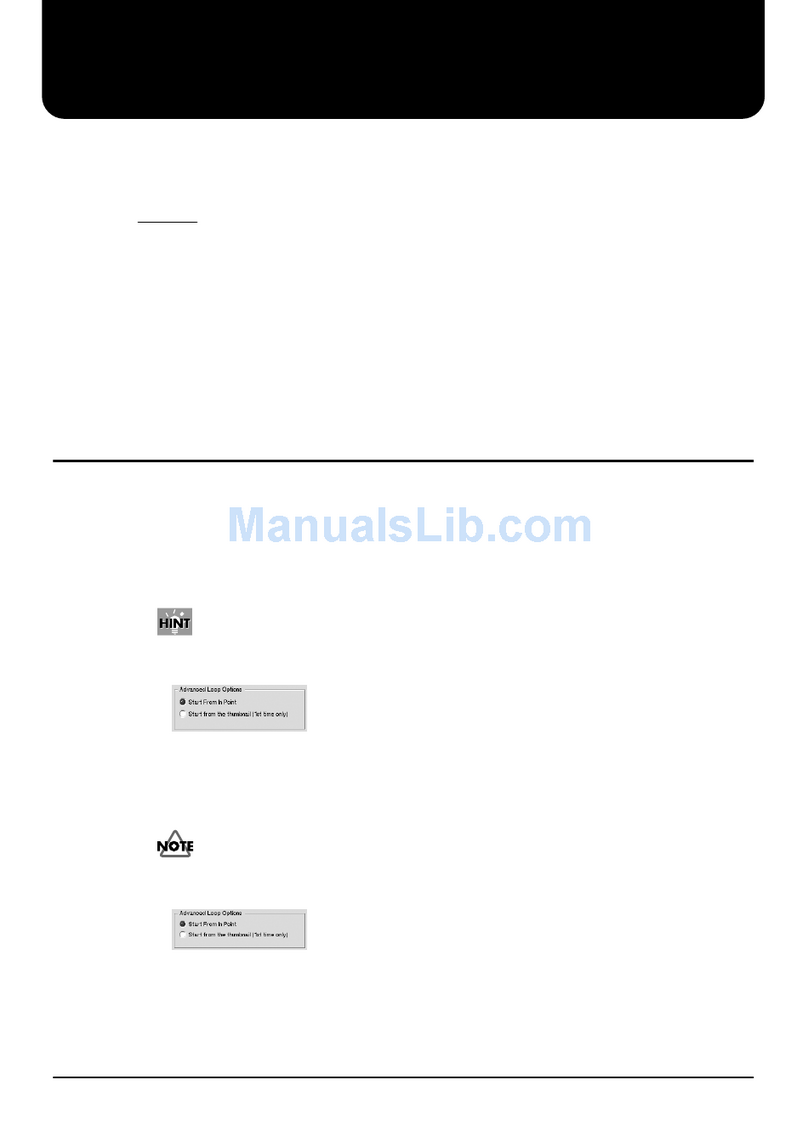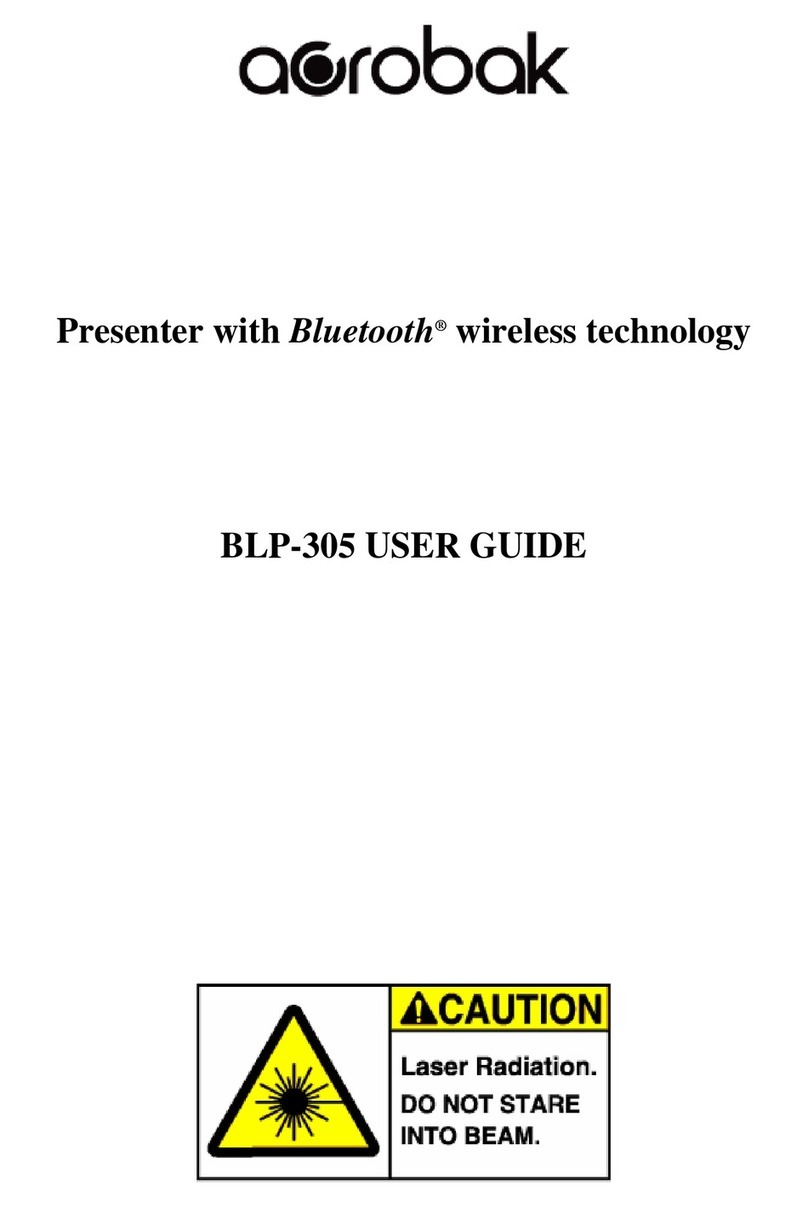Samsung SDP-850 User manual
Other Samsung Digital Presenter manuals

Samsung
Samsung SDP-6500 User manual

Samsung
Samsung UF-130DX User manual

Samsung
Samsung SDP-860 User manual

Samsung
Samsung UF-130DX User manual

Samsung
Samsung SDP-950STA User manual

Samsung
Samsung SDP-860 User manual
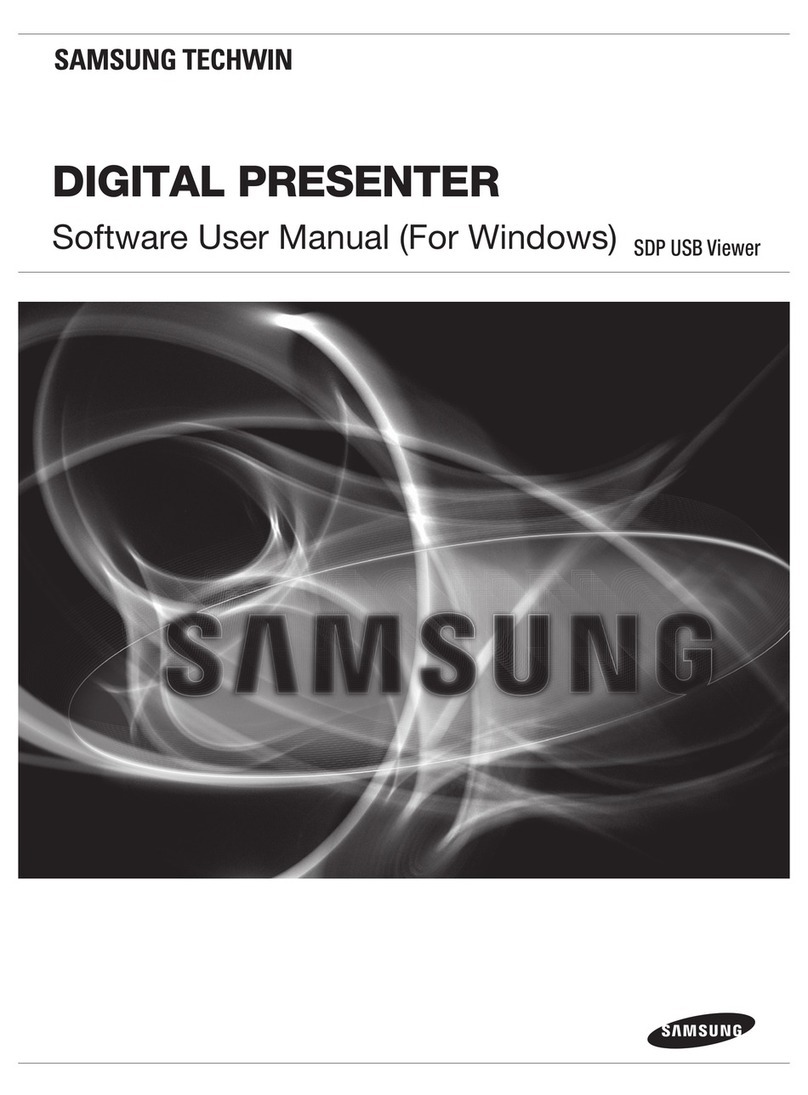
Samsung
Samsung Digital Presenter User manual
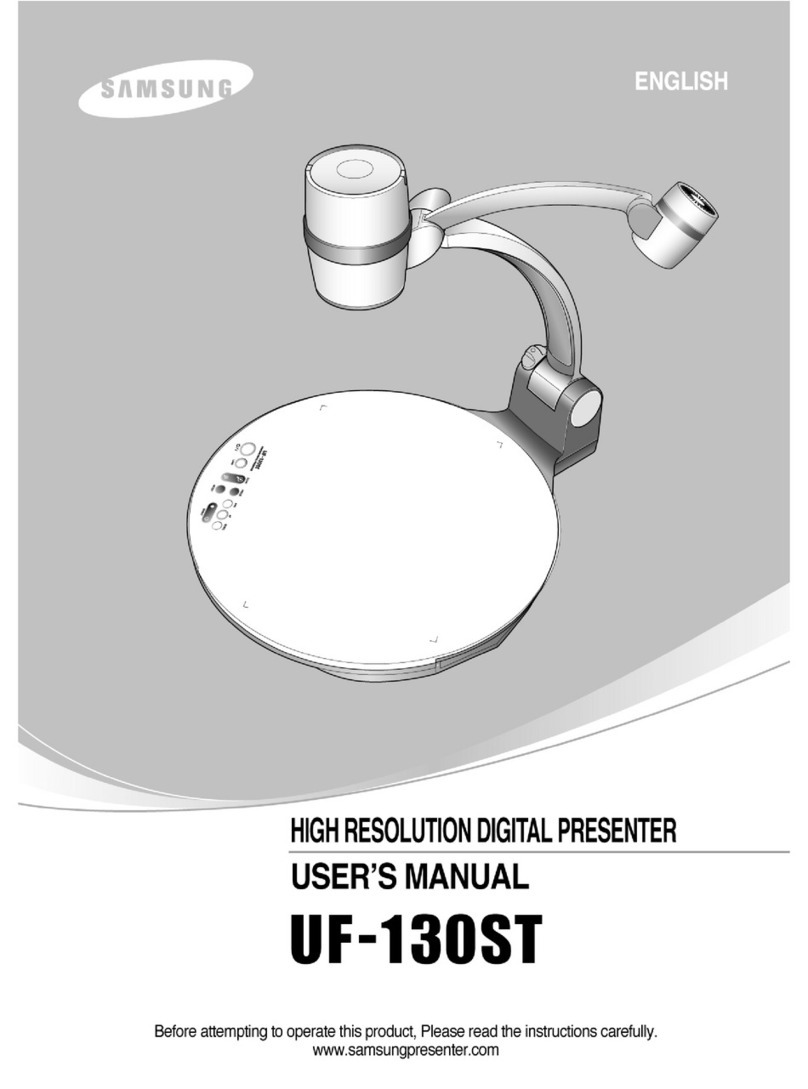
Samsung
Samsung UF-130ST User manual

Samsung
Samsung UF-80DX User manual

Samsung
Samsung SVP-5000N User manual

Samsung
Samsung SDP-860 User manual

Samsung
Samsung SDP-960 User manual
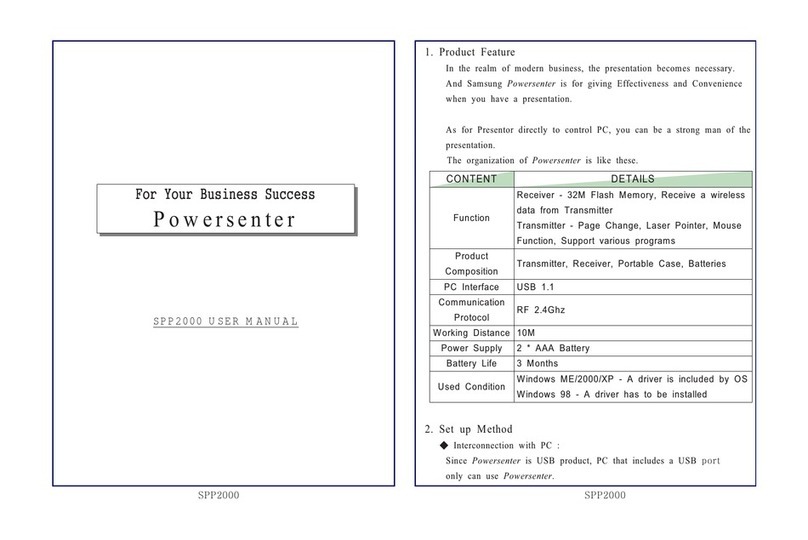
Samsung
Samsung Powersenter SPP2000 User manual

Samsung
Samsung SDP-860 User manual

Samsung
Samsung SDP-900DXA Installation and operation manual
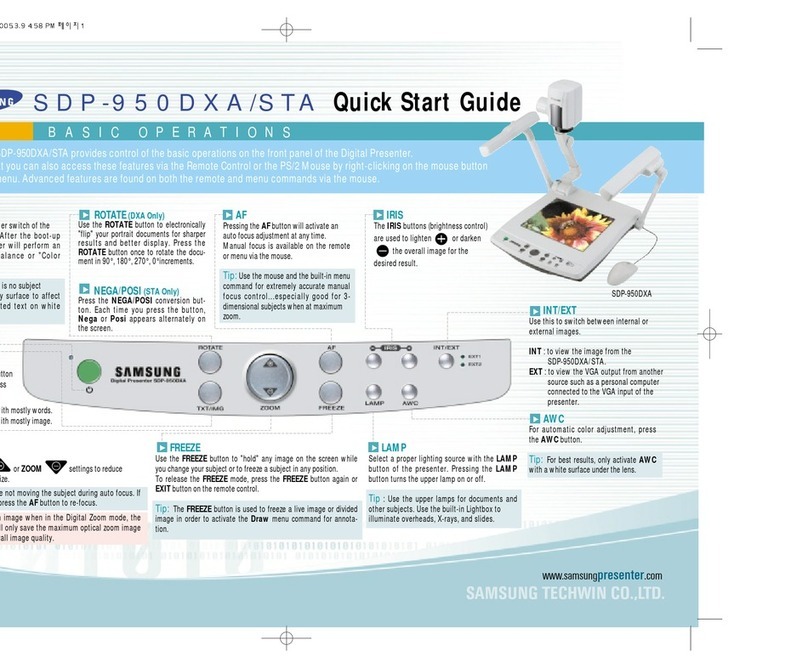
Samsung
Samsung SDP-950STA User manual

Samsung
Samsung SDP-860 User manual

Samsung
Samsung SDP-850 User manual

Samsung
Samsung UF-80DX User manual

Samsung
Samsung SDP-950DXA User manual
Popular Digital Presenter manuals by other brands

RemotePoint
RemotePoint Presenter Global user manual
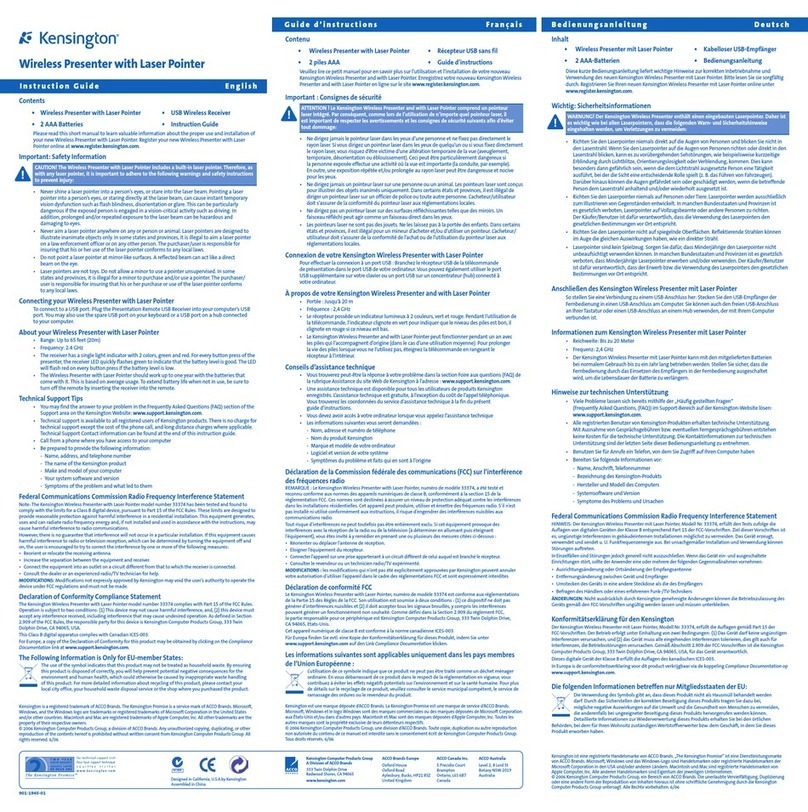
Kensington
Kensington Wireless Presenter with Laser Pointer Operating instruction guide
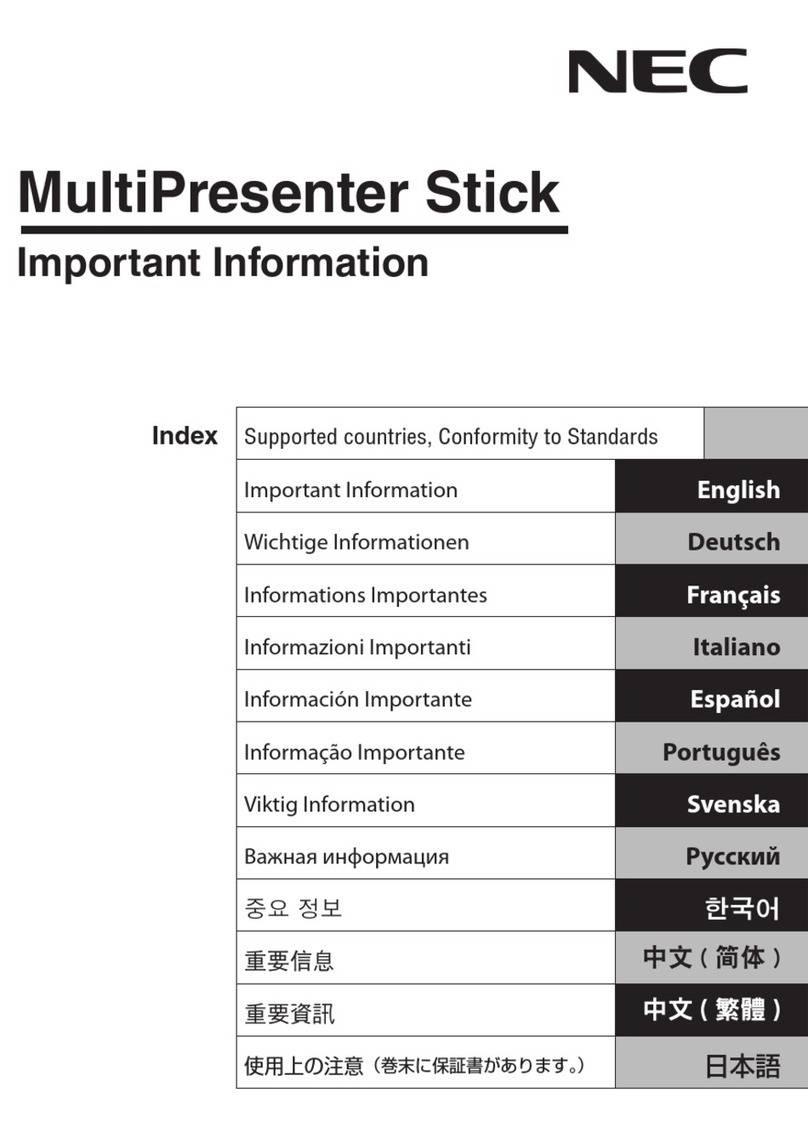
NEC
NEC DS1-MP10RX2 Important information

Logitech
Logitech R800 - Professional Presenter Presentation Remote... quick start guide
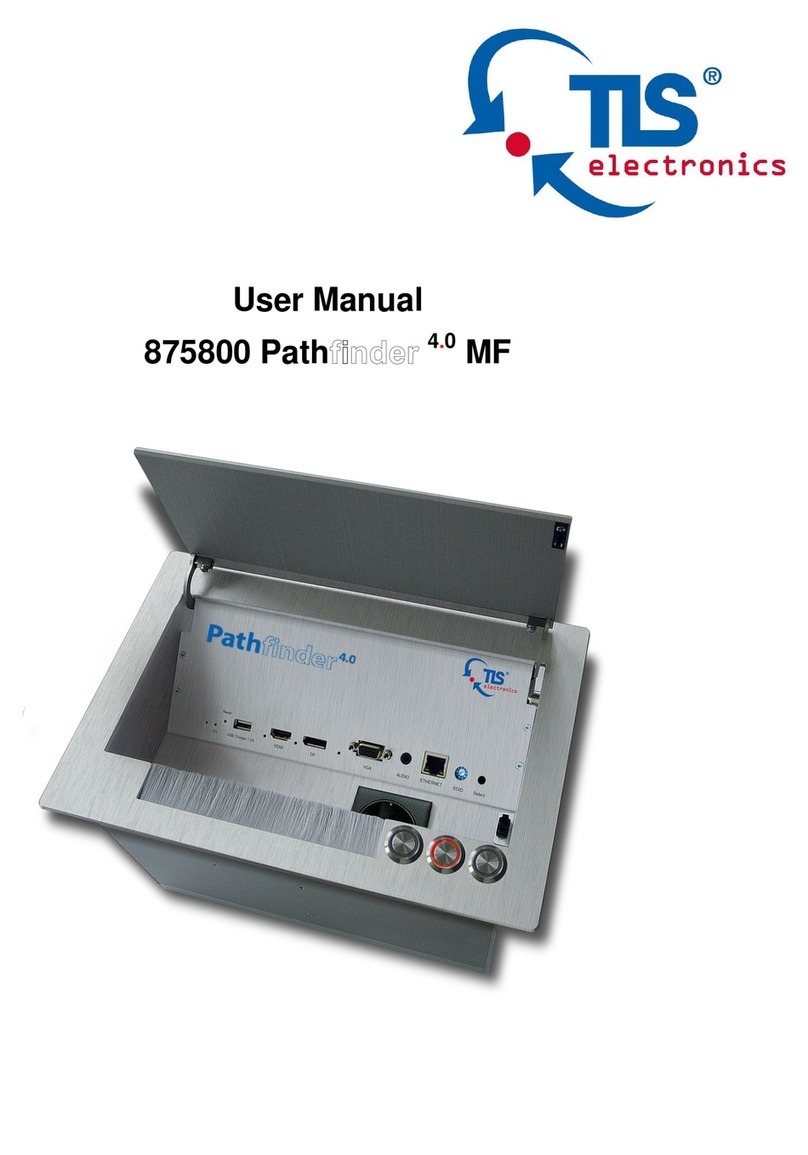
TLS
TLS Pathfinder 4.0 MF user manual

Valore
Valore AC86 instructions