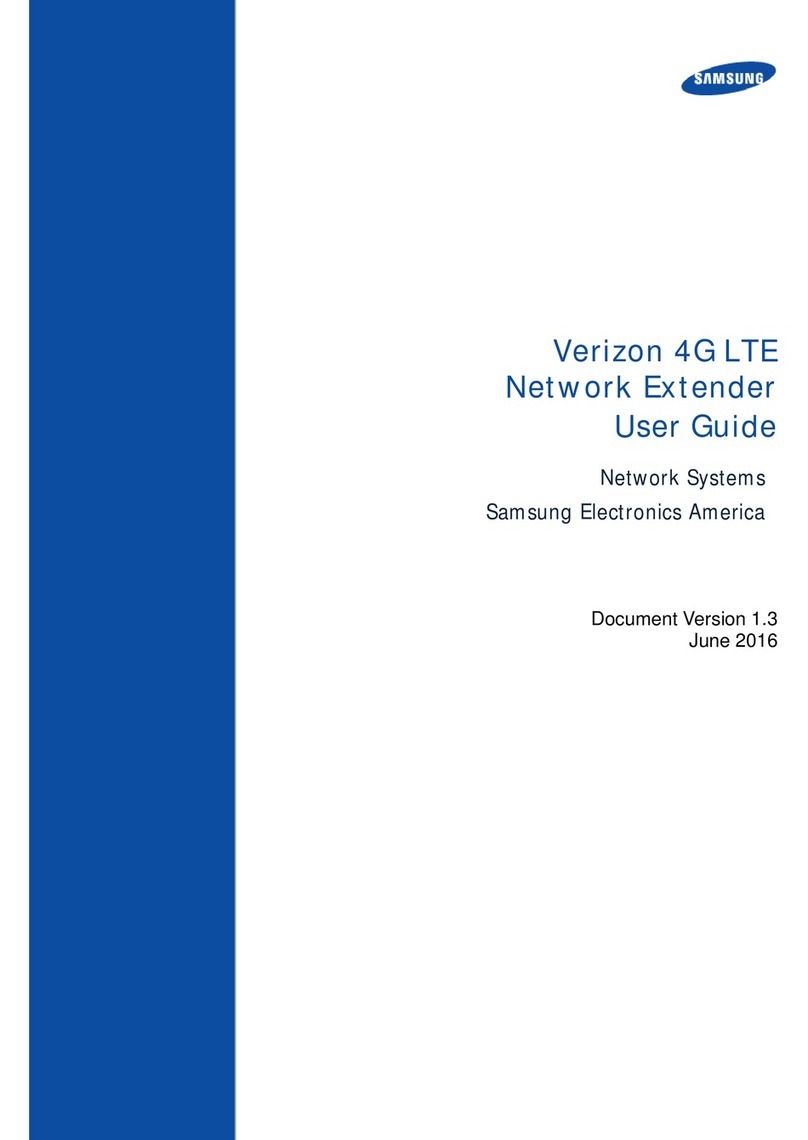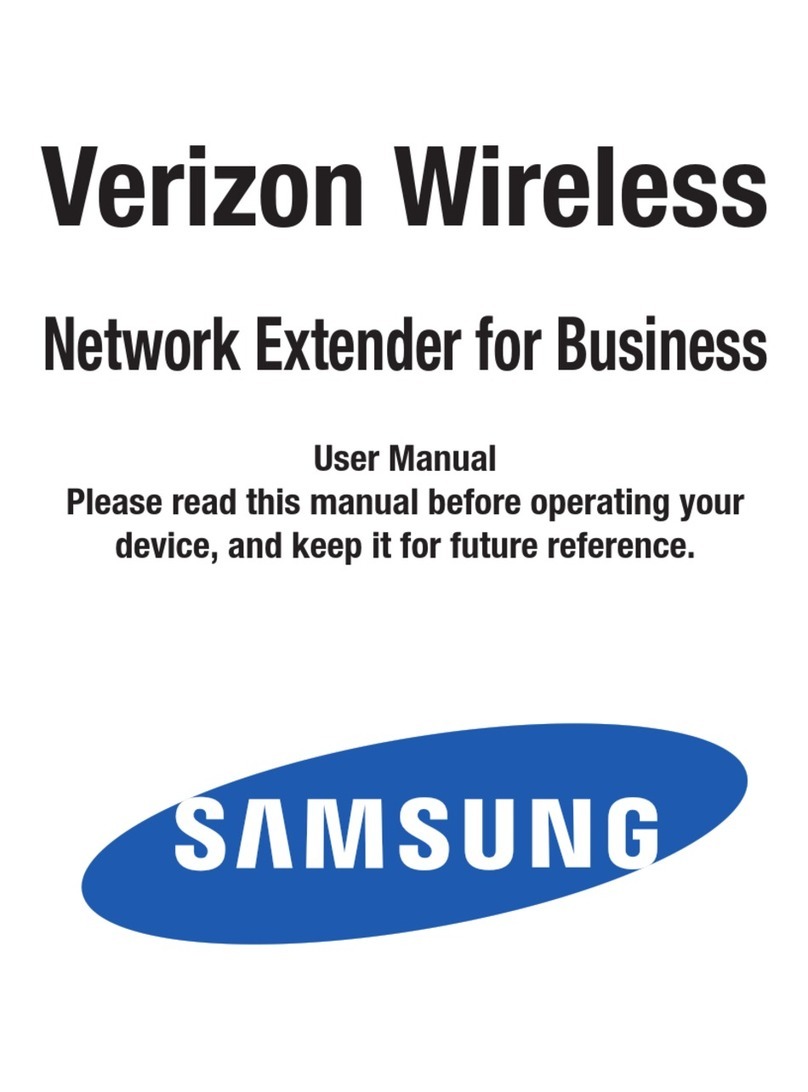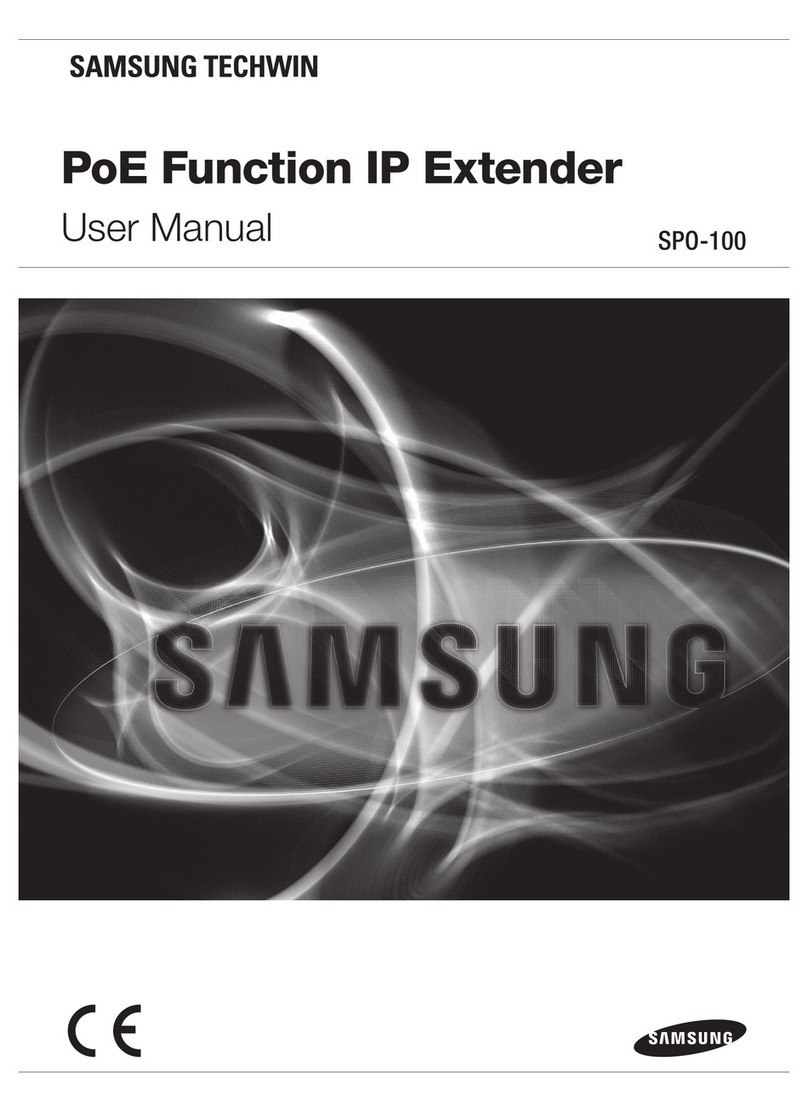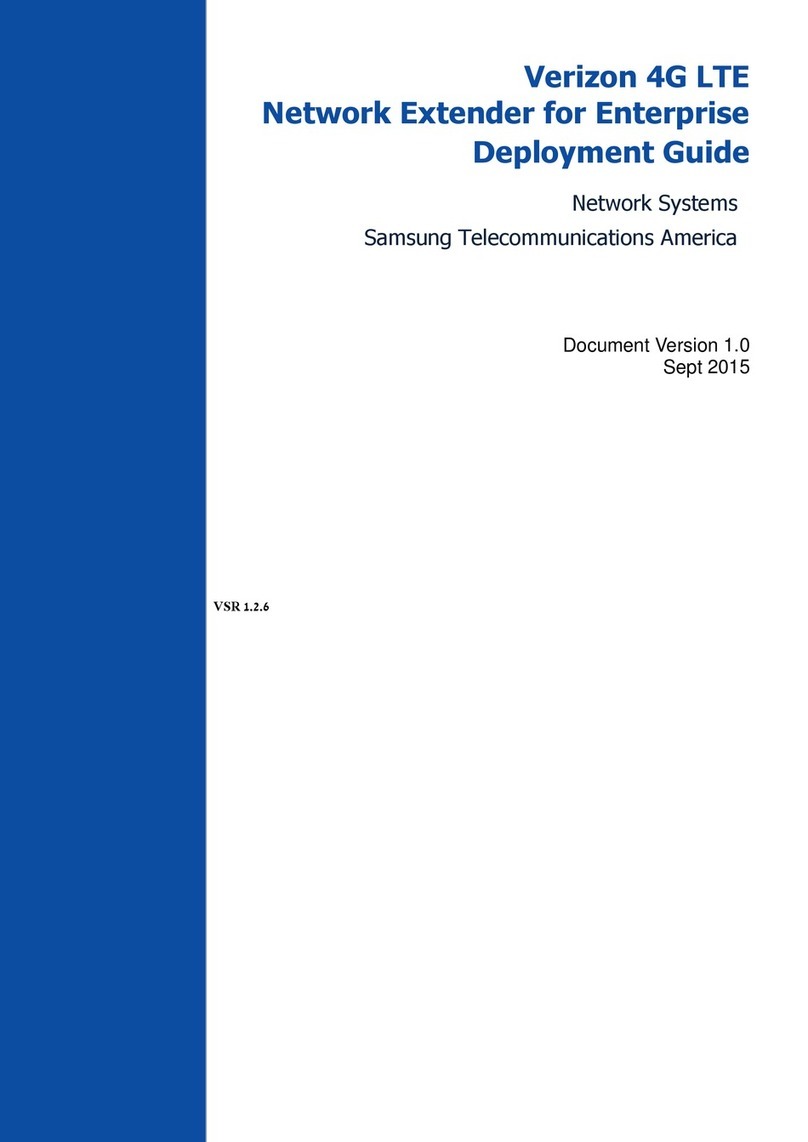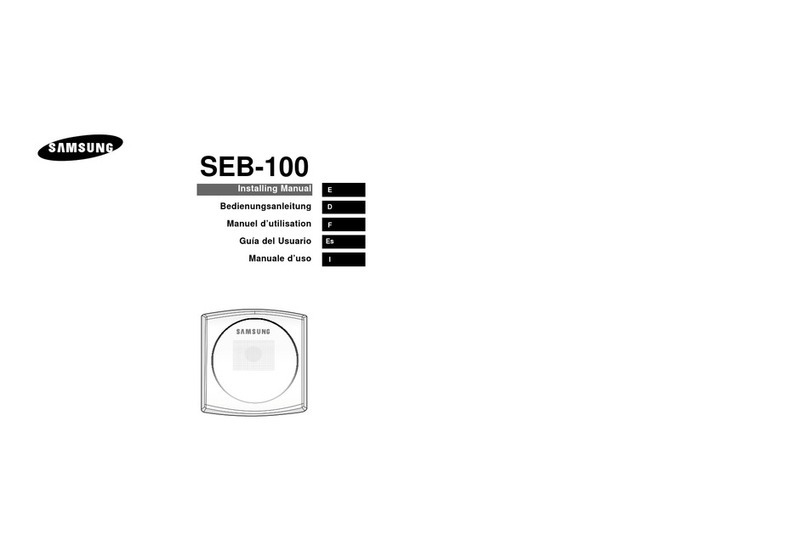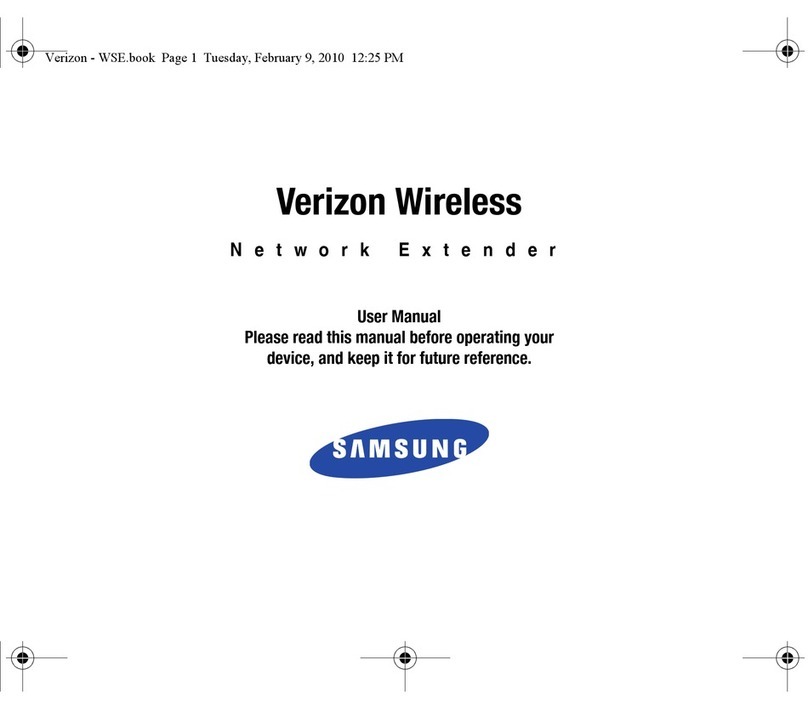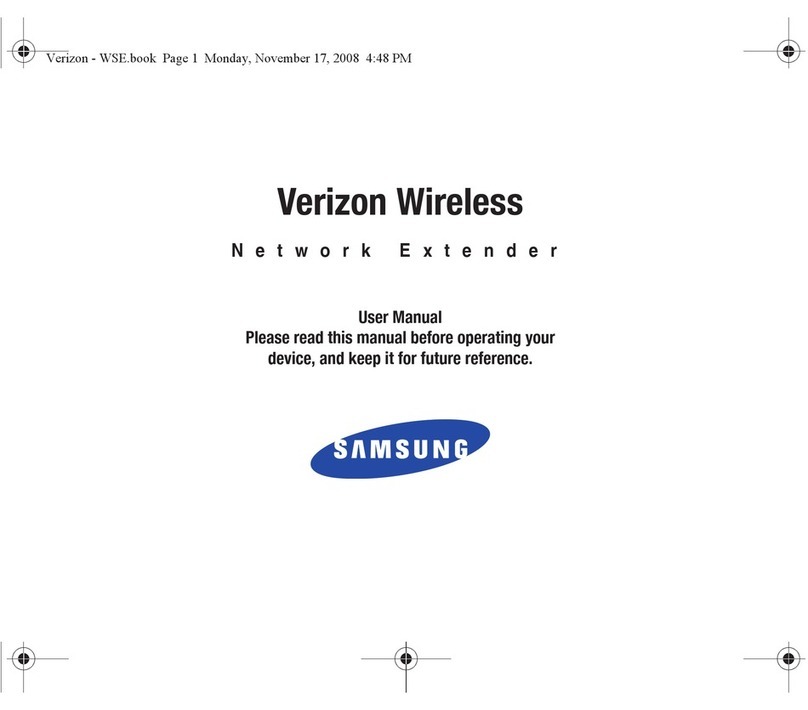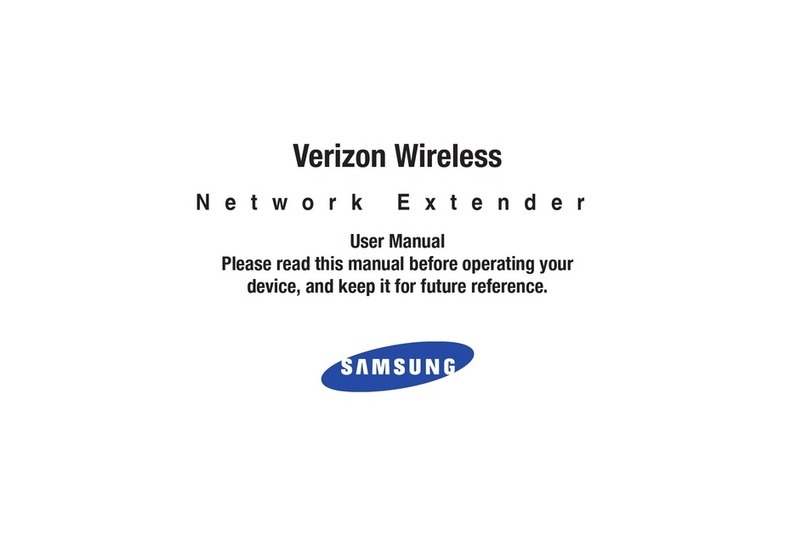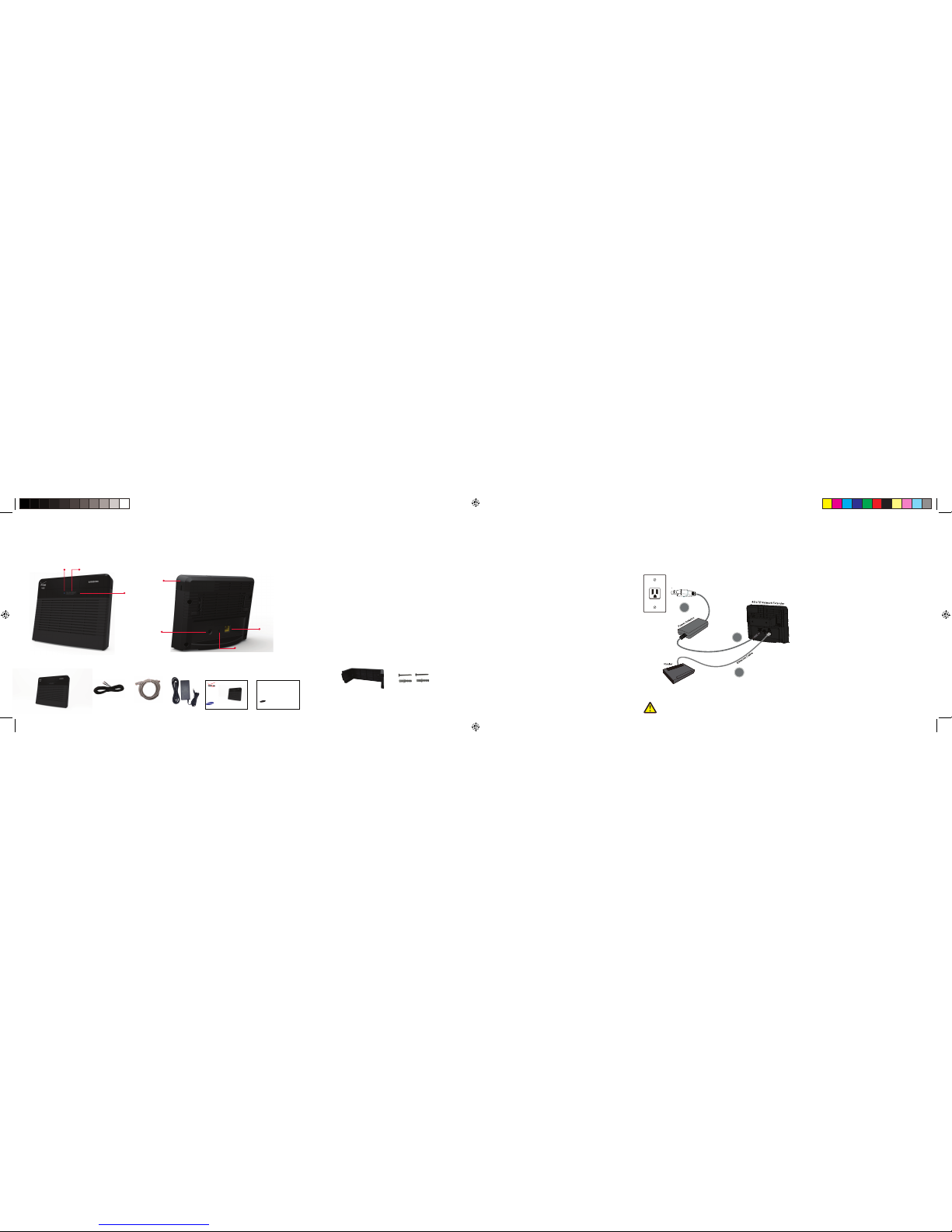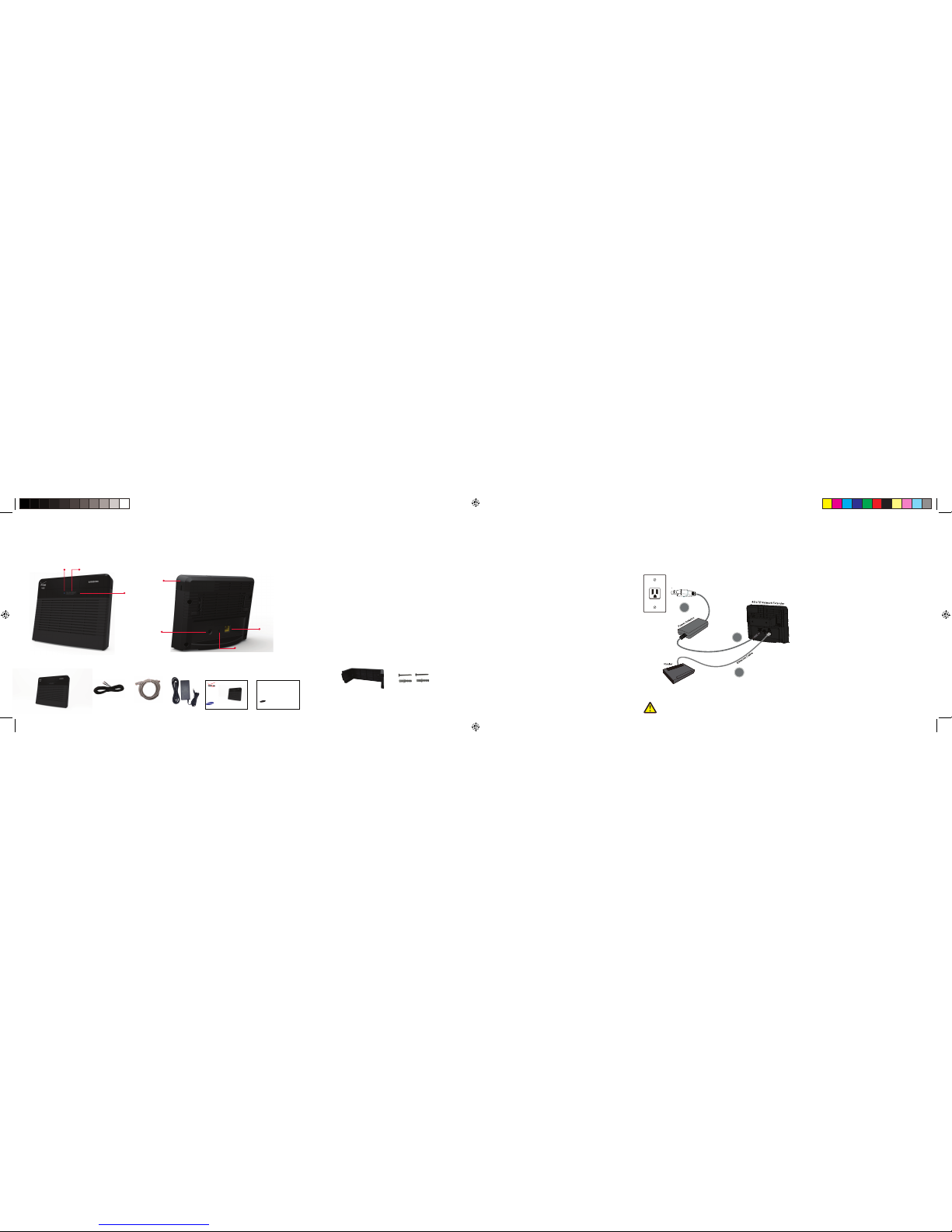
Setup Instructions
Power/Status
Indicator
GPS Antenna
12V DC
Power Input
Reset Buon
LAN
Port
Verizon Wireless 4G LTE Network Extender Before You Begin
Go to www.verizonwireless.com/support/4g-lte-network-extender/ and print the User Guide.
4G LTE Network Extender Requirements
• Internet Access: High Speed wired broadband with minimum download speed of 10Mbps and Upload speed of 5Mbps,
20 Mbps Down and 10 Mbps Up or higher is Recommended.
o Home satellite broadband access is not supported.
• A Router: The Network Extender must be connected to an available LAN port on a router or modem with always-on
Internet access.
• GPS signal: The Network Extender requires a connuous GPS signal from the provided GPS antenna.
Placement
• Idenfy a locaon near a window for the Network Extender where a strong GPS signal can be acquired.
o A GPS signal is necessary for the Network Extender to work properly and to provide your locaon in the event
of an emergency and 911 is dialed.
• Place your Network Extender at least 10 feet away from products that generate electromagnec
radiaon (e.g., microwave oven).
• Idenfy a power source for your Network Extender.
• The 4G LTE Network Extender can be installed vercally, horizontally or mounted to a wall.
o Oponal wall mount brackets sold separately.
Connect your 4G LTE Network Extender to the Internet
1. Plug one end of the provided Ethernet cable into an available ‘LAN’ port on your router
and the other end to the ‘LAN’ port on your Network Extender.
2. Plug the power supply connector into the DC 12V power port located at the rear of the Network Extender (2).
3. Insert one end of the power cord into the power supply and then plug the other end into an available outlet (3).
Display
GPS Antenna Cable
Ethernet Cable Quick Start Guide Product Safety and
Warranty Informaon
4G LTE Network Extender
StartingUp…
Welcome
4GLTE
Verizon 4G LTE
4GLTE
InService
&ŽƌDŽƌĞ/ŶĨŽƌŵĂƟŽŶ
ͻ&ŽƌƚŚĞůĂƚĞƐƚĚŽĐƵŵĞŶƚĂƟŽŶĂĚĚŝƟŽŶĂůƚƌŽƵďůĞƐŚŽŽƟŶŐƐƚĞƉƐŽƌƚŽůĞĂƌŶŵŽƌĞĂďŽƵƚĂĚǀĂŶĐĞĚƐĞƫŶŐƐĂŶĚƚŚĞ
ĚĞǀŝĐĞƐǁĞďŝŶƚĞƌĨĂĐĞĮŶĚƚŚĞĚŽǁŶůŽĂĚĂďůĞhƐĞƌ'ƵŝĚĞĂƚ
ǁǁǁǀĞƌŝnjŽŶǁŝƌĞůĞƐƐĐŽŵƐƵƉƉŽƌƚϰŐͲůƚĞͲŶĞƚǁŽƌŬͲĞdžƚĞŶĚĞƌ
ͻKƌĐĂůůĐƵƐƚŽŵĞƌƐƵƉƉŽƌƚƚŽůůĨƌĞĞĂƚϴϬϬͲϵϮϮͲϬϮϬϰ
tŚĂƚŝĨŵLJŝƐƉůĂLJƐƟůůƐŚŽǁƐ^ĞĂƌĐŚŝŶŐĨŽƌ'W^ĂŌĞƌŽŶĞŚŽƵƌ
/ĨŶĞĐĞƐƐĂƌLJƵƐĞƚŚĞŝŶĐůƵĚĞĚϮϯ'W^ĞdžƚĞŶƐŝŽŶĐĂďůĞƐŽƚŚĂƚƚŚĞ'W^ĂŶƚĞŶŶĂĐĂŶďĞƉůĂĐĞĚĂƐĐůŽƐĞƚŽĂǁŝŶĚŽǁĂƐ
ƉŽƐƐŝďůĞ&ŽůůŽǁƚŚĞƐƚĞƉƐďĞůŽǁƚŽĂƩĂĐŚƚŚĞ'W^ĞdžƚĞŶƐŝŽŶĐĂďůĞ
ϭ&ŝƌŵůLJƉƌĞƐƐĚŽǁŶŽŶĂŶĚƐůŝĚĞƚŚĞƉƌŽƚĞĐƟǀĞĐŽǀĞƌĂƐƐŚŽǁŶƚŽĞdžƉŽƐĞƚŚĞƌĞĐƚĂŶŐƵůĂƌ'W^ĂŶƚĞŶŶĂ
ϮWƵůůƚŚĞ'W^ĂŶƚĞŶŶĂŽƵƚĂŶĚĂƩĂĐŚ'W^ĞdžƚĞŶƐŝŽŶĐĂďůĞĂŶĚƌĞĂƩĂĐŚ'W^ĂŶƚĞŶŶĂŝŶůŝŶĞ
ϯZĞƉůĂĐĞƚŚĞ'W^ĐŽǀĞƌĂŶĚƉůĂĐĞƚŚĞ'W^ĂŶƚĞŶŶĂŝŶĂŶĞǁůŽĐĂƟŽŶĐůŽƐĞƚŽĂǁŝŶĚŽǁ
Verizon 4G LTE
Network Extender
Quick Start Guide
Conrmyour 4G LTE Network Extender in Service
KŶĐĞƚŚĞEĞƚǁŽƌŬ džƚĞŶĚĞƌŝƐŝŶƐĞƌǀŝĐĞ LJŽƵƌƉŚŽŶĞŵƵƐƚďĞǁŝƚŚŝ ŶϱϬĨĞĞƚŚŽƌŝnjŽŶƚĂůůLJŽĨƚ ŚĞƵŶŝƚ
dŽǀĞƌŝĨLJLJŽƵƌsĞƌŝnjŽŶƉŚŽŶĞƐĂƌĞĐŽŶŶĞĐƚĞĚƚŽƚŚĞEĞƚǁŽƌŬdžƚĞŶĚĞƌ
ϭŶƐƵƌĞLJŽƵƌsĞƌŝnjŽŶtŝƌĞůĞƐƐϰ'>dŵŽďŝůĞŚĂŶĚƐĞƚŝƐĞŶĂďůĞĚĨŽƌĚǀĂŶĐĞĚĂůůŝŶŐ
ϮŝĂůηϰϴĨƌŽŵLJŽƵ ƌŵŽďŝůĞƉŚŽŶĞĂŶĚůŝƐƚĞ ŶĨŽƌƚŚĞĨŽůůŽǁŝŶŐĐŽŶĮƌ ŵĂƟŽŶzŽƵĂƌĞƵŶĚĞƌϰ'>dE ĞƚǁŽƌŬ
džƚĞŶĚĞƌĐŽǀĞƌĂ ŐĞ
ϯ^ŽŵĞƉŚŽŶĞƐŵĂLJƐ ŚŽǁĂŚŽŵĞŝĐŽŶ
EŽƚĞdŚĞƌĂŶŐĞŽĨƚŚ ĞEĞƚǁŽƌŬdžƚĞŶĚĞƌŝƐĚ ĞƉĞŶĚĞŶƚŽŶƚŚĞƐƚƌĞŶŐƚ ŚŽĨƚŚĞĞdžŝƐƟŶŐsĞƌŝnjŽŶtŝ ƌĞůĞƐƐŶĞƚǁŽƌŬ
ĐŽǀĞƌĂŐĞdŚĞƵƐĞŽ ĨƚŚŝƐƵŶŝƚŝƐƌĞĐŽŵŵĞŶĚ ĞĚĨŽƌĂƌĞĂƐǁŚĞƌĞϭďĂƌŽƌůĞ ƐƐŝƐŽďƐĞƌǀĞĚŽŶLJŽƵƌƉŚŽ ŶĞ
Troubleshooting
Makea call on your 4G LTE Network Extender
tŚĞŶƚŚĞEĞƚǁŽƌŬ džƚĞŶĚĞƌƉŽǁĞƌƐŽŶƚŚĞWŽ ǁĞƌ^ƚĂƚƵƐ/ŶĚŝĐĂƚŽƌ> ǁŝůůďĞƐŽůŝĚďůƵĞƵƌ ŝŶŐƐƚĂƌƚͲƵƉĂŶĚ
ƐĞůĨͲĐŽŶĮŐƵƌĂ ƟŽŶƚŚĞ>ǁŝůůďůŝŶŬ ŌĞƌƐƵĐĐĞƐƐĨƵůƐƚĂƌƚͲ ƵƉƚŚĞ>ǁŝůůƌĞƚƵƌŶƚŽƐ ŽůŝĚďůƵĞĂŶĚƚŚĞĚŝƐƉů ĂLJ
ǁŝůůƐŚŽǁ/Ŷ^Ğƌ ǀŝĐĞWƌĞƐƐŝŶŐƚŚĞƵƩŽ ŶŶĞdžƚƚŽƚŚĞĚŝƐƉůĂLJǁŝůůƐ ŚŽǁĂĚĚŝƟŽŶĂůŝŶĨŽƌŵ ĂƟŽŶĂďŽƵƚLJŽƵƌ
EĞƚǁŽƌŬdžƚĞŶĚĞƌ
tŚĂƚŝĨŵLJĚŝƐƉůĂLJƐƟůůƐŚŽǁƐŽŶŶĞĐƟŶŐƚŽƚŚĞsĞƌŝnjŽŶEĞƚǁŽƌŬĂŌĞƌŽŶĞŚŽƵƌ
zŽƵŵĂLJŚĂǀĞƚŽĐŚĂŶŐĞƚŚĞƐĞƫŶŐƐŽŶLJŽƵƌƌŽƵƚĞƌWůĞĂƐĞƌĞĨĞƌƚŽƚŚĞdƌŽƵďůĞƐŚŽŽƟŶŐƐĞĐƟŽŶŽĨƚŚĞhƐĞƌ'ƵŝĚĞďĞĨŽƌĞ
ĐĂůůŝŶŐsĞƌŝnjŽŶŽƌŐŽƚŽǁǁǁǀĞƌŝnjŽŶǁŝƌĞůĞƐƐĐŽŵƐƵƉƉŽƌƚŶĞƚǁŽƌŬͲĞdžƚĞŶĚĞƌͲƌŽƵƚĞƌͲĐŽŶĮŐƵƌĂƟŽŶ
LD7032
ColorofIllumination
500cd/m2
CircularPolarizer(CPL)
PassiveMatrix
PowerSupplyVoltage
0.64±0.4g
LCDIcons
DisplayExample
Power
/Status
Indicator
DeviceDisplay
9HUL]RQ*/7(
GPSIndicator CallIndicator
LD7032
ColorofIllumination
500cd/m2
CircularPolarizer(CPL)
PassiveMatrix
PowerSupplyVoltage
0.64±0.4g
LCDIcons
DisplayExample
Power
/Status
Indicator
DeviceDisplay
9HUL]RQ*/7(
GPSIndicator CallIndicator
In the Box
Get to know your device
Thank you for purchasing a Network Extender to provide enhanced coverage for your Verizon Wireless devices.
Use this guide to help you set up your Network Extender for first use, learn how to connect to it, and verify that
you are under Network Extender coverage.
3
1
Automac startup and self-configuraon will begin on power up and will take between 30 - 60 minutes
the first me the Network Extender is powered on!
Display Buon
Power Adaptor
For advanced use only. Depress for 10 seconds to
reset to factory default. Please see User Guide.
For general safety and precauons, see Product Safety and Warranty Manual
Product
Safety &
Warranty
Informatio n
@2015SamsungElectronicsAmerica, Samsung LLC.
4GLTENetwork Extender A3LSLS-BU103
VersionVSR1.0
rFemtoNEPSW Cover.indd AllPages 7/14/2015 1:15:39 PM