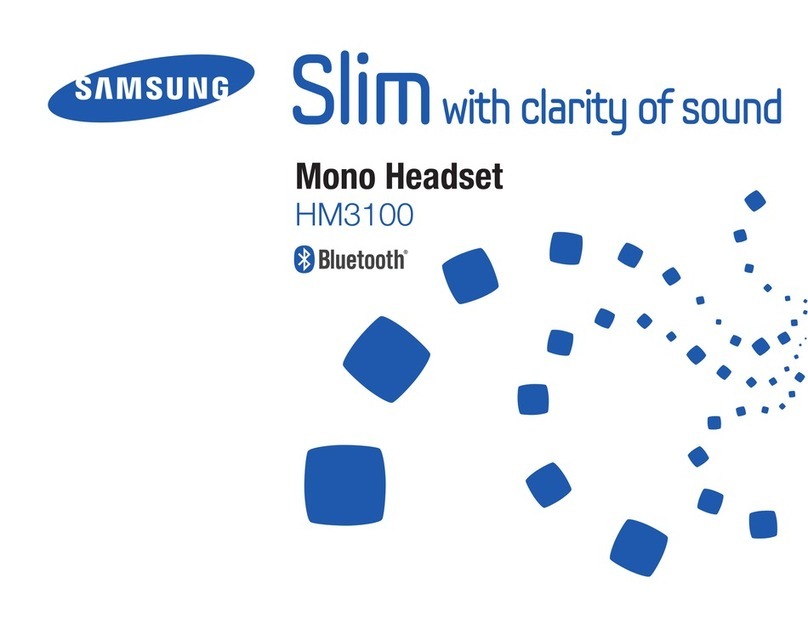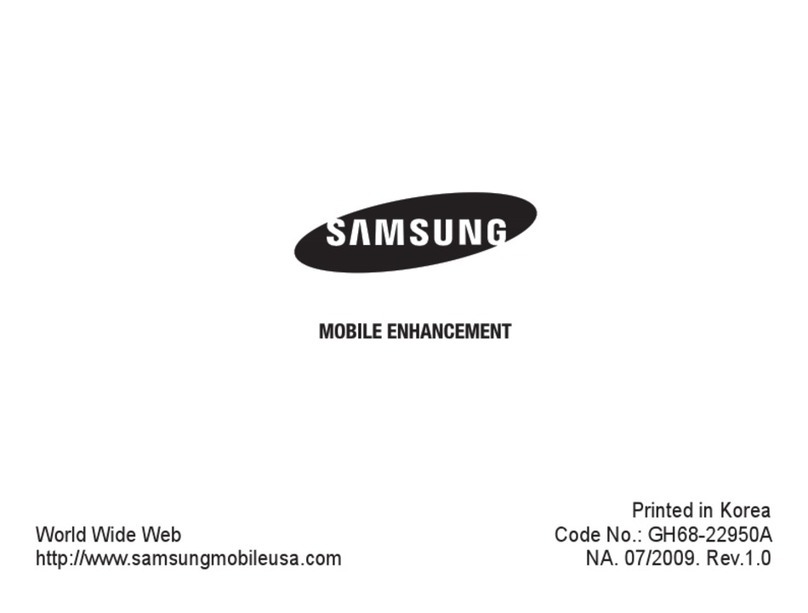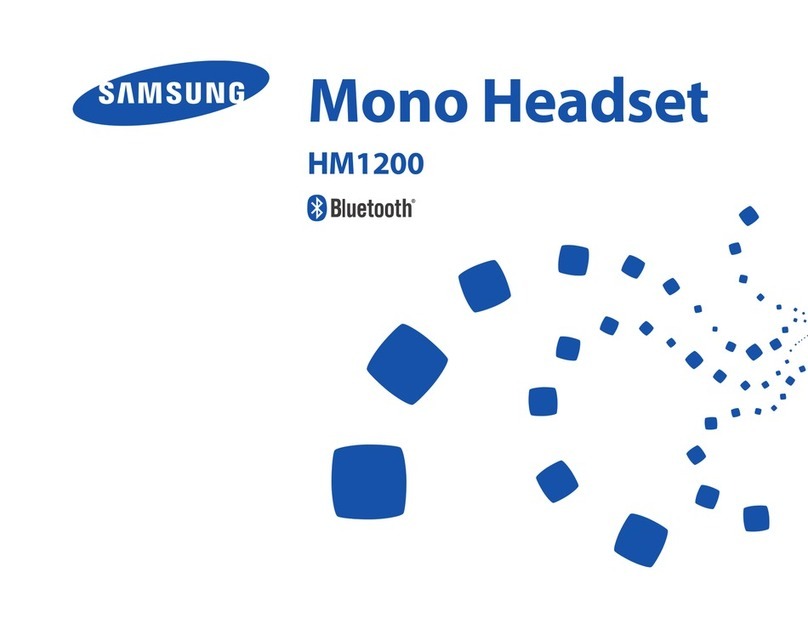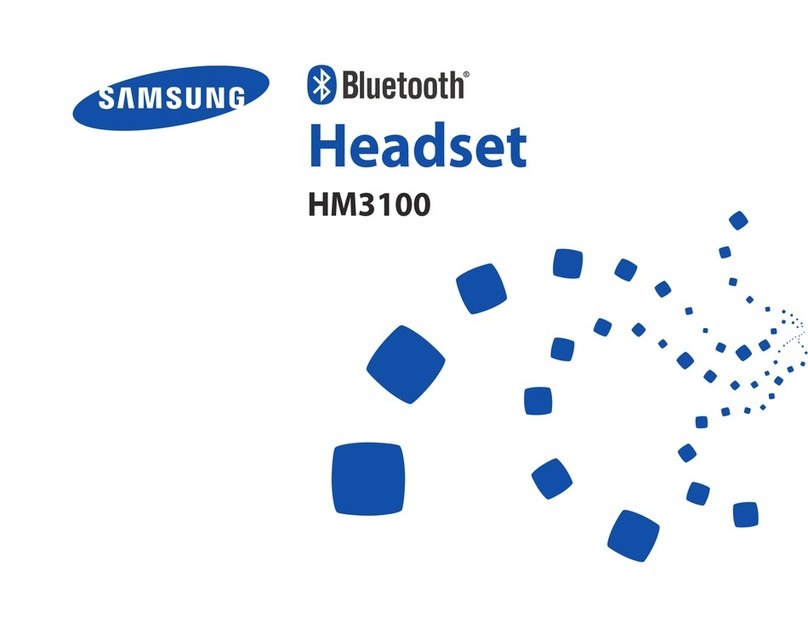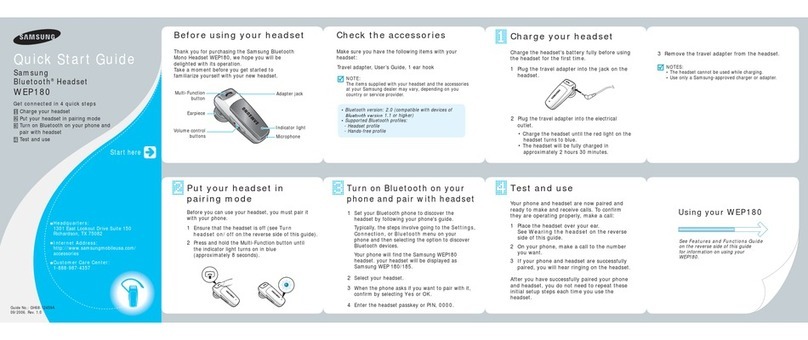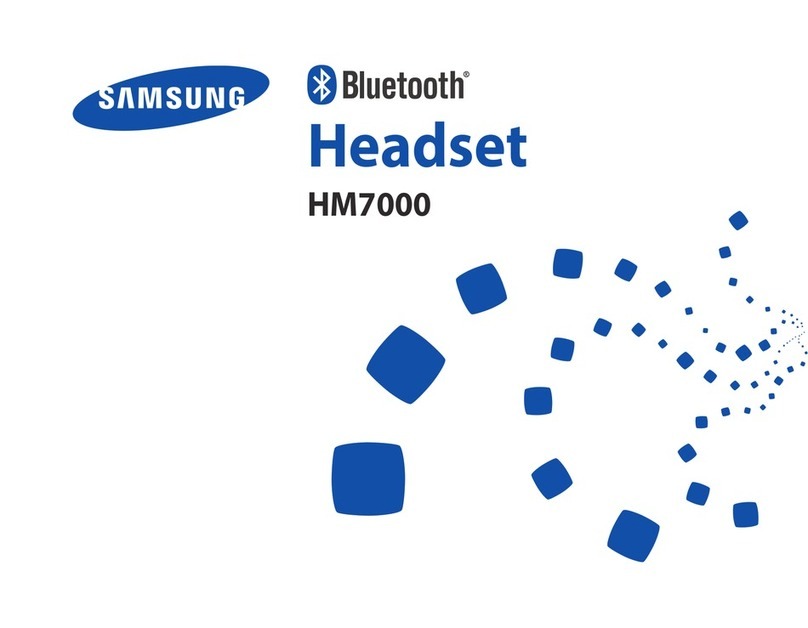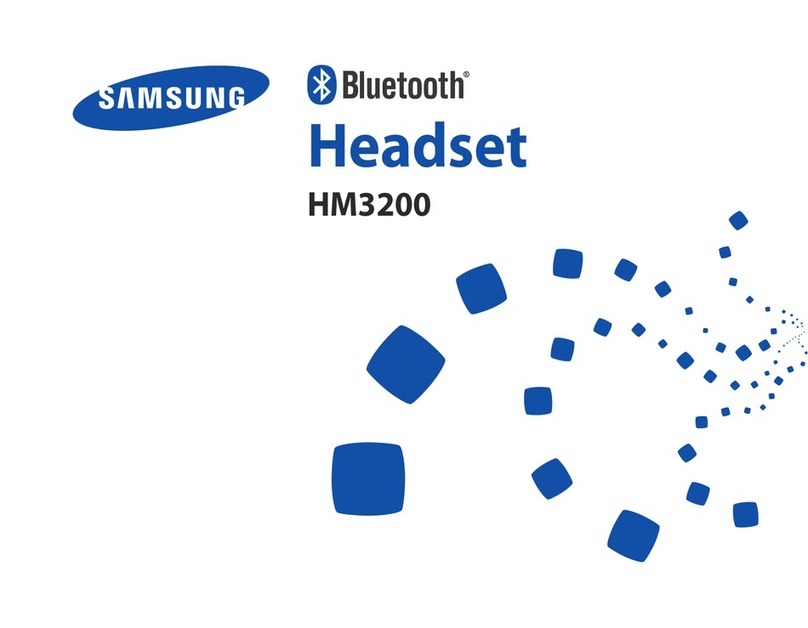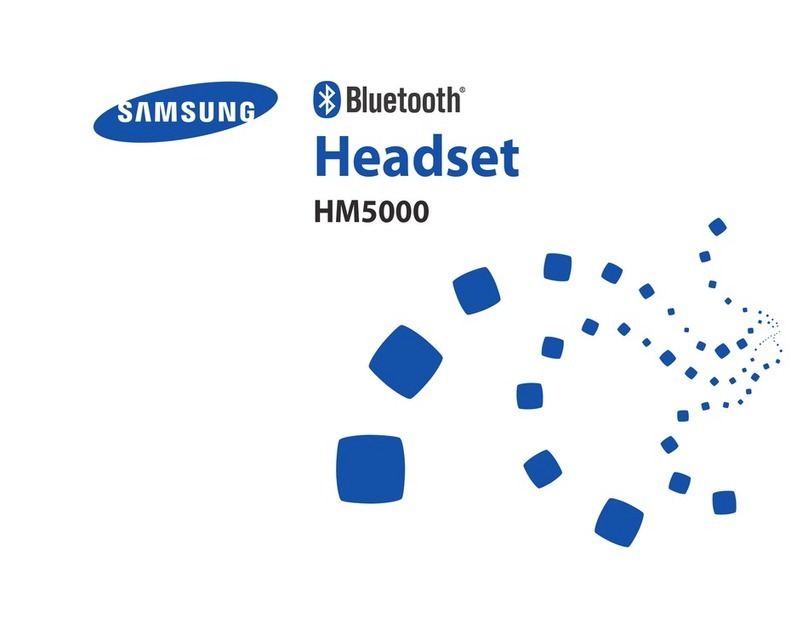* Many of the services and features described above are network dependent and may require additional subscription and/or usage charges. Not all features are available for purchase or use in all areas. Other conditions and
restrictions apply. See carrier for more information. All talk and standby times are approximate. Battery performance depends on network conguration, signal strength, operating temperature, features selected, and voice,
data, and other application usage patterns. Internet content/services designed for mobile devices.
© 2009 Samsung Telecommunications America, LLC. Samsung is a registered trademark of Samsung Electronics Co. Ltd. and its related entities. Bluetooth® is a registered trademark of Bluetooth SIG, Inc. All other product and
brand names are trademarks or registered trademarks of their respective companies. Screen images simulated.
6/2009
BluetoothHeadsetPairingInstructions
“numberoneinbrandloyaltysevenyearsinarow”
Samsung mobile phones have been rated number one
in brand loyalty by consumers seven years in a row, ac-
cording to Brand Keys, a leading independent authority on
brand loyalty.
1.WhenyouturnonyourSamsungBluetoothheadsetforthe
rsttime,itproceedsintopairingmodeimmediately.
2.IfyouhavepairedtheheadsetwithotherBluetoothdevices,
makesurethattheheadsetison.PressandholdtheTalk
buttonuntiltheblueindicatorlightstayssolidblueafterblinking.
3.SetyourBluetoothphonetodiscovertheheadsetbyfollowing
yourphone’sguide.Typically,thestepsinvolvegoingtoa
‘Setting’,‘Connection’,or‘Bluetooth’menuonyourphone
andthen
selectingtheoptiontodiscoverBluetoothdevices.
4. Selecttheheadsetfromthelistofdevicesfoundby
yourphone.
5. EnterapasskeyorPIN,0000(4zeros),thenpresstheYes
orOKkey.
6.Ifpairingwassuccessful,theindicatorlightwillashinblue
10timesrapidlybeforegoingtoashingevery6seconds.
Ifunsuccessful,thelightremainson,andyouwillneedto
re-attemptpairing.
7. Whenyouturnonyourheadsetafterpairingwiththephone,
theheadsetisautomaticallyconnectedtothephone.
8. Whenyouturnonyourphoneafterpairingwiththeheadset,
thephoneisconnectedtotheheadsetbypressingthe
Talkbutton.
FrequentlyAskedQuestions
What is the benet of Bluetooth technology?
Bluetoothtechnologyallowsyoutocommunicatewithother
Bluetooth-enableddeviceswithoutwiresorcarefulalignment
ofdevices,withnothingtoholdorplugin,andwithno
distractions.Youcanbewire-freeandhands-freewiththe
condencethatyourconnectionissecure.
What is a Bluetooth prole?
BluetoothproleisthedenitionofhowBluetooth-enabled
devicescommunicatewitheachotherandprovideasingle
standardformanufacturerstofollow.Inordertoconnectand
transferdata,thedevicesmustemploycompatibleBluetooth
prolesforthespecicactivity,suchasconnectingsound,
transferringdata,etc.Thetypesofactivityadevicecanperform
usingBluetoothtechnologydependonitsprole.Foralistofall
availableBluetoothproleslogontowww.myplanetbluetooth.com.
Do all Bluetooth-enabled devices make use of all
Bluetooth proles?
HowdoIknowwhichBluetoothproleseachdeviceuses?Your
devicewillindicateonthepackagingandfeaturelistifitsupports
Bluetoothwirelesstechnology.Thedevice’susermanualwilllist
theprolessupportedYoursalesassociatecanalsowalkyou
throughthesupportedoptionsandhelpyouchoosethebest
deviceforyouractivitiesandlifestyle.
I can’t get my phone to work with another Bluetooth-
enabled device. How do I know if they’re compatible?
ToensurecompatibilitybetweentwoBluetooth-enableddevices,
theyeachmustsupportthesameprolename(forexample,
HFPforahandsetandheadset).Thetechnicalspecications
foryourdevice,whicharelistedintheusermanualoronthe
manufacturer’swebsite,willletyouknowwhichprolenames
eachdevicesupports.ForSamsungproducts,youcanvisit
www.myplanetbluetooth.comformoreinformation.
Will my headset work with laptops, PCs, and PDAs?
YourheadsetwillworkwithdevicesthatsupportBluetooth
version1.2andhigher.However,bothBluetoothdevicesmust
supportthesameBluetoothprole(s).
Will anything cause interference with my conversation
when I am using my headset?
Appliancessuchascordlessphonesandwirelessnetworking
equipmentmaycauseinterferencewithyourconversation,usually
addingacracklingnoise.Toreduceinterference,keepthe
headsetawayfromotherdevicesthatuseorproduceradiowaves.
Will my headset interfere with my car’s electronics, radio,
or computer?
Yourheadsetproducessignicantlylesspowerthanatypical
mobilephone.Italsoonlyemitssignalsthatareincompliance
withtheinternationalBluetoothstandard.Therefore,youshould
notexpectanyinterferencewithstandardconsumer-grade
electronicsequipment.
Can other Bluetooth phone users hear my conversation?
WhenyoupairyourheadsettoyourBluetoothphone,youcreate
aprivatelinkbetweenonlythosetwoBluetoothdevices.The
wirelessBluetoothtechnologyusedinyourheadsetisnoteasily
monitoredbythirdpartiesbecauseBluetoothwirelesssignalsare
signicantlylowerinradiofrequencypowerthanthoseproduced
byatypicalmobilephone.
How far apart can my Bluetooth devices be while still
maintaining connection?
Typically,Bluetooth-enableddevicescanmaintainsuccessful
voice,data,andaudioconnectionswithina30-footrange.
Which Bluetooth devices does Samsung offer?
Samsungoffersafullrangeofhigh-quality,lightweight,Bluetooth-
enableddevicestoenhanceanymobileexperience.Theseare
describedintheFeaturedSamsungProductssectionat
www.myplanetbluetooth.com.