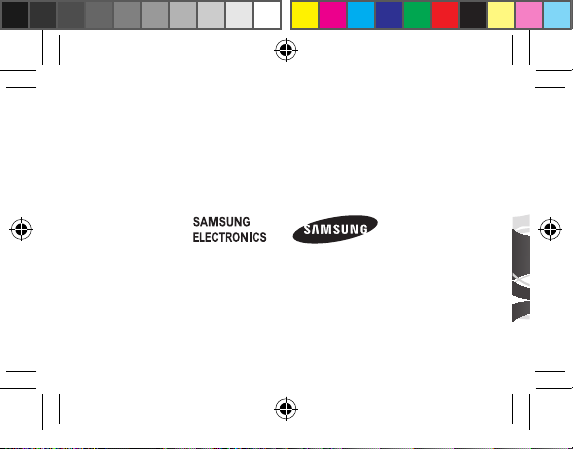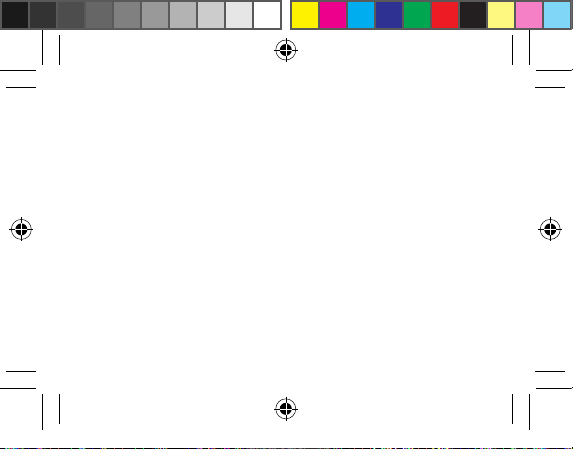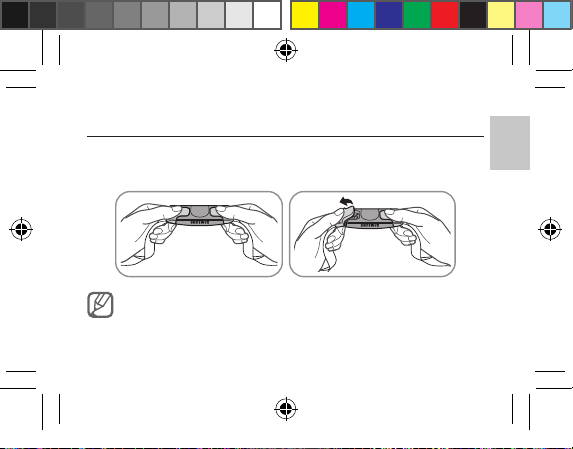1
English
This manual’s images and content may differ from the product and is subject to change
•
without prior notice.
This product is only a health assisting device. It cannot be used for medical diagnostic
•
purposes.
Safety precautions
Do not use the device for anything other than its intended use
Do not disassemble, modify, or repair the device
Any changes or modifications to the device can void your manufacturer’s warranty.
For service, take the device to a Samsung Service Centre.
When using the device, mind the following:
Humidity and liquids may damage parts or electronic circuits.•
Do not store the device in hot areas. High temperature may cause damage to the device or•
shorten battery life.
Do not drop the device or cause impacts to it.•
English