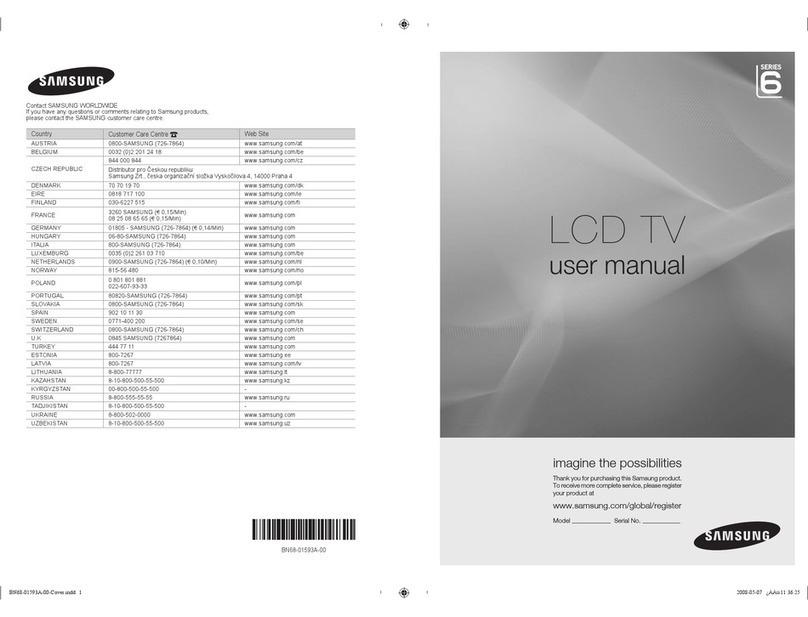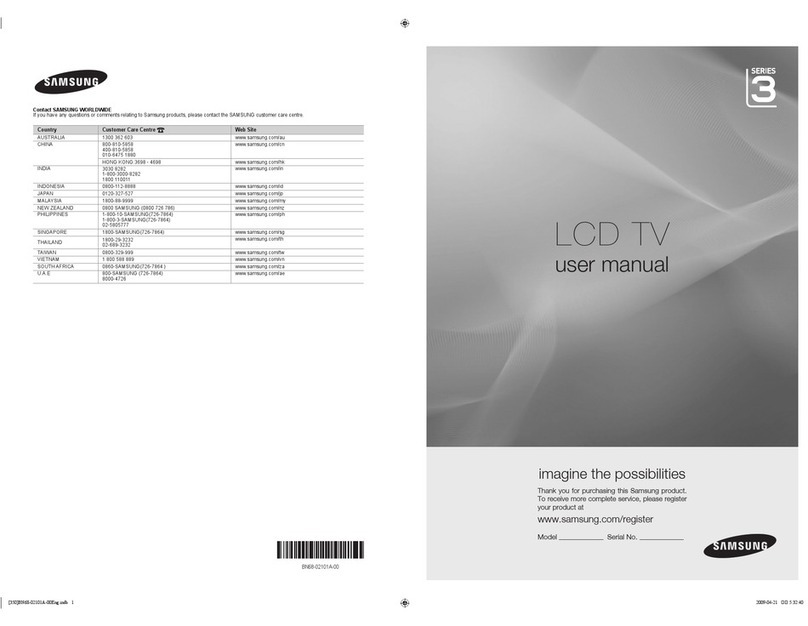Samsung LN26C450E1D User manual
Other Samsung LCD TV manuals
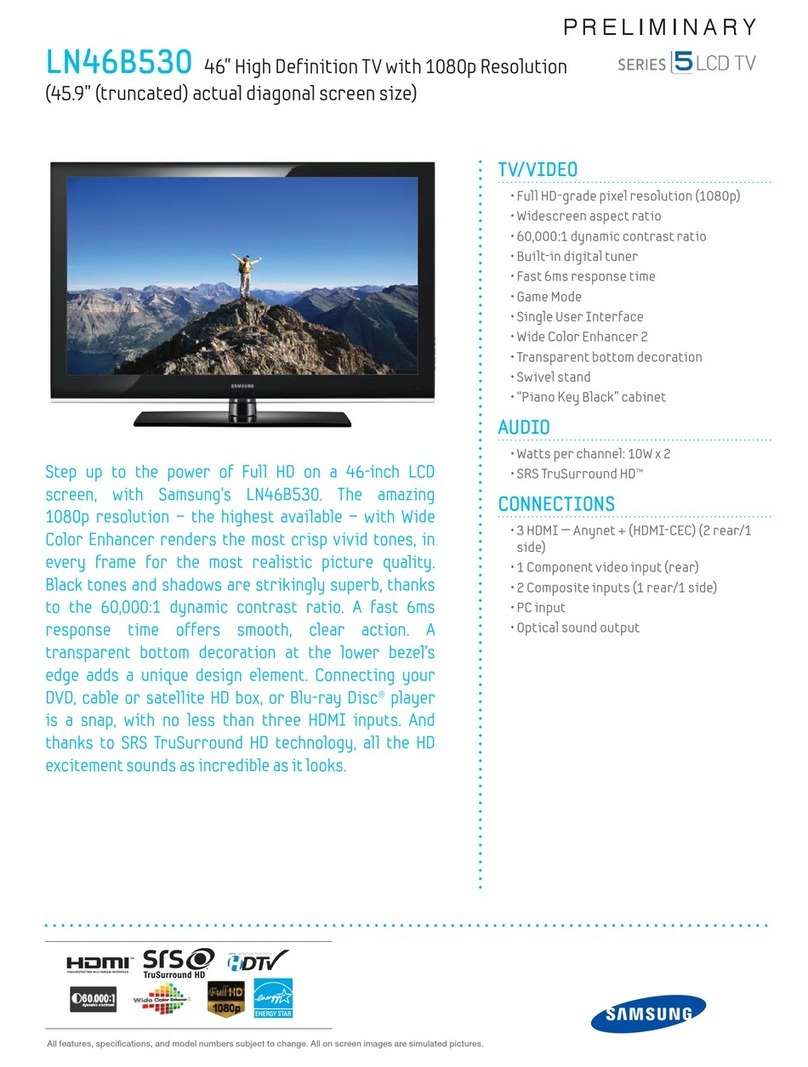
Samsung
Samsung LN46B530 User manual

Samsung
Samsung LE32C530 User manual
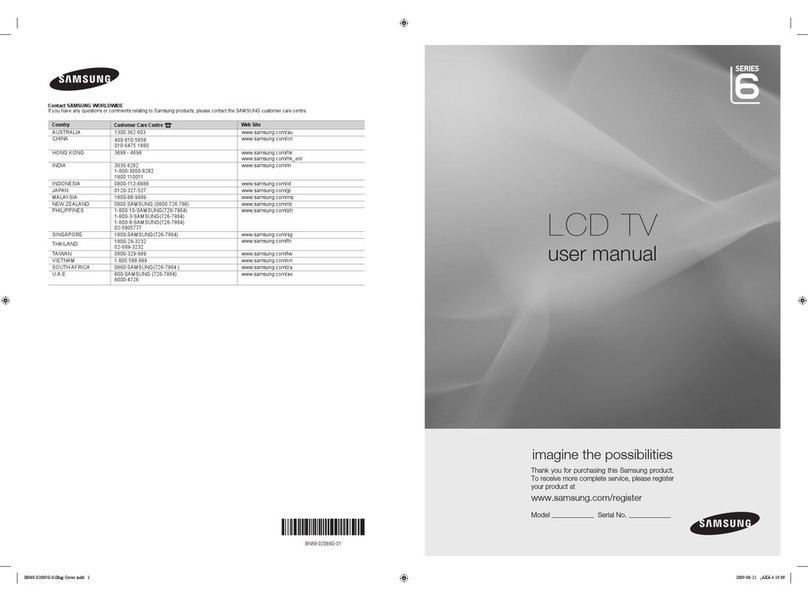
Samsung
Samsung LCD TV User manual
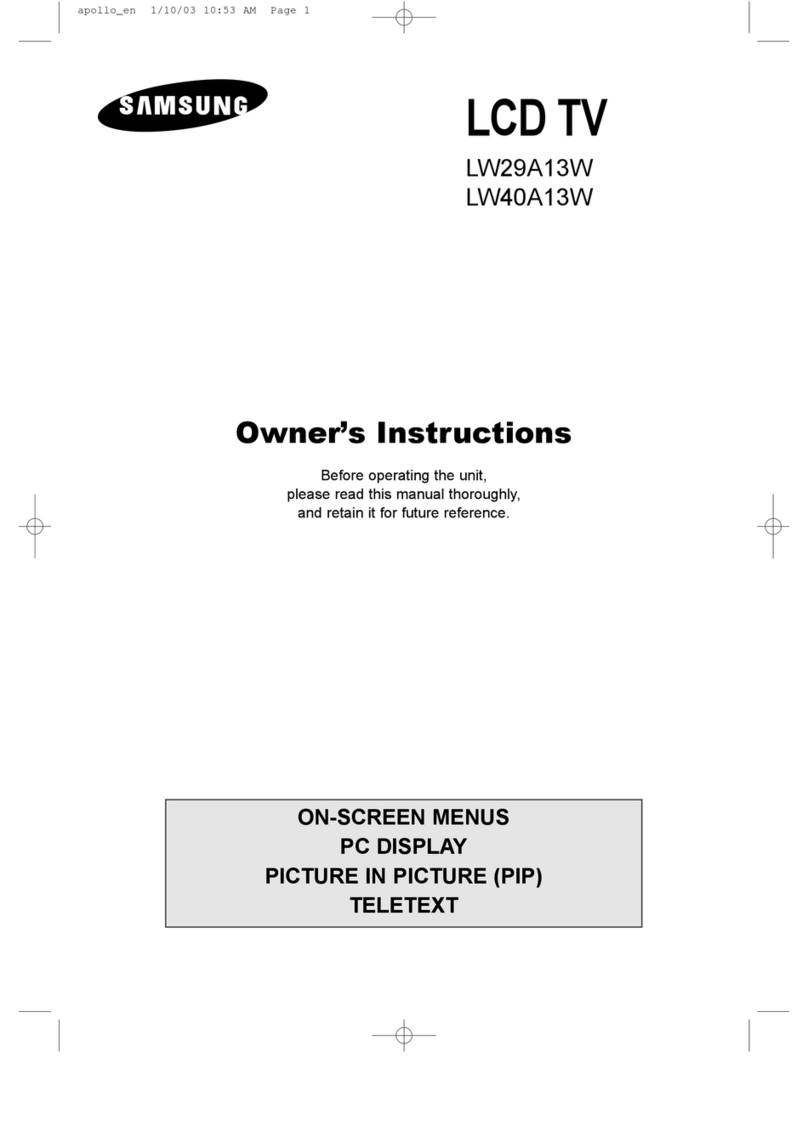
Samsung
Samsung LW29A13W User manual
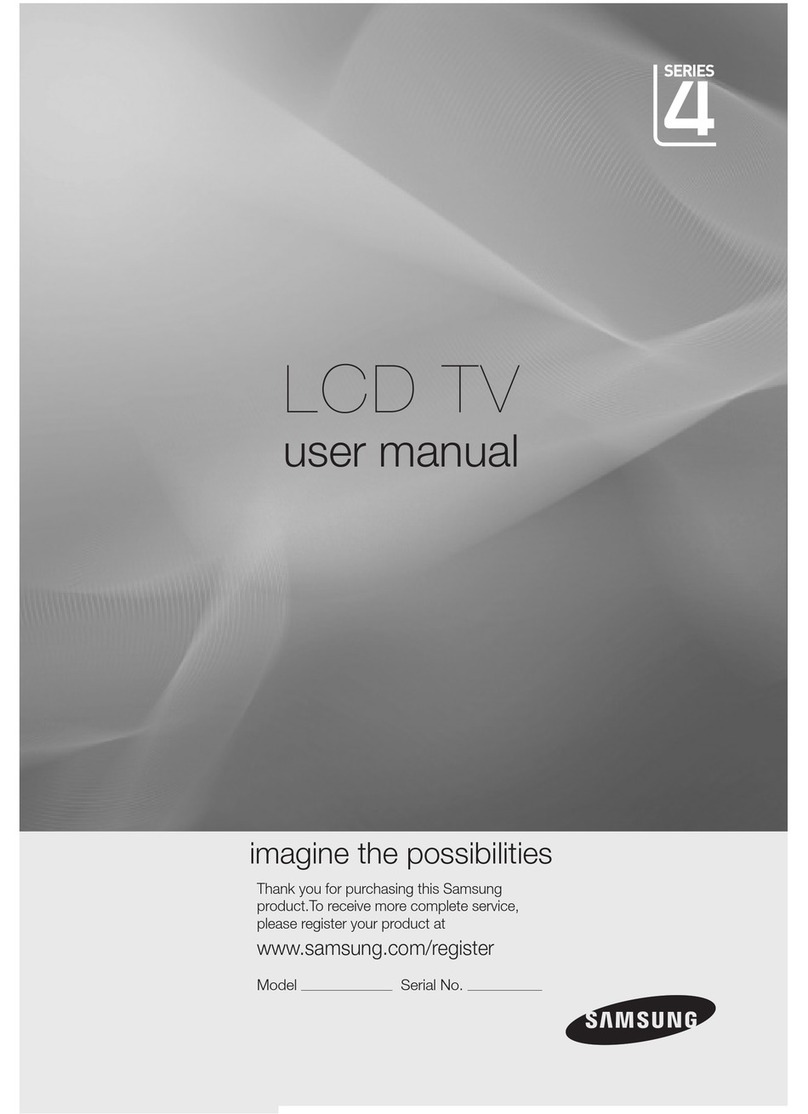
Samsung
Samsung LCD TV User manual

Samsung
Samsung LN22D450G1F User manual

Samsung
Samsung LN52B750 Manual
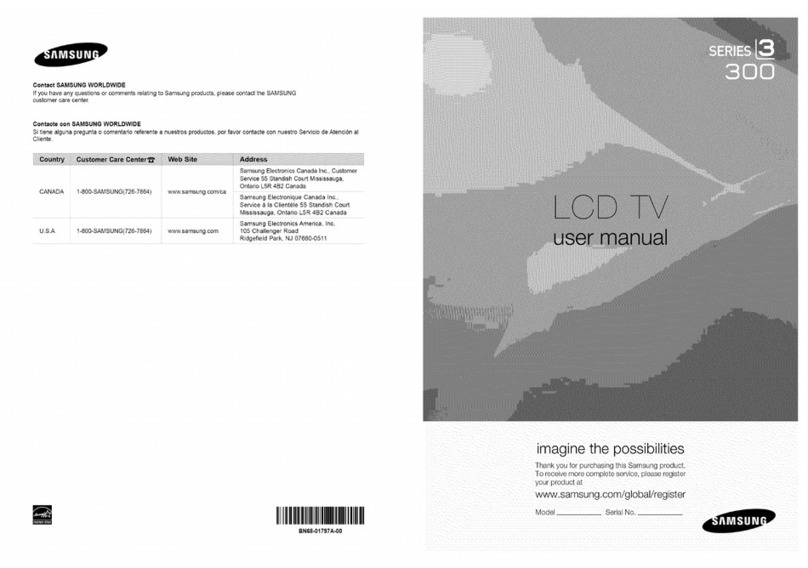
Samsung
Samsung LN32A300U User manual

Samsung
Samsung LN19R81B User manual
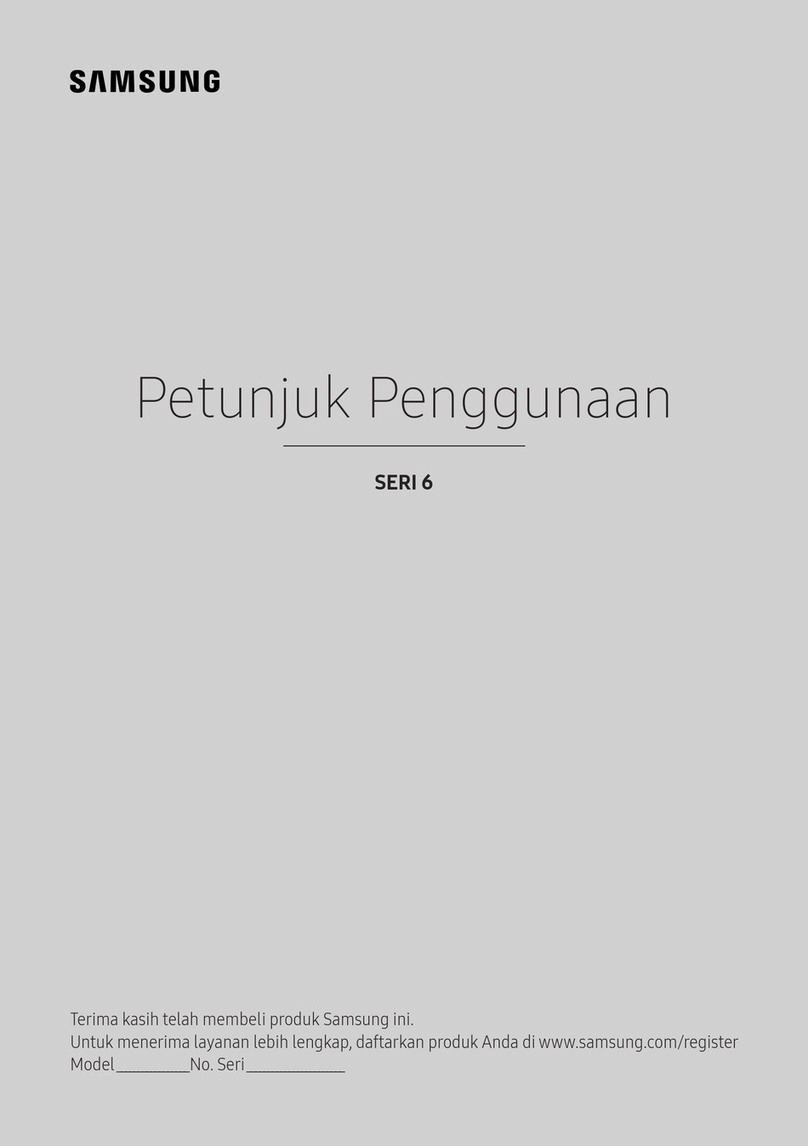
Samsung
Samsung UA40KU6300 User manual
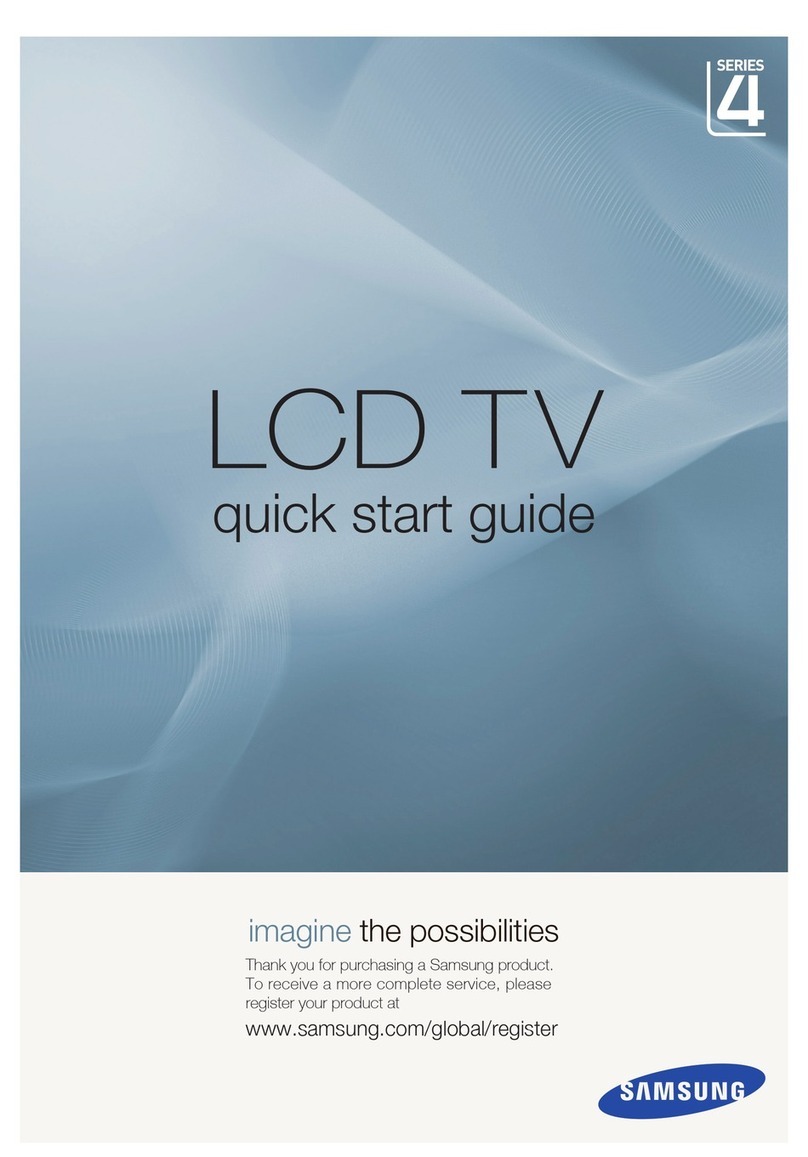
Samsung
Samsung LA26A450C1N User manual
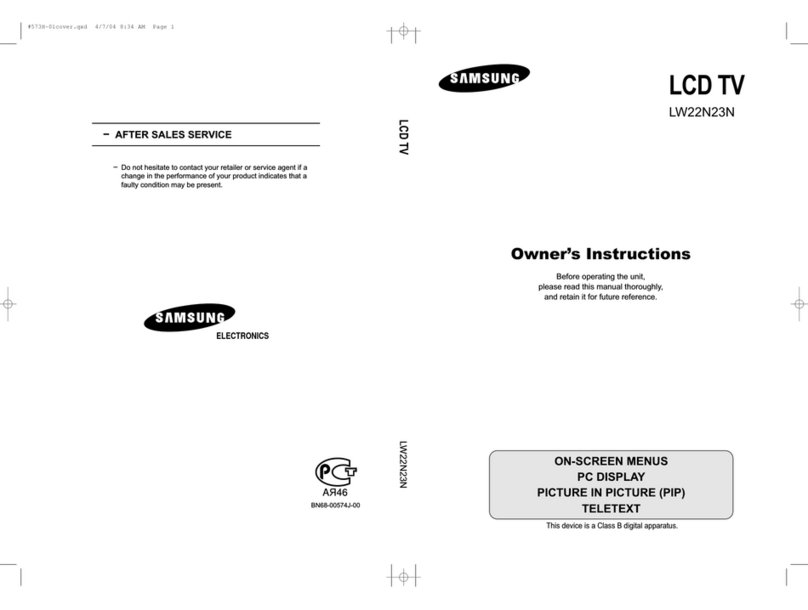
Samsung
Samsung LW22N23N User manual

Samsung
Samsung LE19D450G1W User manual
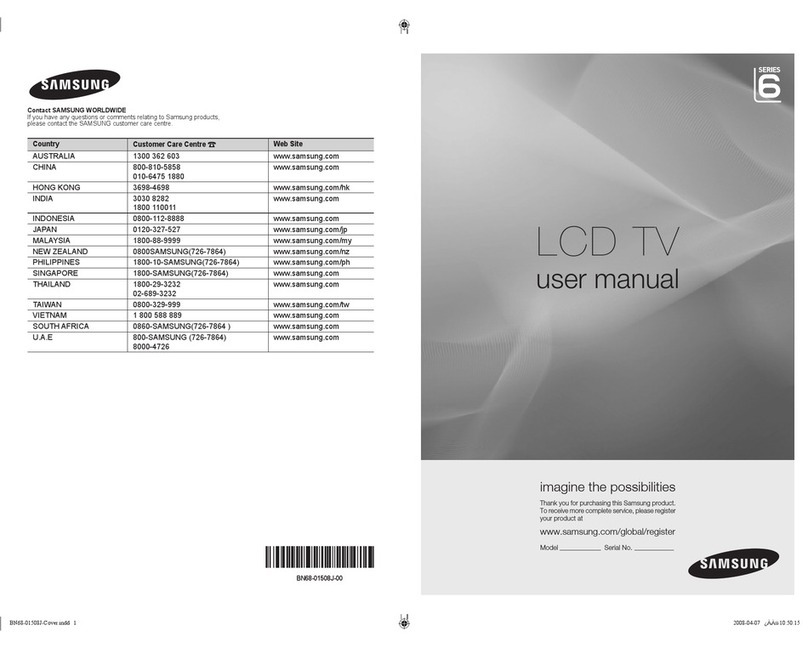
Samsung
Samsung BN68-01508J-00 User manual

Samsung
Samsung LE32S67BDX User manual

Samsung
Samsung UE32H5570 User manual
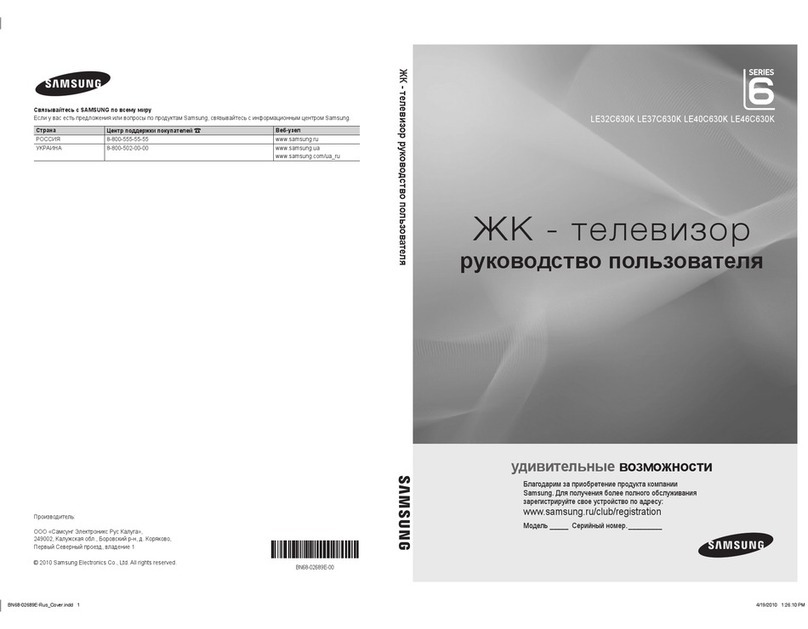
Samsung
Samsung 6 series User manual
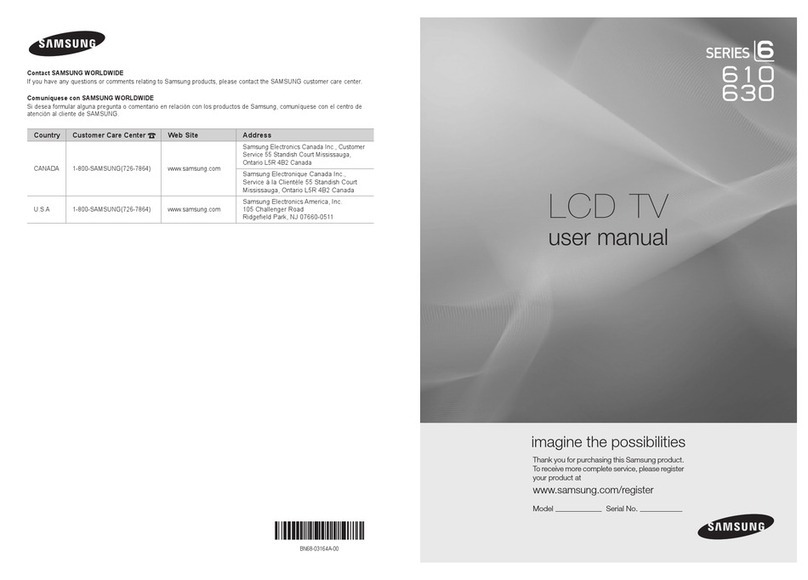
Samsung
Samsung LN40C610N1F User manual

Samsung
Samsung UE24N4300 Guide

Samsung
Samsung UN32EH5300F Guide