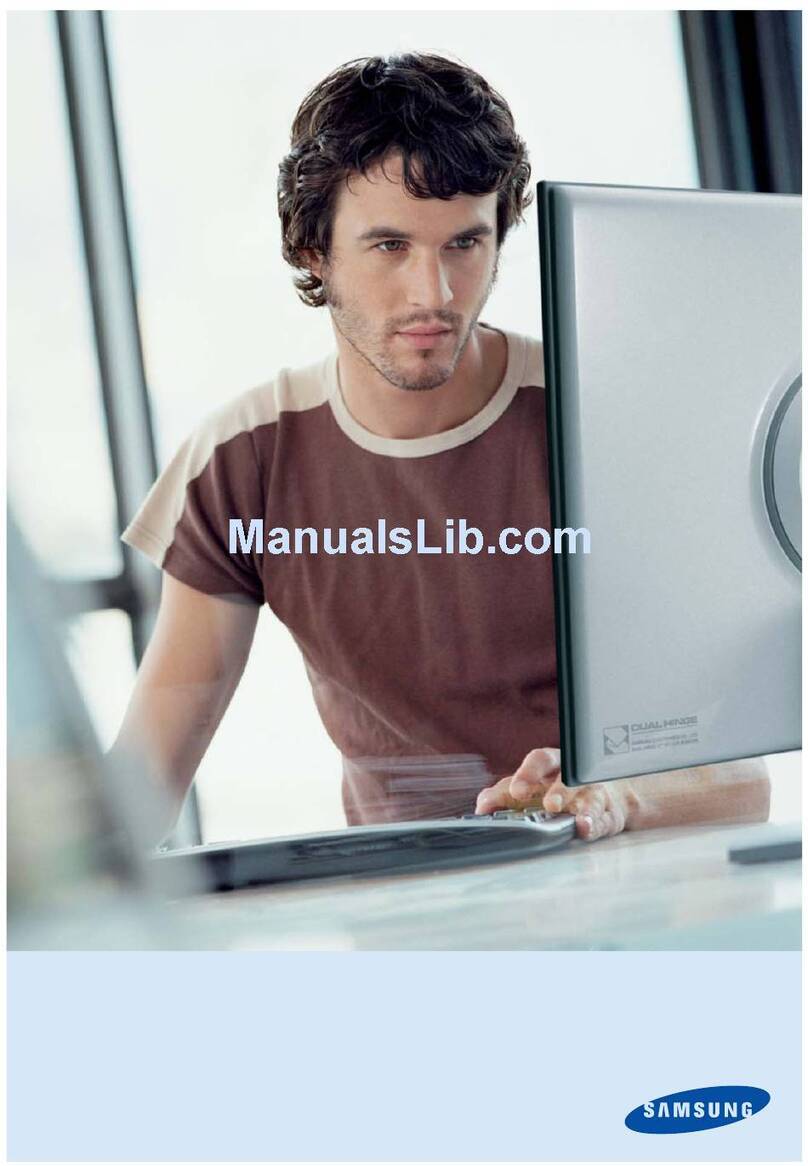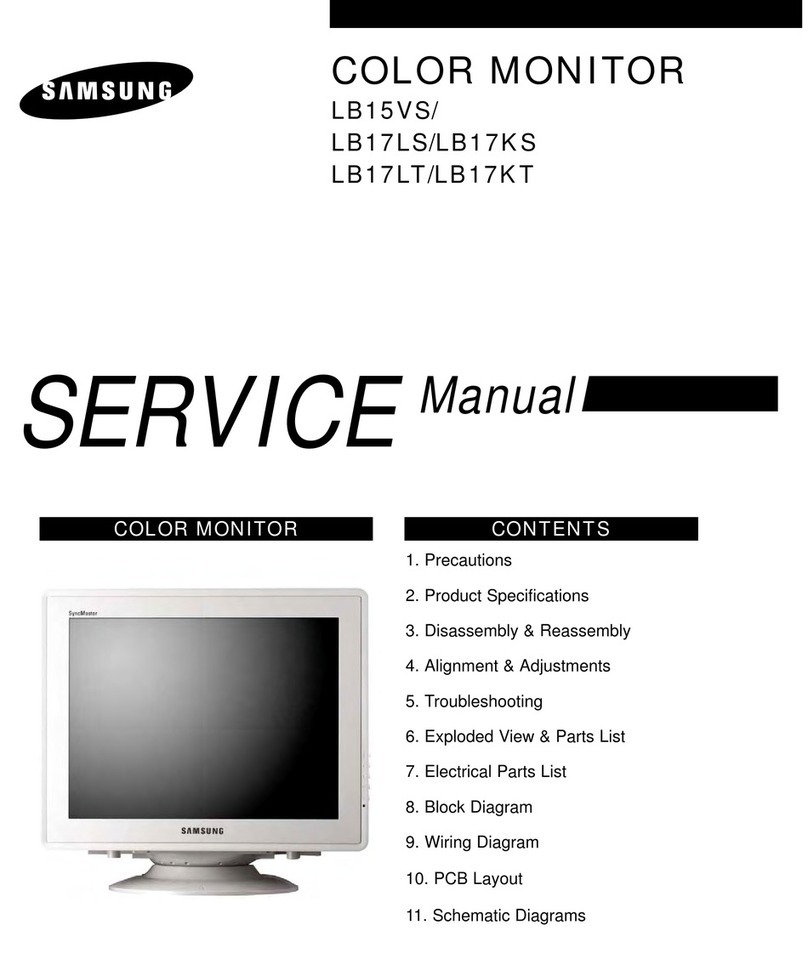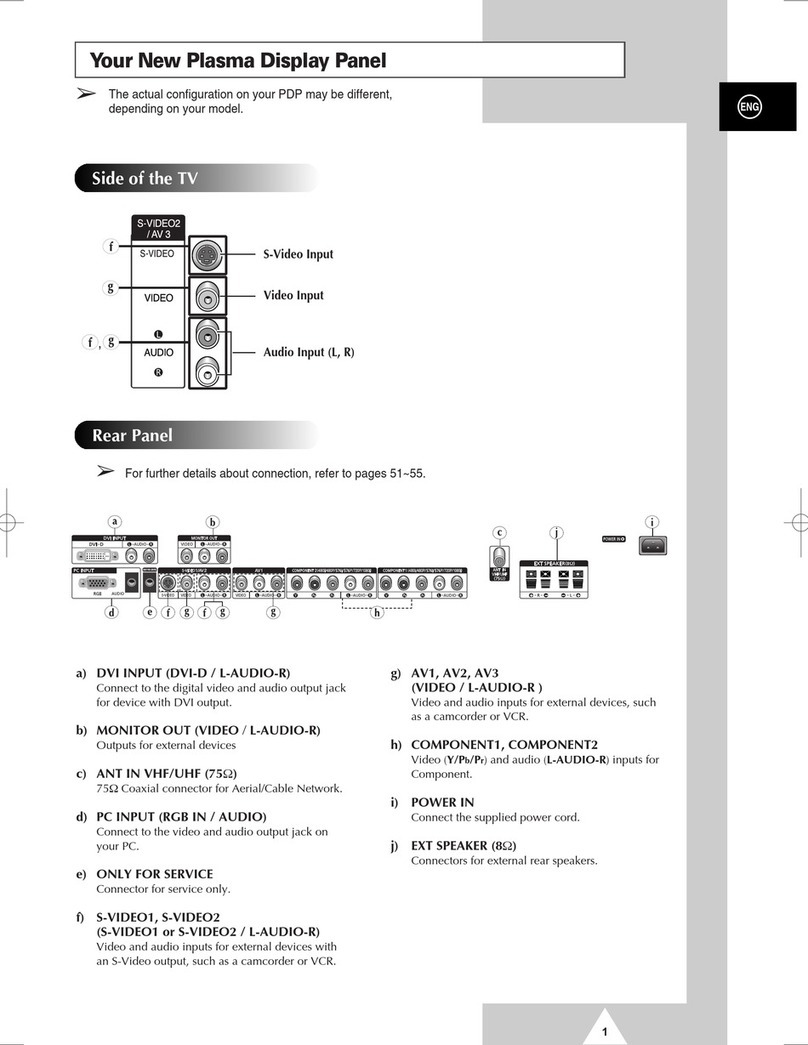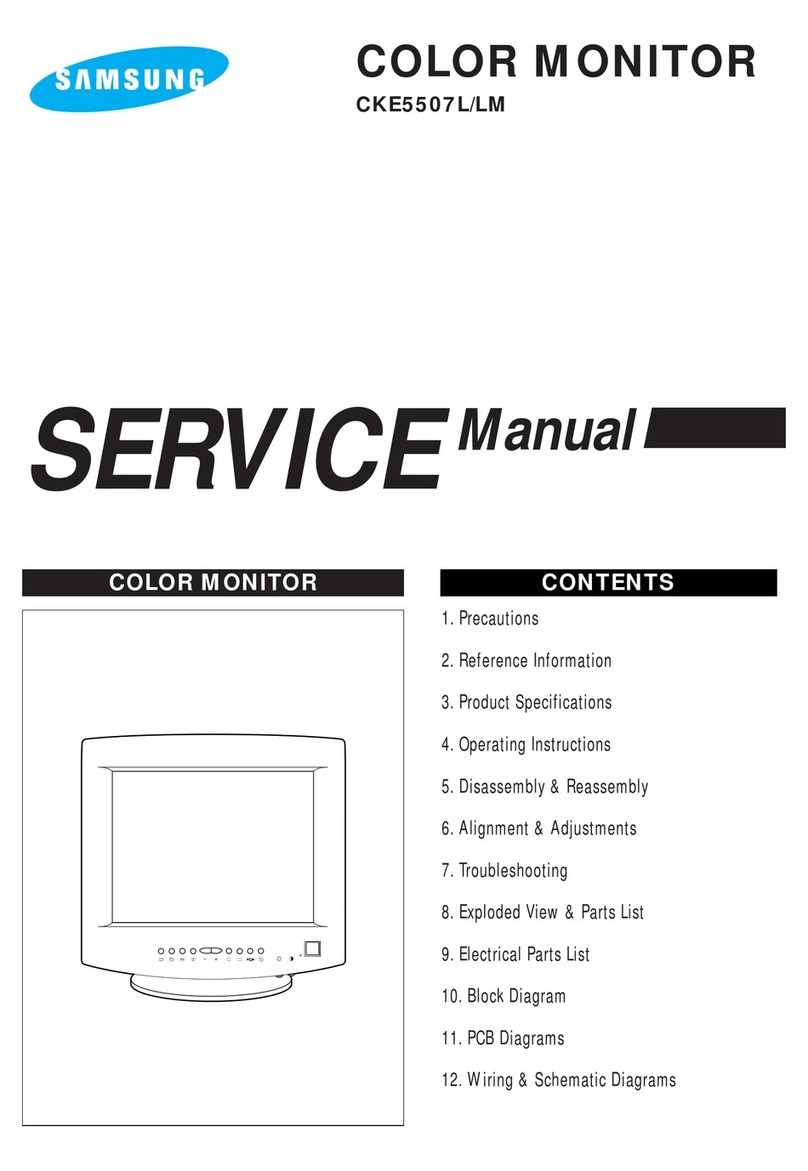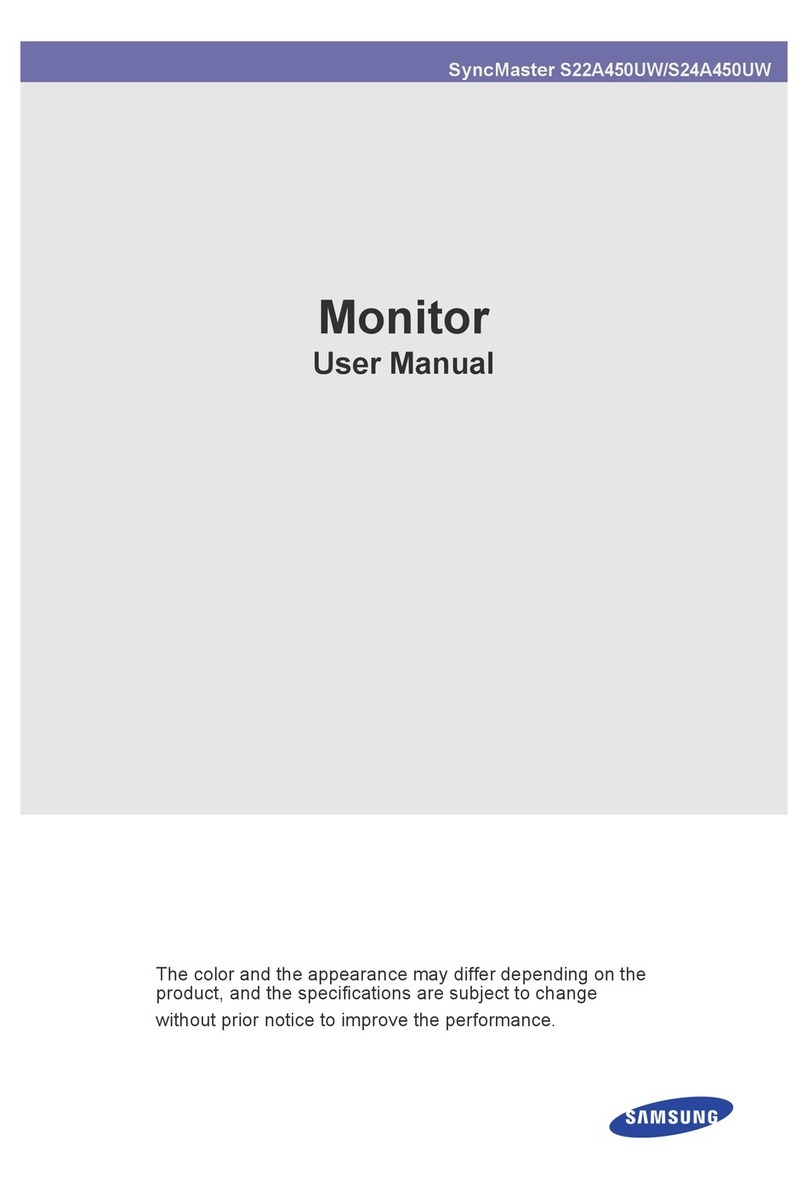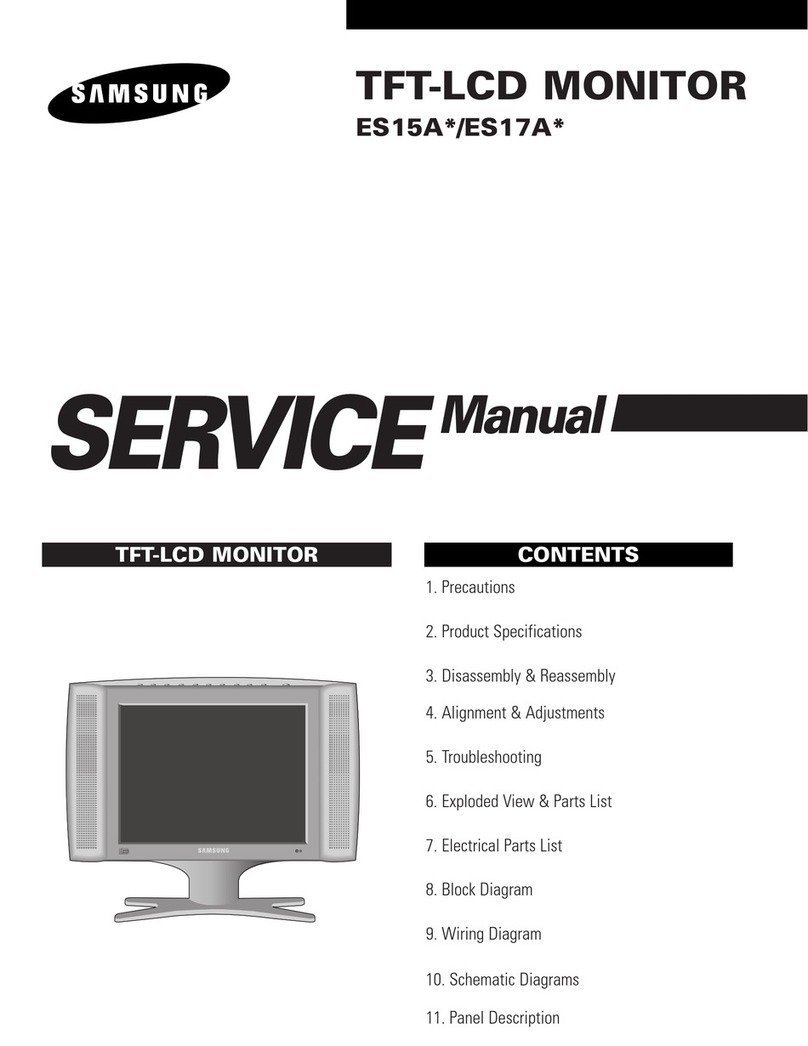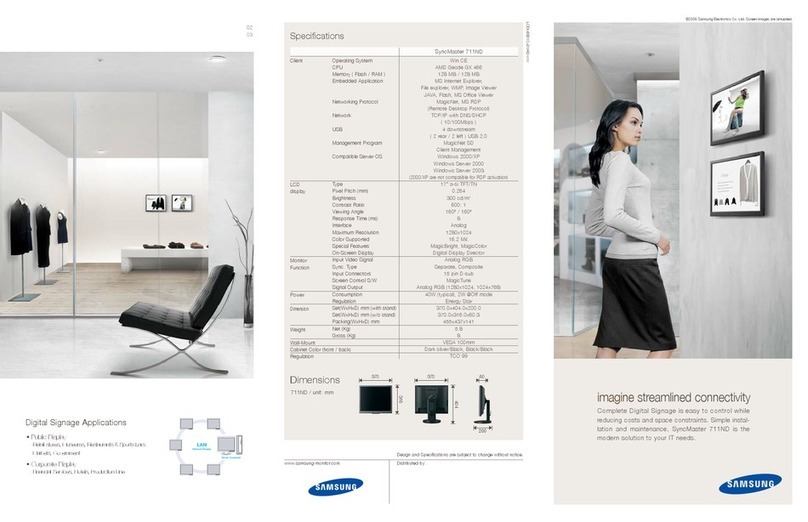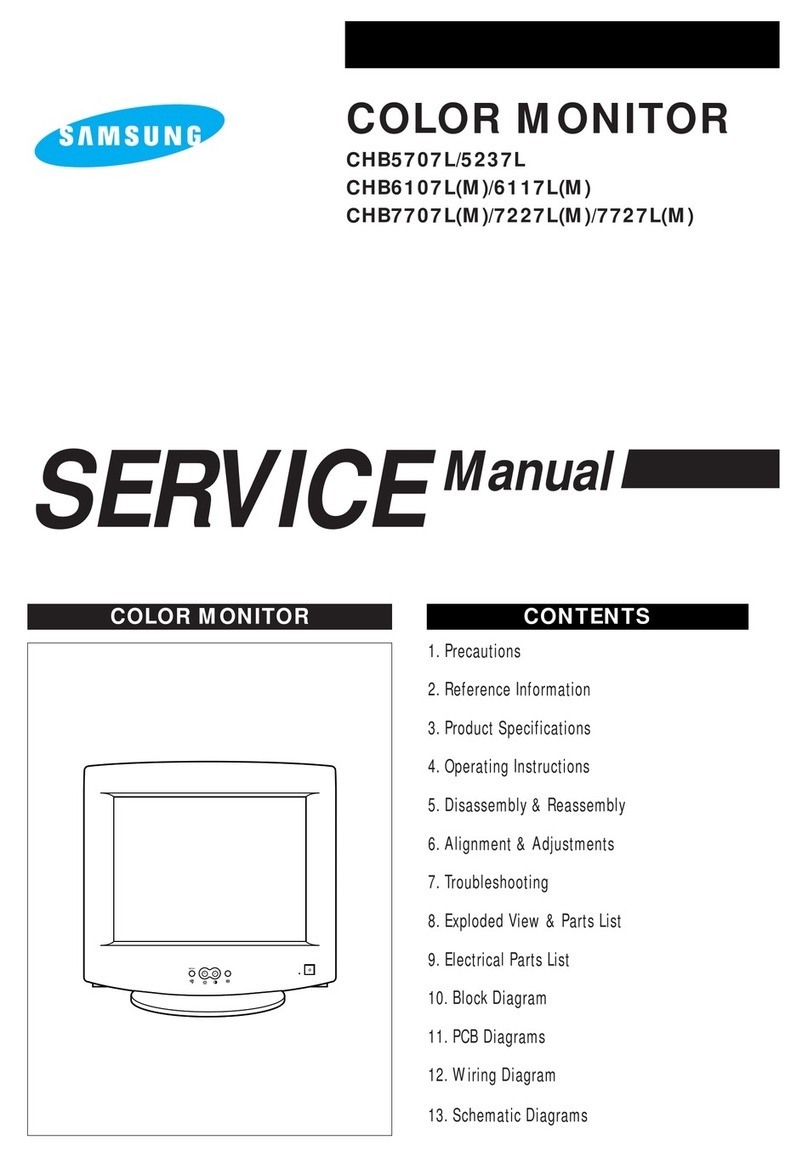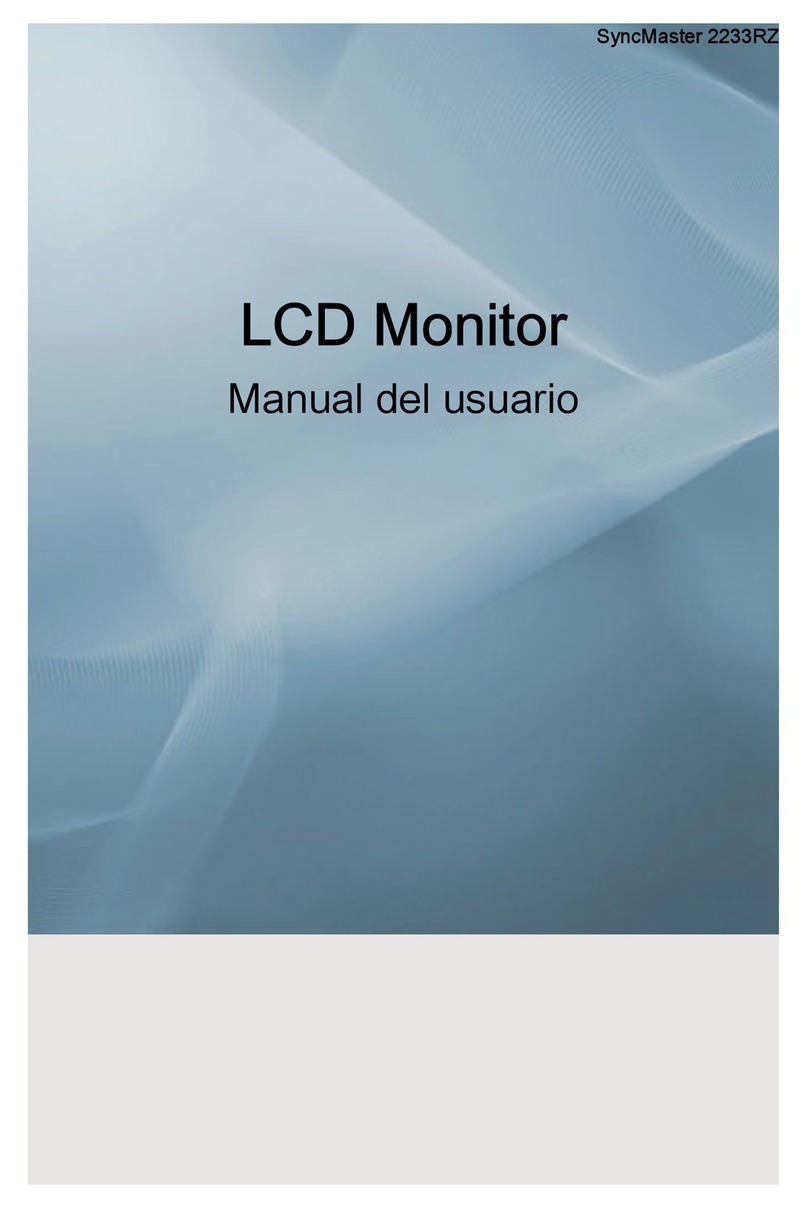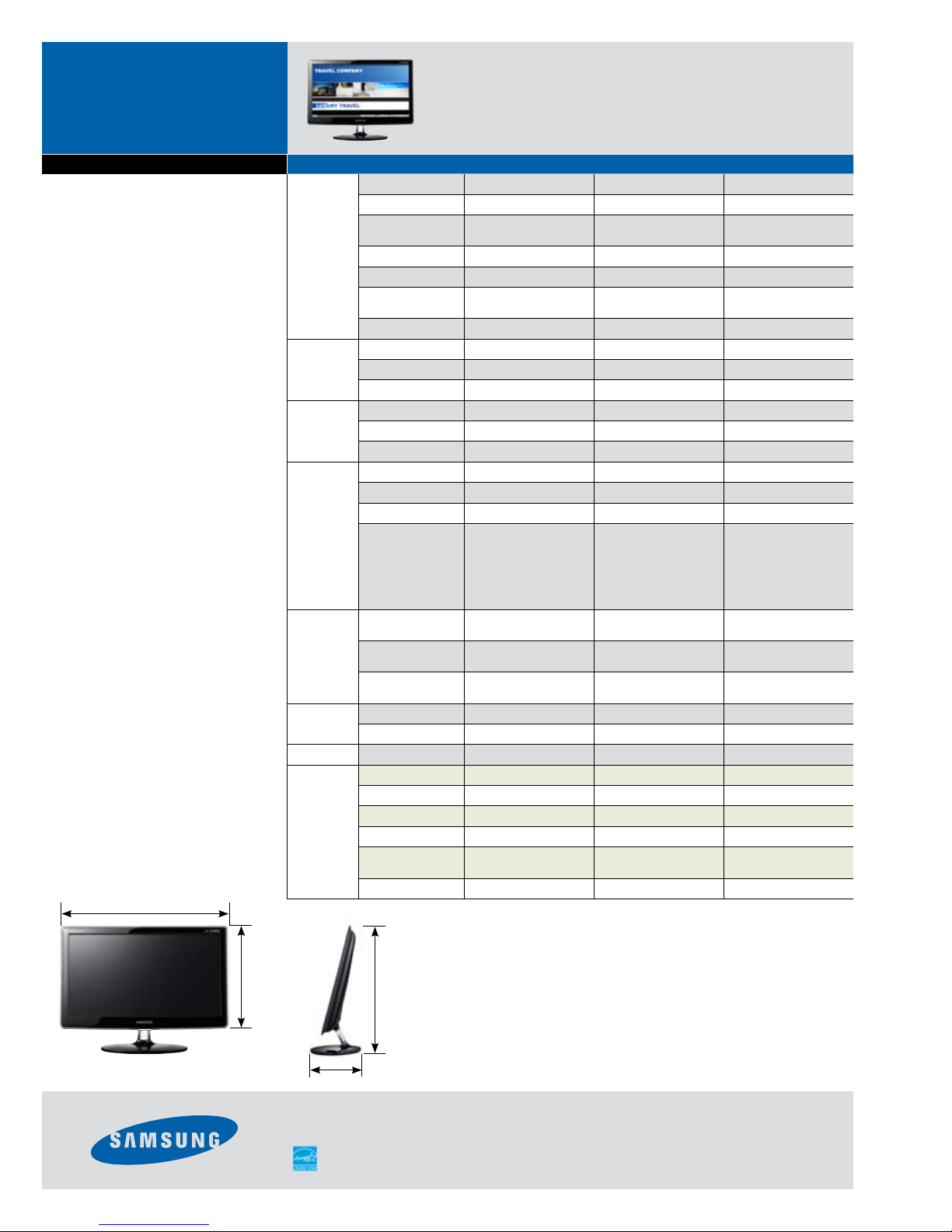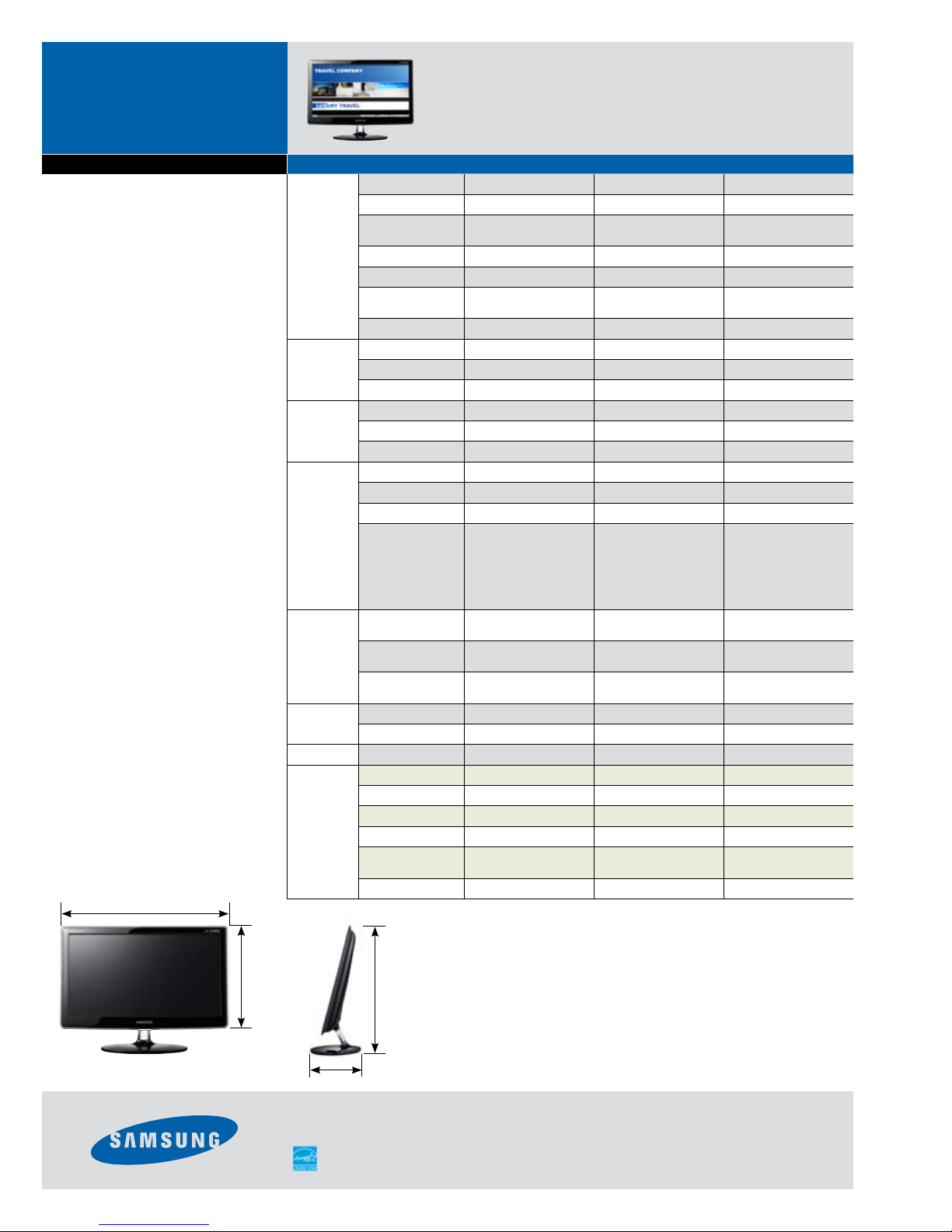
P2070
P2370
P2570
20”, 23” and 24.6" Widescreen Touch of Color LCD Monitors
Product Information: 1-866-542-7214 samsung.com/monitor
Product Support: 1-800-SAMSUNG
Features
Touch of Color
The 70 series Touch of Color monitors
appear glossy black under a glass-like
finish in dim light, and reveal a glossy
gray gradation in bright light. They’re the
epitome of elegance.
Clear Acrylic Neck
The cabinet and stand are Touch of
Color gray, while the stand neck is clear,
crystal-like acrylic, for the appearance
of a floating monitor.
Ultra-Thin
Ultra-thin profiles add sophistication to
your office, and also reduce shipping
costs and environmental impact.
High Dynamic Contrast Ratio
70,000:1 dynamic contrast ratio on
P2570 and 50,000:1 dynamic contrast
ratio on P2370 and P2070 provide
extremely detailed whites and blacks.
Ultra-Fast Response Times
Blazing 2 ms (G to G) response time
delivers sharp motion without blur.
Eco-Friendly
ToC process eliminates use of VOCs,
and low power consumption technology
reduces energy use and energy bills.
Exclusive Magic Picture Technologies
MagicTune™offers software- and
wizard-based full control of display
characteristics and adjustments.
MagicColor™features natural color
enhancement. And MagicBright™3
gives you preset modes including Text,
Internet, Game, Sports and Movie.
P2570 Dimensions
Specifications P2070 P2370 P2570
Display Screen Size 20" Wide 23" Wide 24.6" Wide
Brightness (Typical) 250 cd/m2250 cd/m2300 cd/m2
Contrast Ratio (Typical/
Dynamic)
1000:1/50,000:1 1000:1/50,000:1 1000:1/70,000:1
Resolution 1600 x 900 1920 x 1080 1920 x 1080
Response Time (Typical) 2 ms (GTG) 2 ms (GTG) 2 ms (GTG)
Viewing Angle
(Horizontal/Vertical)
170˚/160˚ (CR>10) 170˚/160˚ (CR>10) 170˚/160˚ (CR>10)
Color Supported 16.7M 16.7M 16.7M
Signal Input Video Signal Analog RGB/DVI Analog RGB/DVI Analog RGB/DVI
Sync. Signal Separate H/V, Composite, SOG Separate H/V, Composite, SOG Separate H/V, Composite, SOG
Connector DVI-I DVI-I DVI-I, HDMI, Audio out, Optical out
Power Power Consumption 26W (Typical) 30W (Typical) 45W (Typical)
Stand by Power (DPMS) < 1W (Typical) <1W (Typical) <1.3W (Typical)
Type External External External
Features Plug & Play DDC 1/2B, DDC-CI DDC 1/2B, DDC-CI DDC 2B
Mac Compatibility n n n
Cabinet Color Touch of Color Charcoal Gray Touch of Color Charcoal Gray Touch of Color Charcoal Gray
Special Features MagicBright 3, Off Timer,
Image Size, Color Effect,
Customized Key, MagicWizard
and MagicTune with Asset
Management, Windows
Vista Premium, Safe Mode
(Downscaling in UXGA)
MagicBright 3, Off Timer,
Image Size, Color Effect,
Customized Key, MagicWizard
and MagicTune with Asset
Management, Windows
Vista Premium, Safe Mode
(Downscaling in UXGA)
MagicBright 3, Off Timer,
Image Size, Color Effect,
Customized Key, MagicWizard
and MagicTune with Asset
Management, Windows
Vista Premium, Safe Mode
(Downscaling in UXGA)
Dimension Product Dimension
(With Stand, W x H x D)
19.7" x 15.0" x 7.5" 22.5" x 16.7" x 7.5" 23.8" x 17.3" x 9.4"
Product Dimension
(Without Stand, W x H x D)
19.7" x 12.8" x 1.9" 22.5" x 14.4" x 1.9" 23.8" x 15.1" x 2.2"
Shipment Dimension
(W x H x D)
22.5" x 17.6" x 4.6" 27.3" x 17.2" x 4.6" 29.1" x 18.1" x 4.8"
Weight Product Weight 7.3 lbs. 9.0 lbs. 13.0 lbs.
Shipment Weight 11.0 lbs. 13.0 lbs. 17.9 lbs.
Stand Type Simple Simple Simple
Green
Management
Emission Standard EMC EMC EMC
RoHS Compliant n n n
Energy Star Compliant n n n
EPEAT Silver Silver Silver
Product Recyclability CCFL panel contains mercury,
please dispose of properly
CCFL panel contains mercury,
please dispose of properly
CCFL panel contains mercury,
please dispose of properly
Packaging Recyclability Packing materials recyclable Packing materials recyclable Packing materials recyclable
©2009 Samsung Electronics America, Inc. Samsung is a registered mark of Samsung Electronics Corp., Ltd. Specifications and design are
subject to change without notice. See www.samsung.com for detailed information. Printed in USA. MON-P2070P2370P2570DSHT-Jun09T
23.8"
15.1"
9.4"
17.3"