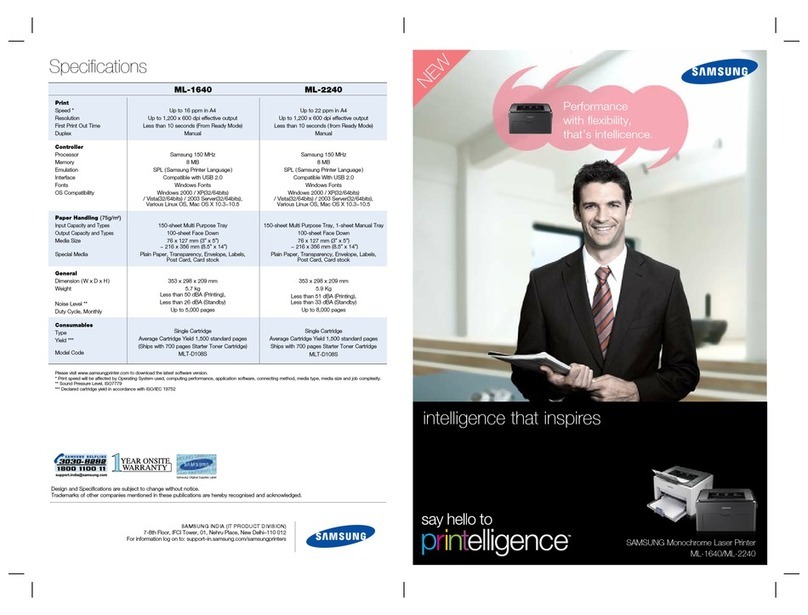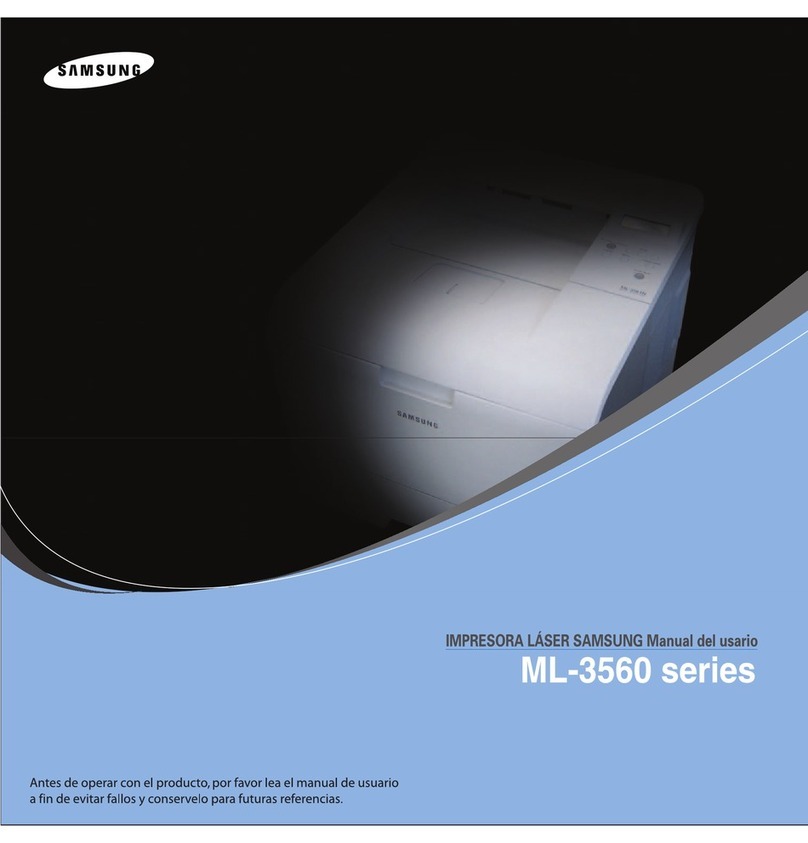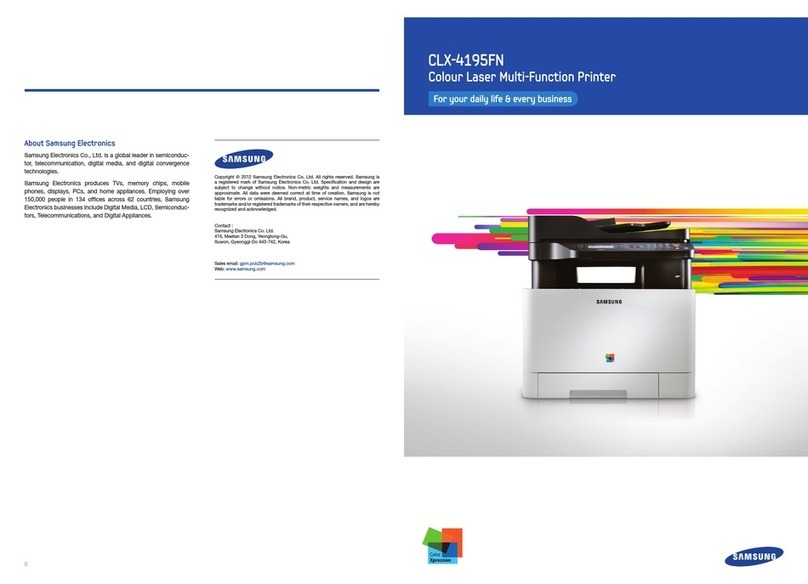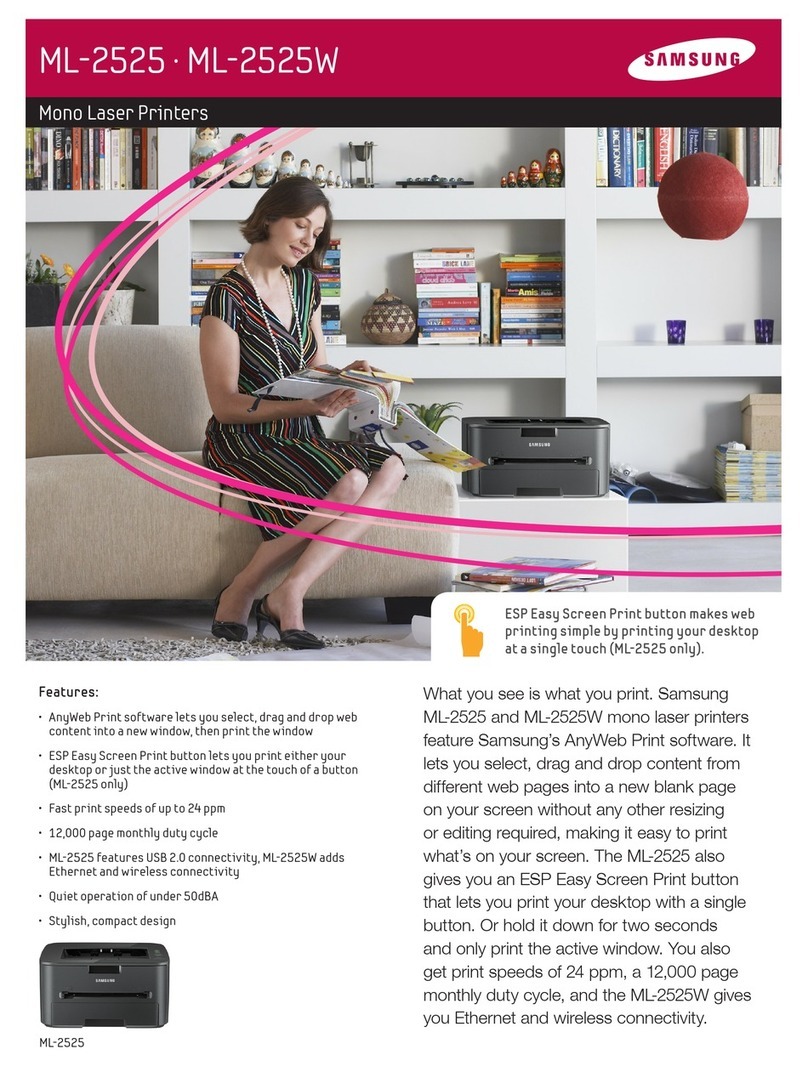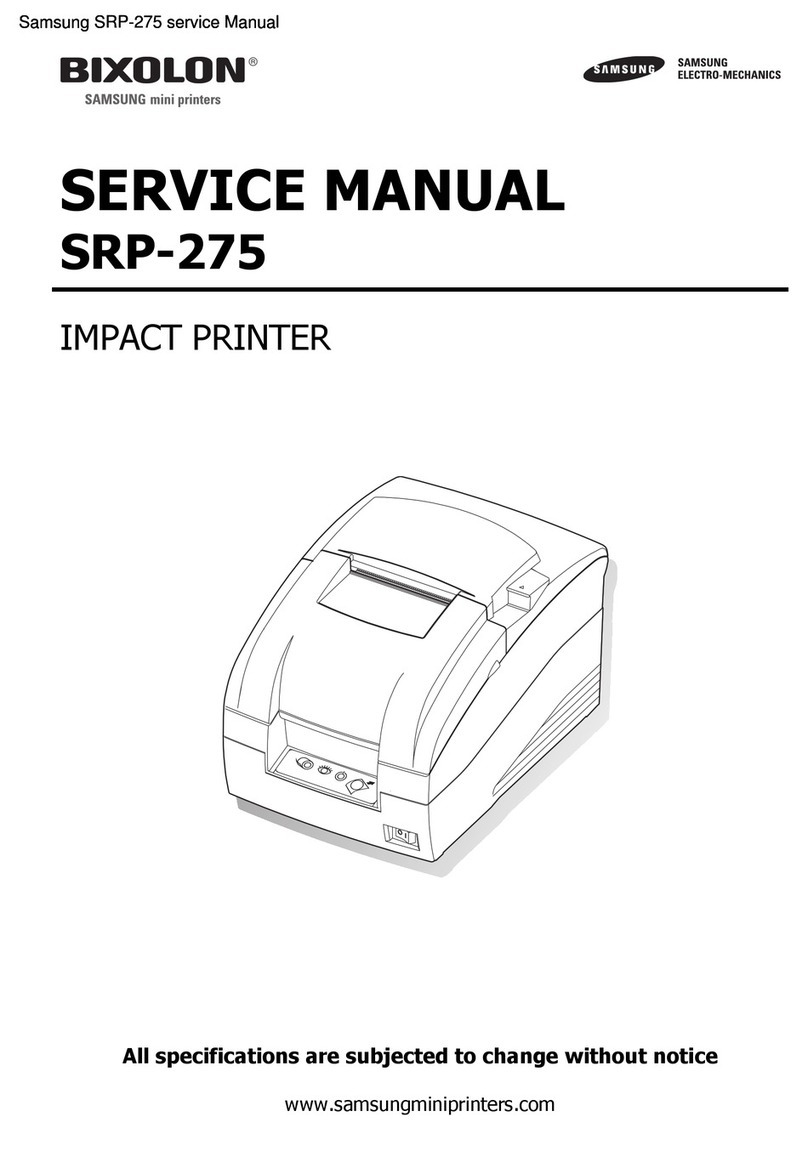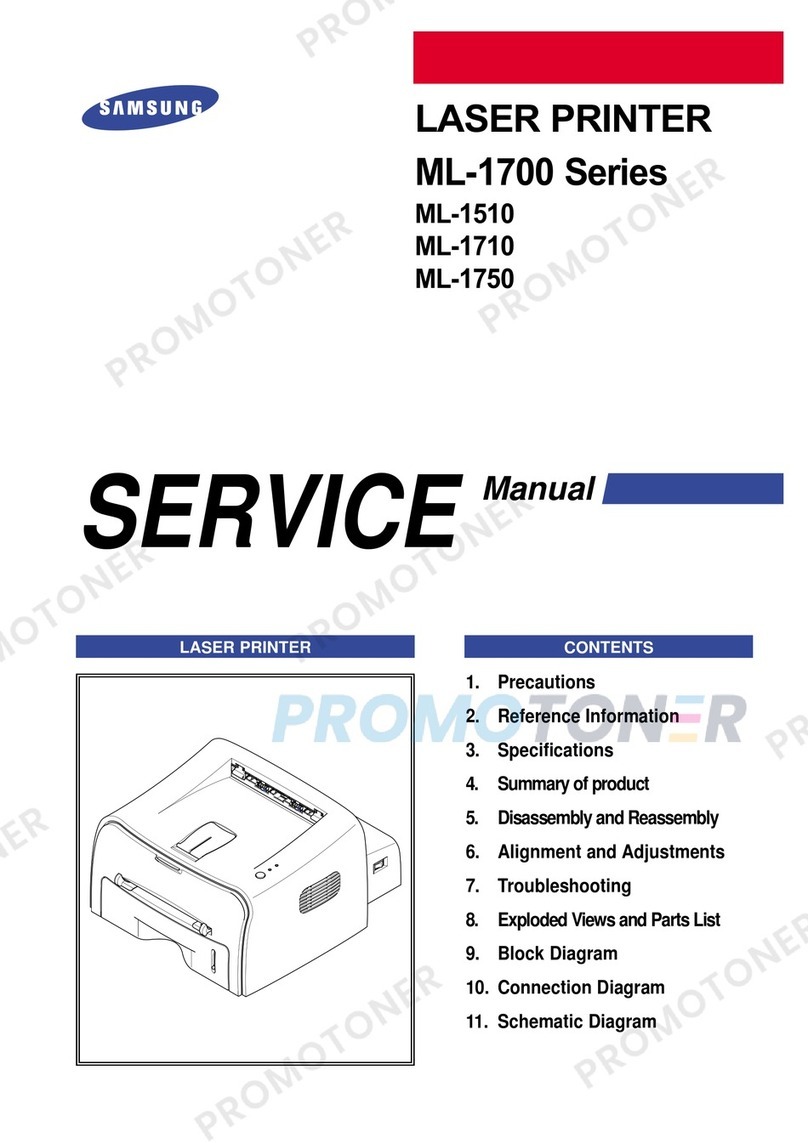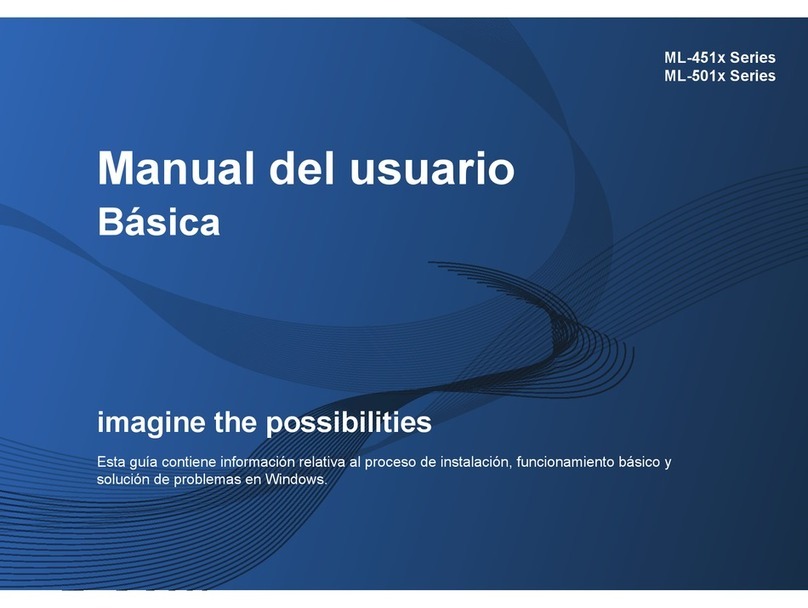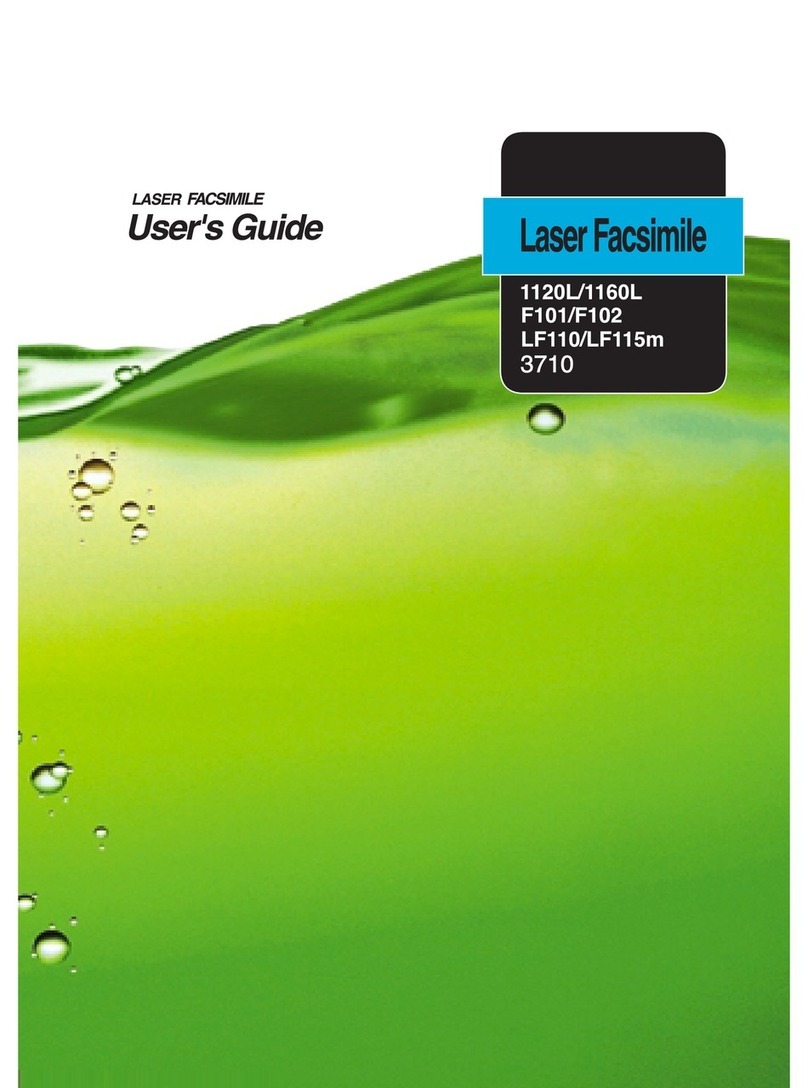The key to productivity is simplicity. And the Samsung ML-3312/3712 series printers deliver both. Everything about
these products is designed to make your workday simpler, including all the advanced technology that lies within.
The compass navigation makes for easy, intuitive menu operation. The ability to handle a wide range of papers
and card stock adds versatility. Razor-sharp, Samsung-quality output means professional results time after time.
A variety of time and money-saving features like our Eco Mode button makes efficiency simple. And Samsung
reliability makes for less downtime.
Easy to use. Easy to maintain. The Samsung ML-3312/3712 series makes your choice of a mono laser workgroup
printer an easy one.
Control Panel
Single Cartridge Toner
Power Cord Connection
Hi-Speed USB 2.0 Port
for Direct Connection
5v Output for
Parallel Port Option
Network Cable Port
Output Tray
Multi-Purpose Tray
Paper Level Indicator
Standard Tray
Optional Tray
Specifications ML-3312ND ML-3712ND ML-3712DW
General
Function Print Print Print
Value Eco Button Eco Button Eco Button, WPS (Wireless Protected Setup)
User Interface 2-line with compass 2-line with compass 2-line with compass
Print
Speed Mono*Up to 33 ppm in letter Up to 33 ppm in letter Up to 37 ppm in letter
Resolution Up to 1,200 x 1,200 dpi effective output Up to 1,200 x 1,200 dpi effective output Up to 1,200 x 1,200 dpi effective output
First Print Out Time (Mono) As fast as 6.5 sec. (from ready) As fast as 6.5 sec. (from ready) As fast as 6.5 sec. (from ready)
Emulation PCL5e, SPL, IBM ProPrinter, EPSON PostScript3, PCL6/5e, IBM ProPrinter, EPSON PostScript3, PCL6/5e, IBM ProPrinter, EPSON
Duplex Print Built-In Built-In Built-In
Paper Handling
Input Capacity 250-sheet Cassette, 50-sheet Multi-purpose Tray 250-sheet Cassette, 50-sheet Multi-purpose Tray 250-sheet Cassette, 50-sheet Multi-purpose Tray
Output Capacity 150-sheet Face Down, 1-sheet Face-up 150-sheet Face Down, 1-sheet Face-up 150-sheet Face Down, 1-sheet Face-up
Media Sizes 3" x 5"- 8.5" x 14" 3” x 5”- 8.5” x 14” 3” x 5”- 8.5” x 14”
Media Type
Plain Paper, Thin Paper, Thick Paper, Thicker Paper, Cotton, Color
Paper, Envelope, Transparency, Preprinted, Recycled Paper, Labels,
Bond Paper, Cardstock, Archive
Plain Paper, Thin Paper, Thick Paper, Thicker Paper, Cotton, Color
Paper, Envelope, Transparency, Preprinted, Recycled Paper, Labels,
Bond Paper, Cardstock, Archive
Plain Paper, Thin Paper, Thick Paper, Thicker Paper, Cotton, Color
Paper, Envelope, Transparency, Preprinted, Recycled Paper, Labels,
Bond Paper, Cardstock, Archive
Envelope Capacity 5-sheets 5-sheets 5-sheets
General
Processor Samsung 375MHz Samsung 600MHz Samsung 600MHz
Memory, Storage 64MB, 16MB Flash memory 128MB (Max. 384MB), 16MB Flash memory 128MB (Max. 384MB), 16MB Flash memory
OS Compatibility
Windows 2000, XP (32/64 bits), Vista (32/64 bits), 2003 Server (32/64
bits), 2008 Server (32/64 bits), 7 (32/64 bits), 2008 Server R2 (64
bits), Various Linux OS: RedHat Enterprise Linux WS 4, 5 (32/64 bit),
Fedora 4, 5, 6, 7, 8, 9, 10, 11, 12 (32/64 bit), SuSE Linux 10.0, 10.1
(32 bit), OpenSuSE 10.2, 10.3, 11.0, 11.1, 11.2 (32/64 bit),
Mandriva 2005, 2006, 2007, 2008, 2009, 2009.1 (32/64 bit),
Ubuntu 5.04, 5.10, 6.06, 6.10, 7.04, 7.10, 8.04, 8.10, 9.04, 9.10
(32/64 bit), SuSE Linux Enterprise Desktop 10, 11 (32/64 bit), Debian
4.0, 5.0 (32/64 bit) Mac OS 10.3 ~ 10.6
Windows 2000, XP (32/64 bits), Vista (32/64 bits), 2003 Server (32/64
bits), 2008 Server (32/64 bits), 7 (32/64 bits), 2008 Server R2 (64
bits), Various Linux OS: RedHat Enterprise Linux WS 4, 5 (32/64 bit),
Fedora 4, 5, 6, 7, 8, 9, 10, 11, 12 (32/64 bit), SuSE Linux 10.0, 10.1
(32 bit), OpenSuSE 10.2, 10.3, 11.0, 11.1, 11.2 (32/64 bit),
Mandriva 2005, 2006, 2007, 2008, 2009, 2009.1 (32/64 bit),
Ubuntu 5.04, 5.10, 6.06, 6.10, 7.04, 7.10, 8.04, 8.10, 9.04, 9.10
(32/64 bit), SuSE Linux Enterprise Desktop 10, 11 (32/64 bit), Debian
4.0, 5.0 (32/64 bit), Mac OS 10.3 ~ 10.6, UNIX OS: Sun Solaris 9,10
(x86, SPARC), HP-UX 11.0, 11i v1, 11i v2, 11i v3 (PA-RISC, Itanium),
IBM AIX 5.1, 5.2, 5.3, 5.4
Windows 2000, XP (32/64 bits), Vista (32/64 bits), 2003 Server
(32/64 bits), 2008 Server (32/64 bits), 7 (32/64 bits), 2008 Server R2
(64 bits), Various Linux OS: RedHat Enterprise Linux WS 4, 5 (32/64
bit), Fedora 4, 5, 6, 7, 8, 9, 10, 11, 12 (32/64 bit), SuSE Linux 10.0,
10.1 (32 bit), OpenSuSE 10.2, 10.3, 11.0, 11.1, 11.2 (32/64 bit),
Mandriva 2005, 2006, 2007, 2008, 2009, 2009.1 (32/64 bit),
Ubuntu 5.04, 5.10, 6.06, 6.10, 7.04, 7.10, 8.04, 8.10, 9.04, 9.10
(32/64 bit), SuSE Linux Enterprise Desktop 10, 11 (32/64 bit), Debian
4.0, 5.0 (32/64 bit), Mac OS 10.3 ~ 10.6, UNIX OS: Sun Solaris 9,10
(x86, SPARC), HP-UX 11.0, 11i v1, 11i v2, 11i v3 (PA-RISC, Itanium),
IBM AIX 5.1, 5.2, 5.3, 5.4
Interface Hi-Speed USB 2.0, Ethernet 10/100 Base TX Hi-Speed USB 2.0, Ethernet 10/100/1000 Base TX Hi-Speed USB 2.0, Ethernet 10/100/1000 Base TX,
IEEE 802.11 b/g/n Wireless Network
Noise Level Printing: less than 51dBA,
Background Noise Only/Standby: less than 26dBA
Printing: less than 52dBA,
Background Noise Only/Standby: less than 26dBA
Printing: less than 52dBA,
Background Noise Only/Standby: less than 26dBA
Duty Cycle, Monthly 50,000 sheets 80,000 sheets 80,000 sheets
Dimensions (H x W x D) 14.41" x 14.49" x 9.96" 14.41" x 14.49" x 9.96" 14.41" x 14.49" x 9.96"
Weight 21.47 lbs. 21.94 lbs. 21.94 lbs.
Power Consumption 3.5W/60W/550W 3.5W/60W/550W 3.5W/60W/550W
Consumables
Yield
Standard: Average Cartridge Yield 2K standard pages.
High Yield: Average Cartridge Yield 5K standard pages.
(Ships with 2,000 pages Starter Toner Cartridge)
Declared cartridge yield in accordance with ISO/IEC 19752.
Standard: Average Cartridge Yield 2K standard pages.
High Yield: Average Cartridge Yield 5K standard pages.
Extra High Yield: Average Cartridge Yield 10K standard pages.
(Ships with 5,000 pages Starter Toner Cartridge)
Declared cartridge yield in accordance with ISO/IEC 19752.
Standard: Average Cartridge Yield 2K standard pages.
High Yield: Average Cartridge Yield 5K standard pages.
Extra High Yield: Average Cartridge Yield 10K standard pages.
(Ships with 5,000 pages Starter Toner Cartridge)
Declared cartridge yield in accordance with ISO/IEC 19752.
Type 1-piece Cartridge 1-piece Cartridge 1-piece Cartridge
Model Code MLT-D205S (2,000 Yield Toner)
MLT-D205L (5,000 Yield Toner)
MLT-D205S (2,000 Yield Toner)
MLT-D205L (5,000 Yield Toner)
MLT-D205E (10,000 Yield Toner)
MLT-D205S (2,000 Yield Toner)
MLT-D205L (5,000 Yield Toner)
MLT-D205E (10,000 Yield Toner)
Options
520-sheet Cassette Tray 520-sheet Cassette Tray, Memory (128MB/256MB) 520-sheet Cassette Tray, Memory (128MB/256MB)
Green Management
Green Management Energy Star Compliant, S.T.A.R. Prog ram (Samsung Toner
Recycle Program)
Energy Star Compliant, S.T.A.R. Program (Samsung Toner
Recycle Program)
Energy Star Compliant, S.T.A.R. Program (Samsung Toner Recycle
Program)
Product Support: 1-866-SAM-4BIZ • 1-800-SAMSUNG
©2011 Samsung Electronics America, Inc. Samsung is a registered mark of Samsung Electronics Co., Ltd. Specifications
and designs are subject to change without notice. Non-metric weights and measurements are approximate. All brand,
product, service names and logos are trademarks and/or registered trademarks of their respective manufacturers and
companies. Simulated screen images. See Samsung.com for detailed information. Printed in USA on 50% recycled (25%
post-consumer waste) paper using soy inks. PNT-ML3312ML3712BRO-JAN11T
ENERGY STAR
samsung.com/printer
Samsung ML-3312/3712 Series Mono Laser Printers
Samsung ML-3312/3712 Series Mono Laser Printers
Productivity made simple.
ML-3312/3712 Series
Mono Laser Printers