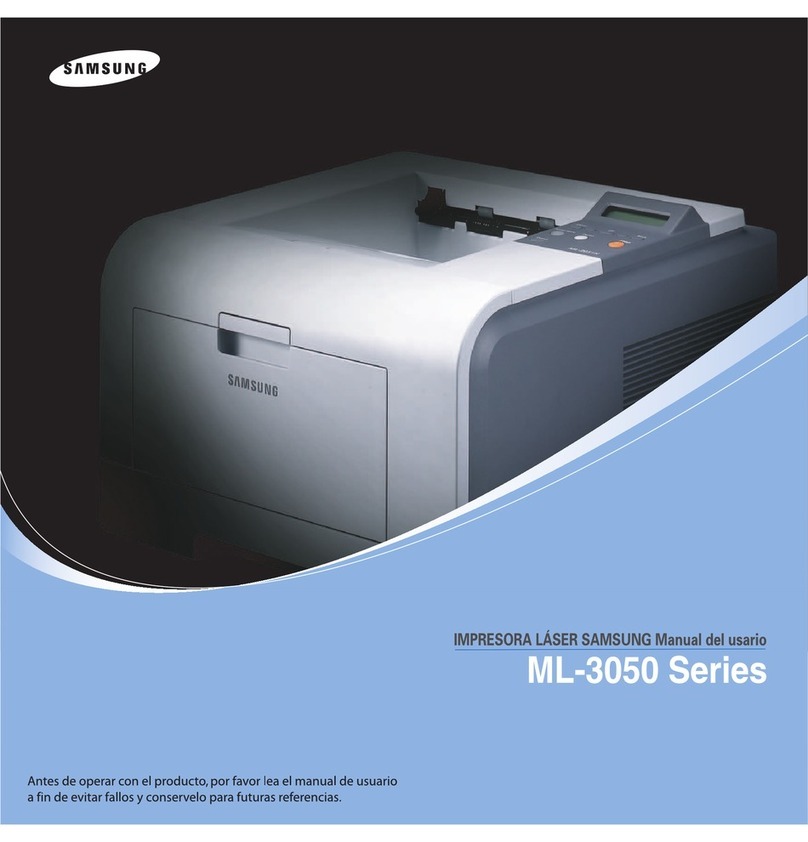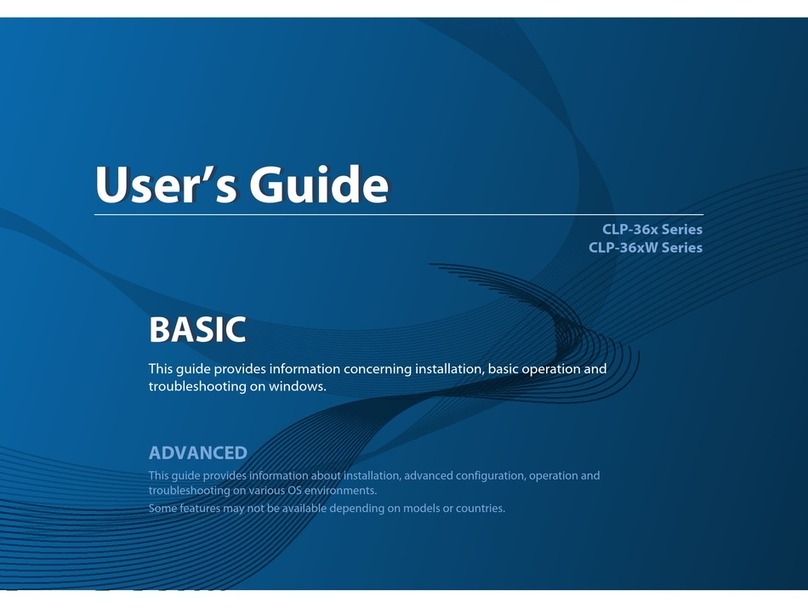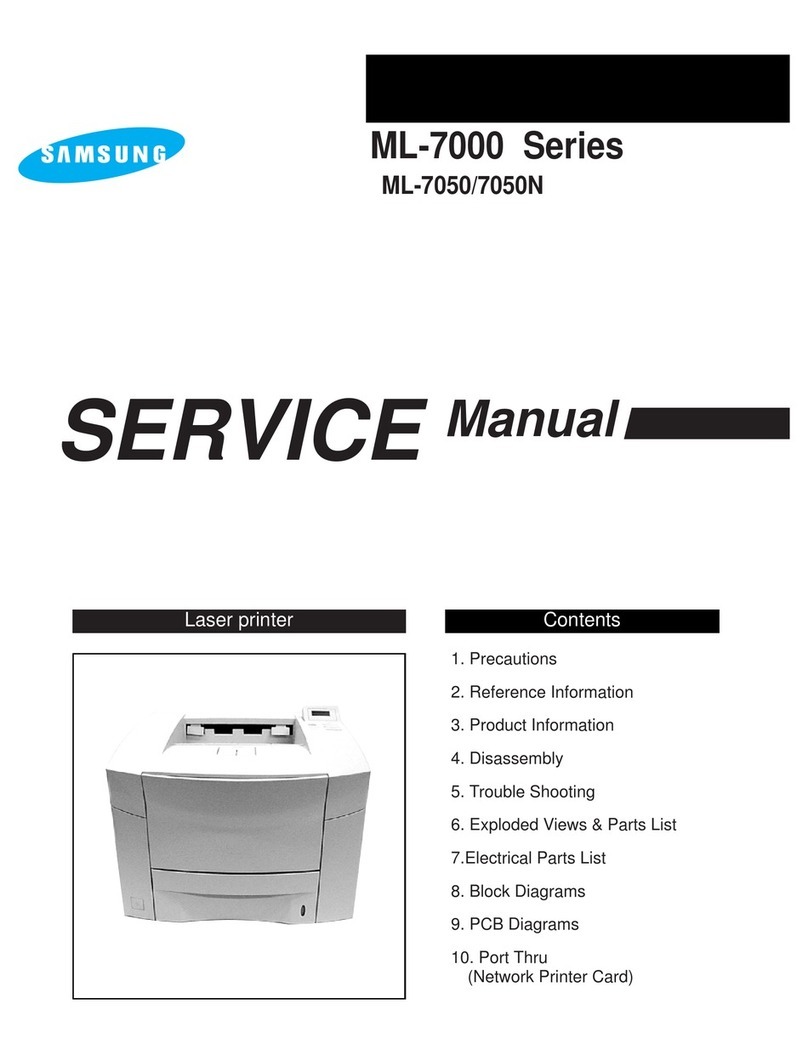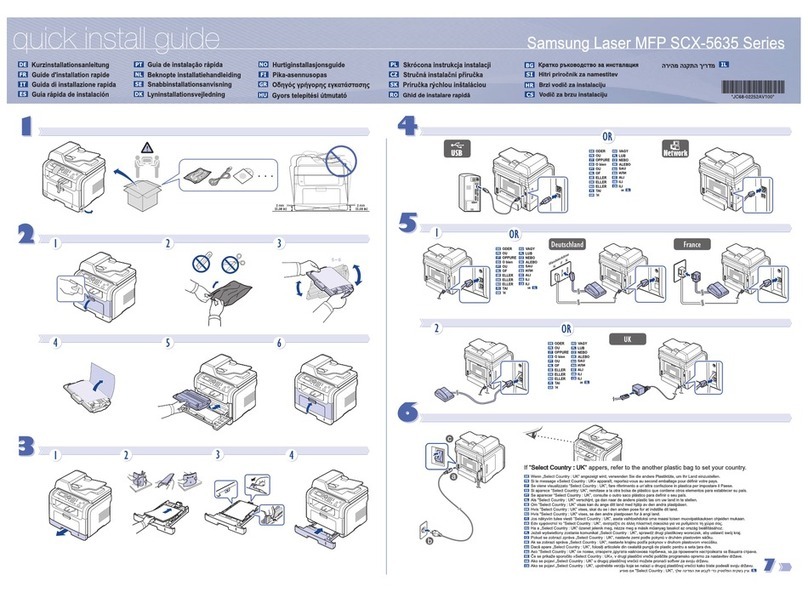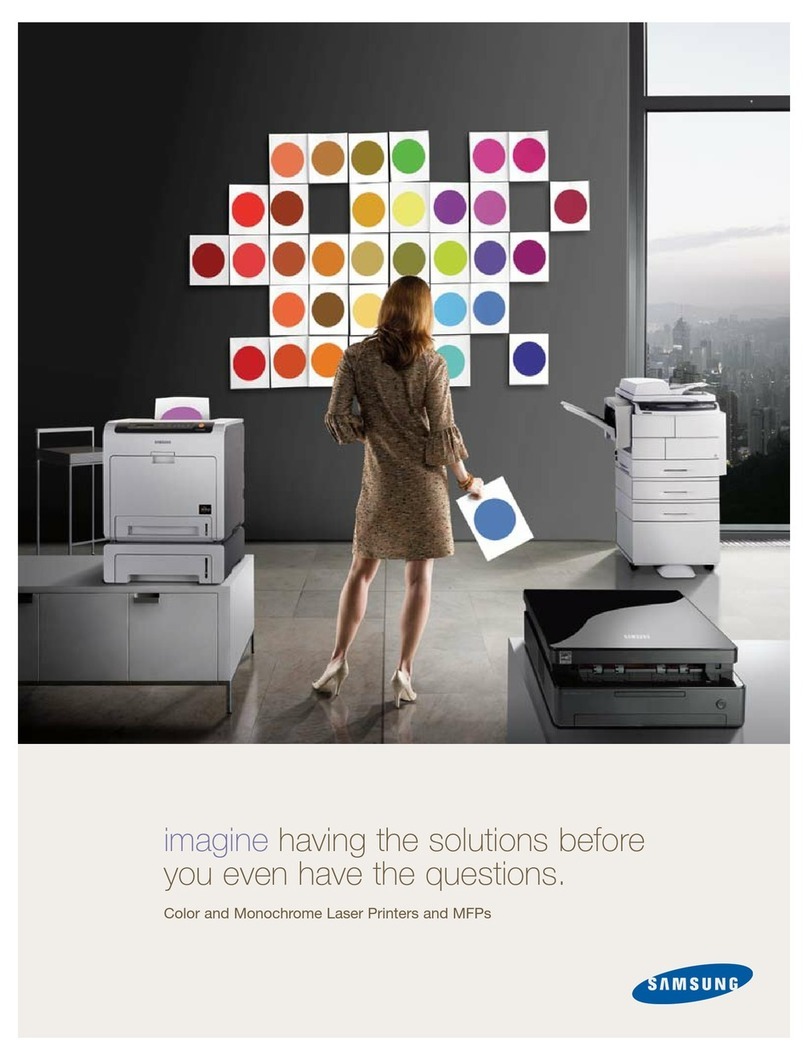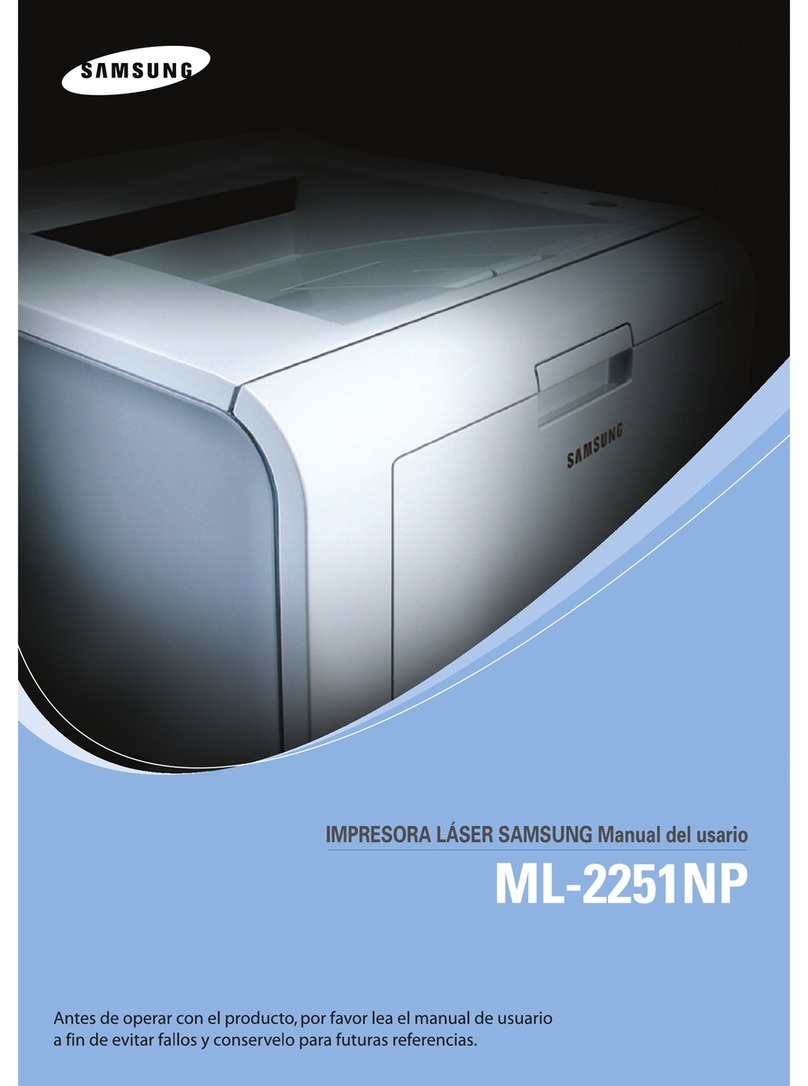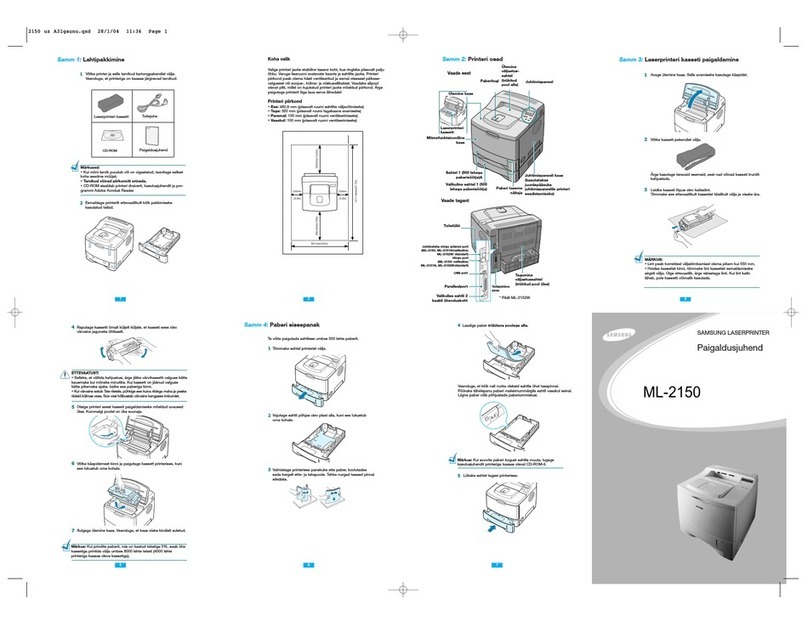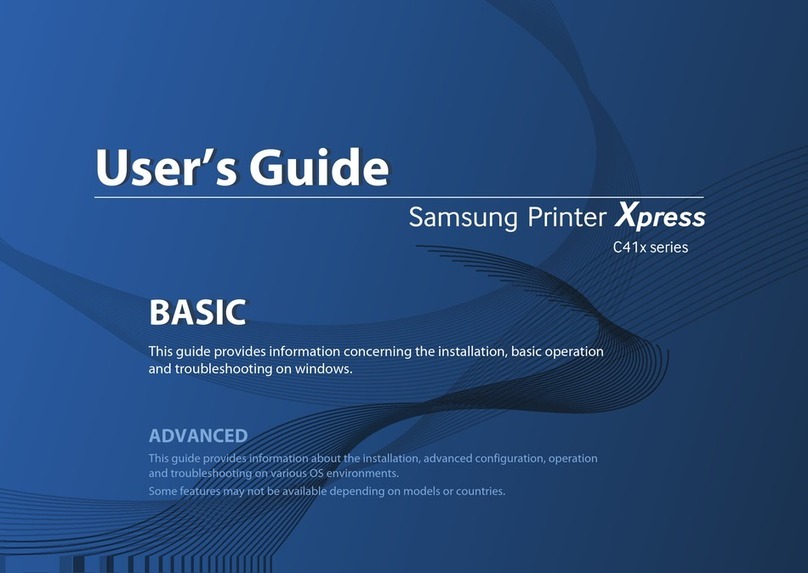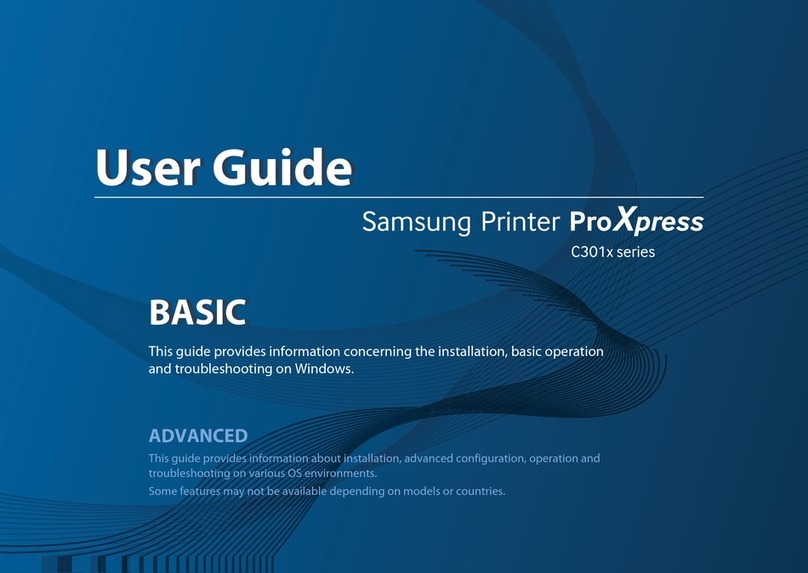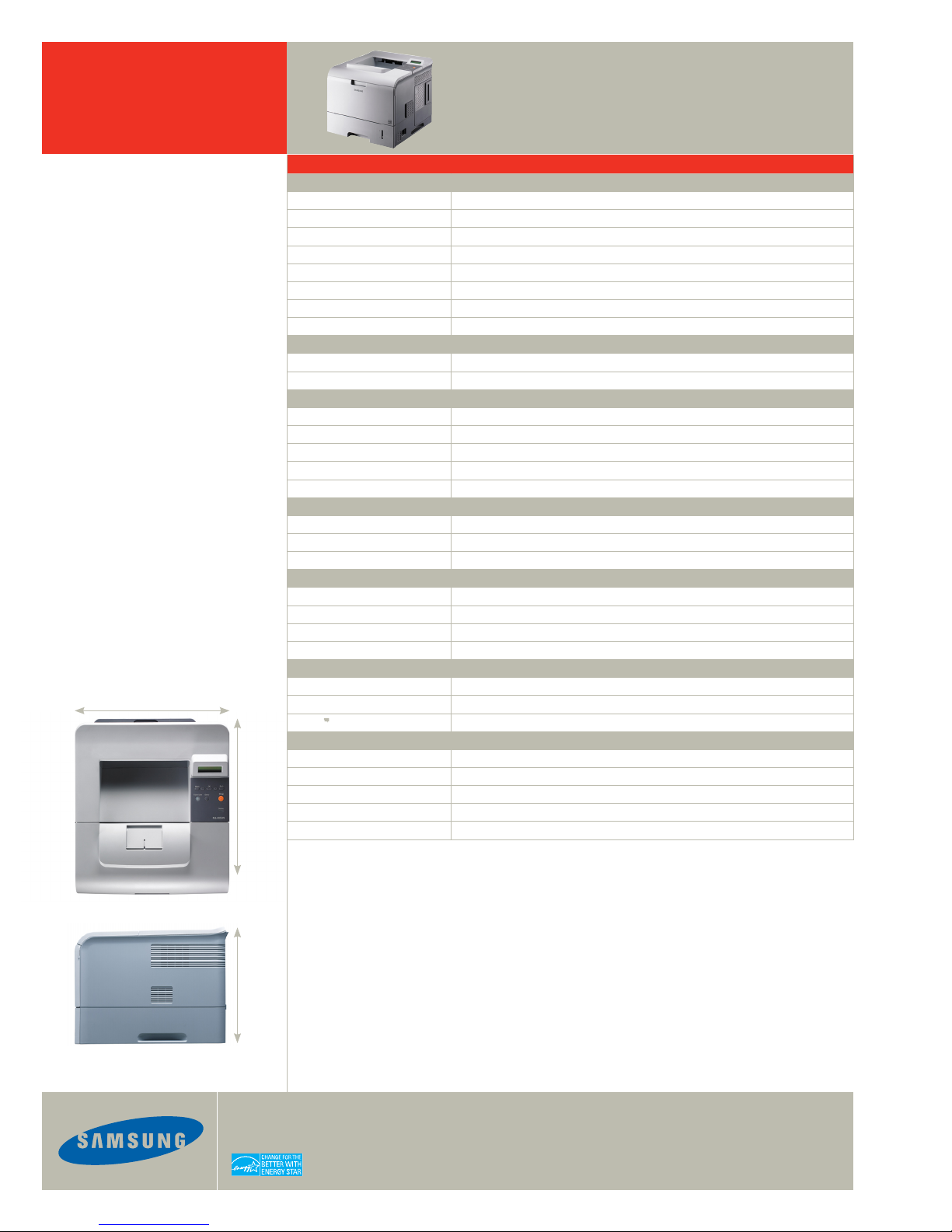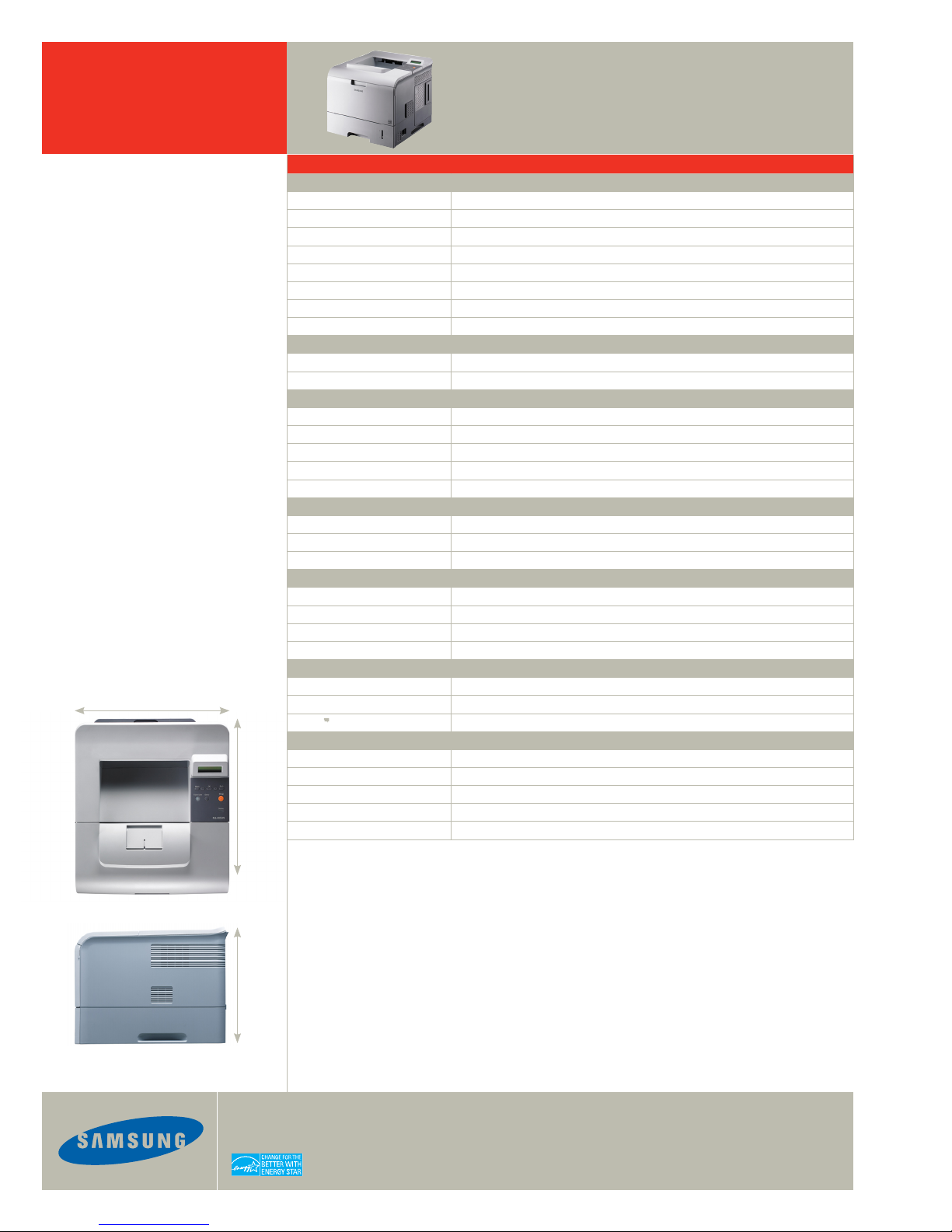
Specifications ML-4050N
Printing
Print Speed Up to 40 ppm
First Page Out Less than 9 seconds (from Ready)
Print Resolution Up to 1200 x 1200 dpi effective output
Processor Samsung 400 MHz
Memory 64 MB standard, expandable to 512 MB
Duty Cycle Up to 200,000 pages per month
Print Language PCL 6, PostScript 3, IBM ProPrinter, Epson
Standard Fonts (Scalable, Bitmap, TrueType) 45, 1, 136
Connectivity
Connectivity, Standard High-Speed USB 2.0, IEEE-1284 parallel, 10/100 Base-TX Ethernet
Connectivity, Optional 802.11b/g wireless
Paper Handling
Paper Input Capacity, Standard 500-sheet cassette, 100-sheet multipurpose tray
Paper Input Capacity, Optional 500-sheet cassette x 3
Paper Output Capacity (Face Down, Face Up) 250 sheets, 100 sheets
Two-Sided Duplex Printing Automatic
Paper Sizes 3" x 5" to 8.5" x 14"
Supported Operating Systems
Microsoft Windows 98, Me, NT 4.0, 2000, XP, 2003 Server, Vista
Mac OS OS 8.6-9.2, 10.1-10.4
Linux Fedora Core, Red Hat, Mandrake, SuSE
General
Acoustics (Printing, Standby) Less than 55 dBA, less than 35 dBA
Power Consumption (Printing, Power Save) Less than 600 watts, 13 watts
Dimensions (W x D x H) 15.6" x 17.8" x 13.9"
Weight 38.1 lbs.
Supplies
Samsung Print Cartridges ML-D4550A, ML-D4550B
Print Cartridge Yield (Standard Yield, High Yield) 10,000 pages, 20,000 pages
TonerSave™Extends toner yield by up to 40%
Accessories
Second Paper Cassette Option ML-S4050A
Network Solution Options ML-NWA10L 802.11a/b/g wireless
Memory Upgrade Options ML-MEM110 (32 MB), ML-MEM120 (64 MB), ML-MEM130 (128 MB), ML-MEM140 (256 MB)
Hard Drive Option ML-3560MH (40 GB)
Duplex Unit Option ML-U4050A
15.6"
17.8"
13.9"
Features
Fast Print Speed
No more standing around and waiting.
Speeds up to 40 ppm and a 9-second
first page out time keep you working.
Large Capacity
With a 2100-sheet input (using the three
optional 500-sheet cassettes) and a duty
cycle of 200,000 pages per month, you’ll
spend more time working and less time
loading paper.
Optional 40 GB Hard Drive
Add the optional hard drive, and you can
add functions that make your job easier.
Including collate printing, proof printing,
delayed printing, confidential printing
and job storage (that can be printed by
anyone with the right password).
TonerSave™
With the touch of a button, Samsung
TonerSave™function extends cartridge
life by up to 40%.
Network Printer
Plug right into your existing network, or
take advantage of the wireless option.
Dimensions
©2007 Samsung Electronics America, Inc. Samsung is a registered mark of Samsung Electronics Corp., Ltd. Specifications and design
are subject to change without notice. See www.samsung.com for detailed information. Printed in USA. ML4050N4/07R2
Product Information: 1-866-542-7214 www.samsung.com/printer
Product Support: 1-800-SAMSUNG
ML-4050N
Workgroup Laser Printer