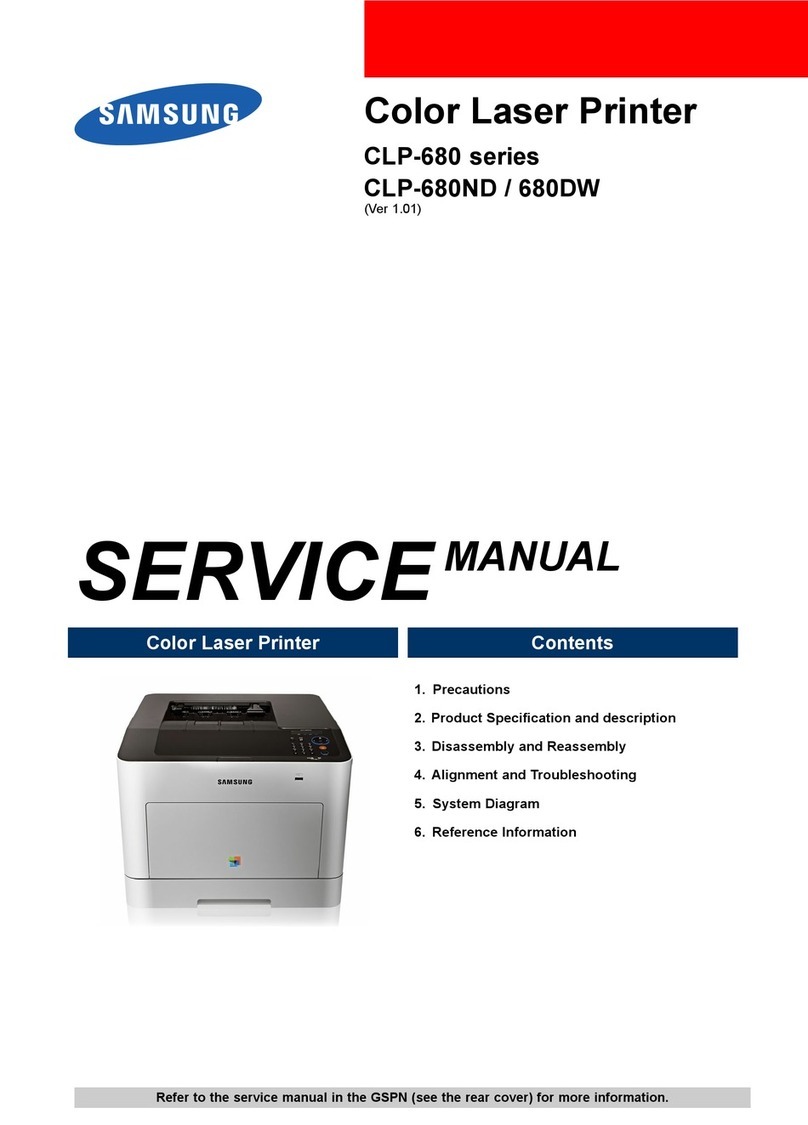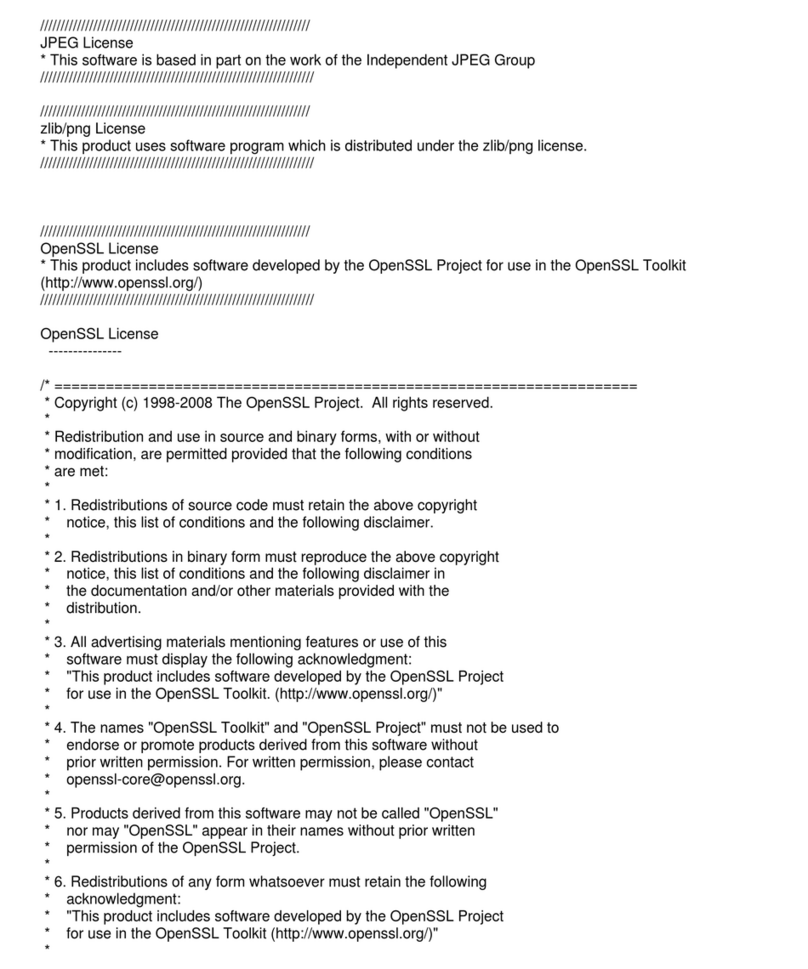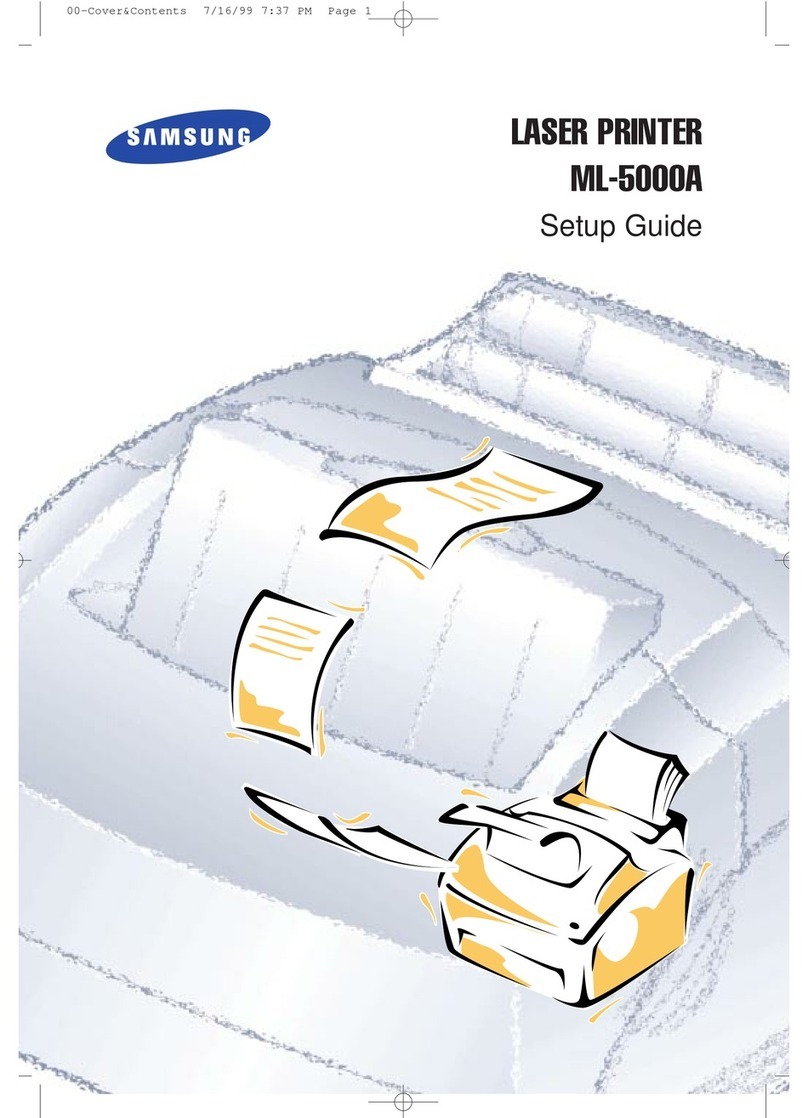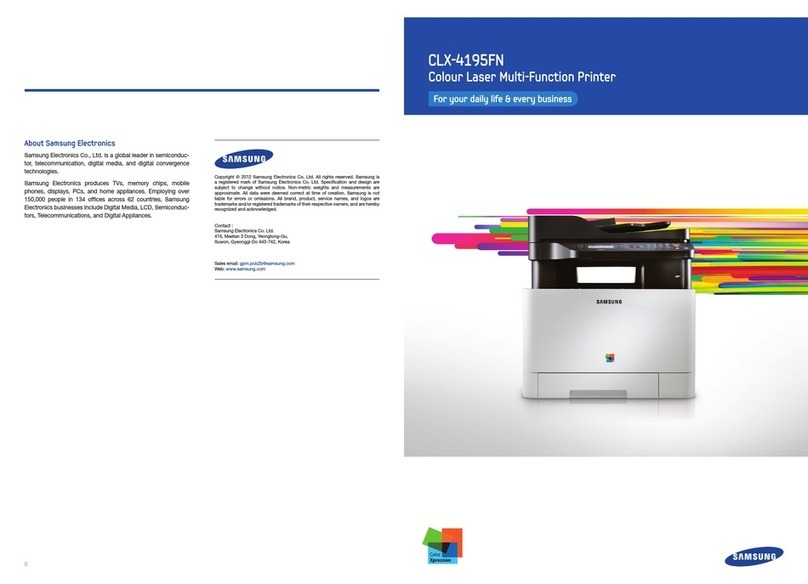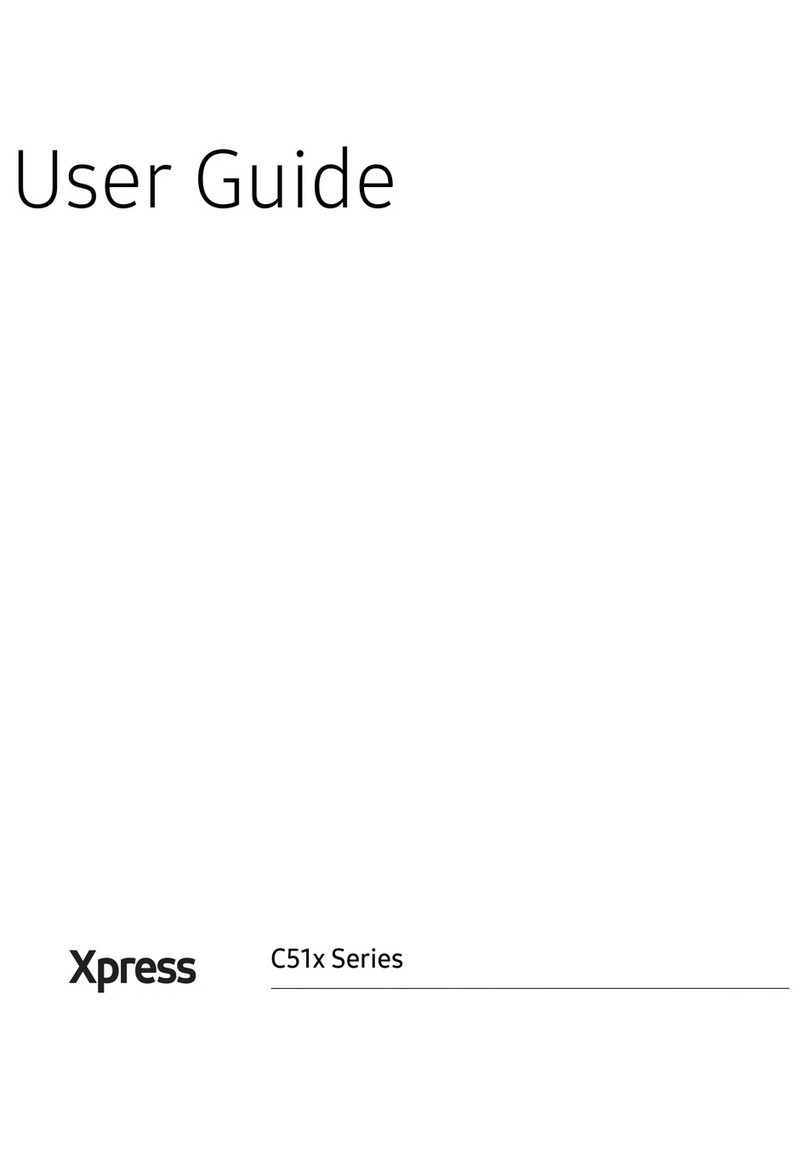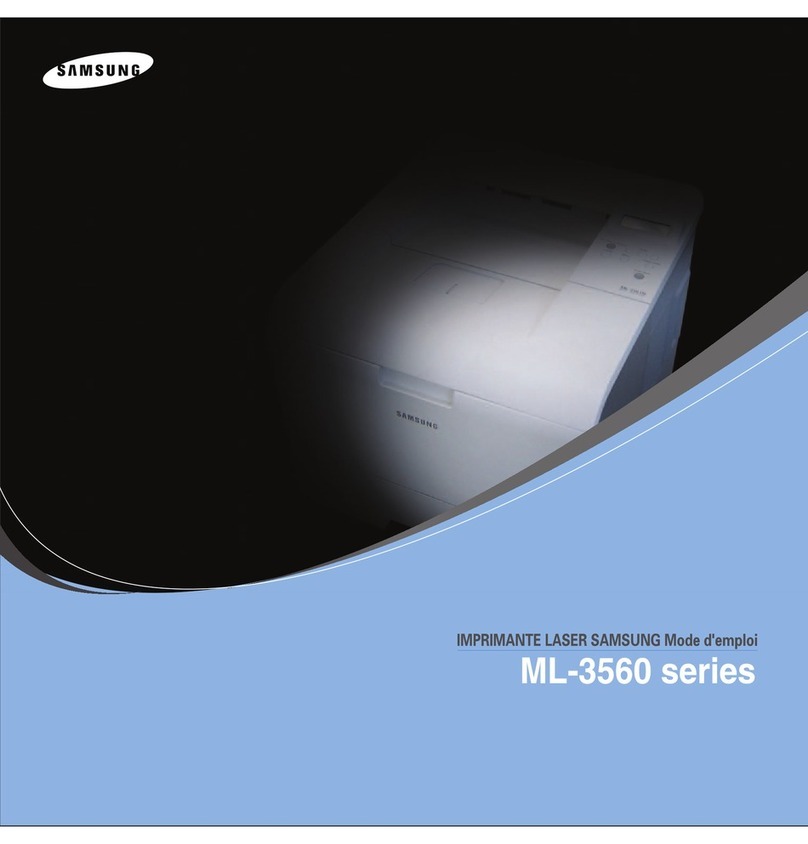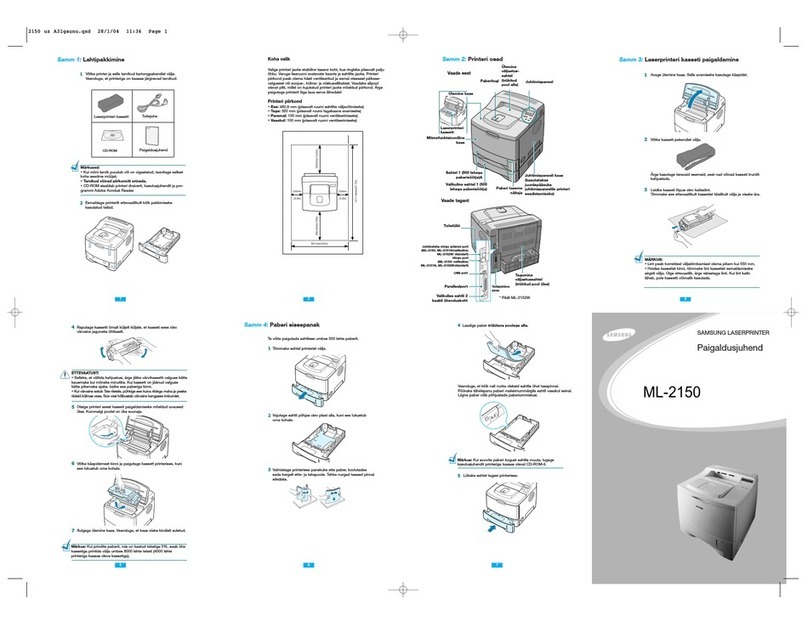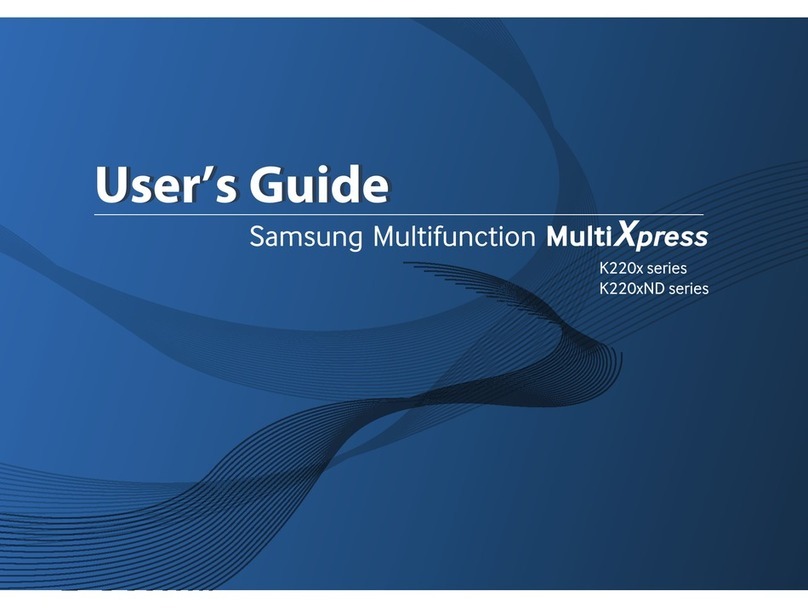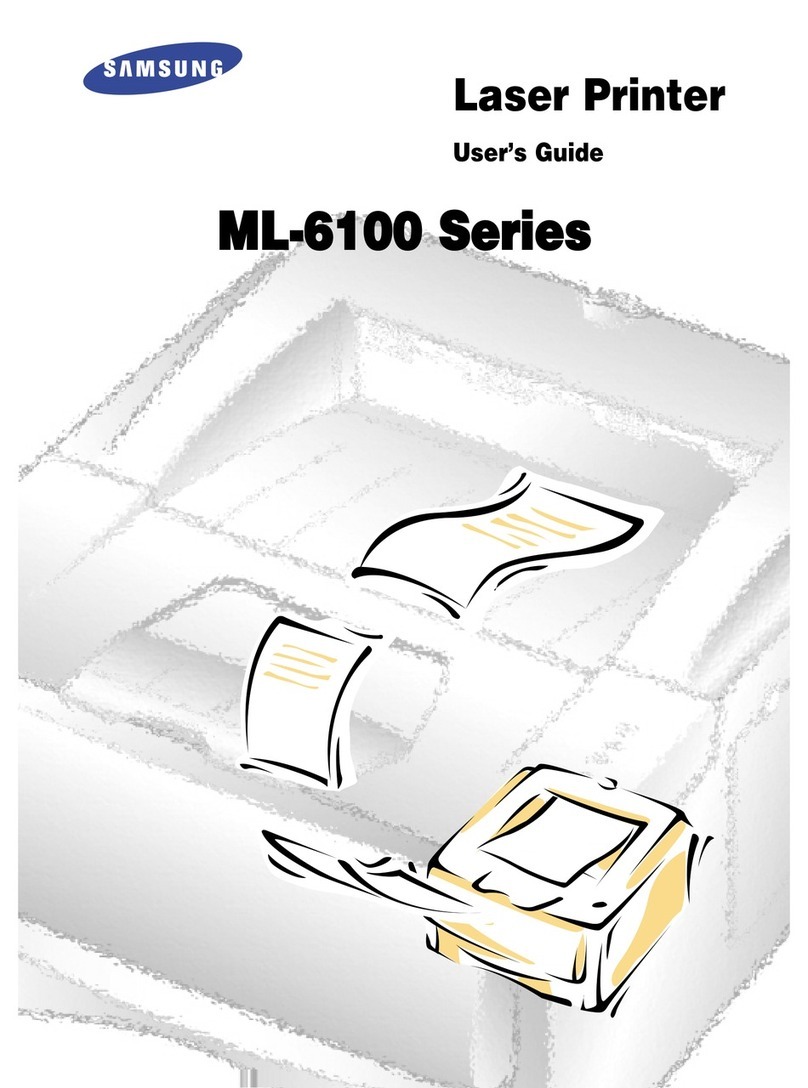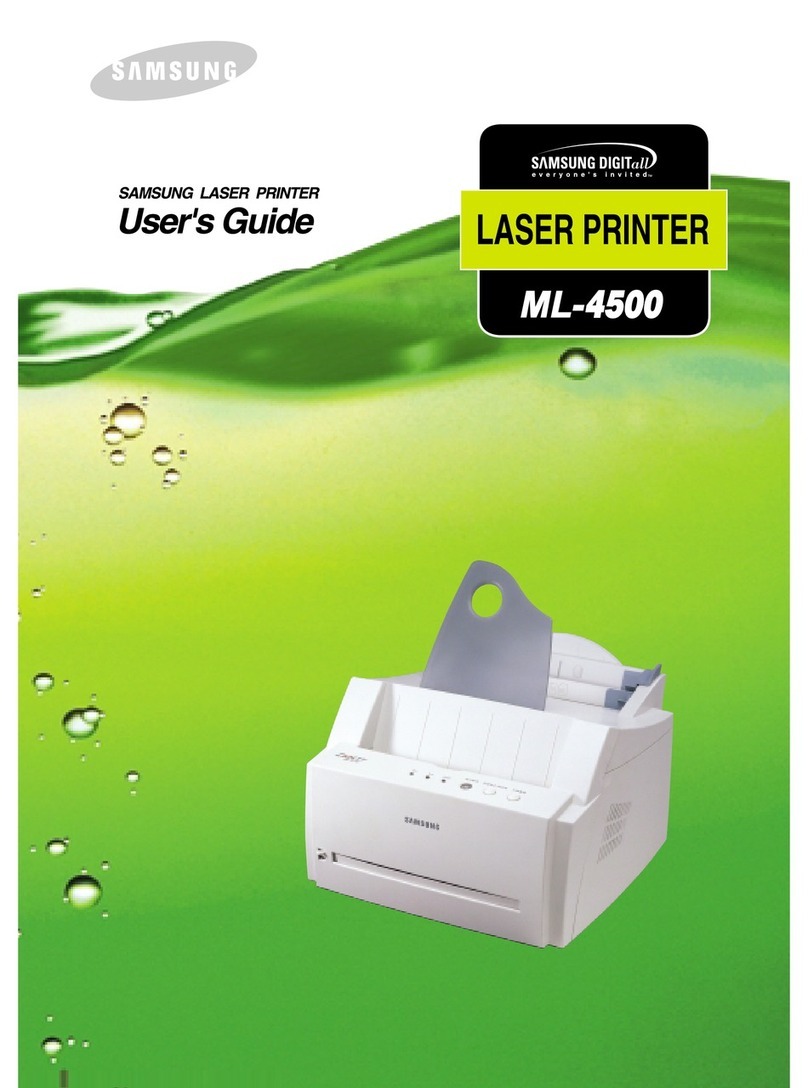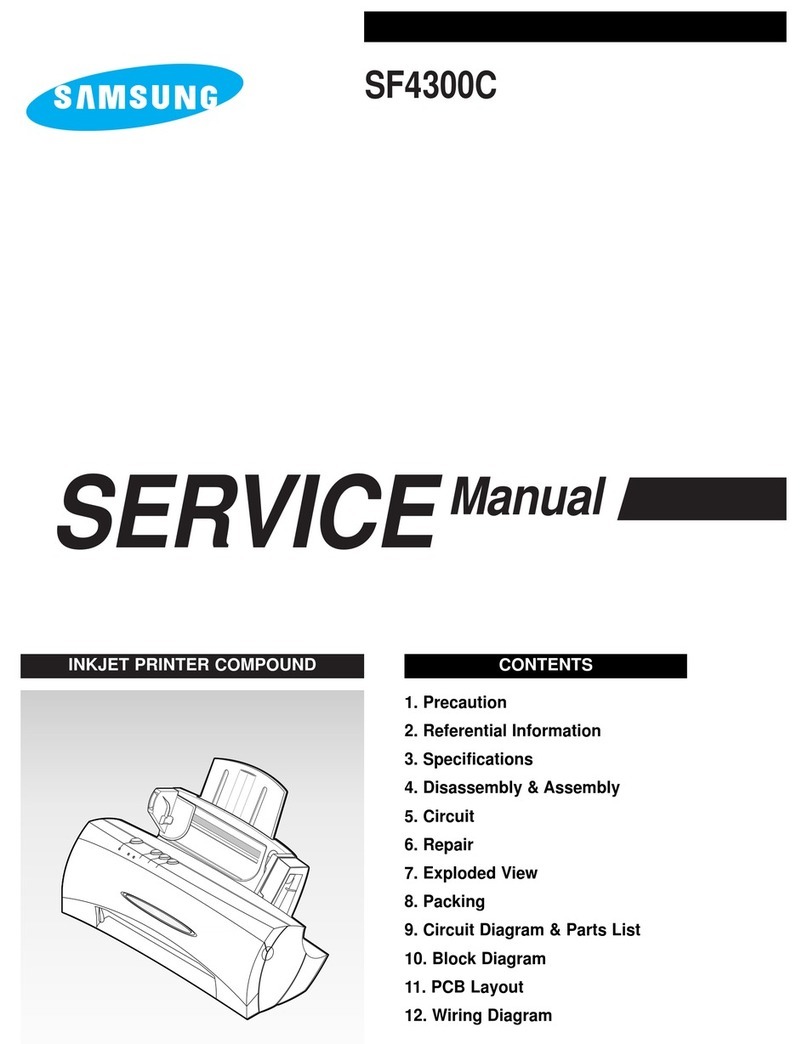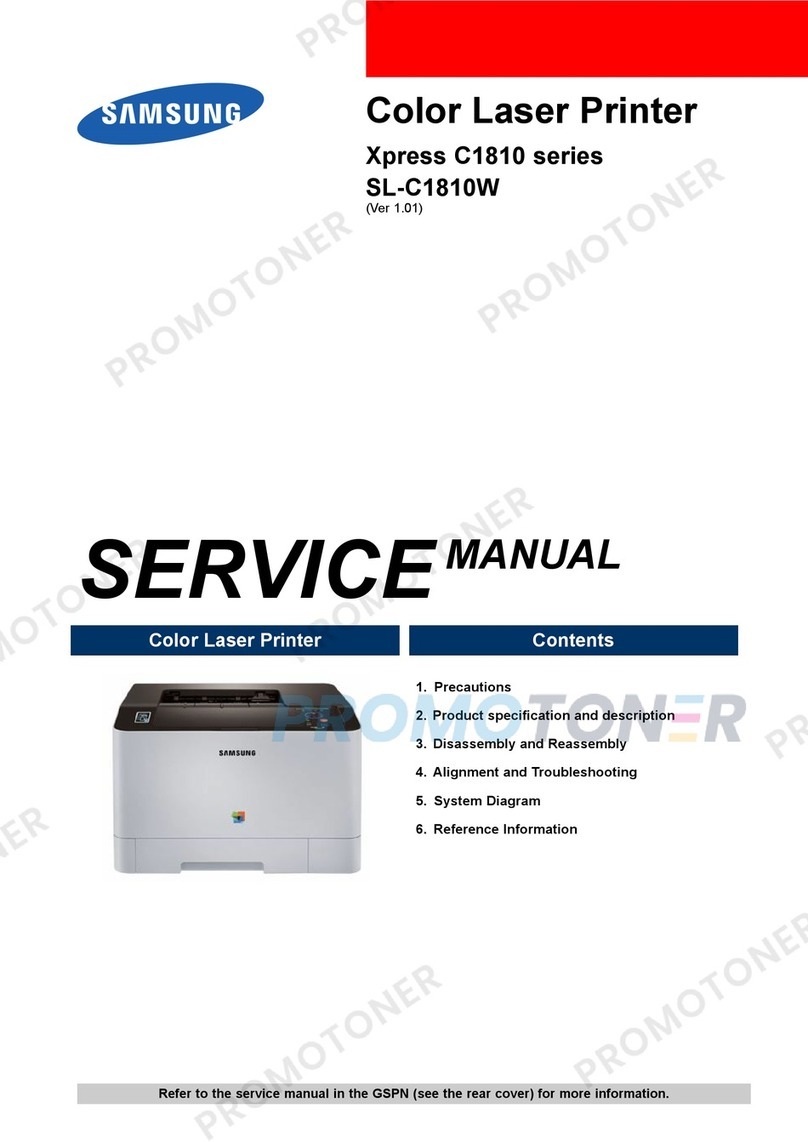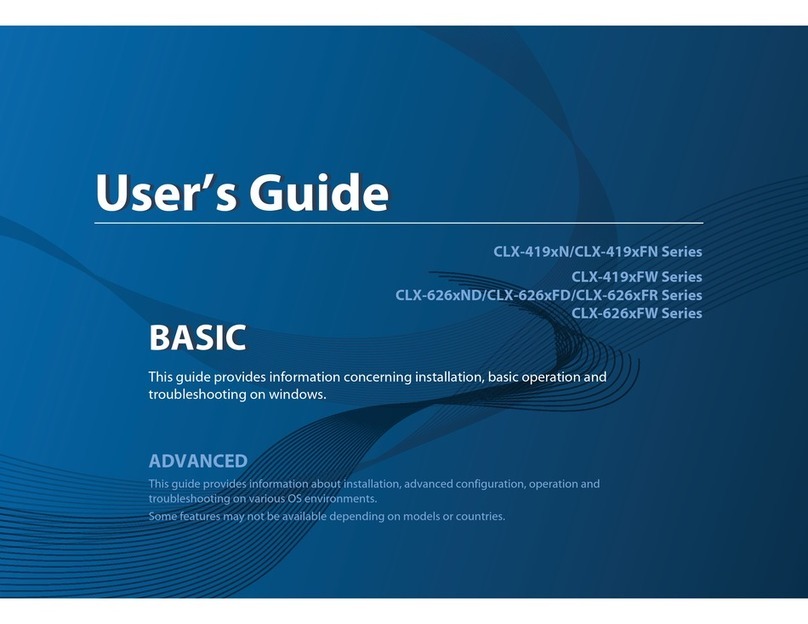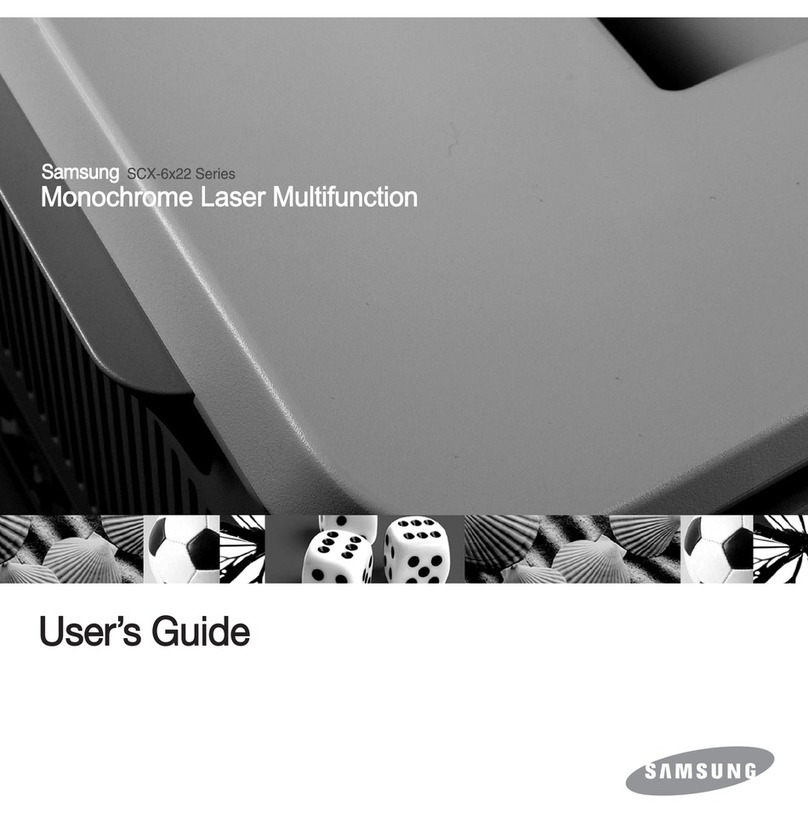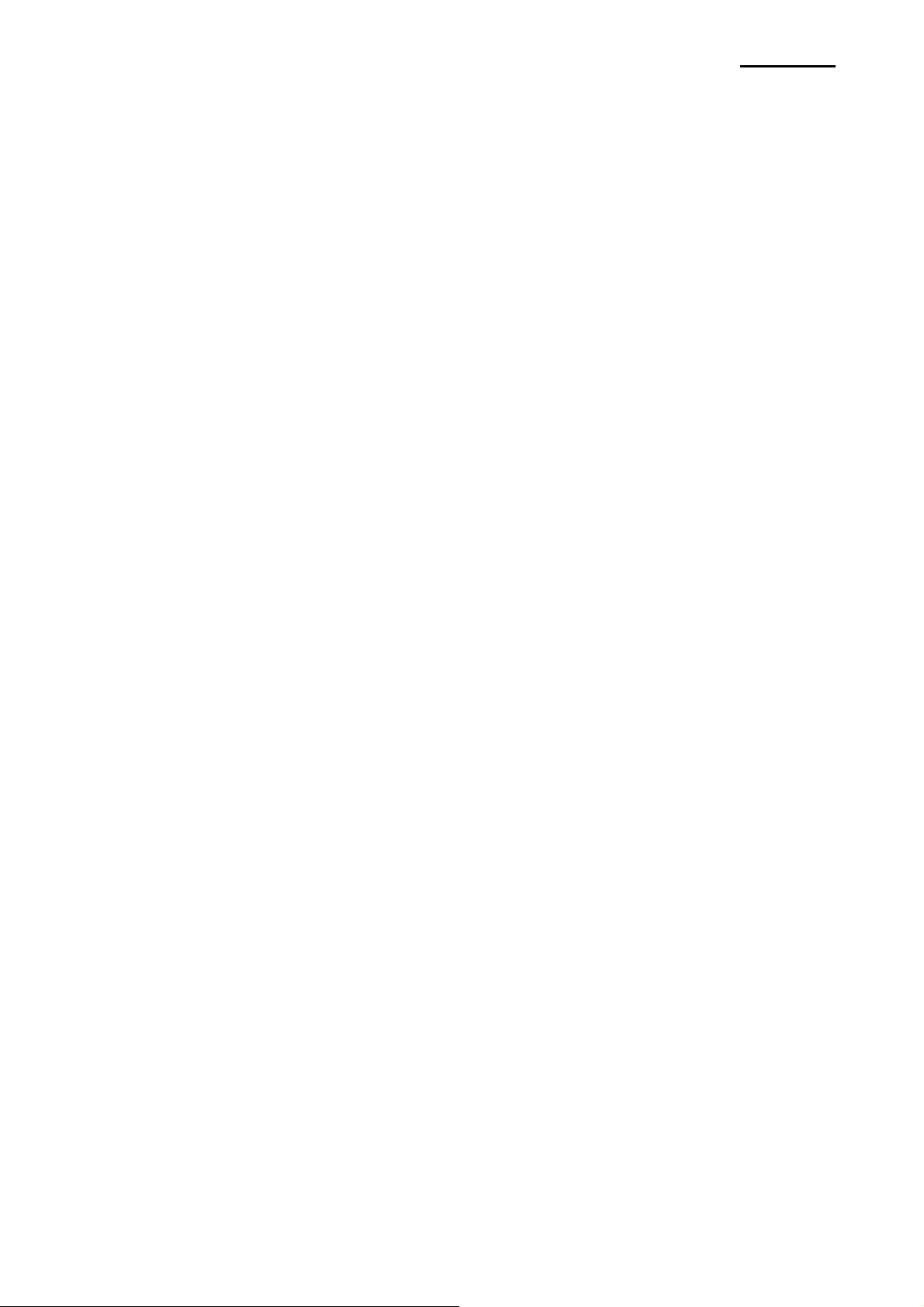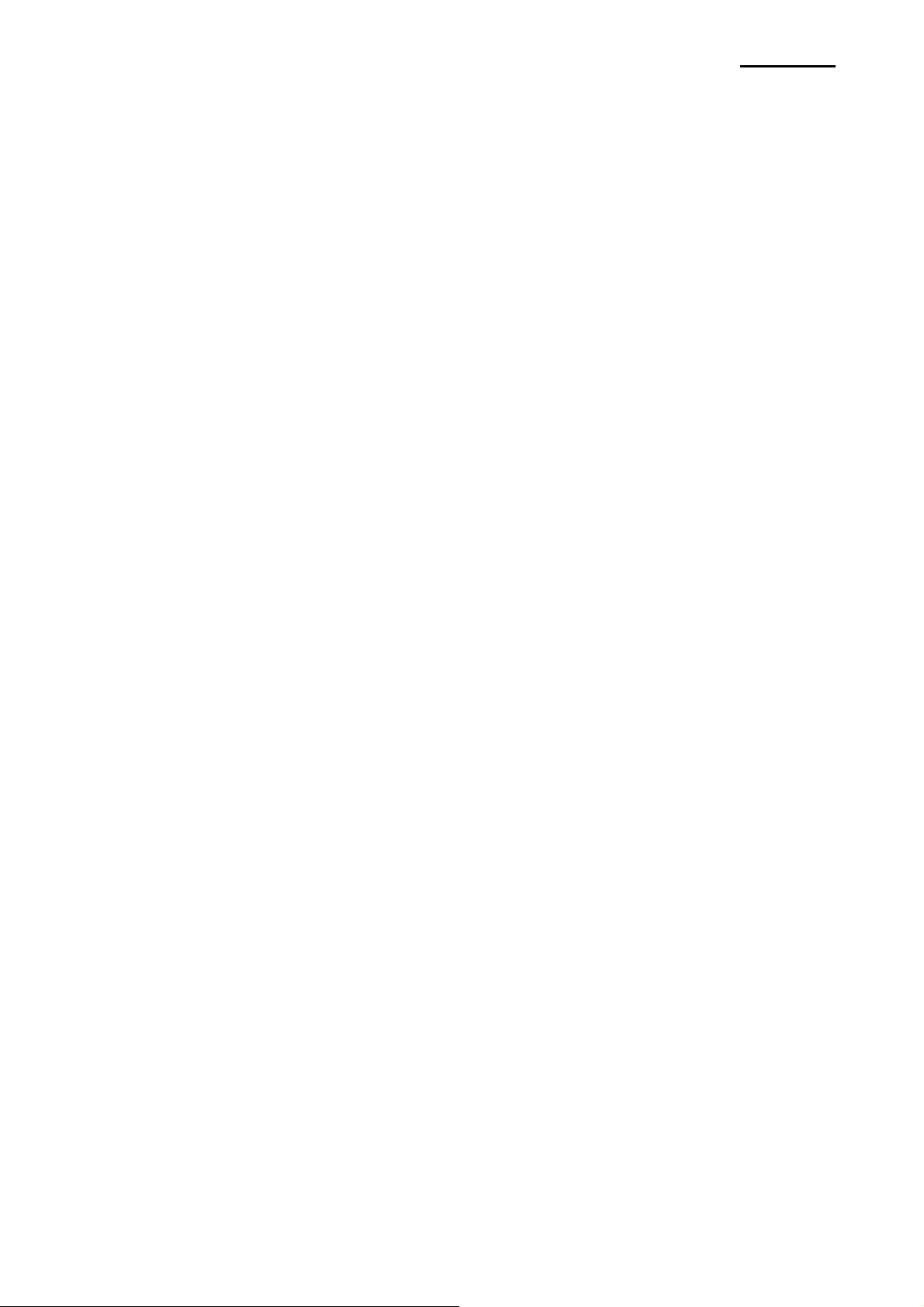
SPP-R200
Rev. 1.00 - 2 -
■Table of Contents
1. Manual Information........................................................................................................3
2. Operating System (OS) Environment...........................................................................3
3. Windows Driver Preparation .........................................................................................3
4. Windows Driver Installation ..........................................................................................4
4-1 Installing on Windows 98/ME......................................................................................4
4-1-1 Via Serial Port.......................................................................................................4
4-1-2 Via USB Port ........................................................................................................7
4-2 Installing on Windows 2000 ......................................................................................13
4-2-1 Via Serial Port or Bluetooth ................................................................................13
4-2-2 Via USB Port ......................................................................................................17
4-3 Installing on Windows XP/2003 Server.....................................................................21
4-3-1 Via Serial Port or Bluetooth ................................................................................21
4-3-2 Via USB Port ......................................................................................................25
5. Detailed Windows Driver Settings..............................................................................32
5-1 Paper Supply Method ...............................................................................................32
5-2 Paper Size ................................................................................................................34
5-3 Additional Commands...............................................................................................35
6. Windows Driver Specifications...................................................................................37
6-1 Fonts.........................................................................................................................37
6-2 Special Functions .....................................................................................................38
6-3 Barcodes ..................................................................................................................39
6-4 Two-Dimensional Barcodes ......................................................................................39
7. Use of Windows Driver................................................................................................40
7-1 Use of Visual Basic...................................................................................................40
7-1-1 Windows Driver Selection...................................................................................40
7-1-2 Test Printing........................................................................................................41
7-1-3 Barcode Printing .................................................................................................41
7-1-4 Two-Dimensional Barcode Printing.....................................................................41
7-2 Use of Wordpad........................................................................................................42
7-2-1 Wordpad Environment Settings ..........................................................................42
7-2-2 Text Printing........................................................................................................42
7-2-3 Barcode Printing .................................................................................................43
7-2-4 Two-Dimensional Barcode Printing.....................................................................44