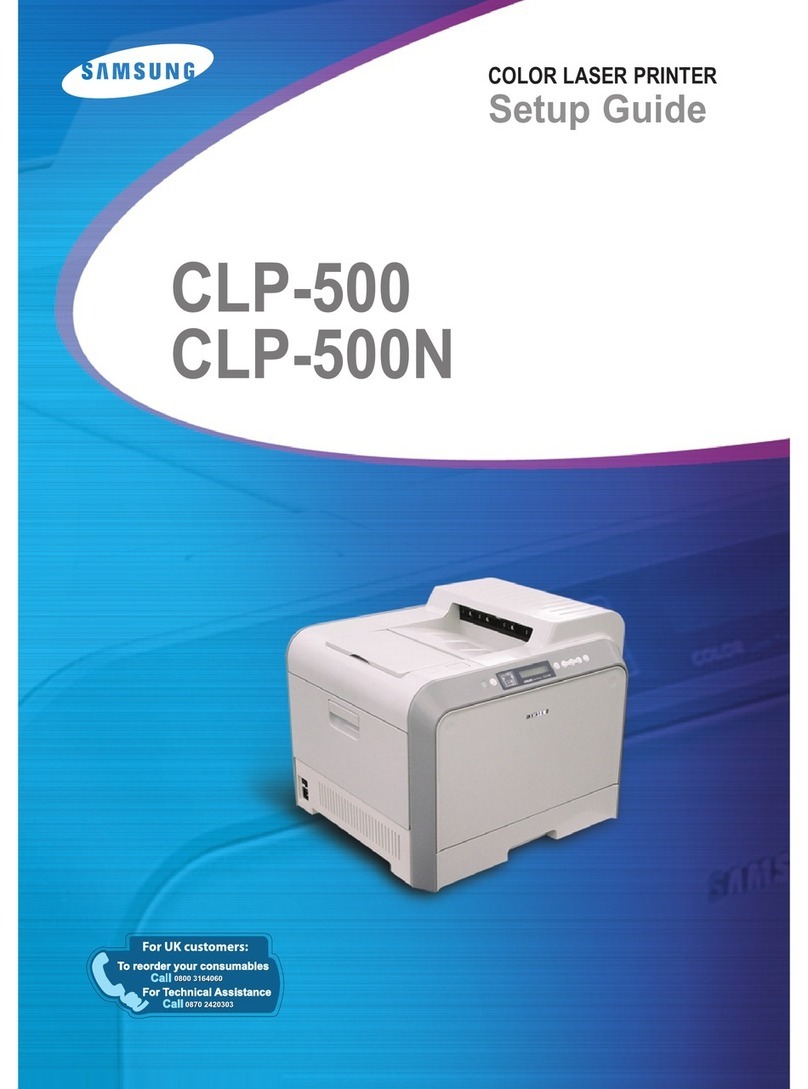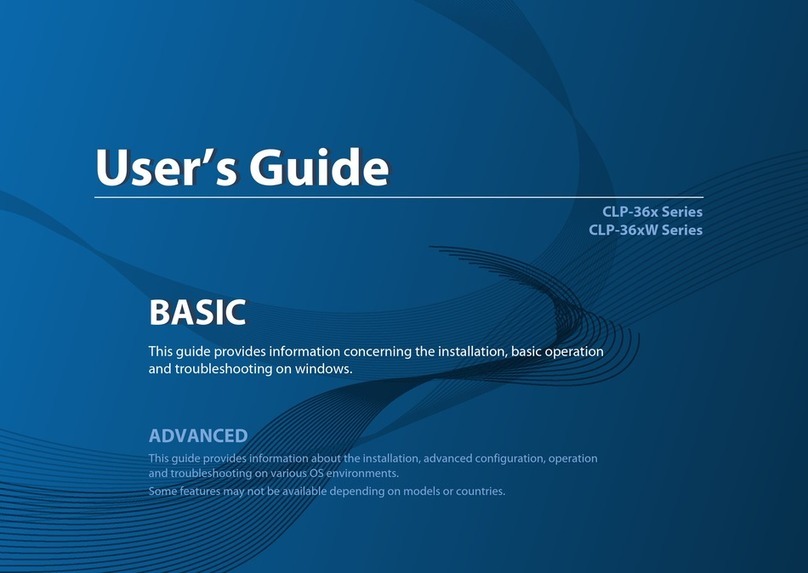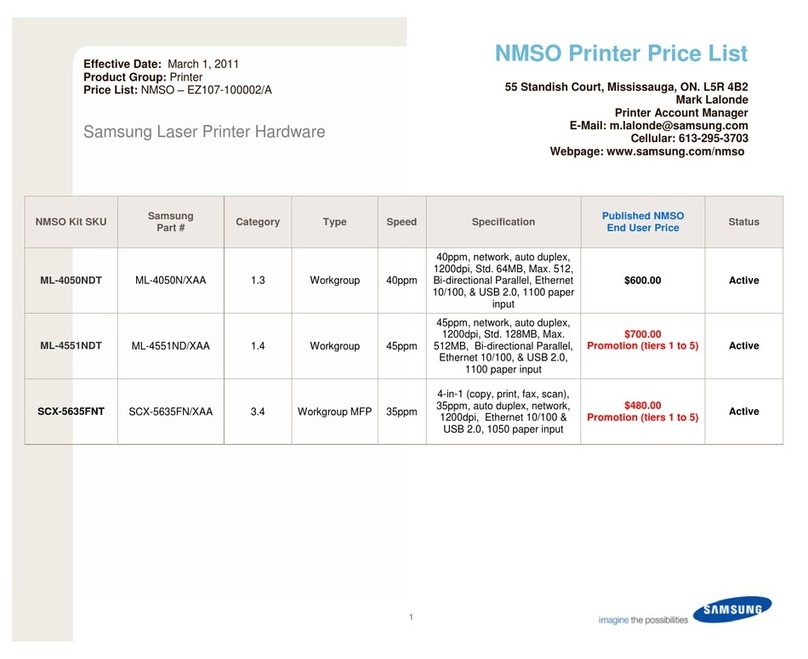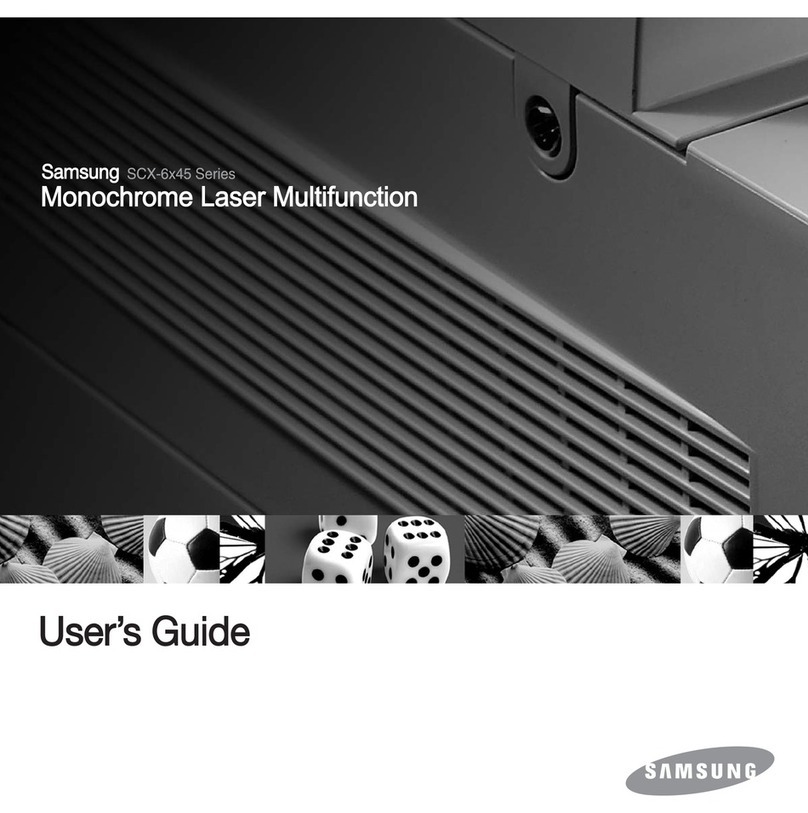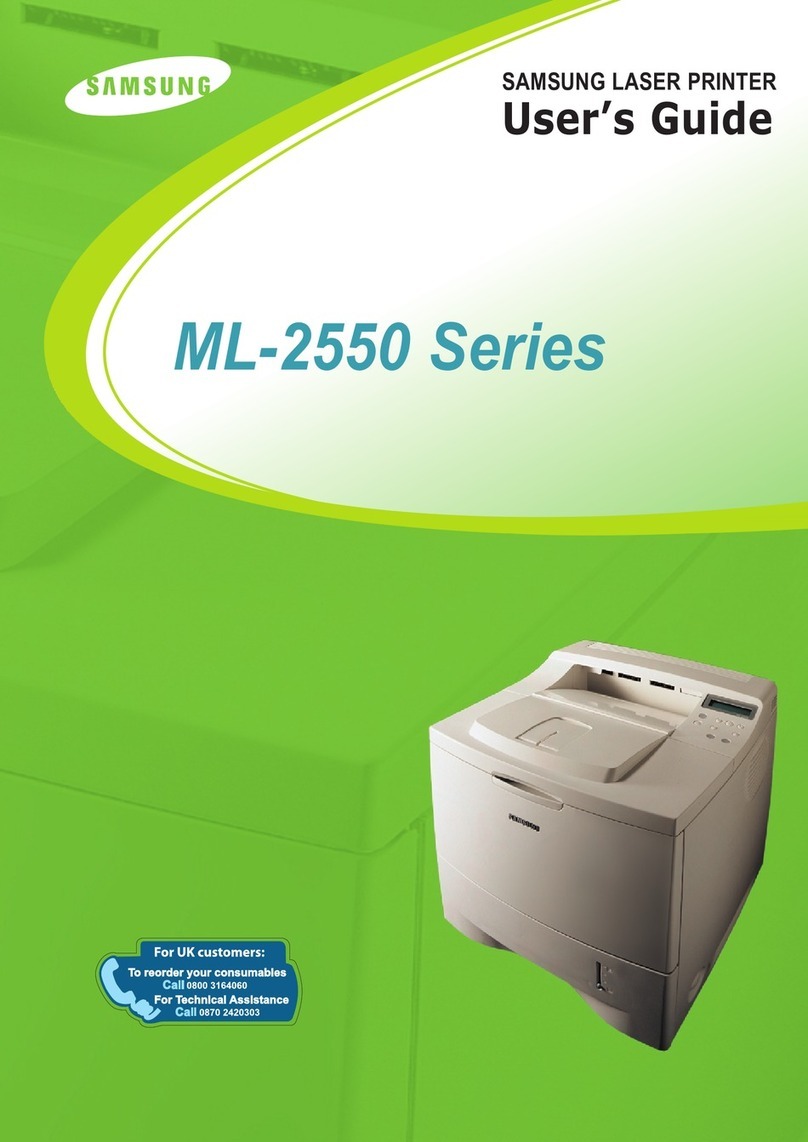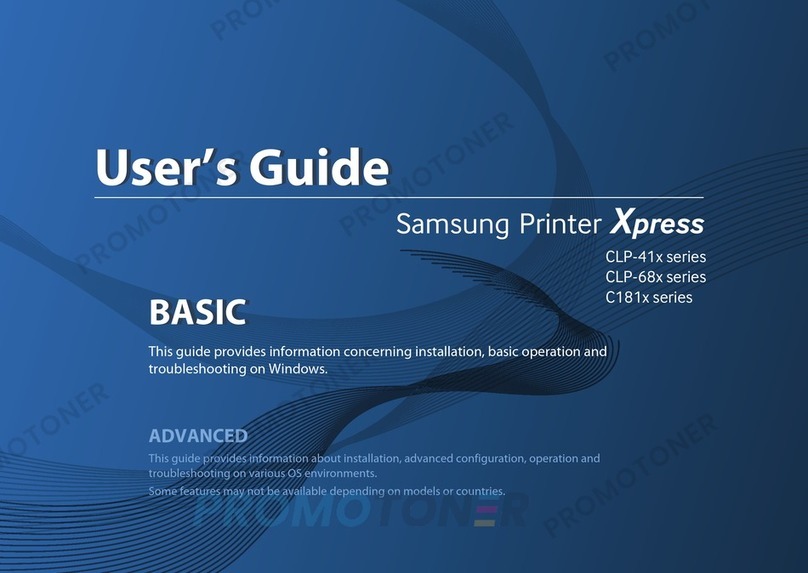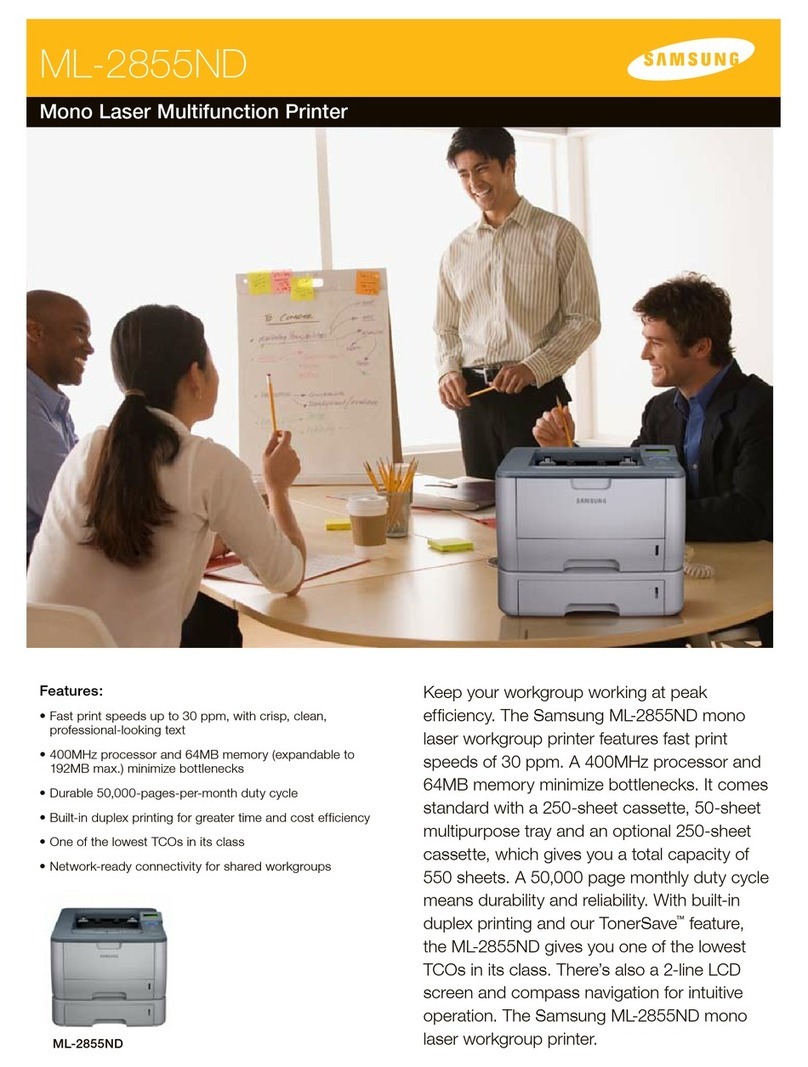No strings attached
Turn your computer loose with wireless printing. There are no
more cables tripping you up and no need to plug and unplug
machines to identify the right printer. Better yet, a wireless
printer can be shared by many computers, saving you money
on hardware and energy costs. Break free from the restraints
of cables and say goodbye to cable clutter with the ML-
2955DW wireless mono laser printer.
A top printer that’s low on noise
From a company that knows its business, the new Samsung
Streamline work with easy-to-use printers printer can work flat
out at less than 50 decibels. With a standby volume of 30dBA,
it signals an end to colleagues having to scream to be heard,
even before their printing has begun.
Ideal for small, stylish spaces and busy places
Finally, your desk can look stylish because of your printer, not
in spite of it. The Samsung ML-2955DW laser printer has an
elegant exterior design, sure to fit in with any workspace. Its
top cover looks chic and polished while offering dust-free
protection. Spiff up your space with a desktop accessory that
actually helps you work better.
Capture what catches your eye
Samsung’s AnyWeb Print software lets you go hunting and
gathering on the Web. You can utilise the ML-2955DW to
easily select, drag and drop content from different web pages
onto a printable scrap board in your browser window, all while
you surf. It’s the easy way to collect, arrange and edit those
useful reference points and resources you can only find on the
Internet for that big project or just for fun.
MobilePrint
Get more from your mobile
devices with the Samsung
MobilePrint feature, where
wireless printing, scanning and
file transfers let you do more
on the go.
Universal Print Driver
Save time and money with
Samsung’s Universal Print
Driver. One print driver, which
handles all of your Samsung
printers, eliminates
unnecessary installations and
integrates your print operation.
Easy Printer Manager
Run a smooth print operation
with Samsung’s Easy Print
Manager. Every detail, from
toner levels and job
accounting to device settings