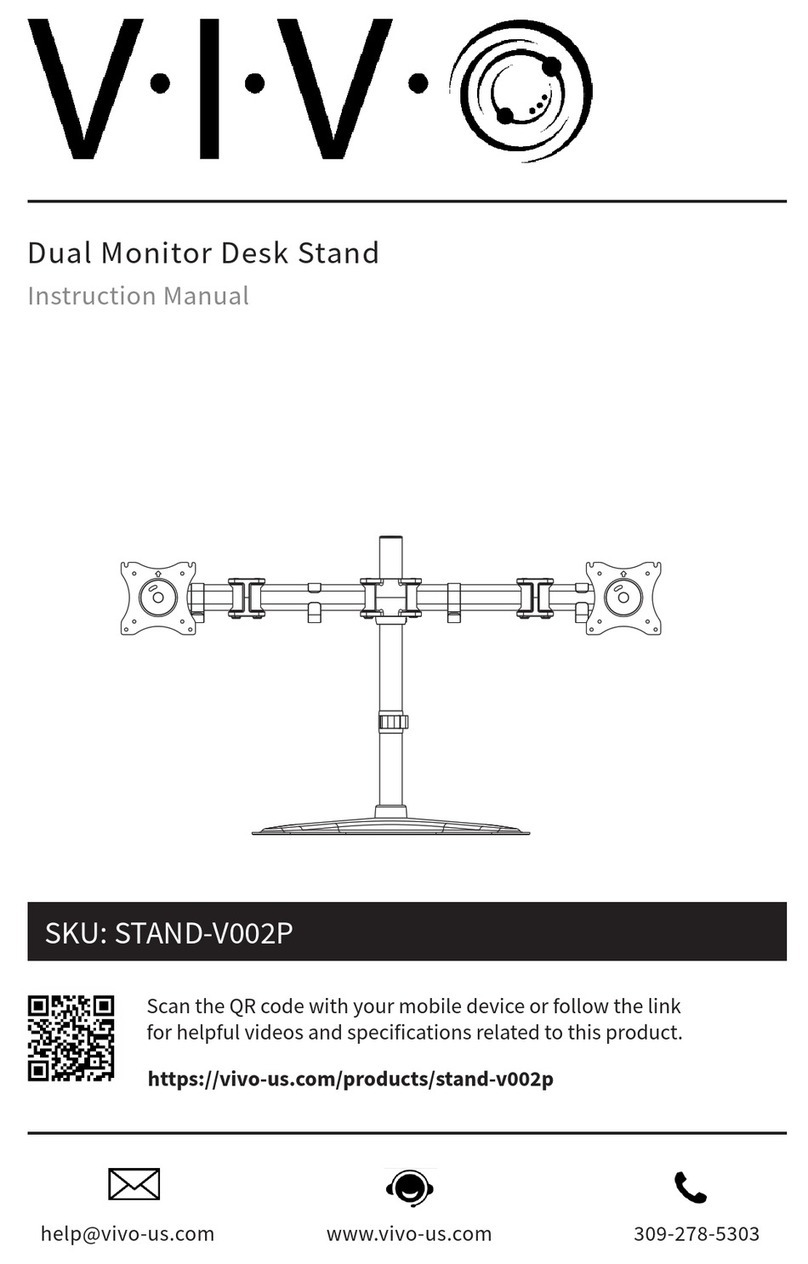3RemovethescrewsfromthemainbodyoftheTV,assemblethe4enclosed
plastichangersandscrewsⓒasshownbythefigureandfirmlyfastenthemto
thebackofthemainbodyoftheTV.
HangtheTVontothewallmountandmakesuretocheckiftheTVhasbeeninstalledproperlyontothewallmountby
observingtheassembledTVasyoumovethewallmountfromlefttoright.
TakecarenottohurtyourfingerswhenyouinstalltheTVoradjustthewallmount.
Makesuretofixthewallmountontothewallfirmly.IftheTVfalls,itmayresultininjuryordamagetotheproduct.
4PullthewallmountbracketsasfarforwardaspossibleandhangtheTVontothewallmountatthespecifiedpositionsasshown
bythefigurewhile2personsareholdingtheTV.
5Tiethepowercordandtheothercableswiththeenclosedcabletieasshownby
thefigureandmakesurethatthecablesdonotcomeloosewhenthewallmount
isadjusted.
Afterconnectingthecablesandpullingtheadjustablemountasfarforward
aspossible,arrangethecablesusingthecabletiethathasbeenpassed
throughthespecifiedholeintheadjustablemountasshownbythefigure.
Thecablewillthennotinterferewiththewallmount.
Checktheoperation2or3timesandifthereisnoproblem,fixthewall
molding.
FixtheTVontothewallmount
firmlyandturnthe2safetycatches
atthetopofthewallmountbrackets
tothelockpositionasshownbythe
figure,sothattheTVandthewall
mountdonotbecomeseparated.
[Modelsbefore2013] [2013F-seriesmodels]
UseM8X35andM8X40screwsⓒ
Refertotheseparatesheet
[Fornormalmodels] [Forslimmodels]
Wall Mount Guide-WMN4270S-03.indb 3 2012-12-18 �� 11:11:18