Samsung OfficeServ 7030 User manual
Other Samsung Telephone manuals

Samsung
Samsung SMT-i6021 User manual
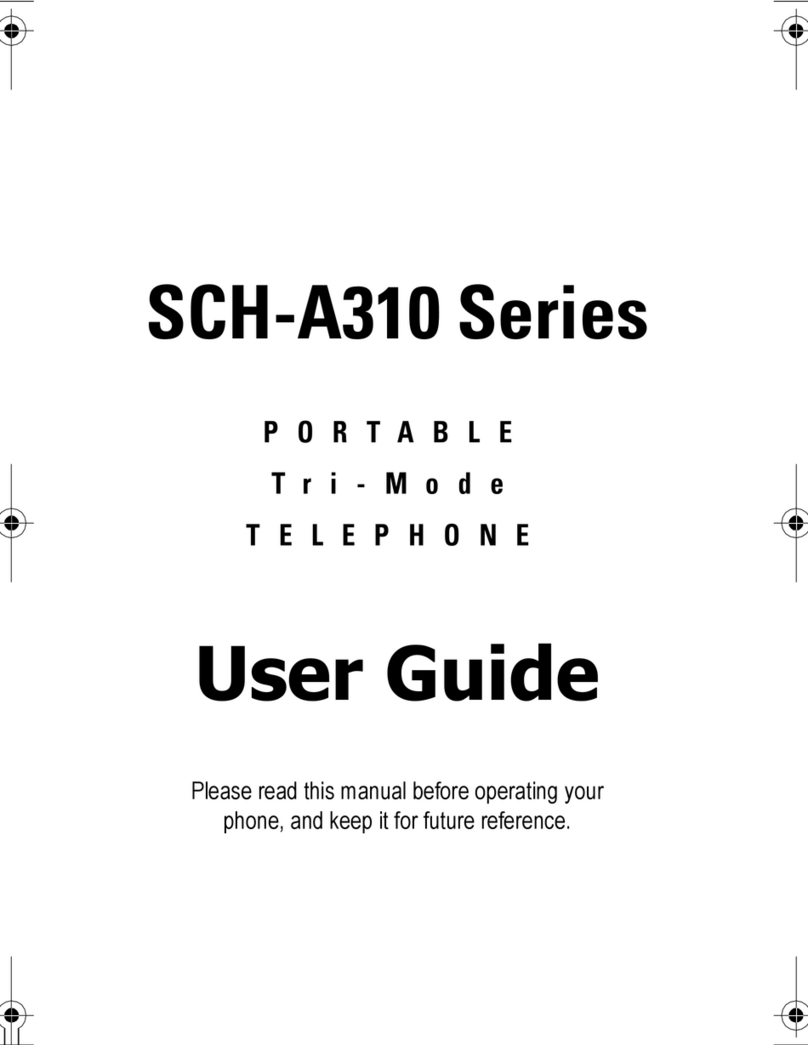
Samsung
Samsung SCH-A310 Series User manual

Samsung
Samsung SM-T311 User manual

Samsung
Samsung SMT-I3105 User manual

Samsung
Samsung iDCS 500 User manual

Samsung
Samsung NX-series User manual
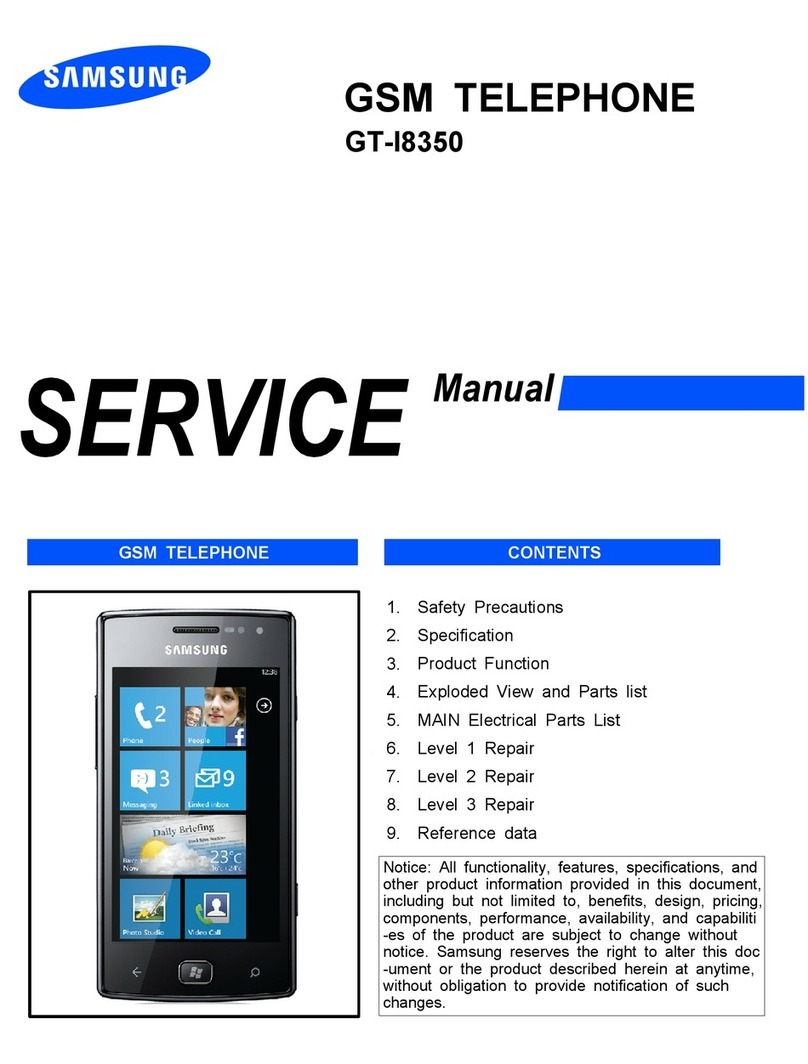
Samsung
Samsung GT-I8350 User manual

Samsung
Samsung DCS Owner's manual

Samsung
Samsung SGH-i560V User manual

Samsung
Samsung DS 24D User manual

Samsung
Samsung SMT-W6100 User manual

Samsung
Samsung DX-408 User manual
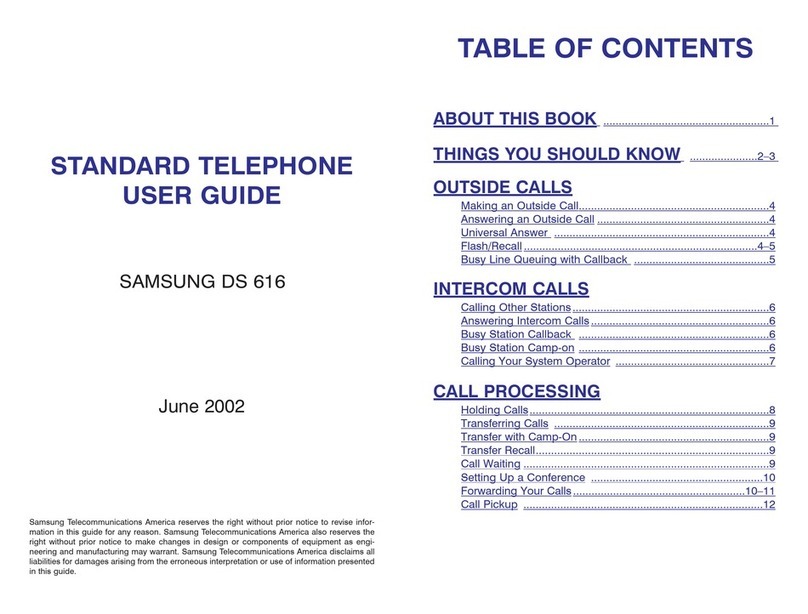
Samsung
Samsung DS 616 User manual

Samsung
Samsung SM-G610M User manual

Samsung
Samsung GT-i6220 User manual

Samsung
Samsung SM-A135M User manual

Samsung
Samsung GT-I8190 Building instructions

Samsung
Samsung SGH-S100 User manual

Samsung
Samsung SM-M305M User manual
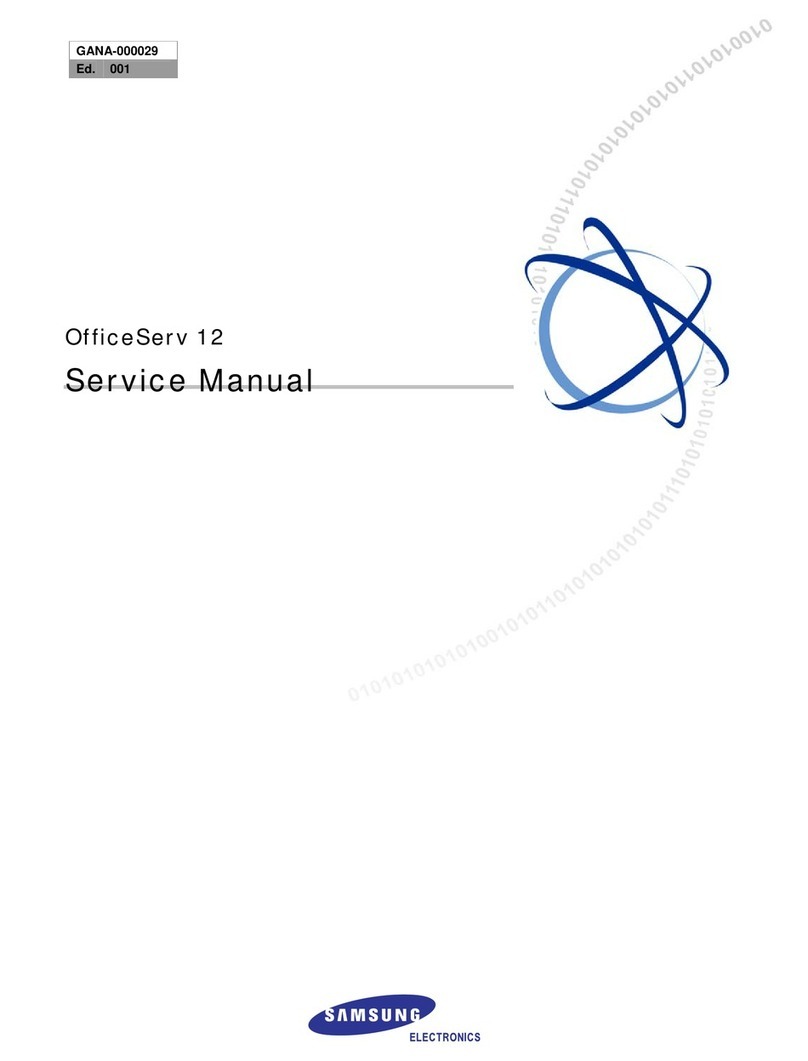
Samsung
Samsung OfficeServ 12 User manual































