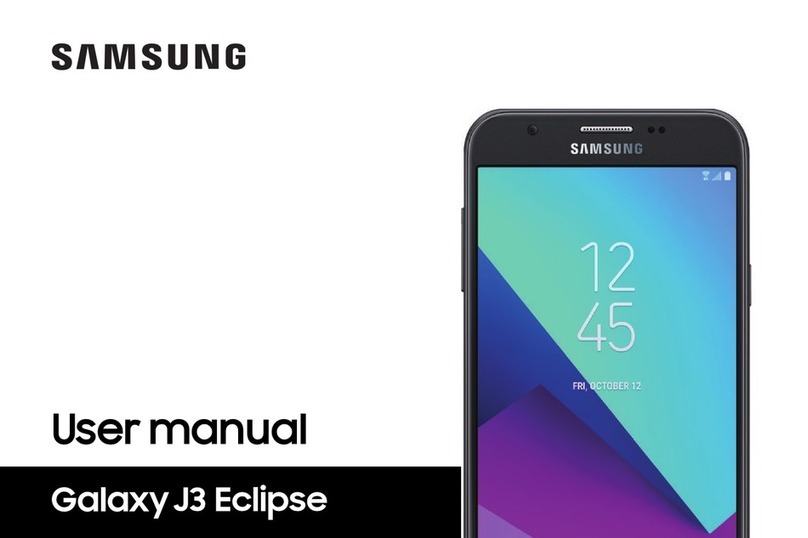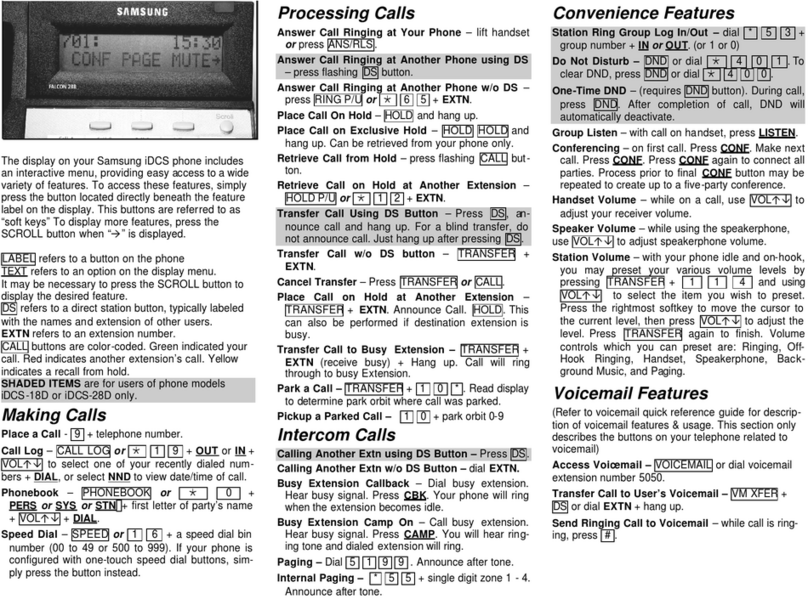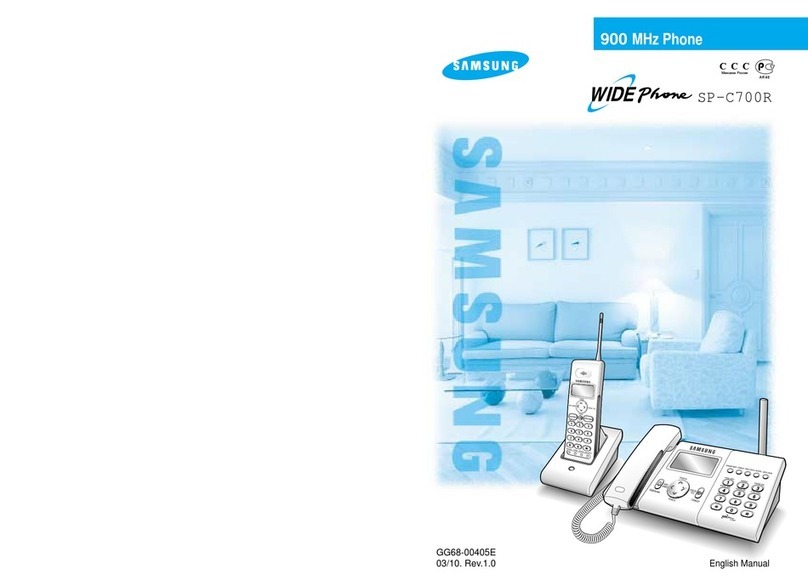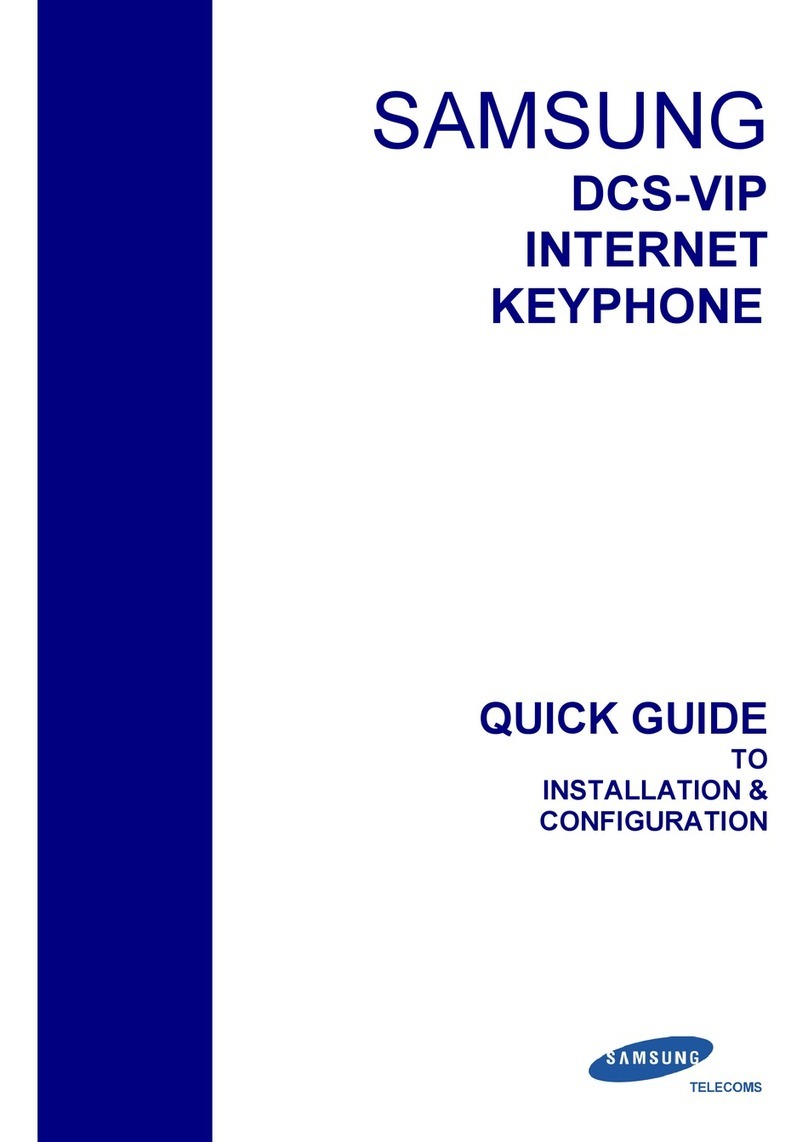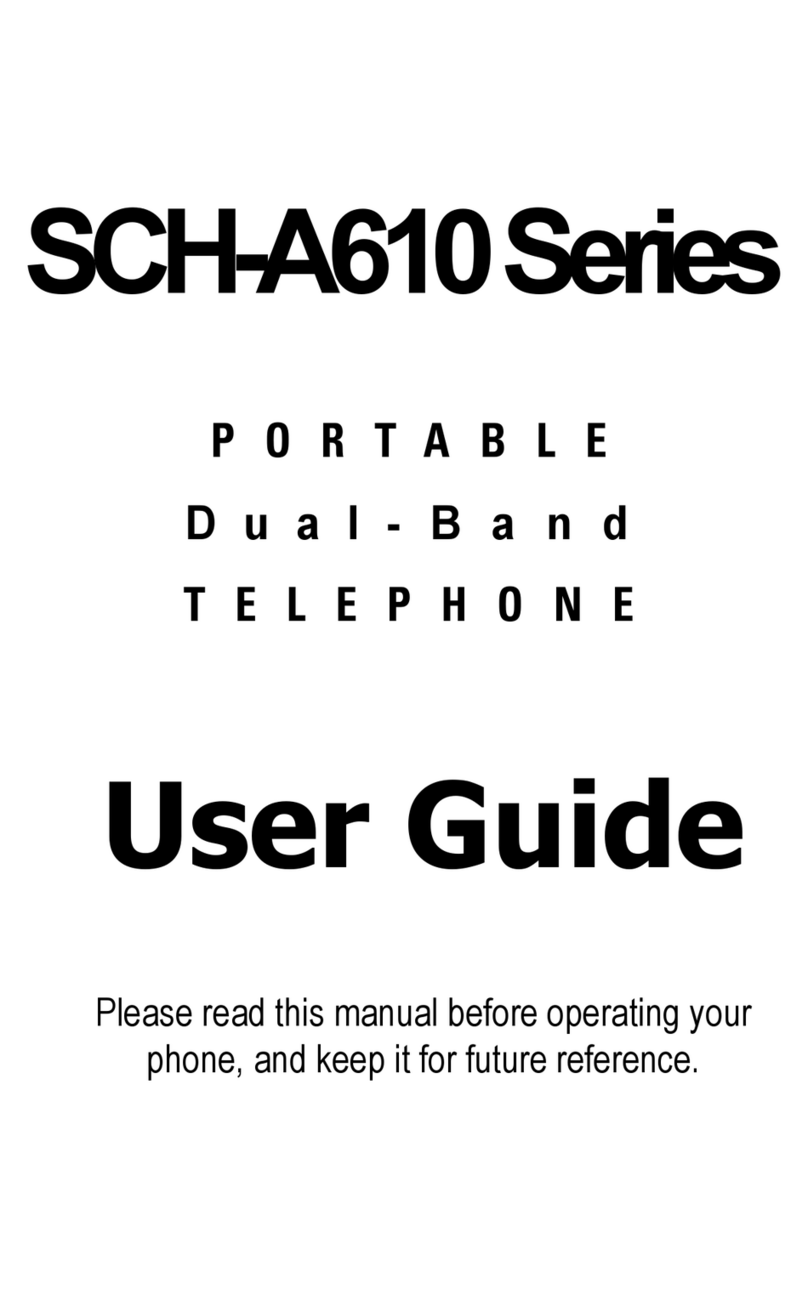S T I L L H A V I N G T R O U B L E ? V I S I T W W W . W W T E L E P H O N E C O . C O M F O R A F U L L R A N G E O F U S E R G U I D E S .
Look for the blue diamond icon, pictured here, on our website.
M A K I N G A N O U T S I D E C A L L
Lift the Handset or Press Speaker,
Dial 9, then telephone #.
Or
Dial 9 then telephone #.
A N S W E R I N G A C A L L
Lift the Handset.
Or
Press the Ans/Rls button. If your
phone is not ringing your will need to
press the flashing light for the line
that is ringing, and then lift the
handset.
SAMSUNG OS7000 STANDARD REFERENCE GUIDE
S TA ND A RD C O NF I GU RA T I ON GUI D E
Additional voicemail directions on reverse side.
P L A C I N G A C A L L O N H O L D
While the call is active: Press the Hold
button.
R E T R E I V I N G H E L D C A L L S
Lift the Handset then press the desired line
key that is holding a call.
P A R K I N G A C A L L
While on phone with a caller:
1. Press the Park button.
2. Dial 0-9 for the desired orbit number.
3. Remember the orbit number and
announce call is parked in the specified
orbit.
R E T R E I V I N G A P A R K E D C A L L
Press Speaker or lift handset then:
1. Press the desired Park button.
1. Dial the orbit number (0-9) for which the
call is parked.
T R A N S F E R I N G A C A L L
While the call is active:
1. Press the Transfer key.
2. Dial the station number or press the
button assigned to the person you are
transfering to.
3. Announce the call. (Optional)
4. Hang up.
P L A C I N G A C O N F E R E N C E C A L L
1. Establish first call.
2. Press the Conf button.
3. Dial the extension/outside number you
would like to add.
4. When called party answers, press the
Conf key twice.
5. Repeat steps 2-4 to add more parties.
A L L - C A L L F O R W A R D C A L L S
1. Press Speaker.
2. Dial 601
3. Dial Party to be forwarded to. If an
outside line Dial 9 first.
5. Press Speaker.
C A N C E L A L L - C A L L F O R W A R D
1. Press Speaker.
2. Dial 600
A C T I V A T E / D E A C T I V A T E D O N O T
D I S T U R B
To Activate: Dial 401
To Deactivate: Dial 400
M A K E A P A G E ( I F A V A I L A B L E )
1. Lift Handset
2. Press PAGE.
TO M U T E Y O U R P H ON E D U RI N G A C A L L
1. During a call press the Scroll button.
2. Press the Mute softkey.
When Mute is active the letters for Mute will
be displayed in lowercase letters. To cancel
mute, press Mute again.
T O C H E C K Y O U R C A L L E R I D
1. Press the Scroll button.
2. Press the Other softkey.
3. Press Scroll twice.
4. Press the CID softkey. Use the volume
keys to scroll through call logs.
T O C A L L T H E V O I C E M A I L
Press the Message key.
T O T R A N S F E R A C A L L E R T O T H E
V O I C E MA I L B O X O F A N O T H E R U S E R ’ s
E X T E N S I O N .
1. While on call, press VMT.
2. Dial extension number, or press button
for person you wish to transfer caller to.
3. Hang up.