Samsung SGH-J770 User manual
Other Samsung Telephone manuals
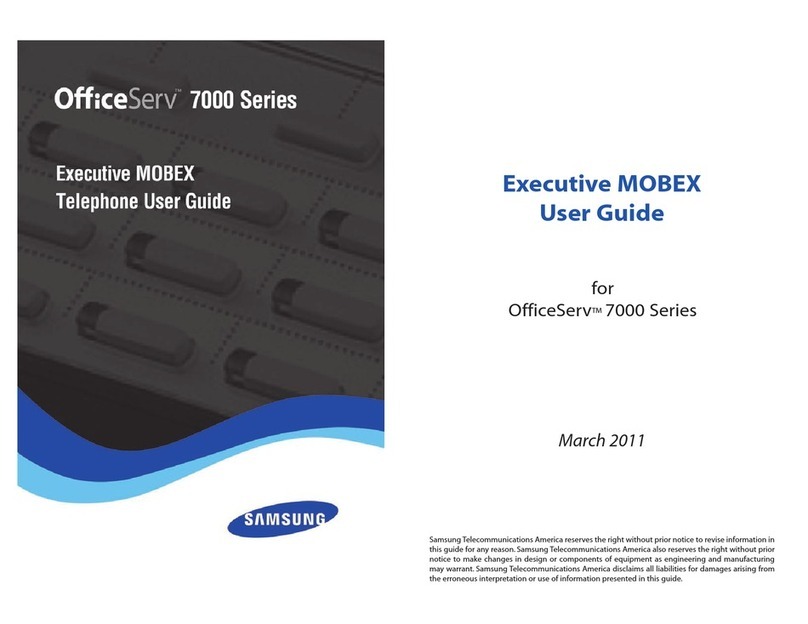
Samsung
Samsung Executive MOBEX User manual

Samsung
Samsung SC-53C User manual

Samsung
Samsung GT-P5210 User manual

Samsung
Samsung SMT-i3100 User manual

Samsung
Samsung SGH-t329 Series User manual

Samsung
Samsung OfficeServ DS-5038S User manual

Samsung
Samsung SGH-U808 User manual

Samsung
Samsung NX-series User manual

Samsung
Samsung DS-5021D User manual
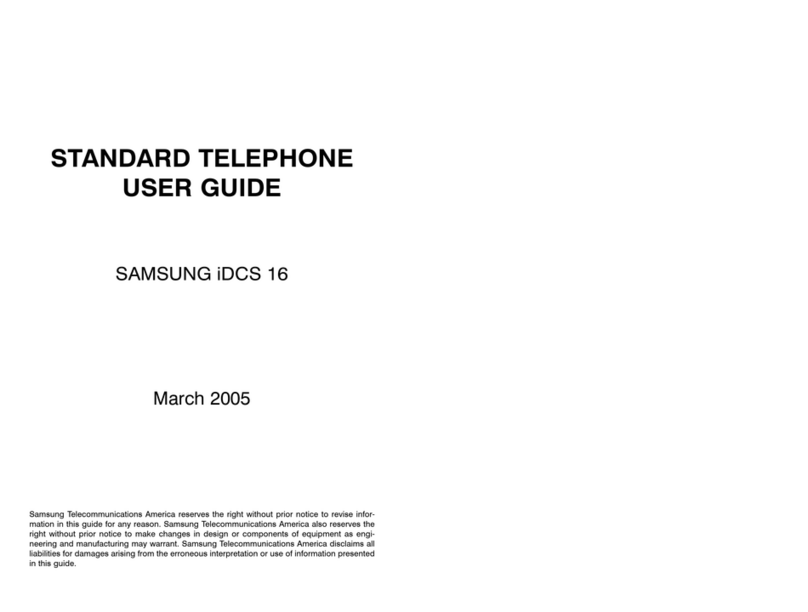
Samsung
Samsung iDCS 16 User manual

Samsung
Samsung GT-S5830B User manual
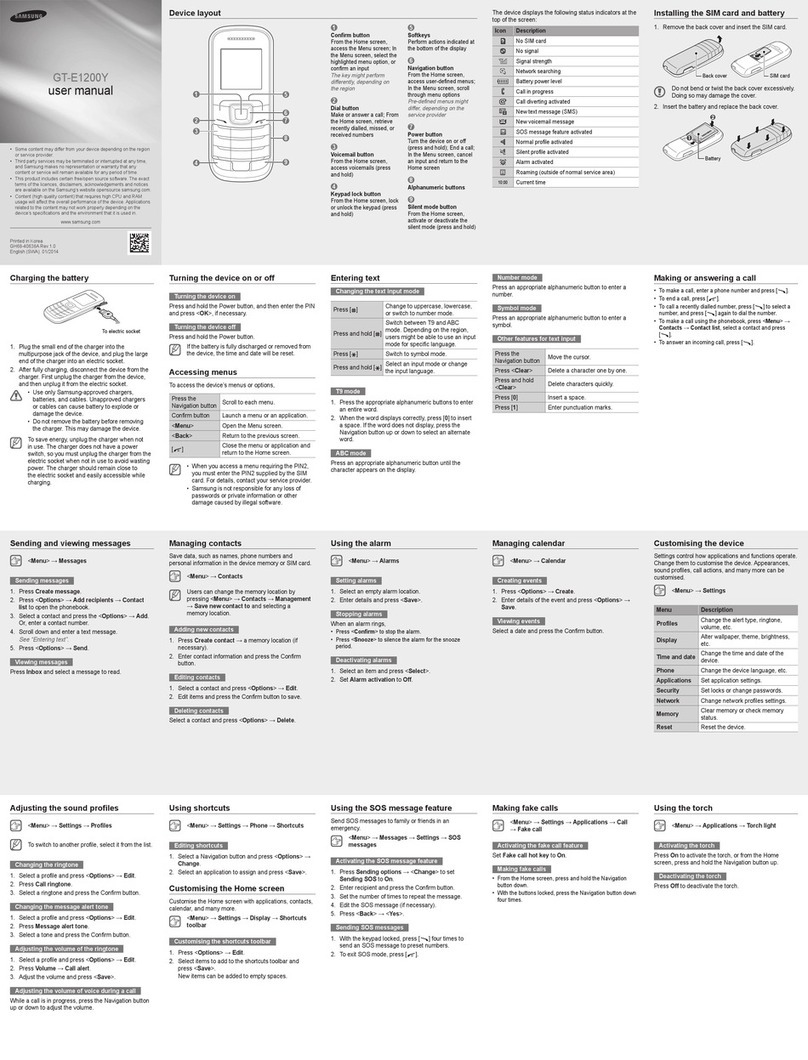
Samsung
Samsung GT-E1200Y User manual

Samsung
Samsung SGH-S100 User manual

Samsung
Samsung SMT-W6100 User manual

Samsung
Samsung SGH-P960 User manual

Samsung
Samsung SMT-i6021 User manual

Samsung
Samsung aio Galaxy Amp User manual
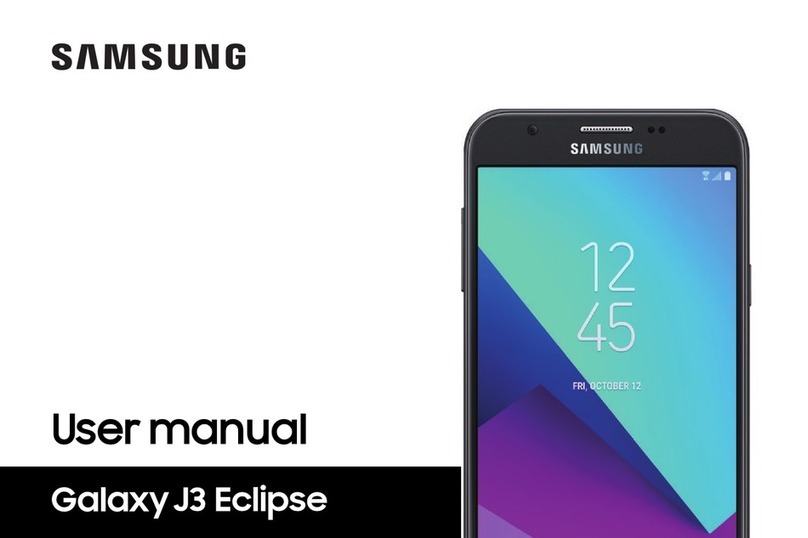
Samsung
Samsung Galaxy J3 Eclipse User manual

Samsung
Samsung OfficeServ SMT-I5220 User manual
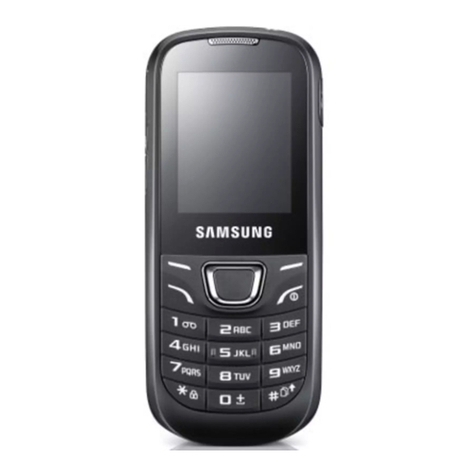
Samsung
Samsung GT-E1225F User manual































