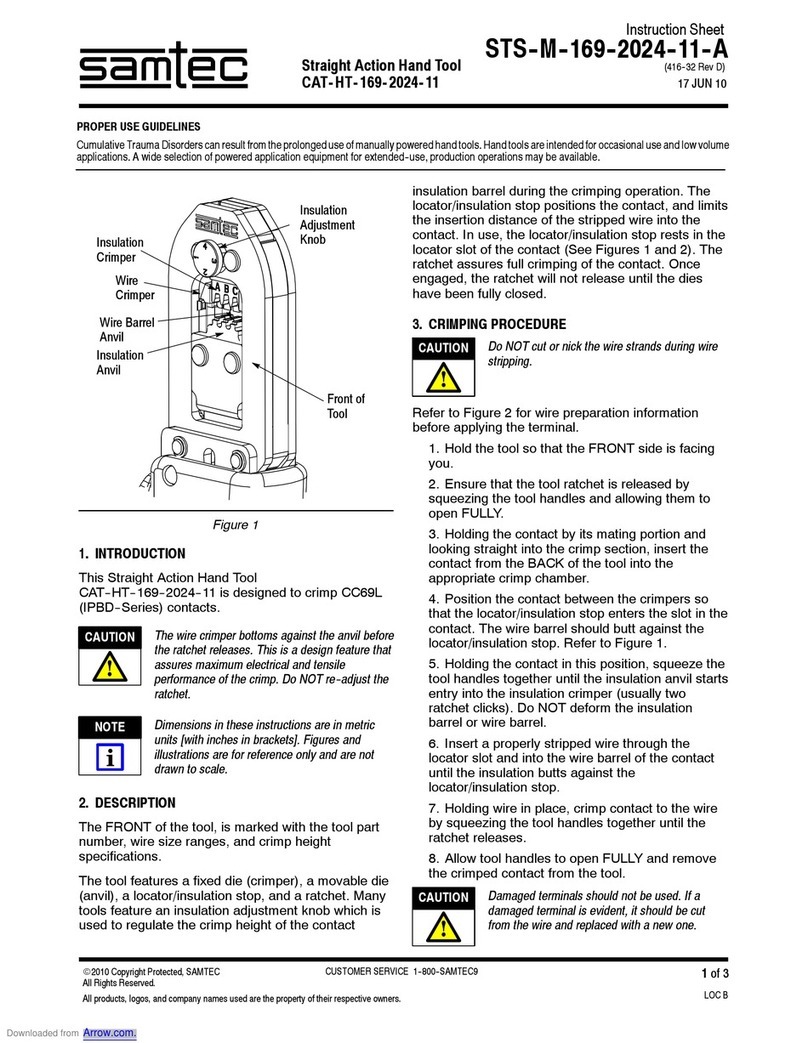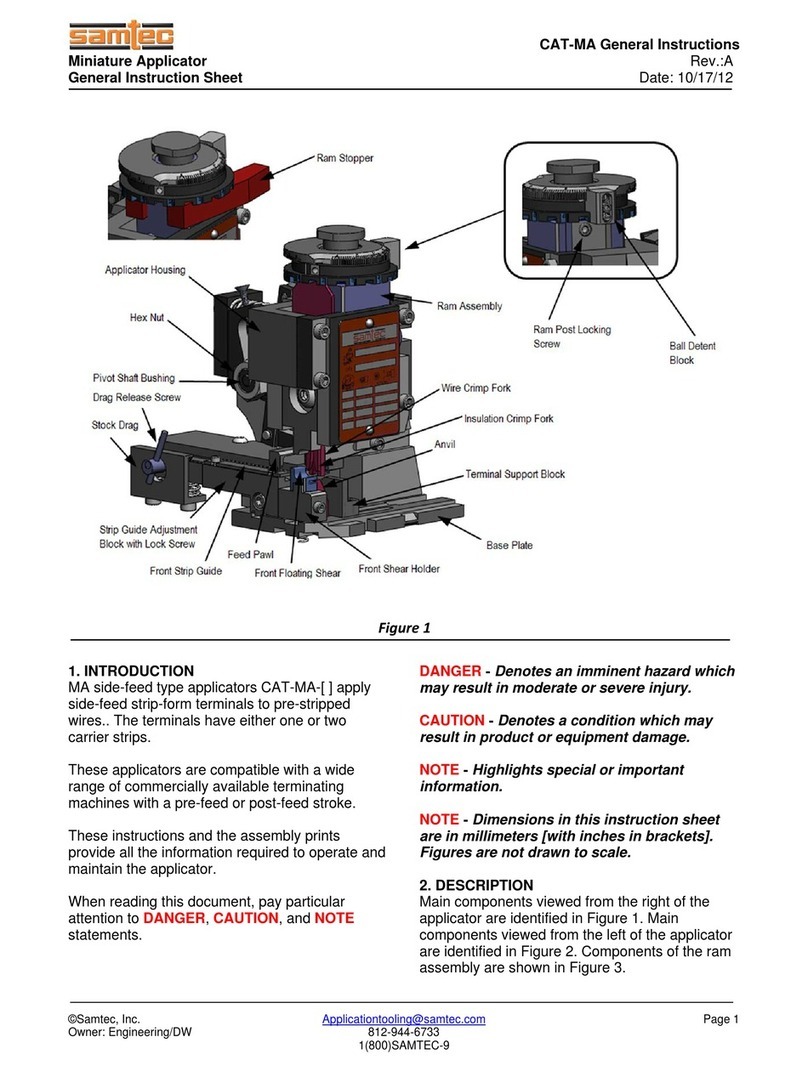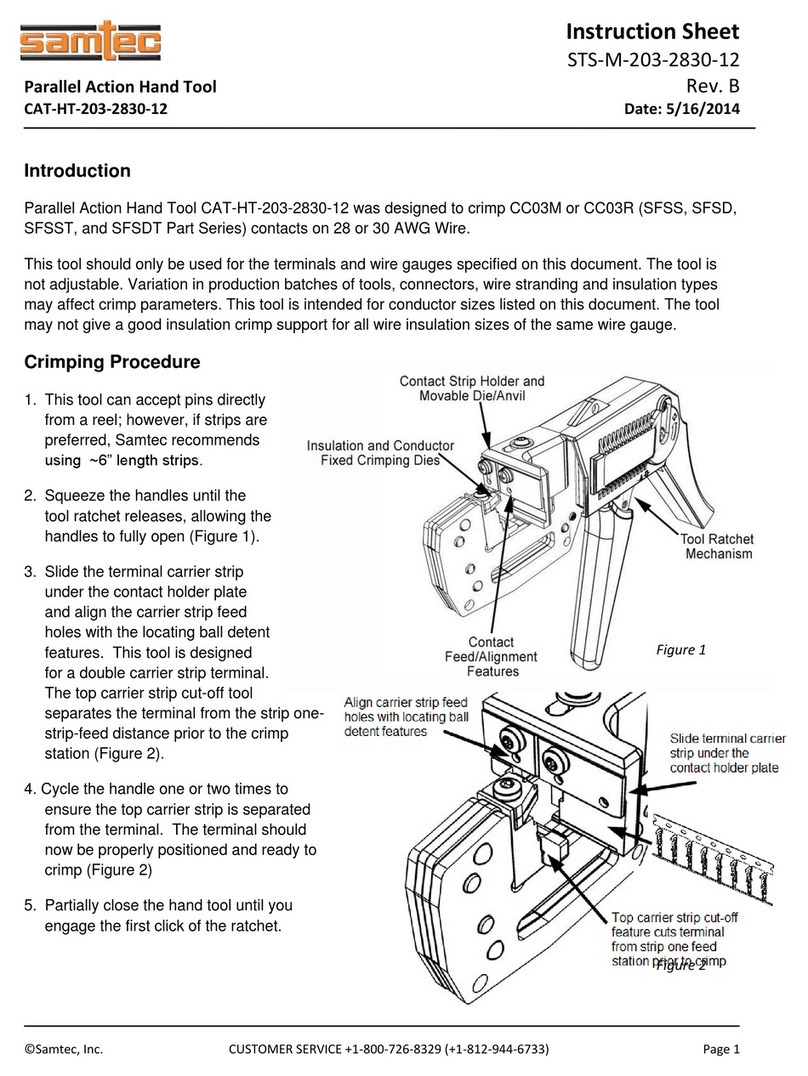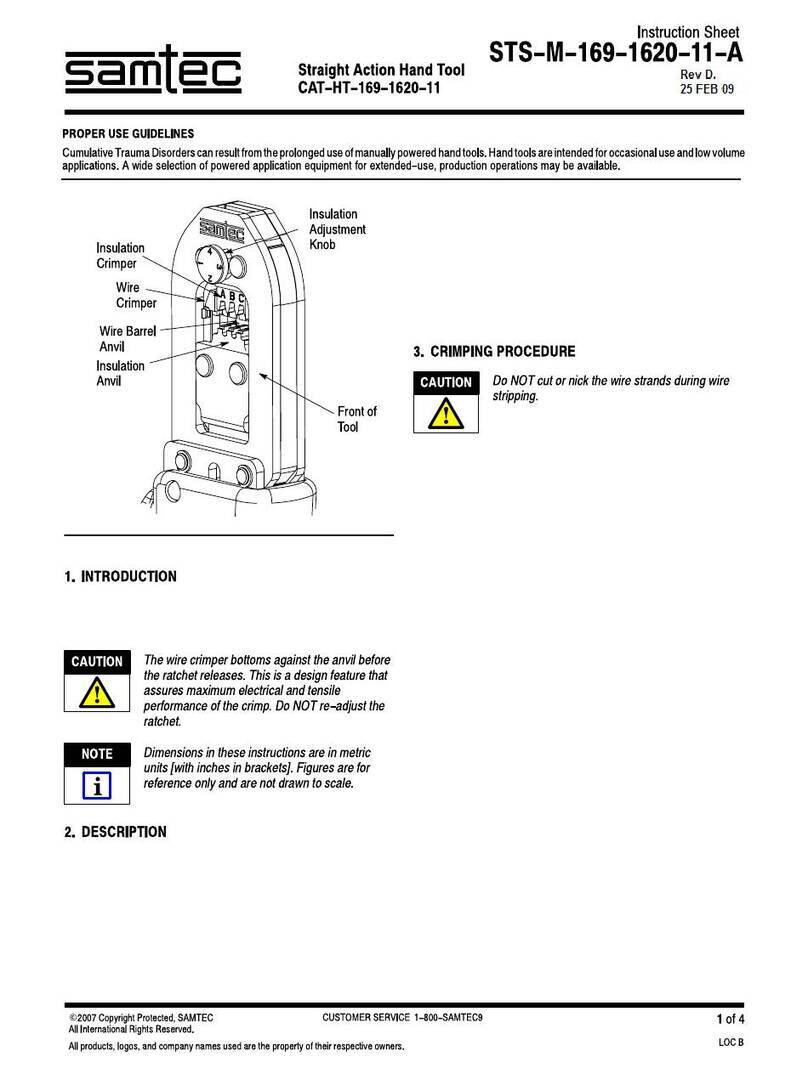Instruction Sheet
XCede® HD Backplane Receptacle STS-X-XXX
HDTF Series Rev. A
CAT-RE-HDTF-X – HDTF-RA Stiffener Rework Tool Date: 8/27/2019
Page 4
This is a controlled document and is subject to change (printed versions are not controlled)
5. Place the open tool onto the connector, and while applying a small amount of downward force onto the
connector, turn the knob clockwise until the top of the plastic stiffener tabs are even with the metal
stiffener. Verify that the plastic stiffener tabs are aligned with the slots in the metal stiffener, and then
continue to turn the knob clockwise until the stiffener is fully seated (bottomed) onto the connector
body, shown in Figure 7.
FIGURE 7
6. Turn the knob counterclockwise to open the tool and remove it from the connector.
7. If the connector is longer than 2.0”, repeat Steps 4 thru 6 down the length of the connector until the
entire stiffener is fully seated. Verify that the plastic stiffener tabs are protruding thru the metal
stiffener slots down the entire length of the connector.
NOTE: Use caution when reworking connectors with power connectors. The daughtercard power connectors
extend beyond the mating face of the signal wafers, and as a result are more likely to be overstressed
without proper technique. When re-installing the stiffener and using powers for support, be sure the tools is
centered across the points of contact, and the tool is not over tightened.
When working with powers, the best method of reinstallation depending on your specific connector
configuration is to:
A. Push the stiffener onto the connector as far as possible by hand.
B. Work the tool down the entire length of the connector applying only enough force to pre-seat
the stiffener.
C. Completely sea the stiffener in the signal wafer areas only (not closing the stiffener tool into
the power modules at all).
D. Completely seat the stiffener onto the power connectors by returning the tool to the areas with
power, and applying a minimum amount of force.
Replace any end caps and guide modules without posts, and inspect entire connector looking for unseated
wafers onto the PCB, unseated wafers into the stiffener, damages wafer hats, etc.