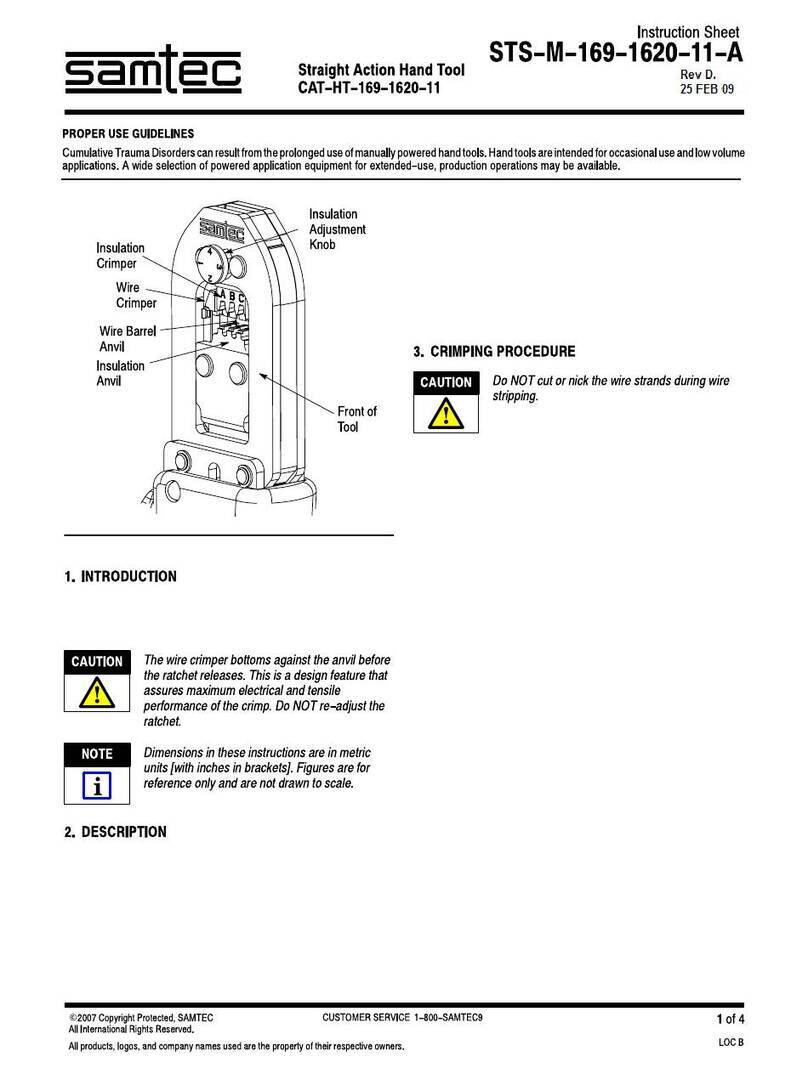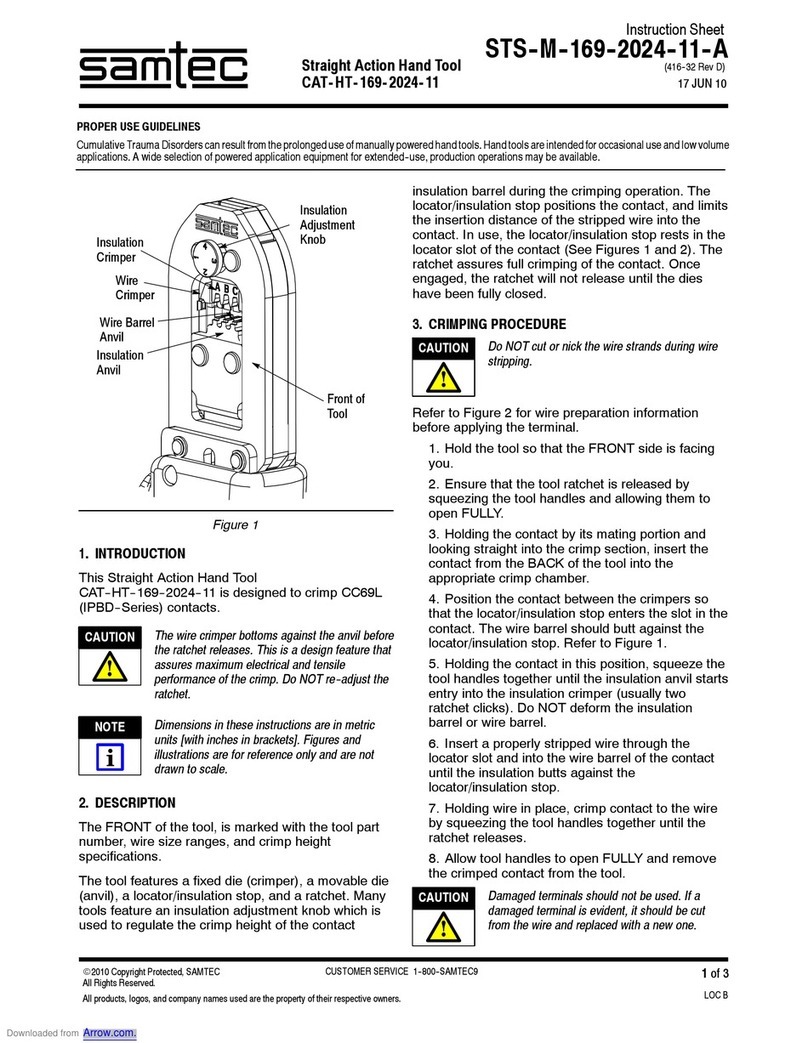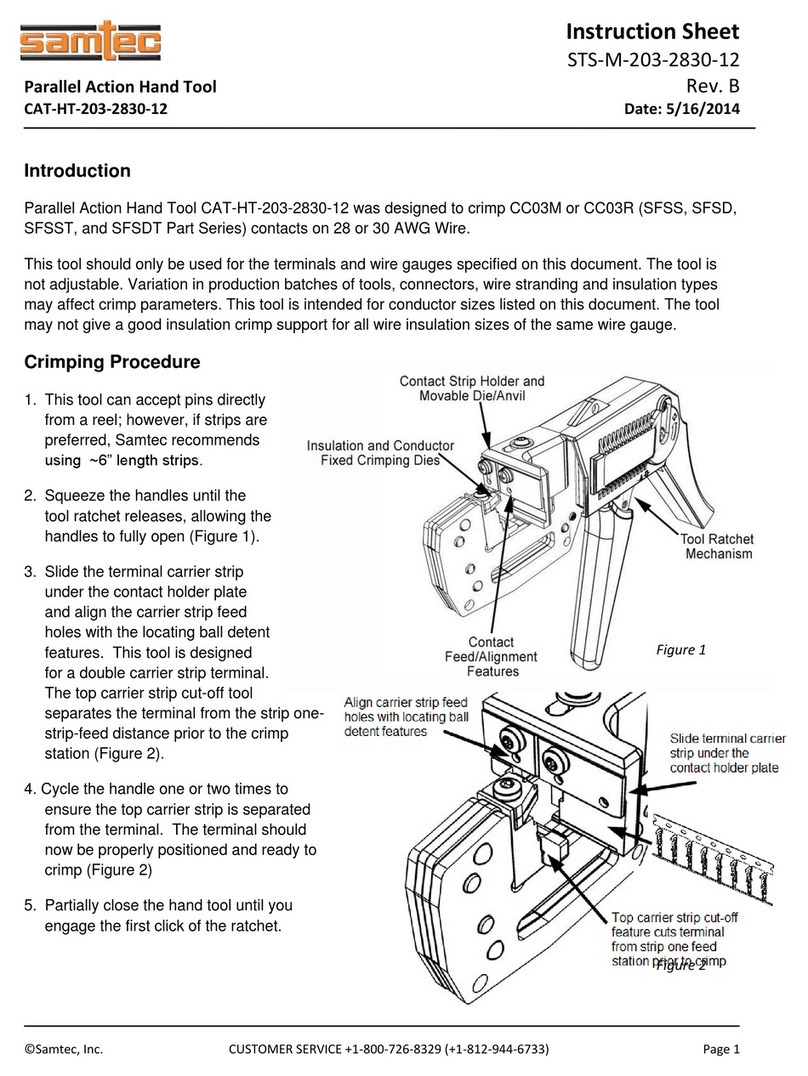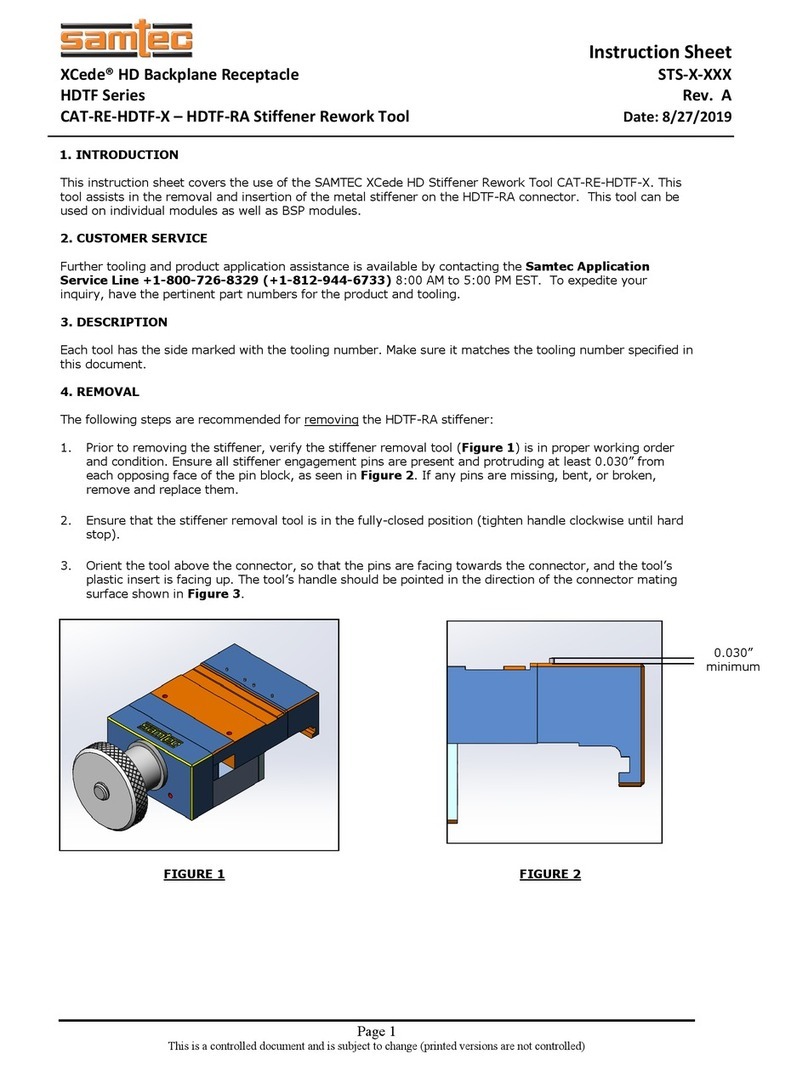CAT-MA General Instructions
Miniature Applicator Rev.:A
General Instruction Sheet Date: 10/17/12
Owner: Engineering/DW 812-944-6733
1(800)SAMTEC-9
the backstroke. Tighten the locknut to secure the
screw.
c. Make sure that the pivot shaft bushing is up
against the stroke length adjustment screw.
Tighten the hex nut.
d. Check for proper feed pawl stroke length as
described in Step 3 of section 5.3.
e. Repeat Steps a through d until the stroke length
is correct.
5.4. Adjusting the Strip Guide Plate and Feed
Pawl
This adjustment will move the plate on which the
strip guides are mounted. Since the terminal strip
is fed into the applicator between the strip guides,
it will be moved front and back over the anvil as
the strip guides are moved. The adjustment of the
feed pawl to match any change in the position of
the front strip guide is also described here. Refer
to Figures 1 and 2, and proceed as follows:
1. Turn “off” and disconnect the power to
machine.
2. Loosen the strip guide assembly lock screw.
3. With the lead terminal centered over the anvil,
lift and hold (or block) the feed pawl to clear the
front strip guide.
4. Turn the strip guide plate adjustment screw
clockwise to move the strip guide plate TOWARD
THE REAR and counter clockwise to move the
strip guide plate TOWARD THE FRONT. The
insulation barrel of the lead terminal should be as
close as possible to the front floating shear.
Tighten the strip guide assembly lock screw to
hold the strip guide plate in position.
5. Loosen the screw holding the feed pawl to the
feed finger (feed pawl holder). Move the feed pawl
until its tip drops into the slot in the front strip
guide. Tighten the screw.
6. Hand-cycle the machine, checking for proper
terminal feed and strip guide plate alignment.
7. If necessary, re-position the front and rear
shear holders as described in Paragraph 5.6.
5.5. Adjusting the Strip Guides
The strip guides are correctly positioned on the
rear strip guide plate when the applicator is built,
and normally DO NOT need adjustment. DO NOT
use this adjustment for front-to-rear positioning of
the terminal strip—refer to Paragraph 5.4,
Adjusting the Strip Guide Plate and Feed Pawl.
This adjustment is only necessary if the rear strip
guide is not parallel to the strip guide plate, the
front and rear strip guides are not parallel to each
other, or there is a variation in terminal strip width.
CAUTION - To avoid damage to the strip guide,
DO N0T pry the terminal strip out of the guides
with a screwdriver or any tool.
1. Turn “off” and disconnect the power to
machine.
2. Make sure that the machine ram is all the way
up. If necessary, hand-cycle the machine to raise
the ram. Refer to the machine customer manual
for hand-cycling instructions.
3. Lift, and hold (or block) the feed pawl to clear
the front strip guide, and loosen the screws
holding the front and rear strip guides to the strip
guide plate. Refer to Figures 1 and 2.
4. With a section of the terminal strip in place,
move the rear strip guide in the desired direction,
making sure it is parallel to the strip guide plate.
Tighten the screws.
5. Align the front strip guide with the holes in the
terminal carrier strip, but make sure that the strip
guides are parallel and that the terminal strip can
move freely with a minimum of side clearance.
Tighten the screws.
NOTE - If the feed pawl is not aligned with the
front strip guide, adjust it according to Step 4
in Paragraph 5.4.
6. Hand-cycle the machine, checking for proper
terminal feed and strip guide plate alignment.