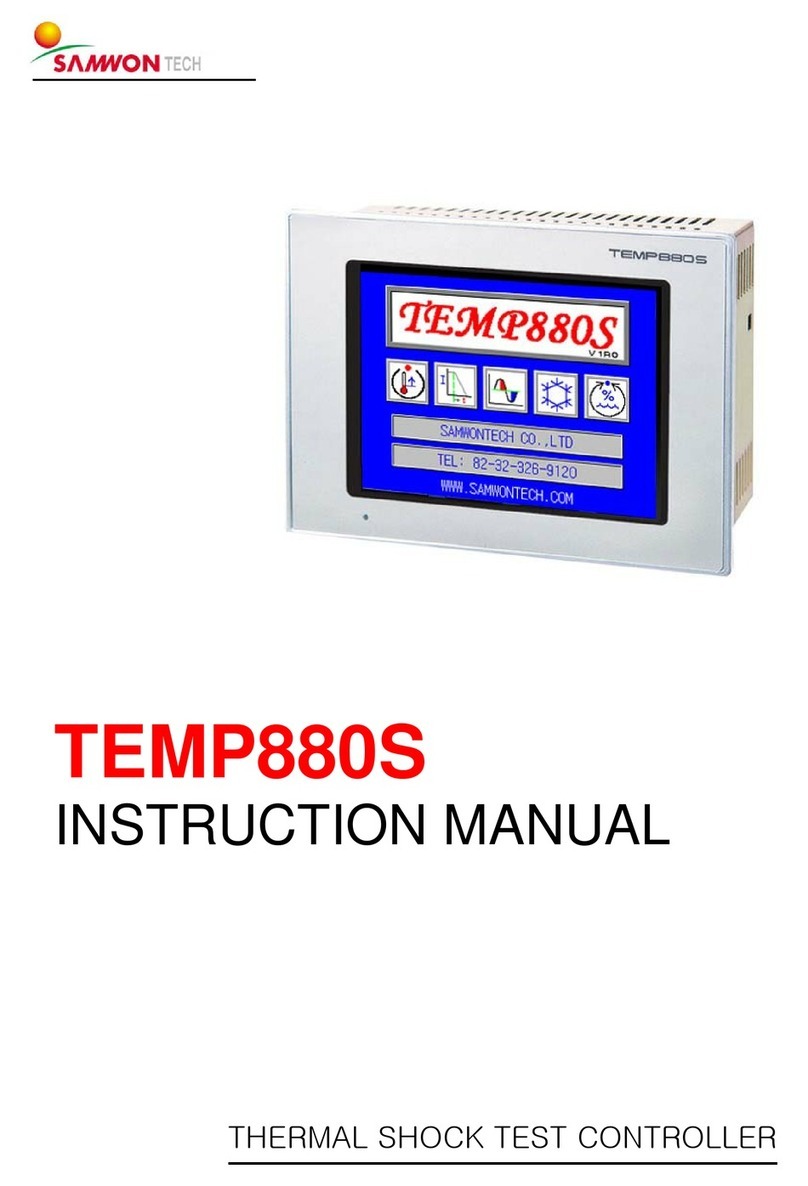TEMI 880
Catalog
1. Notice for Use....................................................................................................................................... 5
1.1. Limited Warranty.......................................................................................................................5
1.2. Warranty Policy......................................................................................................................... 5
1.3. Install Location Require........................................................................................................... 5
1.4. Install Notice.............................................................................................................................. 6
2. Appearance Dimension.......................................................................................................................7
3. Installation..............................................................................................................................................8
3.1. Body Terminal........................................................................................................................... 8
3.2. Applicable Tightening terminal............................................................................................... 8
3.3. I/O Relay Board.........................................................................................................................9
4. Input Keyboard................................................................................................................................... 10
4.1. Digital keyboard...................................................................................................................... 10
4.2. Alphabet keyboard..................................................................................................................11
5. Block Diagram of the Basic Processing......................................................................................... 12
6. Main Screen........................................................................................................................................ 13
7. Operation Screen............................................................................................................................... 14
7.1. Stop Screen............................................................................................................................. 14
7.2. Confirmation Window............................................................................................................. 16
7.3. Run Screen.............................................................................................................................. 17
7.4. Test Status................................................................................................................................18
8. Function Set Screen.......................................................................................................................... 19
8.1. Mode Set.................................................................................................................................. 20
8.2. Fix Set.......................................................................................................................................21
8.2.1. Slope Operation...........................................................................................................22
8.3. Waiting Set...............................................................................................................................23
8.3.1. Wait Function Operation............................................................................................ 24
8.4. Time & Reserve...................................................................................................................... 25
8.4.1. Reserve Method.......................................................................................................... 26
8.5. Normal Set............................................................................................................................... 27
9. Graph Screen......................................................................................................................................28
9.1. Highest and Lowest Display Point....................................................................................... 29
9.2. Curve Select............................................................................................................................ 29
9.3. Time Scale Zooming.............................................................................................................. 30