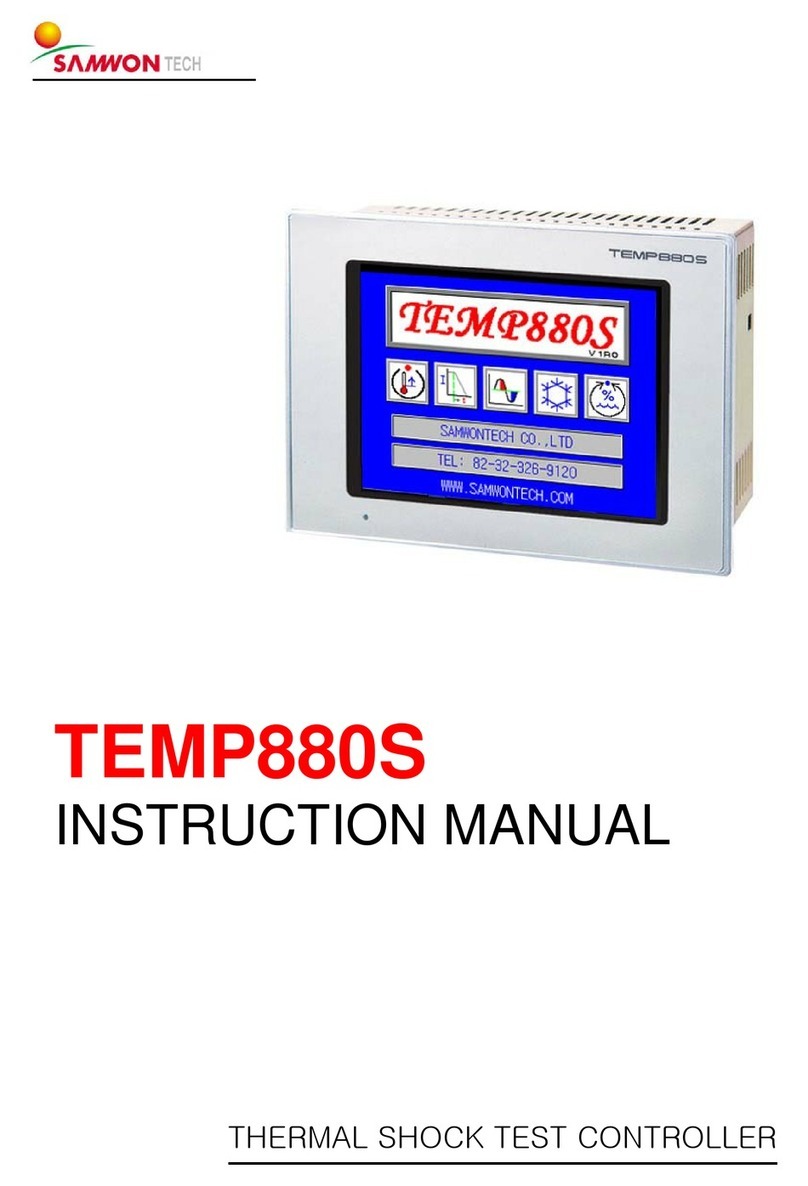▶Supply power to the controller
Display the current temperature.
▶Press Set button once. Main output set
Temp value in the right picture flashing
▶To change them, press UP & Down Key.
If you press UP/DN longer than 1 sec
Increased or decrease quickly
※If set temp limit function
Is working, the setting will be made
within the range.
▶If you press Set once again,
the set temp will be saved.
Even if switched-off, the set value
will not be deleted.
▶The current temp displayed and
Controller starts to control.
▶Main Output use terminal 4~5.
※
Terminal 6 is used for OFF terminal
Should not be used for Main Output.
※Auxiliary output(alarm/timer) use terminal 7, 8. Refer to 9 alarm output setting
and 10 cycle timer setting.
▶Only for Heater/Cooler ON/OFF control.
Variation(dIF) 0.1~25.0℃,0~300sec delay timer, forward/converse
Selection function
▶For Defrost function, Max 999Minutes digital cycle timer/Manual
(only for SU-105DA)
▶Lock function for installer / Limit function of Set Value
˚Limit the range of set temperature by users⇒Set limit function
˚Hysteresis, delay time, forward/converse selection⇒Lock function
①sensor connection method
▶Please connect as the right picture
If you connect with the changed
wired or use different type sensor
‘
Err
’
to be displayed.
②senor wire extension method
▶it is possible within 100m.
You should use the shield inside
cable, in order to prevent
input noise
③Sensor Input compensation
(the current Temp is different)
▶If sensor cable is too long or
sensor is old, there will be temp
variation.
At that time, use current temp
compensation function (rSt).
▶At the current temp displayed, press set for 3 seconds.
If dIF displayed, release set. In order to move to rSt (temp
compensation), press set several times.
▶Input the compensation temp by using up&dn.
If you press set for 3 seconds,
it will be saved and the current temp will be compensated.
For example,
①It is possible that users cannot change the default setting, by using
lock function.