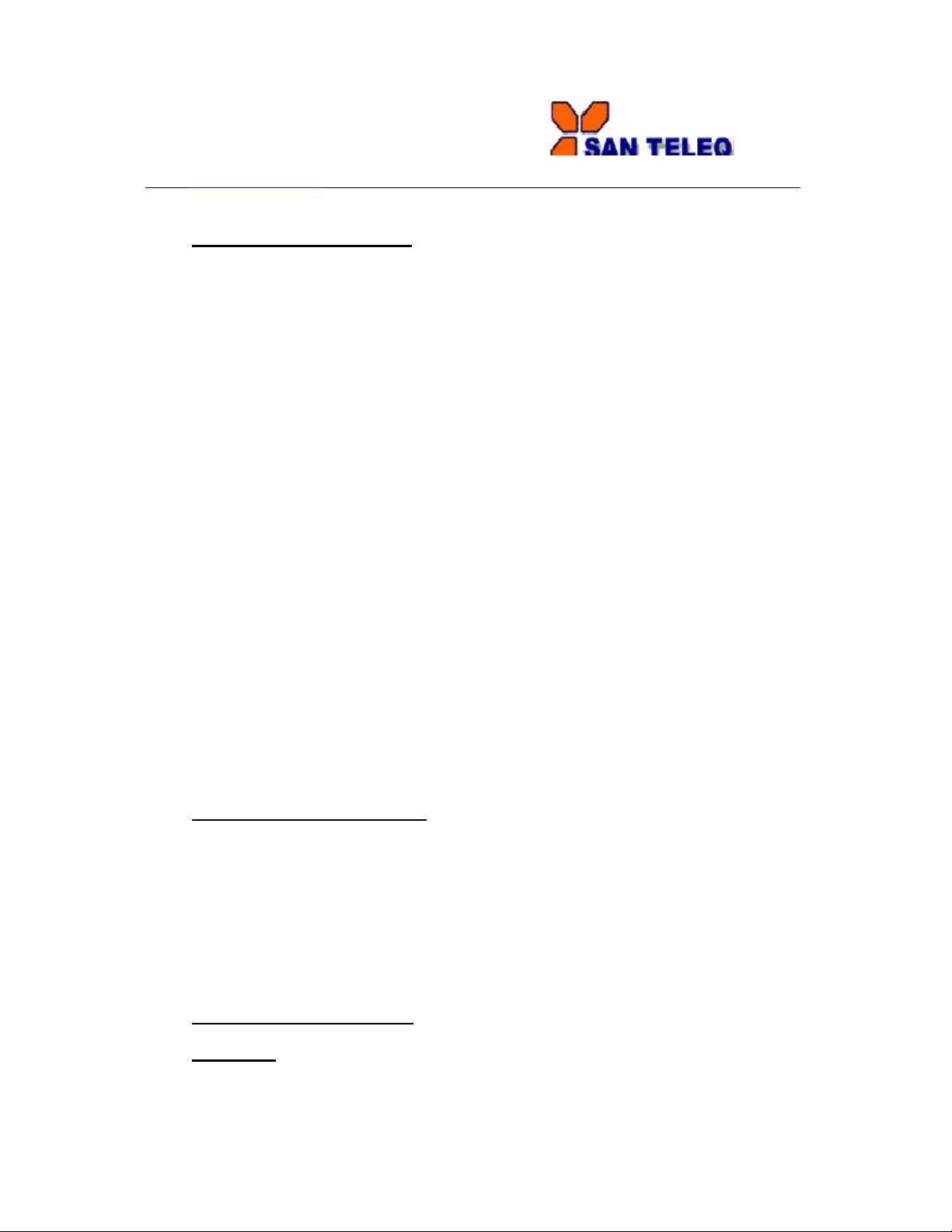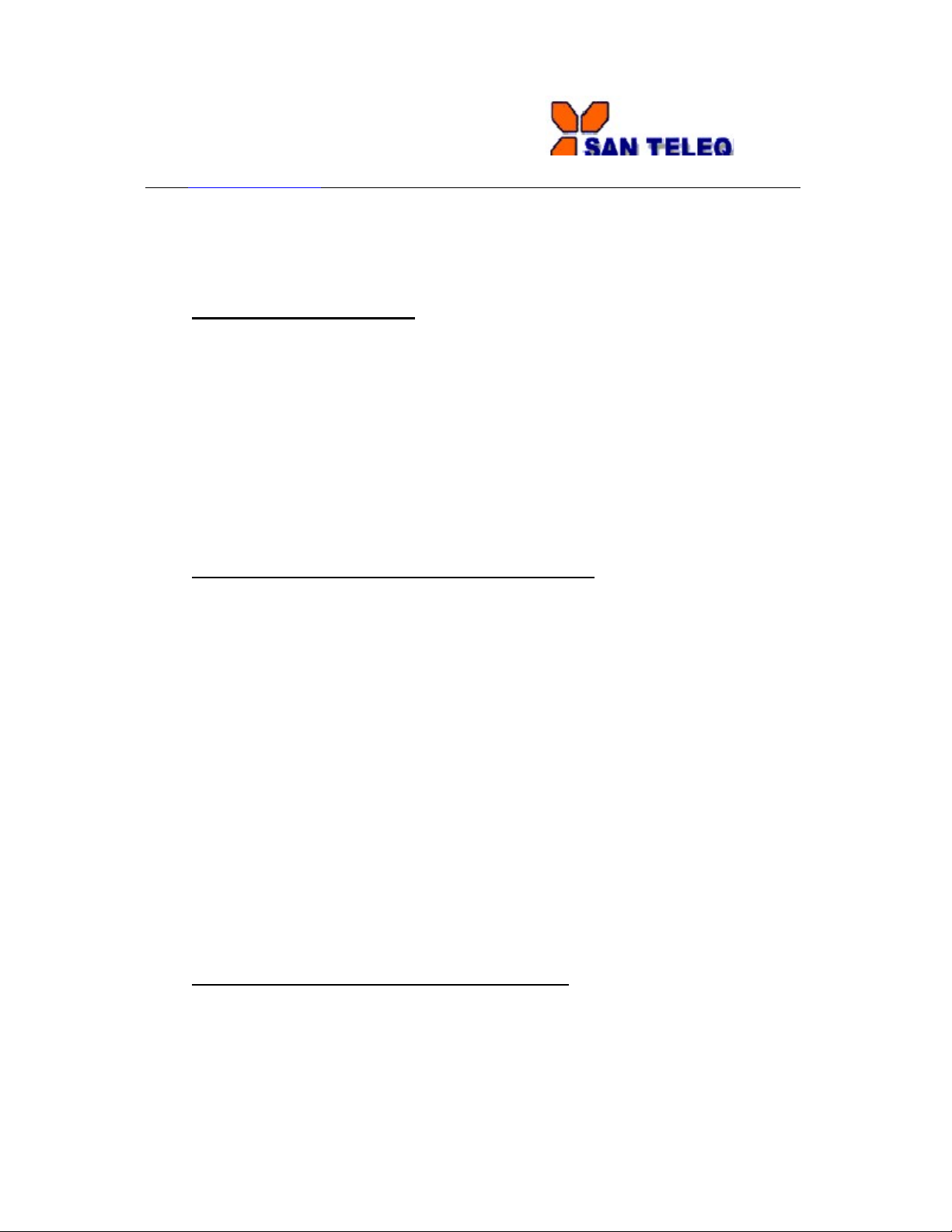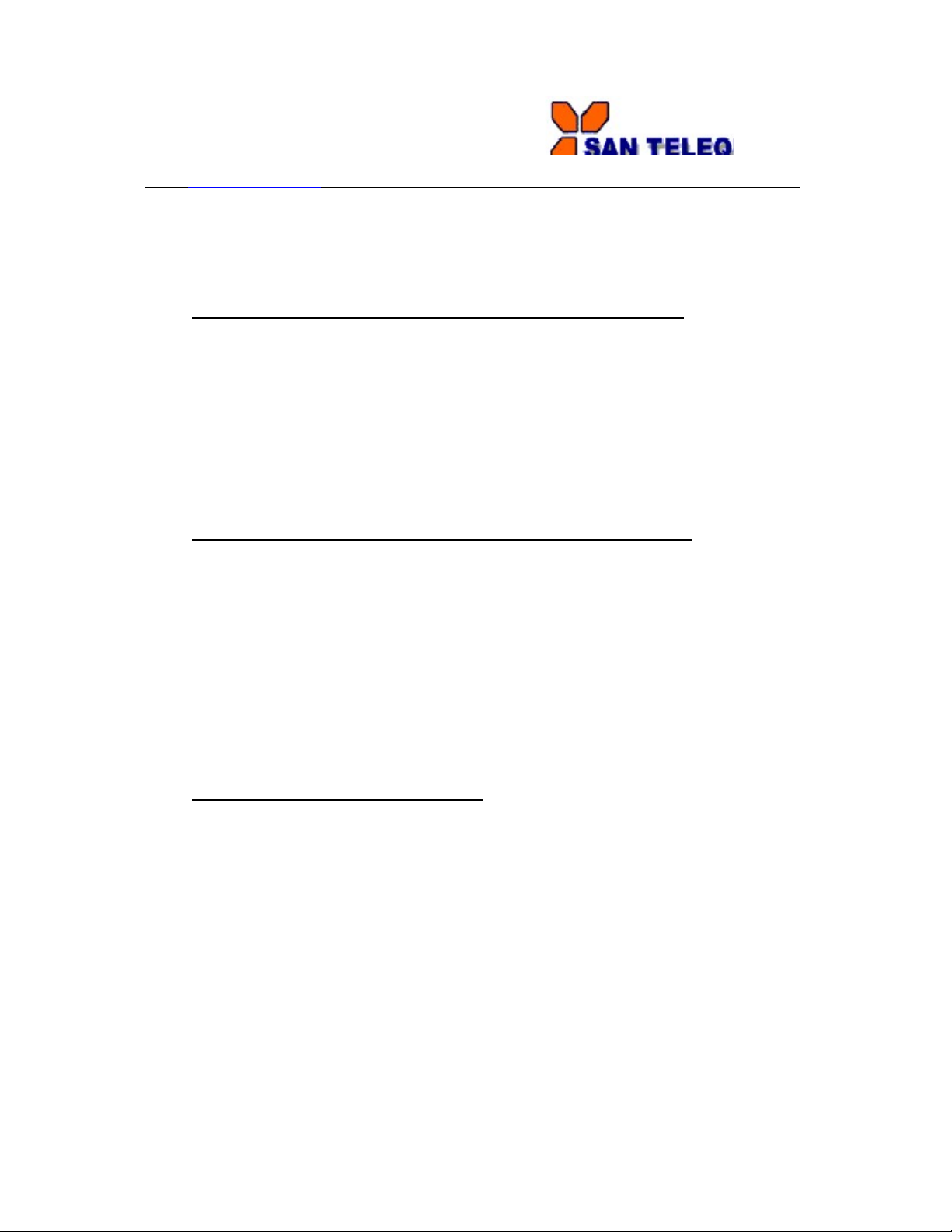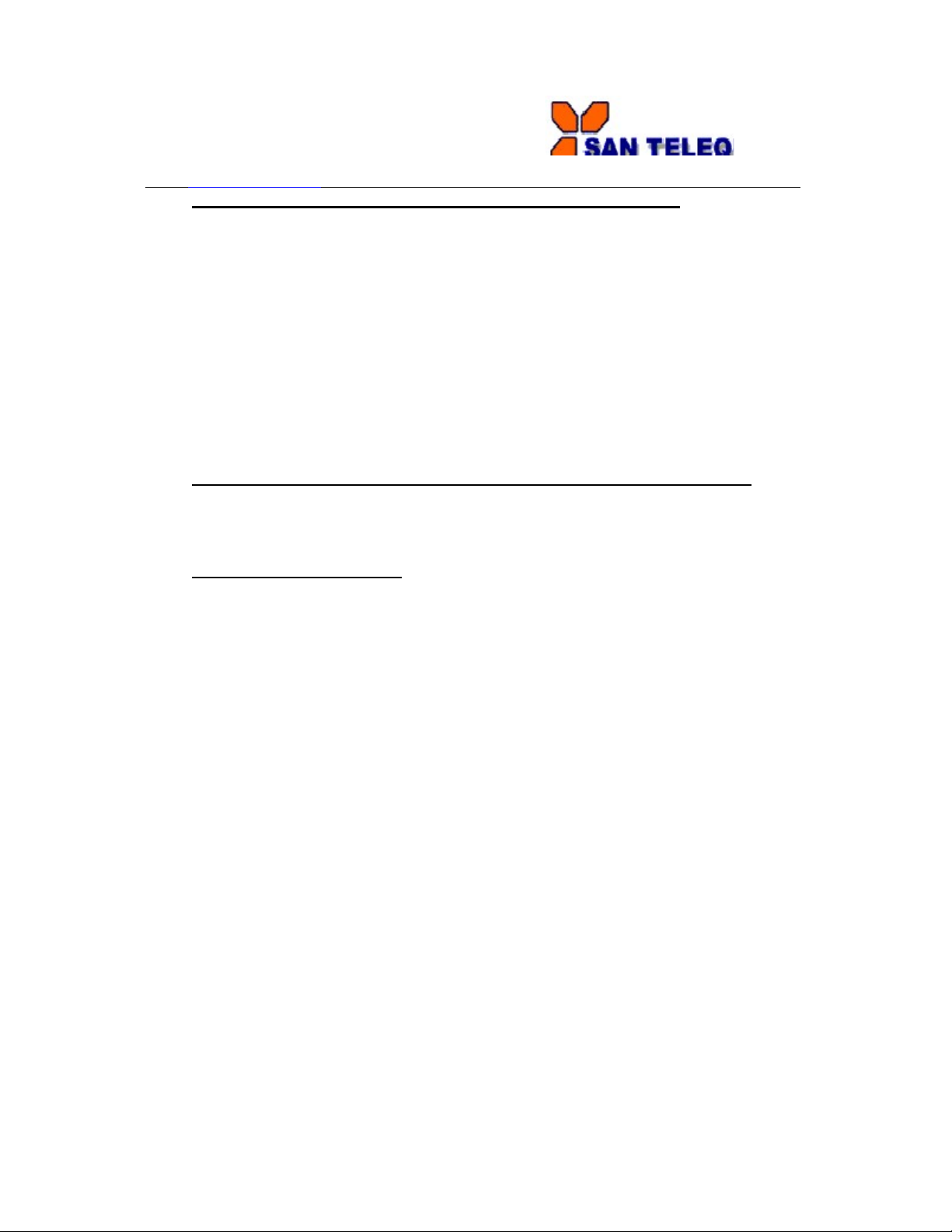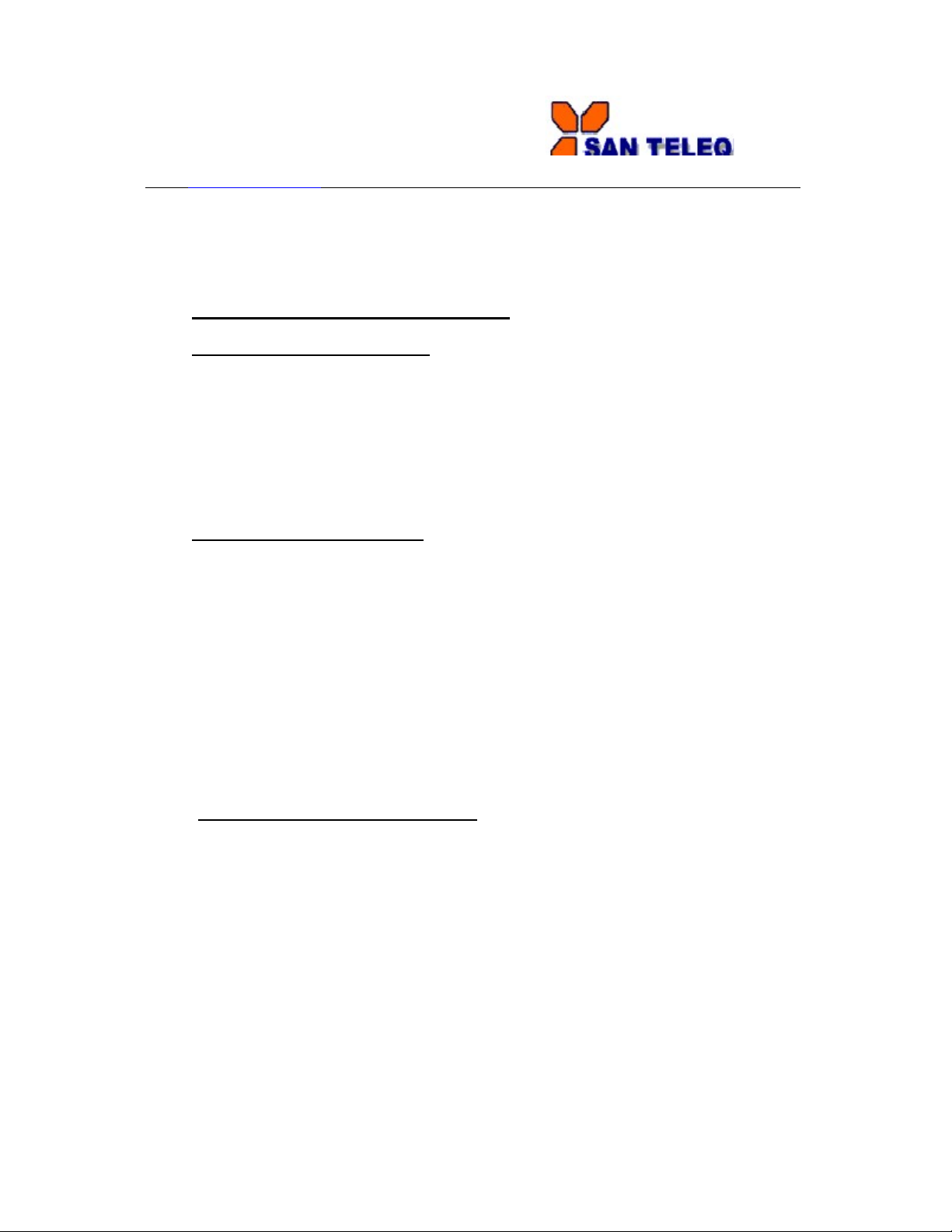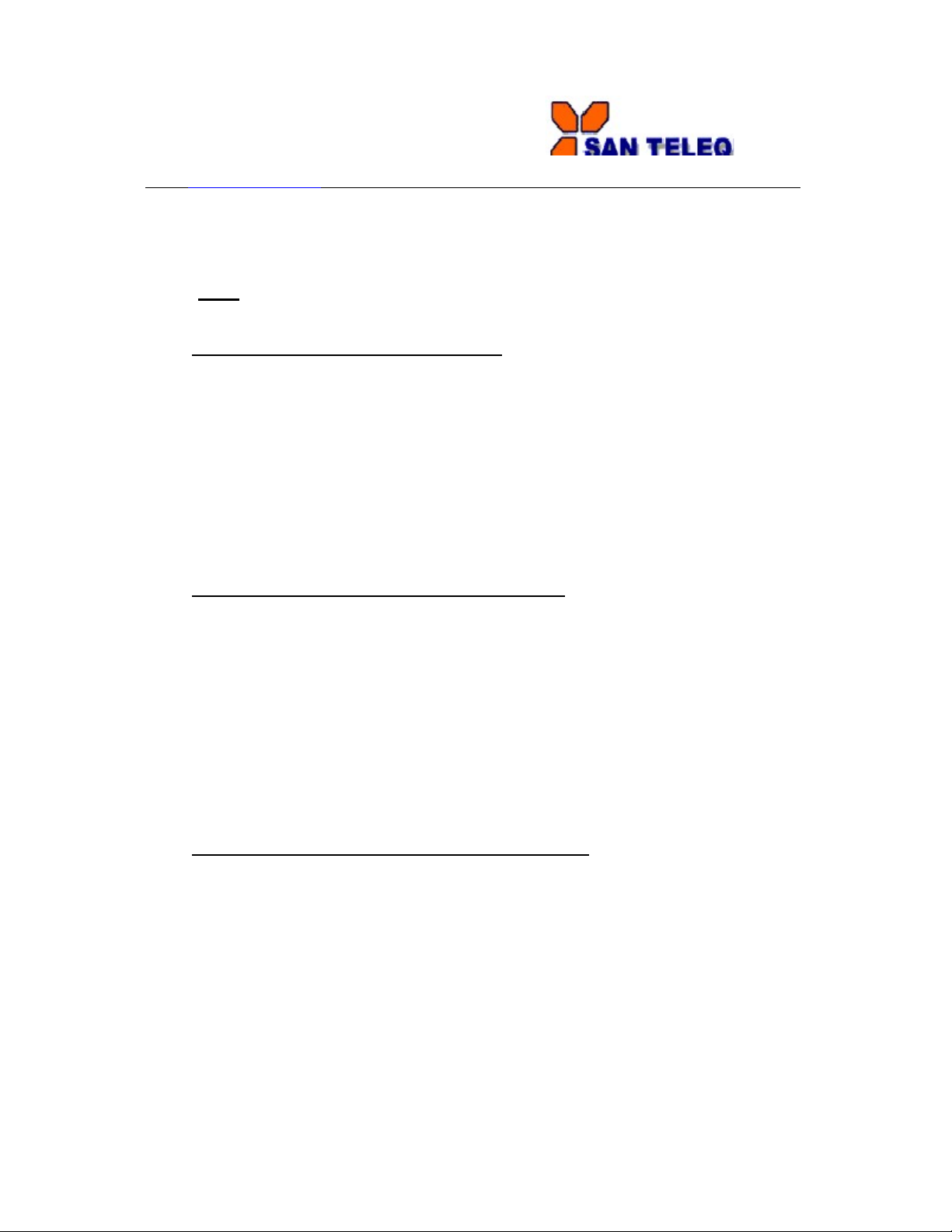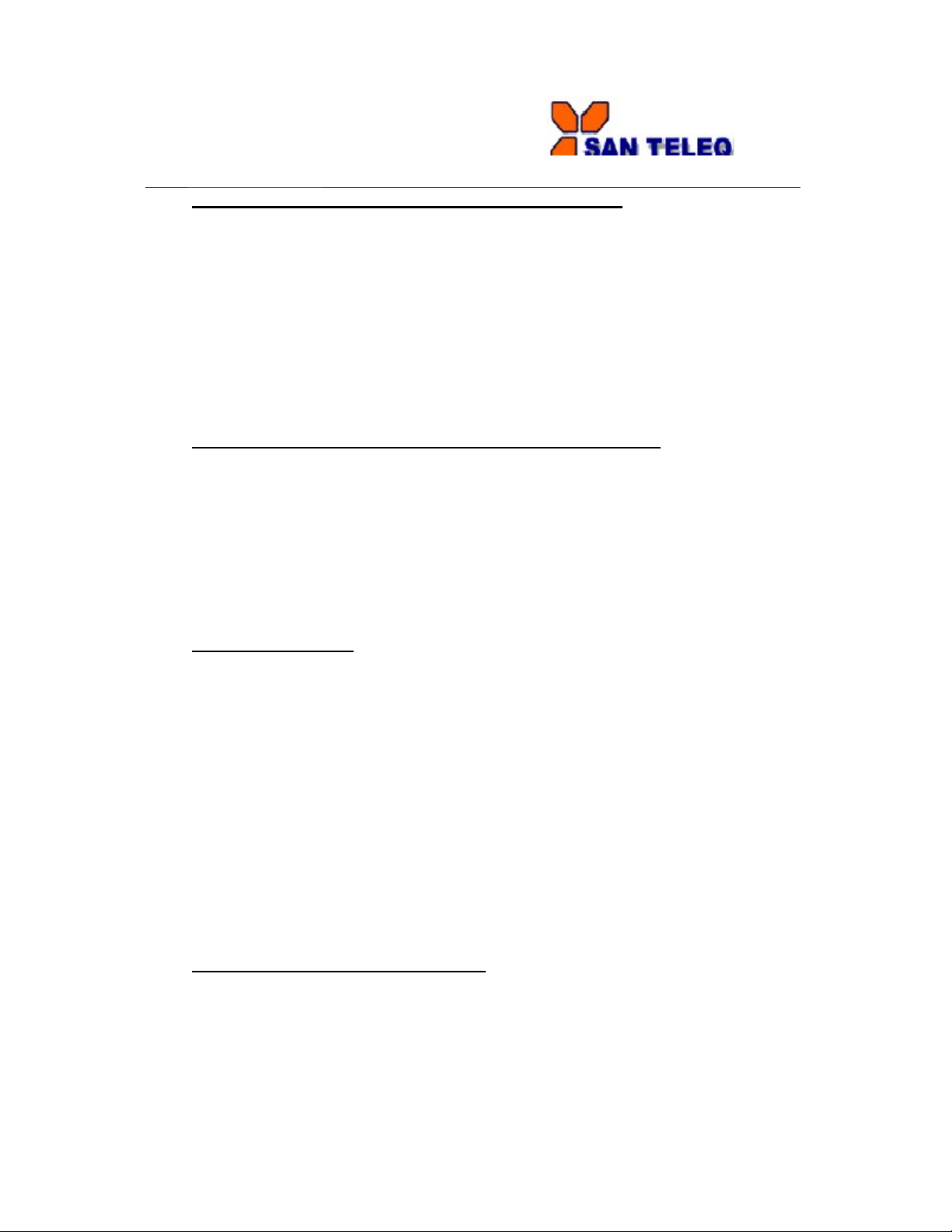San Telequip Private Limited,
504, 505 Deron Heights, Baner Road,
Pune 411 045, India.
Phone: +91-20-27293455 9764027070, 8390069393 Connecting. Converting. Leading !
Email: info@santelequip.com .
V2.00 2
SA M Device continuously poll MODBUS data and will send an SMS of current value of all
parameters defined by MODBUS query to reporting numbers if periodic reporting is enabled.
Low and high thresholds for analog inputs on MODBUS(function code 03 and 04) can be
configured by sending SMS to the unit. When analog input’s value goes below low threshold
or goes above high threshold, unit will send alert SMS to reporting numbers. Total of 10
MODBUS queries can be configured and Maximum 50 parameters can be read using
MODBUS.
If low or high thresholds are set to 0 then, if value of MODBUS register changes from 0 to 1
unit gives high alert .If MODBUS register value changes from 1 to 0 unit gives low alert.
The period of reporting is also configurable from 0001 ~ 1440 minutes. If this value is set to
zero, periodic status reporting is disabled.
SA MV will report the MODBUS alerts to voice reporting numbers. When MODBUS alert
generated, SA MV will call the voice reporting number and pre-recorded voice will be played
on mobile number. Periodic reporting feature is not available in SA MV and either LOW or
HIGH alerts can be generated in SAMV. Both LOW and HIGH alerts for a single MODBUS
parameter is not available.
At factory shipping time, default authentication numbers are kept blank.
Configuration of unit can be done through any mobile number when authentication numbers
are blank. Once finished configuration, user can enter authentication numbers. Once
authentication numbers entered in the unit then any configuration change can be done using
these two authenticated numbers only. These numbers can be changed at site.
When unit receives pre-formatted SMS messages, it acts per the message command. The
configuration can be changed only through authenticated numbers if entered; whereas
general status read can be done through any number.
SMS FORMATS FOR CONFIGURATION
Reporting SMS No/Voice No/Mail ID configuration
To set SMS reporting numbers
#1231#XX#XX#XX#XX#XX#XX#XX#XX#XX#XX*
Where, XX is dialing number. Maximum length can be 14 digits for each
number.
Unit will send acknowledgement SMS as following: (Assuming 2 numbers are
configured)
Command: #1231#+910123456789#+919876543210*
Acknowledgement: SMS Nos:
+910123456789