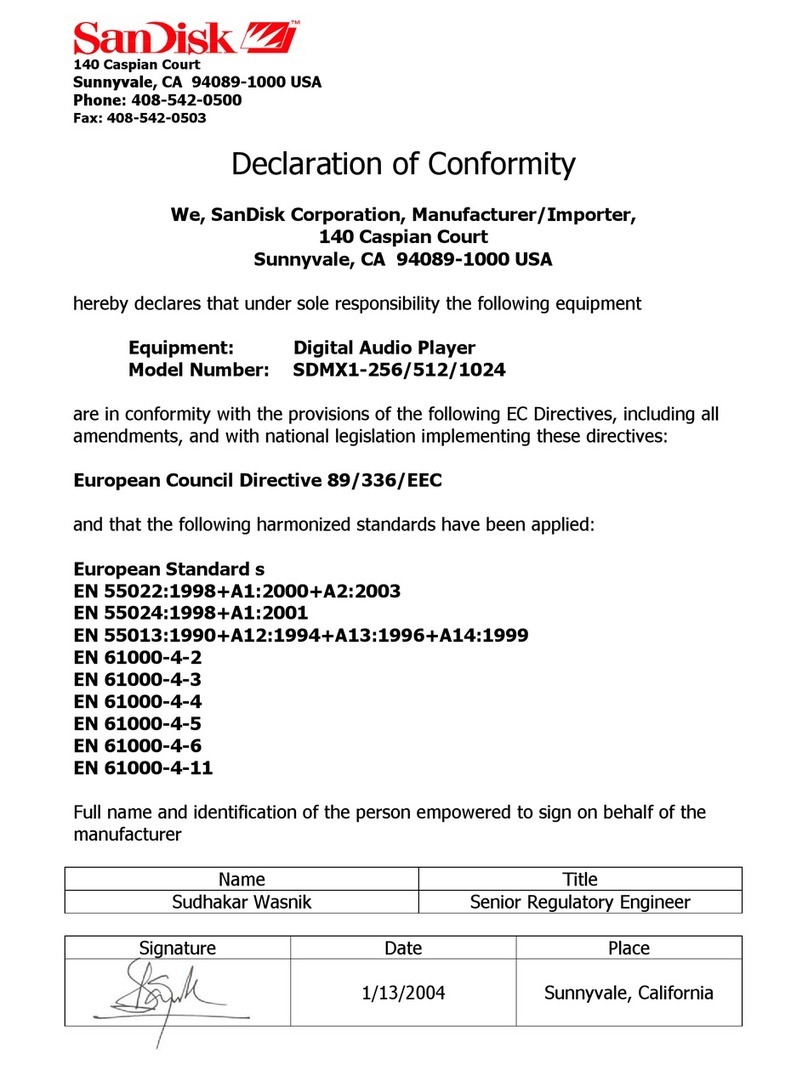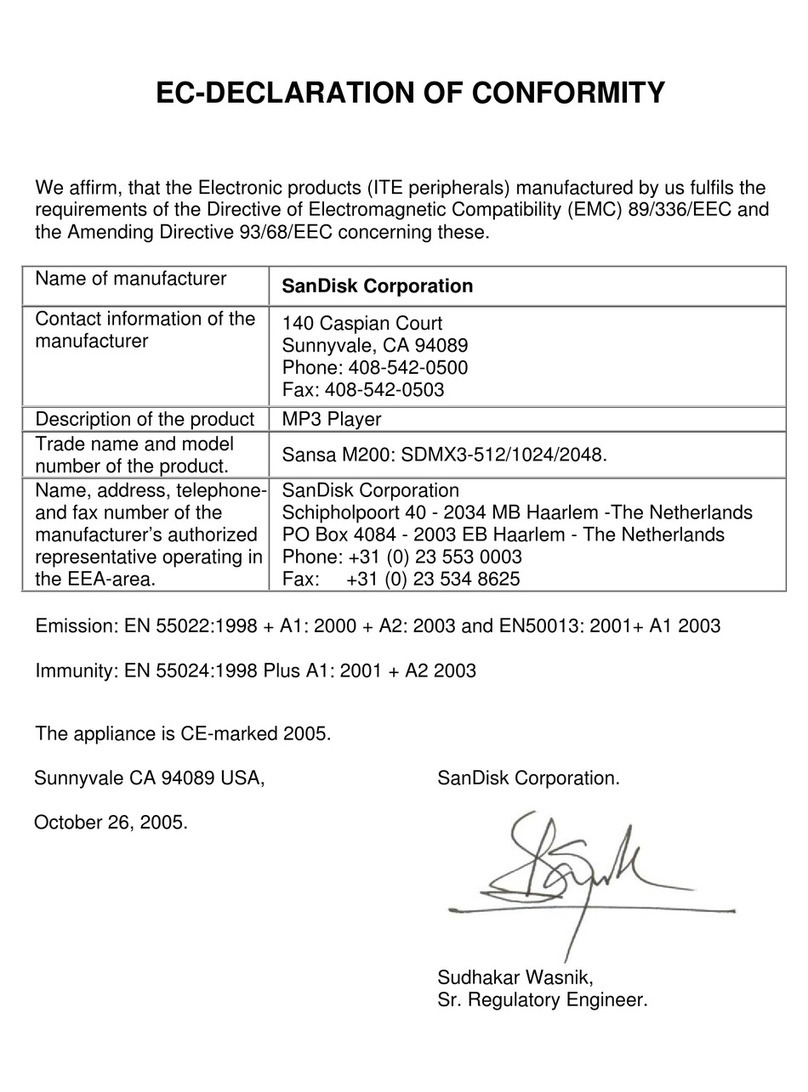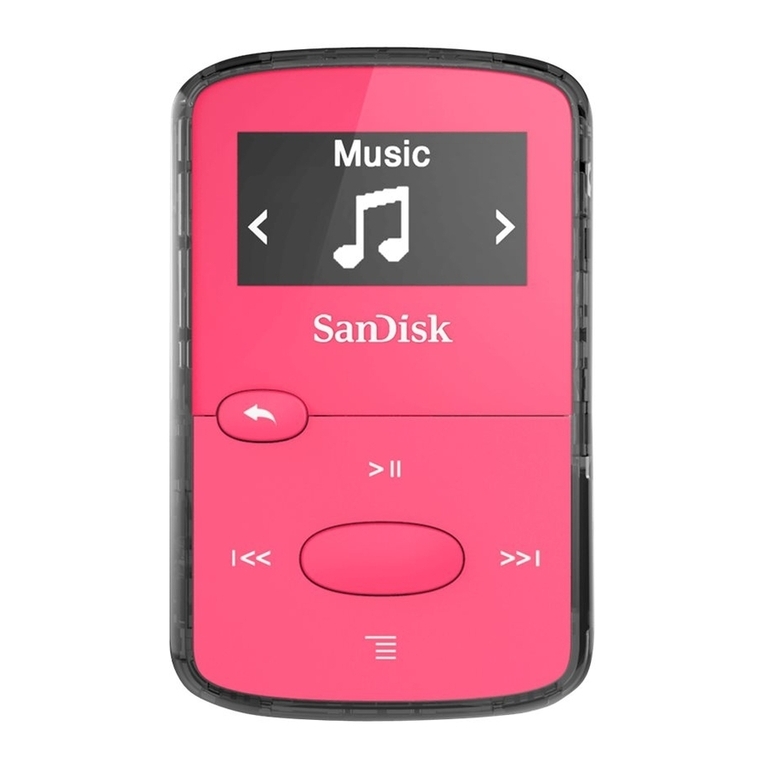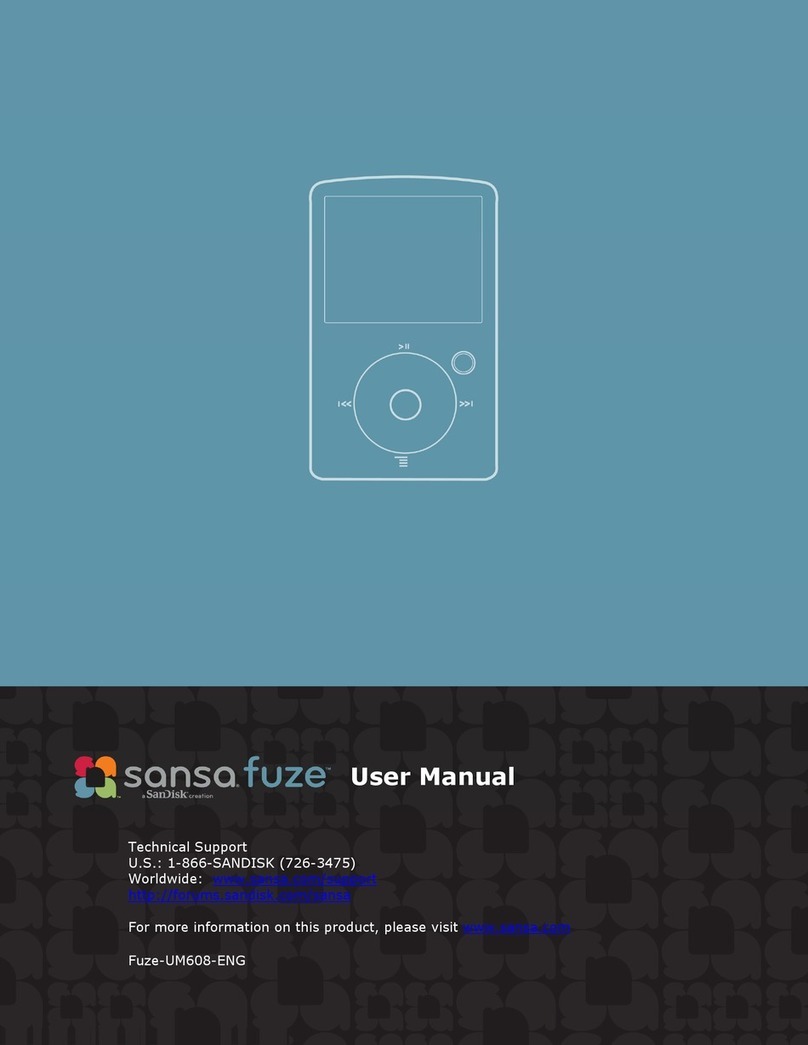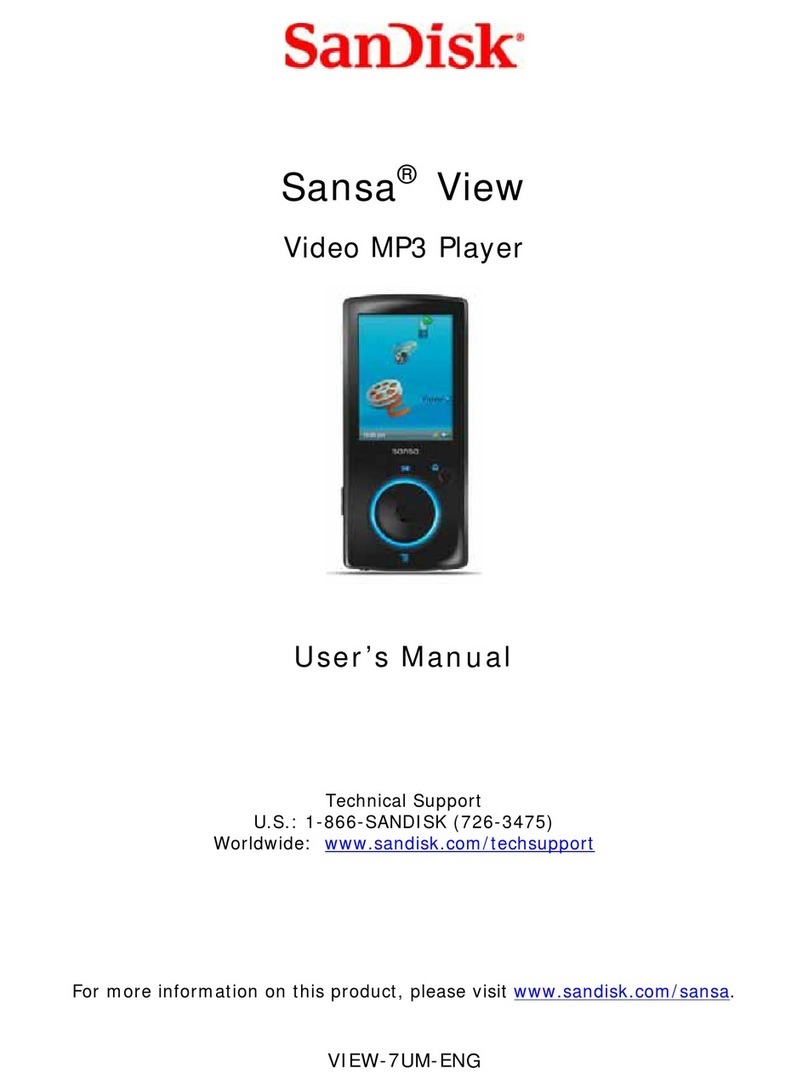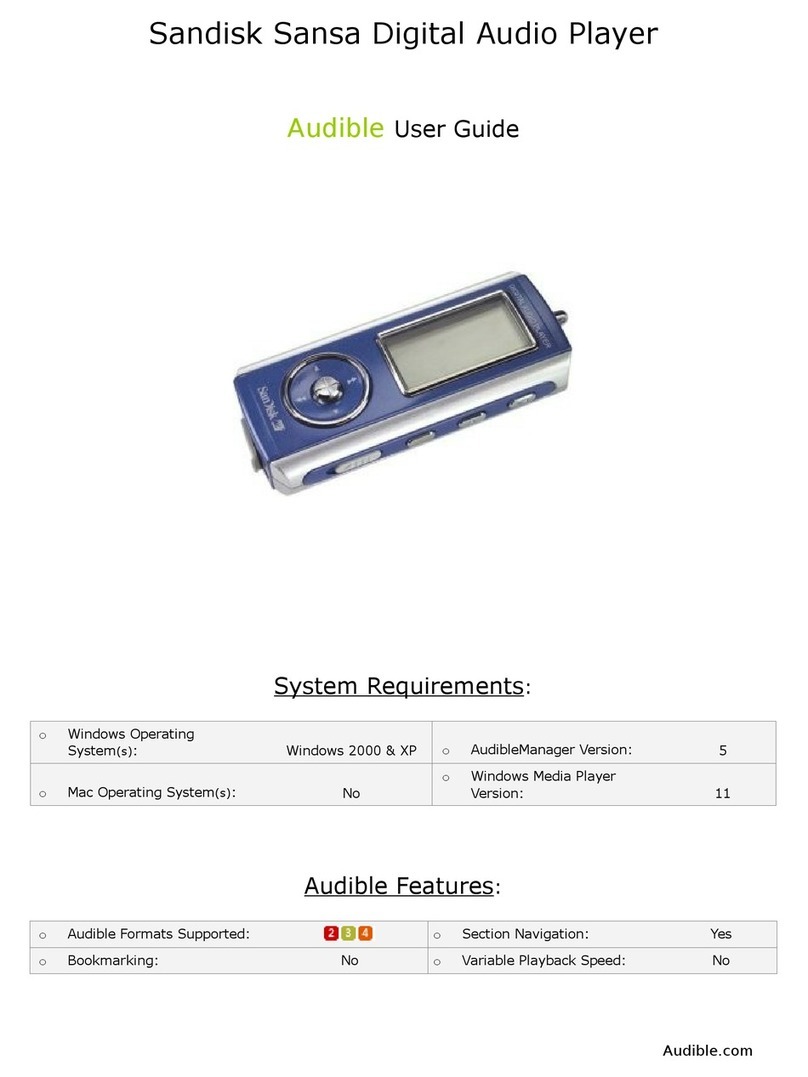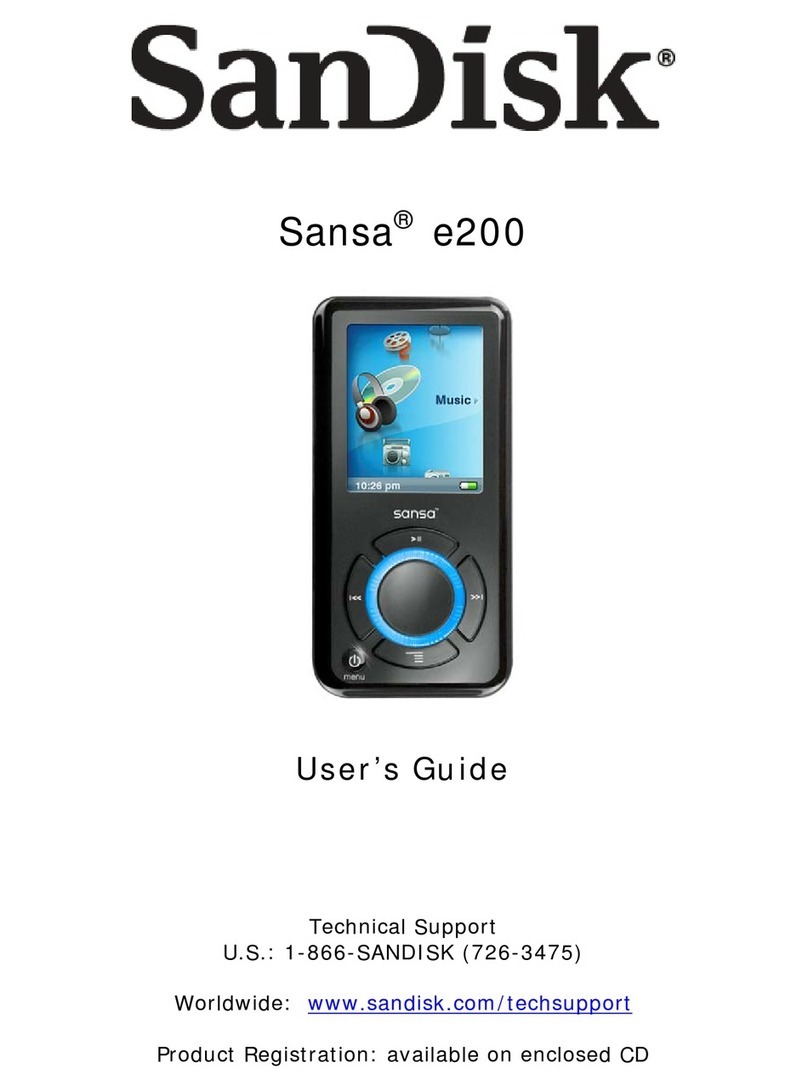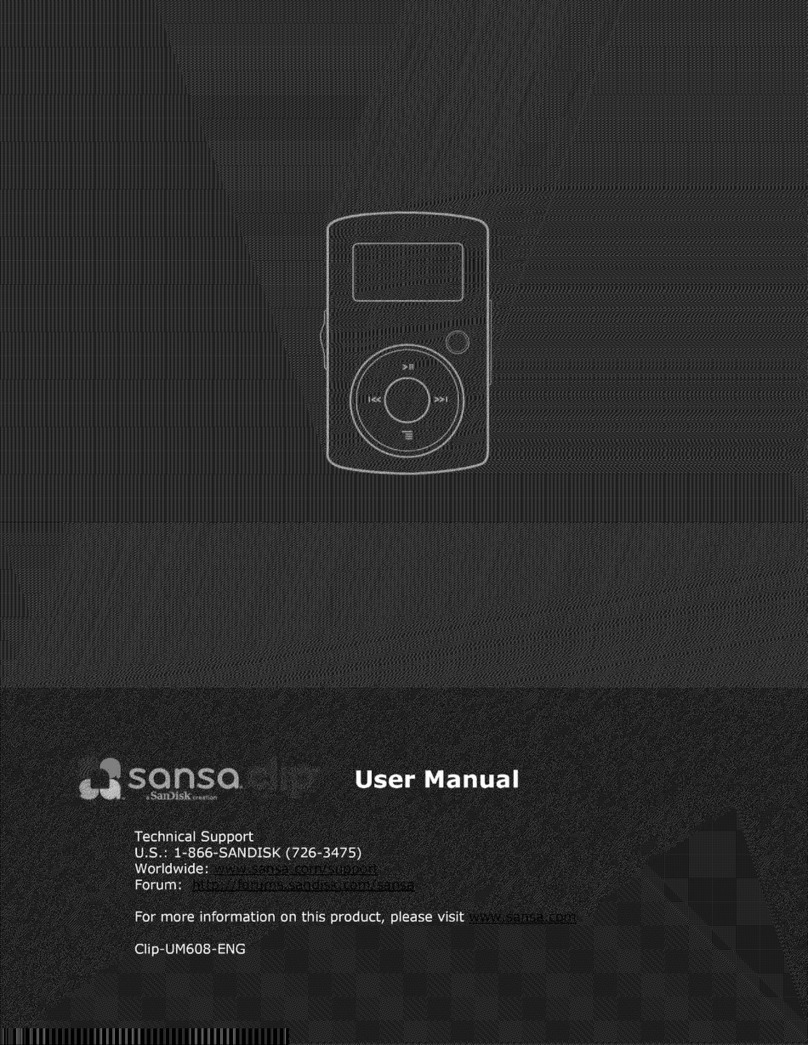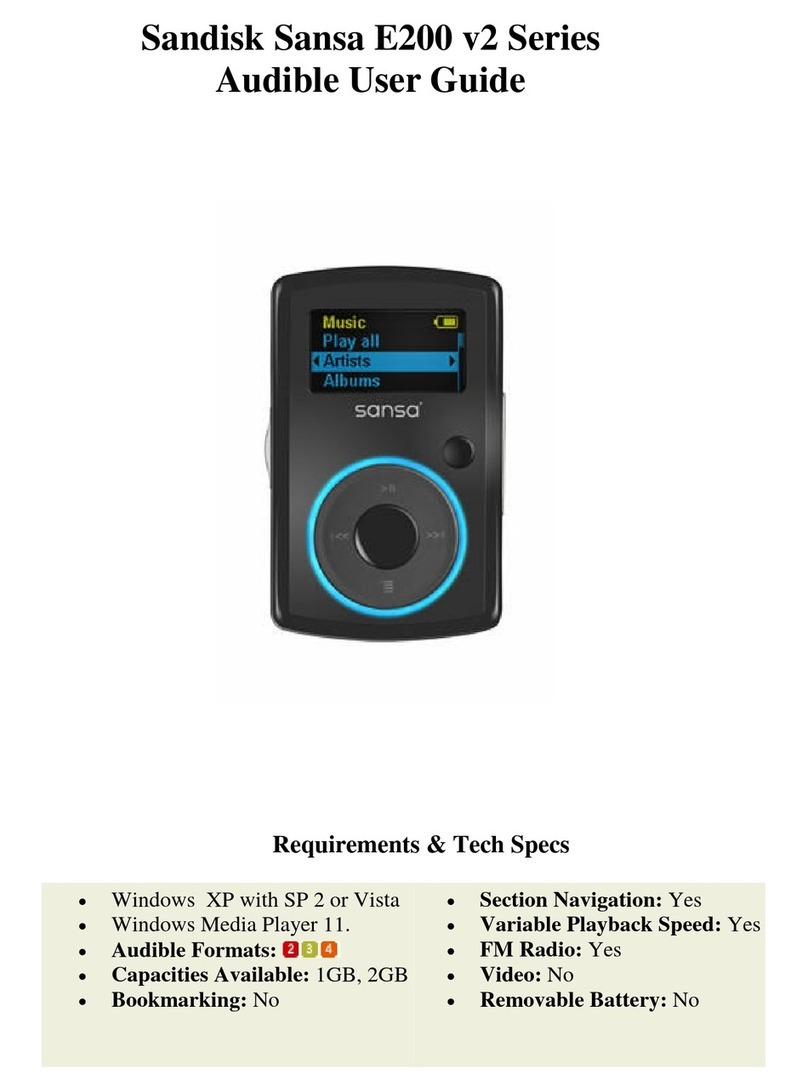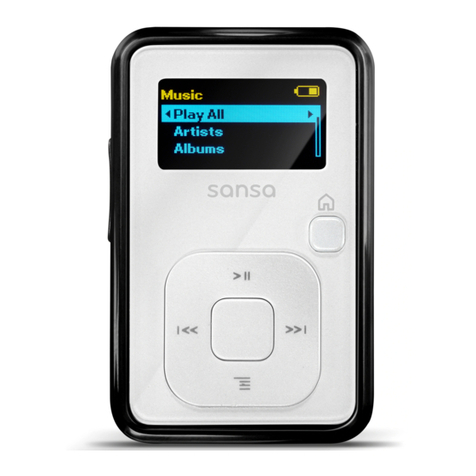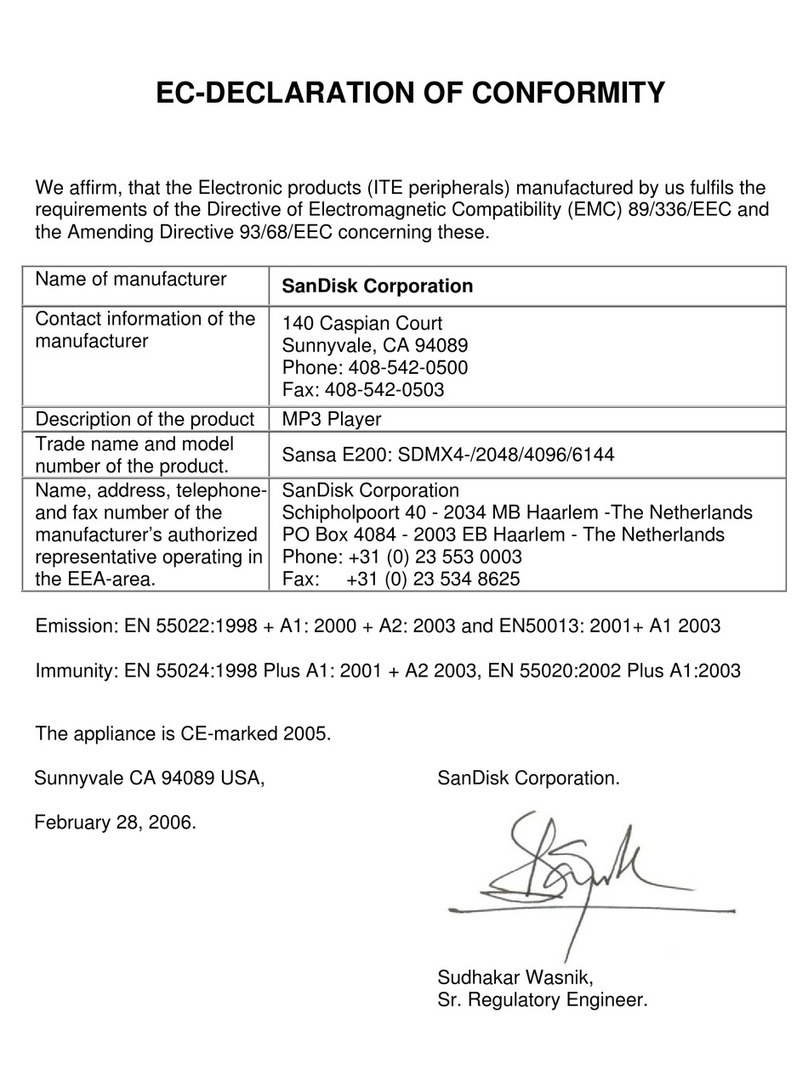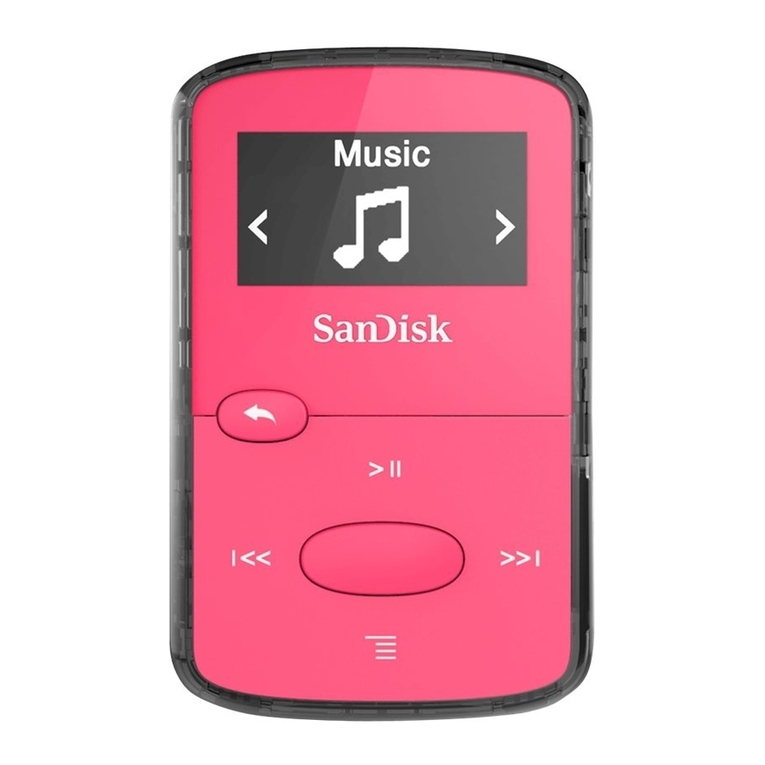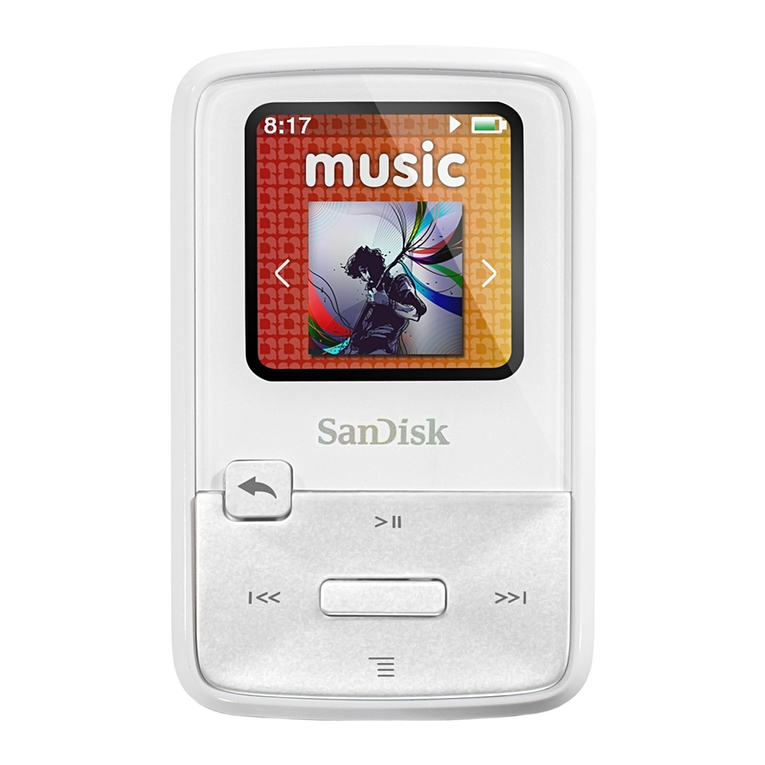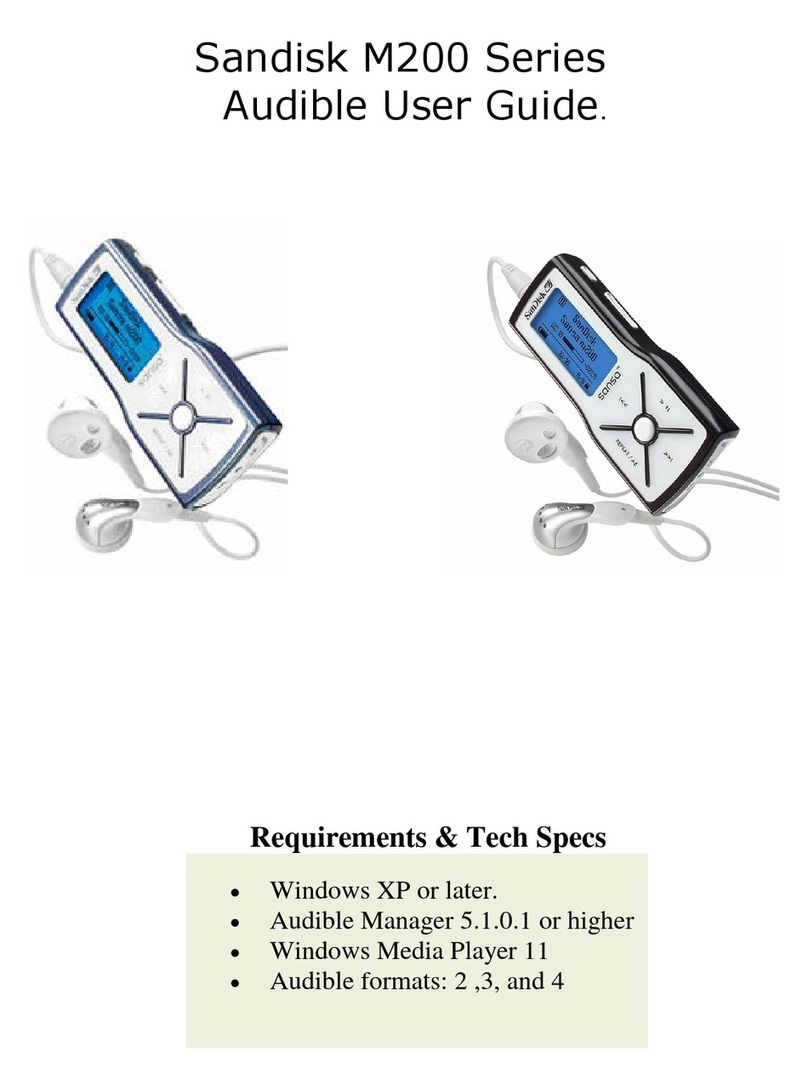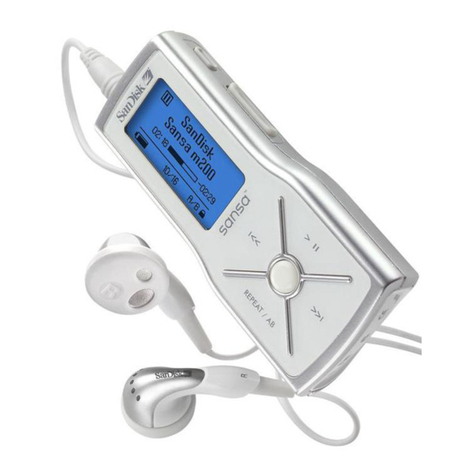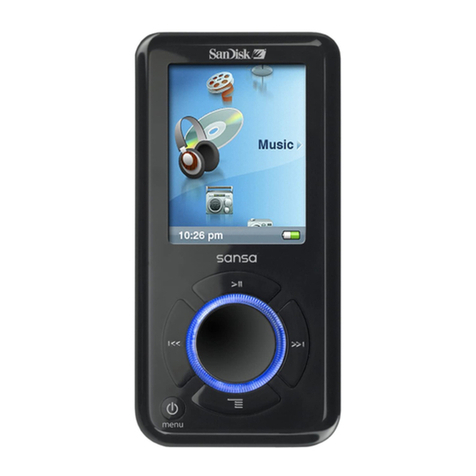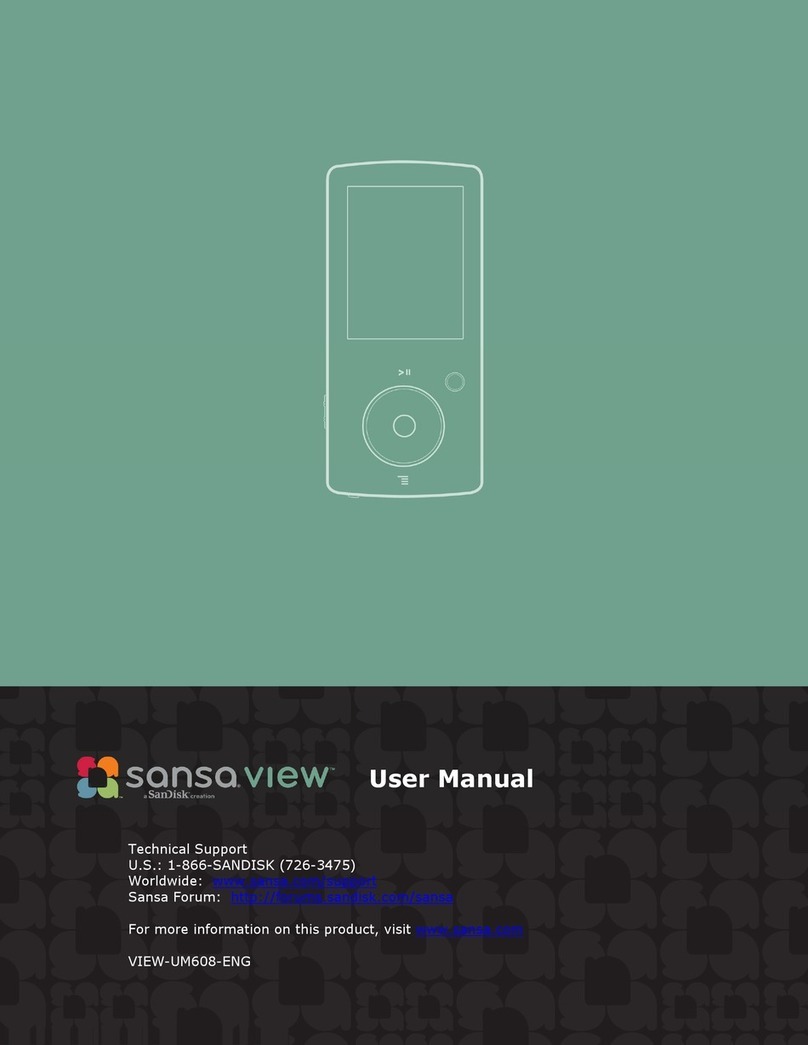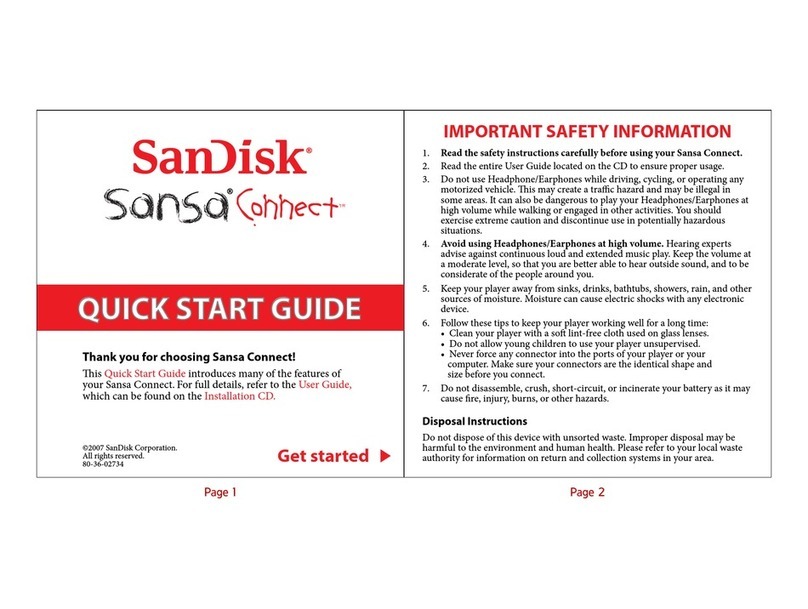GETTING STARTED—KNOW YOUR DEVICE
ConnectedConnected
Quick Start Guide
PLAYING CONTENTS AND SUPPORT
1. Before using your player, fully charge your device.
Connect device to your PC (PC has to be on).
2. A connected icon will appear on the device once a
minimum charge is established, which can take up to
30 minutes if battery is fully drained. Full charge
takes up to 3 hours.
3. To stop charging, unplug device. Battery indicator
will be completely green when fully charged.
1. Music, audiobooks, and podcasts
a. Add songs to your favorite playlist
b. View album art
c. Delete songs
d. Resume podcasts and audiobooks
2. FM radio and voice recording
a. Record FM radio
b. RDS information for FM broadcasts
(when available)
c. Save presets
d. Set recording duration
3. Stopwatch (under Sport menu)
a. Save lap times
b. Log exercise routines
c. Set audio chimes
4. Play content from nearly every source (MP3, WMA,
secure WMA, Ogg Vorbis, and FLAC)
5. AAC for DRM-free iTunes compatibility
6. Optimized for use with Rhapsody, eMusic, and
Napster
7. Rechargeable battery lasts up to 15 hours*
* Based on continuous playback at 128 kbps MP3; actual life and performance may vary depending
upon usage and settings; battery not replaceable.
1. To keep you up to date with the newest
features and best user experience,
download the latest device firmware from
www.sandisk.com/clipziphelp
2. Press and hold on/off button for 10 seconds
to reset the device. This will free it from any
temporary condition such as freezing or if
the device fails to connect to the computer.
3. If the device fails to turn on, perform a reset
(see #2) and connect to the computer. Check
the battery level and recharge if needed.
4. If the device fails to be detected by the
computer, verify that your computer meets
the minimum system requirements and your
Windows Media®Player version is 10 or higher.
How To Play Music
1. Select Music from the main menu. Press the
center button to select.
2. Press up or down button to browse Artist, Album,
Song, Genre or Playlist. Press up or down to
browse files within selection.
3. Press the back button to return to the previous
menu level. Press and hold to return to home
menu.
4. In the Play Screen press left and right button to
skip a song.
Simply pop in a SanDisk microSD™ or microSDHC™
card* (the tiny card that adds storage to most
standard cell phones) to expand the storage space
for your library—music, audiobooks, podcasts—and
you’re good to go.
* Card not included.
1. Click on the red banner, “Download Firmware
Updater”.
2. Click on the downloaded file and press “run”.
3. Follow the step-by-step instructions to upgrade
the firmware.
4. Restart your device once completed.
Firmware is the code that powers your Sansa®Clip Zip™
MP3 player. SanDisk occasionally releases firmware
updates, which may include new features and
performance enhancements.
For the fastest way to get up and running again, or to
learn more about the player’s many functionalities,
visit:
The full user manual is also available at:
80-36-03468
MP3 Player
FILE MANAGEMENT/FILL IT WITH MUSIC
Charging Device Firmware Updater
Using a microSD™ Card Tips and Troubleshooting Support, FAQs, and Forums
Playing Music
Player At-A-Glance Device Features
If your player doesn’t connect:
a. Unplug the player
b. Select Settings
c. Select System Settings
d. Select USB Mode
e. Change the USB Mode from Auto Detect to MSC
f. Plug your player back into your PC
Don’t worry, the battery cannot be overcharged.
After first download, the Updater will automatically
notify you of any new firmware updates.
User manual is also available via the Updater.
Select Button Key Features:
• Press & hold to add/remove to “GO-list”
while a song is highlighted.
• Press & hold to add/remove from presets
while FM station is highlighted.
• Double-click in menu to accelerate
scrolling from A-Z.
For the latest firmware, visit
www.sandisk.com/clipzip
Sansa
®
Clip Zip™ MP3 player automatically sorts your
music under these categories:
• Artists (alphabetical order)
• Albums
• Songs
• Genres
• Playlists
Drag and Drop (Music) Files
1. Connect player to PC using the included industry
standard USB connector.
2. Open “My Computer” on your PC.
3. Double click on the player icon and then click on
“Internal Memory”.
4. Drag and drop files to the device’s (music) folder.
Windows Media®Player Application
For an optimal Music experience, synchronize your music
library with Windows Media®Player version 10 or higher.
Below are some of the enhanced features.
1. Create Music playlist of your favorite songs.
2. Organize your Music library.
3. Find and insert missing album art.
4. Edit incorrect song titles.
Mac Users
PC Users
Visit the following link for step-by-step instructions:
http://kb.sandisk.com/app/answers/detail/a_id/1141/kw/1141
• User Manual
• How-To-Videos
• FAQs
• Discussion Forums
www.sandisk.com/clipziphelp
www.sandisk.com/wug
USB connecting
port (charging and
data transfer to/from
computer)
Volume control
Back
Left/Previous/
Rewind
Select/
Special Features Scroll down/Options
Right/Next/
Forward
Play/Pause/
Scroll up
microSDHC slot
Display screen
Earphone jack
Power/Lock
Agency: SanDisk Retail Creative Group
Project: Sansa Clip Zip QSG – Front
Part #: 80-36-03468 r3
Dieline #: 80-01-00176
For SanDisk only, see BOM for current rev
Date: 6/9/2011
Colors: One color -- Black
Dieline: do not print