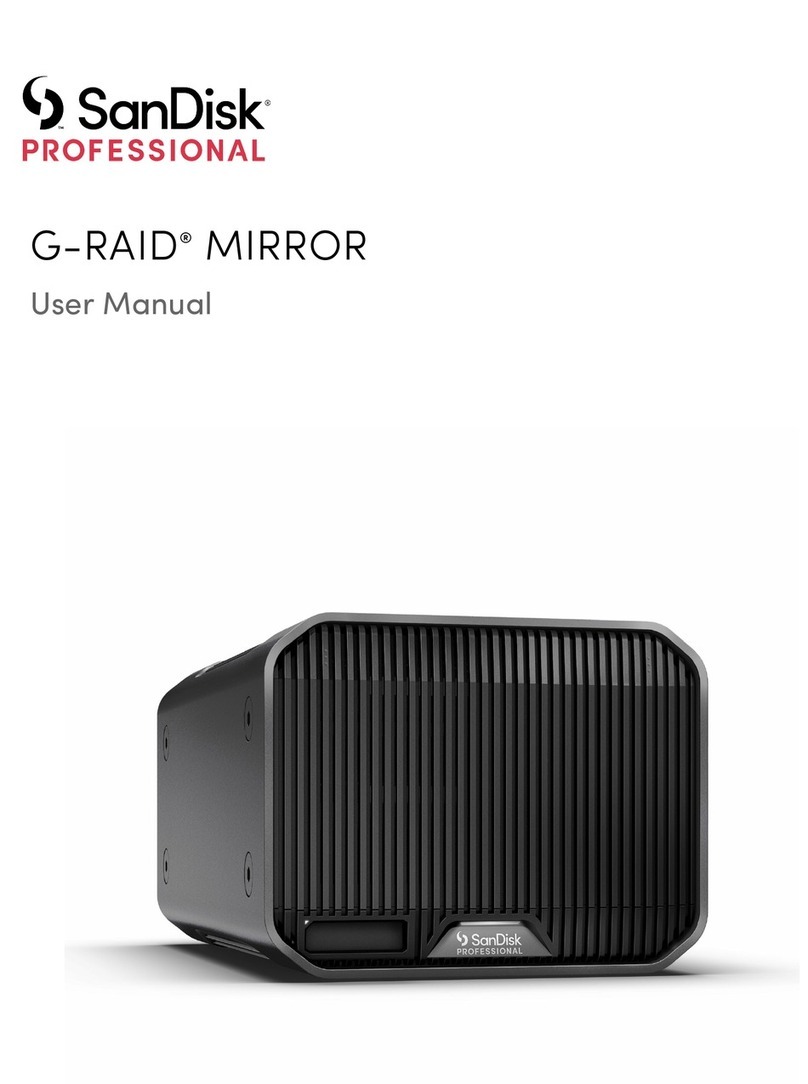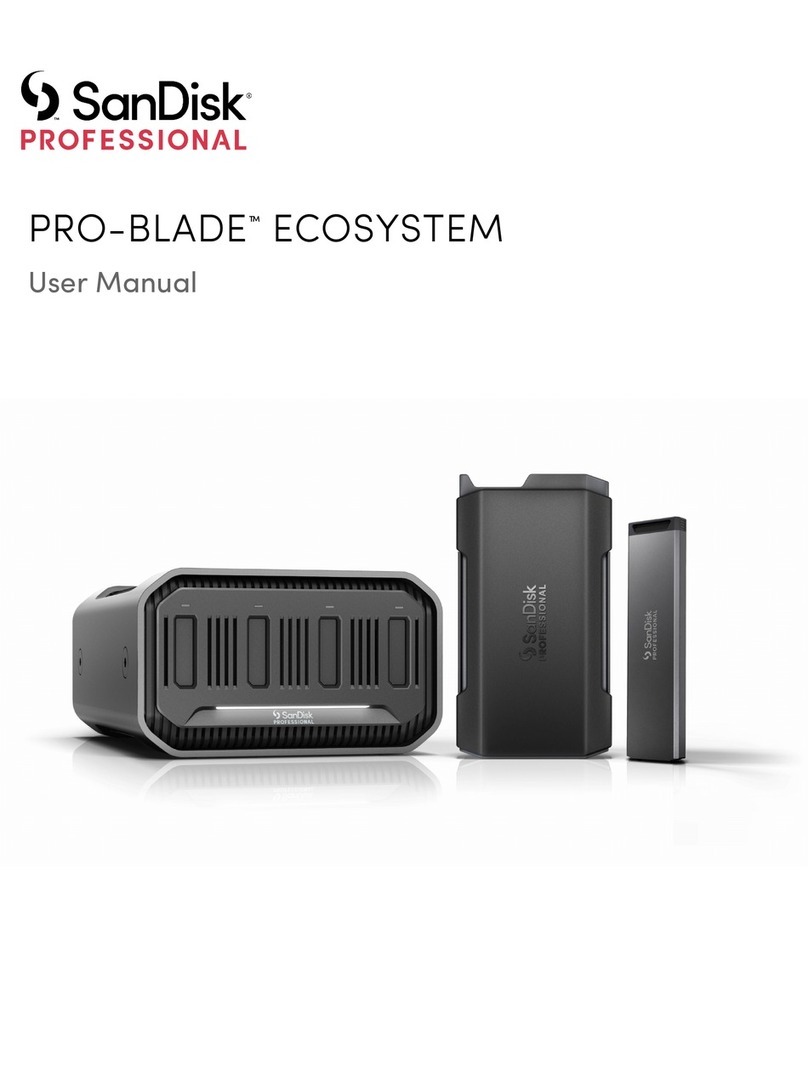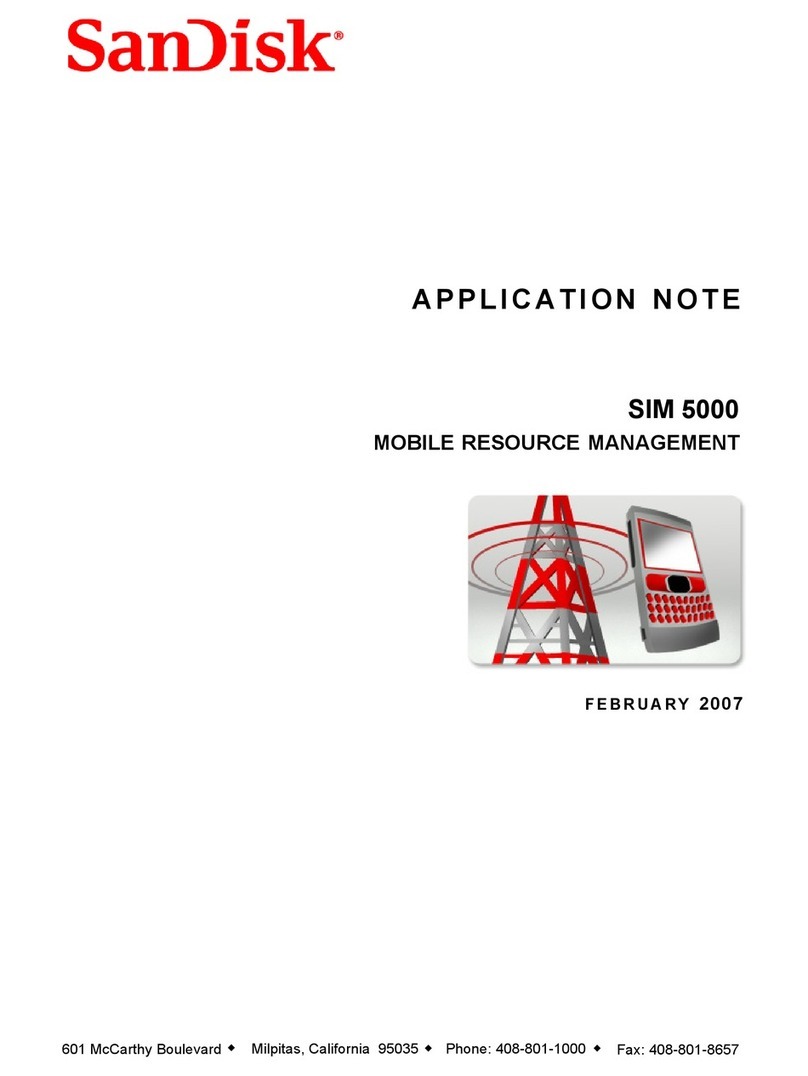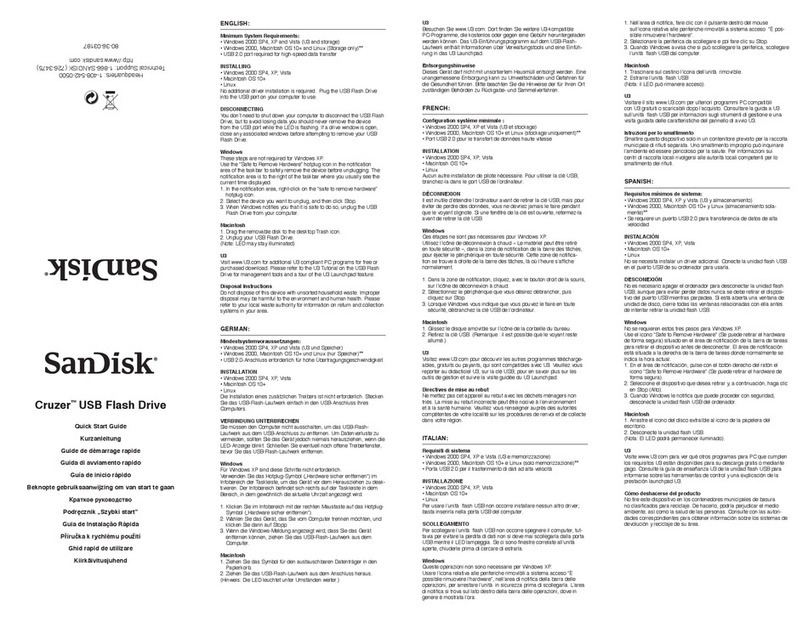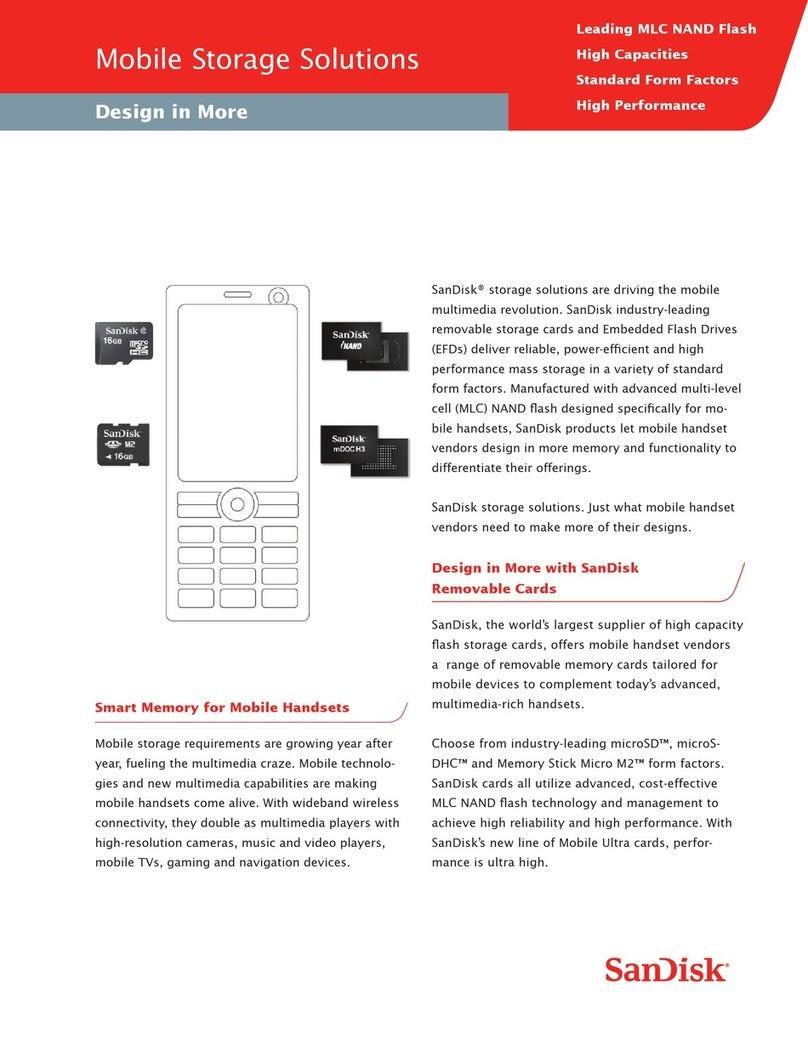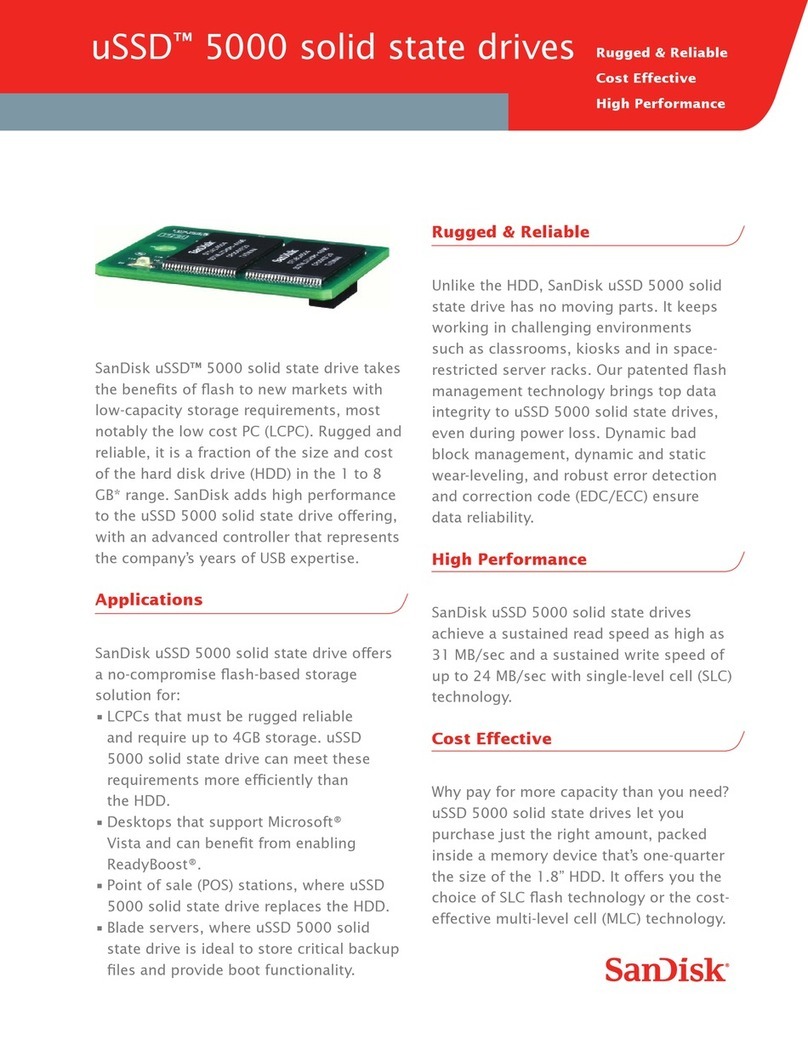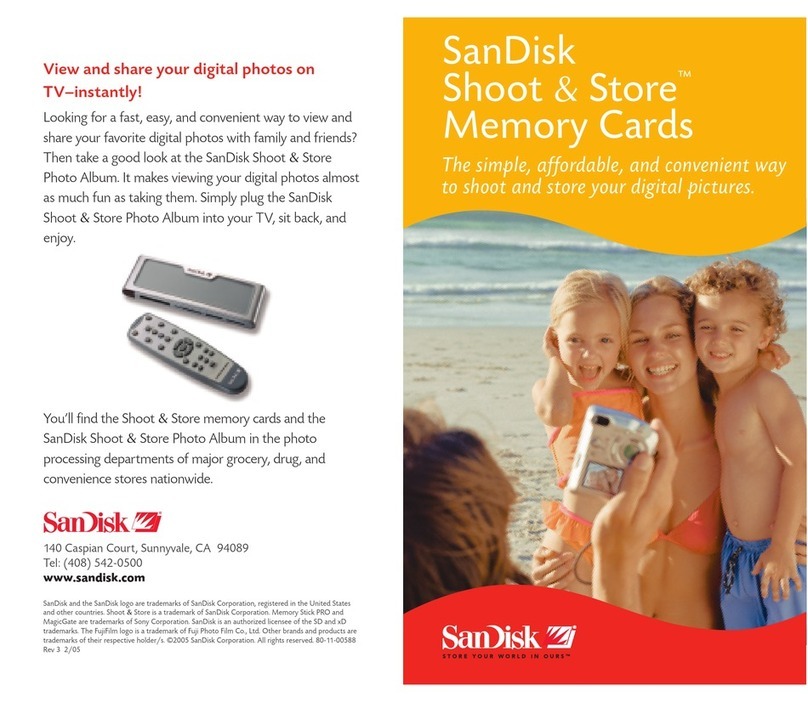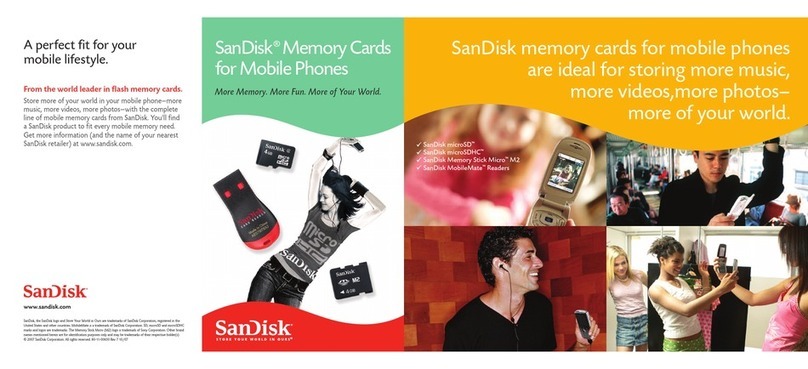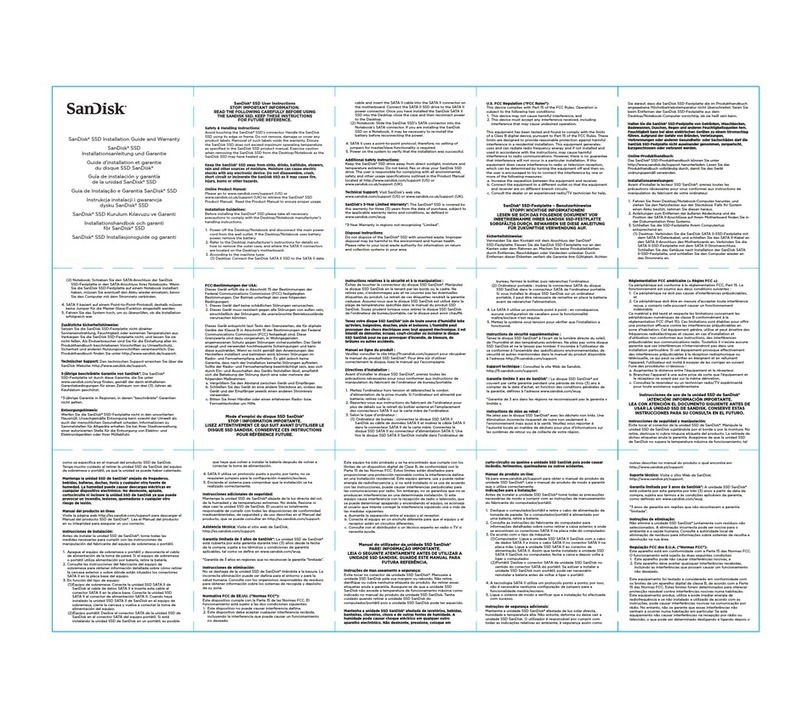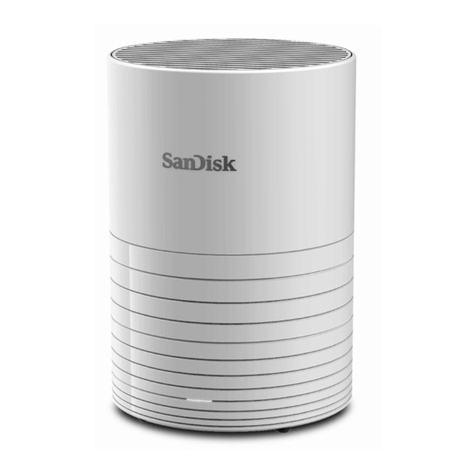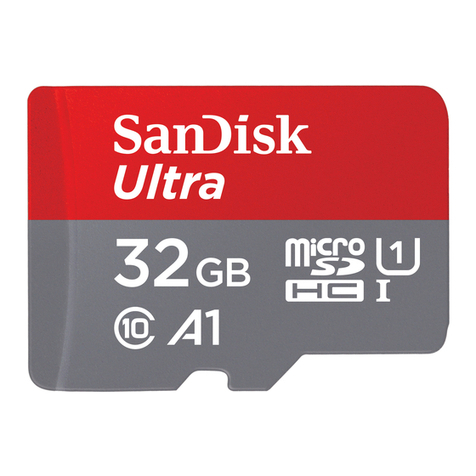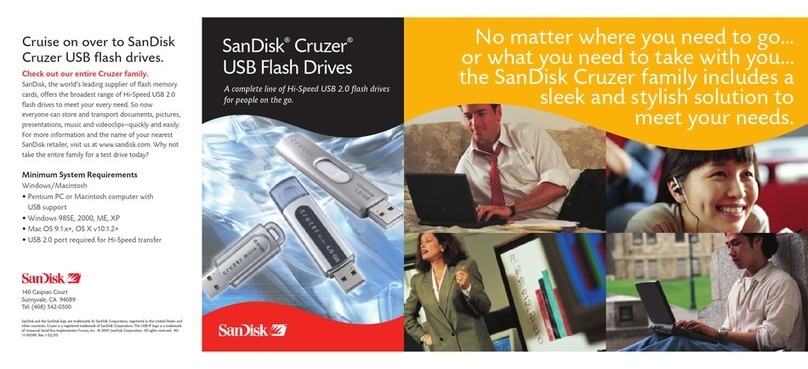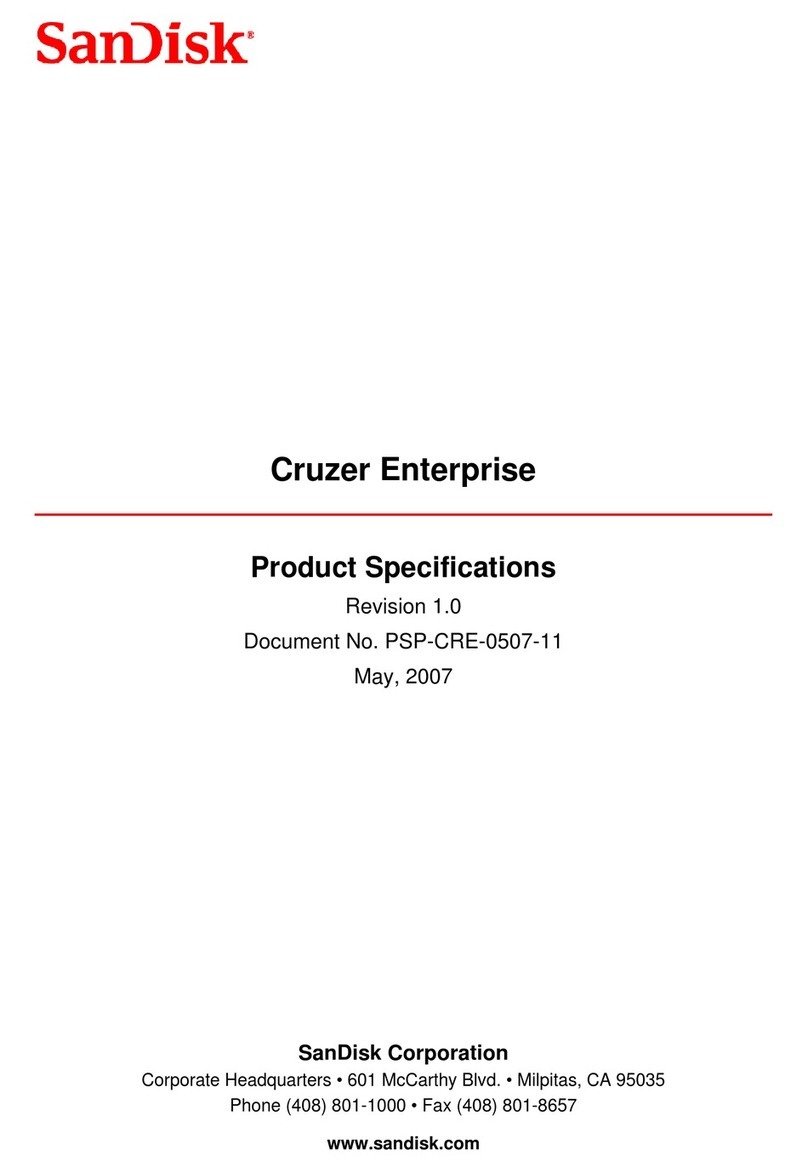User Guide
Mobile Premier with MobileMate™Micro Reader
microSDHC with MobileMate™Micro Reader
Memory Stick Micro™(M2) with MobileMate™Micro Reader
English
USING SANDISK MEMORY CARDS
Memory Card Usage: Insert your SanDisk memory card into the memory card slot on your computer, cell phone, digital camera or
PDA. You can then use the device as you normally would, creating, copying, editing and moving files. Your memory card can also be
erased and reused.
Precautions: Avoid using the memory card when the device battery is low. To avoid losing data, make sure you save all data before
removing your memory card from the device. For further instructions, please consult the owner’s manual for the device. The memory
card is designed to fit easily into the system one way only. Do not bend the card or force it into the slot.
Product Registration: You can register your memory card online at SanDisk’s web site at http://www.sandisk.com/registration. Failure
to register your product will not diminish the rights you have under the product warranty.
Disposal Instructions: Do not dispose of this device with unsorted household waste. Improper disposal may be harmful to the
environment and human health. Please refer to your local waste authority for information on return and collection systems in your area.
USING MOBILEMATE MICRO READER WITH SANDISK MEMORY CARDS
SYSTEM REQUIREMENTS
• Pentium PC or Macintosh computer with USB support
• WindowsVista,XPand2000SP4
• MacOSXv10.1.2+
CONNECTING
Plug the MobileMate™MicroReader/Writerintothecomputerdirectly.
Windows Disk Icons: WhenyouconnecttheMobileMateMicroReader/WriteronaWindowsoperatingsystem,anewlyassigned
removablediskicondriveletterrepresentingtheMobileMateMicroReader/WriterwillbeshowninMyComputer.
Macintosh Disk Icons: WhenyouconnecttheMobileMateMicroReader/WriteronaMacintoshoperatingsystem,aremovabledisk
iconlabeled“untitled”representingtheMobileMateReader/Writerwillshowonthedesktopwhenacardisinserted.
USING
TheMobileMateMicroReader/Writerhasonecardslot.microSDHC™,microSD™cardsandMemoryStickMicroTM(M2)cardstinto
the same slot.
Inserting Cards
InsertthemicroSDHC,microSDortheMemoryStickMicro(M2)cardintothereaderwiththelabelfacingup.Thecardswillonlytin
oneway.ThemicroSDHCandmicroSDcardswillsitfullyintotheconnector.TheM2cardwillsitwiththeendslightlystickingoutofthe
reader.NEVERFORCETHECARDINTOTHECARDSLOT!
Removing Card
ToremovethecardinWindowsoronaMacintosh:
• Ensurenodataisbeingtransferredandremovethecard.
Disconnecting
TOAVOIDLOSINGDATAORCORRUPTINGTHECARDYOUSHOULDNEVERREMOVETHEDEVICEFROMTHEUSBPORT
WITHOUTFIRSTREADINGTHESTEPSBELOW.
Windows:
1. Inthesystemtrayclickthe“safelyremovehardware”icon.
2. Selectthedeviceyouwanttounplug.
3. WhenWindowsnotiesthatitissafetodoso,unplugtheMobileMateReader/Writerfromthecomputer.
Macintosh:
1. DragtheMobileMateReader/Writer“untitled”iconintotheTrash.
2. Unplugthedevice.