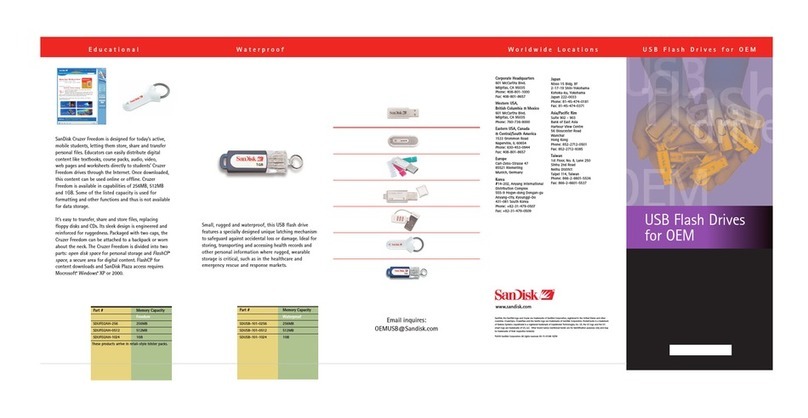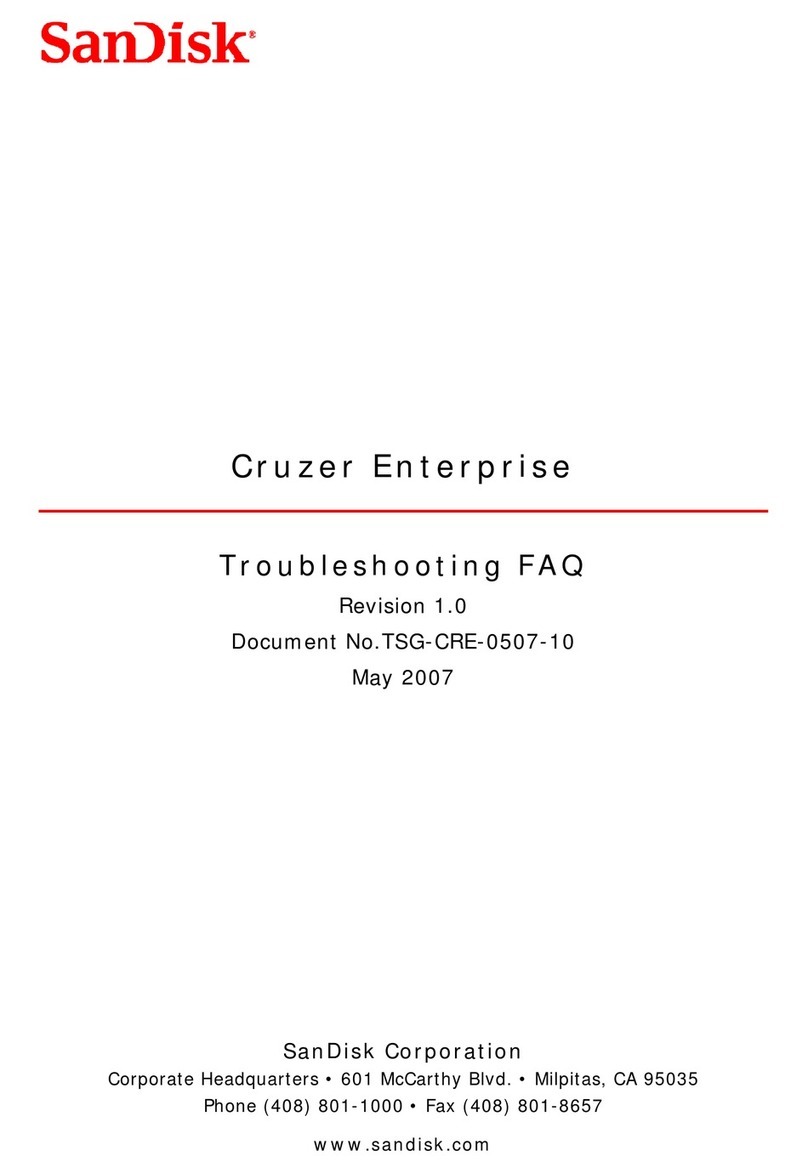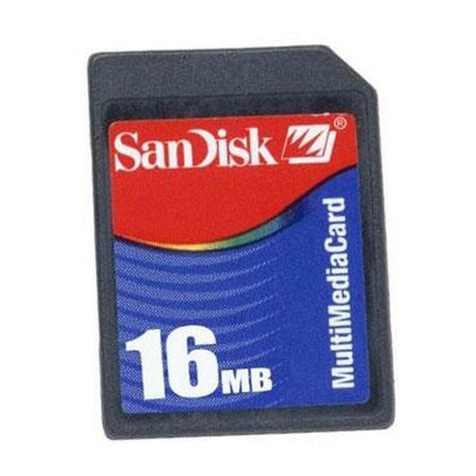SanDisk Cruzer Professional User manual
Other SanDisk Storage manuals

SanDisk
SanDisk SSD P4 User manual
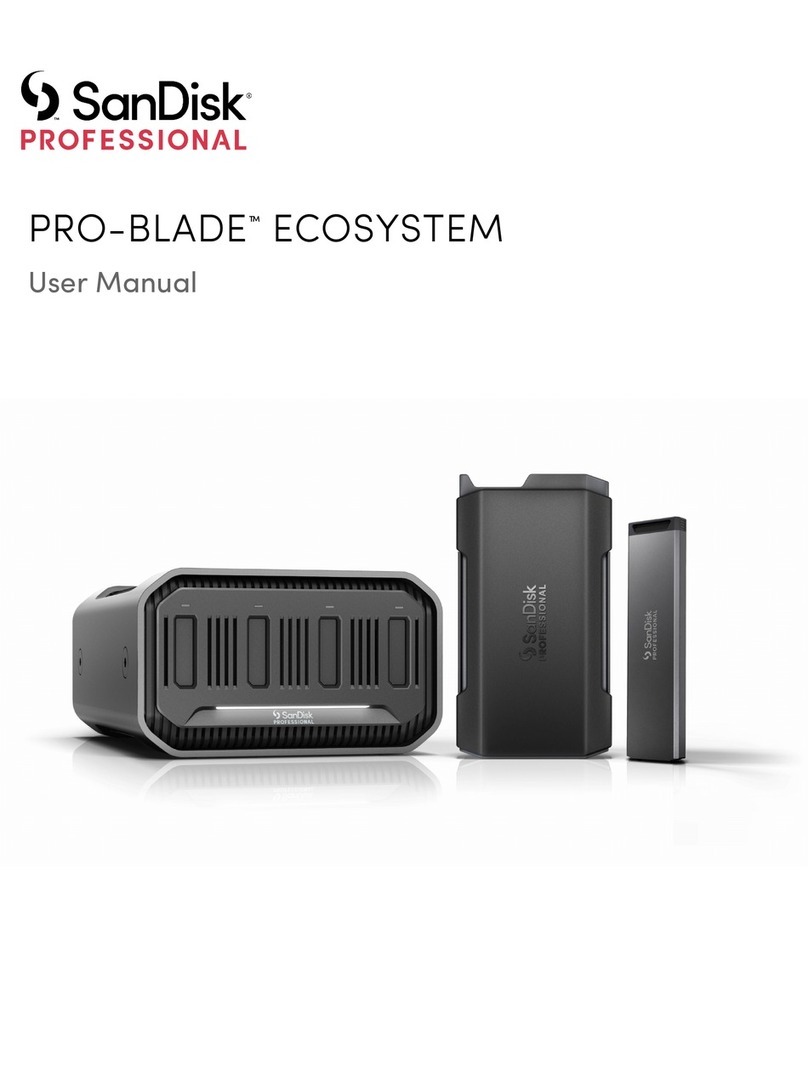
SanDisk
SanDisk PROFESSIONAL PRO-BLADE ECOSYSTEM User manual
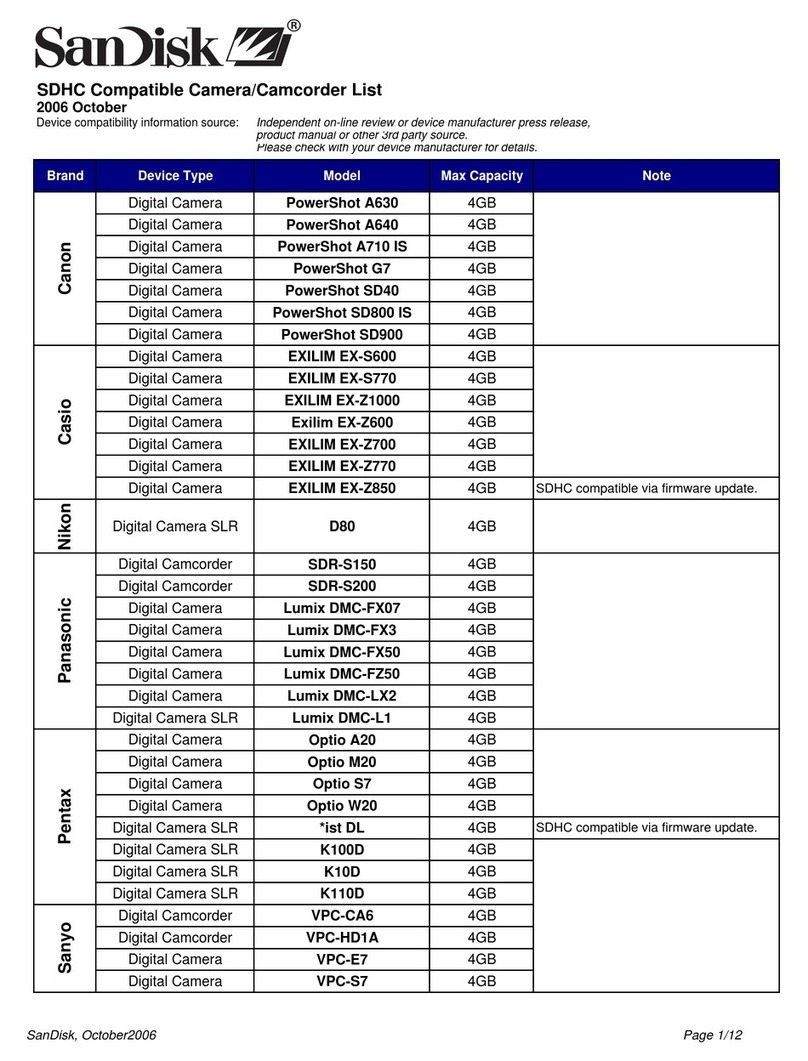
SanDisk
SanDisk SDHC Compatible Camera/Camcorder User manual

SanDisk
SanDisk Connect User manual

SanDisk
SanDisk Cruzer Profile User manual
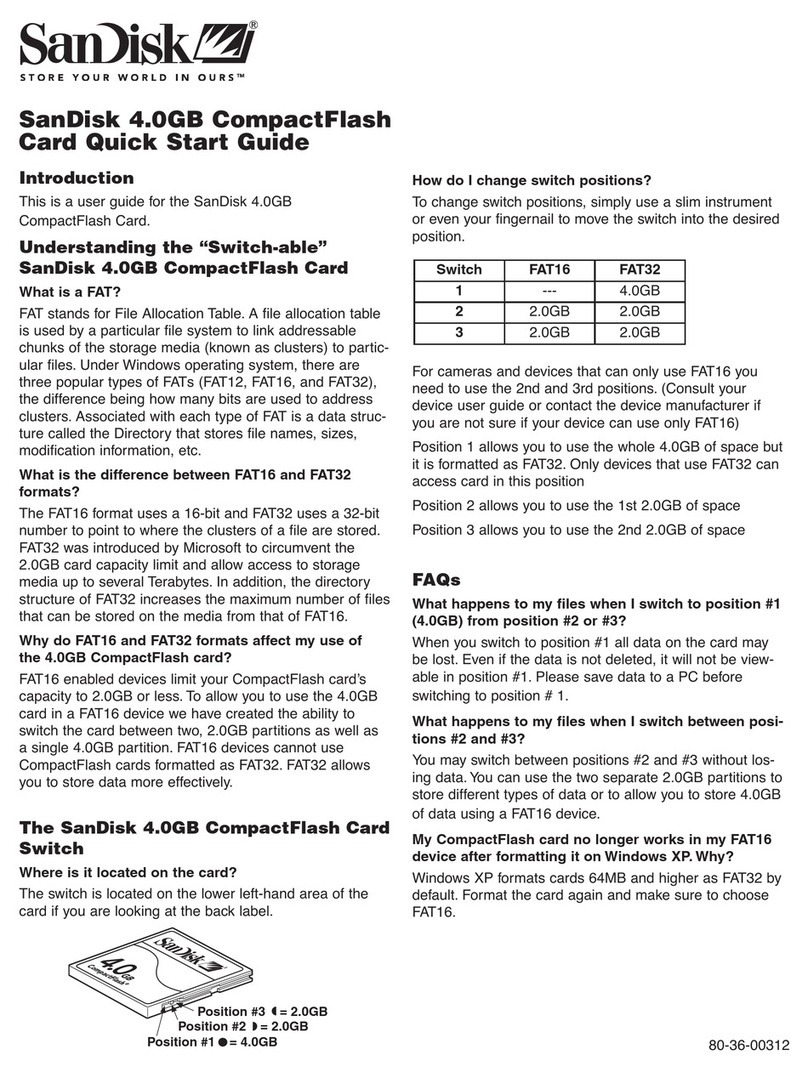
SanDisk
SanDisk 4gb Compact Flash Ultra II - 4gb Ultra II Compact Flash Memory... User manual

SanDisk
SanDisk iXpand User manual
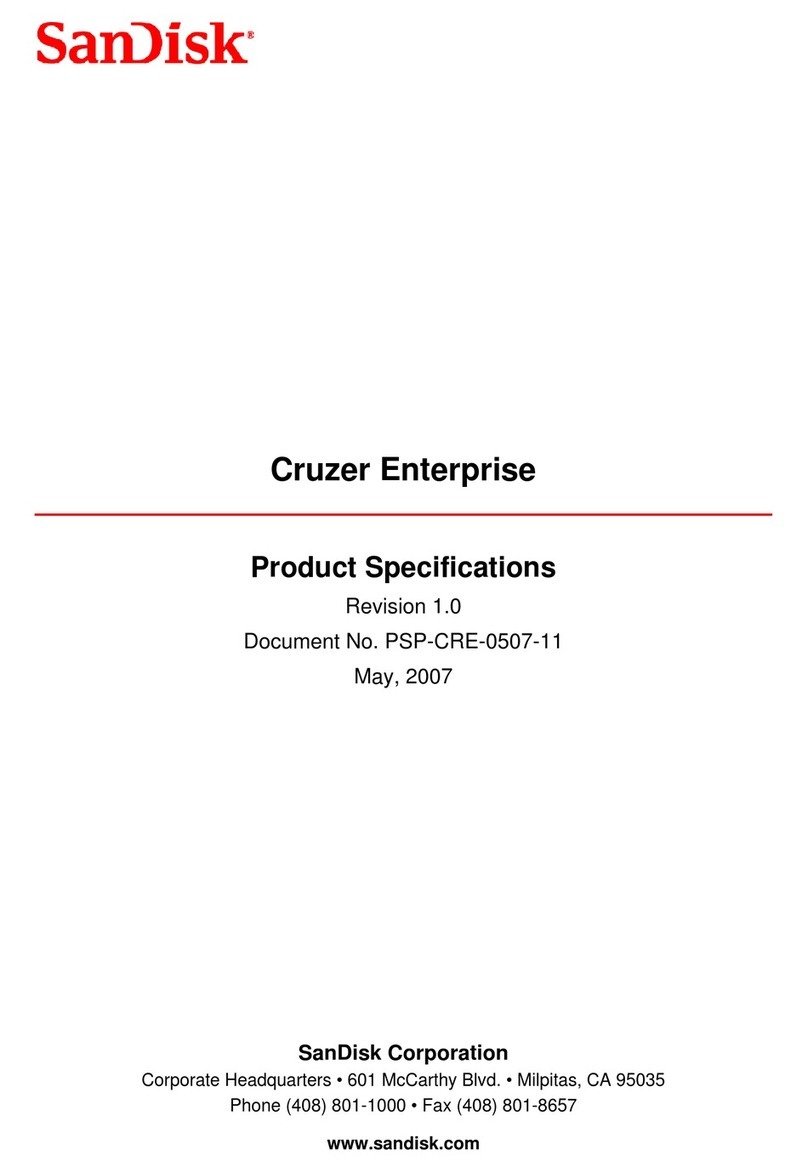
SanDisk
SanDisk PSP-CRE-0507-11 Installation instructions

SanDisk
SanDisk Cruzer 175966 User manual

SanDisk
SanDisk G-DRIVE PROJECT User manual

SanDisk
SanDisk Connect User manual
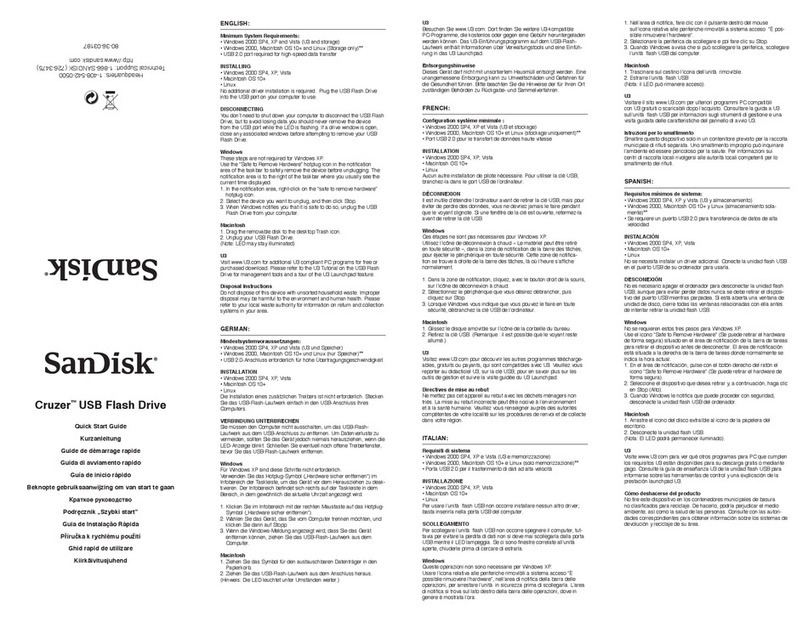
SanDisk
SanDisk Cruzer User manual

SanDisk
SanDisk Connect User manual

SanDisk
SanDisk 4GBMicroSDHC User manual
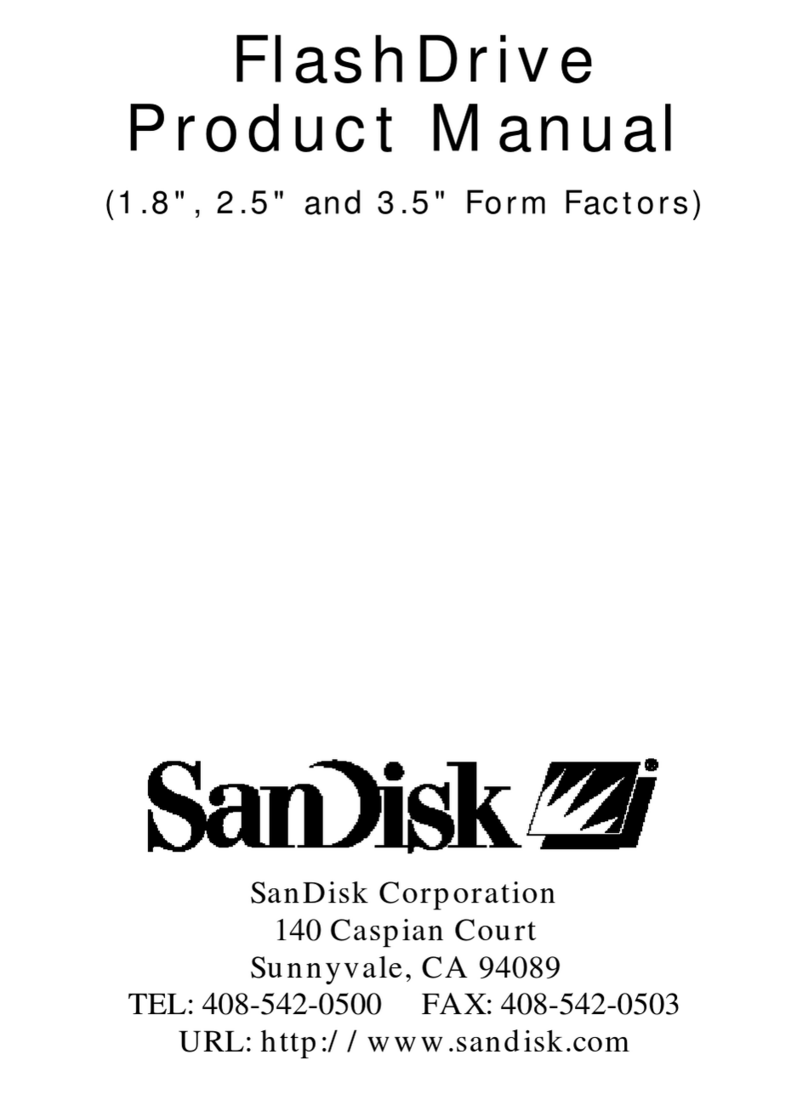
SanDisk
SanDisk SDIB-4 User manual
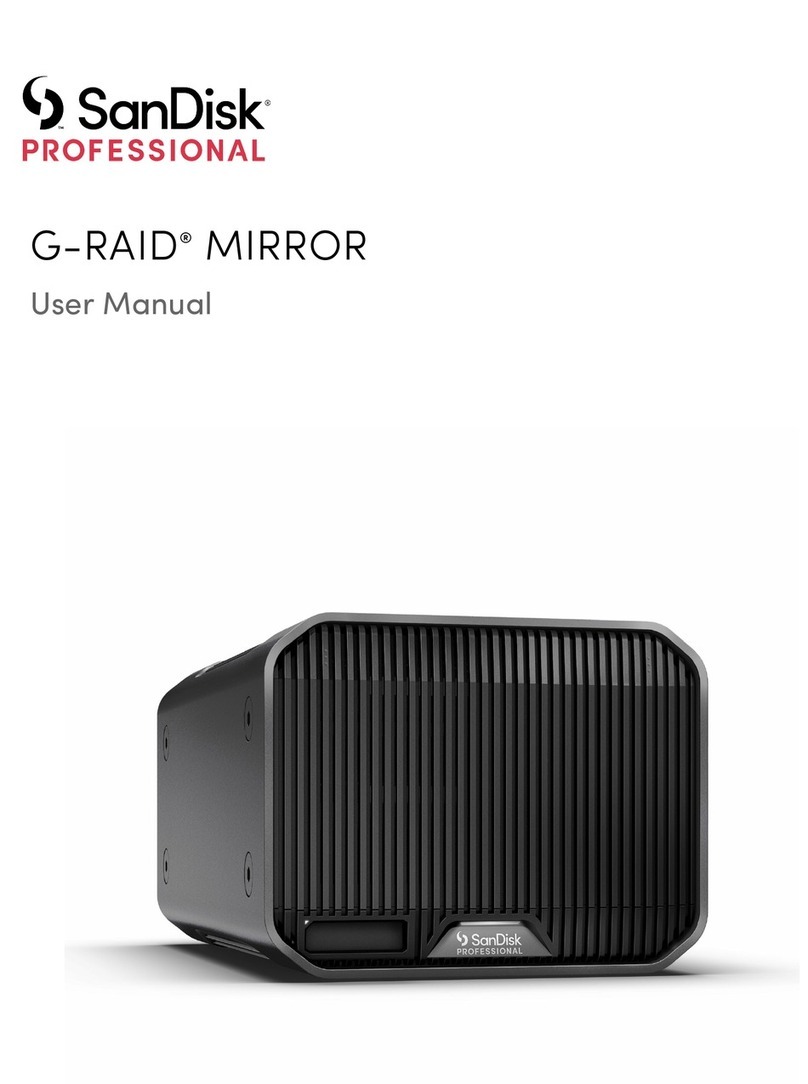
SanDisk
SanDisk G-RAID MIRROR User manual

SanDisk
SanDisk Cruzer Enterprise User manual
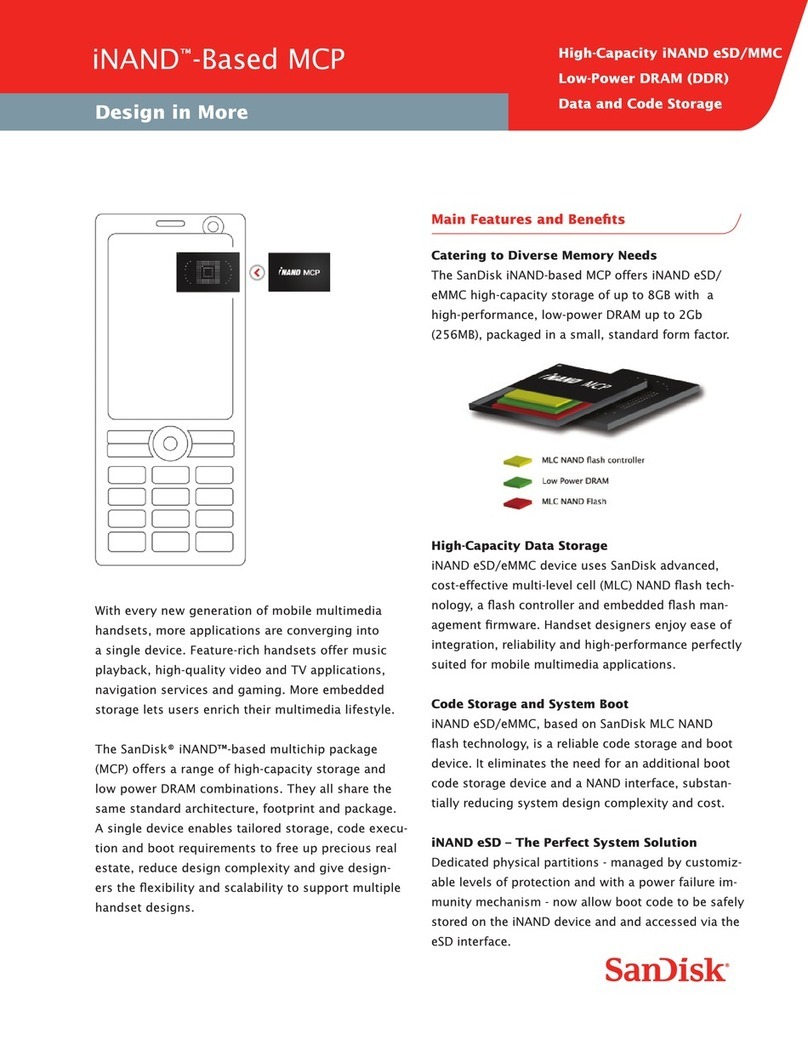
SanDisk
SanDisk iNAND-Based MCP User manual
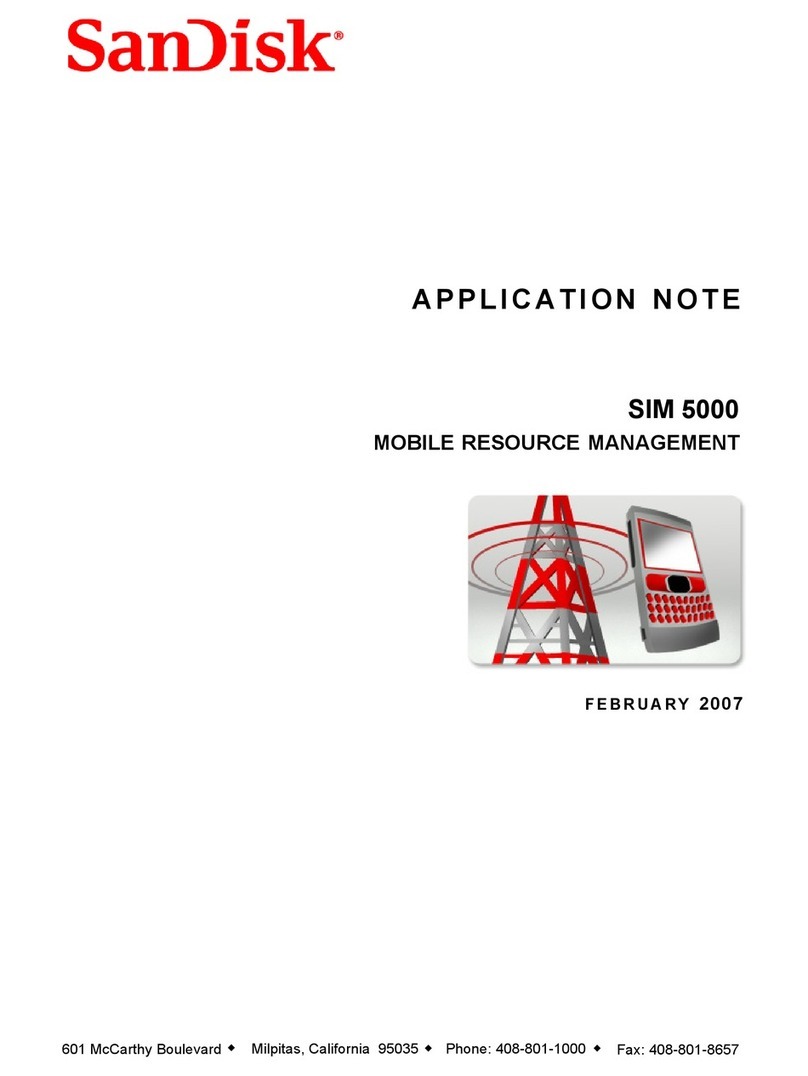
SanDisk
SanDisk SIM 5000 Installation and operating instructions
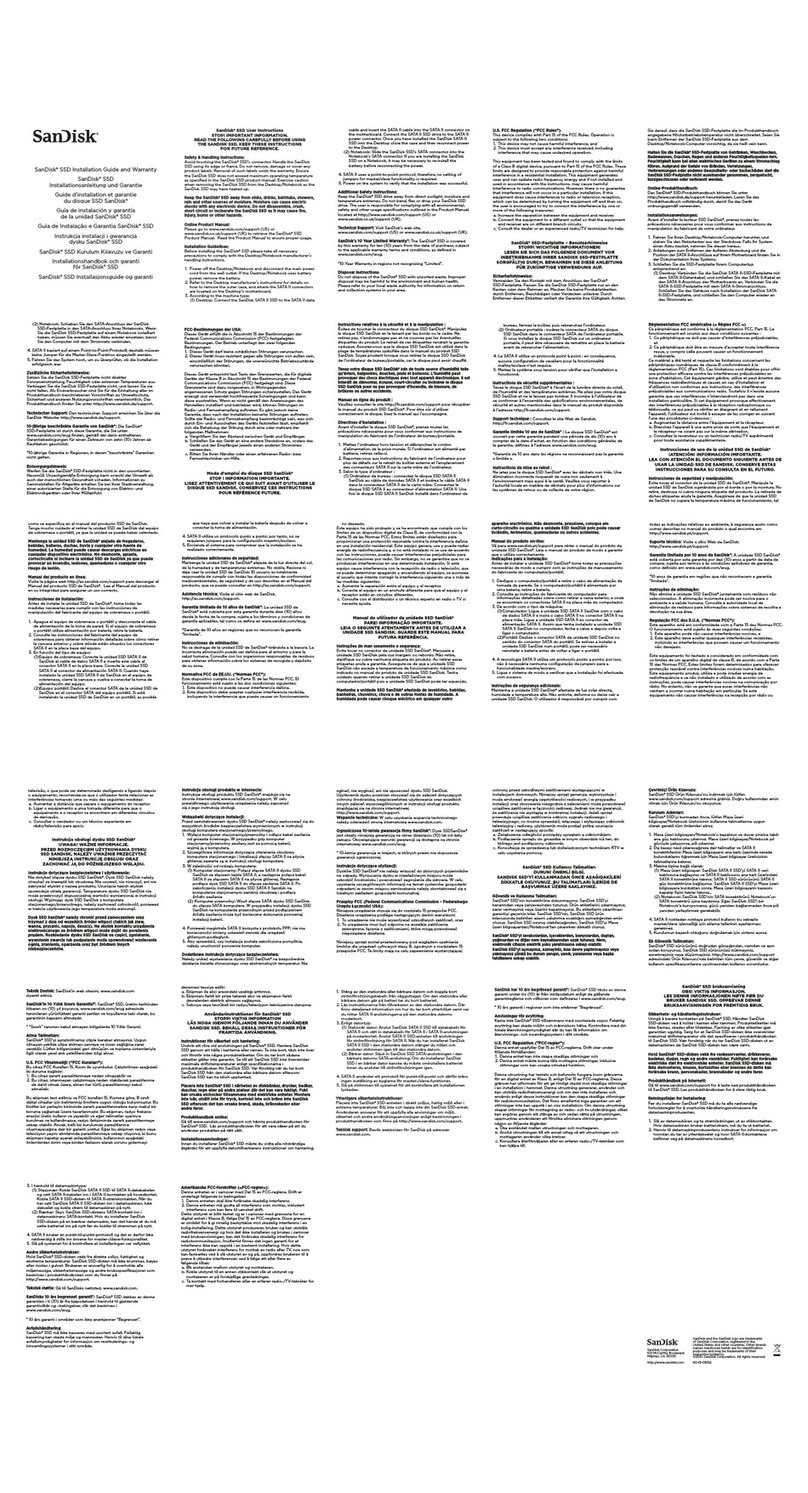
SanDisk
SanDisk SSD Operating and maintenance manual