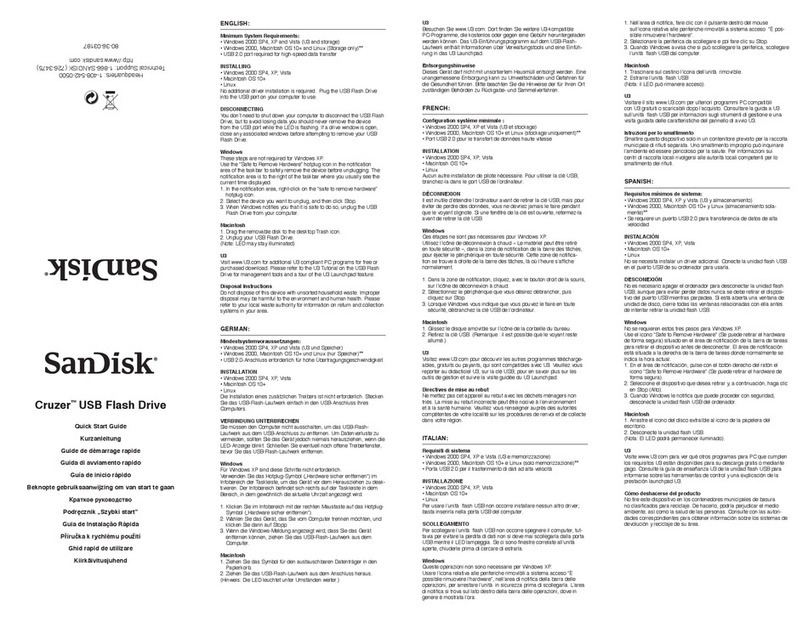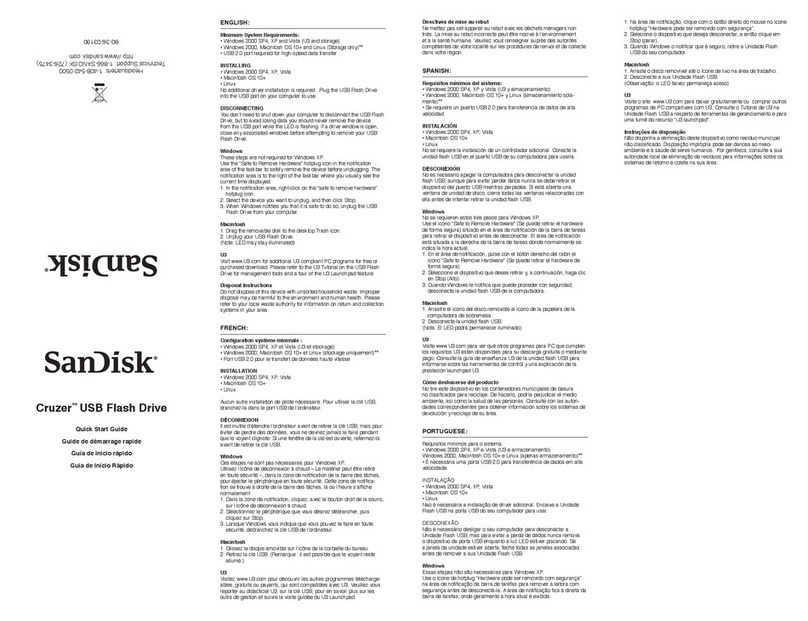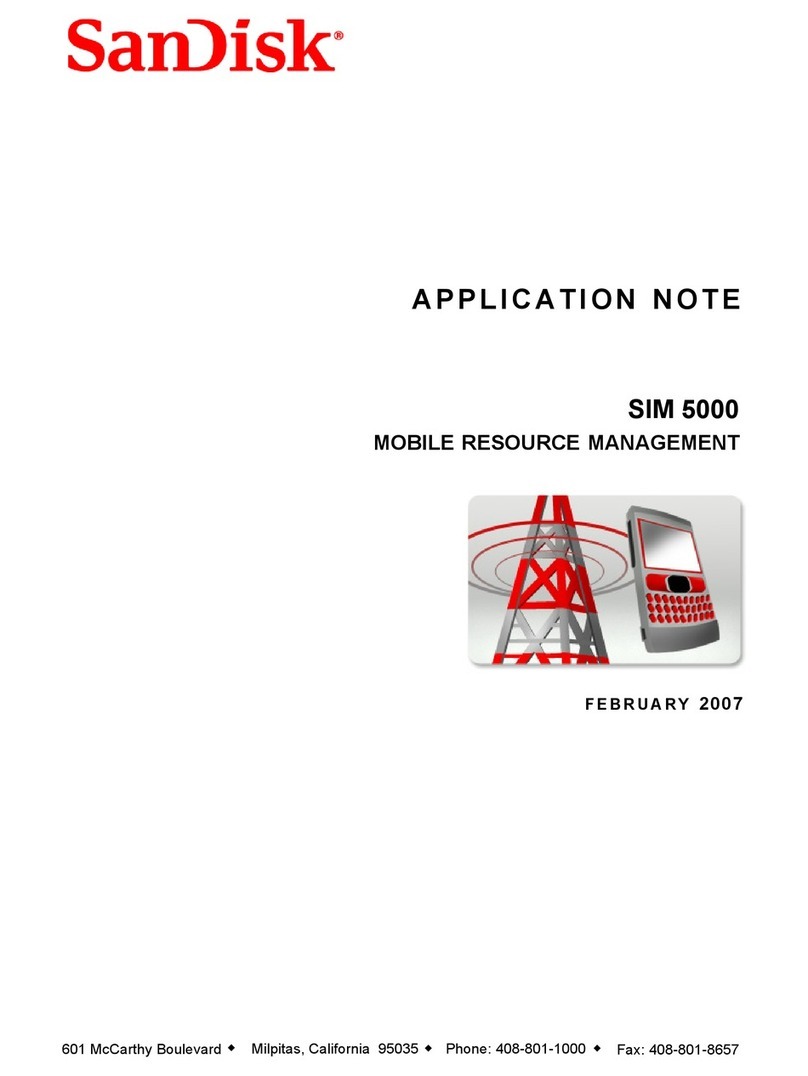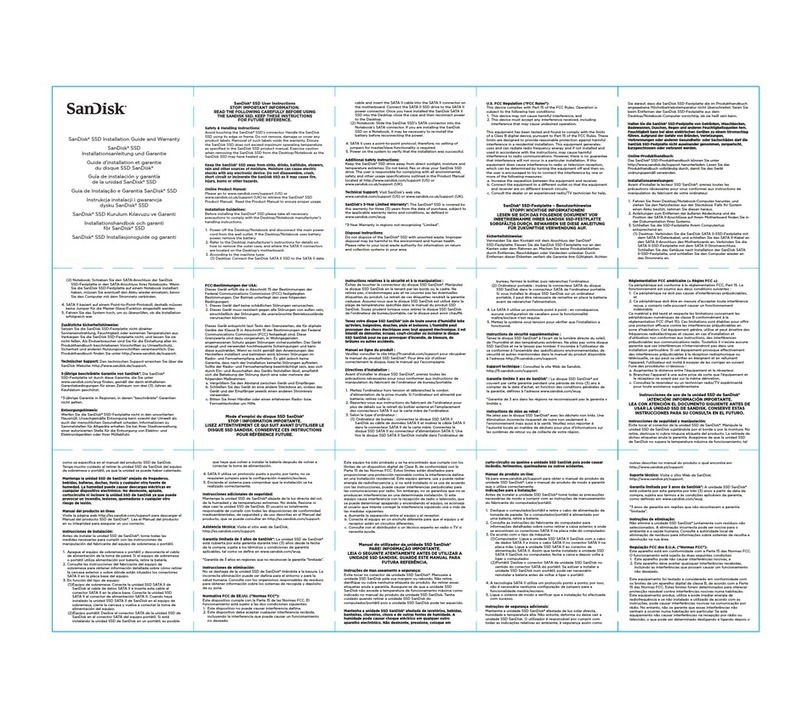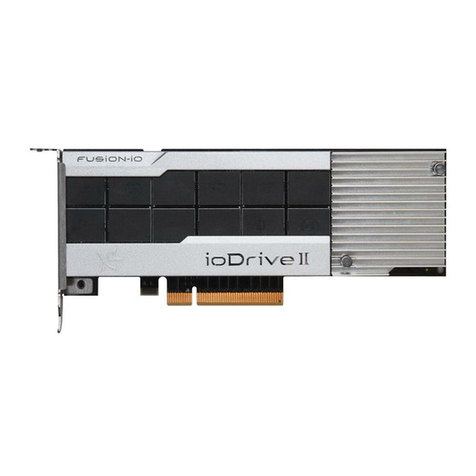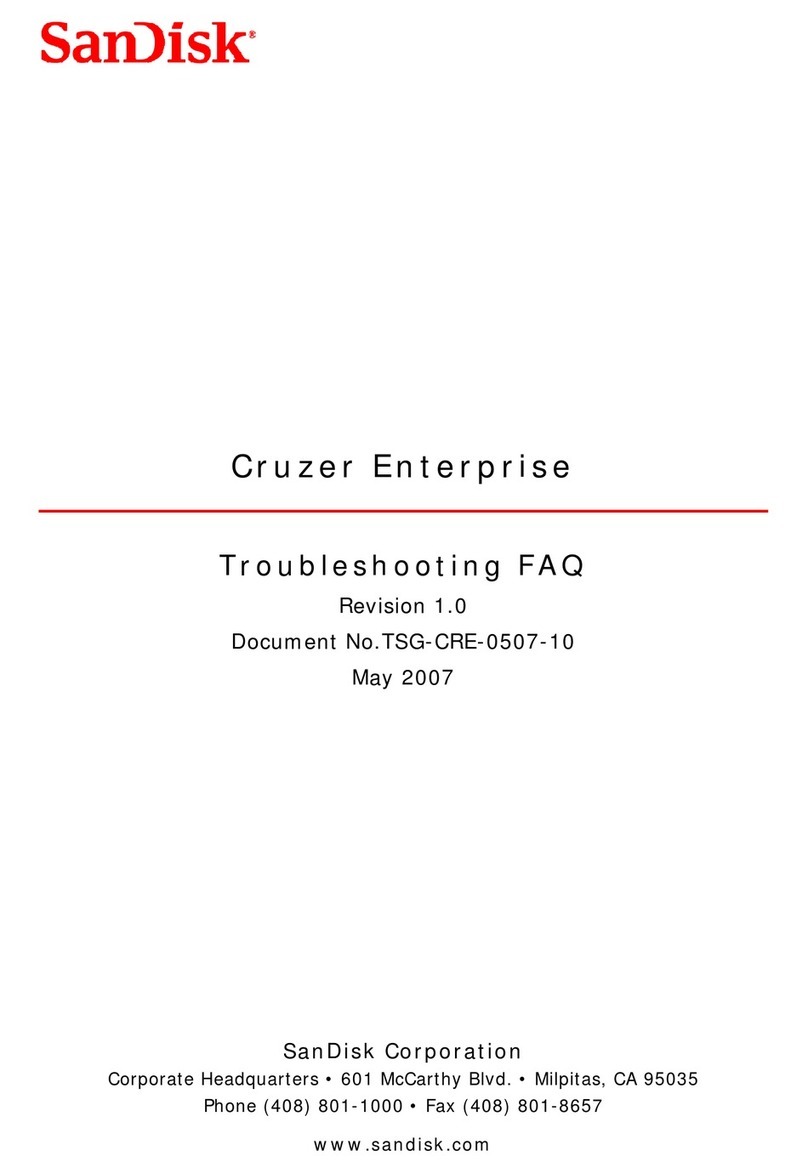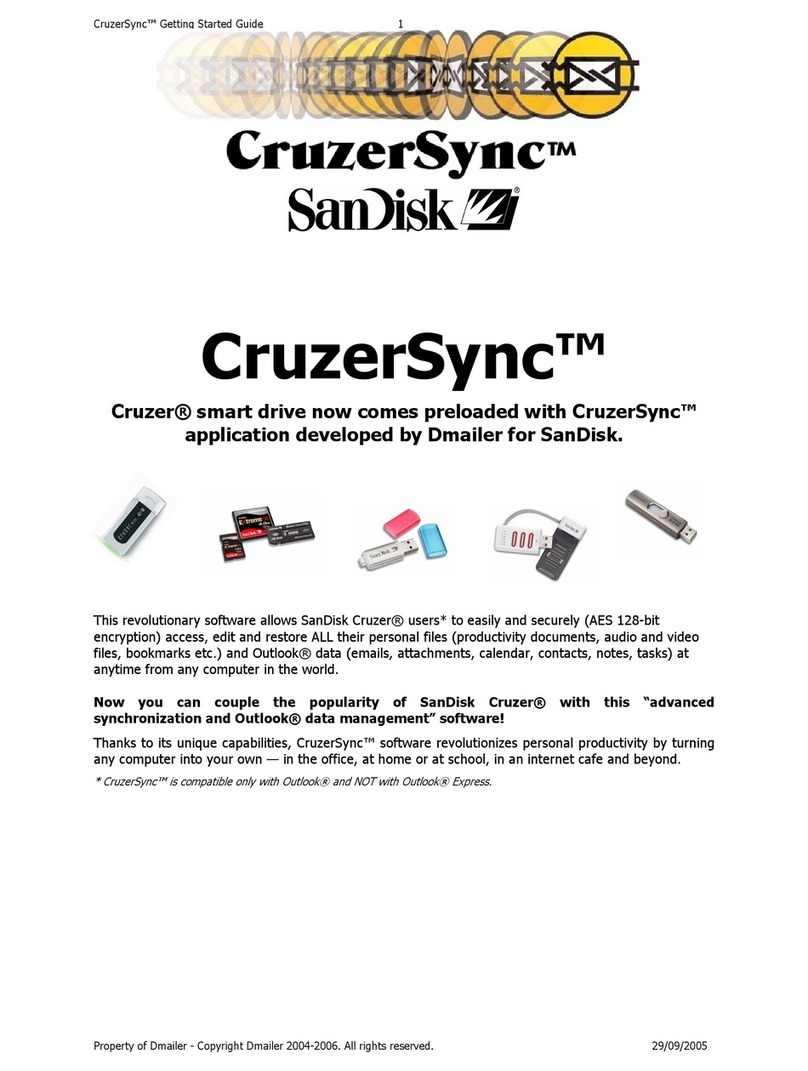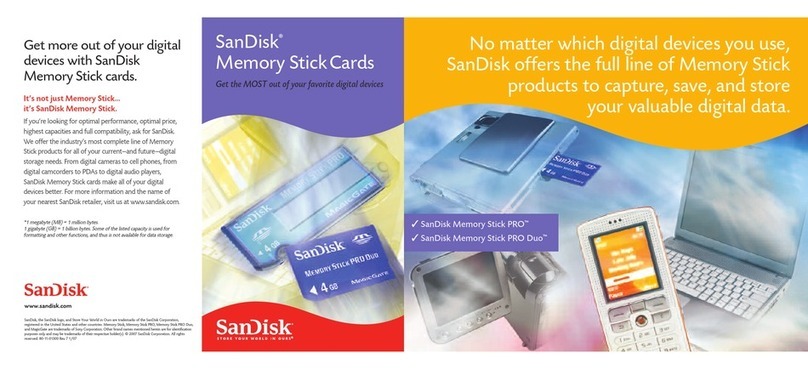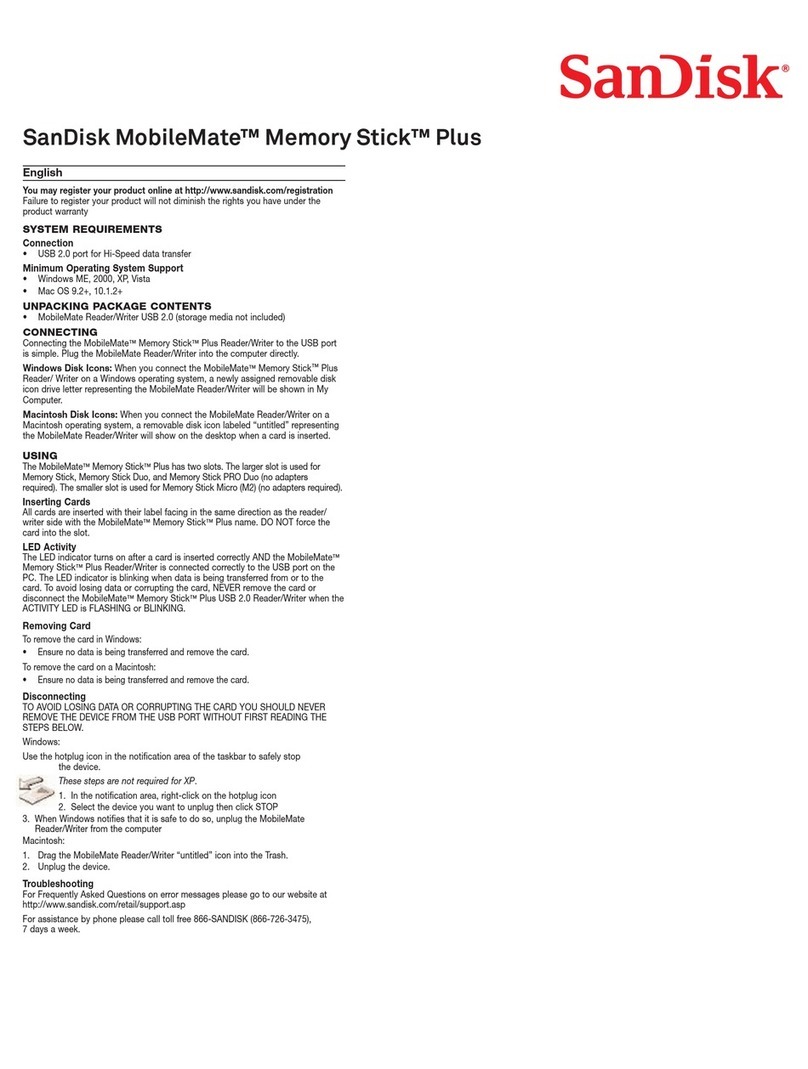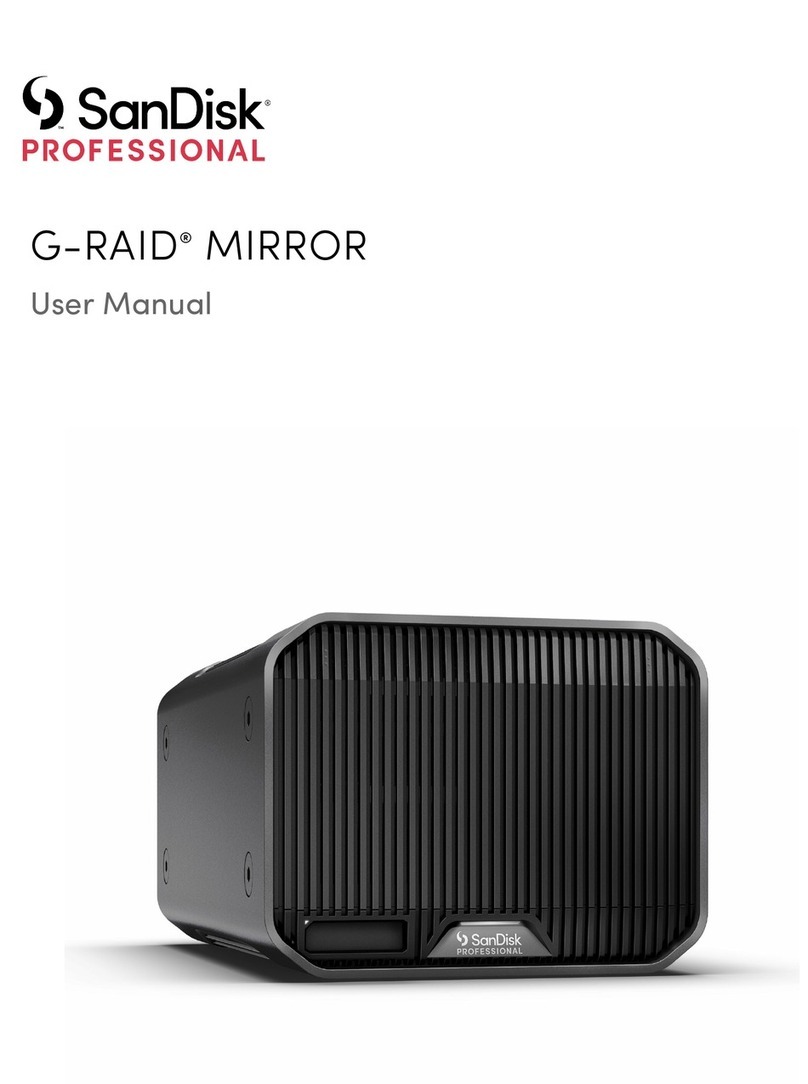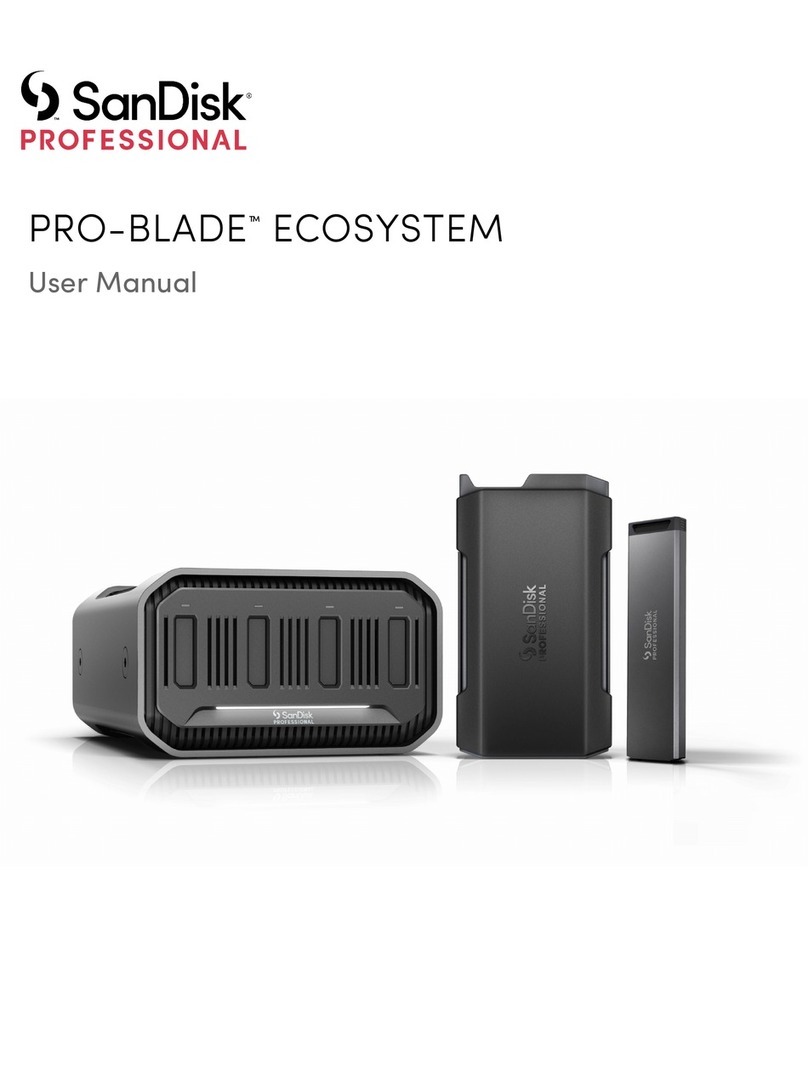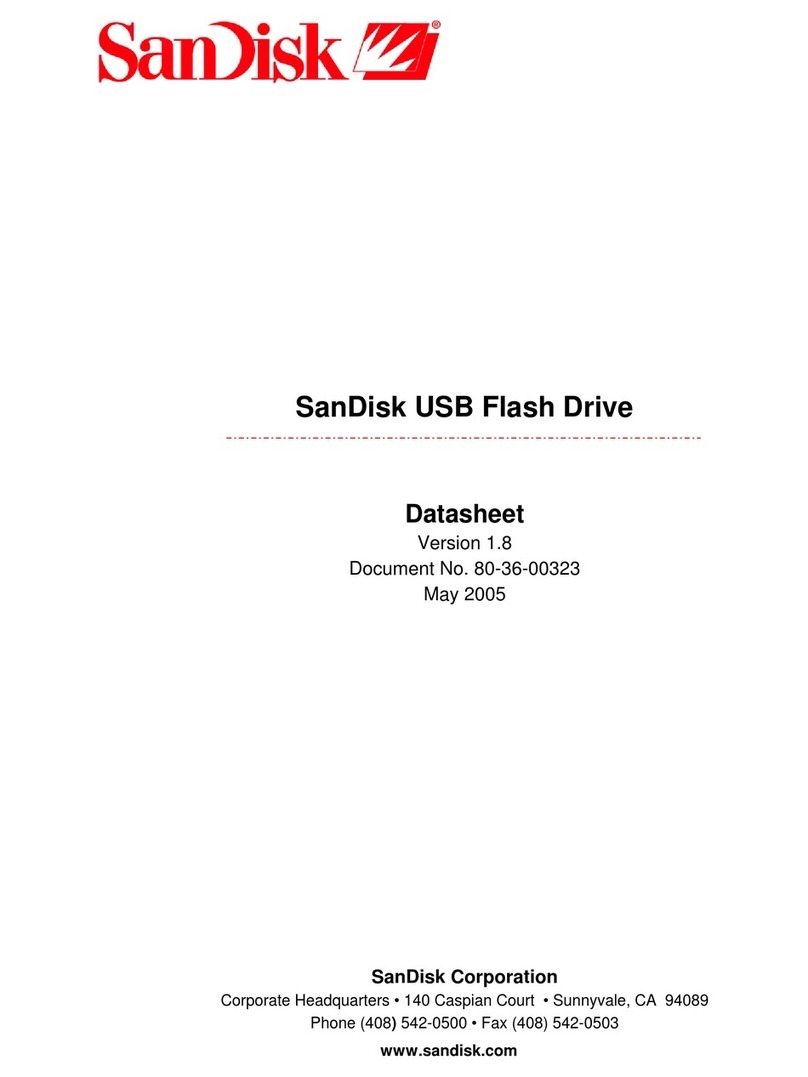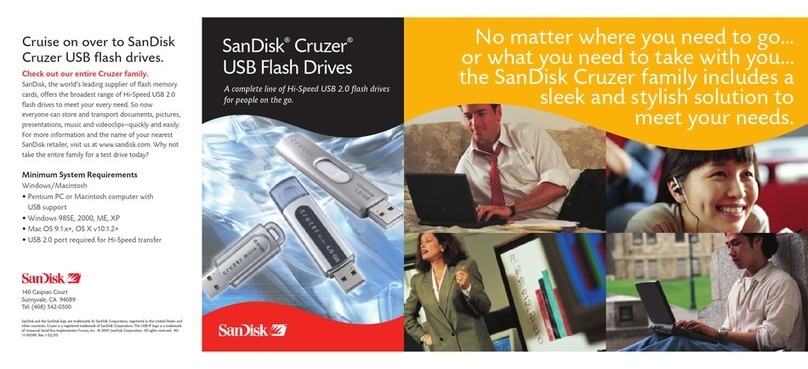uSSD™5000 solid state drives Rugged & Reliable
Cost Effective
High Performance
Rugged & Reliable
Unlike the HDD, SanDisk uSSD 5000 solid
state drive has no moving parts. It keeps
working in challenging environments
such as classrooms, kiosks and in space-
restricted server racks. Our patented ash
management technology brings top data
integrity to uSSD 5000 solid state drives,
even during power loss. Dynamic bad
block management, dynamic and static
wear-leveling, and robust error detection
and correction code (EDC/ECC) ensure
data reliability.
High Performance
SanDisk uSSD 5000 solid state drives
achieve a sustained read speed as high as
31 MB/sec and a sustained write speed of
up to 24 MB/sec with single-level cell (SLC)
technology.
Cost Effective
Why pay for more capacity than you need?
uSSD 5000 solid state drives let you
purchase just the right amount, packed
inside a memory device that’s one-quarter
the size of the 1.8” HDD. It offers you the
choice of SLC ash technology or the cost-
effective multi-level cell (MLC) technology.
SanDisk uSSD™ 5000 solid state drive takes
the benets of ash to new markets with
low-capacity storage requirements, most
notably the low cost PC (LCPC). Rugged and
reliable, it is a fraction of the size and cost
of the hard disk drive (HDD) in the 1 to 8
GB* range. SanDisk adds high performance
to the uSSD 5000 solid state drive offering,
with an advanced controller that represents
the company’s years of USB expertise.
Applications
SanDisk uSSD 5000 solid state drive offers
a no-compromise ash-based storage
solution for:
• LCPCs that must be rugged reliable
and require up to 4GB storage. uSSD
5000 solid state drive can meet these
requirements more efciently than
the HDD.
• Desktops that support Microsoft®
Vista and can benet from enabling
ReadyBoost®.
• Point of sale (POS) stations, where uSSD
5000 solid state drive replaces the HDD.
• Blade servers, where uSSD 5000 solid
state drive is ideal to store critical backup
les and provide boot functionality.