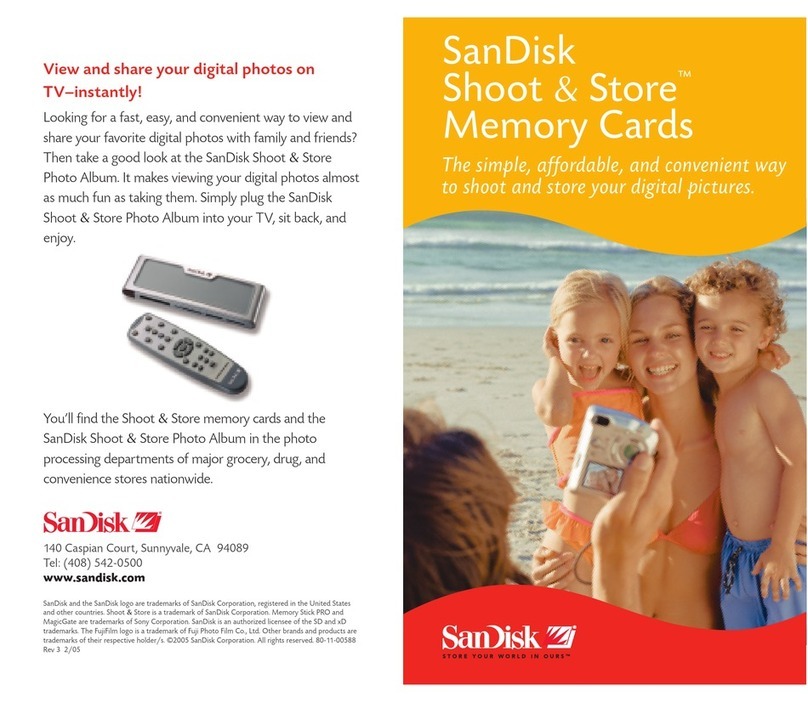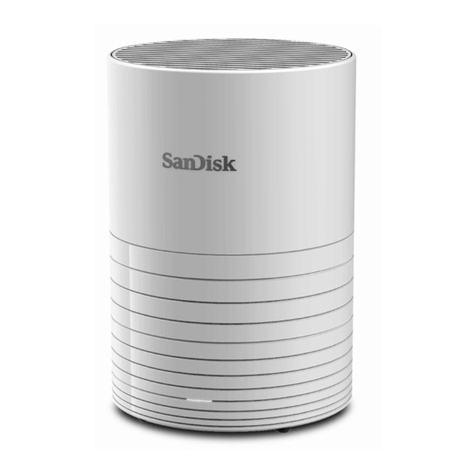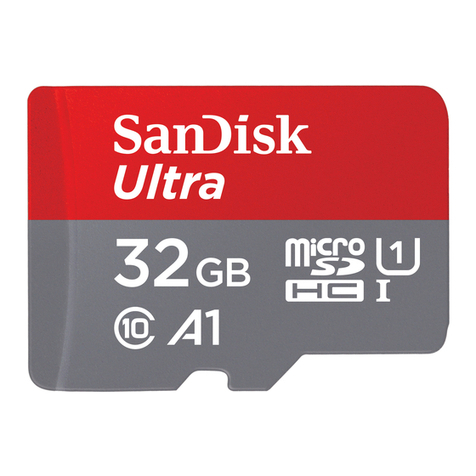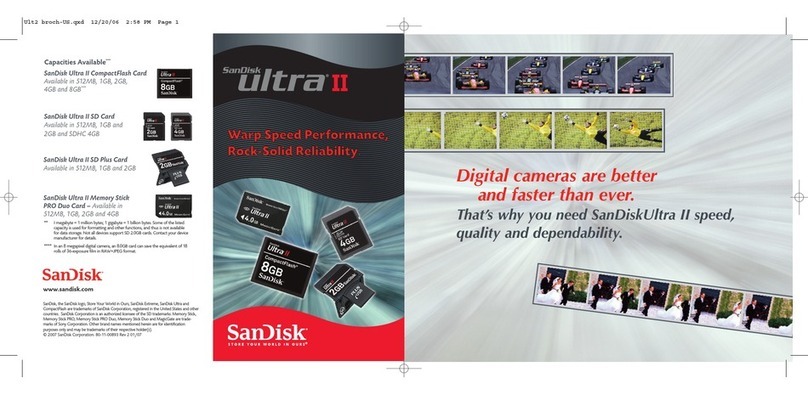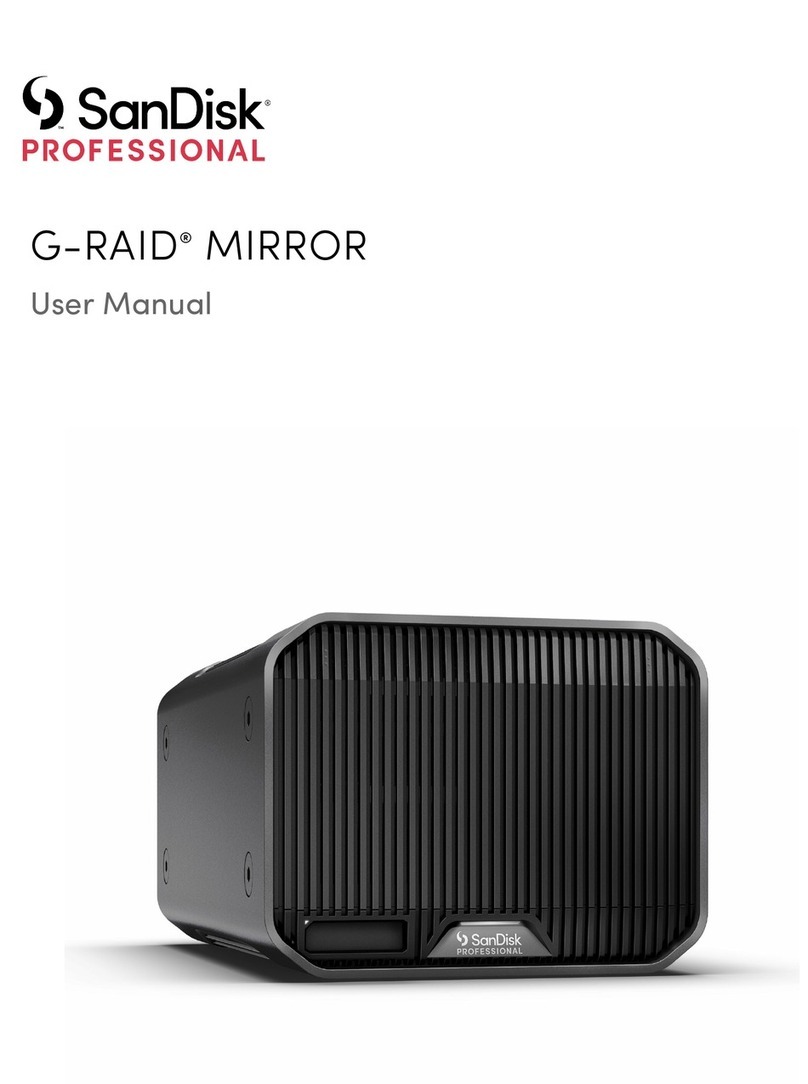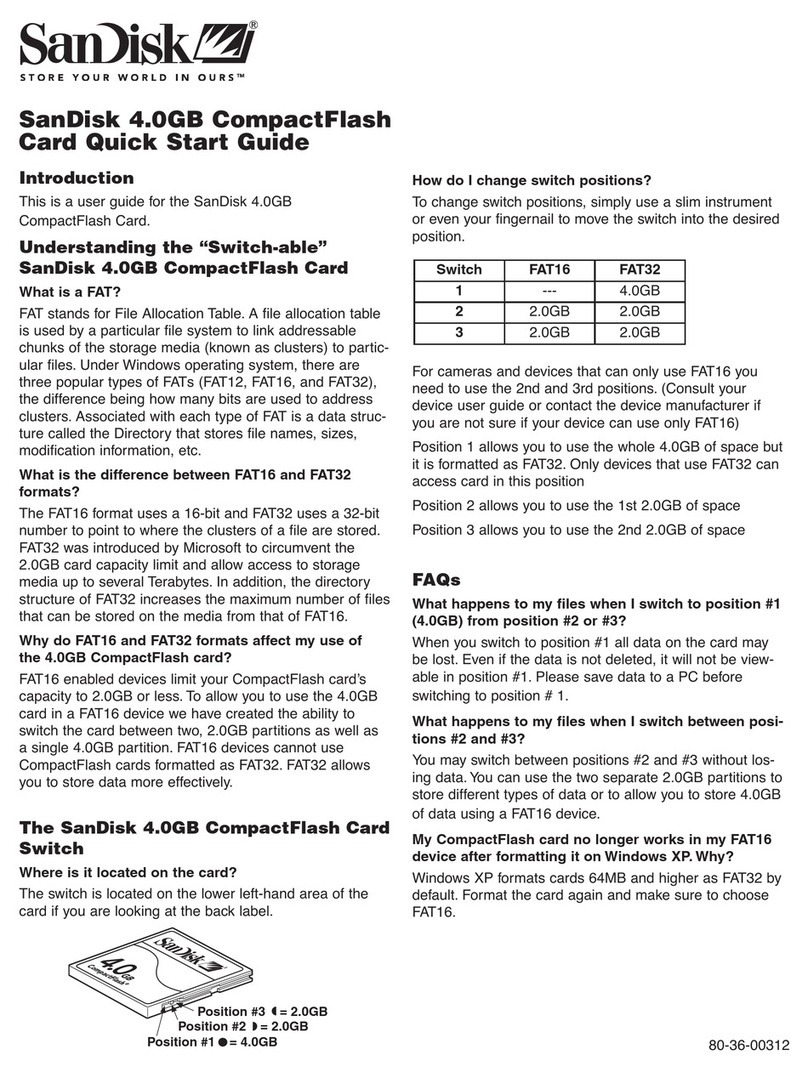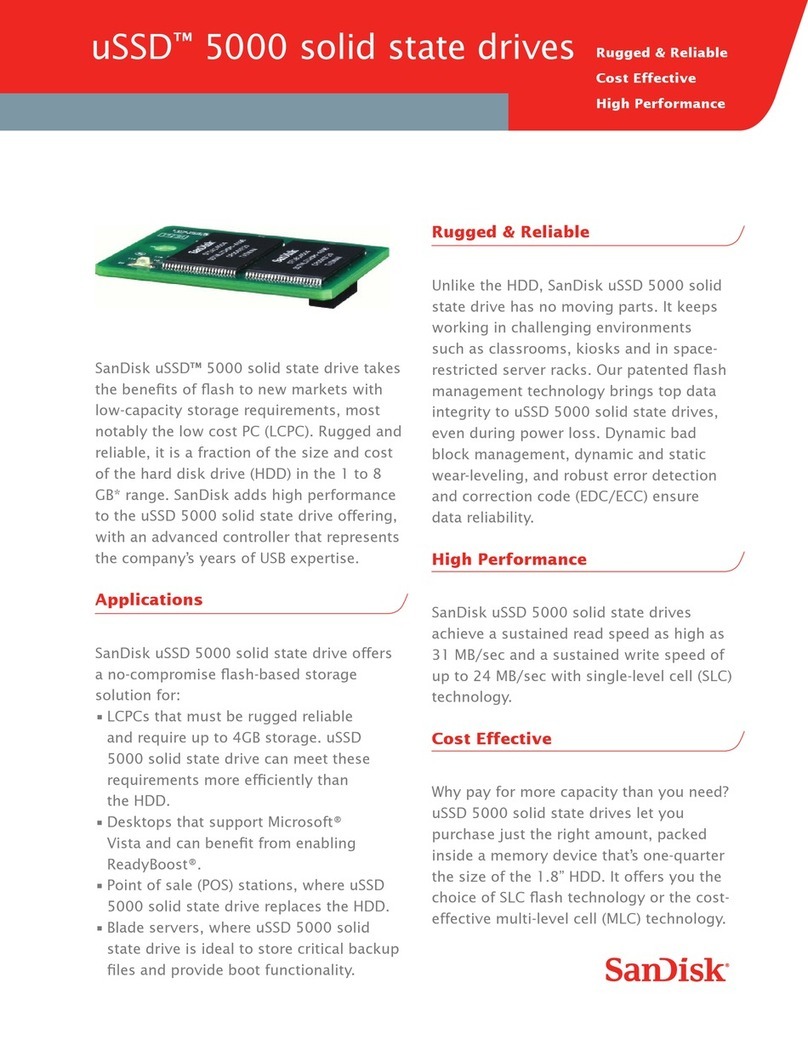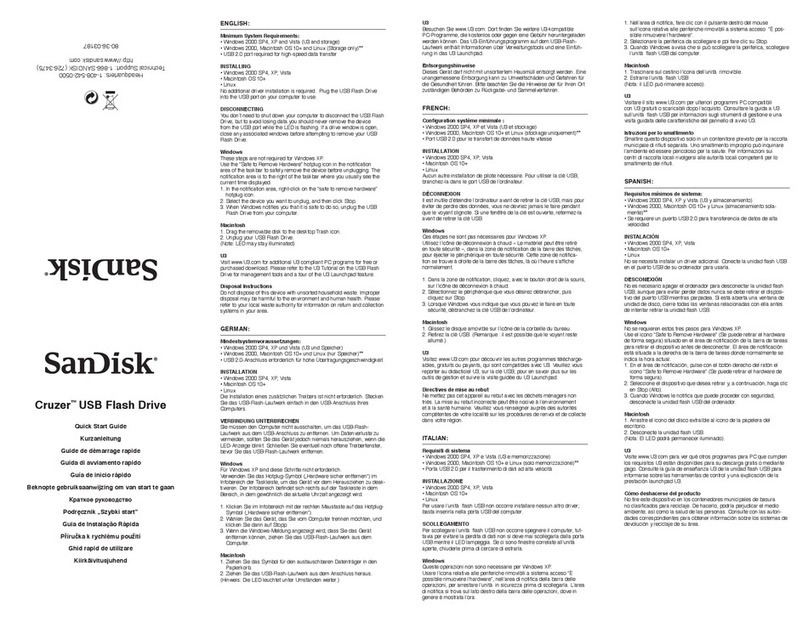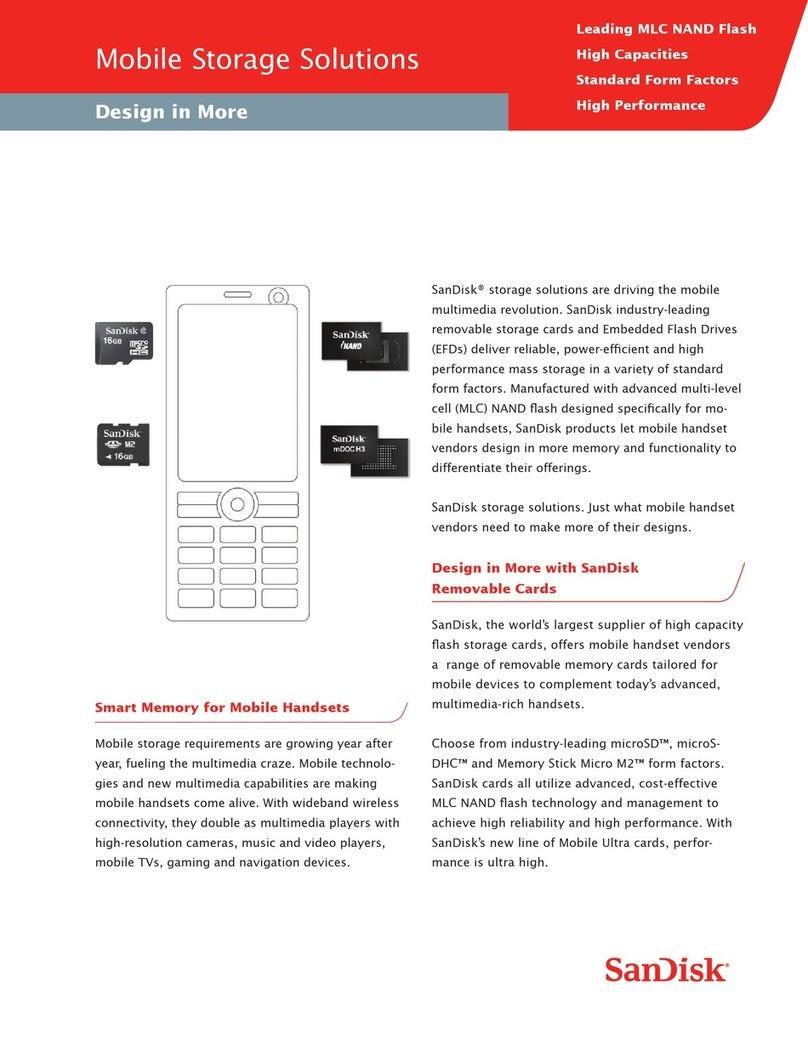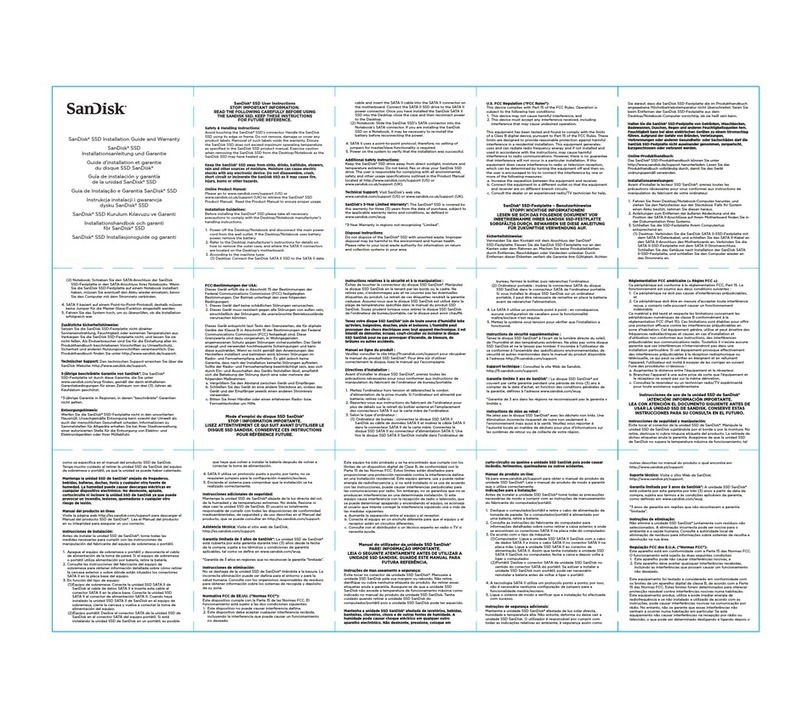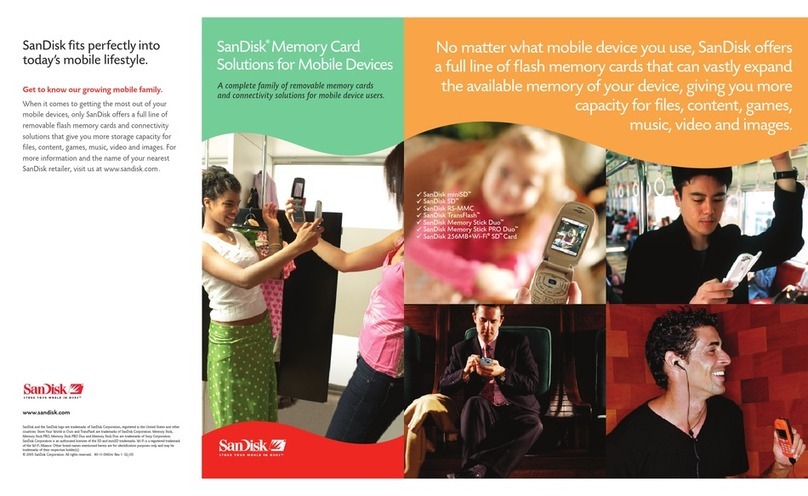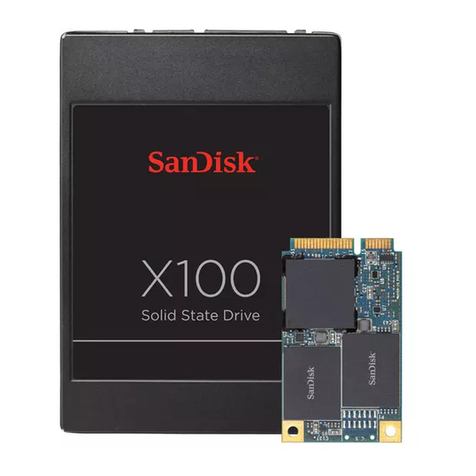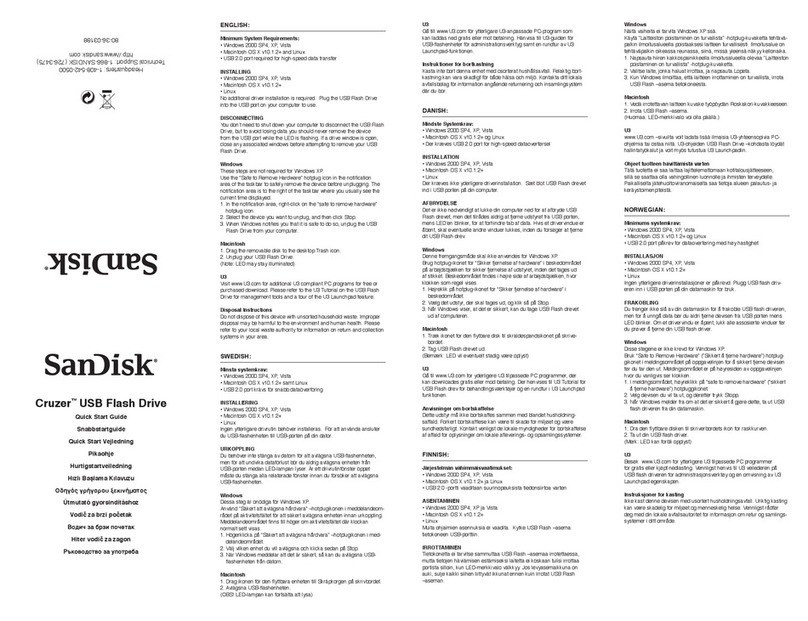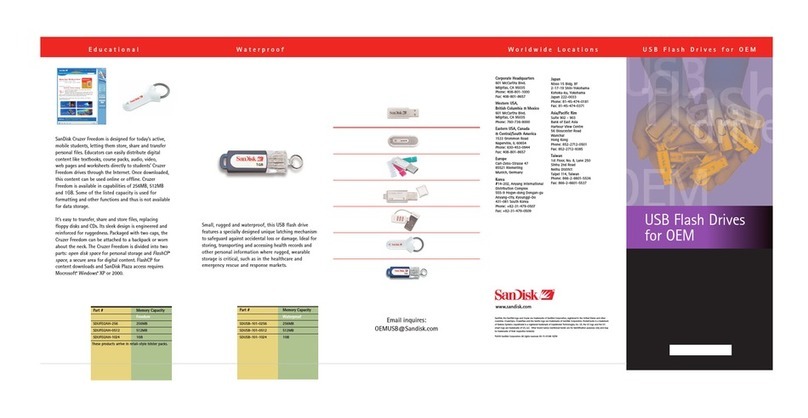Optimal performance...
Optimal price…
Highest capacities...
Guaranteed
Compatibility...
Only from SanDisk.
SanDisk, a leading supplier of Memory Stick cards, now
has the industry’s most complete line of Memory Stick
products for all of your current—and future—digital
storage needs. SanDisk Memory Stick cards offer
everything you want – optimal performance, optimal
price, highest capacities, and full compatibility. Whether
it is a digital camera, cell phone, digital camcorder, PDA
or other digital device, you can rely on SanDisk to deliver
the most complete, affordable digital storage solution to
capture photos and video, enhance cell phone
capabilities, and manage your personal information.
SanDisk Memory Stick PRO Duo™
Available in 256MB, 512MB, 1GB, 2GB,
and 4GB
At half the size of a standard Memory Stick PRO card,
SanDisk Memory Stick PRO Duo cards feature fast data
transfer and real time recording of high-resolution moving
images and video. SanDisk Memory Stick PRO Duo cards
are perfect for use with all your digital devices such as digital
cameras, portable audio devices, digital camcorders and
more.
• High Capacity
• High-Speed data transfer
• Built-in MagicGate technology for copyright-
protected content
• 5-year warranty
SanDisk Memory Stick PRO™
Available in 256MB, 512MB,
1GB, 2GB, and 4GB.*
If you’re looking for optimal performance and optimal
price with the most storage capacity in Memory Stick
cards, make the SanDisk Memory Stick PRO your top
choice. SanDisk Memory Stick PRO cards are ideal for
anyone who needs to record and play back DVD-quality
video in real time, or store high-resolution digital images,
CD-quality music, and any other application that requires
high performance, fast data transfer, large capacities, and
advanced security.
• High capacity
• High-Speed data transfer
• Record and play high quality video
• Built-in MagicGate™technology for
copyright-protected content
• 5-year warranty