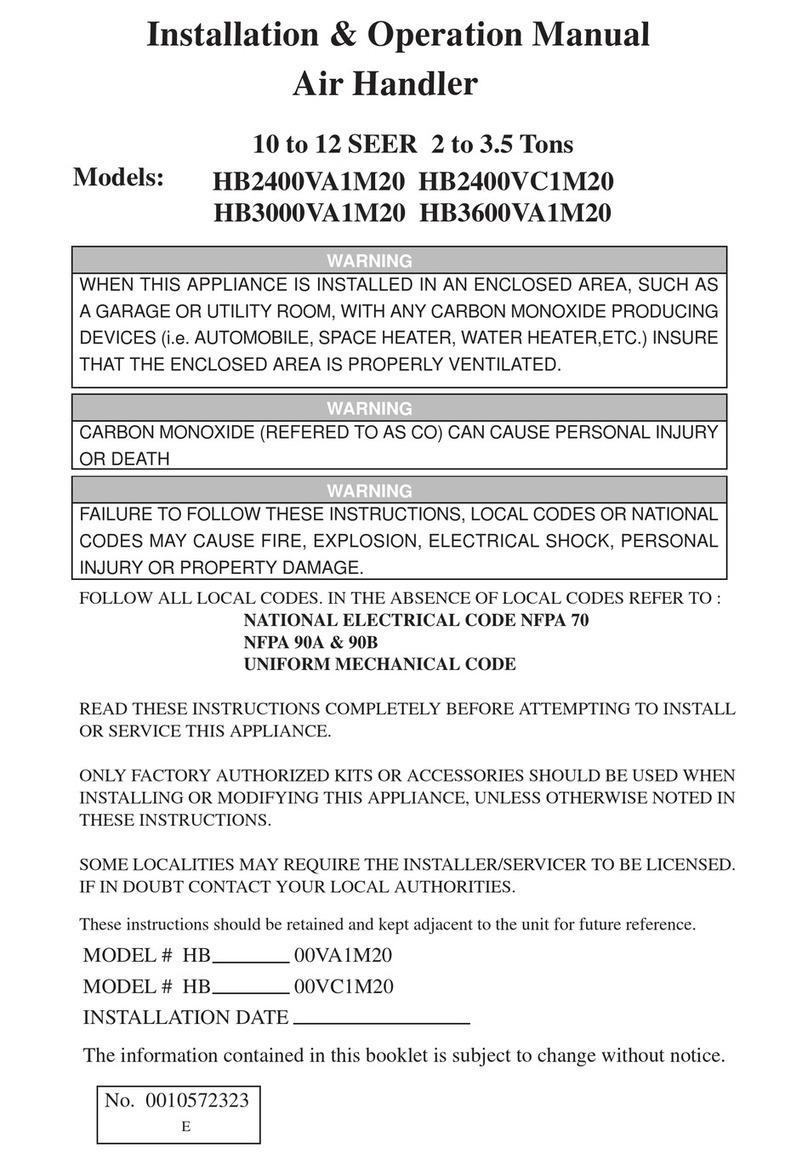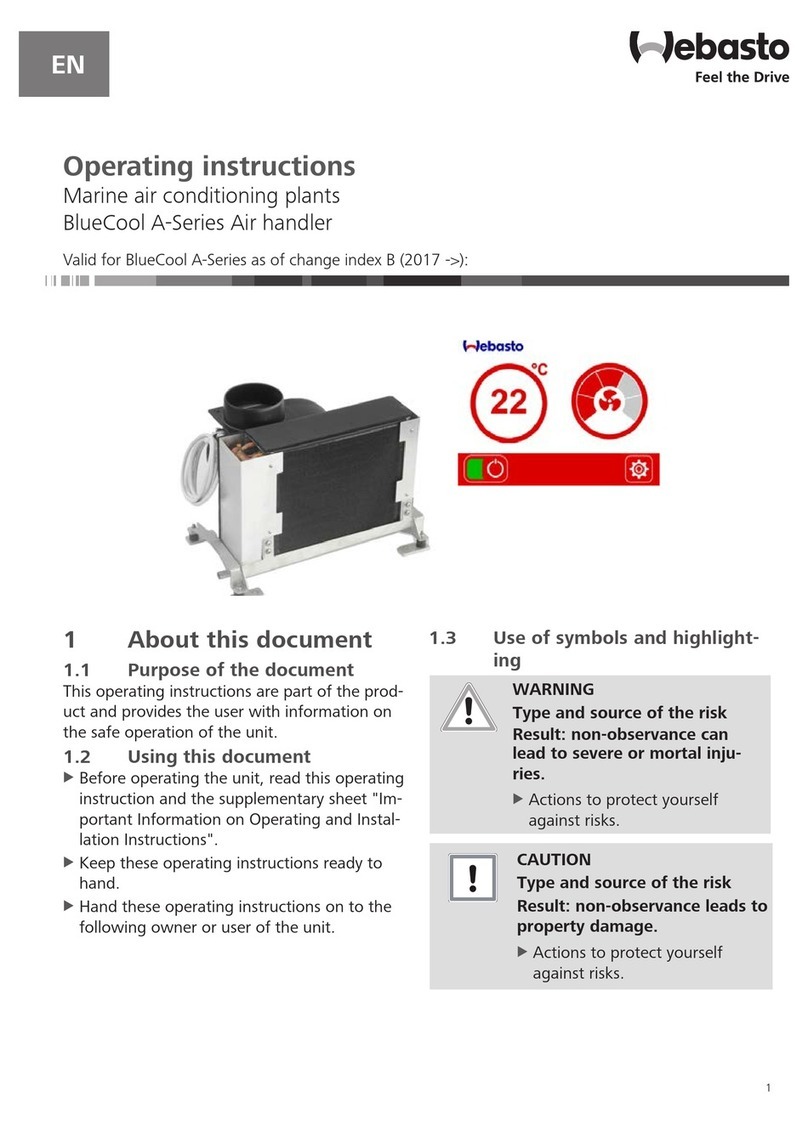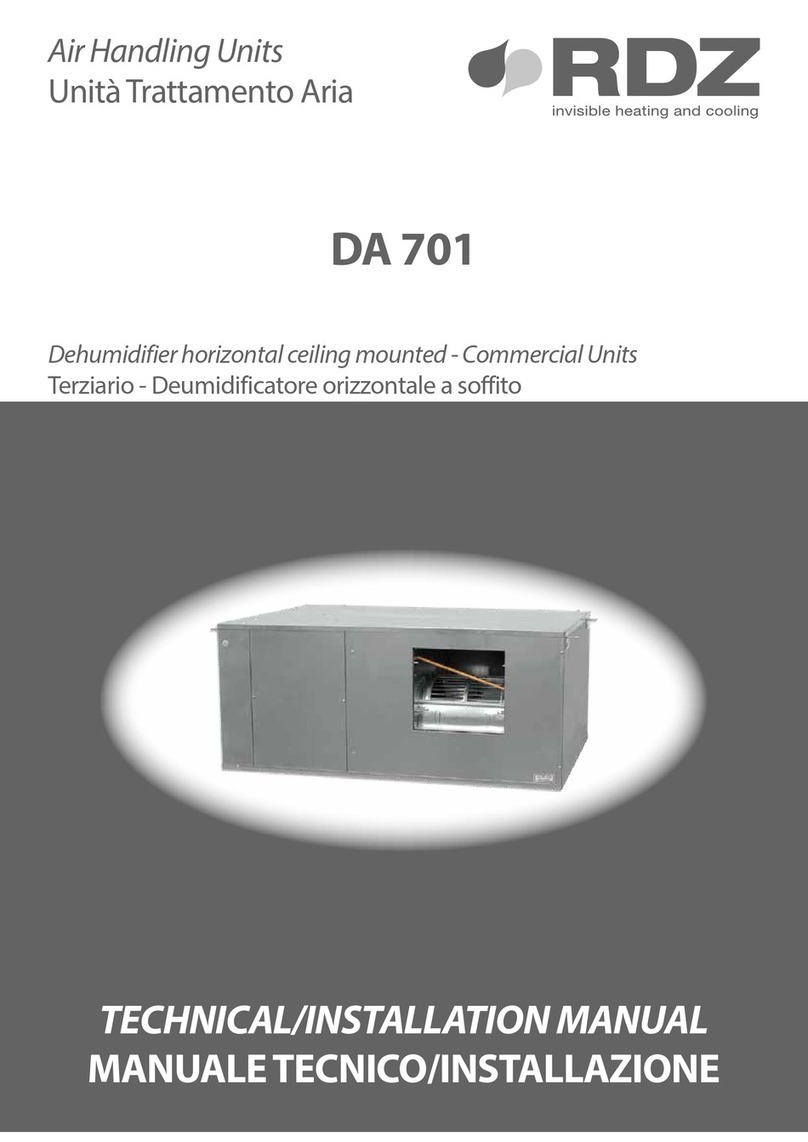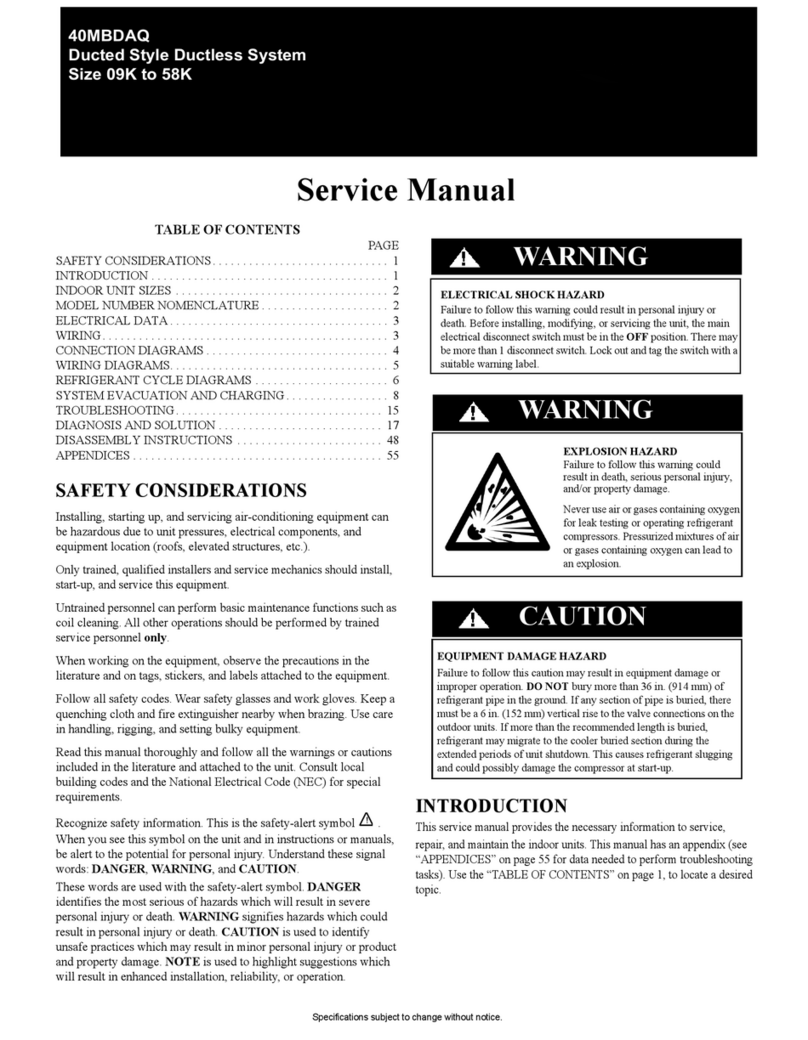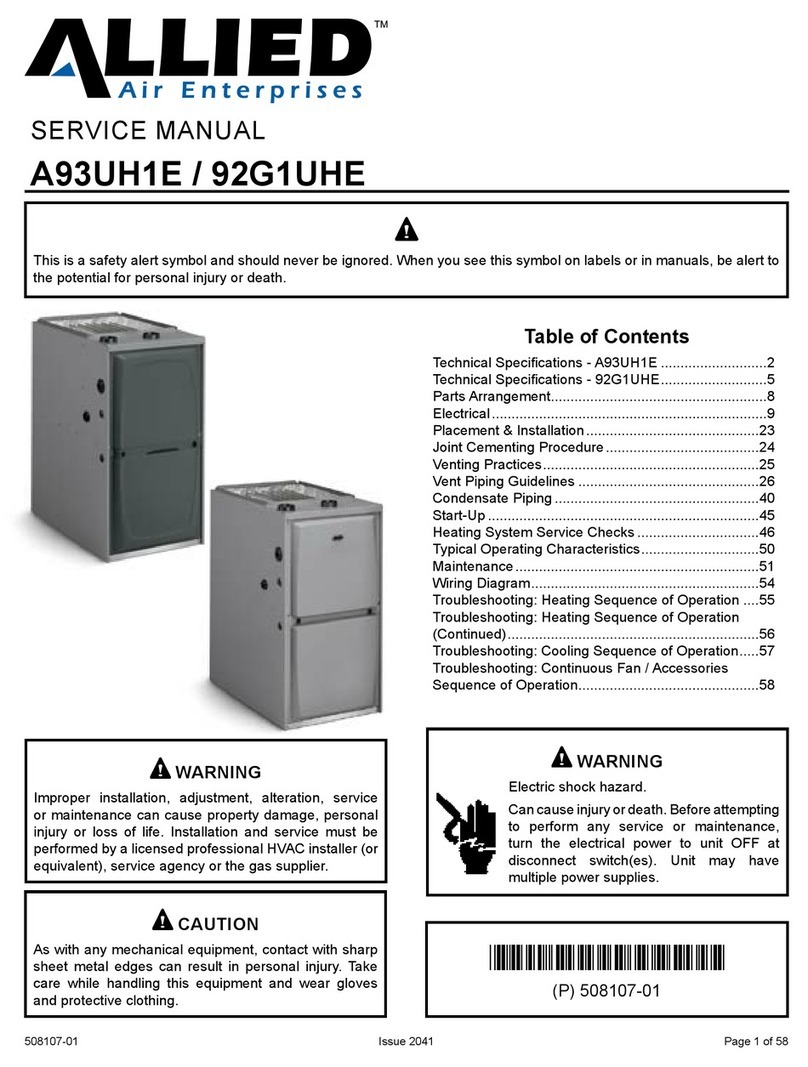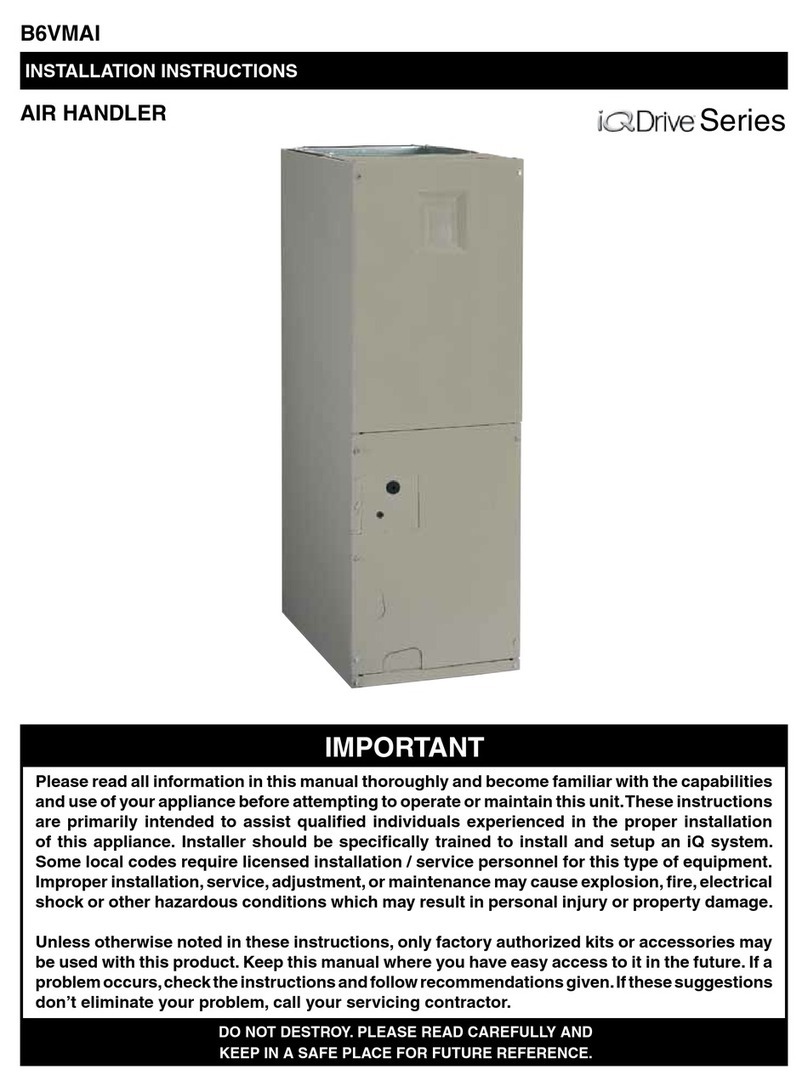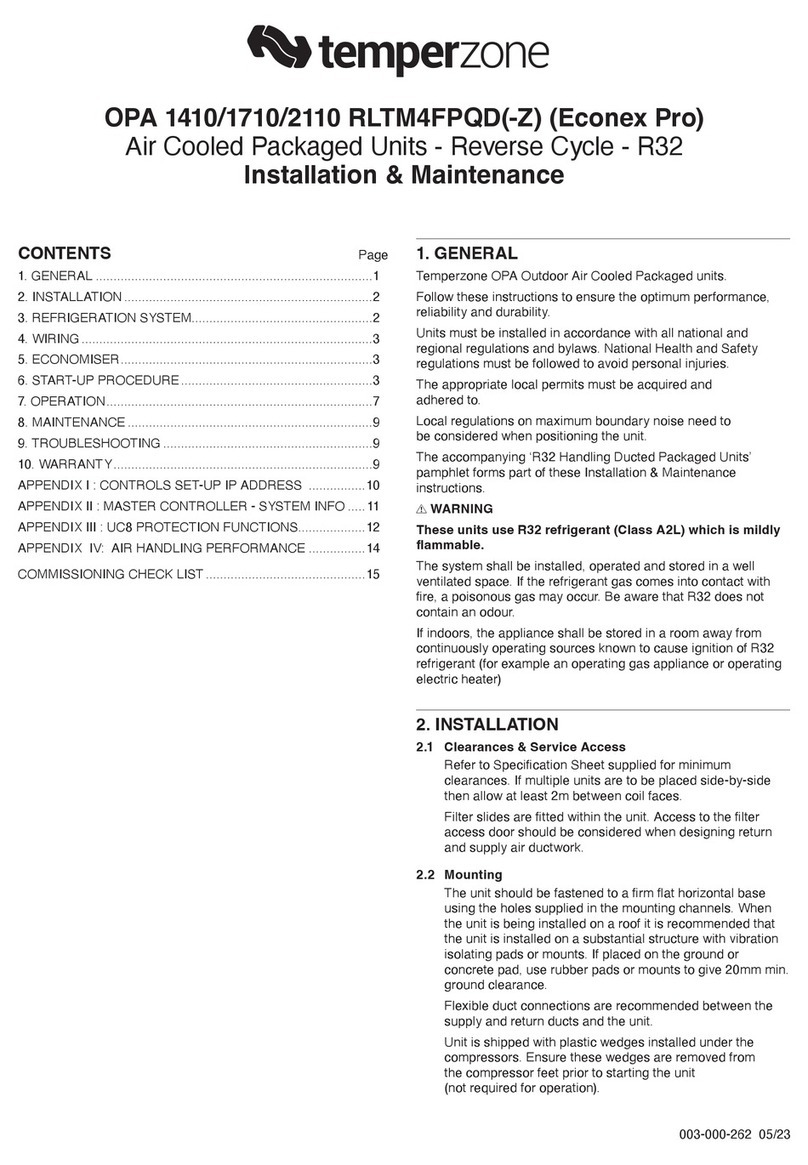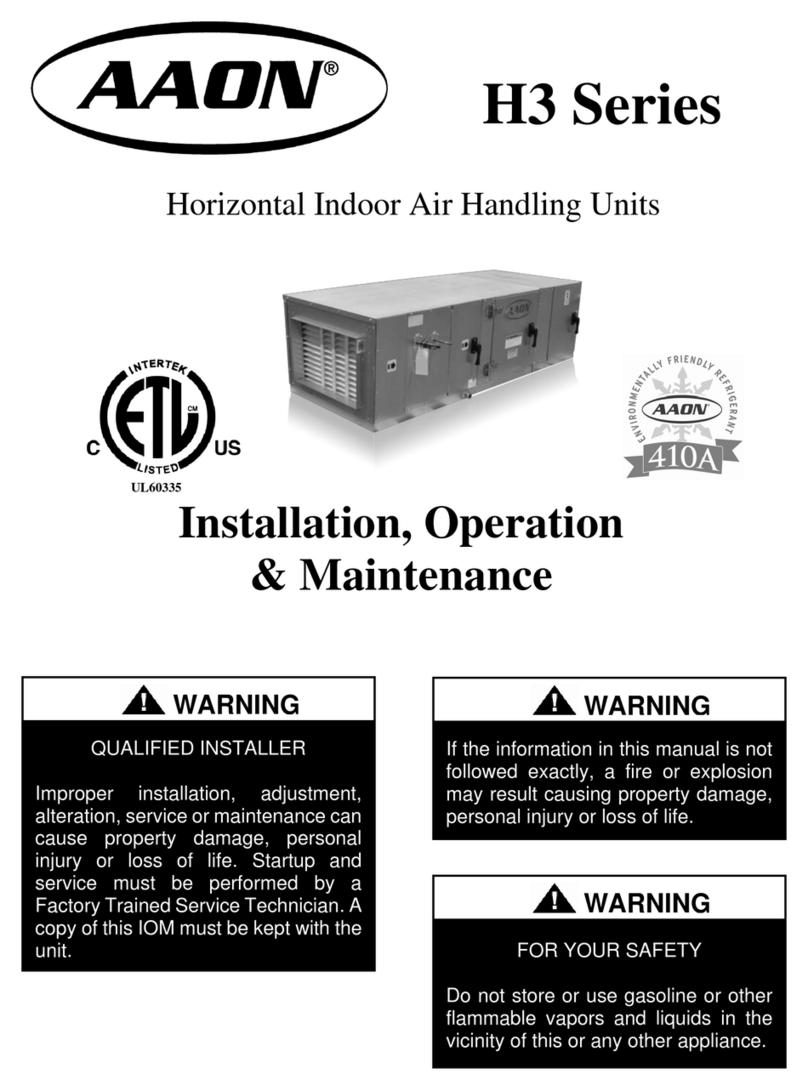2
INDEX
1. INTRODUCTION..........................................................................................................................................................................3
2. SAFETY REGULATIONS AND “CE” MARKING............................................................................................................................3
3. GENERAL INSTRUCTIONS.........................................................................................................................................................3
4. UNIT LABELLING.......................................................................................................................................................................3
5. HANDLING .................................................................................................................................................................................4
6. INSTALLATION ..........................................................................................................................................................................4
6.1. INTRODUCTION...................................................................................................................................................................4
6.1.1. Outdoor installation ..................................................................................................................................................5
6.2. Dimensions and free space for maintenance.....................................................................................................................6
6.2.1. Dimensions ...............................................................................................................................................................6
6.2.2. Free space for maintenance .....................................................................................................................................8
6.3. Mounting process of an additional supply filter .................................................................................................................8
6.4. Range specifications ...........................................................................................................................................................9
6.5. Connections.........................................................................................................................................................................9
6.5.1. Connection with air duct...........................................................................................................................................9
6.5.2. Condensate drainage................................................................................................................................................9
6.6. Electrical connection.........................................................................................................................................................10
6.6.1. Wiring diagram .......................................................................................................................................................10
6.6.2. Fan operation without speed regulation. Operation at maximum speed ..............................................................11
6.6.3. Connecting electrical accessories..........................................................................................................................11
6.6.3.1. VAV control (Variable airflow), manual adjustment...................................................................................12
6.6.3.1.1. Manual adjustment by REB-ECOWATT (accessory)...................................................................12
6.6.3.2. VAV Control (variable airflow), with CO2sensor or similar.......................................................................12
6.6.3.3. CAV control (constant airflow) ...................................................................................................................13
6.6.3.4. COP Control (constant pressure) ...............................................................................................................14
6.6.3.5. Pressure switch connection.......................................................................................................................15
6.7. Reverse outdoor air / indoor air side................................................................................................................................16
7. INSPECTION, MAINTENANCE AND CLEANING ......................................................................................................................17
7.1. Filters replacement...........................................................................................................................................................17
7.2. Additional filter installation ..............................................................................................................................................18
7.3. Heat exchanger .................................................................................................................................................................18
7.4. Fans ...................................................................................................................................................................................18
7.5. Condensation drainpipe ....................................................................................................................................................19
8. OPERATION ANOMALIES.........................................................................................................................................................19
8.1. General anomalies............................................................................................................................................................19