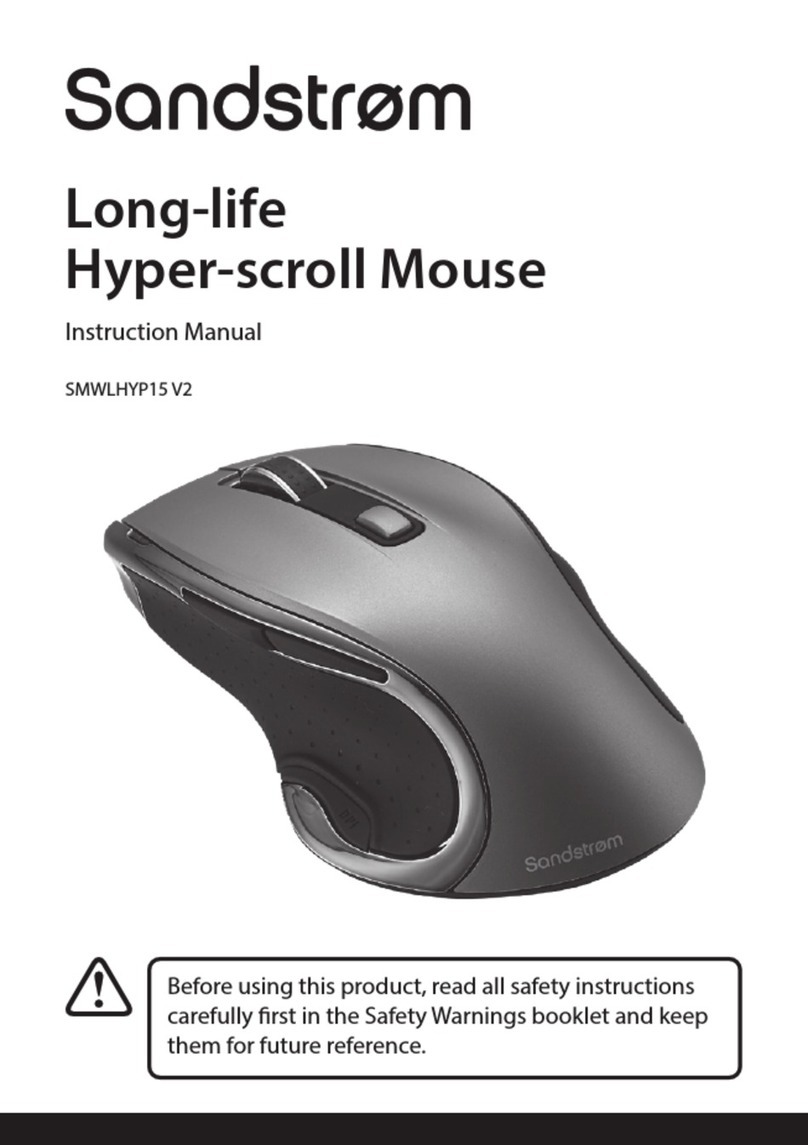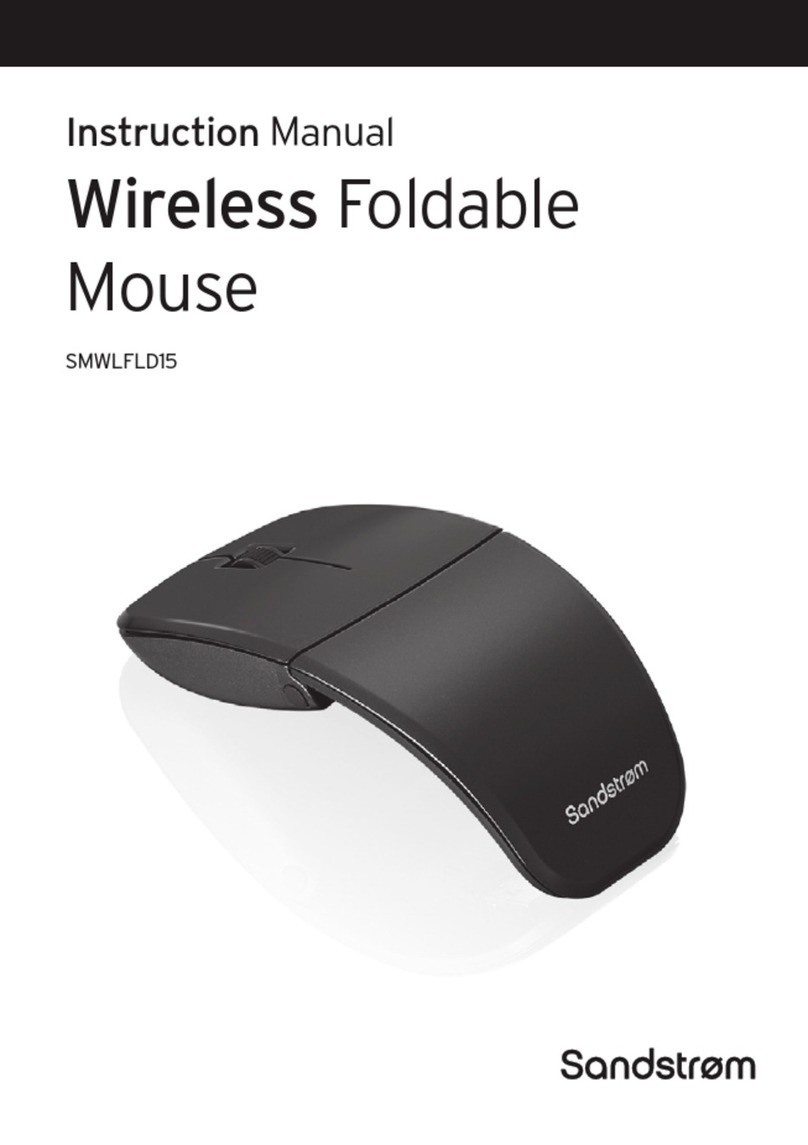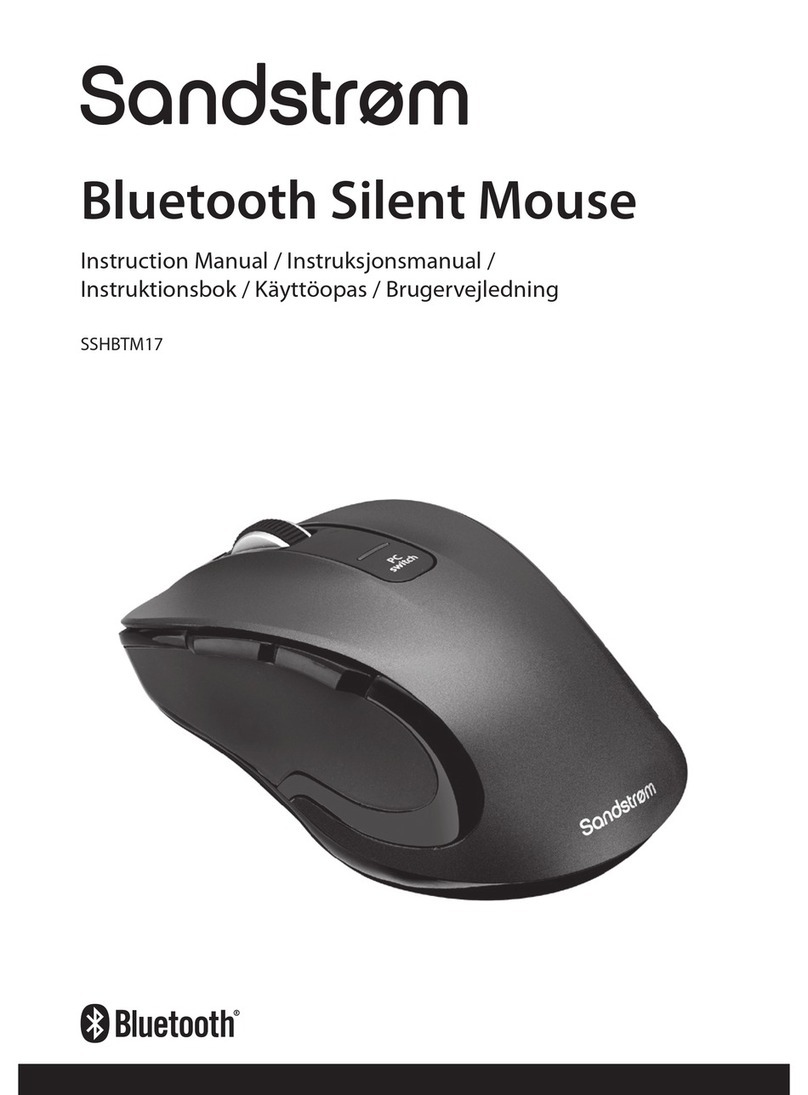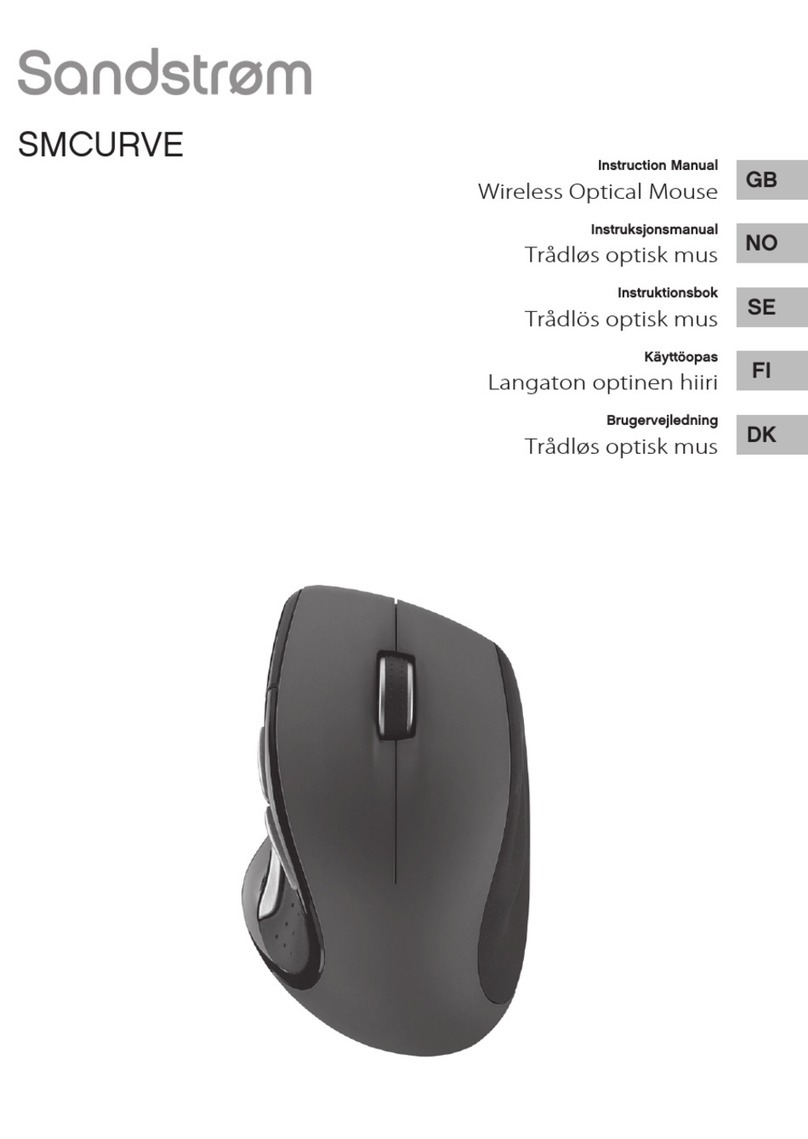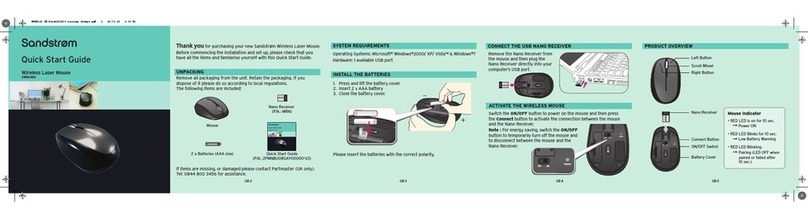GB Contents
Safety Warnings.............................................................................. 4
Unpacking....................................................................................... 9
Product Overview......................................................................... 10
Top View.............................................................................................................10
Bottom View .....................................................................................................10
System Requirements .................................................................. 11
Installing the Batteries................................................................. 11
Connecting the Nano Dongle ...................................................... 12
Activating the Wireless Mouse .................................................... 12
DPI Button..................................................................................... 13
Scrolling Mode.............................................................................. 13
Hints and Tips................................................................................ 13
Specications................................................................................ 14
NO Innhold
Sikkerhetsadvarsler ....................................................................... 5
Pakke opp...................................................................................... 16
Produktoversikt............................................................................ 17
Sett ovenfra.......................................................................................................17
Sett nedenfra....................................................................................................17
Systemkrav.................................................................................... 18
Installere batteriet........................................................................ 18
Koble til Nano-donglen................................................................ 19
Aktivere den trådløse musen ...................................................... 19
DPI knapp...................................................................................... 20
Rullemodus ................................................................................... 20
Råd og tips .................................................................................... 20
Spesikasjoner ............................................................................. 21