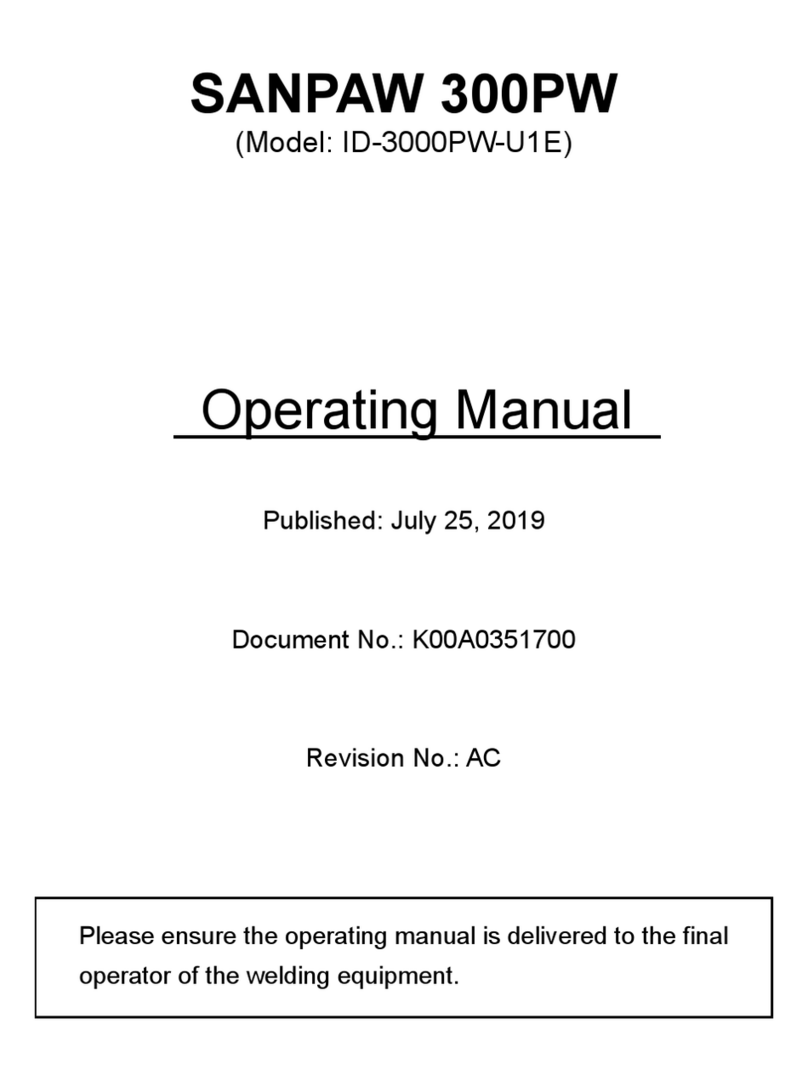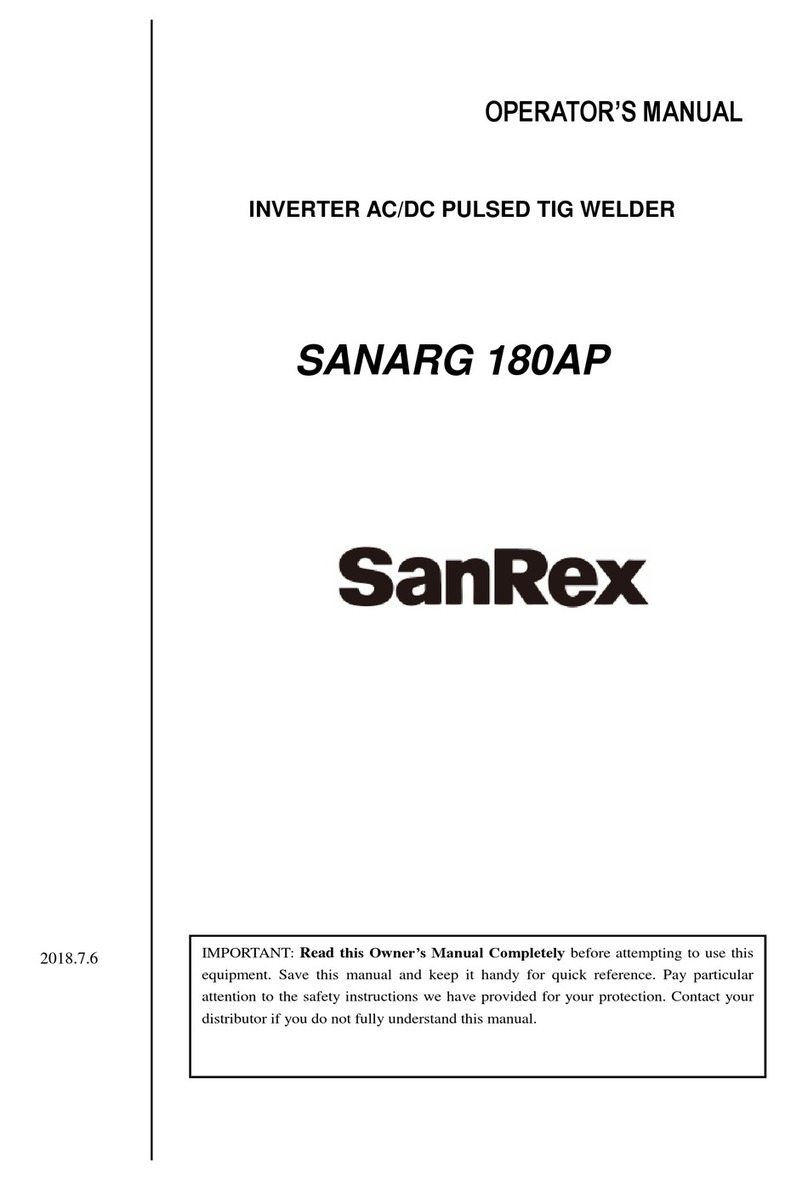Parameter setup
Start left to right. Rotate the red knob to highlight the Parameter to adjust. The yellow light will
illuminate to show selection. Push red knob to set parameter value.
1. Tpr - Gas Pre-Flow. Value in seconds.
2. Is – Starting Current. Value in Amperage. Used in 4T mode.
3. Tup – Up Slope Time. Value in seconds. Set to zero when using a foot control.
4. Iw – Welding amperage. Value in Amps.
a. Also Peak Pulse when in Pulse Mode.
5. Dcy – Pulse Width. Only available when in Pulse Mode.
6. Fp – Pulse Frequency. Only available when in Pulse Mode.
7. Ib – Background amperage. Only available when in Pulse Mode.
8. Tdown – Down Slope Time. Value in seconds. Set to zero when using a foot control.
9. Ic – Crater current – Value in Amperage. Used in 4T mode.
10. Tpo – Pulse flow – Value in seconds.
11. AC frequency – AC welding frequency. Value in Hertz.
12. Balance – AC welding. Cleaning control. Increasing the percent increases cleaning.
Using supplied TIG Torch
•Supplied TIG Torch has three buttons on the handle.
oBigger Button at the top is ON/OFF.
oThe two smaller are amperage control UP and Down.
oSet the 2T/4T Remote Control Button on the front panel
for 4T operation.
4T setting.
o4T operation in HF Start mode.
Press and hold close the ON/OFF button. Pre
flow starts, then HF starts to transfer arc at
Starting Current amperage setting.