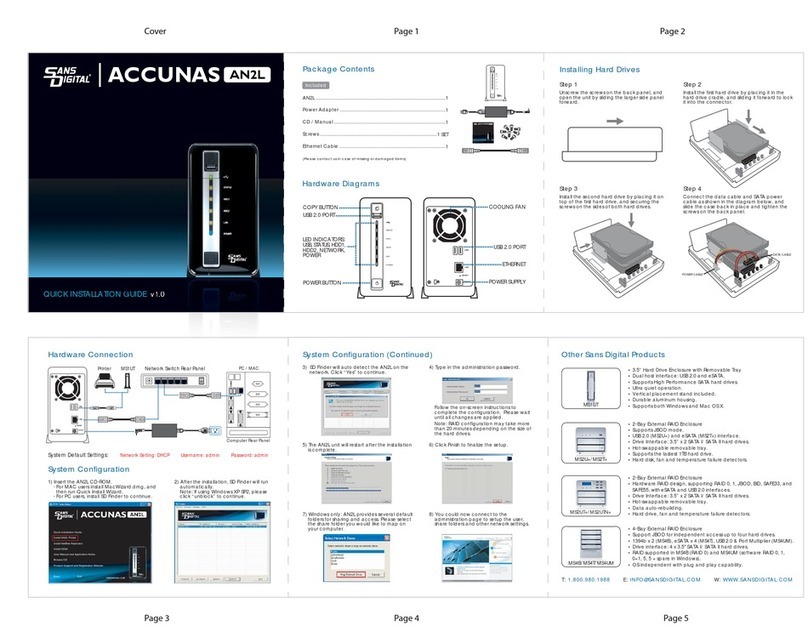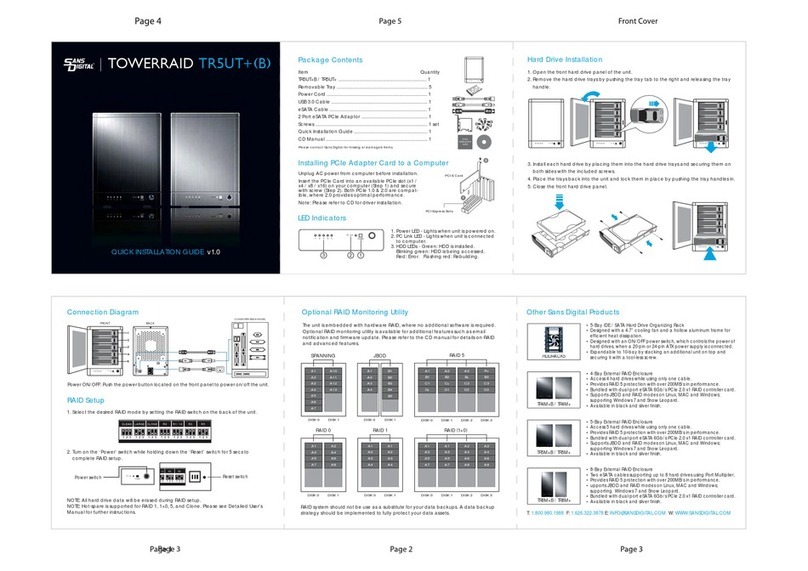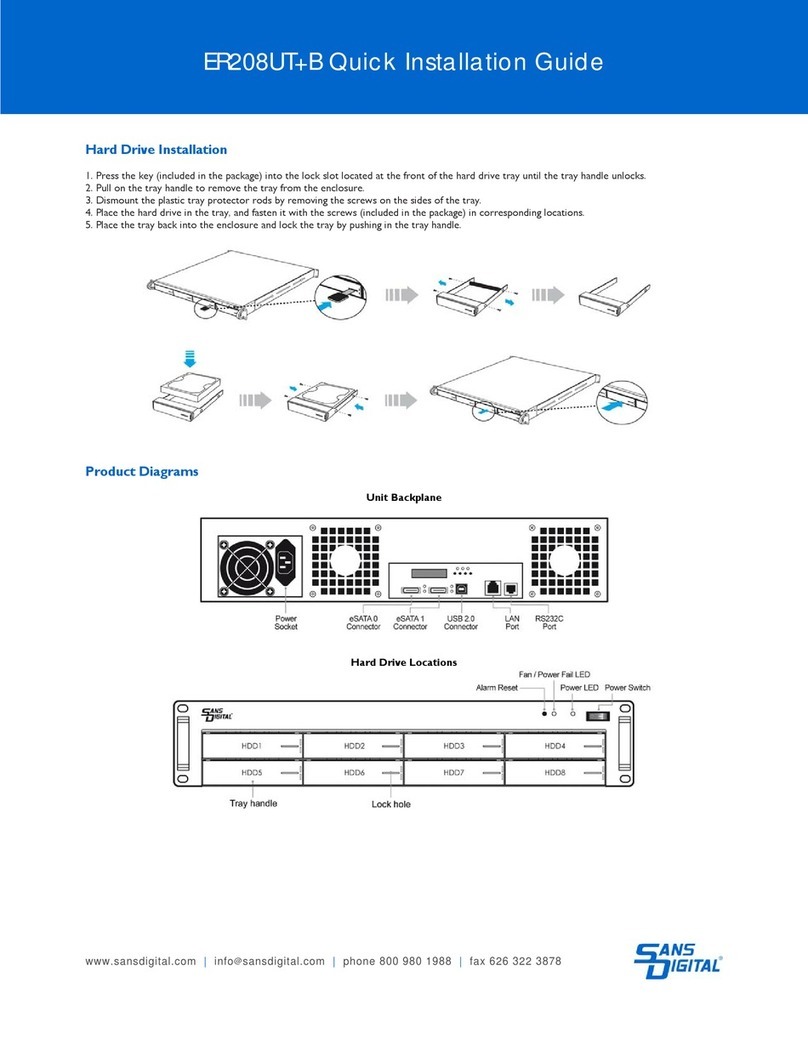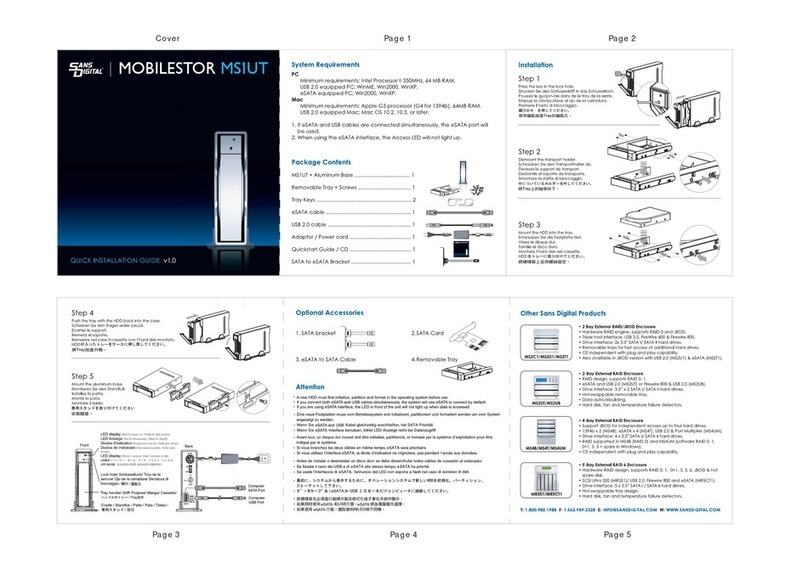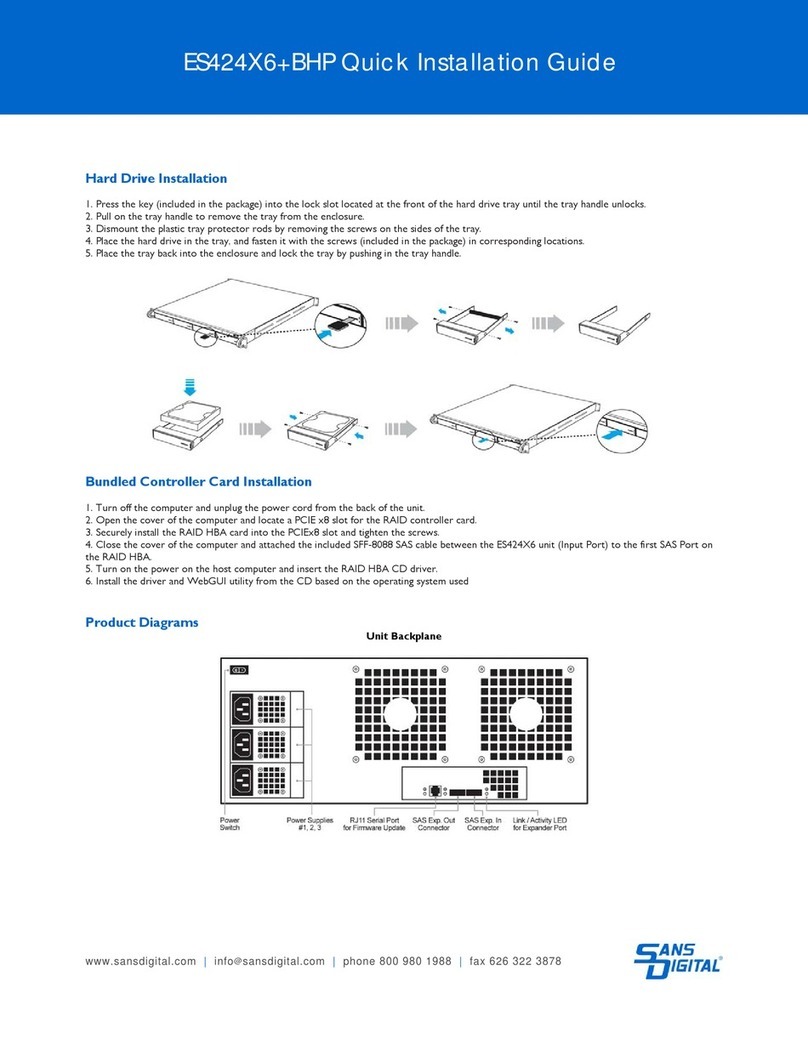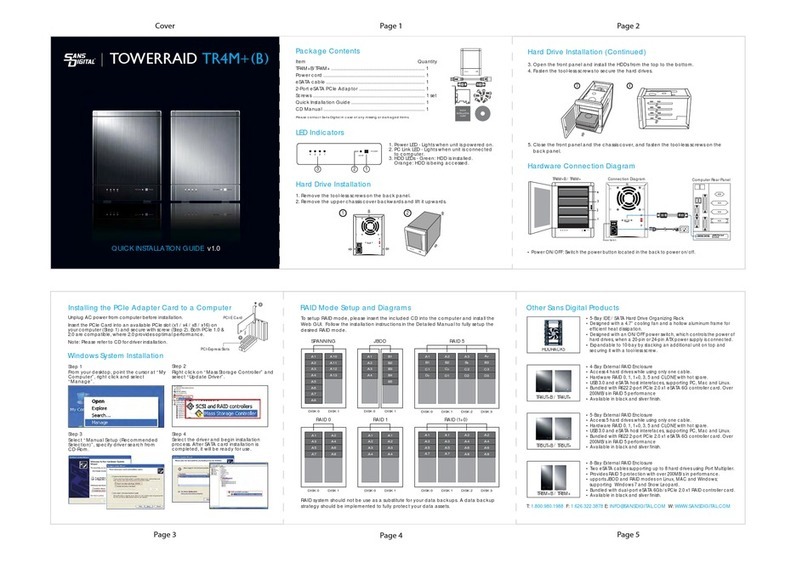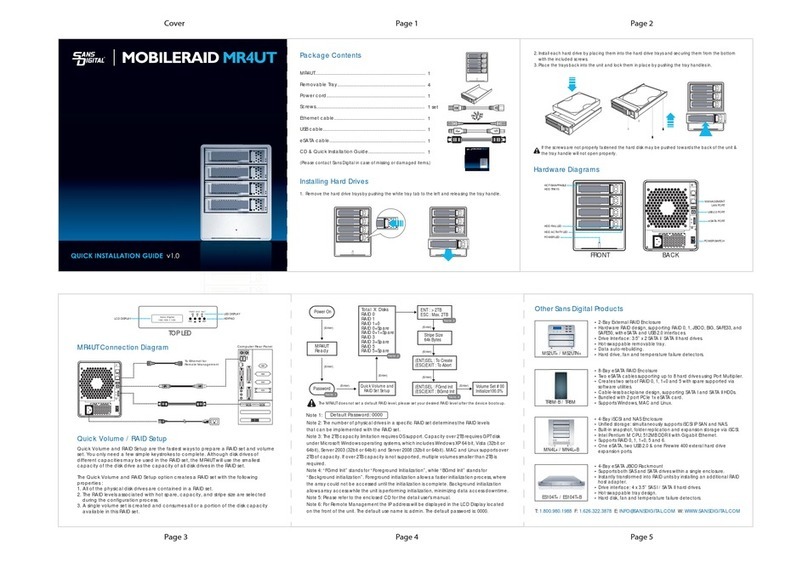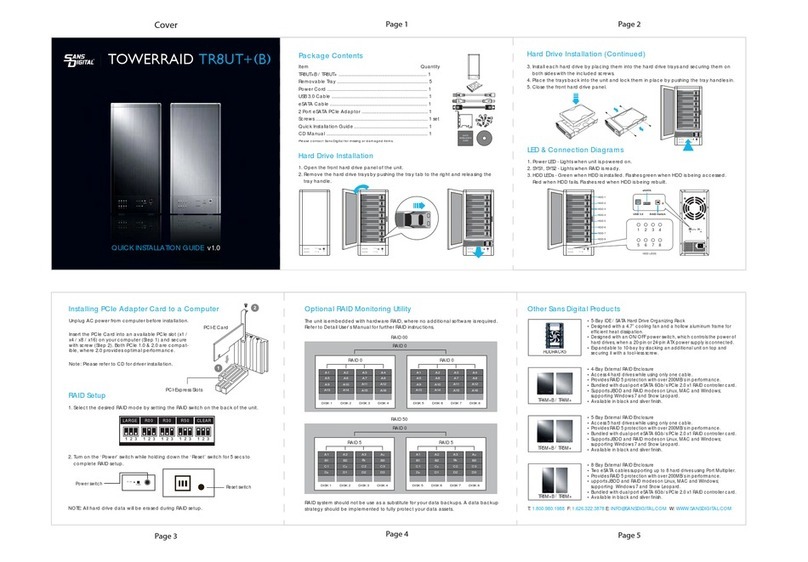5) METAL FRAME
4) HDD HANDLE3) RIGHT SIDE PANEL
1) FRONT PANEL
RAID Setup Notes
Diagrams
2) REAR PANEL
RAID Config.
USB 3.0 Port
eSATA Port
1394a Port (MS4CT+)
Fan
Power
Connector
1394b Port
(MS4CT+)
1) Operating Environment: Temperature 0 - 50 Celsius / Humidity 0% -
90%.
2) USB port of your PC must support power-off function so that the
device would go to sleeping mode. Setting up motherboard's (power
management) in S3 is strongly recommended. For more details, please
refer to user guide of motherboard BIOS setting.
3) Smart fan is controlled by the built-in thermal sensor, and it comes
with 2 modes (auto / manual) and 3 levels of speed:
Level 1: higher than 55°C 2,500rpm - 3,500rpm
Level 2: 45°C - 54°C 1,800rpm - 2,500rpm
Level 3: below 45°C 1,200rpm - 1,800rpm
4) Press the power button to power on the device or press the button
for 3 seconds to power off the device.
1) For RAID setup, press and HOLD the “MODE” button for 3
seconds until the LED flashes. Press the button again to change the
RAID mode. (The default setting is “RAID 5”)
2) After selecting the desired RAID mode, press and HOLD the
confirmation button located behind a small cover on the back panel
until the device powers off.
3) The selected RAID set will be ready to use. Please format the disk
follwing the OS instructions.
A) Please refer to manufacture website for a list of certified HDDs.
B) Rebuild time varies depending on the HDD volume, about 1 hour
for 200GB. Once Rebuild is complete, the rebuild LED will turn off.
32 56
15 16 17 18
21 22 23 24
1
13
4 7 8 9 10 11 12
14
19 20
1) Blue - Power on
Orange - Sleep
2) USB - In use / access
3) Power button - It needs to be pressed and held for 3 secs to power off. (This
design prevents accidental power off.)
4) Mode - RAID mode button needs to be pressed and held for 3 secs to switch
the device RAID mode. Confirmation button is located at on the back of the
unit. (This design will prevent accidental execution of this function.)
5) Fan button - Controls auto & manual modes and fan speed from level 1 to
level 3.
6) RAID 0 - Spanning mode / BIG.
7) RAID 0 - Striping mode.
8) RAID 1 - Mirroring mode.
9) RAID 3
10) RAID 5
11) RAID 10
12) Rebuild
13) eSATA - In use / access.
14) Firewire - In use / access. (MS4CT+ only)
15) Smart fan automatic mode.
16) Smart fan manual mode.
17) Fan speed - Level 1
18) Fan speed - Level 2
19) Fan speed - Level 3
20) HDD error - When any of HDD 1 - HDD4 has error, HDD error is on.
21 - 24) HDD1 / HDD2 / HDD3 / HDD4
Blue - Active Purple - Access Red - Rebuild
NOTE: When using RAID function,
HDDs with the same brand, model and
capacity is strongly recommended.