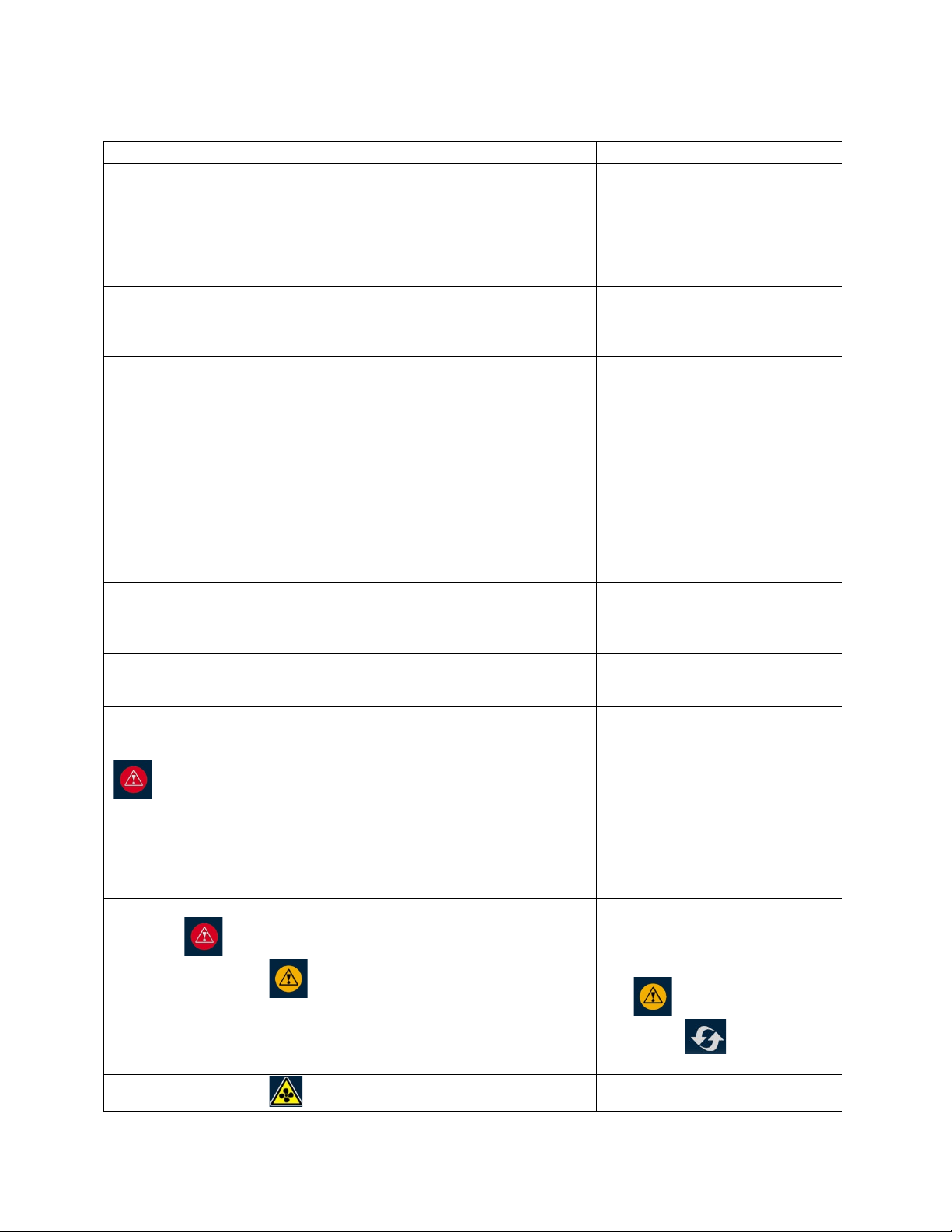Troubleshooting&&
• Power to the screen is limited
• No power supplied to the screen
• Verify that power supply is
5VDC/1.5A
• Verify that the power cord is not
damaged or cut.
• Test the outlet to make sure there
is power by using another
electrical appliance.
Screen displays Drive not mounted
• The memory card is missing or
defective.
• Remove the screen cover and
make sure that the memory card is
correctly positioned and
connected.
Screen displays Check the
communication cable or No data
transfer detected
• Ethernet cable is disconnected
• There is no power to the Biowall
• Ethernet cable is too long
• Ethernet cable is damaged
• Wrong type of Ethernet cable is
used
• Too much interference near the
Ethernet cable
• Disconnect power to the screen,
wait 5 seconds before
reconnecting.
• Verify that the Biowall is
connected and operating.
• Ethernet cable is not damaged and
is less than 100 feet
• Make sure you have the correct
type of Ethernet cable
• Verify that Ethernet cable is not
too close to an electric motor,
microwave, router, etc that may
cause interference
Screen not responding to touch
• Ethernet cable is disconnected
• Screen is defective
• Disconnect power to the screen,
wait 5 seconds before
reconnecting
• Contact Sanuvox
Screen displays a red X on black
background
• An error happened during the
memory card start up
• Disconnect power to the screen,
wait 5 seconds before
reconnecting
Screen displays LMPH as lamp type
• Wrong lamp type was
programmed
• Contact Sanuvox for instructions
The following icon appears for all lamps
• Access door is open
• No signal is received on the PLC
board
• Fans are not working in ballast box
• Make sure the access door is
closed tightly or that a cable is
hooked up on the SW
• Make sure that 24VDC is present
on the PLC or that the switch is on
BP mode
• Make sure the fans are hooked up
and that they can turn without any
restrictions
The following icon appears on one or
more lamps
• Lamp or ballast failure
• Change a working lamp with the
defective lamp to confirm a lamp
out or ballast out
The following icon appears
• Lamp has been on for more than 2
years
• Replace lamp and the press on icon
to select the lamp than
press on to reset the
counter
The following icon appears
• Both have are not working
• Both fans are not wired properly
• Make sure both fans can turn
without restrictions