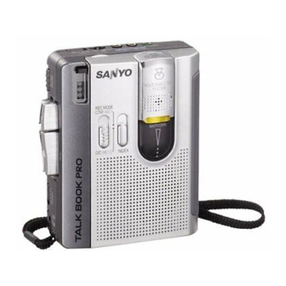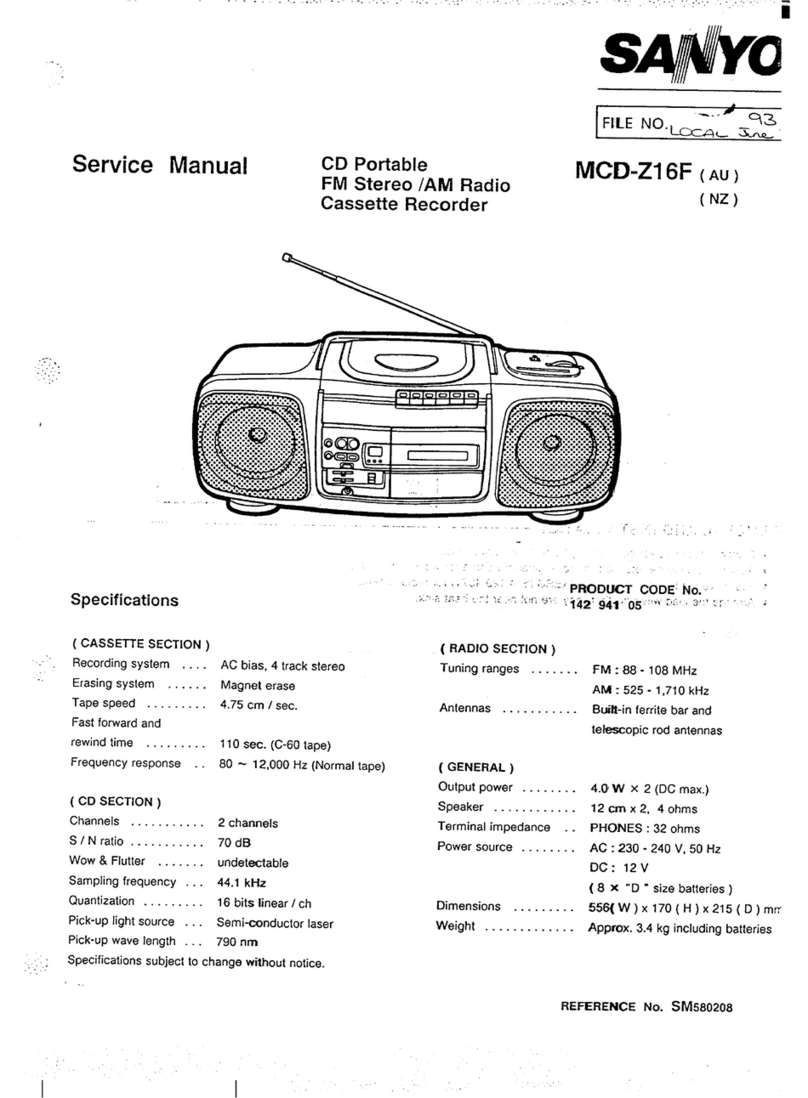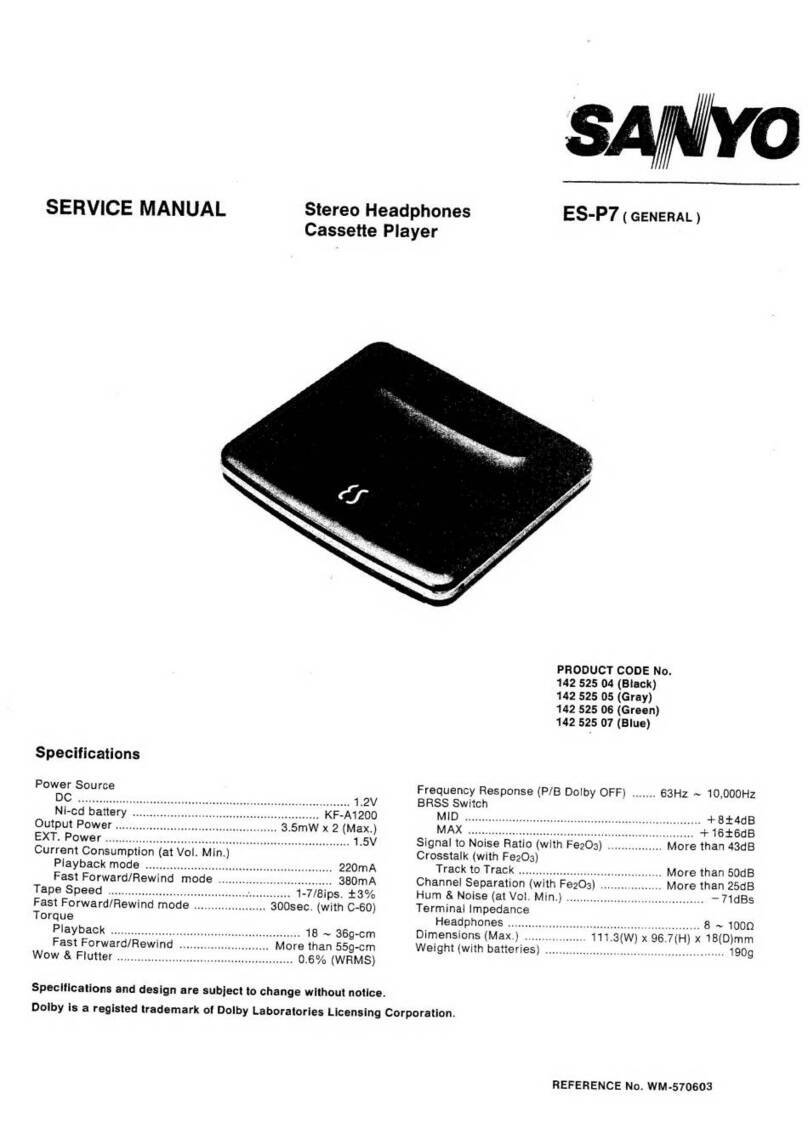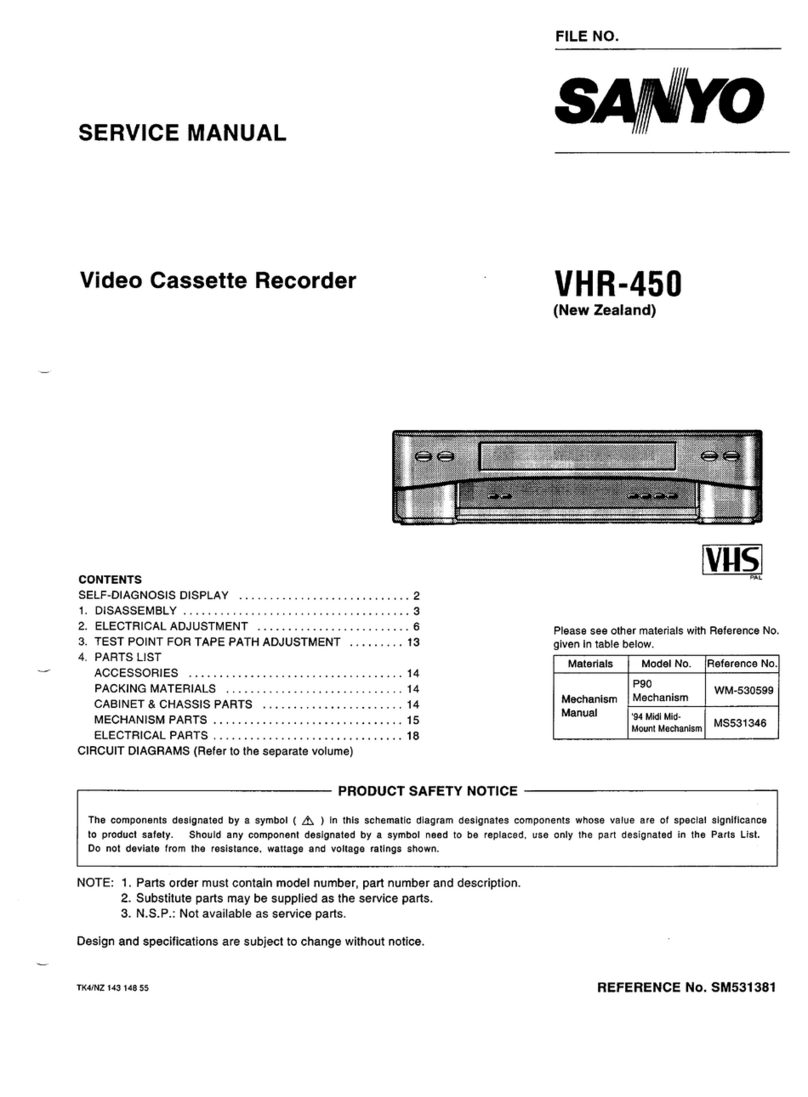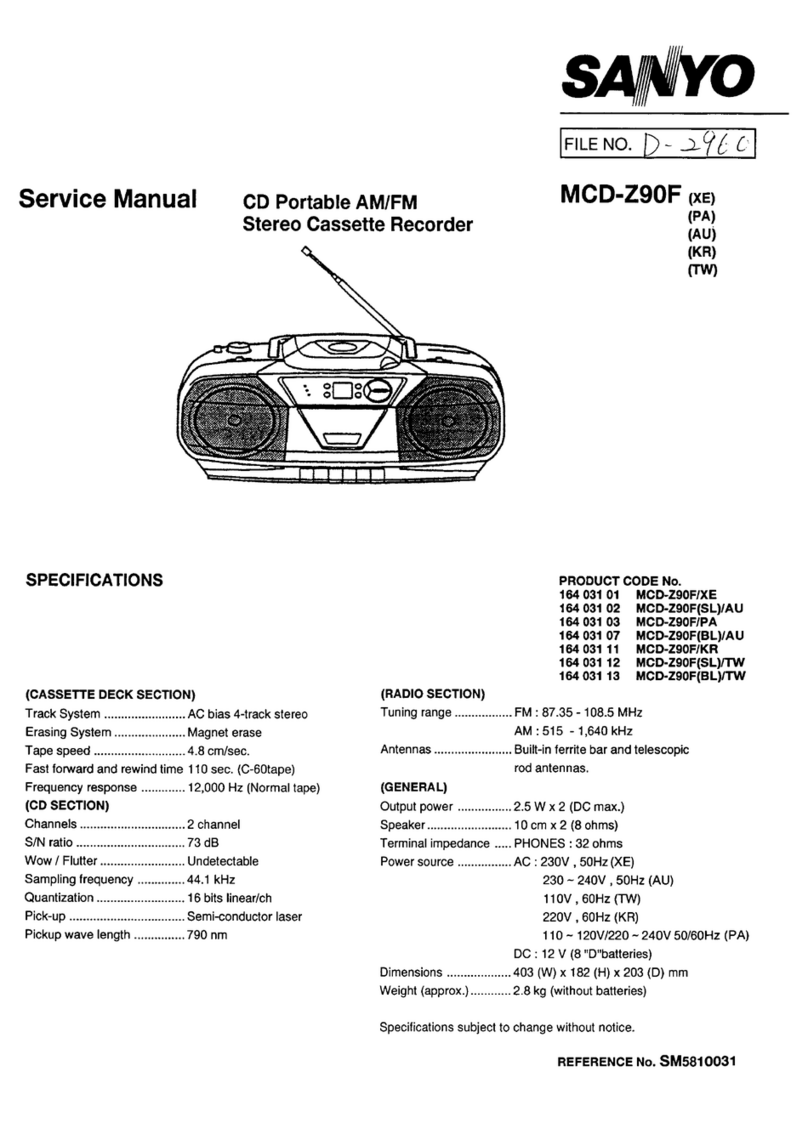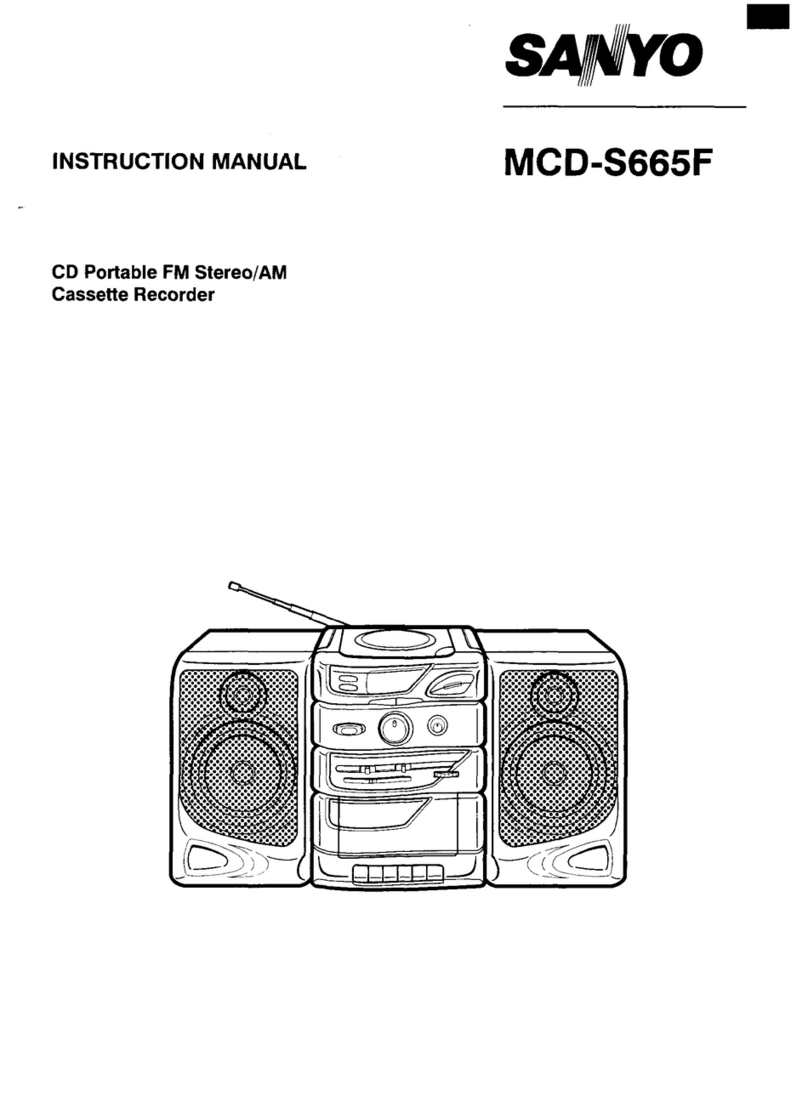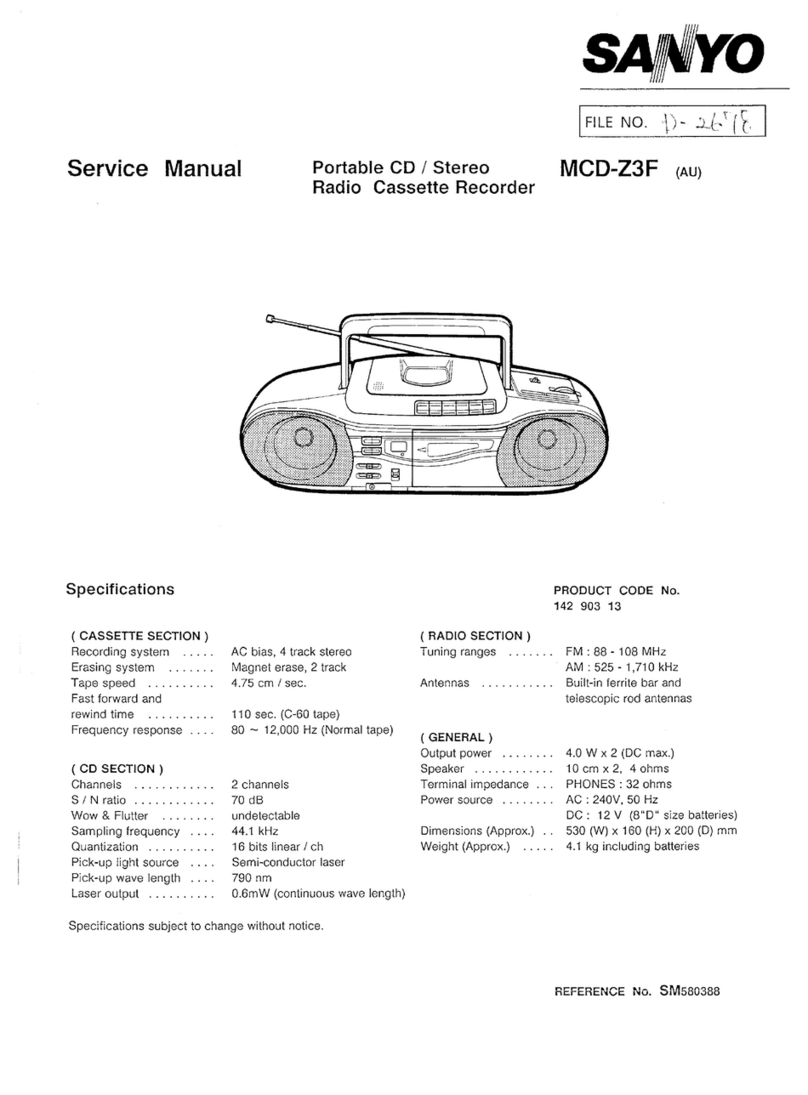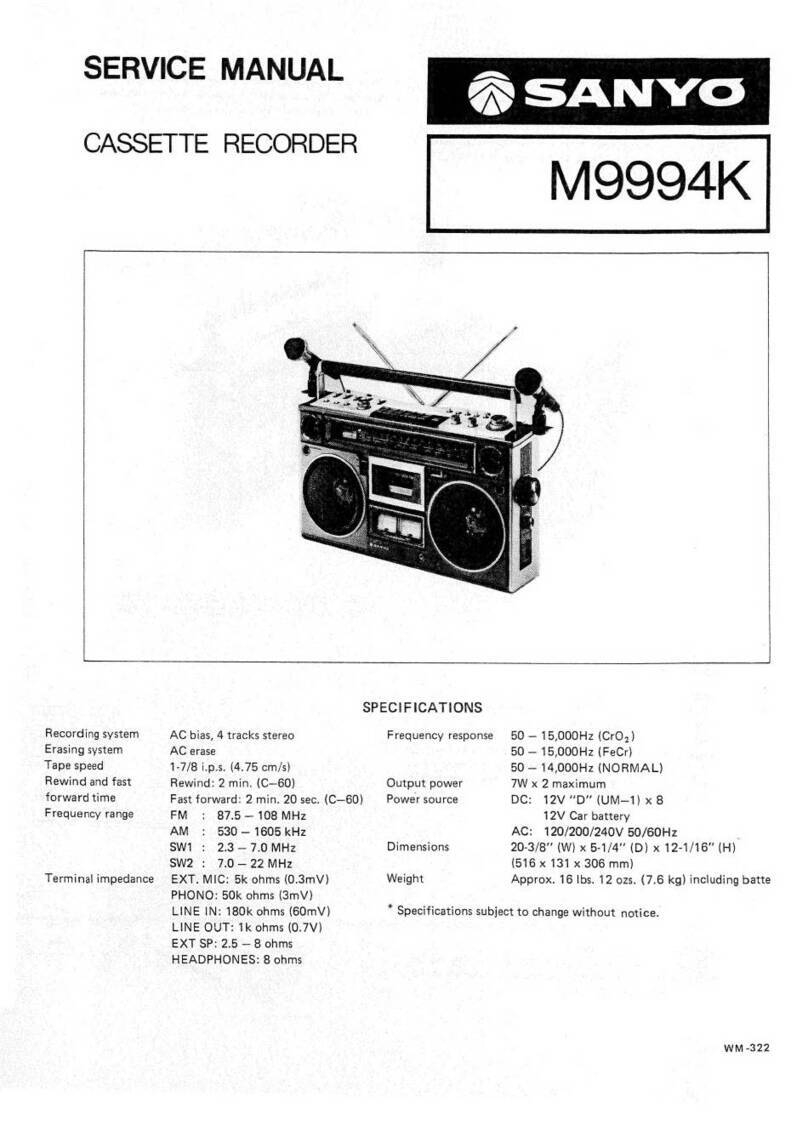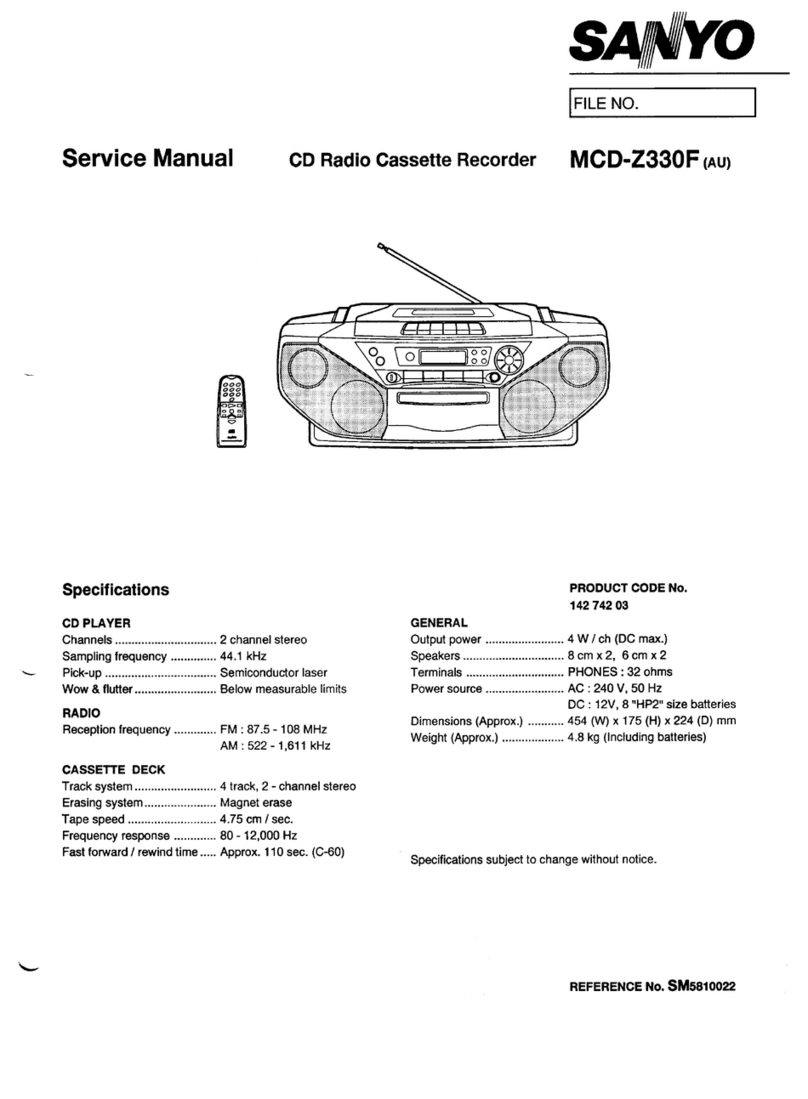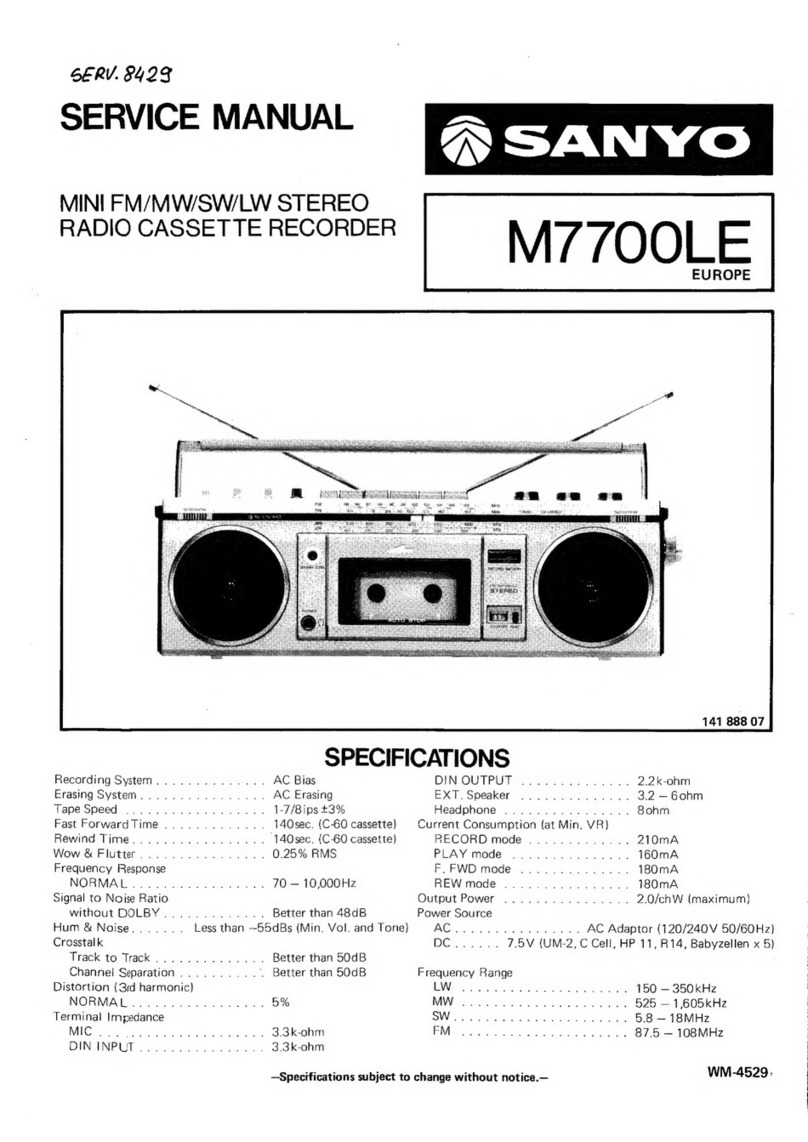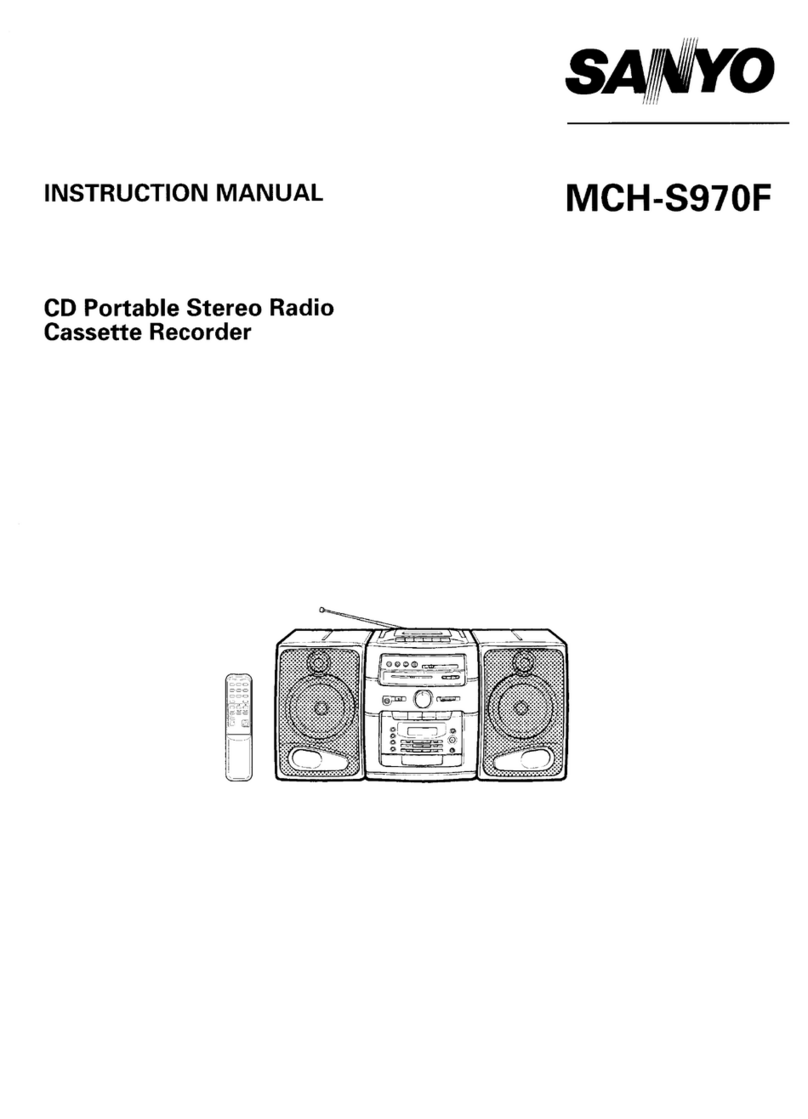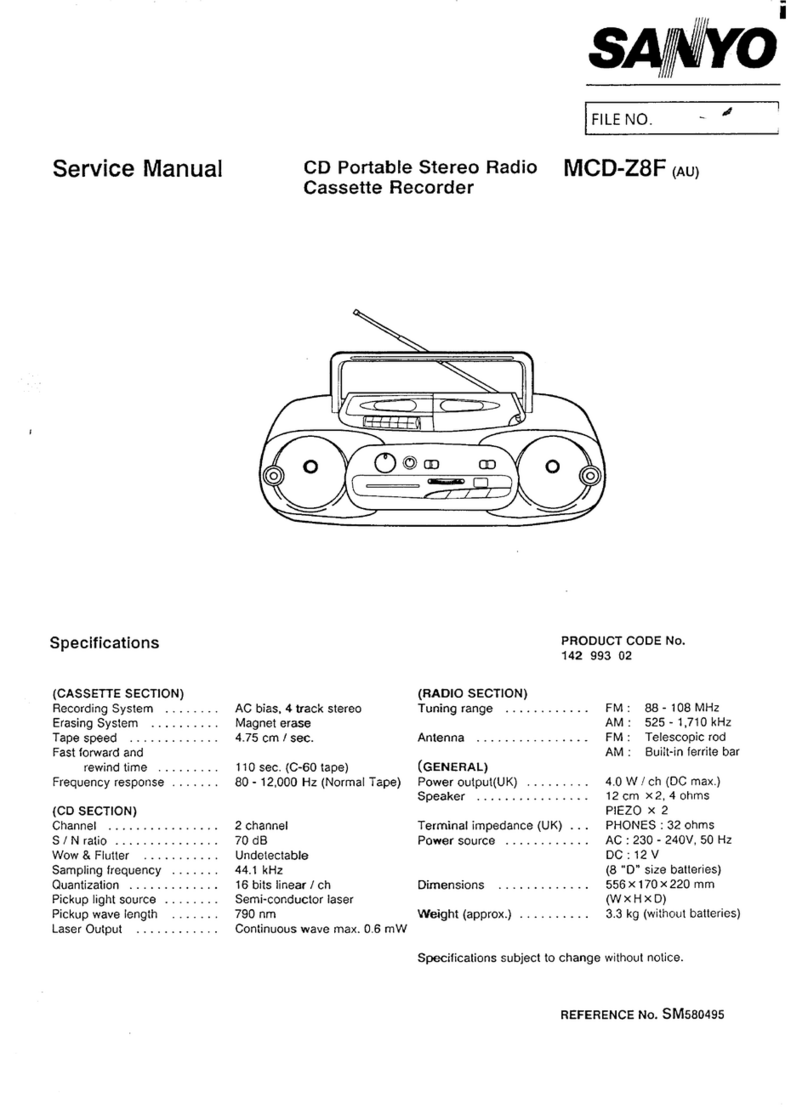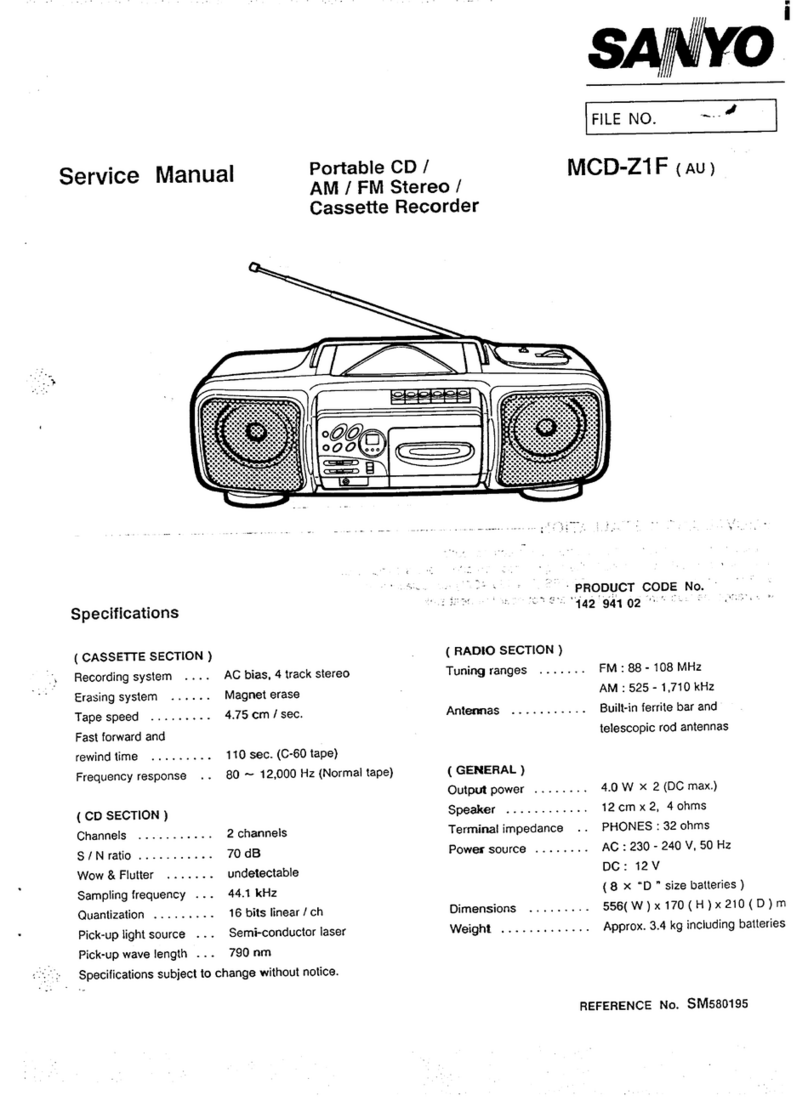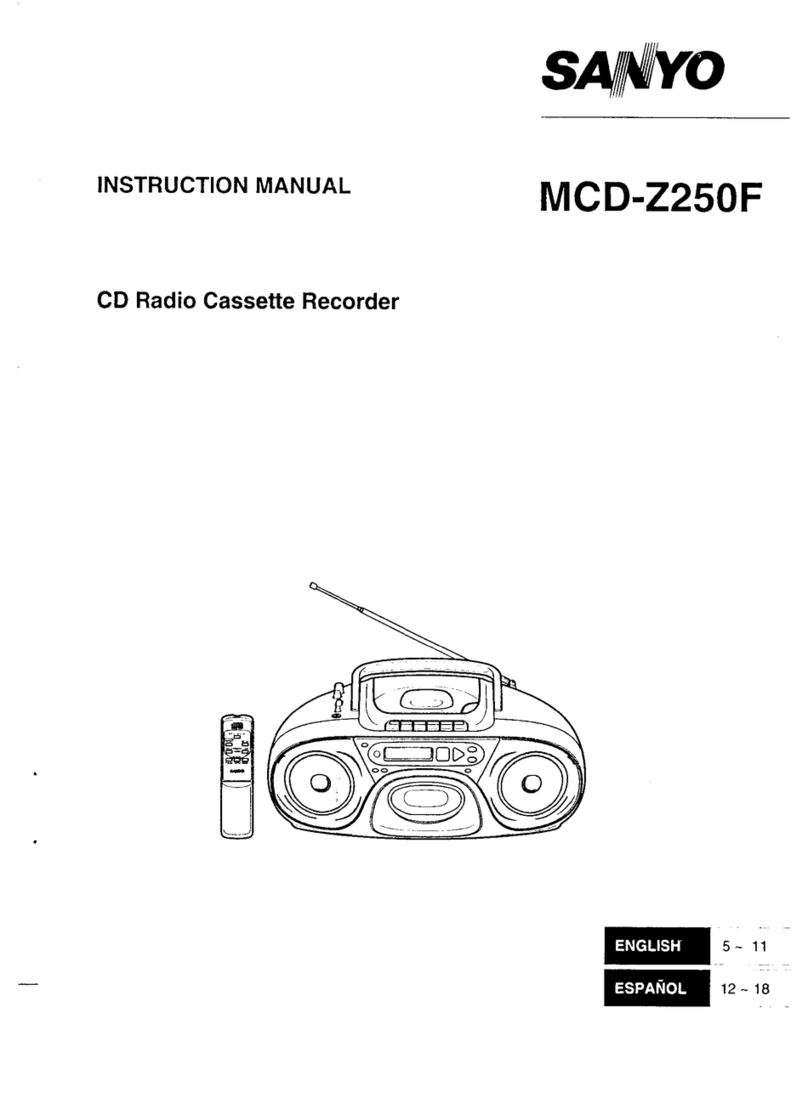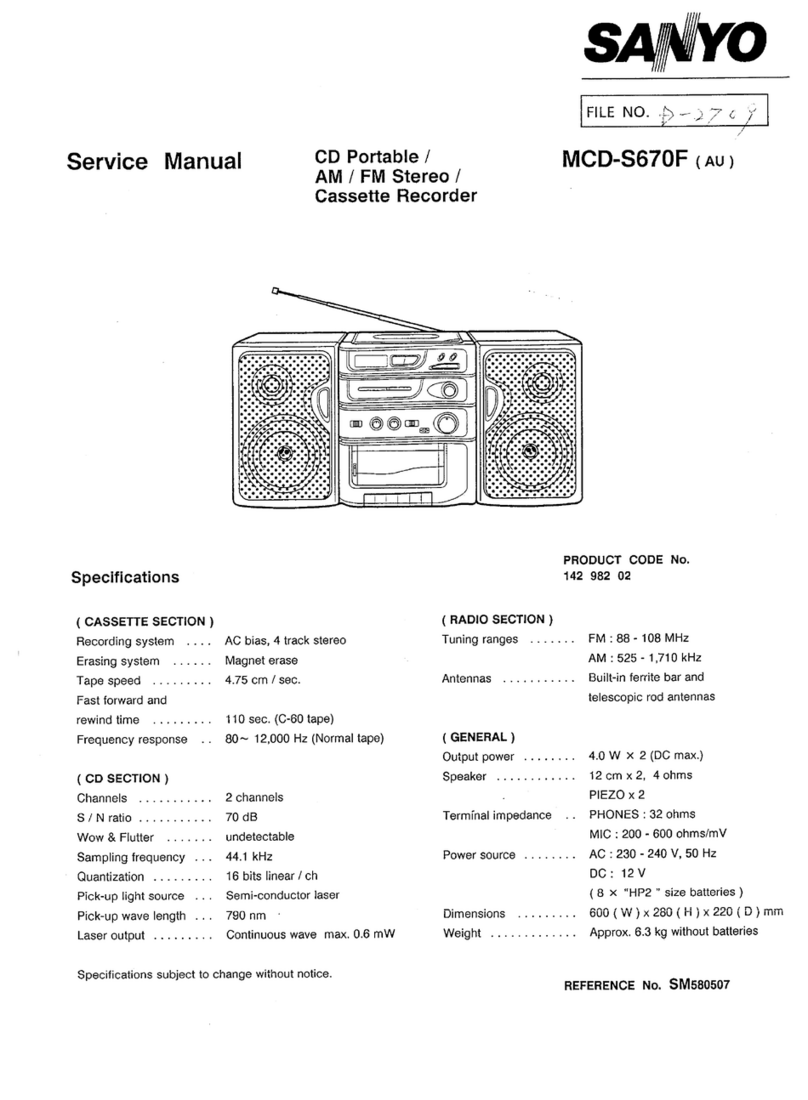SERVICE
MANUAL
STEREO
RADIO
CASSETTE
RECORDER
Power
Source
PG
Ss
Since
tak
aieets
Salome
Meme
shal
ae
aS
120V/210V/240V
(50/60Hz)
DG
i
tein
cauistuavedttoameeout
une
een
10.5V
(UM-2,
HP
11,
C
Cell,
Babyzelle,
R
14)
x7
QOULPUL
POWER
5:
isis
tenons
sentcmsans
ewes
AW
x
2
(Max.)
Power
Consumption
............cce0eeeees
13W
Current
Consumption
(at
Vol.
Min.)
Record
mode
(with
Metal)
..............
260mA
Playback
mode
..............ccceee
eee
e
es
210mA
Fast
Forward
mode
................020065
210mA
Rewind
mode
..............cceeeeeeeeeees
210mA
Recording
System
............cccceseeeeees
AC
Bias
Erasing
System
...............cceceeeeeeees
AC
Erasing
TAP@
SPO
on.
cceccec
ces
sdenscensenntancece
1-7/8ips.
+3%
WOW:
Sc
FIUTED
oSseccau
dant
semslevs
sae
velesoutee
0.15%,
WRMS
Fast
Forward
Time
...............c0c0s0ees
130sec.
(with
C-60)
REWING
TIME
«2s
cicccsesdesevodenveeiconsess
130sec.
(with
C-60)
Torque
Playback
...................
i
30
~
65g-cm
Fasthorward)
sscoscsssactedinces
aie
akasaws
&
55
~
180g-cm
FROWA
A
Givcscrteccecwisrsjiidiose
rnieid
stersiersoteeeisniatanceiat
«
55
~
180g-cm
Erase
Ratio
(Overall,
with
Fe2Os)
.......
60dB
Signal
to
Noise
Ratio
(with
Fe2Oa)
......
45dB
Channel
Separation
(with
Fe2O3)
.......
45dB
AC33
142
38002
SPECIFICATIONS
—Specifications
subject
to
change
without
notice.—
Frequency
Response
(Overall)
FOZ
Og
sca
sresiee
ne
ceescets
cis
tates
walaethuaresciate
50Hz
~
13,000Hz
GQ
2.
cecies
secu
eee
etaerisen
cba
Saws
50Hz
~
14,000Hz
Metale
cctscccsatisiemantinne
steno
eee
onion
50Hz
~
15,000Hz
Crosstalk
(with
Fe2Os)
MACK
TOMMACK
cies
ad
ties
ond
dasa
maces
sears
60dB
Harmonic
Distortion
(K3,
with
Fe203)
..
3%
Hum
&
Noise
(at
Vol.
Min.)
................
—65dBs
Input
Sensitivity
and
Impedance
NAICS
sesorecians
ate
srttturcroe
BOE
nat
eal
aes
arse
aerate
0.3mV/3.9kO.
LINEN
acnjaedtaticoends
deat
eimaabaiuciinten
300mV/100k0,
Output
Level
and
Impedance
LINE
QUT
Sindee,
waccus
semomnancocaad
xiao
550mV/2.2k0,
EXE
SPOAKOR
basis
sssesciore:csarejsieieinierneiieseerccetenere
3,200mV/3.20,
Head
Phone
sservaeccarsiocnuaseentaondtad
3,900mV/320
Oscillation
Frequency
.................065
60kHz
Frequency
Range
MW
ist
cteottisher
enn
sieedoanadeannee
saemacia
525
~
1,605kHz
SW
Karns
oeariatrarc
nate
Saaeneeredt
andes
2.3
~
7.3MHz
SW)
Fisnoteciated
tasdoeeantelenaee
Sena:
7.3
~
23MHz
FAME
oe
views
svastestrataausaions
auconnawtnaatesnetens
stoaates
88
~
108MHz
DIMENtONS
wssicsnuieoscertecoens
437(W)
x
137(H)
x
99(D)mm
Weighti:
mccasstae.
cerscsctonaccsaecutecaceen
2.5kg
©
WM-9533
JGSE2B