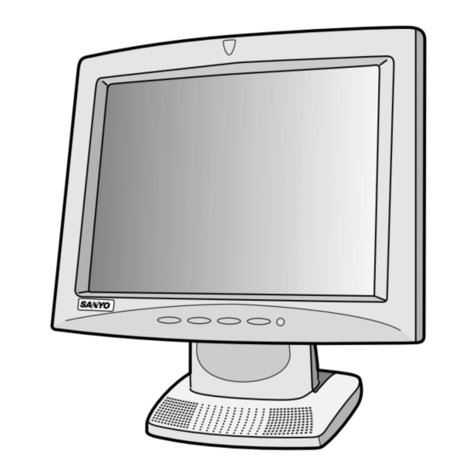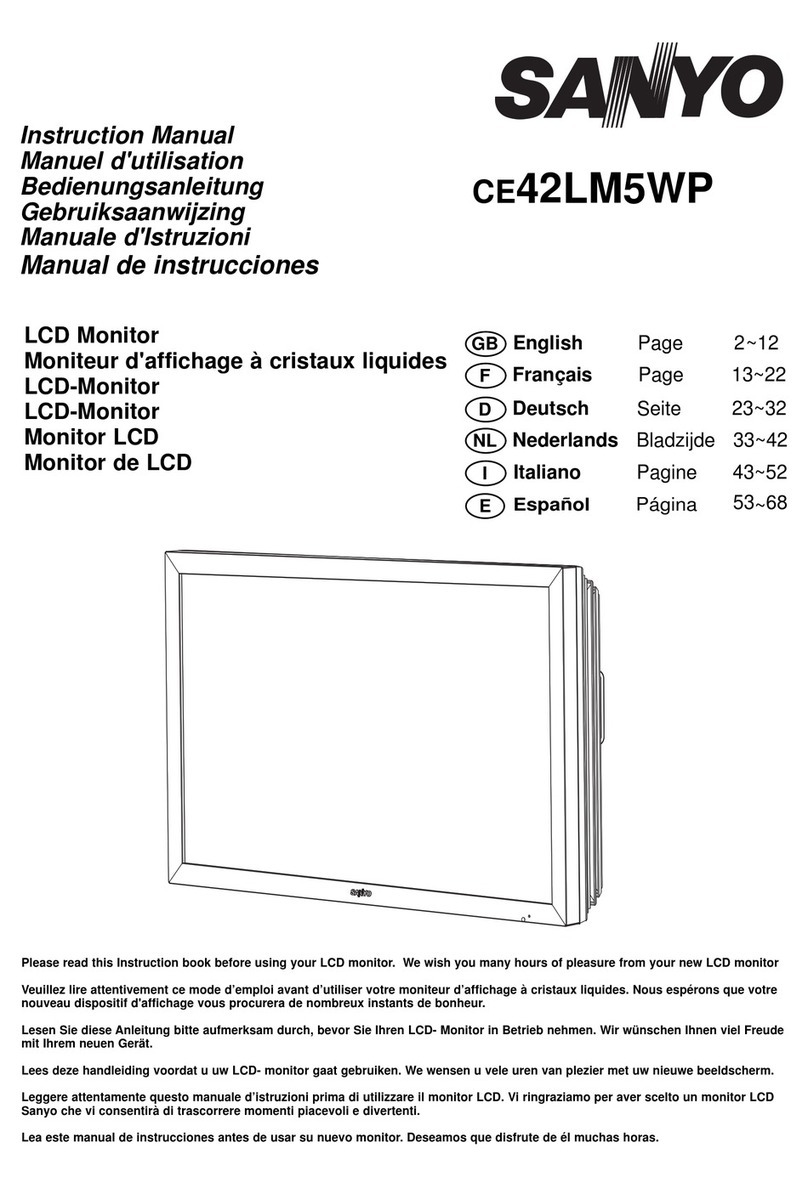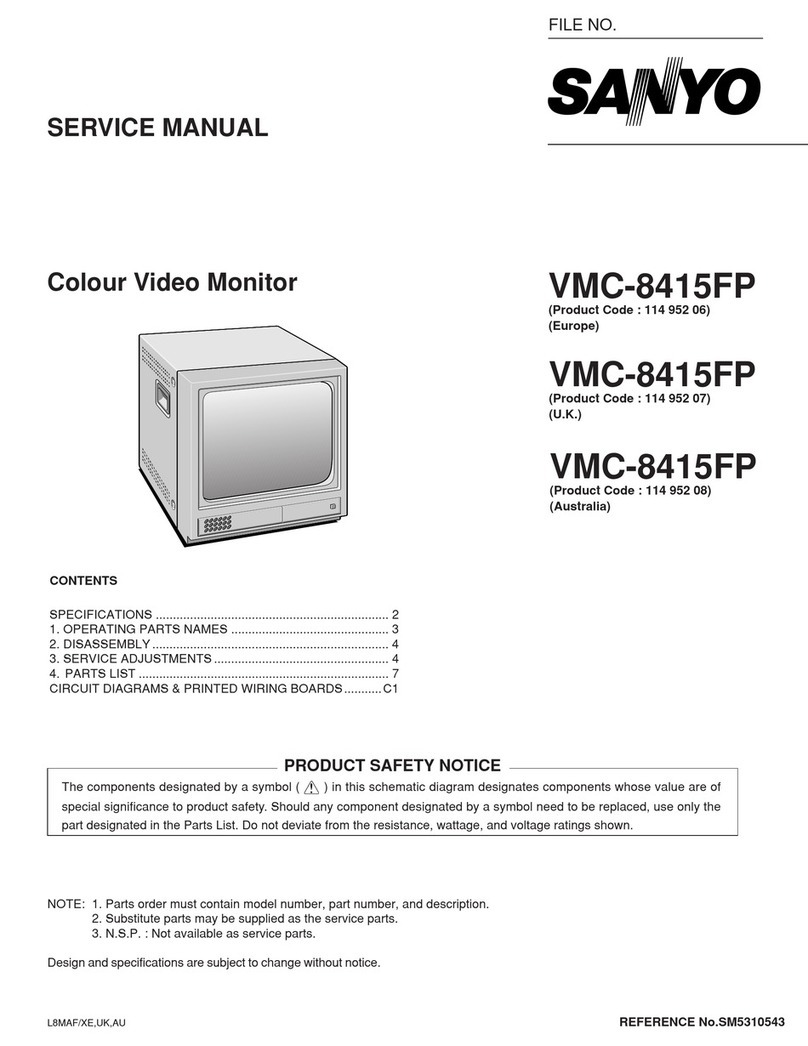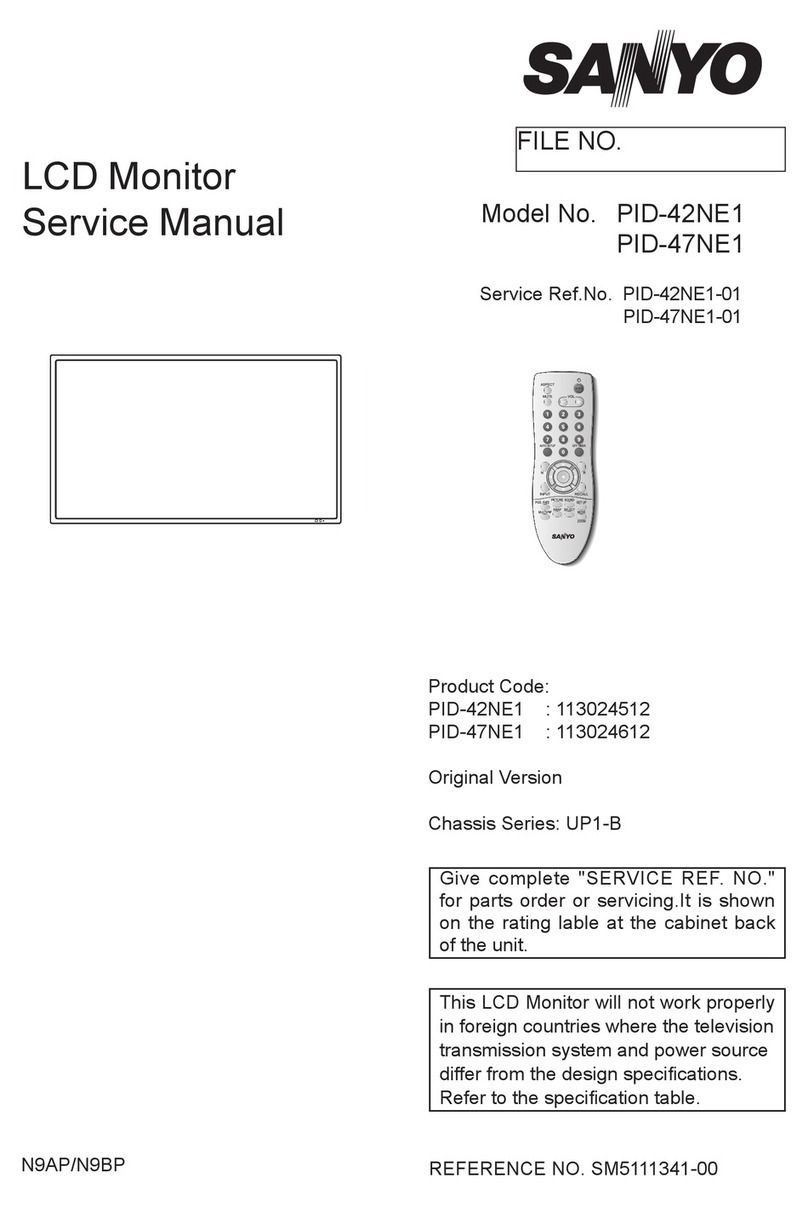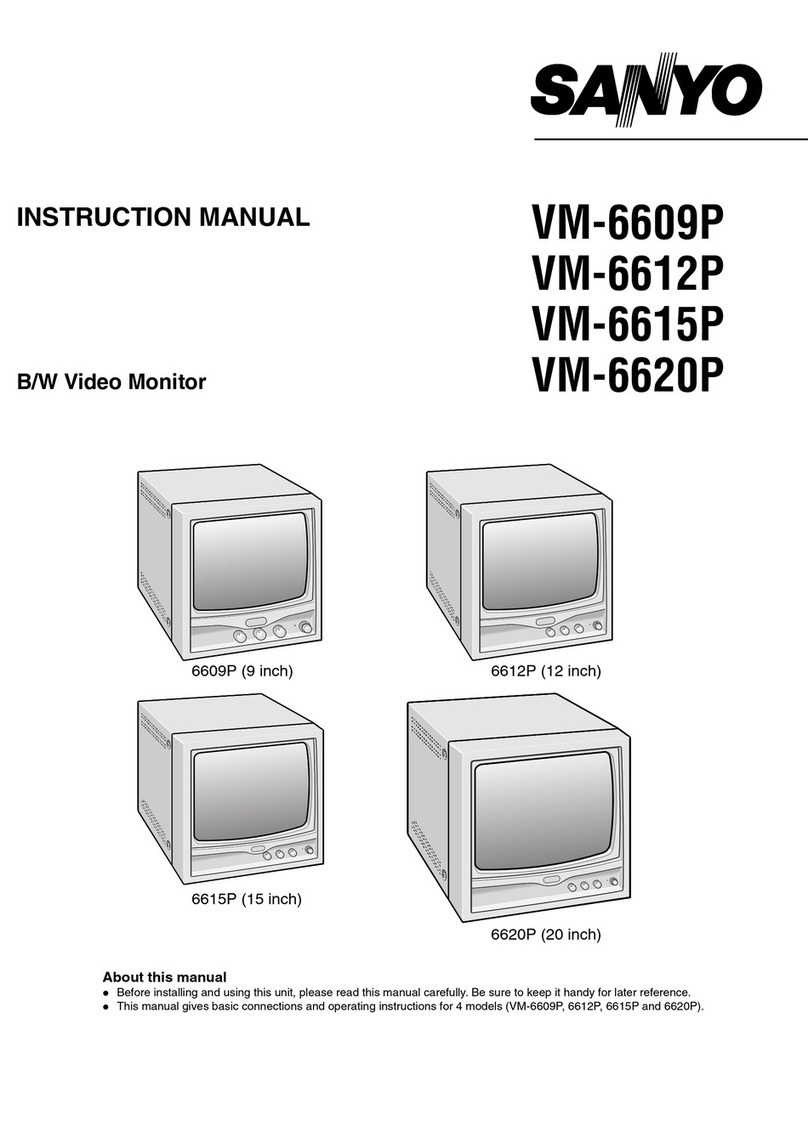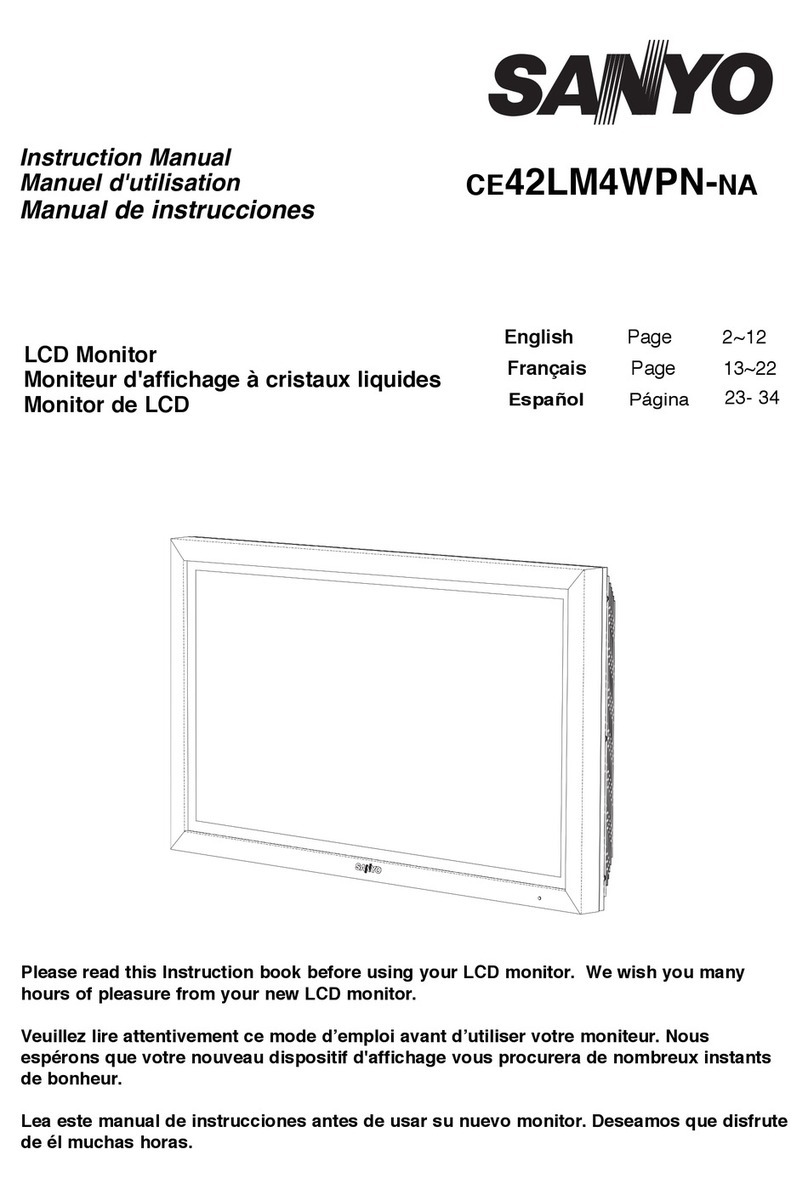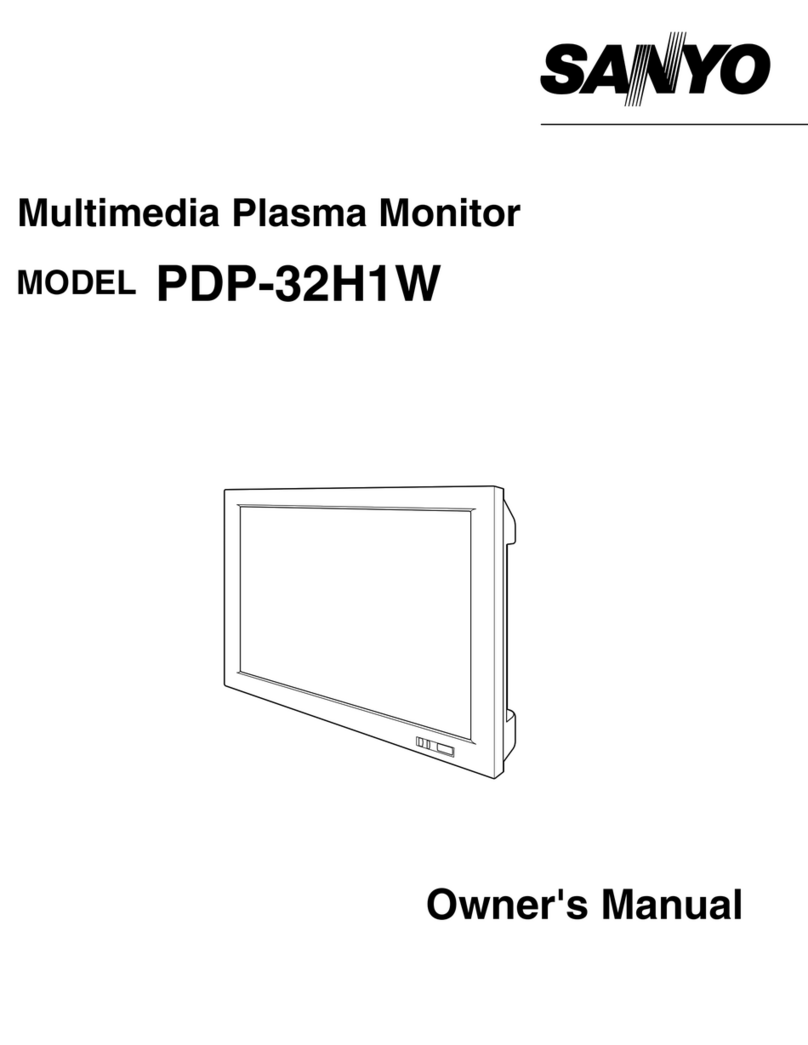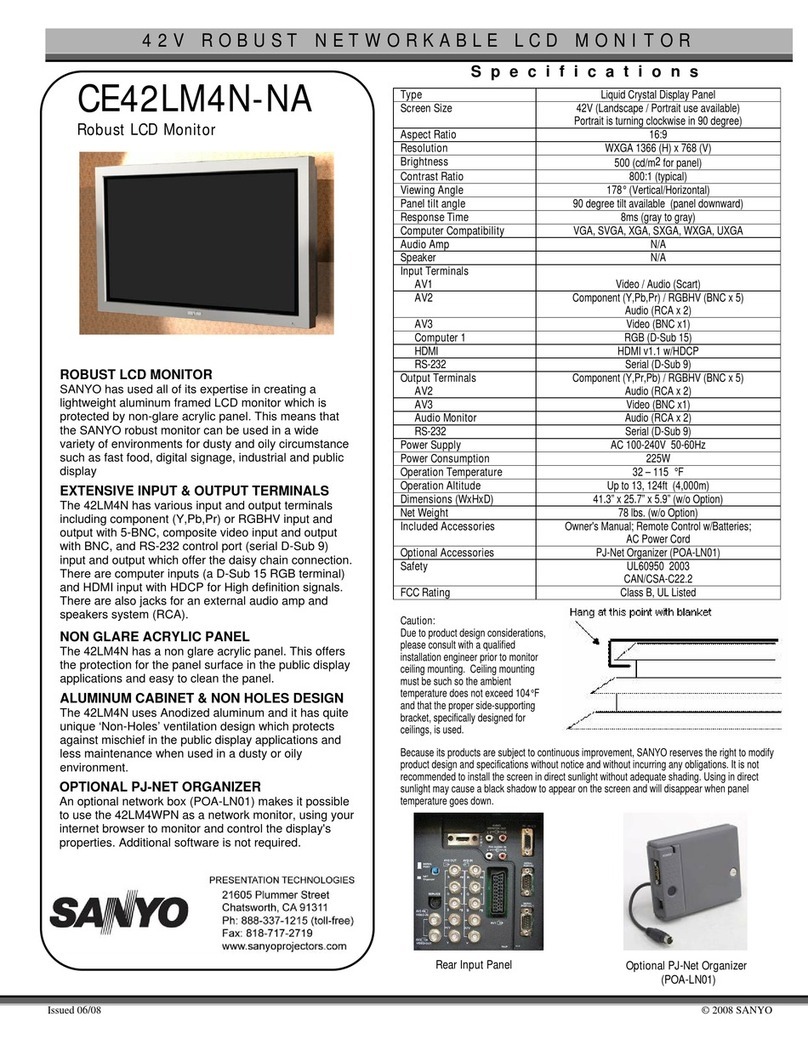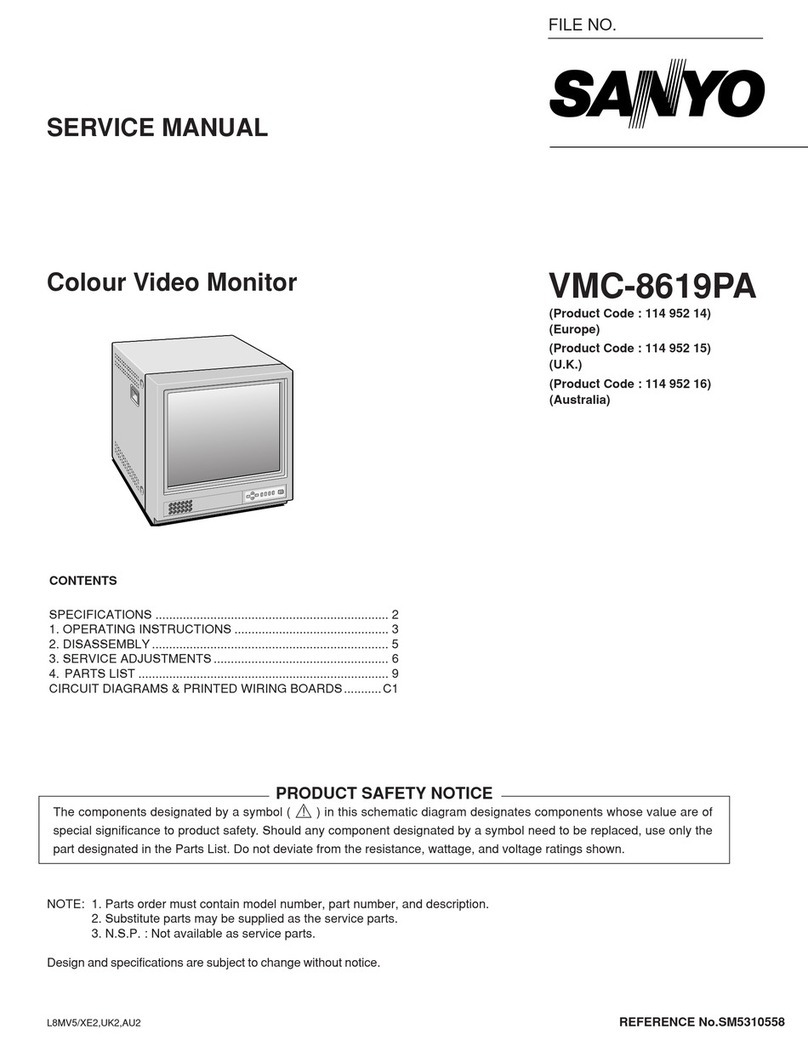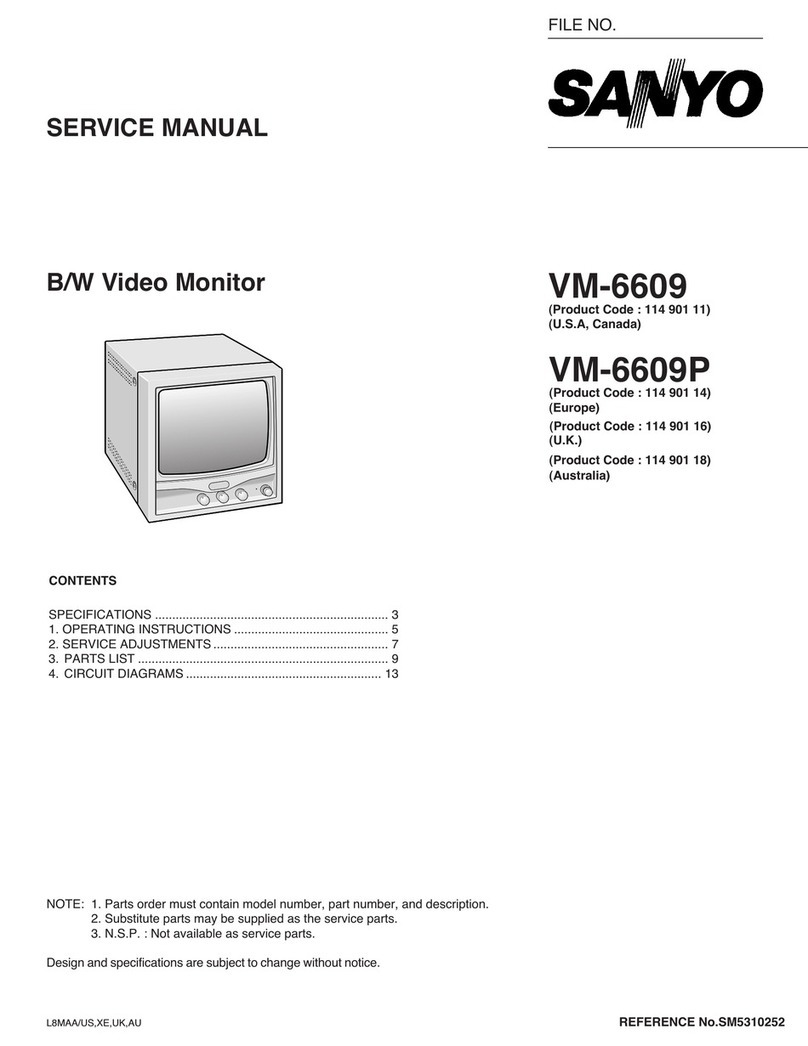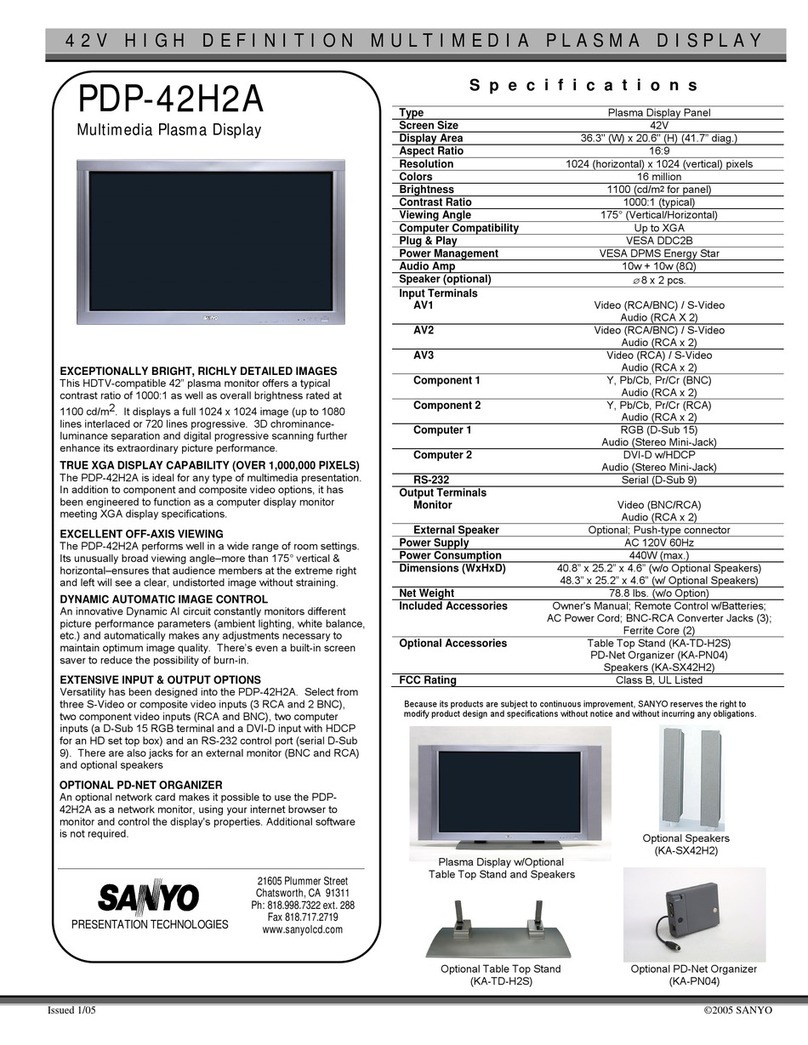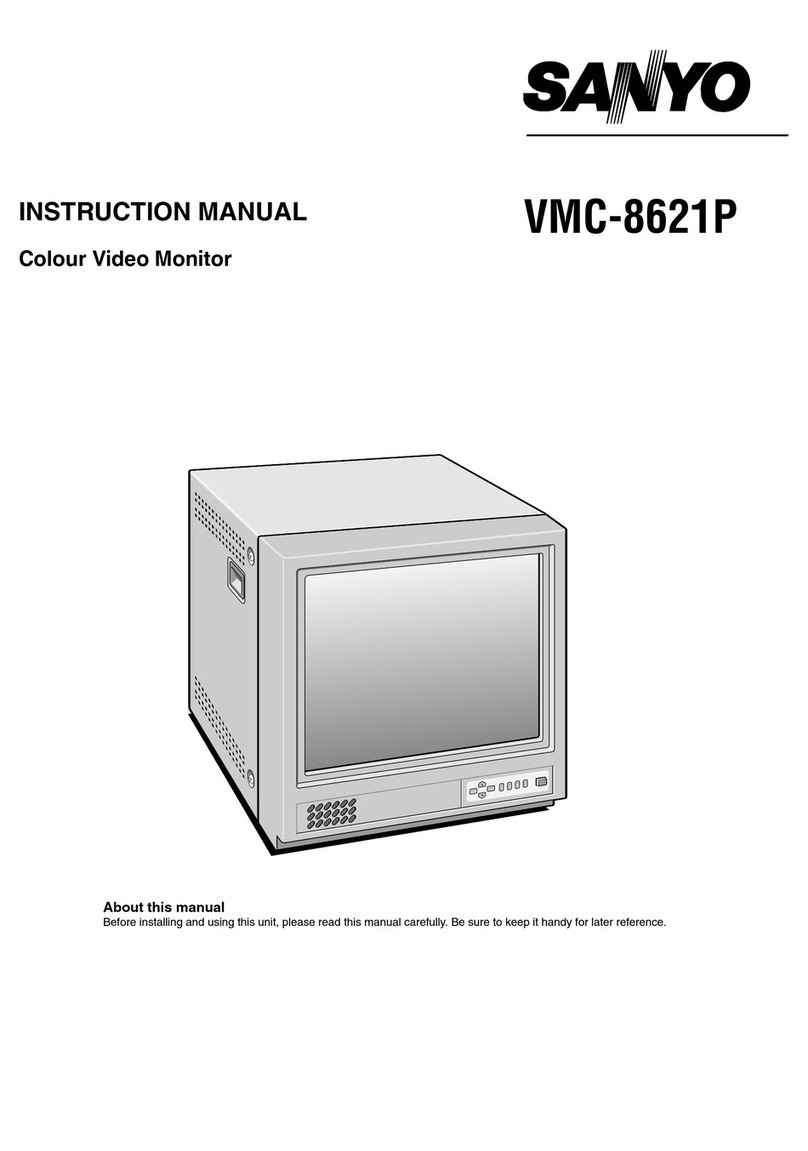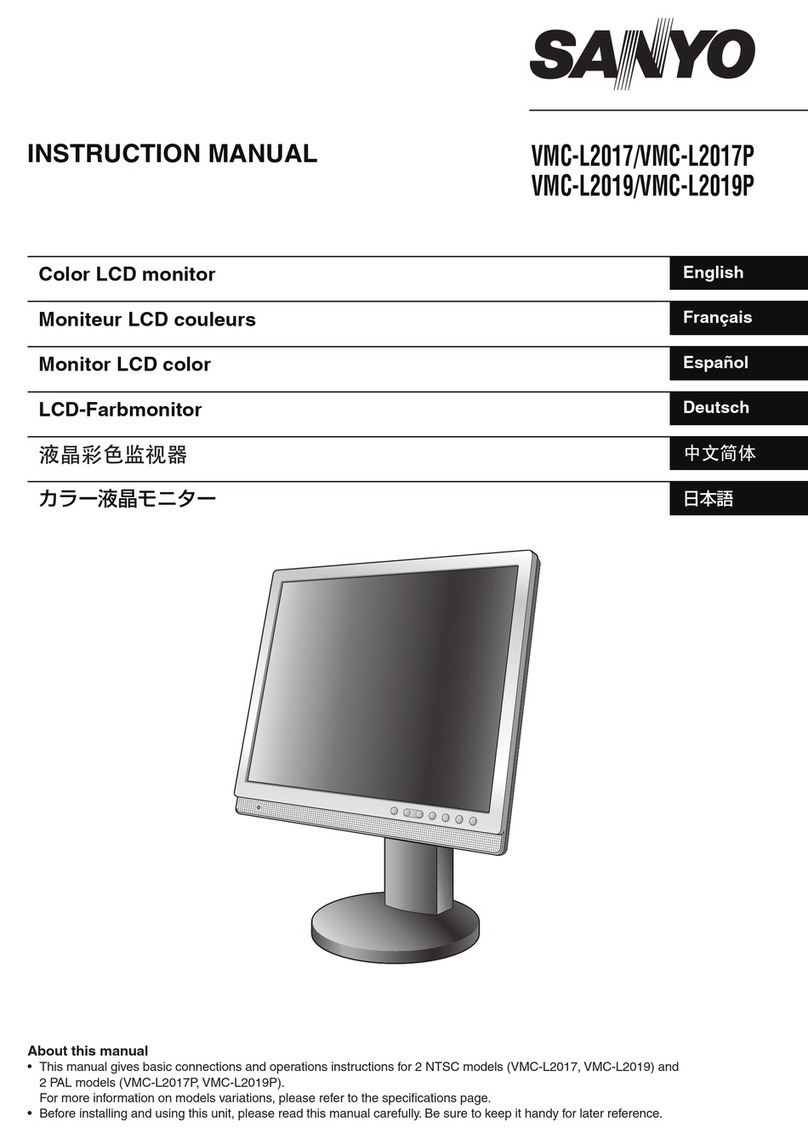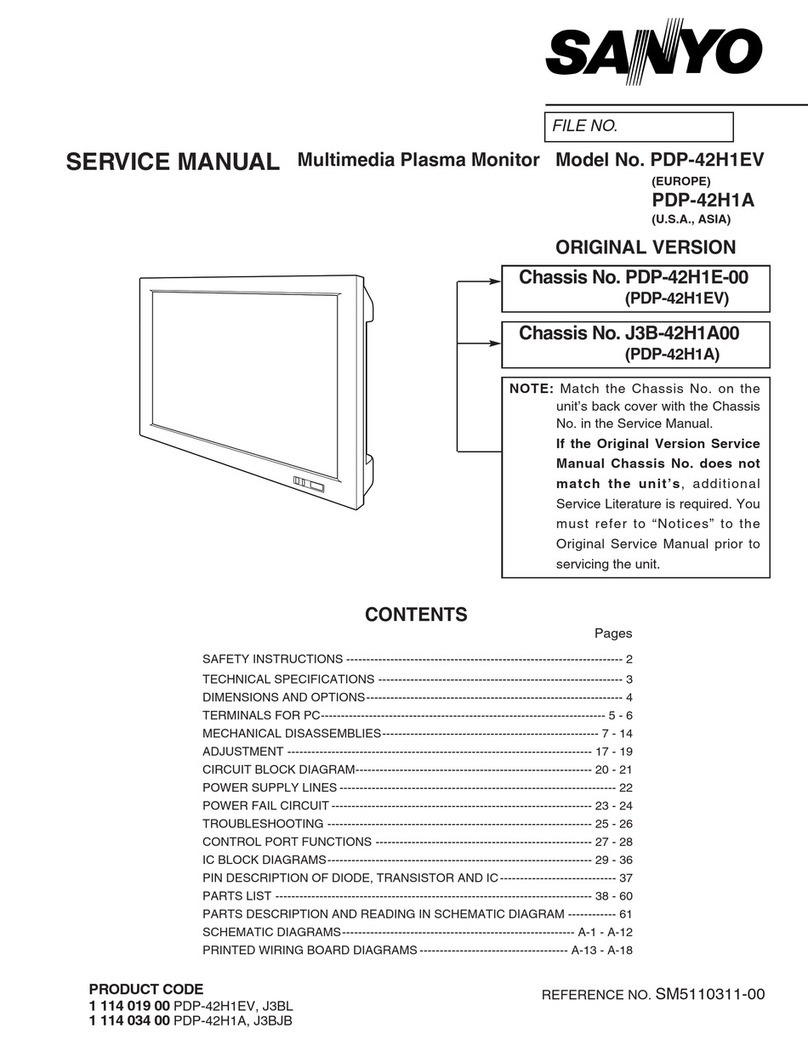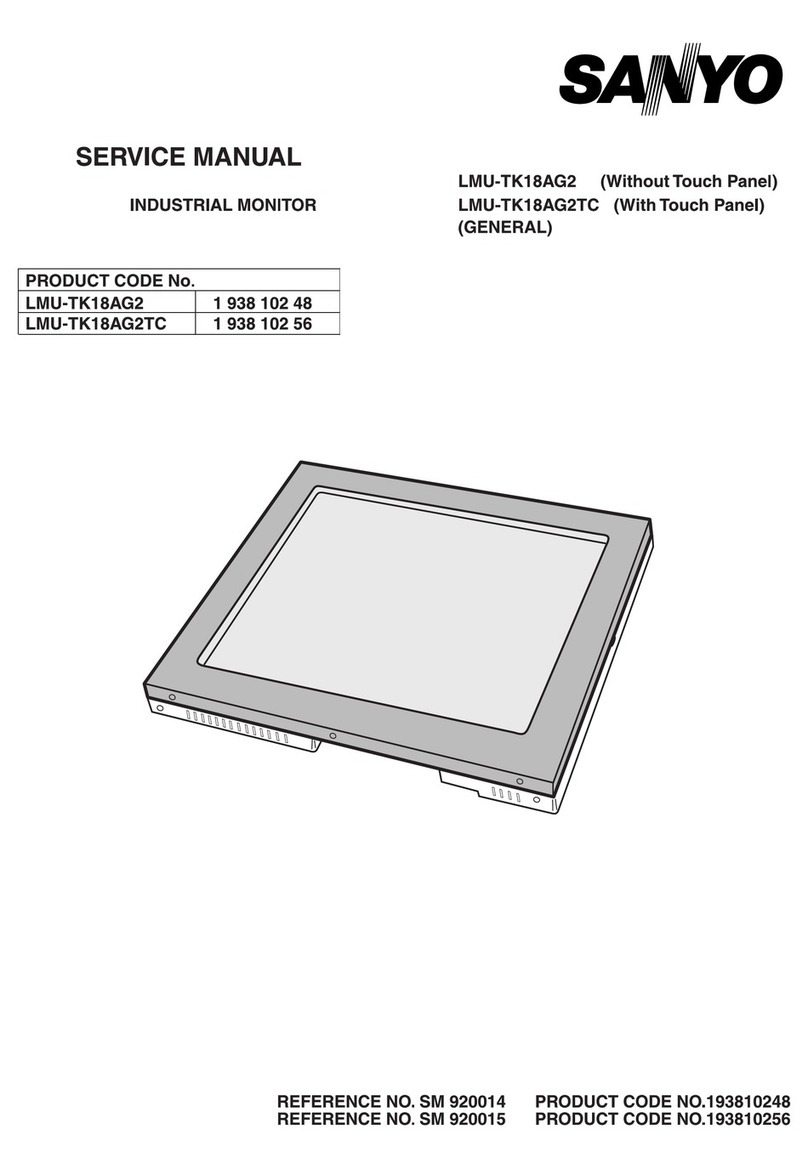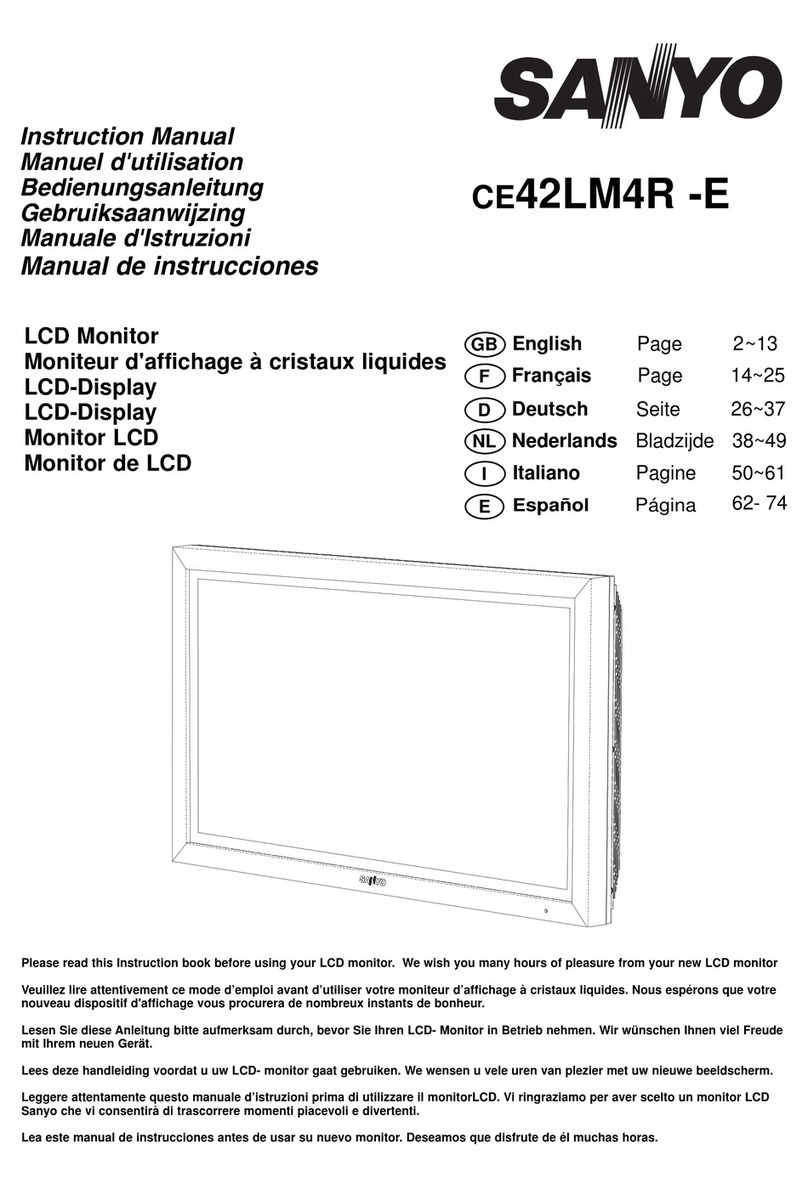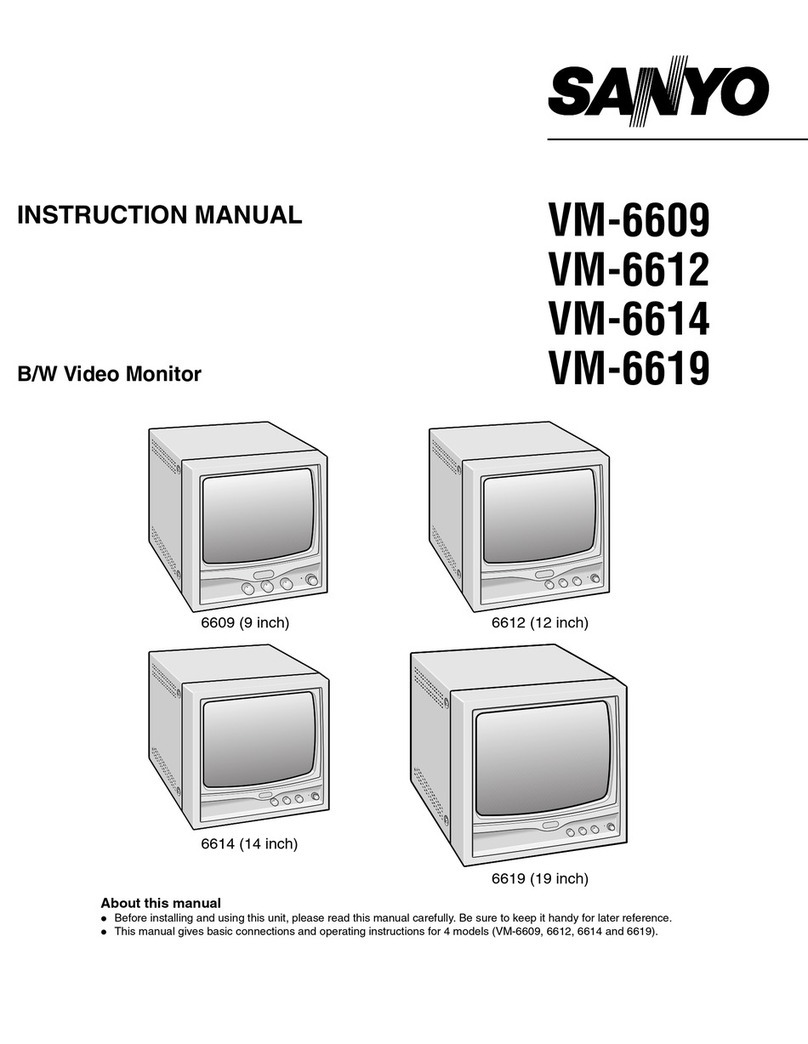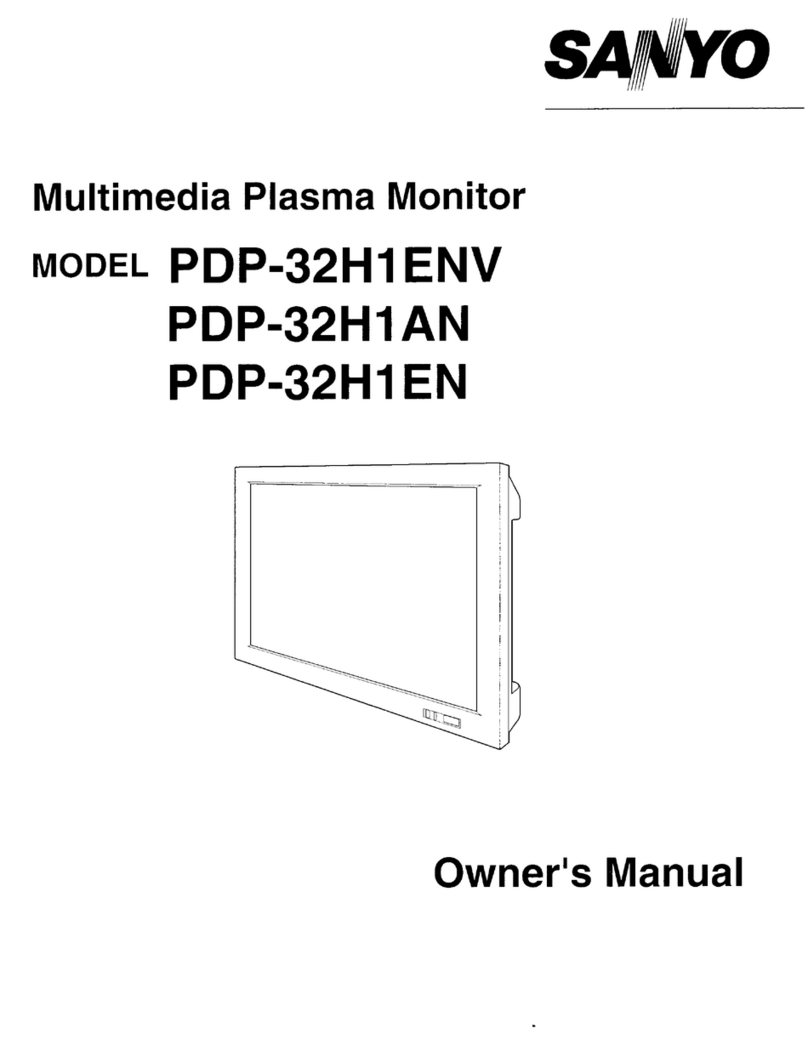CE52LH1R
CE52LH1R
©2008 SANYO
ROBUST LCD MONITOR
SANYO has used all of its expertise in creating a lightweight
aluminum framed LCD monitor which is protected by non-glare
acrylic panel. This means that the SANYO robust monitor can be
used in a wide variety of environments for dusty and oily
circumstance such as fast food, digital signage, industrial and public
display
EXTENSIVE INPUT & OUTPUT TERMINALS
The 52LH1R has various input and output terminals including
component (Y,Pb,Pr) or RGBHV input and output with 5-BNC,
composite video input and output with BNC, and RS-232 control port
(serial D-Sub 9) input and output which offer the daisy chain
connection. There are computer inputs (a D-Sub 15 RGB terminal)
and DVI-D input with HDCP for High definition signals. There are
also jacks for an external speakers. Through connecting input and
output with 5-BNC, enlarged image will be available by video wall
function.
NON GLARE ACRYLIC PANEL
The 52LH1R has a non glare acrylic panel. This offers the protection
for the panel surface in the public display applications and easy to
clean the panel.
ALUMINUM CABINET & NON HOLES DESIGN
The 52LH1R uses Anodized aluminum and it has quite unique ‘Non-
Holes’ ventilation design which protects against mischief in the public
display applications and less maintenance when used in a dusty or
oily environment.
OPTIONAL PJ-NET ORGANIZER
An optional network box (POA-LN02) makes it possible to use a
network monitor, using your internet browser to monitor and control
the display's properties. Transmitting picture by Network Viewer is
available.
Because its products are subject to continuous improvement, SANYO reserves the right to
modify product design and specifications without notice and without incurring any obligations. It
is not recommended to install the screen in direct sunlight without adequate shading. Using in
direct sunlight may cause a black shadow to appear on the screen and will disappear when
panel temperature goes down.
52V ROBUST LCD MONITOR
ROBUST LCD Monitor
Type Liquid Crystal Display Panel with TFT
Screen Size 52 “
Aspect Ratio 16:9
Resolution 1080p HD 1920 (H) x 1080 (W) pixels
Brightness 500 (cd/m2 for panel)
Contrast Ratio 1500:1 (typical)
Active Area 52.04”
Display colors 16.7M
Viewing Angle 176°(Vertical/Horizontal)
Response Time 6.5 ms (gray to gray)
Computer Compatibility VGA/SVGA/XGA/SXGA/WXGA/UXGA
Speaker N/A
Color System PAL / NTSC3.58(AV-IN) /SECAM
Input Terminals
AV1 Video / Audio (Euro Scart) / RGB
AV2 Component (Y,Pb,Pr)/RGBHV(BNC x 5)/
480i/p, 576i/p,720p 1080i/p
Audio (RCA x 2)
AV3 Video (BNC x1)
Computer 1 RGB (D-Sub 15), Audio (mini-jack)
DVI DVI-D With HDCP
RS-232 Serial (D-Sub 9)
Output Terminals
AV2 Component (Y,Pr,Pb) / RGBHV (BNC x 5)
Audio (RCA x 2)
AV3 Video (BNC x1)
RS-232 Serial (D-Sub 9)
Audio Monitor Output Audio (RCA x 2)
External Speaker Out 10 W + 10 W
Power Supply AC 100V – 240 V 50 / 60Hz
Power Consumption 290 W
Operation Temperature
(with winter mode) Operation 30– 115°F
Dimensions (WxHxD) 51.3” x 31.5” x 9.2” (w/o Option)
Net Weight 149.9 lbs
Included Accessories Owner's Manual; Remote Control w/Batteries;
AC Power Cord
Optional Accessories PJ-Net Organizer (POA-LN02)
POA-LN02
POA-LN02 (Optional PJ-Net Organizer)
Real timer capture
Network communication function
Network Viewer function
Web management function
Multi-control function
Automatic On/Off using clock function
Optional
PJ-Net Network
Caution:
Due to product design considerations,
please consult with a qualified installation
engineer prior to monitor ceiling mounting.
Ceiling mounting must be such so the
ambient temperature does not exceed
104°F and that the proper side-supporting
bracket, specifically designed for ceilings,
is used.