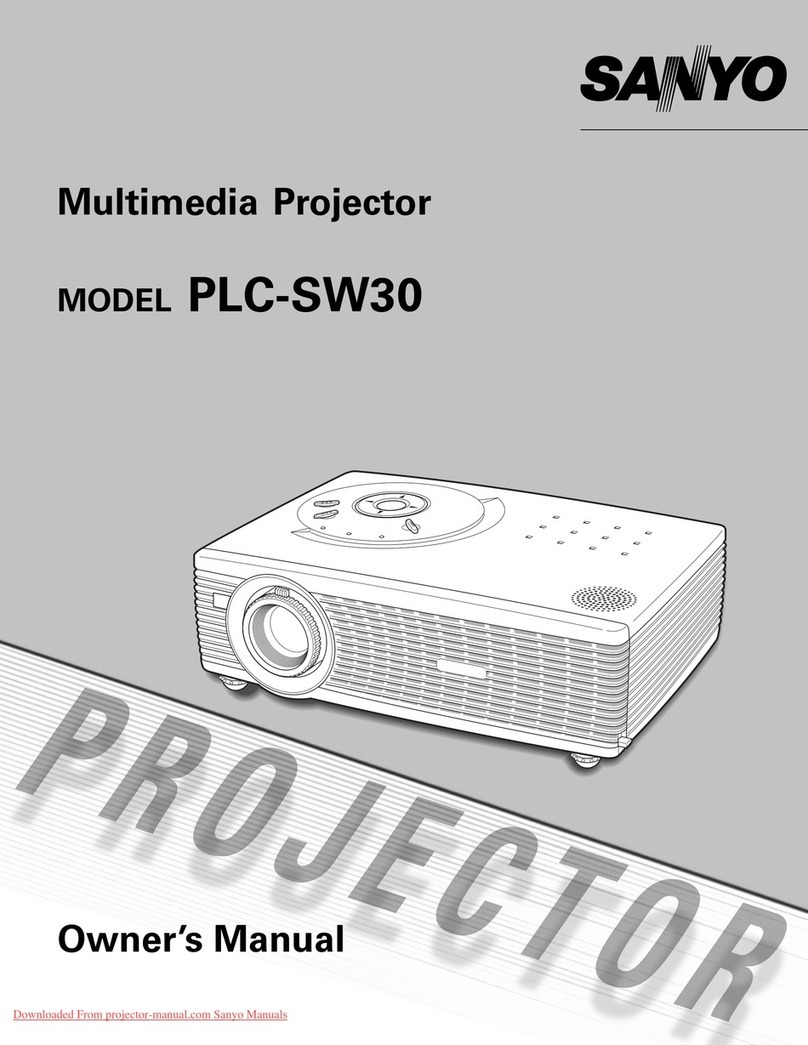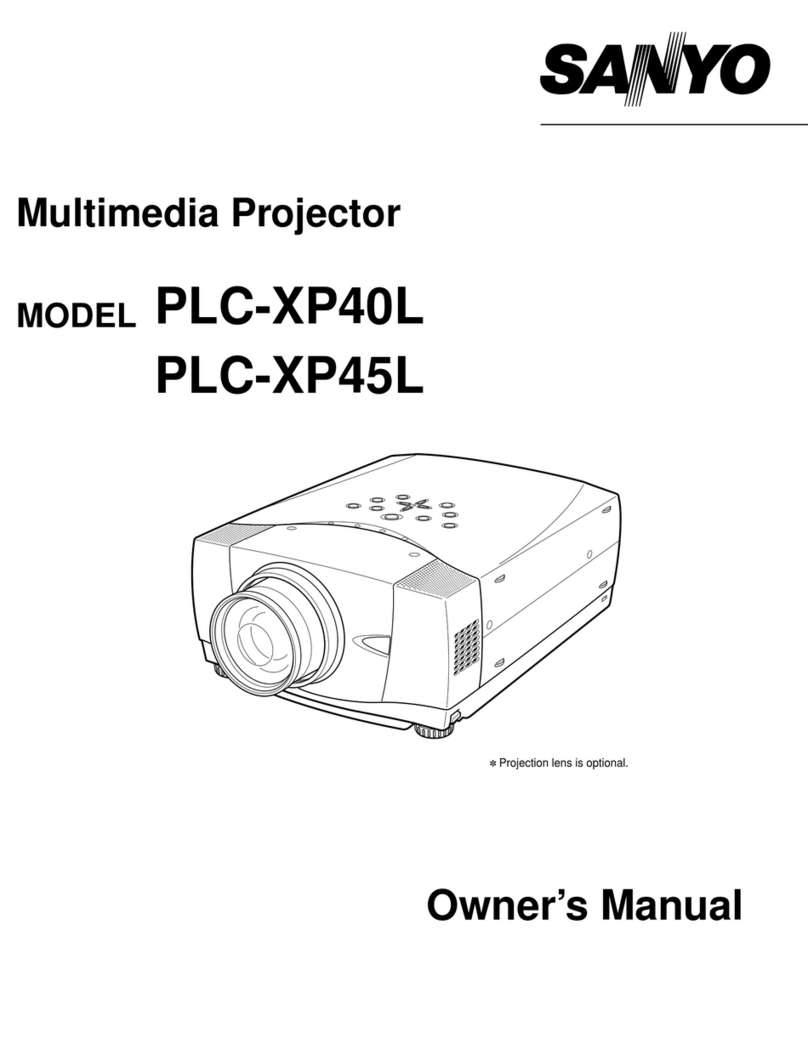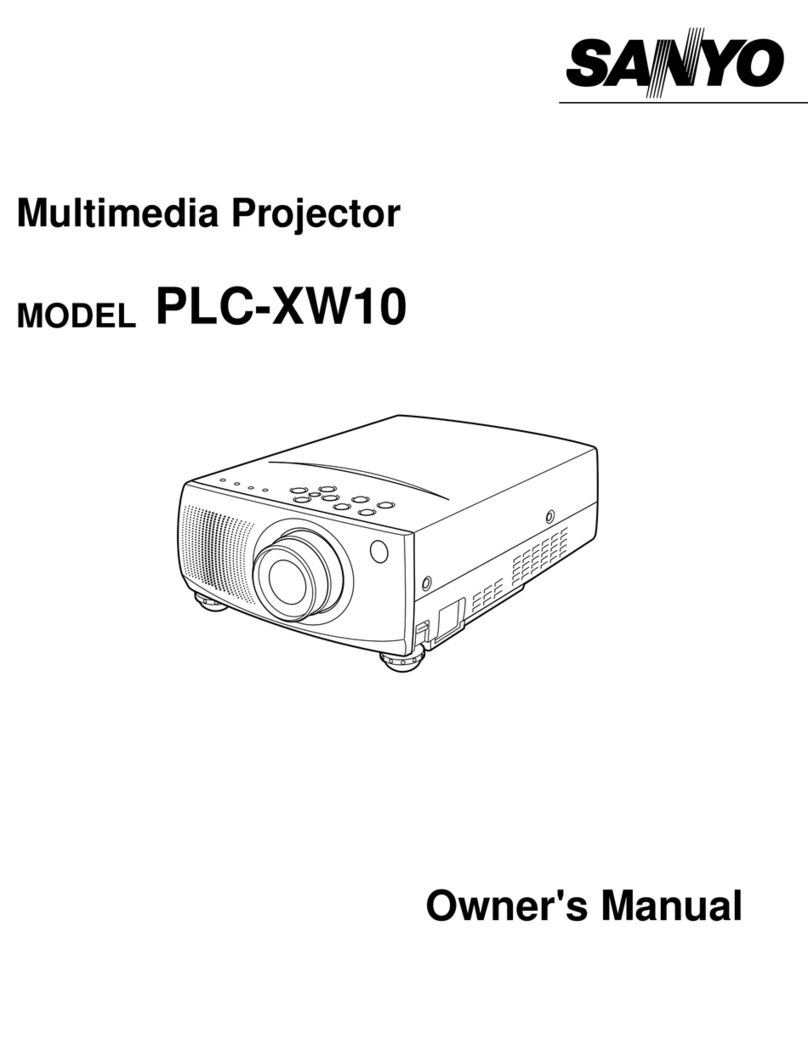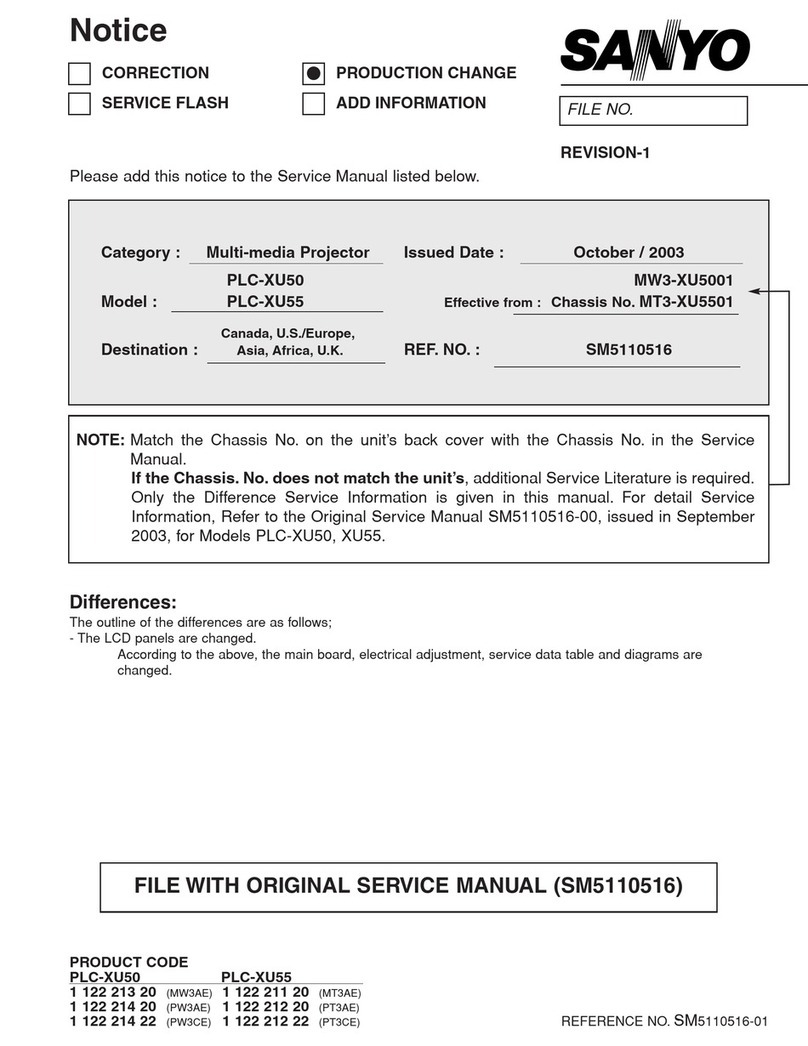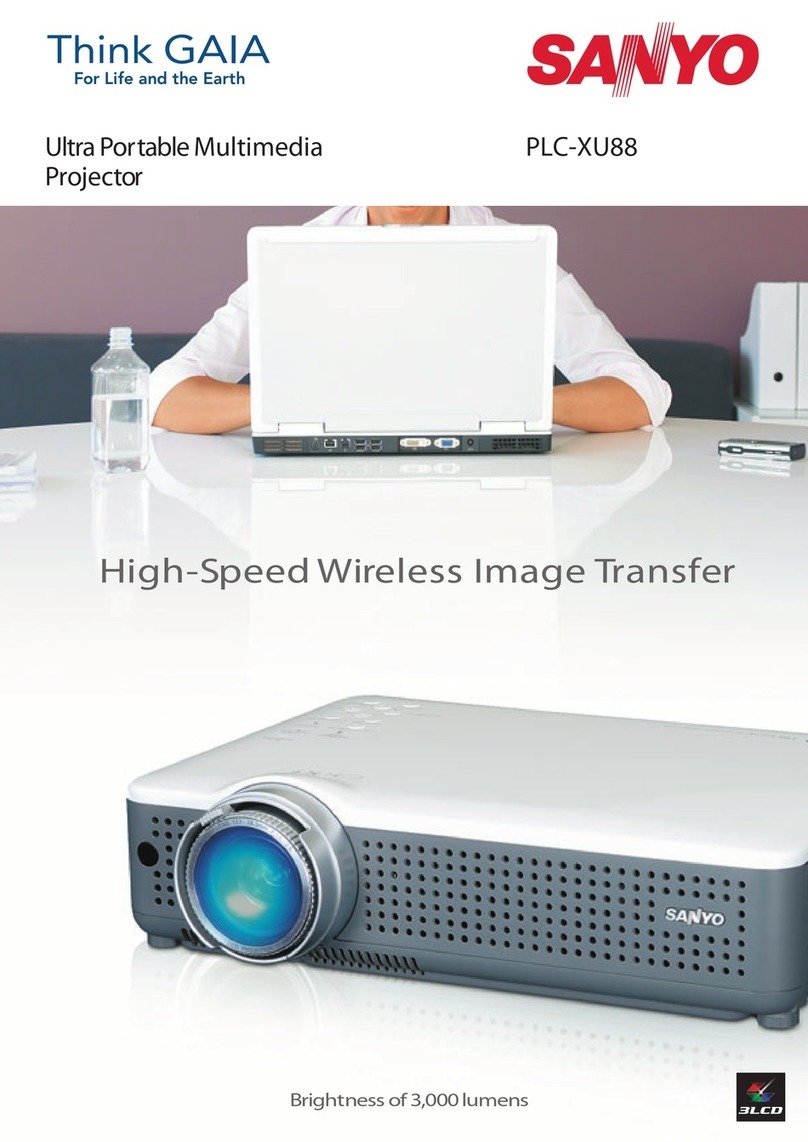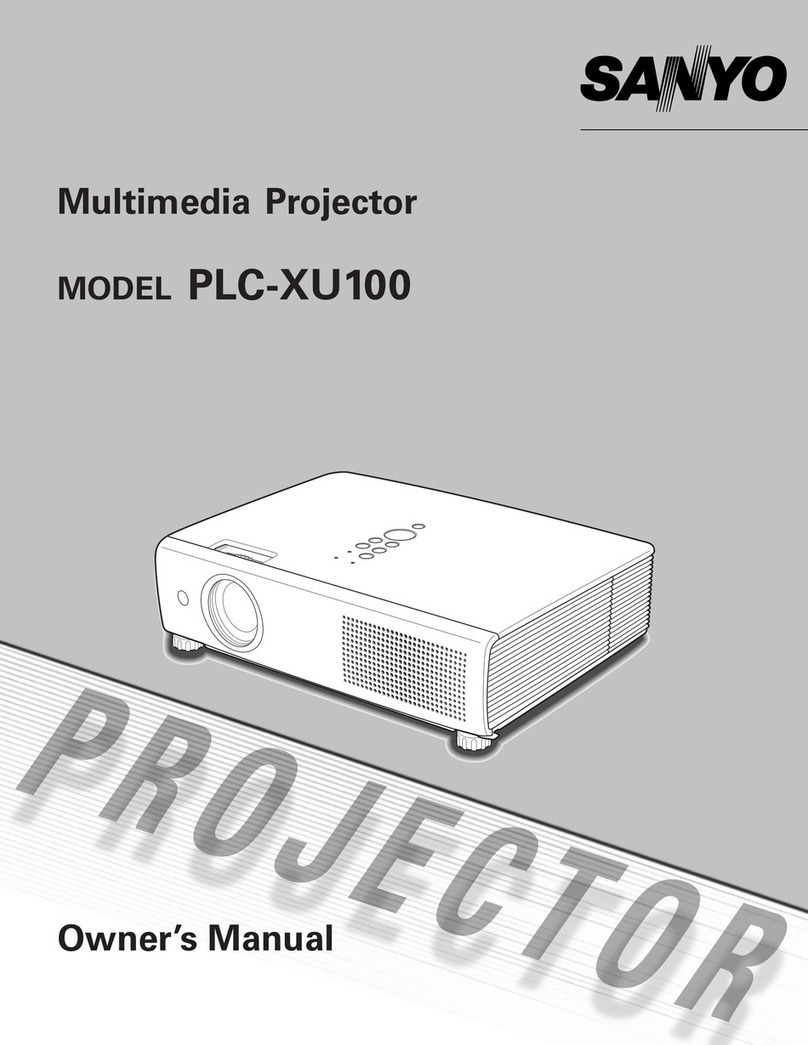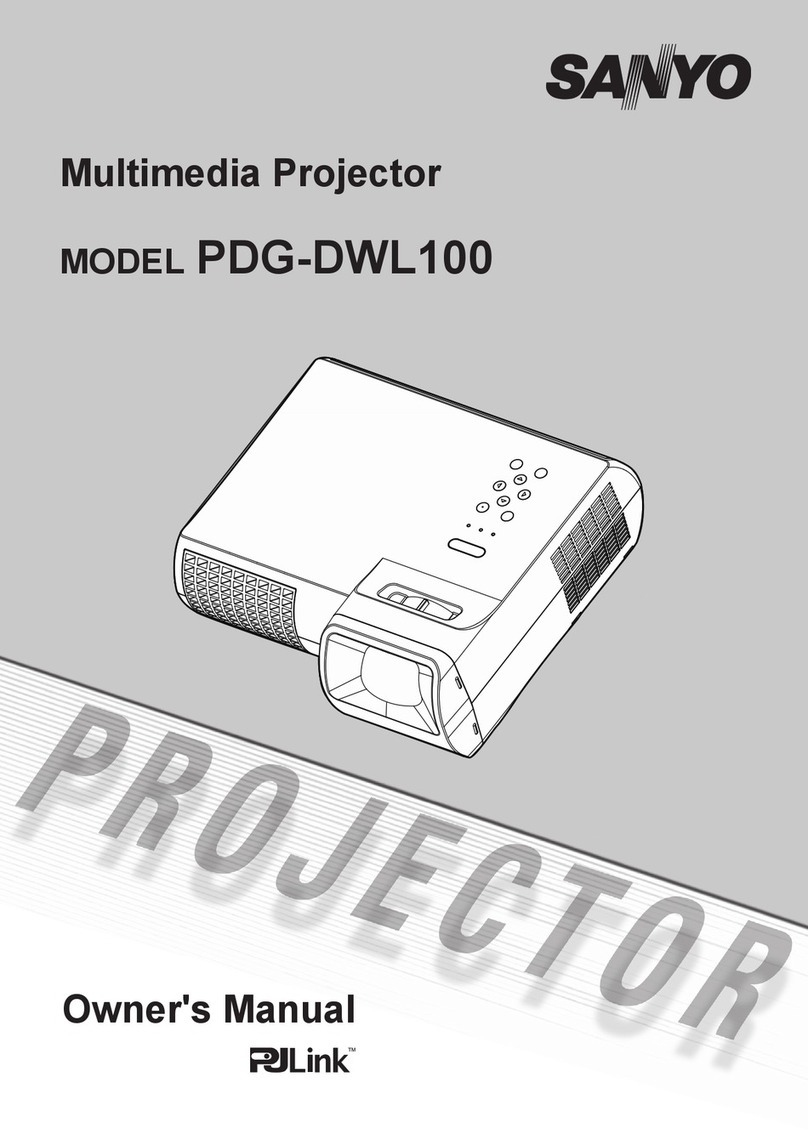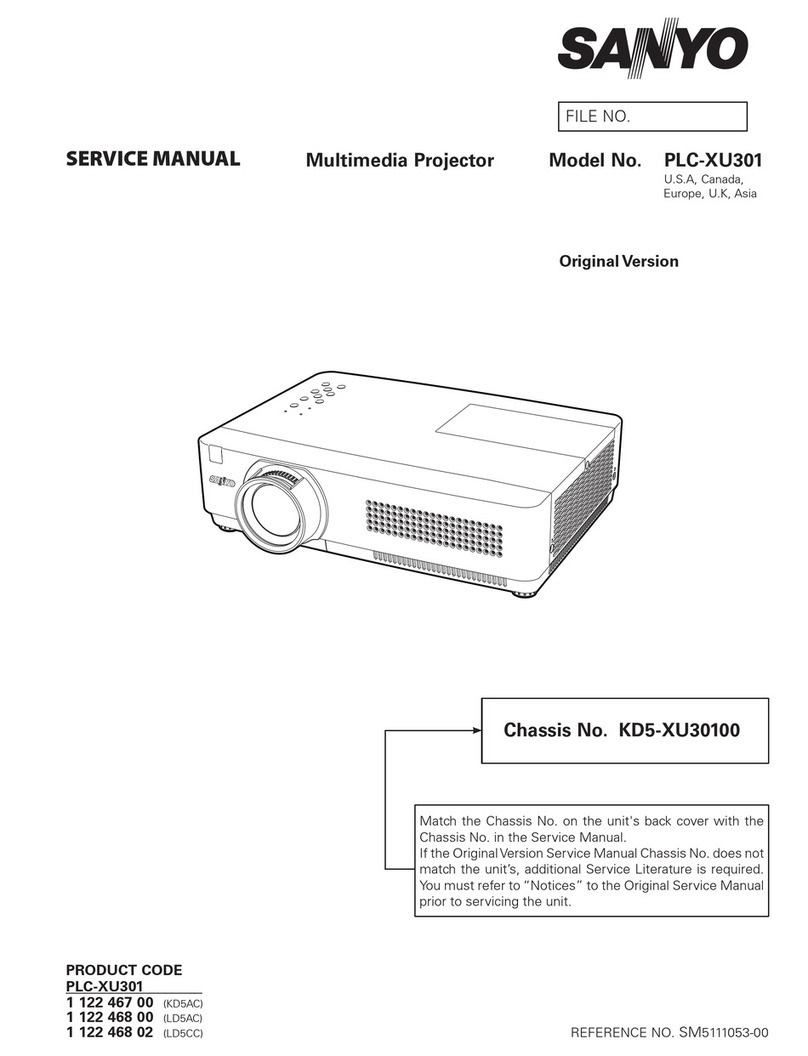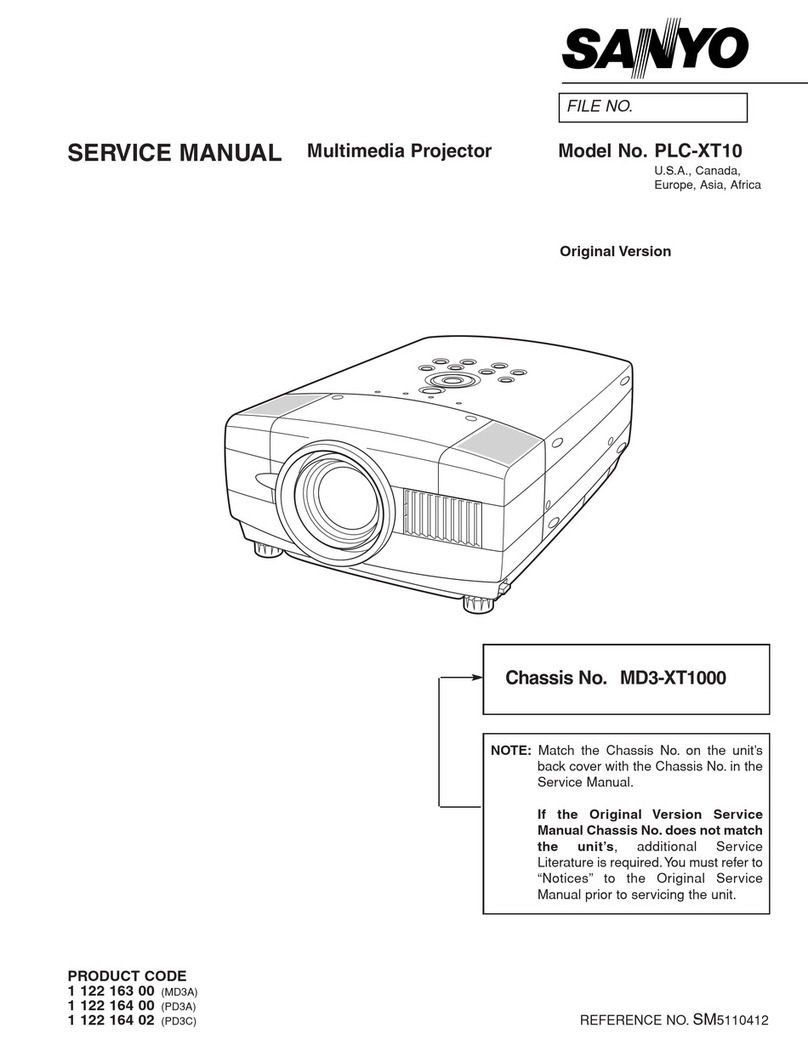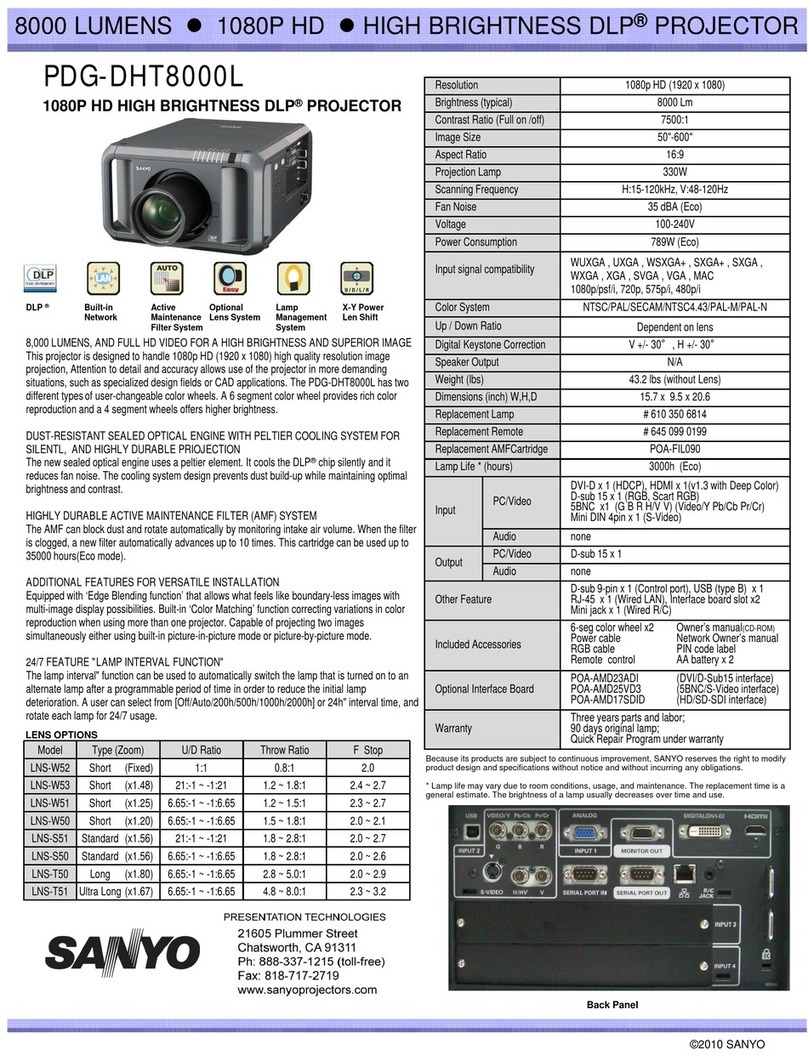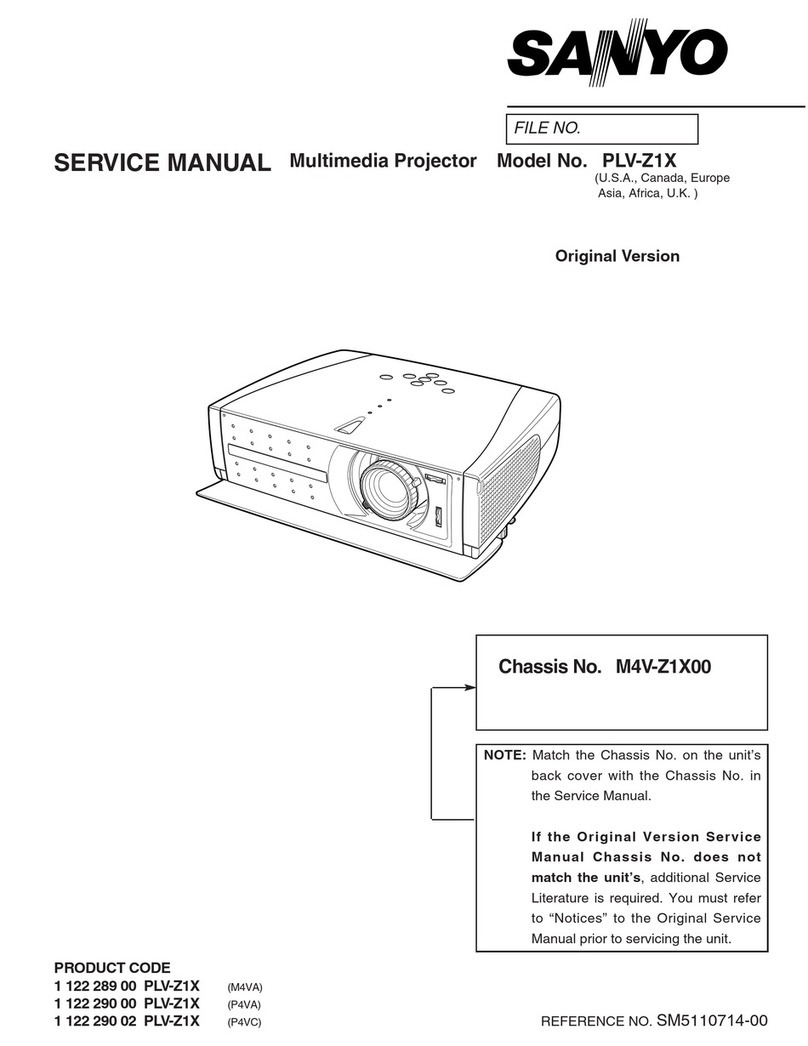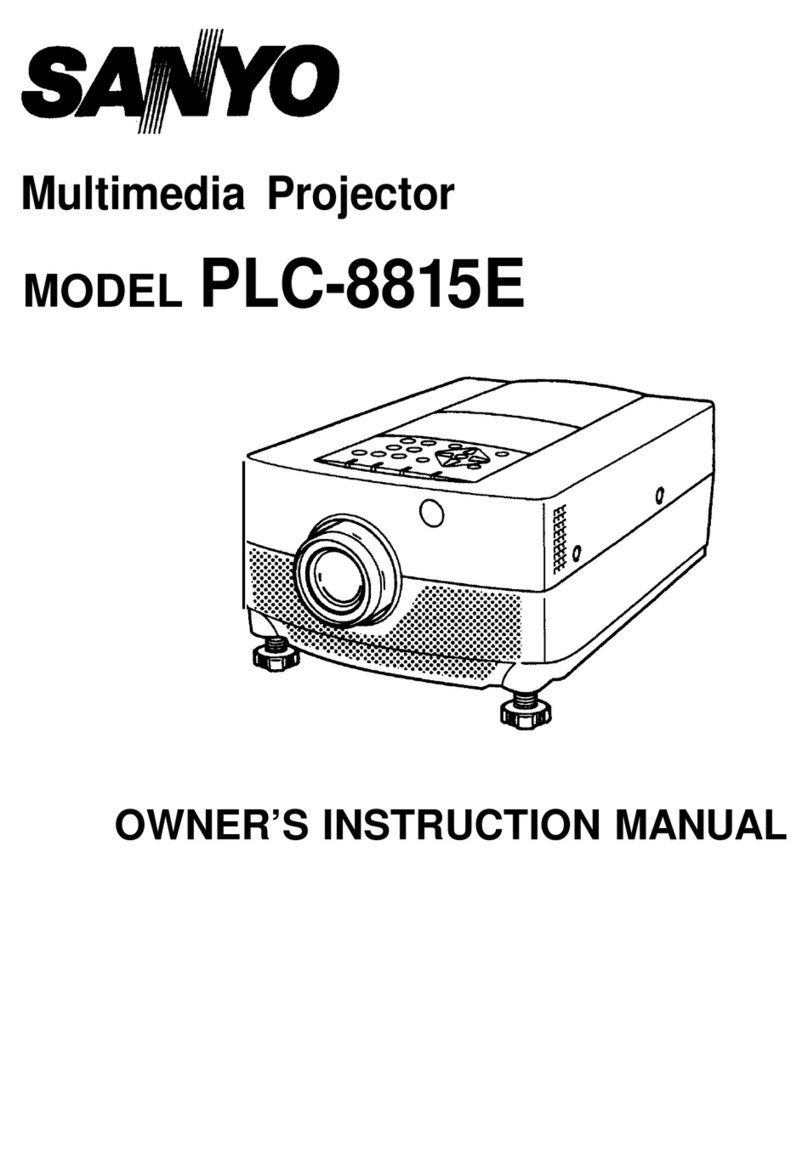5
SafetyInstructions
Allthesafetyandoperatinginstructionsshouldberead
beforetheproductisoperated.
Readalloftheinstructionsgivenhereandretainthem
forlateruse.UnplugthisprojectorfromACpowersupply
beforecleaning.Donotuseliquidoraerosolcleaners.
Useadampclothforcleaning.
Followallwarningsandinstructionsmarkedonthe
projector.
Foraddedprotectiontotheprojectorduringalightning
storm,orwhenitisleftunattendedandunusedforlong
periodsoftime,unplugitfromthewalloutlet.Thiswill
preventdamageduetolightningandpowerlinesurges.
Donotexposethisunittorainorusenearwater...for
example,inawetbasement,nearaswimmingpool,etc...
Donotuseattachmentsnotrecommendedbythe
manufacturerastheymaycausehazards.
Donotplacethisprojectoronanunstablecart,stand,
ortable.Theprojectormayfall,causingseriousinjury
toachildoradult,andseriousdamagetotheprojector.
Useonlywithacartorstandrecommendedbythe
manufacturer,orsoldwiththeprojector.Wallorshelf
mountingshouldfollowthe manufacturer’s instructions,
andshoulduseamountingkitapprovedbythe
manufacturers.
Anapplianceandcartcombination
shouldbemovedwithcare.Quick
stops,excessiveforce,anduneven
surfacesmaycausetheappliance
andcartcombinationtooverturn.
Slotsandopeningsinthebackandbottomofthecabinet
areprovidedforventilation,toensurereliableoperationof
theequipmentandtoprotectitfromoverheating.
Theopeningsshouldneverbecoveredwithclothorother
materials,andthebottomopeningshouldnotbeblocked
byplacingtheprojectoronabed,sofa,rug,orother
similarsurface.Thisprojectorshouldneverbeplaced
nearoroveraradiatororheatregister.
Thisprojectorshouldnotbeplacedinabuilt-ininstallation
suchasabookcaseunlessproperventilationisprovided.
Neverpushobjectsofanykindintothisprojectorthrough
cabinetslotsastheymaytouchdangerousvoltagepoints
orshortoutpartsthatcouldresultinafireorelectric
shock.Neverspillliquidofanykindontheprojector.
Donotinstalltheprojectorneartheventilationductof
air-conditioningequipment.
Thisprojectorshouldbeoperatedonlyfromthetype
ofpowersourceindicatedonthemarkinglabel.Ifyou
arenotsureofthetypeofpowersupplied,consultyour
authorizeddealerorlocalpowercompany.
Donotoverloadwalloutletsandextensioncordsasthis
canresultinfireorelectricshock.Donotallowanything
torestonthepowercord.Donotlocatethisprojector
wherethecordmaybedamagedbypersonswalkingon
it.
Donotattempttoservicethisprojectoryourselfas
openingorremovingCoversmayexposeyouto
dangerousvoltageorotherhazards.Referallservicing
toqualifiedservicepersonnel.
Unplugthisprojectorfromwalloutletandreferservicing
toqualifiedservicepersonnelunderthefollowing
conditions:
a.Whenthepowercordorplugisdamagedorfrayed.
b.Ifliquidhasbeenspilledintotheprojector.
c.Iftheprojectorhasbeenexposedtorainorwater.
d.Iftheprojectordoesnotoperatenormallybyfollowing
theoperatinginstructions.Adjustonlythosecontrols
thatarecoveredbytheoperatinginstructionsas
improperadjustmentofothercontrolsmayresultin
damageandwilloftenrequireextensiveworkbya
qualifiedtechniciantorestoretheprojectortonormal
operation.
e.Iftheprojectorhasbeendroppedorthecabinethas
beendamaged.
f.Whentheprojectorexhibitsadistinctchangein
performance-thisindicatesaneedforservice.
Whenreplacementpartsarerequired,besurethe
servicetechnicianhasusedreplacementpartsspecified
bythemanufacturerthathavethesamecharacteristics
astheoriginalpart.Unauthorizedsubstitutionsmay
resultinfire,electricshock,orinjurytopersons.
Uponcompletionofanyserviceorrepairstothis
projector,asktheservicetechniciantoperformroutine
safetycheckstodeterminethattheprojectorisinsafe
operatingcondition.
NOTEFORCUSTOMERSINTHEUS
HgLAMP(S)INSIDETHISPRODUCTCONTAIN
MERCURYANDMUSTBERECYCLEDORDISPOSED
OFACCORDINGTOLOCAL,STATEORFEDERAL
LAWS.